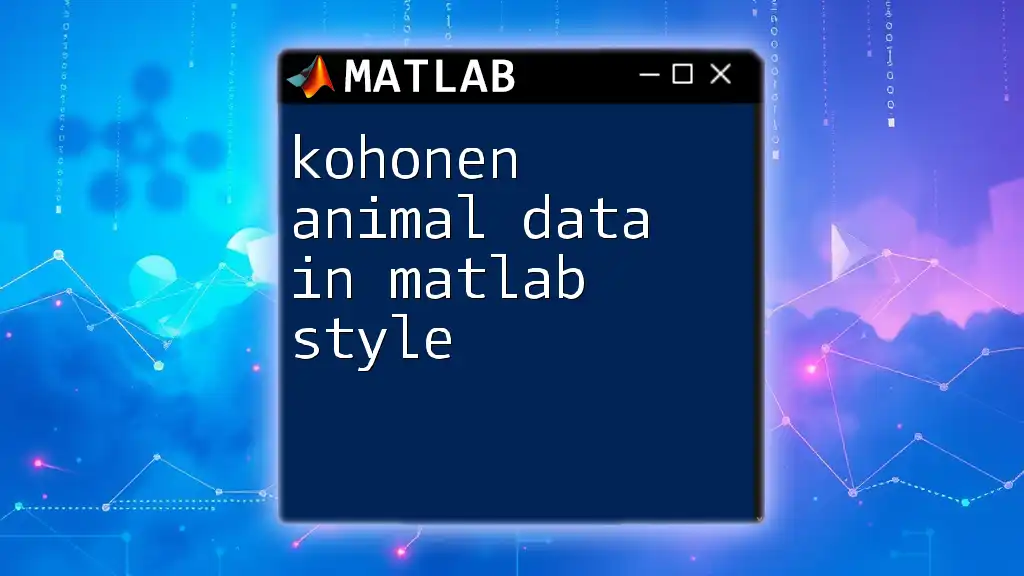Kohonen Self-Organizing Maps (SOM) can be utilized in MATLAB to analyze and visualize animal data by clustering similar species based on their features.
Here’s a simple code snippet to demonstrate how to use Kohonen SOM on animal data in MATLAB:
% Load example animal data
load fisheriris; % Using built-in iris dataset as an example
% Prepare data
data = meas; % Features: sepal length, sepal width, petal length, petal width
% Create a Self-Organizing Map
net = selforgmap([3 3]); % Define a 3x3 map
net = train(net, data'); % Train the network
% View the trained SOM
view(net);
Make sure to replace `load fisheriris;` with your actual animal dataset as required!
Understanding Kohonen Networks
What are Kohonen Networks?
Kohonen self-organizing maps (SOMs) are a type of unsupervised neural network that can help in discovering patterns in high-dimensional data. They effectively reduce the dimensions of complex datasets while preserving their topological properties. Unlike supervised learning methods, which rely on labeled data, Kohonen networks analyze input data without prior labels, organizing them into meaningful clusters based on their characteristics.
Applications of Kohonen Networks
Kohonen networks are widely used in various fields, particularly in biology and ecology. When working with animal data, these networks can reveal important insights, such as:
- Clustering similar species based on various characteristics like weight, height, or behavior.
- Analyzing habitat preferences or behavioral traits of animals in different environments.
Understanding these patterns can aid ecologists, wildlife biologists, and conservationists in making data-driven decisions.
Preparing Your Environment
Installing MATLAB
To get started with using Kohonen maps in MATLAB, make sure you have a working installation of MATLAB. If you don't have it installed yet, follow these steps:
- Go to the MathWorks website and download MATLAB.
- Follow the installation instructions provided.
- Ensure you have the Neural Network Toolbox, as it contains functions for creating and training self-organizing maps.
Loading Animal Data
Once your environment is set up, you need to load the animal dataset you wish to analyze. This dataset can include various metrics related to different animal species. For demonstration purposes, you might use a sample dataset provided in a .mat file.
% Load sample animal data
load('animalData.mat'); % Ensure 'animalData.mat' is available
This code snippet loads the dataset into your workspace. It's important to familiarize yourself with the structure of the dataset, which may contain features like species, weight, height, and other characteristics.
Implementing Kohonen Algorithms in MATLAB
Preprocessing Animal Data
Before you can train the Kohonen network, it’s essential to preprocess your data properly. Normalization ensures that each feature contributes equally to the distance calculations performed by the Kohonen map. This can prevent features with larger scales from dominating the clustering results.
Here’s how you can normalize your data:
% Normalize data
normalizedData = (animalData - mean(animalData)) ./ std(animalData);
This code snippet standardizes your dataset by subtracting the mean and dividing by the standard deviation, resulting in a mean of 0 and a standard deviation of 1.
Creating a Self-Organizing Map
With your data preprocessed, you’re ready to create a self-organizing map. In this example, we will create a 5x5 grid for the Kohonen map:
% Create Self-Organizing Map
net = selforgmap([5 5]); % 5x5 grid
net = train(net, normalizedData');
This code initializes a grid of neurons and trains it with the normalized data. Adjust the grid size depending on the complexity of your dataset. A larger grid may uncover more detailed clusters.
Training the Kohonen Network
The training process involves feeding the normalized data into the Kohonen network to allow it to learn the underlying patterns. Key parameters include learning rates and neighborhood functions, which influence how the network adjusts its weights during training.
You can train the network using:
% Training the network
net = train(net, normalizedData');
This command takes your normalized data and trains the Kohonen map, enabling it to adjust based on the specified learning parameters.
Visualizing the Results
Mapping Input Data to the Kohonen Map
After training the self-organizing map, visualizing the results will help you analyze the clustering of your input data. You can view the map with:
% Plot the results
view(net);
This command displays your Kohonen map, illustrating how different animal data clusters together based on similarities.
Interpreting Results
Interpreting the results involves examining how the input data points are mapped onto the Kohonen grid. Each neuron in the map corresponds to a group of similar data points. By understanding which data points cluster close together, you can glean actionable insights regarding animal behaviors, dietary habits, or habitat preferences.
Case Studies
Case Study 1: Clustering Species Based on Metrics
Consider a hypothetical scenario where you analyze various animal metrics (e.g., size, weight) to cluster species. Here's how:
% Cluster labels
clusters = net(normalizedData');
This step maps your normalized data to the trained Kohonen map, providing you with cluster labels for the animal species present in your dataset.
Case Study 2: Behavioral Analysis of Animal Species
Utilizing specific behavioral traits and metrics, you can conduct an analysis comparing different animal species against those traits, identifying trends or anomalies within various environments. This exploration can guide conservation efforts and wildlife management strategies.
Troubleshooting Common Issues
Throughout your implementation journey, you may encounter common errors such as dimension mismatches or convergence issues. Here are some suggestions for troubleshooting:
- Ensure your data is appropriately normalized; improper scaling is a frequent issue.
- Check the dimensions of your input data to match the specified architecture of your Kohonen map.
- Adjust hyperparameters such as the learning rate and number of epochs if the network is not converging effectively.
Conclusion
In summary, utilizing Kohonen self-organizing maps for animal data in MATLAB can provide significant insights, enhancing your understanding of complex relationships within ecological datasets. By following the steps outlined above, you can effectively analyze and visualize patterns in animal metrics, paving the way for more informed decisions in environmental and conservation strategies. As you delve deeper into this field, practice with different datasets to enhance your proficiency in MATLAB commands tailored for data analysis.
Additional Resources
To further your knowledge on Kohonen networks and MATLAB:
- Explore MATLAB's official documentation on self-organizing maps.
- Join forums such as MATLAB Central for troubleshooting and sharing insights.
- Consider enrolling in online courses focused on machine learning and data visualization.
Call to Action
For those eager to deepen their skills in MATLAB, stay connected with our community for more insights, tips, and tutorials on mastering MATLAB commands and effective data analysis techniques. Feel free to share your experiences or ask questions in the comments section below!