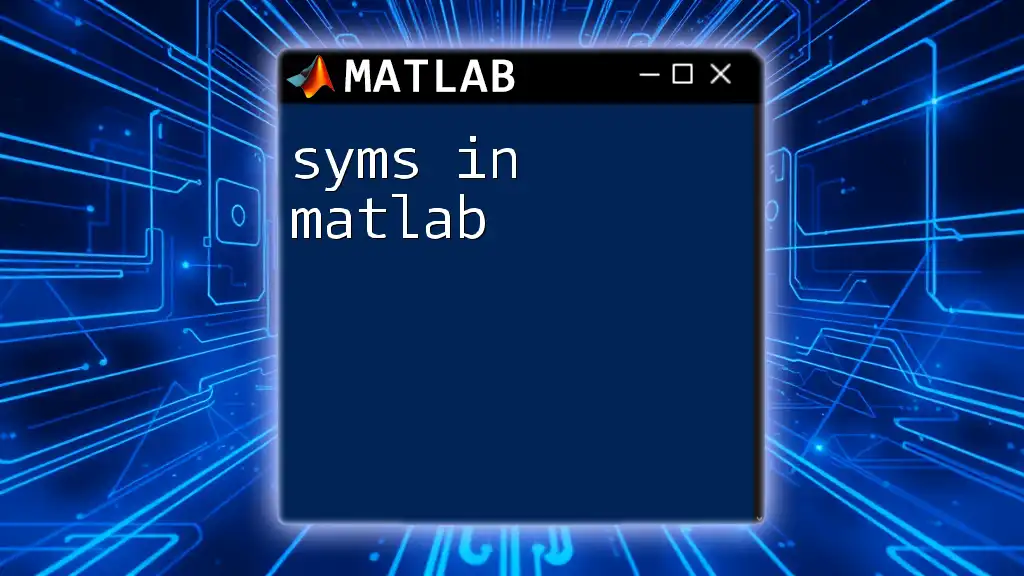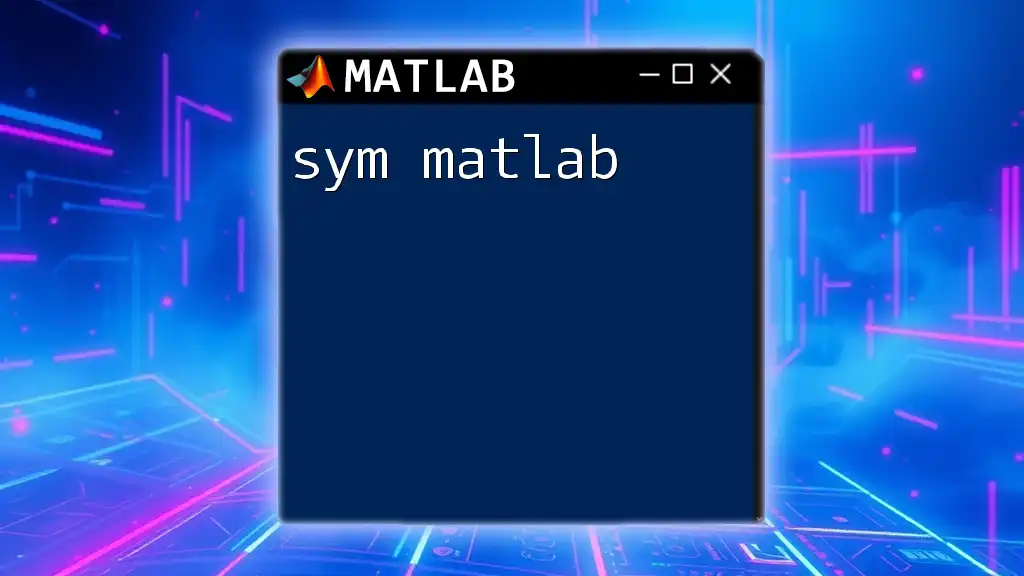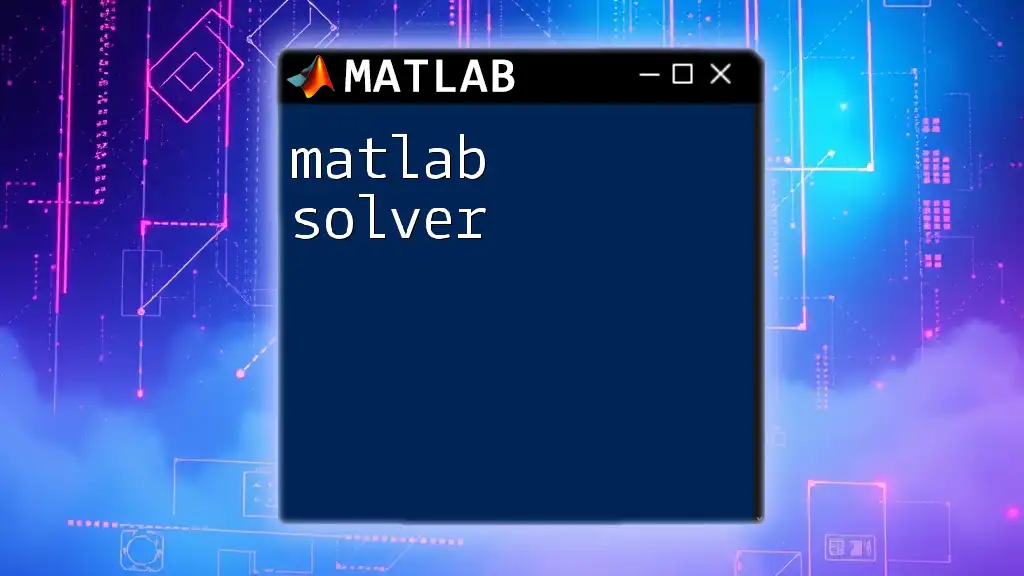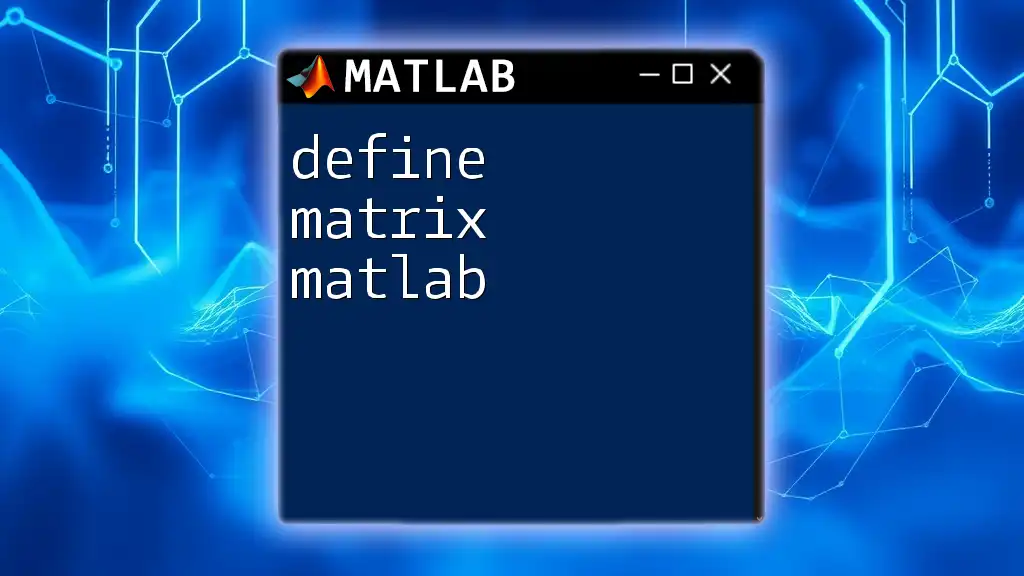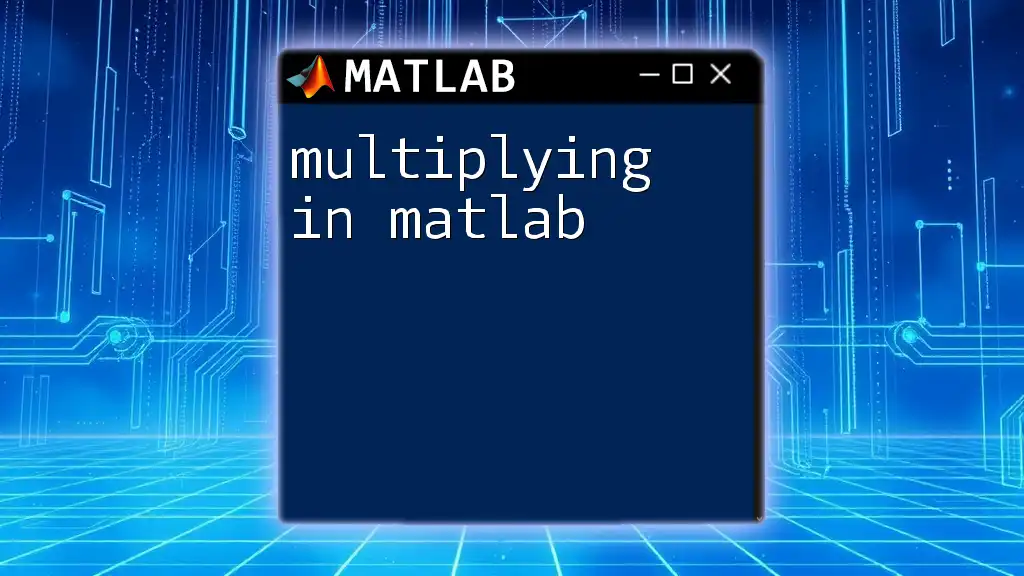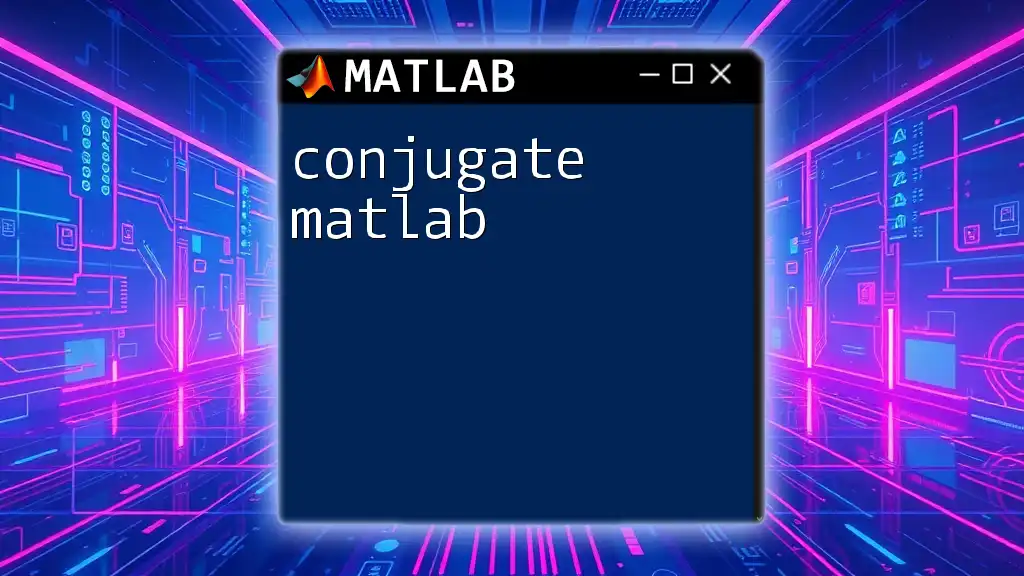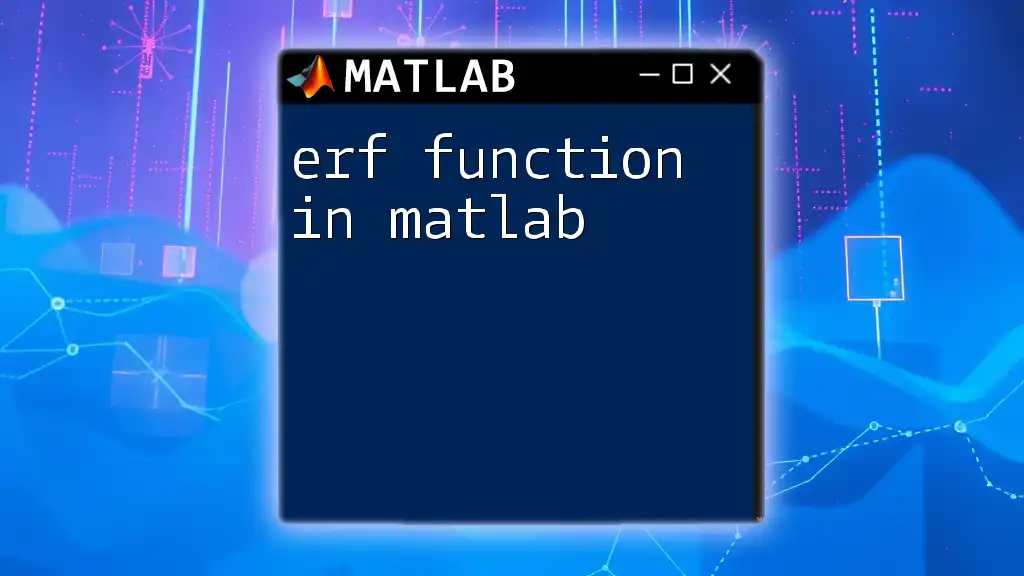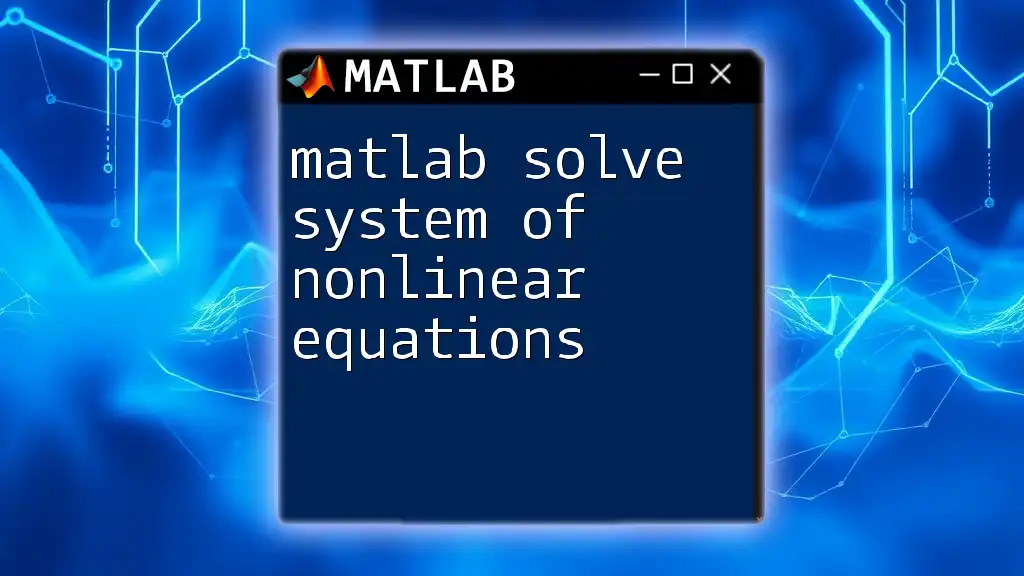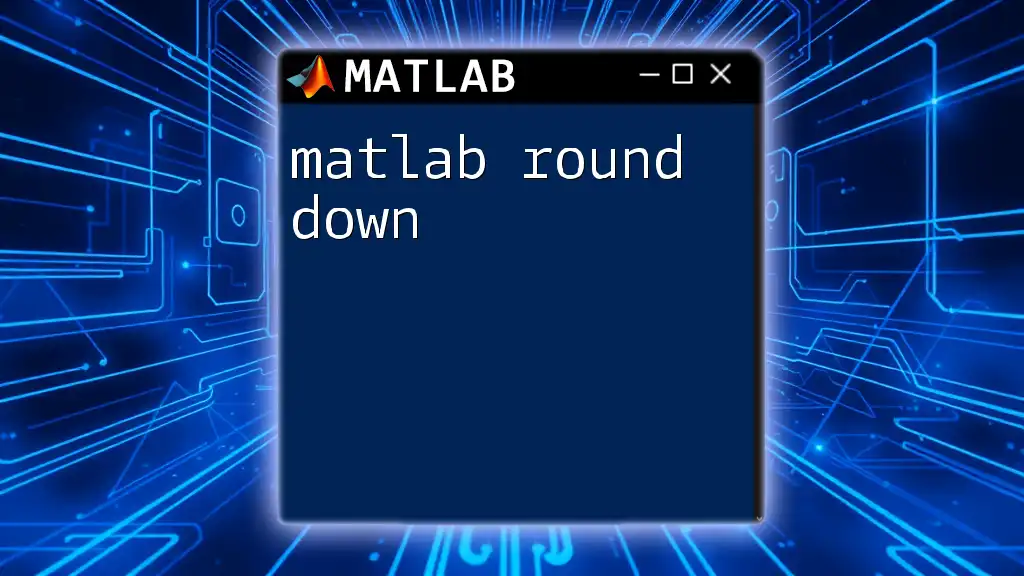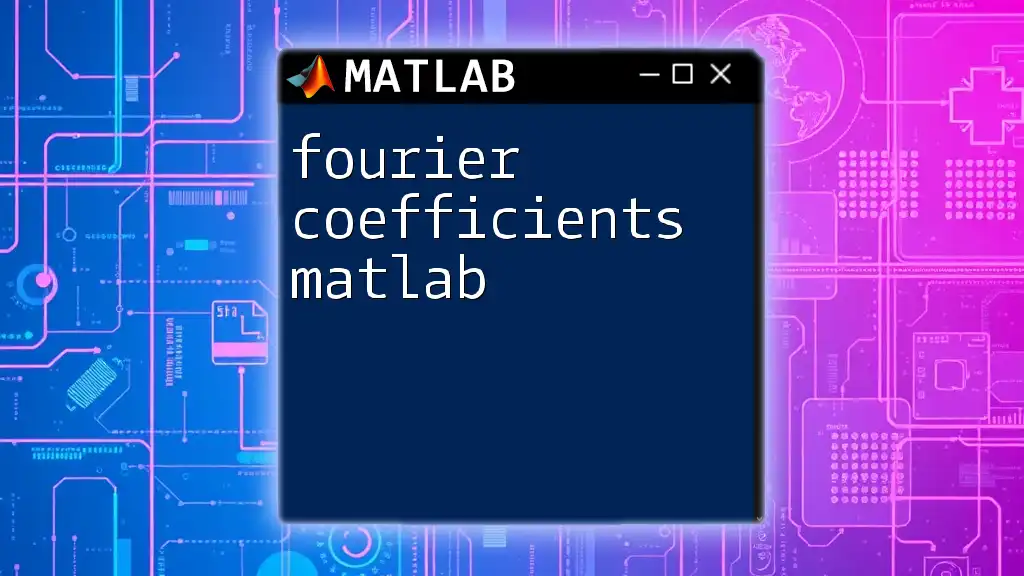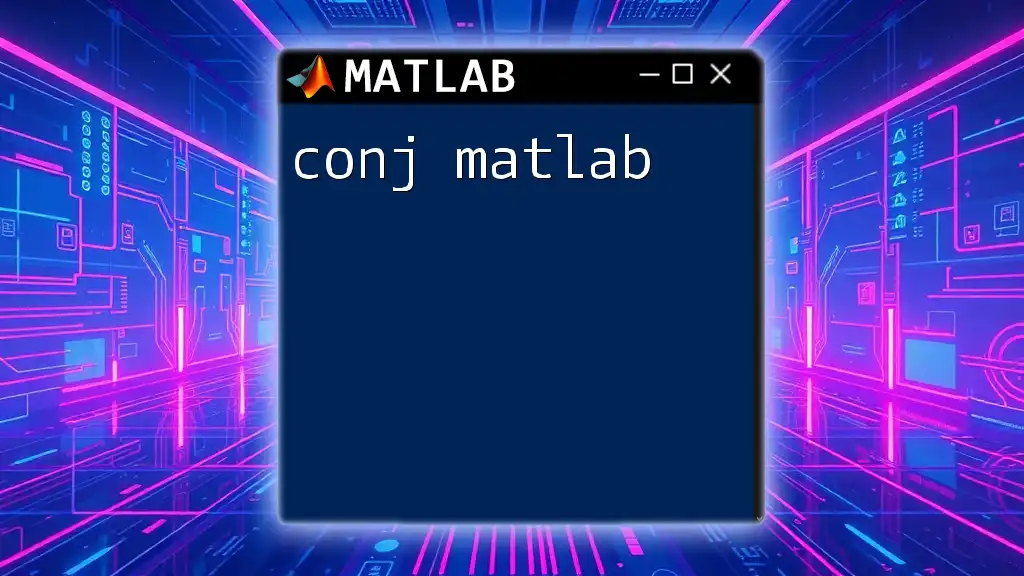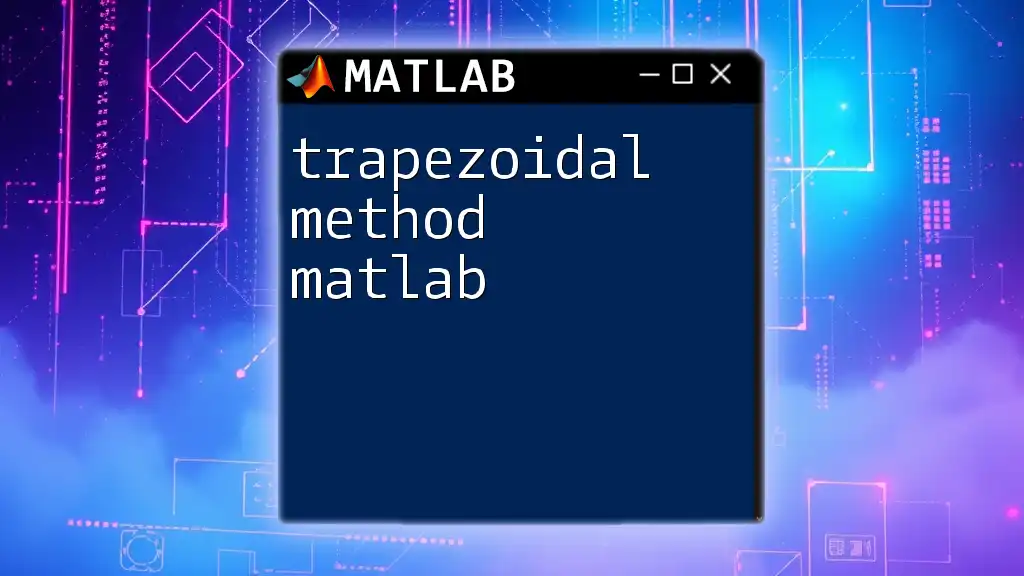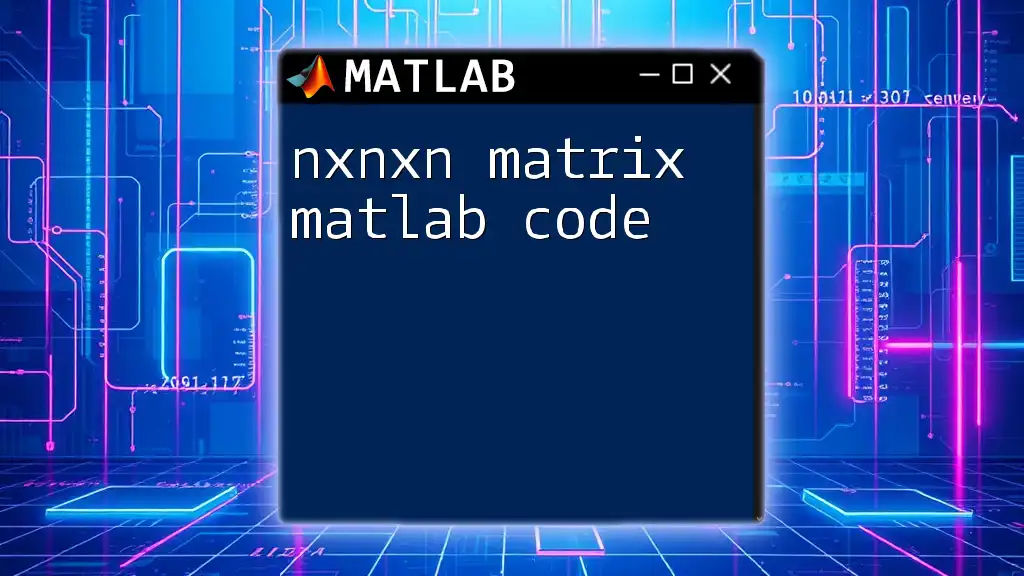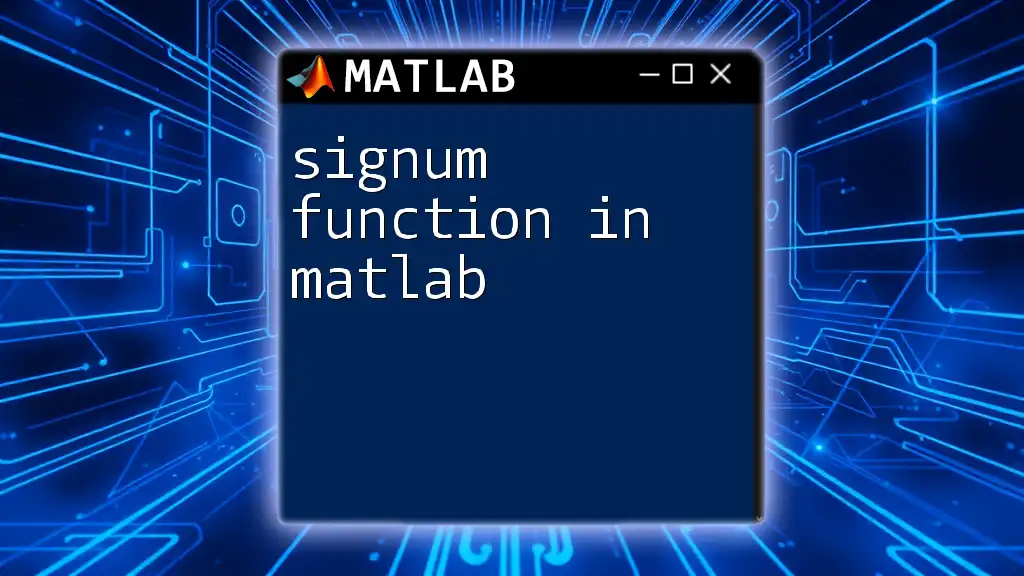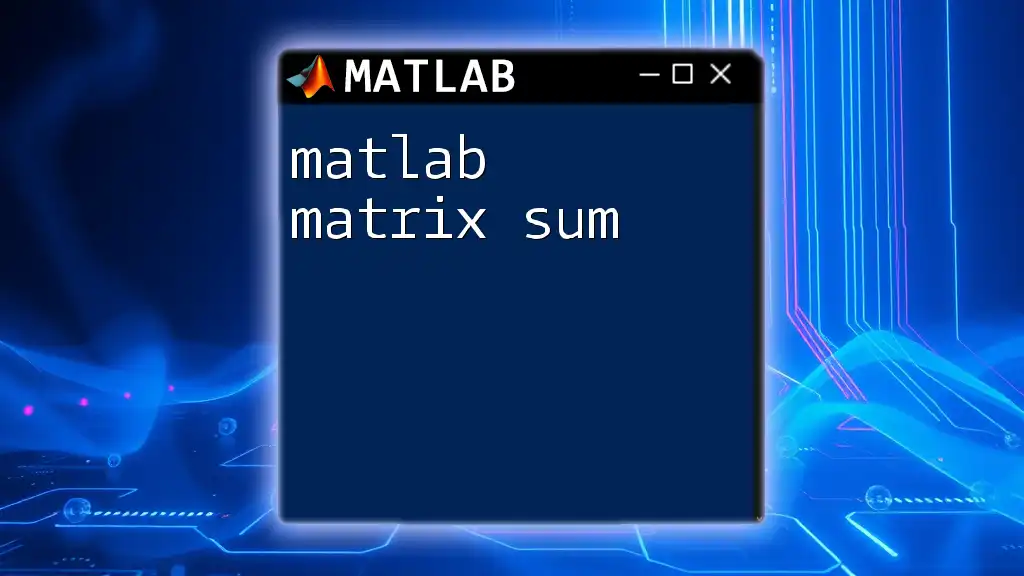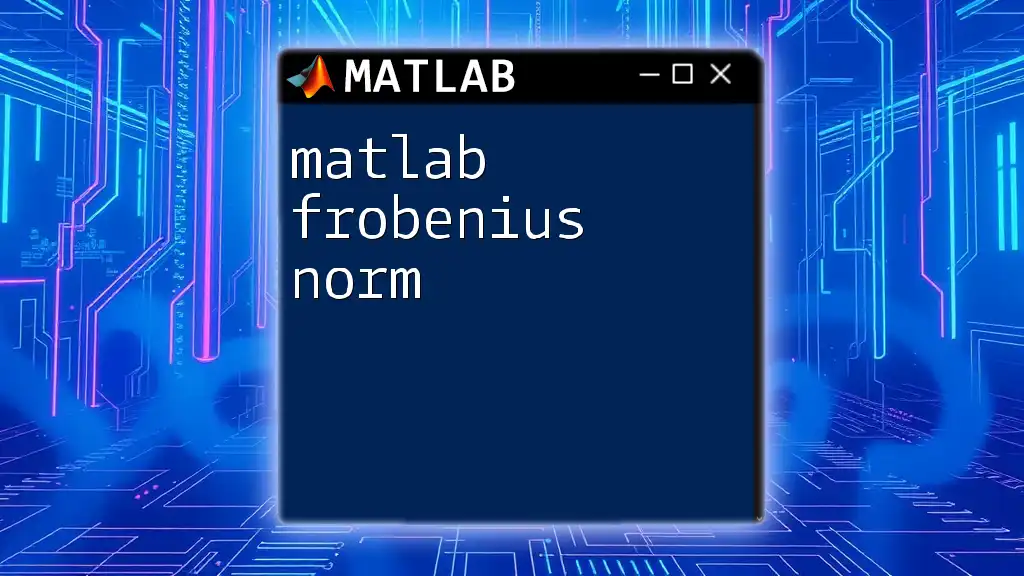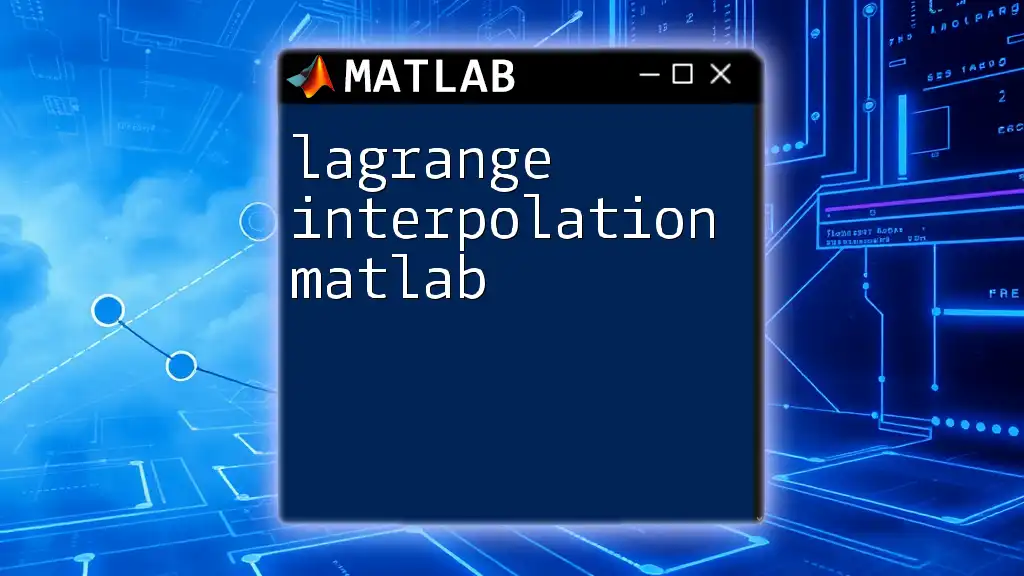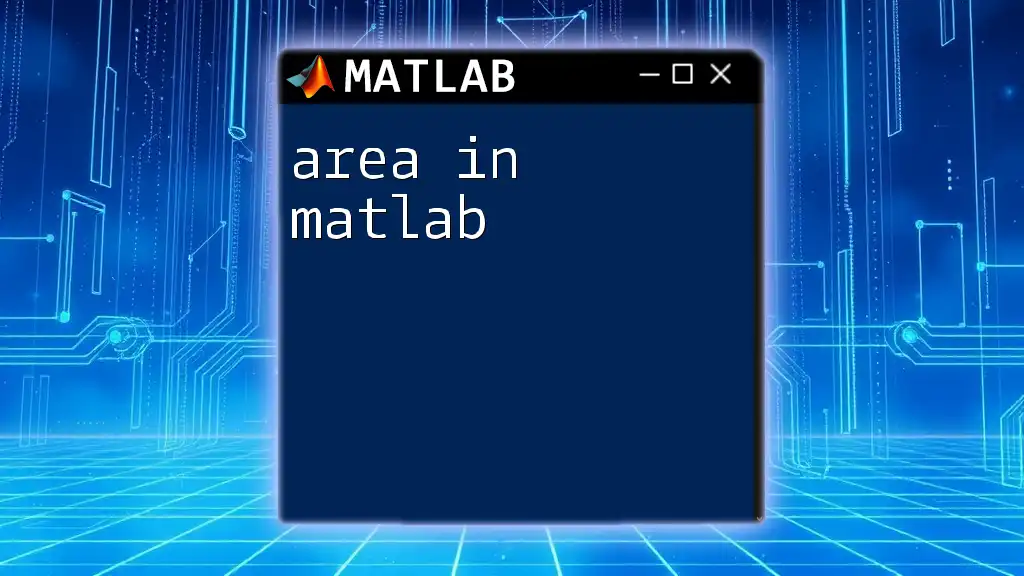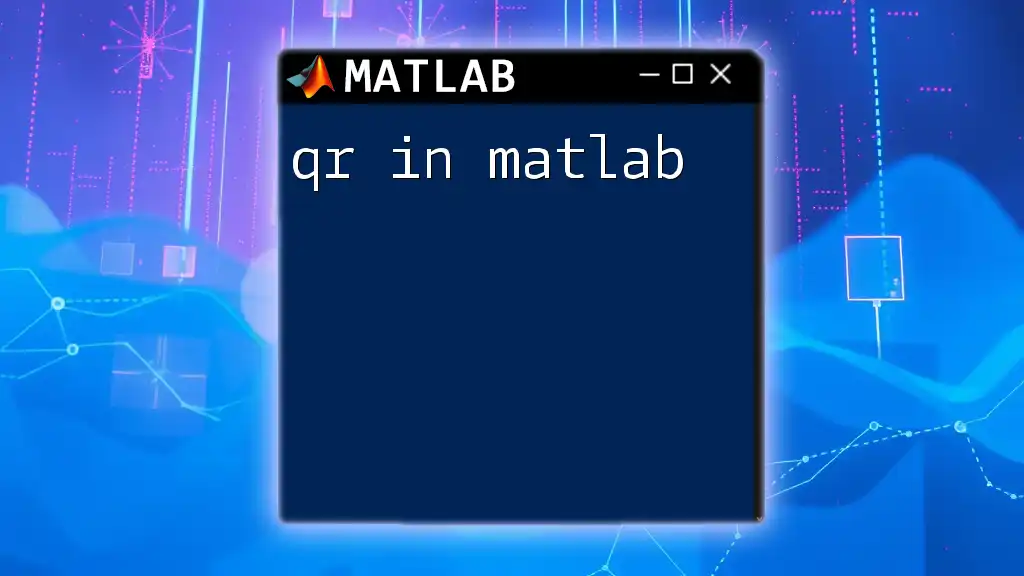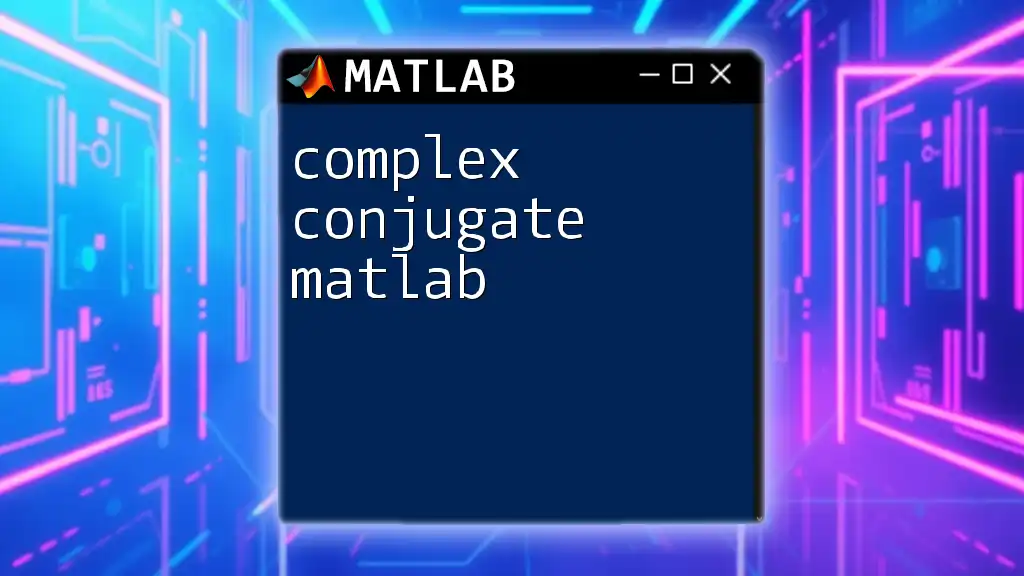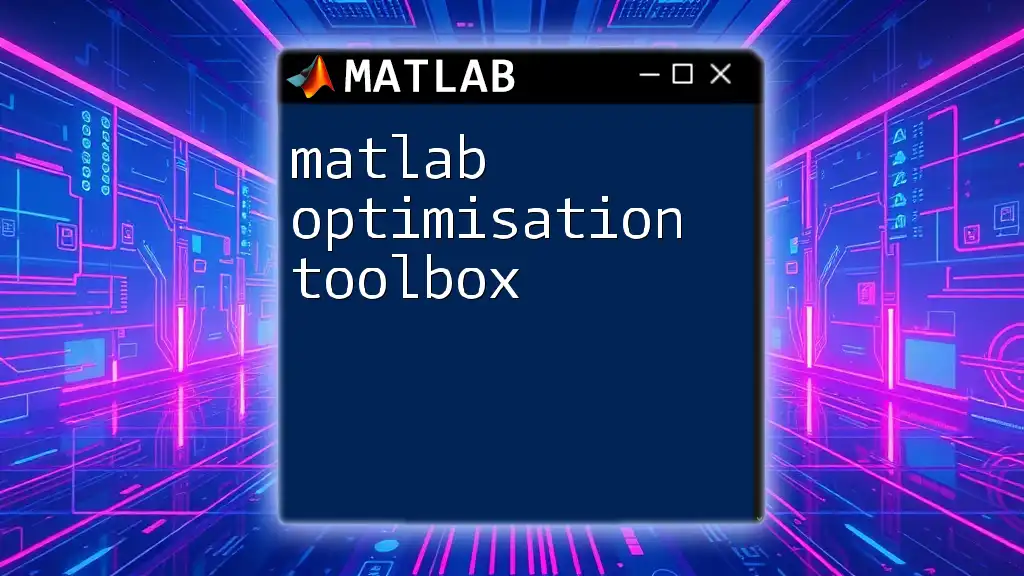Introduction to Matlab in Mathematics
Matlab is a powerful programming platform specifically designed for engineers and scientists. It provides a vast environment for performing mathematical computations, visualizations, and developing algorithms. The diversity of built-in functions and toolboxes tailored to mathematical problems makes Matlab an essential tool in both academic and professional settings.
In this comprehensive guide, we will explore a wide range of mathematical concepts implemented in Matlab. By focusing on both the theoretical foundations and practical applications, we aim to enhance your understanding and proficiency in using Matlab for solving complex mathematical problems efficiently.
Convex Optimization and SDP in Matlab
Understanding Convex Programming
Convex programming is a crucial aspect of optimization that focuses on minimizing convex functions subject to convex constraints. A function is termed convex if its second derivative is non-negative, meaning that its graph curves upwards. This property ensures that any local minimum is also a global minimum, making it easier to find optimal solutions.
Convex optimization arises in numerous areas, including economics, engineering design, and statistics. A standard representation of a convex optimization problem can look like this:
- Objective: Minimize ( f(x) )
- Subject to: ( g_i(x) \leq 0 ) for all ( i ) and ( h_j(x) = 0 ) for all ( j )
Understanding how to formulate these problems is essential, especially when using Matlab to solve them. Matlab's capabilities are further enhanced by its CVX package, which simplifies the syntax for defining and solving convex optimization problems.
Introduction to Semidefinite Programming
Semidefinite programming (SDP) is a specialized form of convex optimization where the variables are constrained to be symmetric positive semidefinite matrices. This type of programming is prevalent in control theory, combinatorial optimization, and quadratic programming.
A matrix ( X ) is defined as positive semidefinite if for any vector ( v ), the quadratic form ( v^T X v \geq 0 ). This property is crucial in many applications, including structural design and statistical estimation.
Matlab CVX SDP Example
To illustrate the application of SDP in Matlab, the CVX package is an incredibly useful resource that allows users to express optimization problems in a natural and readable format. Consider the following simple SDP problem where we want to minimize a linear function under a semidefinite constraint:
cvx_begin sdp
variable X(n,n) symmetric % Declare a symmetric variable
minimize( trace(C*X) ) % Objective function - minimizing linear function trace(C*X)
subject to
X >= 0; % Ensuring matrix X is positive semidefinite
A*X == b; % Including additional linear matrix inequality constraints
cvx_end
In this example, the variable keyword is used to declare a symmetric matrix ( X ). The minimize command allows us to define the objective function we wish to minimize, which, in this case, is the trace of the product of matrices ( C ) and ( X ). The constraints under subject to specify that ( X ) must be positive semidefinite and satisfy the linear equation ( A*X = b ).
For a complete guide to solving SDP using CVX, take a look at our section on Matlab CVX SDP Example.
Practical Applications of SDP in Matlab
The practical applications of semidefinite programming in Matlab are vast. SDP is extensively used in areas such as:
- Control Engineering: For designing optimal controllers that ensure system stability.
- Machine Learning: In support vector machines, SDP is used for ensuring margin maximization.
- Graph Theory: It allows for approximating hard combinatorial problems.
Understanding how to implement SDP in Matlab can help solve real-world problems, making it a valuable skill in industries like telecommunications and finance.
Semidefinite Positive Programming
What is Semidefinite Positive Programming?
Semidefinite positive programming refers specifically to techniques that apply optimization to problems where the constraints can be expressed in terms of positive semidefinite matrices. This method is pivotal in many areas of research and practical computations.
Implementing Semidefinite Positive Programming in Matlab
To implement semidefinite positive programming in Matlab, leveraging packages like CVX or YALMIP is often the most efficient route. Here’s a straightforward example showcasing how to define and solve a semidefinite positive programming problem:
cvx_begin
variable X(n,n) symmetric % Define the symmetric variable
minimize(quad_form(X, Q)) % Set the objective to minimize the quadratic form
subject to
X >= 0; % Ensure that X remains positive semidefinite
cvx_end
In this snippet, quad_form(X, Q) calculates the quadratic form ( x^T Q x ), which we seek to minimize. The subject to clause ensures that the matrix ( X ) remains positive semidefinite throughout the optimization process.
If you’re looking for more detailed examples and insights into semidefinite positive programming, we recommend exploring Matlab Semepositive Programming.
Common Use Cases and Examples
The applications of semidefinite programming are broad and impactful. Notably, semidefinite positive programming is used in:
- Structural Engineering: To find material distributions that optimize strength while minimizing weight.
- Finance: In portfolio optimization, ensuring the covariance matrix of asset returns is positive semidefinite.
The versatility and robustness of SDP make it a favored method among practitioners dealing with optimization problems.
Random Number Generation in Matlab
Introduction to Random Number Generation
Random number generation is critical for simulations, statistical sampling, and various algorithmic testing scenarios in scientific and engineering applications. In Matlab, generating random numbers allows for probabilistic modeling and statistical analysis, providing a crucial tool in numerous functions and algorithms.
Using the Randi Function in Matlab
The randi function in Matlab generates uniformly distributed random integers. This function is particularly useful in simulations where random samples are needed, or in any scenario requiring random decision making.
The syntax for randi is straightforward, as shown:
A = randi(10, 5, 5); % Generates a 5x5 matrix with integers between 1 and 10
In this example, a ( 5 \times 5 ) matrix filled with random integers from the range 1 to 10 is created. This function's flexibility makes it an essential feature when conducting experiments that require randomness.
For further detailed insights into functions and capabilities of random number generation in Matlab, refer to our section on Matlab Randi.
Applications of Random Numbers in Mathematics
Random numbers are used in many mathematical applications, including:
- Monte Carlo Simulations: To estimate complex integrals and solve differential equations.
- Randomized Algorithms: Which help optimize computational processes in their respective fields.
Their usage is paramount in statistical analysis, where randomness helps in understanding variability and uncertainty in datasets.
Matrix Factorization Techniques
Importance of Rank in Matrices
Understanding the rank of a matrix is fundamental in linear algebra and has profound implications in various applications such as data analysis and systems of equations. The rank represents the maximum number of linearly independent rows (or columns) in a matrix, revealing the dimension of the vector space spanned by its rows or columns.
A matrix with full rank has independent rows, while a rank deficiency indicates redundancy. For mathematical computations, knowing the rank helps predict the behavior of systems represented by matrices.
Factorizing a Rank 1 Matrix in Matlab
Matrix factorization techniques, particularly for rank 1 matrices, can often simplify analysis in practical applications. A rank 1 matrix can be generated from the outer product of two vectors. Here’s a Matlab example:
A = [4; 5; 6]; % Example vector
B = A * A'; % Create a rank 1 matrix from A
In this code, ( A ) is a column vector. By multiplying ( A ) by its transpose ( A' ), we create a square symmetric matrix ( B ) of rank 1. This technique is particularly useful in situations like Principal Component Analysis (PCA) for data reduction.
To gain deeper insights and techniques on factorizing matrices in Matlab, check out Matlab Factorize Rank 1 Matrix.
Applications of Rank 1 Matrix Factorization
The factorization of rank 1 matrices is critical in various applications, including:
- Signal Processing: Where it’s used to model and reconstruct signals efficiently.
- Machine Learning: Specifically, in collaborative filtering techniques, which recommend products or services to users based on similarity measures.
Such methodologies improve the performance and efficiency of algorithms in data science and machine learning.
Symmetric Matrices in Matlab
Understanding Symmetric Matrices
Symmetric matrices, where ( A = A^T ), carry unique properties that make them essential in mathematics, particularly in quadratic forms, optimization, and various applications within physics and engineering. They are defined by the equality of their elements across the diagonal, leading to real eigenvalues and orthogonal eigenvectors.
Sign Component Decomposition
Analysis of Symmetric Sign Component Decomposition
Sign component decomposition of symmetric matrices can lead us to insightful representations, particularly when dealing with positive and negative eigenvalues. Here’s how you can perform a basic decomposition in Matlab:
[U, S] = eig(A); % Compute eigenvalues and eigenvectors
s = sign(S); % Extract the signs of eigenvalues
This example performs eigenvalue decomposition on the symmetric matrix ( A ), decomposing ( A ) into its eigenvalues ( S ) and eigenvectors ( U ). The sign function identifies the sign of the eigenvalues, facilitating further analysis of the matrix’s properties.
For a thorough examination of symmetric sign component decomposition, see Matlab Symmetric Sign Component Decomposition.
Symmetric Sign Component Decomposition for Binary Matrices
Binary matrices can also undergo symmetric sign component decomposition, enabling similar analyses but often under the constraint that elements are either zero or one. For binary data systems, recognizing patterns via decomposition aids in understanding structures within datasets.
To understand this process in greater depth, investigate Matlab Symmetric Sign Component Decomposition for Binary Matrix.
Creating and Managing Arrays
Understanding Array Operations
Arrays are fundamental building blocks in Matlab, allowing users to perform operations on multiple data points efficiently. Their flexibility supports mathematical operations, statistical computations, and algorithm implementation, making them critical in engineering and data-focused fields.
Using Linspace for Array Creation
The linspace function generates arrays filled with evenly spaced values between two specified limits. It comes in handy when you require a specific number of points spread evenly across a range. The syntax is simple:
x = linspace(0, 10, 5); % Creates an array [0, 2.5, 5, 7.5, 10]
This command creates a vector of five evenly spaced points ranging from 0 to 10. Linspace is particularly beneficial when plotting functions or sampling signal data, providing a normalized way to handle intervals.
To explore various array creation methods, refer to our detailed section on Matlab Linspace.
Generating Zeros in Matlab
In Matlab, the zeros function creates arrays entirely filled with zeros, proving beneficial in initializing matrices for algorithms or as placeholders in numerical methods. The function offers a straightforward approach:
Z = zeros(3,3); % Generates a 3x3 matrix filled with zeros
In this example, a ( 3 \times 3 ) zero matrix is created, which can be utilized in operations where an initial condition is necessary.
For deeper insights into various ways to generate zeros, explore Zeros Matlab and Matlab Zeros.
Transposing Matrices in Matlab
Matlab simplifies the process of transposing matrices using the transpose operator ('). Transposition is particularly valuable when working with linear algebra or within operations that require the manipulation of matrix dimensions:
T = A'; % Transposes matrix A
This code flips matrix ( A ) over its diagonal, effectively switching its rows and columns, which is crucial in many linear algebra computations.
To enhance your knowledge of matrix transposition, dive deeper into Matlab Transpose and Transpose Matlab.
Logarithmic Functions in Matlab
Importance of Natural Logarithms
Natural logarithms, represented as ( \ln(x) ), are fundamental in calculus and mathematical analysis. They serve as the inverse function of exponentiation, where the base is Euler's number (( e \approx 2.71828 )). Natural logs are extensively used in data transformation and statistical modeling.
Calculating Natural Logarithm in Matlab
In Matlab, natural logarithms can be calculated using the log function, which accepts a scalar or an array as input:
y = log(x); % Computes the natural logarithm of x
This function applies the natural logarithm to the input ( x ), facilitating logarithmic transformations which are common in statistical analyses and growth modeling.
To explore further into using logarithms in Matlab, see the sections Matlab Logaritmo Neperiano and Natural Log Matlab.
Mathematical Functions in Matlab
Understanding the Max Function
The max function in Matlab is pivotal for finding maximum values across arrays or matrices. Not only does it simplify the retrieval of maximum data points, but it also serves in optimization applications:
maxVal = max(A); % Finds the maximum value in array A
In this case, the max function evaluates the maximum element within the array ( A ). It can be helpful in decision-making situations where the maximum criterion must be satisfied.
To learn more about maximizing functions and exploring different conditions, please visit Matlab Max.
Utilizing the SNR Function Formula
The Signal-to-Noise Ratio (SNR) quantifies the level of a desired signal to the level of background noise. In practical applications such as telecommunications and audio processing, it's essential for evaluating the performance of systems:
snr_value = 10 * log10(signal_power / noise_power);
This formula computes SNR in decibels, helping you assess the quality of the signal effectively. Understanding SNR is critical, especially in designing and analyzing systems that rely on clear signal transference.
For detailed insights into this computation and its applications, explore Matlab SNR Function Formula.
Norm Calculations in Matlab
Calculating norms allows you to measure vector magnitudes and matrix sizes effectively. The norm function is intuitive and can return various types of norms depending on the parameters specified:
v_norm = norm(v); % Computes the 2-norm of vector v
By default, it calculates the Euclidean (or 2-norm) for vectors, but you can also specify other norms, such as 1-norm or infinity-norm, to suit the problem context.
Understanding and applying norms are essential in various mathematical fields, particularly in optimization and numerical analysis. For further definitions and examples, see Matlab Norm.
Using the Sum Function
Matlab's sum function is used extensively to calculate the sum of elements within an array or across designated dimensions:
total = sum(A); % Sums the elements of array A
When applied, this function returns the total sum, and it can also be modified to sum across specific dimensions, such as summing rows or columns. This capability is fundamental in data analysis and processing.
For a comprehensive guide on summing functionalities in Matlab, please refer to Sum Matlab.
Advanced Numerical Methods
Introduction to Numerical Methods in Matlab
Matlab serves as an excellent platform for executing various numerical methods that tackle numerical math problems effectively, including interpolation, integration, and solving differential equations. Its robust toolboxes provide capabilities for efficiently handling complex computations, making it favorable among researchers and engineers.
Overview of ODE45 Function
The ode45 function is among the preferred methods for solving ordinary differential equations (ODEs) using the Runge-Kutta method. It's particularly suited for non-stiff ODEs, balancing accuracy and computational efficiency:
[t, y] = ode45(@myOde, tspan, y0); % Solving the ODE defined in myOde
Here, @myOde represents a function handle to your ODE system, while tspan defines the time interval, and y0 provides the initial conditions. Using ode45 allows Matlab to automatically adapt step sizes based on the behavior of the solution, leading to efficient and accurate outcomes.
For extensive examples on solving ODEs using this function, check out our detailed explanation in ODE45 Matlab.
Fsolve Function for Solving Systems of Equations
The fsolve function is a highly effective tool for solving systems of nonlinear equations, making it indispensable in many engineering and physics applications:
solution = fsolve(@myEquations, initialGuess); % Solve system defined in myEquations
By providing an initial guess and defining the equations in @myEquations, the fsolve function iteratively finds the roots of the system. Additionally, you can specify options to display convergence or to adjust tolerances for more challenging systems.
Explore more about solving nonlinear systems with our comprehensive examples at Fsolve Matlab.
Generalized Voronoi Diagrams in Matlab
Creating Generalized Voronoi diagrams in Matlab allows for effective partitioning of data sets based on distance metrics, aiding in spatial analysis and clustering applications. Matlab's built-in functions can help visualize and understand data distribution effectively.
If you want to delve deeper into creating and manipulating Voronoi diagrams, make sure you reference our section on Generalized Voronoi Matlab.
Case Studies and Real-World Applications
Applications in Engineering
Matlab finds extensive use in engineering fields for modeling, simulation, and analysis. From finite element analysis in structural engineering to fluid dynamics simulations, Matlab's capability to handle complex equations and provide real-time visualizations enhances engineering workflows significantly.
Applications in Data Science
Within data science, Matlab's robust libraries facilitate data analytics, machine learning, and statistical processing. Its user-friendly interface and extensive documentation make it a powerful tool for researchers analyzing varied datasets and building predictive models.
Applications in Optimization Problems
Matlab's optimization toolbox allows researchers and practitioners to define, solve, and analyze highly intricate optimization problems efficiently. From linear programming to quadratic optimization, utilizing these toolboxes will help achieve optimal solutions tailored to specific constraints and objectives.
Conclusion
Matlab is an invaluable resource in the domain of mathematics, empowering users to handle a plethora of tasks ranging from basic computations to advanced optimization problems. This guide has offered a comprehensive exploration of powerful tools and techniques available within Matlab, including CVX for convex programming, random number generation methods, and various matrix operations.
Summary of Key Topics
Throughout this article, we've covered essential concepts such as semidefinite programming, random number generation, and matrix manipulations, along with practical examples to solidify understanding and application.
Further Learning Resources
Should you desire to delve deeper into any of the discussed topics, several online resources, tutorials, and courses are available to elevate your understanding of Matlab and its broad applications in mathematics and engineering.
Next Steps in Your Matlab Journey
As you continue your Matlab journey, remember that practice is key. Engage with the provided examples, explore the internal links, and continuously challenge yourself with new mathematical problems. With dedication and appropriate use of this guide, you will become proficient in utilizing Matlab's capabilities to solve complex mathematical tasks effectively.