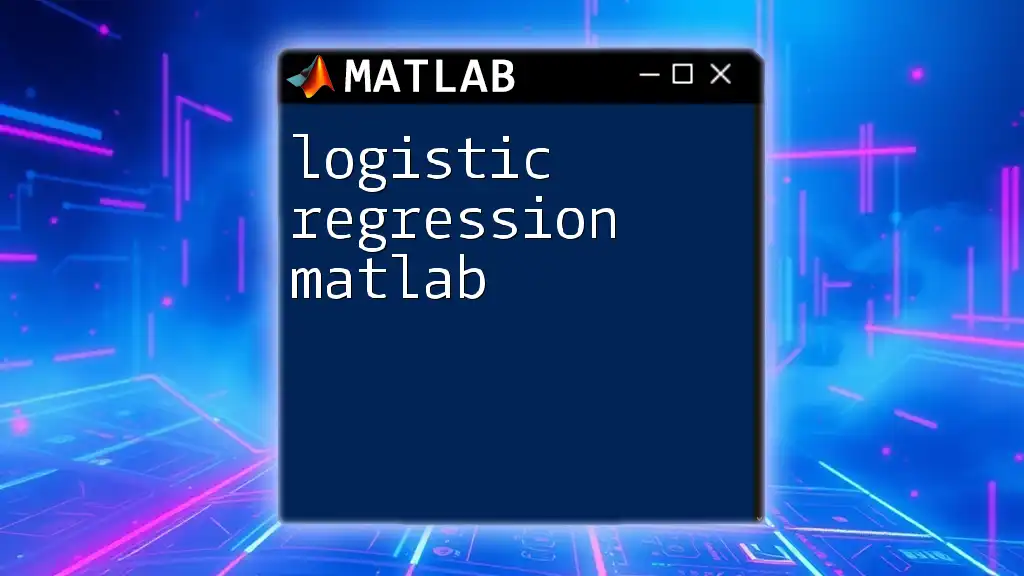Logistic regression in MATLAB is a statistical method used for binary classification, allowing users to model the relationship between a dependent binary variable and one or more independent variables.
Here’s a simple code snippet to implement logistic regression using MATLAB:
% Sample data
X = [1, 2; 1, 3; 2, 2; 2, 3]; % Independent variables
Y = [0; 0; 1; 1]; % Dependent variable (binary)
% Fit logistic regression model
b = mnrfit(X, Y, 'model', 'binary', 'link', 'logit');
% Display coefficients
disp(b);
Understanding Logistic Regression
Logistic regression is a statistical method utilized for binary classification problems, allowing predictions of the probability that a given input belongs to a particular category, represented numerically as 0 or 1. Unlike linear regression, which outputs a continuous value, logistic regression maps predicted values to probabilities using the logistic function.
Applications of logistic regression are vast, ranging from medical diagnostics—where it may predict the likelihood of a patient having a disease—to marketing analytics, where it assesses the probability of customers responding to a campaign. This flexibility makes it an invaluable tool in data-driven decision-making processes.
Setting Up MATLAB for Logistic Regression
Installing MATLAB is straightforward. To get started, download the installer from the MathWorks website, choose the right license for your needs, and follow the prompts to complete installation. Ensure that you activate your account to access all features.
Once installed, you'll interact with the MATLAB environment, which includes powerful tools like the Command Window, Workspace, and various file editors. Familiarizing yourself with these features will enhance your experience in applying logistic regression and other statistical methods effectively.
Getting Started with Logistic Regression in MATLAB
To begin implementing logistic regression in MATLAB, the first essential step is loading your dataset. MATLAB supports various formats, including CSV, Excel, and MAT files. Here’s how to load a dataset from a CSV file:
data = readtable('data.csv'); % Loading data from a CSV file
Next, it's vital to explore your dataset. This phase is crucial, as understanding your data helps you make informed preprocessing decisions. You can use the following command for summarizing your data:
summary(data);
Building a Logistic Regression Model
Before you can fit a logistic regression model, you need to prepare your data for analysis. This includes selecting relevant features (independent variables) and identifying the outcome (dependent variable). Make sure to perform data normalization and handle any missing values appropriately to ensure the accuracy of your model.
To fit a logistic regression model, the `fitglm` function in MATLAB is extremely useful. It allows you to specify the response variable and predictors while also accommodating the binomial distribution for logistic regression. Below is an example code snippet:
mdl = fitglm(data, 'Response ~ Predictor1 + Predictor2', 'Distribution', 'binomial');
After fitting your model, it's essential to analyze the model output. MATLAB provides a comprehensive summary, which includes coefficients, p-values, and overall fit statistics. Understanding these metrics is critical; for instance, a low p-value (typically < 0.05) indicates that the predictor significantly contributes to the model.
Evaluating Model Performance
Goodness-of-fit measures such as Akaike Information Criterion (AIC) and Bayesian Information Criterion (BIC) are vital to understand the performance of your logistic regression model. Lower values of AIC and BIC suggest a better-fit model.
Creating a confusion matrix is another effective approach to evaluate model performance. This matrix will convey how well your model classifies instances into the correct categories. Here is how to generate a confusion matrix:
% Generate predictions and confusion matrix
predictions = predict(mdl, newData);
cm = confusionmat(newData.Response, predictions > 0.5);
In addition to the confusion matrix, it’s important to calculate further metrics such as precision, recall, and F1 score. These metrics provide a deeper insight into the model's predictive performance:
precision = TP / (TP + FP); % True Positives over sum of True Positives and False Positives
recall = TP / (TP + FN); % True Positives over sum of True Positives and False Negatives
f1_score = 2 * (precision * recall) / (precision + recall); % Harmonic mean of precision and recall
Making Predictions with Logistic Regression
Once your model has been trained, you may want to predict outcomes on new data. This process uses the fitted model to generate probabilities that can be used to make categorical predictions. The following example shows how to apply the model for predictions:
newPredictions = predict(mdl, newData); % Predict on new data
Visualizations play an important role in interpretation. Creating a ROC curve is particularly helpful for visualizing the trade-off between true positive rates and false positive rates. One can plot the ROC curve using:
[X, Y, T, AUC] = perfcurve(actual, scores, positiveClass);
plot(X,Y)
xlabel('False positive rate')
ylabel('True positive rate')
title(['ROC Curve (AUC = ' num2str(AUC) ')'])
Common Challenges and Troubleshooting
When working with logistic regression, you may encounter some challenges, such as multicollinearity. Multicollinearity occurs when two or more predictors in the model are highly correlated, which can skew your results. To address this, consider using techniques such as variance inflation factor (VIF) analysis to detect and mitigate multicollinearity.
Imbalanced datasets present another common challenge in logistic regression. They can lead to biases in prediction, as the model may favor the majority class. Employ techniques such as resampling your dataset or using cost-sensitive learning methods to address issues of imbalance.
Conclusion
In summary, logistic regression in MATLAB is a powerful technique for binary classification tasks, enabling users to derive meaningful insights from complex datasets. Through understanding model output, evaluating performance, and making predictions, practitioners can leverage logistic regression to enhance decision-making processes across various fields.
For continuous learning, engaging with additional MATLAB resources and taking online courses will further deepen your understanding of data analysis and machine learning. Embrace the opportunity to practice, and soon, you will be adept at implementing logistic regression and harnessing its full potential in your projects.