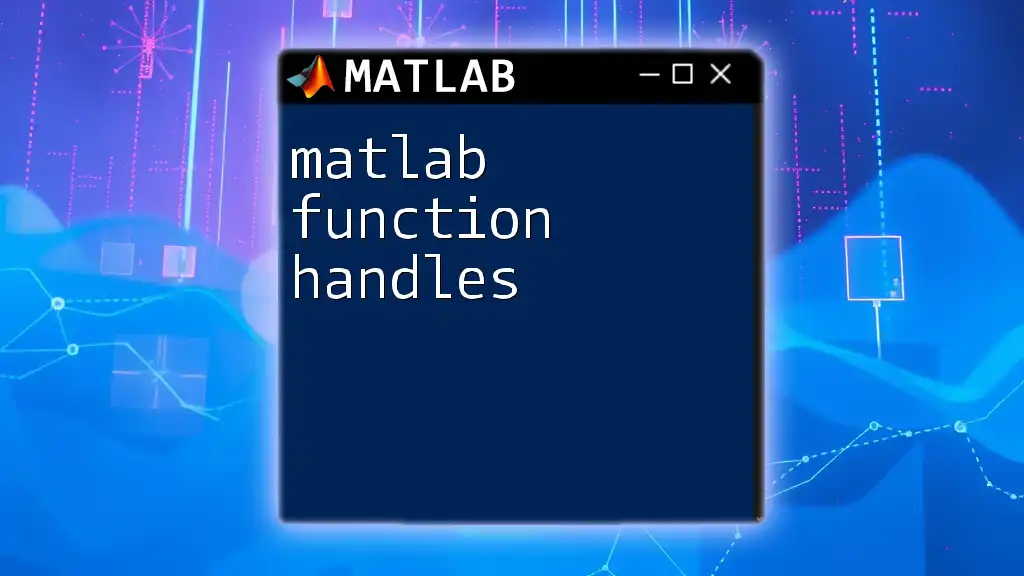Matlab function handles allow you to create a reference to a function, enabling you to pass functions as arguments, store them in data structures, or call them dynamically.
Here’s a simple code snippet demonstrating the creation and use of a function handle:
% Define a simple function
function y = square(x)
y = x.^2;
end
% Create a function handle
f_handle = @square;
% Call the function using the handle
result = f_handle(5); % result will be 25
What are Function Handles?
MATLAB function handles are a powerful feature that allows you to reference and manipulate functions programmatically. A function handle is a MATLAB data type that represents a function. This gives you the flexibility to pass functions as arguments to other functions, store them in variables, and create more dynamic and flexible programming structures.
Unlike calling a function directly, using a function handle means you can apply functions in various contexts, increasing the reusability and modularity of your code. This capability is essential in numerous applications, including optimization, GUI development, and functional programming.
Creating Function Handles
Basic Syntax
Creating a function handle in MATLAB is straightforward. The syntax to create a function handle involves using the `@` symbol followed by the function name. For example, to create a handle for the sine function:
f_handle = @sin; % Create a function handle for the sine function
This assigns the sine function to the variable `f_handle`, which can be used just like the original function.
Anonymous Functions
In addition to regular function handles, MATLAB allows you to create anonymous functions. These are one-liners that can take input arguments and return values without having to define a full function. The syntax for creating an anonymous function involves the `@` symbol followed by the input parameters in parentheses and the expression to evaluate.
For instance, to create an anonymous function that squares its input:
square = @(x) x.^2; % Create an anonymous function for squaring
Now, you can call the `square` handle just like any other function:
output = square(3); % Returns 9
Function Handles for User-Defined Functions
You can also create handles for your custom, user-defined functions. This is particularly useful when you want to refer to your function in a more flexible way. Let's define a simple function that adds 10 to its input:
function y = myFunction(x)
y = x + 10;
end
f_handle = @myFunction; % Handle for the user-defined function
You can now use the handle to call the function:
result = f_handle(5); % This returns 15
Using Function Handles
Calling Functions Using Handles
Once you have a function handle, calling the function is as simple as passing arguments to the handle. The syntax mirrors that of calling the original function.
For example:
result = f_handle(pi); % Call the handle at pi
This will call `myFunction` using the value of pi, providing the flexibility to assert the function's behavior with different inputs dynamically.
Passing Function Handles to Other Functions
One of the most significant advantages of function handles is their ability to be passed as arguments to other functions. You can design functions that accept a function handle as an input, enabling a more abstract and reusable approach to function operations.
Consider a function that applies any given function handle to an input value:
function output = applyFunc(f_handle, x)
output = f_handle(x); % Call the function using the provided handle
end
Now, you can call `applyFunc` with any function handle:
result = applyFunc(square, 4); % This passes the `square` function handle
Applications of Function Handles
Optimizations with Function Handles
Function handles can greatly enhance optimization tasks. MATLAB's optimization routines (like `fminunc`, `fmincon`, etc.) require function handles to specify the objective function being minimized.
For example:
fun = @(x) (x - 3).^2; % Objective function
x0 = 0; % Starting point
[x, fval] = fminunc(fun, x0); % Minimize the function
In this scenario, the handle `fun` represents the parabolic function, and we find the minimum value starting from `x0`.
Integration and Differentiation
Function handles excel in numerical processes such as integration and differentiation. MATLAB provides built-in functions that accept function handles. For instance, you can compute the integral of a function defined by an anonymous handle:
integral_value = integral(@(x) x.^2, 0, 1); % Area under the curve from 0 to 1
This code snippet demonstrates how straightforward it is to perform complex calculations with function handles, as it integrates the function \( x^2 \) between 0 and 1.
Callbacks in GUIs
Function handles are indispensable in GUI applications, particularly for callbacks. These are functions that are executed in response to GUI events, such as button clicks. For example:
uicontrol('Style', 'pushbutton', 'String', 'Click Me', ...
'Callback', @(src, event) disp('Button was pressed!'));
In this example, the `Callback` property of the button utilizes a function handle that executes a simple display message when the button is clicked.
Advanced Concepts
Nested Function Handles
Nested function handles add another layer of complexity and utility. A nested function handle allows more granular control by referencing a function defined within the scope of another function. For instance:
nestedHandle = @(x) @(y) x + y; % Outer function handles
innerFunc = nestedHandle(10); % Capture the value x as 10
result = innerFunc(5); % Uses the inner function handle to compute
This technique can be extremely useful in contexts where one function needs to maintain a reference to specific parameters.
Generic Function Handles
Creating function handles that accept multiple arguments enhances their versatility. For instance, an anonymous function that takes two arguments could look like this:
multiFunc = @(x, y) x.^2 + y.^2; % A handle that accepts two arguments
result = multiFunc(2, 3); % Returns the sum of squares, 13
This flexibility allows you to craft generalized functions that operate across various inputs.
Best Practices
Debugging Function Handles: When working with function handles, ensure that the input arguments are compatible with the function's expected signature to avoid runtime errors. If you encounter problems, consider printing the inputs before applying the function.
Performance Considerations: Function handles can introduce overhead, especially in loops or large datasets. Profiling your MATLAB code may reveal whether function handles significantly impact performance.
Avoiding Common Pitfalls: One common mistake is referencing a function handle that hasn't been defined correctly or passing the wrong type of arguments. Always verify that your function handles point to defined functions and ensure argument consistency.
Conclusion
Understanding MATLAB function handles unlocks a more advanced form of programming within the MATLAB environment. With their ability to define custom behaviors dynamically and pass functions as variables, MATLAB function handles empower users to craft more sophisticated and reusable code structures. Whether you're working on optimization problems, developing GUIs, or performing mathematical integrations, mastering function handles will significantly enhance your programming skill set. Practice creating and utilizing function handles to grasp their immense potential, and consider exploring other MATLAB features that can further enrich your coding experience.
Additional Resources
For further learning and exploration, consult the [MATLAB documentation](https://www.mathworks.com/help/matlab/ref/function_handle.html) for in-depth guidance on function handles, or contact us for personalized teaching sessions to enhance your MATLAB skills!