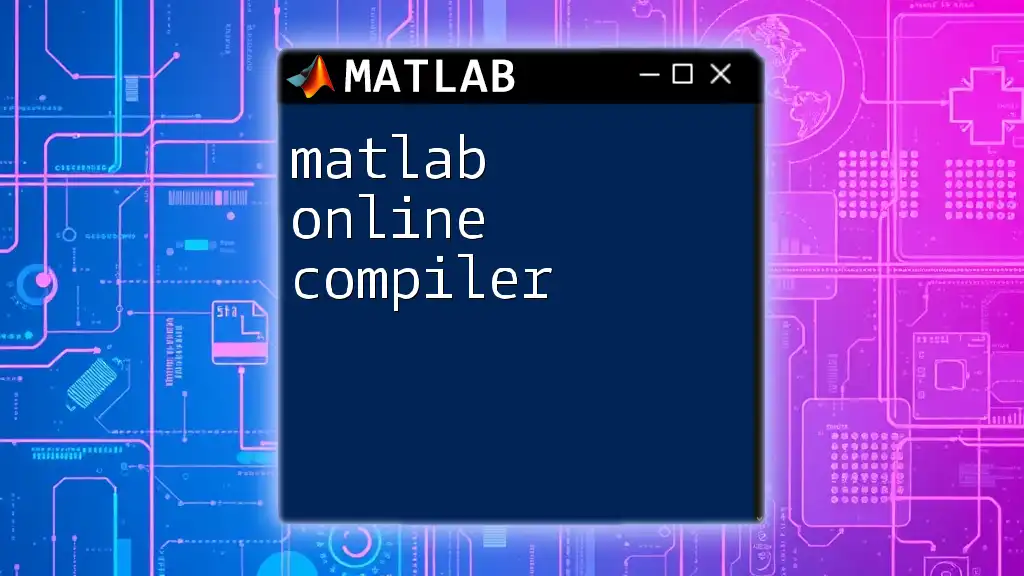A MATLAB online compiler allows users to run MATLAB code in a web-based environment without the need for local installation, making it accessible and convenient for quick coding and testing.
Here’s a simple example of MATLAB syntax for plotting a sine wave:
x = 0:0.1:2*pi; % Create an array from 0 to 2*pi with step of 0.1
y = sin(x); % Calculate the sine of each element in x
plot(x, y); % Plot the sine wave
title('Sine Wave'); % Add title to the plot
xlabel('x'); % Label the x-axis
ylabel('sin(x)'); % Label the y-axis
What is MATLAB?
MATLAB (Matrix Laboratory) is a high-level programming language and interactive environment designed primarily for numerical computation, visualization, and programming. It is widely used in academia and industry for tasks ranging from data analysis to algorithm development. MATLAB's strength lies in its ability to handle complex matrices and perform mathematical functions with ease, making it a preferred choice for engineers, scientists, and researchers.
What is an Online Compiler?
An online compiler is a web-based platform that allows users to write, compile, and run code in their web browser without the need for local installation. Online compilers are particularly useful for quick experiments, collaborative coding, or educational purposes.
Advantages of using an online compiler for MATLAB:
- No software installation required, making it accessible on any device with internet access.
- Provides a consistent computing environment, ensuring code works the same across different machines.
- Facilitates easy collaboration among users, enabling sharing and joint development of scripts.
Why Use a MATLAB Online Compiler?
Accessibility: With the MATLAB online compiler, users can code from any location without being bound to their desktop. This flexibility opens up opportunities for learning and experimenting on the go.
No Installation Needed: Users can start coding immediately without the hassle of dealing with software installation processes or system compatibility issues. This makes it ideal for beginners or those who may not have the resources to maintain a local MATLAB installation.
Ease of Collaboration: The online nature of the platform enables individuals to share their code with peers quickly. This can enhance collaborative projects and foster teamwork, particularly in educational settings where group assignments are common.
How to Access MATLAB Online Compiler
Navigating to MATLAB Online: To access the MATLAB Online Compiler, users can visit the MathWorks website at [MATLAB Online](https://matlab.mathworks.com). Once there, users can log in directly if they have an account or sign up if they do not.
Creating an Account: Creating a MathWorks account is straightforward. Users need to provide basic information such as their name, email address, and a password. After verifying the email, they are free to access MATLAB Online.
Features of MATLAB Online Compiler
Code Editor: The online compiler comes equipped with a user-friendly Integrated Development Environment (IDE) that boasts features such as syntax highlighting, code indentation, and auto-completion. This assists users in writing code more efficiently and minimizing syntax errors.
Built-in Functions and Toolboxes: MATLAB Online provides access to a variety of built-in functions and toolboxes, enabling users to perform specialized tasks without additional installations. Users can leverage toolboxes for signal processing, image processing, machine learning, and more.
Writing Your First MATLAB Code
To get started, users can dive right into coding.
For example, let’s write our very first MATLAB script:
disp('Hello, World!');
This simple command uses the `disp` function to display the text "Hello, World!" in the command window. This is a classic starting point for programming and serves as a warm-up to get users familiar with the coding environment.
Compiling and Running Code
After writing the script, users want to see it in action. Running a MATLAB script is straightforward. From the code editor, users simply click the 'Run' button, and the output will appear in the command window.
Utilizing Command Window: The command window serves as a powerful tool for real-time testing of commands. Users can enter single lines of code and immediately see their results, which is particularly useful for debugging and exploration.
Debugging in MATLAB Online Compiler
Common Errors and Fixes: Debugging is an integral part of coding. Users might encounter errors such as syntax errors or runtime errors. Common issues could include mismatched parentheses or referencing undefined variables. It is essential to read error messages carefully as they often provide hints on what went wrong.
Using Debugging Tools: MATLAB Online offers debugging features such as breakpoints, allowing users to pause execution and inspect variables at that moment. This can significantly aid in identifying logical errors in more complex scripts.
Saving and Sharing Your Work
Saving Your Script: After writing and testing code, users should save their work. The process is simple—just click on the 'Save' icon in the IDE. Projects can be saved online, ensuring that they are accessible from anywhere.
Sharing Your Code: MATLAB Online facilitates easy sharing. Users can share their scripts with peers through direct links or by exporting their code files. This fosters an environment of collaboration and peer review, which is invaluable for learning.
Limitations of MATLAB Online Compiler
Performance Considerations: While MATLAB Online is powerful, it may not be as fast as the desktop version due to internet connectivity and server load. Users working on large datasets or complex calculations might notice performance lags.
Functionality Restrictions: Not all features available in the desktop version of MATLAB are present in the online compiler. Certain advanced toolboxes or specialized functions might have limited access or be unavailable entirely.
Alternatives to MATLAB Online Compiler
Other Online Compilers: A few alternatives exist for those interested in running MATLAB-like code online. For instance, Octave Online is a notable option, offering a similar environment for users.
Local MATLAB Installation: For users needing robust performance and full functionality, a local installation of MATLAB might be necessary. This option is particularly suited for advanced users working on intensive computational tasks.
Conclusion
In summary, the MATLAB online compiler is a powerful and convenient tool that allows users to write, test, and share MATLAB code efficiently. With its accessibility, ease of use, and collaborative features, it is a fantastic resource for learners and experts alike. I encourage you to explore MATLAB Online and leverage its capabilities for your projects.
Resources and Further Reading
For those looking to deepen their understanding of MATLAB, the official MATLAB documentation is an excellent resource. Additionally, community forums such as MATLAB Central and Stack Overflow can provide valuable assistance and foster connections with fellow MATLAB enthusiasts.
FAQs about MATLAB Online Compiler
-
What are the system requirements?: Since it's web-based, all you need is a modern browser and internet access.
-
Can I use MATLAB Online for commercial purposes?: Check MathWorks' licensing agreements for specific terms regarding commercial use.
-
Is there a limit to the size of projects?: While there may not be an explicit size limit, performance may vary with extremely large datasets or scripts.