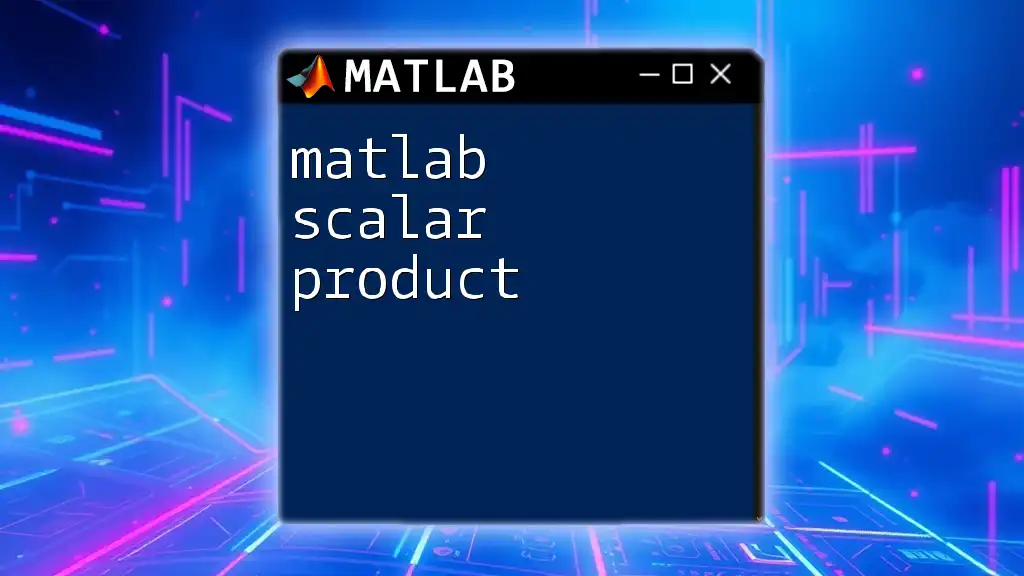The MATLAB scalar product, also known as the dot product, calculates the sum of the products of corresponding entries in two vectors of the same size.
Here's a code snippet demonstrating how to compute the scalar product in MATLAB:
% Define two vectors
A = [1, 2, 3];
B = [4, 5, 6];
% Calculate the scalar product
scalar_product = dot(A, B);
disp(scalar_product); % Output will be 32
Understanding MATLAB Scalar Product
Introduction to Scalar Products
The scalar product, also known as the dot product, is a fundamental operation in linear algebra, particularly when working with vectors. It combines two vectors and results in a single scalar value, providing critical insights into their geometric relationships.
In various fields such as physics, engineering, and data science, the scalar product is invaluable. For example, in physics, it is used to calculate work done when a force is applied over a distance, while in data science, it underpins many algorithms, especially those involving similarity measures.
The Mathematics Behind Scalar Products
Geometric Interpretation
The scalar product can be intuitively understood using geometry. If you have two vectors \( \mathbf{A} \) and \( \mathbf{B} \), the scalar product relates not only their magnitudes but also the angle \( \theta \) between them. The scalar product formula is expressed as:
\[ \mathbf{A} \cdot \mathbf{B} = |\mathbf{A}| |\mathbf{B}| \cos(\theta) \]
This equation highlights that the scalar product is maximal when the vectors are parallel (\( \theta = 0 \)) and zero when they are orthogonal (\( \theta = 90^\circ \)).
Algebraic Representation
Algebraically, if \( \mathbf{A} = [a_1, a_2, a_3] \) and \( \mathbf{B} = [b_1, b_2, b_3] \), their scalar product is calculated as:
\[ \mathbf{A} \cdot \mathbf{B} = a_1b_1 + a_2b_2 + a_3b_3 \]
This computation is crucial when handling vectors programmatically in MATLAB.
MATLAB Basics
Getting Started with MATLAB
To work with the scalar product in MATLAB, first, ensure that you have MATLAB installed and running. You can create scripts or use the Command Window for quick calculations.
Understanding Vectors in MATLAB
In MATLAB, vectors can be created as one-dimensional arrays. For instance, a row vector can be defined as:
A = [1, 2, 3];
Conversely, a column vector would look like this:
B = [4; 5; 6];
Calculating Scalar Product in MATLAB
Using the Built-in `dot` Function
MATLAB offers a convenient built-in function called `dot` to compute the scalar product.
Syntax:
C = dot(A, B)
Example:
To see this in action, let’s calculate the scalar product of two vectors:
A = [1, 2, 3];
B = [4, 5, 6];
C = dot(A, B); % Result is 32
In this example, the scalar product \( C \) equals \( 14 + 25 + 3*6 = 32 \). This output signifies the combined measure of the vectors, giving insights into their alignment and magnitude.
Manually Calculating Scalar Product
While using `dot` is efficient, understanding how to compute the scalar product manually can reinforce concepts.
Step-by-step Process
We can use a loop to manually compute the scalar product. Here’s how:
A = [1, 2, 3];
B = [4, 5, 6];
C = 0;
for i = 1:length(A)
C = C + A(i) * B(i);
end
Explanation
In this code snippet, we declare a variable \( C \) initialized to zero, representing the result of the scalar product. The `for` loop iterates through each element of the vectors \( A \) and \( B \), multiplying corresponding components and accumulating the result in \( C \). This method is particularly useful for beginners to grasp the underlying mechanics of the scalar product.
Properties of Scalar Products
Commutative Property
The scalar product has a commutative property, meaning:
\[ \mathbf{A} \cdot \mathbf{B} = \mathbf{B} \cdot \mathbf{A} \]
For example, using vectors \( A \) and \( B \):
C1 = dot(A, B); % Result is 32
C2 = dot(B, A); % Result should also be 32
This illustrates that the order of the vectors does not change the result of the scalar product.
Distributive Property
The distributive property of the scalar product states:
\[ \mathbf{A} \cdot (\mathbf{B} + \mathbf{C}) = \mathbf{A} \cdot \mathbf{B} + \mathbf{A} \cdot \mathbf{C} \]
Associative with Scalars
A scalar \( k \) can be factored out:
\[ k \cdot (\mathbf{A} \cdot \mathbf{B}) = \mathbf{A} \cdot (k \cdot \mathbf{B}) \]
These properties help establish the foundational rules of linear operations in MATLAB and enhance computational strategies in various applications.
Common Errors and Troubleshooting
When working with the MATLAB scalar product, one of the most common errors is dimension mismatch. Both vectors must have the same number of elements for the scalar product to be computable. If you attempt the following:
A = [1, 2];
B = [3, 4, 5];
C = dot(A, B); % Will result in an error
This will trigger an error, as the dimensions of \( A \) and \( B \) differ.
Complex Numbers and Scalar Product
Be mindful when computing scalar products involving complex numbers. The scalar product of complex vectors typically involves conjugation of the first vector. For example:
A = [1 + 2i, 3 + 4i];
B = [5 + 6i, 7 + 8i];
C = dot(conj(A), B); % Correct formulation for complex numbers
Understanding these nuances will prevent pitfalls and enhance your coding proficiency in MATLAB.
Real-world Applications
In Physics, the scalar product is crucial in calculating work done. If a force \( \mathbf{F} \) is applied to an object moving in the direction of a displacement \( \mathbf{d} \), the work \( W \) can be calculated as:
\[ W = \mathbf{F} \cdot \mathbf{d} \]
In Data Science, scalar products are foundational in machine learning algorithms, particularly in determining the similarity between data points. The cosine similarity, often used in text analysis, is derived from the scalar product of two normalized vectors.
Conclusion
The MATLAB scalar product is a fundamental concept with broad applications across disciplines. Understanding how to efficiently compute it, alongside its properties, is vital for leveraging MATLAB's computational capabilities. By practicing with the provided examples and experimenting further, you're on your way to mastering comparable operations in MATLAB programming.
Additional Resources
For readers looking to deepen their understanding, I recommend exploring the MATLAB documentation for an in-depth view of the `dot` function functionalities and additional properties of vectors. Additionally, consider engaging with online tutorials and courses that focus on MATLAB, as they can provide valuable hands-on experience and further elucidate the insights shared in this guide.