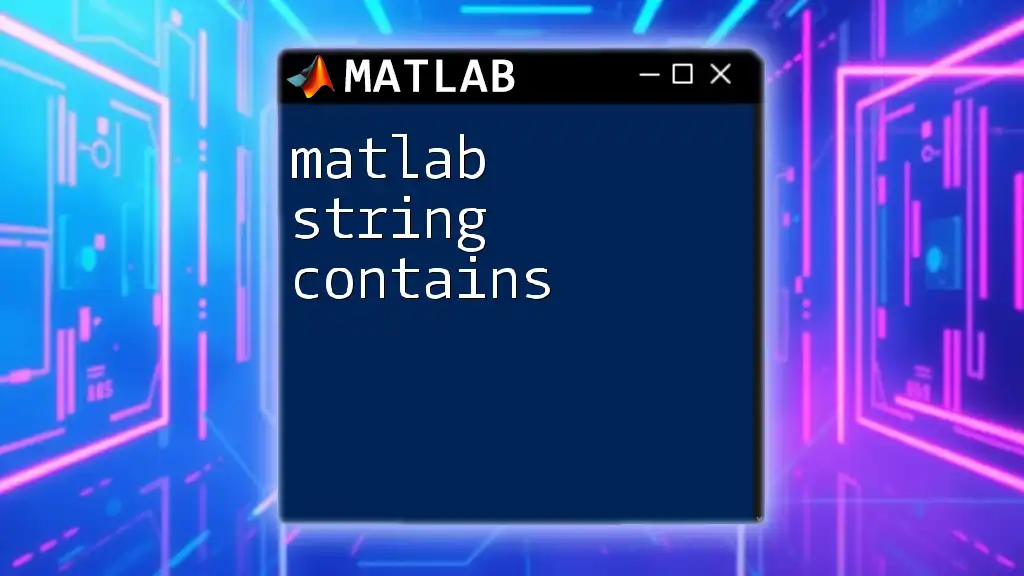In MATLAB, the `contains` function checks if a specified substring exists within a given string, returning a logical true or false result.
Here’s a code snippet demonstrating its usage:
str = 'Hello, MATLAB World!';
result = contains(str, 'MATLAB'); % Returns true
What is a String in MATLAB?
In MATLAB, a string is a sequence of characters that can be manipulated for a variety of purposes, such as data processing, analysis, and visualization. There are two primary forms of strings in MATLAB:
- Character arrays: These are arrays of characters. For example, you can define a character array as:
charArray = 'Hello, MATLAB!'; - String arrays: Introduced in later MATLAB versions, string arrays offer an easier and more versatile way to handle strings. For example:
strArray = "Hello, MATLAB!";
Exploring the `contains` Function
The `contains` function is a built-in MATLAB function that checks if a specified substring exists within a string or an array of strings. Its syntax is straightforward:
TF = contains(str, subStr)
- `str` is the main string or array of strings you are examining.
- `subStr` is the substring you want to search for.
- `TF` is a logical (boolean) output indicating whether the substring is present (`true`) or absent (`false`).
Practical Examples of the `contains` Function
Example 1: Basic Usage
To start, let’s consider how to use the `contains` function in a basic scenario:
str = "I love MATLAB programming.";
sub = "MATLAB";
isContained = contains(str, sub);
In this example, `isContained` will return `true` because the substring "MATLAB" is found within the main string.
Example 2: Case Sensitivity
One important aspect of the `contains` function is its case sensitivity. By default, `contains` is case-sensitive. Consider the following code:
str = "MATLAB is powerful.";
sub = "matlab";
isContained = contains(str, sub);
Here, `isContained` will return `false` because "matlab" (lowercase) does not match "MATLAB" (uppercase). This behavior is crucial to keep in mind when you are conducting string searches in MATLAB.
Example 3: Using Cell Arrays
The `contains` function can also be applied to cell arrays of strings. This feature is particularly useful when dealing with collections of textual data. For instance:
strArray = {"apple", "banana", "cherry"};
sub = "ana";
results = contains(strArray, sub);
In this case, `results` will be a logical array indicating `true` for "banana" since it contains the substring "ana".
Options and Flags in `contains`
Case Sensitivity Toggle
You can modify the behavior of the `contains` function by utilizing the 'IgnoreCase' flag. This allows for case-insensitive searches. The syntax looks like this:
str = "Hello World";
isContained = contains(str, "world", 'IgnoreCase', true);
In this example, `isContained` will return `true` because the search ignores the case of the substring.
Regular Expressions
Another powerful feature of the `contains` function is its ability to work with regular expressions. This versatility enables users to search for complex patterns within strings. Here’s how you can apply this:
str = "Find numbers: 1234, 5678.";
pattern = '\d+';
isNumberContained = contains(str, pattern);
In this example, `isNumberContained` will evaluate based on whether numeric patterns match, showcasing how `contains` can efficiently handle diverse string searches.
Common Use Cases for `contains`
Using matlab string contains can be invaluable in various scenarios, including:
-
Searching in datasets: When processing large datasets, string searching can be critical for filtering and validating data. For example, you might want to identify all occurrences of a specific term within a dataset.
-
Data filtering: Filtering strings based on a certain criterion allows for efficient analysis. For example, if you have a list of names and want to filter out those containing a specific substring, the `contains` function can help quickly identify relevant entries.
Troubleshooting Common Issues
When working with the `contains` function, you may encounter common challenges:
-
Strings Not Found: Ensure that the substring you are searching for does not have leading or trailing spaces. These can easily lead to false negatives.
-
Performance Issues: If you are working with large datasets, consider ways to optimize your string search. Utilizing the correct data structure and minimizing operations within loops can enhance performance.
Conclusion
The `contains` function in MATLAB is an essential tool for string manipulation. Understanding its syntax and functionalities can significantly enhance your programming effectiveness, especially when dealing with text data. By exploring its various applications and options, users can leverage this function to perform complex string analyses easily and efficiently.
Experiment with your own strings and substrings to unlock the full potential of matlab string contains and elevate your data processing skills!
Additional Resources
For further exploration, consider checking MATLAB's official documentation for in-depth explanations and examples. Additionally, various books and online tutorials on string manipulation in MATLAB can provide you with richer insights and strategies.