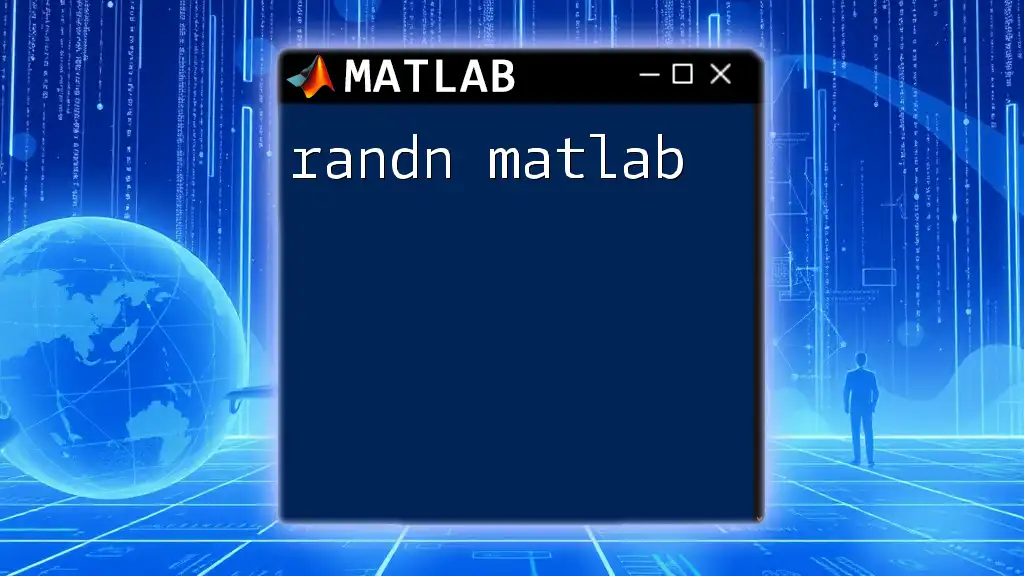The `randn` function in MATLAB generates random numbers from a standard normal distribution, which means the numbers will have a mean of 0 and a standard deviation of 1.
% Generate a 3x3 matrix of random numbers from a standard normal distribution
randomMatrix = randn(3, 3);
Introduction to `randn`
The `randn` function in MATLAB is a powerful tool for generating normally distributed random numbers—values that follow a Gaussian distribution with a mean of 0 and a standard deviation of 1. This function plays a crucial role in various fields such as simulations, statistical analyses, and machine learning.
How to Use `randn`
Basic Syntax
The basic syntax of `randn` consists of using the function to generate a specified number of random numbers. The simplest usage is:
randomNumber = randn;
This command generates a single random number drawn from a standard normal distribution.
Generating Arrays of Random Numbers
You can create arrays of random numbers with `randn`. The flexibility of MATLAB allows for both vectors and matrices:
- To generate a vector of random numbers:
randomVector = randn(1, 5); % Generates a 1-by-5 random vector
- To generate a matrix of random numbers:
randomMatrix = randn(3, 4); % Generates a 3-by-4 random matrix
In both examples, the size you specify will dictate the number of random numbers generated, making `randn` incredibly versatile.
Understanding the Output of `randn`
Characteristics of `randn` Output
When you use `randn`, it pulls numbers from a normal distribution characterized by a mean of 0 and a standard deviation of 1. This is different from the `rand` function, which produces uniformly distributed numbers between 0 and 1.
Visualizing the Distribution
To get a good grasp of the characteristics of the output from `randn`, you can visualize it using histograms. Here's an example to illustrate how to generate 1000 random numbers and visualize their distribution:
data = randn(1000, 1);
histogram(data);
title('Histogram of Normally Distributed Data');
xlabel('Value');
ylabel('Frequency');
This histogram will show you the bell-shaped curve typical of a Gaussian distribution, confirming that `randn` indeed produces normally distributed values.
Advanced Usage of `randn`
Resizing Outputs
Sometimes, you may need to change the shape of your output random numbers. MATLAB provides a convenient function, `reshape`, for this purpose. For example, if you generate 12 random numbers but need them in a 3-by-4 matrix, you can do the following:
reshapedArray = reshape(randn(1, 12), 3, 4); % Reshape into 3-by-4
Setting a Seed for Reproducibility
In simulations, it’s often important to be able to reproduce the same sequence of random numbers. Setting a seed with the `rng` function ensures the outcomes are consistent across runs. For instance:
rng(0); % Set seed
reproducibleData = randn(1, 5);
By setting the seed, every time you run the above code, you’ll receive the same set of random numbers, which is invaluable for debugging or repeating experiments.
Applications of `randn` in MATLAB
Statistical Simulations
In statistical analysis, `randn` can be used to generate sample data for simulations or to test algorithms. For example, if you are simulating a measurement process, you may need to add normally distributed errors to your measurements to mimic real-world scenarios.
Machine Learning
`randn` is quite useful in the realm of machine learning, particularly in generating synthetic datasets for training. Using normally distributed random numbers can help create inputs for models, especially when experimenting with different algorithms.
Signal Processing
In signal processing, `randn` can be used to introduce white Gaussian noise into signals. This is crucial for understanding how a system performs under noisy conditions, improving the robustness of various algorithms.
Common Pitfalls When Using `randn`
Misunderstanding Normal Distribution
One common pitfall is misunderstanding what the normal distribution represents. Users may expect outputs to lie within a certain range, but since `randn` is based on a normal distribution, outputs can indeed have significant deviations from zero. Always check the properties of your generated data.
Assuming Independence
Another critical aspect is the assumption of independence among the generated values. While `randn` produces values that are individually sampled, it's important to recognize that patterns can emerge in large datasets, especially when combined with other operations.
Conclusion
In summary, the `randn` function in MATLAB is a powerful utility for generating normally distributed random numbers essential for various applications. By familiarizing yourself with its syntax, advanced features, and practical applications, you can effectively harness its capabilities in your work. Don’t hesitate to experiment with different settings, sizes, and usages to uncover the full potential of this essential MATLAB function.
Additional Resources
For further exploration of `randn` and related topics, consulting the official MATLAB documentation can provide more intricate details and examples. Additionally, there are numerous books and online resources available to deepen your understanding of random number generation and its applications in various domains.
FAQs
What is the difference between `rand` and `randn`?
`rand` generates uniformly distributed random numbers between 0 and 1, while `randn` generates normally distributed numbers with a mean of 0 and a standard deviation of 1.
Can `randn` generate complex numbers?
No, `randn` generates only real numbers. If you require complex numbers, you can combine it with `rand` to create complex Gaussian distributions.
How can I generate random numbers in a specific range using `randn`?
To scale the normally distributed numbers to a specific range, you can apply a transformation:
lowerBound = 5;
upperBound = 10;
randomNumberInRange = lowerBound + (upperBound - lowerBound) * 0.5 * (randn(1, 5) + 1);
This example transforms the standard normal output into a value between `lowerBound` and `upperBound`.