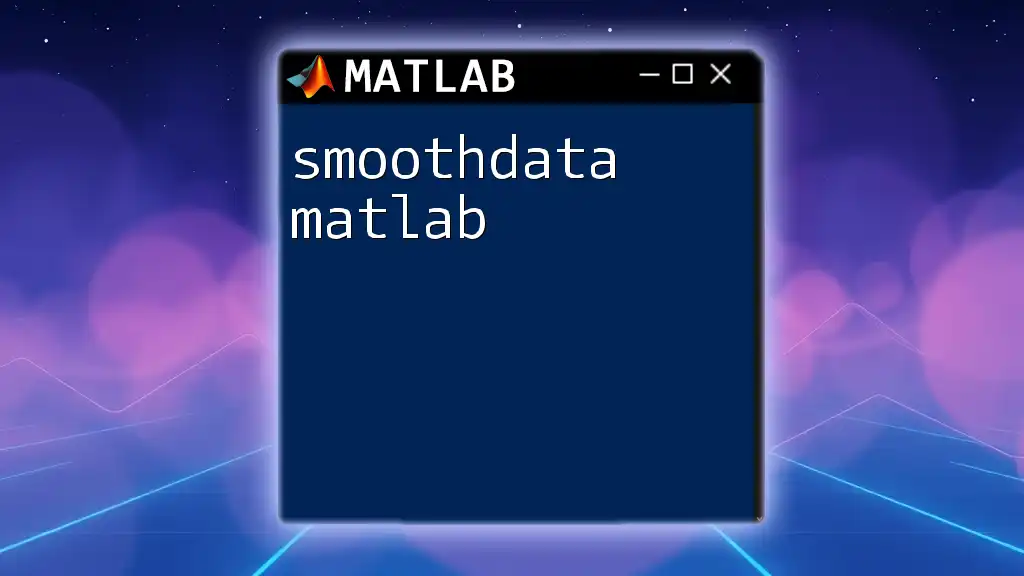The `smoothdata` function in MATLAB is used to smooth data arrays using various methods to reduce noise and fluctuations, enhancing the data's clarity and usability. Here's an example of how to use it:
smoothedData = smoothdata(data, 'movmean', 5);
Understanding the Basics of Data Smoothing
Data smoothing serves as a critical technique in data analysis, aimed at reducing noise in datasets while preserving important trends and patterns. This becomes especially relevant when analyzing real-world data prone to fluctuations or irregularities, such as sensor readings, stock prices, or experimental measurements. By effectively smoothing your data, you enhance signal recognition and improve overall interpretability.
The `smoothdata` Function in MATLAB
The `smoothdata` function in MATLAB is a powerful tool for performing various smoothing operations on datasets. Its simple syntax allows users to call the function with just a few parameters, making it accessible even for those who are new to MATLAB programming.
Basic Syntax Breakdown
The basic syntax of the `smoothdata` function is as follows:
smoothdata(data, method, dim)
- data refers to the input data that you wish to smooth. This could be a vector, matrix, or multi-dimensional array.
- method specifies the smoothing technique that will be used on the data. Options include `'movmean'`, `'movmedian'`, `'lowess'`, `'loess'`, and others.
- dim indicates the dimension along which to perform the smoothing operation. This parameter is optional; if not specified, it defaults to the first non-singleton dimension.
Smoothing Techniques with Code Examples
Moving Average
The moving average technique is one of the most common methods used for data smoothing. It works by replacing each data point with the average of nearby data points, thus effectively reducing noise.
To use the moving average in MATLAB, you can utilize the `smoothdata` function as follows:
data = randn(1, 100); % Generate sample data with random noise
smoothed_data = smoothdata(data, 'movmean', 5);
In this example, a moving average with a window size of 5 is applied to smooth out the randomness in the `data`.
Visualizing the original versus smoothed data can dramatically illustrate the effect of the moving average, showing a much clearer trend in the data.
Moving Median
Like the moving average, the moving median offers a method of smoothing but can be more resilient to outliers. Instead of averaging, it replaces each data point with the median of neighboring points.
Using `smoothdata` for moving median smoothing looks like this:
smoothed_data = smoothdata(data, 'movmedian', 5);
Pros and Cons: While moving median smoothing is robust against outliers, it may not always capture trends as accurately as moving averages. Therefore, it’s crucial to select the right method based on the characteristics of your dataset.
Lowess and Loess Smoothing
Lowess (Locally Weighted Scatterplot Smoothing) and Loess are non-parametric regression methods suitable for capturing complex relationships in data. They adaptively fit multiple regressions to local subsets of data.
Here's how you could apply Lowess smoothing in MATLAB:
smoothed_data = smoothdata(data, 'lowess');
These methods are particularly useful when you expect non-linear trends in your data. They smooth while preserving the overall shape, which might offer better insights in cases where linear trends are insufficient.
Additional Features of `smoothdata`
Handling Missing Data
In real-world scenarios, missing data points can significantly hinder analysis. The `smoothdata` function has built-in features to effectively manage these gaps. You can specify the `'omitnan'` option to ignore `NaN` values during the smoothing process.
Here’s an example:
data_with_nan = [1, 2, NaN, 4, 5];
smoothed_data = smoothdata(data_with_nan, 'movmean', 3, 'omitnan');
By using this approach, MATLAB computes the moving average while skipping any missing values, allowing for a more accurate representation of the available data.
Output Options
The `smoothdata` output can vary based on your specified method. By default, the function returns a smoothed version of the data; however, you can manipulate the `dim` parameter for multidimensional datasets, providing flexibility based on data structure.
Advanced Smoothing Strategies
Custom Smoothing Window
For cases where you require a more tailored approach, MATLAB allows the specification of a custom window size. This variation can optimize results based on the specific needs of your analysis.
window_size = [3, 5]; % Define a custom window size
smoothed_data = smoothdata(data, 'movmean', window_size);
Such customization ensures that you can optimize the smoothing effect according to the characteristics of your specific dataset.
Combining Methods
In some cases, using multiple smoothing techniques in tandem can yield better results. For example, one might opt for moving median followed by Lowess:
smoothed_data = smoothdata(smoothdata(data, 'movmedian', 5), 'lowess');
This combination can strengthen the smoothing effect while handling different aspects of the data simultaneously.
Performance Considerations
When working with large datasets, performance becomes a vital factor. Smoothing operations can be computationally intensive, and the choice of method can impact execution time. Moving averages are generally faster than Lowess or Loess methods, so it’s essential to balance the smoothing technique with performance needs.
Consider profiling your code for speed and memory usage when applying smoothing techniques on extensive datasets.
Practical Applications and Real-World Examples
Data smoothing through the `smoothdata` function is not just theoretical; it has concrete applications in various domains:
-
IoT Sensor Data: Smoothing techniques can refine sensor readings where noise can lead to incorrect conclusions. For example, applying the moving average can give clearer insights into changes in temperature over time.
-
Stock Market Trends: Smoothing stock price data helps analysts track overall trends rather than the daily fluctuations, making it easier to identify bullish or bearish trends.
Using robust smoothing methods leads to better decision-making and actionable insights across disciplines.
Conclusion
The `smoothdata` function in MATLAB offers a powerful means to manage and analyze your data effectively. By implementing various smoothing techniques, you can mitigate noise in datasets, leading to improved trend analysis and more reliable insights. Experimentation with different methods enables one to find the most suitable approach based on unique data characteristics.
As you explore data analysis techniques, don't forget to leverage the flexibility and power of `smoothdata` to unlock the potential of your data.