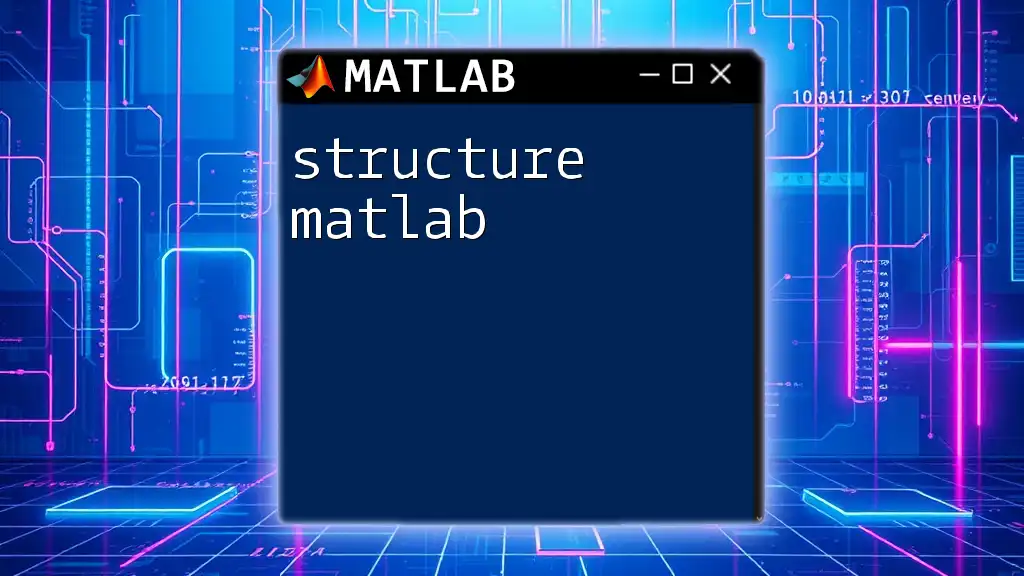In MATLAB, a structure is a data type that allows you to group related data using multiple fields, each of which can contain different types of data.
Here's a simple example of creating a structure in MATLAB:
% Create a structure with fields 'name', 'age', and 'city'
person.name = 'Alice';
person.age = 30;
person.city = 'New York';
Understanding MATLAB Structures
What is a Structure?
A structure in MATLAB is a data type that allows you to store data in an organized manner. It acts as a container for various types of data grouped together under a single variable name. Unlike simple arrays that can only store the same type of data, structures can contain heterogeneous data types, making them versatile for complex applications. For instance, a structure can contain numeric data, character strings, and even other structures.
Key Features of Structures
Structures have several important features:
- Field Names: Each data element in a structure is assigned a unique name, known as a field name. This allows for easy access and manipulation of data.
- Heterogeneous Data Representation: Fields within a structure can hold different types of data. For example, one field can store a numeric array, while another can store a string or even another structure.
Creating Structures in MATLAB
Basic Syntax for Structure Creation
Creating a structure in MATLAB is straightforward. The simplest way is to assign values to fields using dot notation. Below is an example of creating a simple structure for a student:
student.name = 'John';
student.age = 21;
student.major = 'Engineering';
In this example, we have defined a structure named `student` with three fields: `name`, `age`, and `major`. Each field holds a different type of data, showcasing the flexibility of structures.
Using the `struct` Function
MATLAB also provides the `struct` function to create structures more conveniently, especially when initializing multiple fields at once:
student = struct('name', 'John', 'age', 21, 'major', 'Engineering');
This method is particularly useful when you need to create a structure with many fields or when dynamically generating structure contents.
Adding New Fields to Structures
One of the strengths of structures is their ability to be modified at any time. You can dynamically add new fields as needed. For instance, if we want to include the grade point average (GPA) for the student, we can simply do:
student.GPA = 3.6;
This flexibility allows your data structures to evolve as your needs change.
Accessing and Modifying Structure Data
Retrieving Data from Structures
Accessing data from a structure is as easy as using dot notation to refer to the specific field you want. For example, to retrieve the age of the student, you would write:
age = student.age;
This command assigns the value of the `age` field from the `student` structure to the variable `age`.
Modifying Structure Fields
Modifying fields in a structure is equally simple. Suppose the student has a birthday and turns 22; you can update the `age` field like this:
student.age = 22;
This keeps your data current and allows for real-time updates.
Working with Arrays of Structures
Creating an Array of Structures
When you have multiple entities to manage, such as several students, an array of structures is an efficient way to organize your data. Here’s how you can create an array of structures:
students(1) = struct('name', 'John', 'age', 21, 'major', 'Engineering');
students(2) = struct('name', 'Alice', 'age', 22, 'major', 'Mathematics');
In this example, we created an array `students` that holds two different structures, representing two students.
Accessing Data in Structure Arrays
You can access both individual and multiple fields within an array of structures using index notation. For example, if you want to obtain the names of all students, you can do the following:
names = {students.name}; % Create a cell array of names
ages = [students.age]; % Create an array of ages
This allows for easy manipulation and visualization of data from the array.
Manipulating Structure Data
Using Loops to Process Structures
When dealing with arrays of structures, loops become invaluable for processing data efficiently. The following code snippet demonstrates how to loop through each student and print their details:
for i = 1:length(students)
fprintf('Name: %s, Age: %d\n', students(i).name, students(i).age);
end
Using loops simplifies tasks like summarizing or formatting data for display.
Using `struct2cell` and `cell2struct` Functions
MATLAB provides built-in functions like `struct2cell` and `cell2struct` for converting between structures and cell arrays. This feature can be extremely useful for data manipulation and preparation. To convert an array of structures to a cell array:
cellArray = struct2cell(students);
This function transforms structure data into a cell format, enabling more flexible operations and compatibility with various MATLAB functions.
Best Practices for Using Structures
Choosing Meaningful Field Names
Always use clear and descriptive field names. This not only makes your code easier to read but also facilitates future modifications. For example, rather than using generic names like `field1` or `field2`, use `studentName` or `studentAge` for enhanced clarity.
Avoiding Nested Structures
While it can be tempting to nest structures within other structures for complex data organization, it may lead to performance issues and makes accessing data more cumbersome. Instead, flatten your data structure whenever possible.
Documenting Your Structures
Keep your code maintainable by documenting your structures and their intended uses. Adding comments can help other users (and your future self) understand the purpose and structure of your data.
Conclusion
In this comprehensive guide on structure MATLAB, we explored the fundamental aspects of MATLAB structures, including their creation, access, modification, and best practices. Structures serve as powerful tools for organizing complex data sets, and by mastering them, you can enhance your MATLAB programming skills significantly. Remember to practice with the examples provided, as hands-on experience is crucial for mastering the use of structures in any programming language.