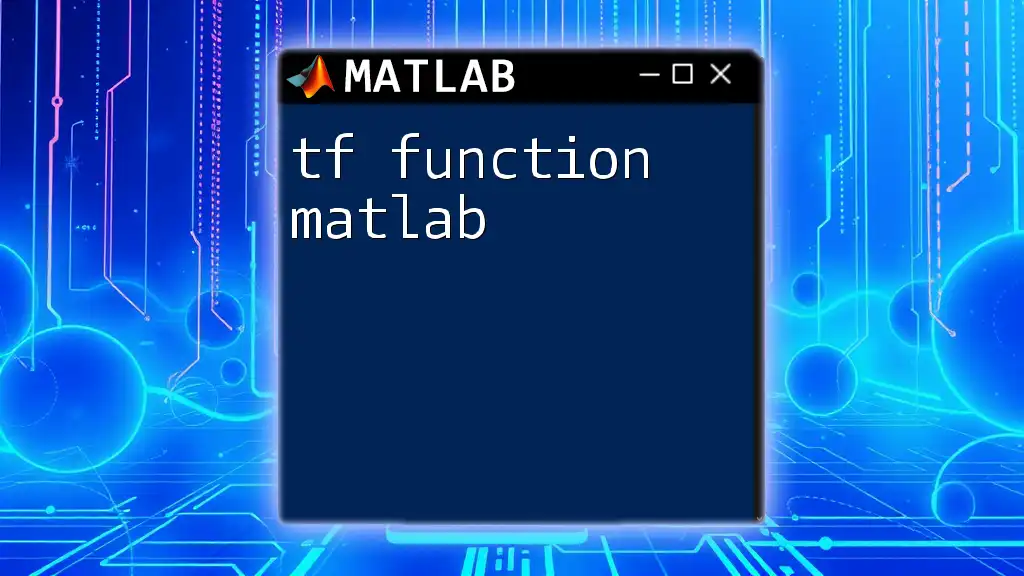The `tf` function in MATLAB is used to create transfer function models from given numerator and denominator coefficients, facilitating the analysis of linear time-invariant systems.
% Create a transfer function G(s) = 2/(s^2 + 3s + 2)
num = [2]; % Numerator coefficients
den = [1, 3, 2]; % Denominator coefficients
G = tf(num, den);
Understanding Transfer Functions
Definition of a Transfer Function
A transfer function is a mathematical representation that describes the relationship between the input and output of a linear time-invariant (LTI) system in the frequency domain. It is often denoted as \( G(s) \), where \( s \) is the complex frequency variable. The transfer function is typically represented as a ratio of two polynomials:
\[ G(s) = \frac{N(s)}{D(s)} \]
where \( N(s) \) is the numerator polynomial representing the output and \( D(s) \) is the denominator polynomial representing the input. Transfer functions are crucial in control systems, as they allow engineers to analyze the system's behavior, stability, and response to various inputs.
Components of a Transfer Function
Each transfer function consists of two main components: the numerator and denominator polynomials. For example, consider the following transfer function:
\[ G(s) = \frac{5s + 2}{s^2 + 3s + 5} \]
- The numerator \( 5s + 2 \) indicates the system's dynamic response, while the denominator \( s^2 + 3s + 5 \) represents the system's characteristic equation. Understanding these components is paramount, as they provide insight into the system's poles and zeros, which are essential for stability and frequency response analysis.
Basics of the tf Function
Syntax of the tf Function
In MATLAB, tf is the built-in function that facilitates the creation of transfer function models. The syntax for the tf function in MATLAB is straightforward:
sys = tf(num, den)
- Here, `num` is a vector of the numerator coefficients, and `den` is a vector of the denominator coefficients.
Creating a Simple Transfer Function
To illustrate the use of the tf function, let's create a simple transfer function. Consider the following example:
num = [5 2]; % Numerator coefficients
den = [1 3 5]; % Denominator coefficients
sys = tf(num, den);
This code snippet creates a transfer function model named `sys` that corresponds to the following equation:
\[ G(s) = \frac{5s + 2}{s^2 + 3s + 5} \]
The `sys` variable now represents this transfer function, allowing you to analyze and manipulate it further using other MATLAB functions.
Advanced Applications of tf Function
Creating Transfer Functions with Multiple Inputs and Outputs (MIMO)
MATLAB's tf function can also handle more complex systems with multiple inputs and outputs (MIMO). MIMO systems are represented as matrices for both the numerator and denominator. The syntax for creating a MIMO transfer function is as follows:
sys = tf(num, den, 'InputName', 'OutputName')
To illustrate, suppose we have the following MIMO transfer function:
num = [1 0; 0 2]; % Numerator matrix
den = [1 3; 0 1]; % Denominator matrix
sys = tf(num, den);
This example showcases a system with two inputs and two outputs, allowing for sophisticated modeling and analysis in MATLAB. Understanding MIMO dynamics is essential for designing modern control systems that can handle multiple interacting processes.
Analyzing Transfer Functions
Viewing Transfer Function Properties
Once you have created a transfer function using the tf function, you can analyze its properties using various MATLAB functions, including `bode`, `step`, and `impulse`.
For instance, to visualize the frequency response of your system, use the `bode` function:
bode(sys);
This command generates a Bode plot, which displays the magnitude and phase of the transfer function's frequency response. Similarly, to obtain the step response, which shows how the system responds to a unit step input, you can execute:
step(sys);
These plots provide valuable insights into the behavior of the system, helping engineers understand how it behaves in response to different types of inputs.
Common Pitfalls and How to Avoid Them
Avoiding Non-Causal Systems
One common issue to be aware of when using the tf function in MATLAB is the potential for creating non-causal systems. Non-causal systems, where the output depends on future inputs, can lead to undesirable results in your analysis.
To avoid this, ensure that the order of the numerator does not exceed that of the denominator. If you encounter a non-causal system, consider modifying your transfer function by adjusting the coefficients appropriately.
Understanding Stability
Another crucial aspect of working with transfer functions is system stability. A stable system will return to equilibrium after a disturbance, while an unstable system may diverge. Stability can be assessed using criteria such as the Routh-Hurwitz or Nyquist criteria.
In MATLAB, you can employ the `rlocus`, `pole`, and `zero` functions to examine the poles and zeros of your transfer function:
poles = pole(sys); % Find poles
zeros = zero(sys); % Find zeros
Understanding the pole-zero configuration is vital for determining system stability and performance.
Practical Examples and Applications
Real-world Applications of tf in Engineering
The tf function in MATLAB is prevalent in various engineering fields, particularly in control systems and signal processing.
-
Case study 1: Automatic Control Systems When designing an automatic control system, engineers often use transfer functions to model the dynamic behavior of feedback systems. For example, a PID controller may be modeled as:
Kp = 1; Ki = 1; Kd = 1; C = tf([Kd Kp Ki], [1 0]); % PID ControllerThis allows them to analyze the closed-loop performance and stability.
-
Case study 2: Signal Processing In signal processing, transfer functions are extensively used to analyze filters. Suppose you are designing a low-pass filter:
num = [1]; % Numerator coefficients den = [1 10]; % Denominator coefficients filter_tf = tf(num, den);With the transfer function defined, you can perform frequency response analysis to evaluate the filter's behavior and refine its design.
Conclusion
In conclusion, the tf function in MATLAB is a powerful tool that enables engineers to model, analyze, and design LTI systems effectively. By understanding transfer functions and their properties, practitioners can make informed decisions about system stability, response, and control strategies.
Additional Resources
To deepen your understanding of MATLAB and the tf function, consider exploring the official MATLAB documentation, which provides comprehensive examples and additional details. Engaging in online tutorials and courses can also enhance your proficiency in using MATLAB for engineering applications.
Call to Action
Now that you are familiar with the tf function in MATLAB, I encourage you to practice by creating and analyzing your own transfer functions. Experiment with different coefficients and systems to see how they affect performance and stability!