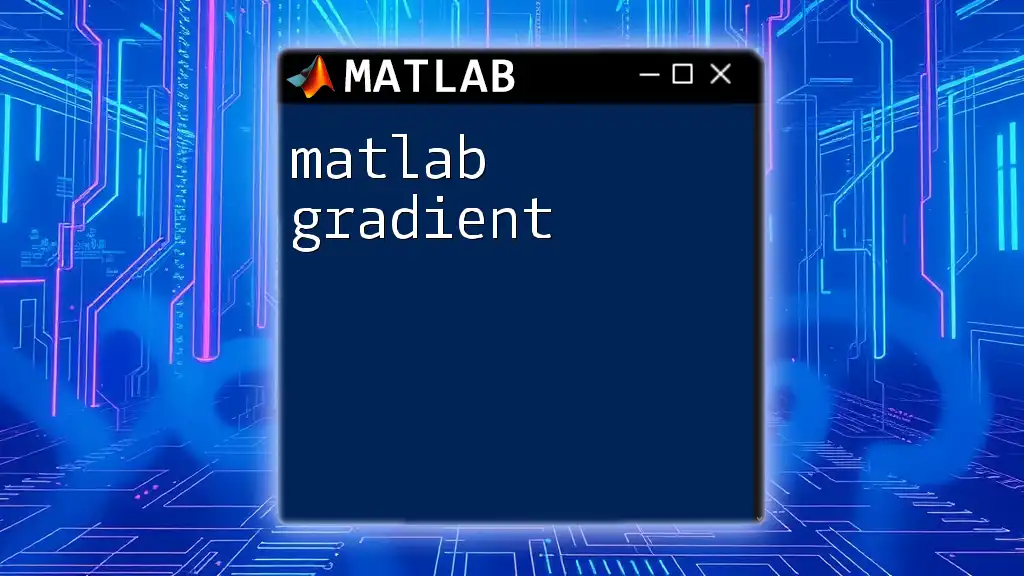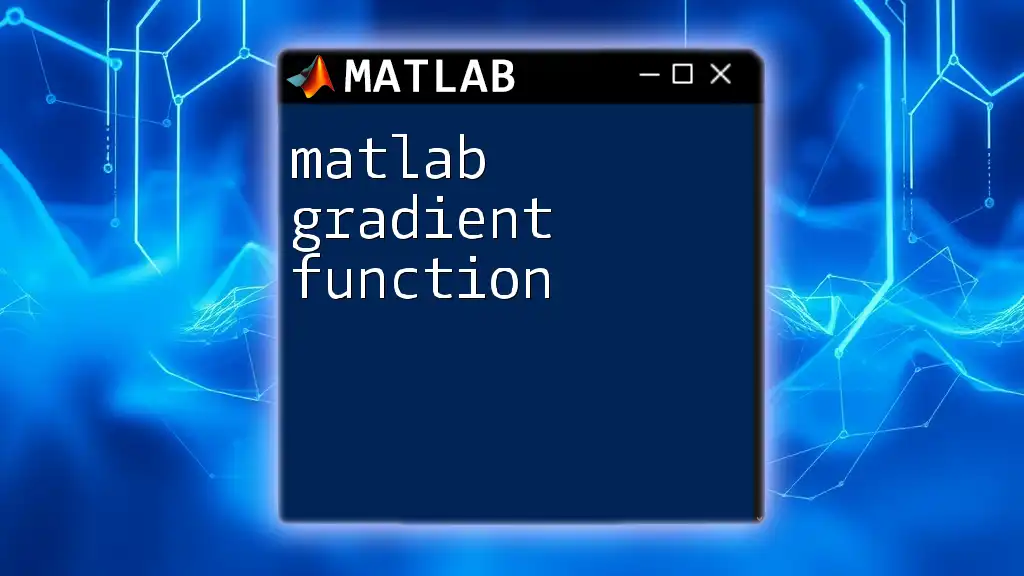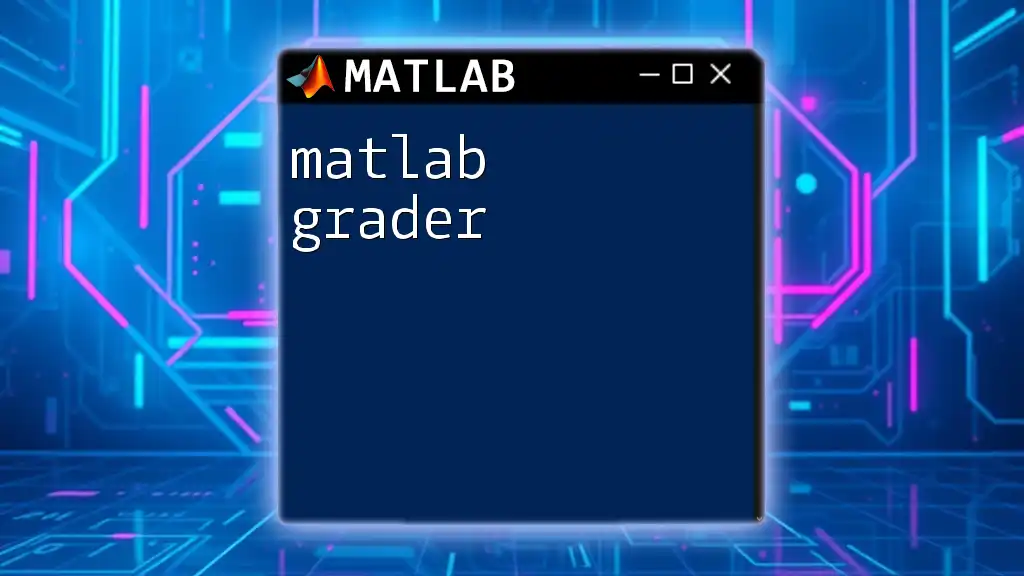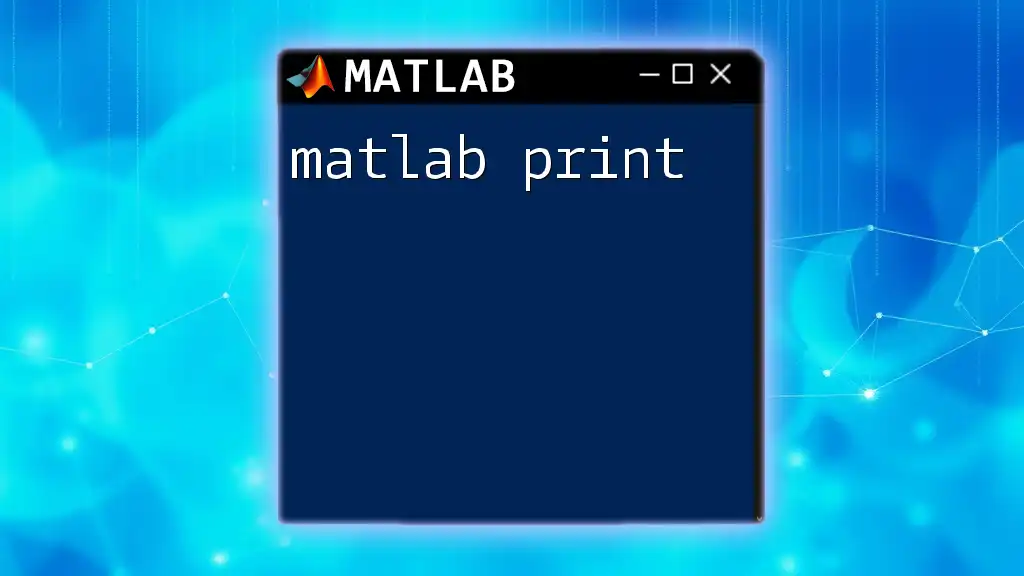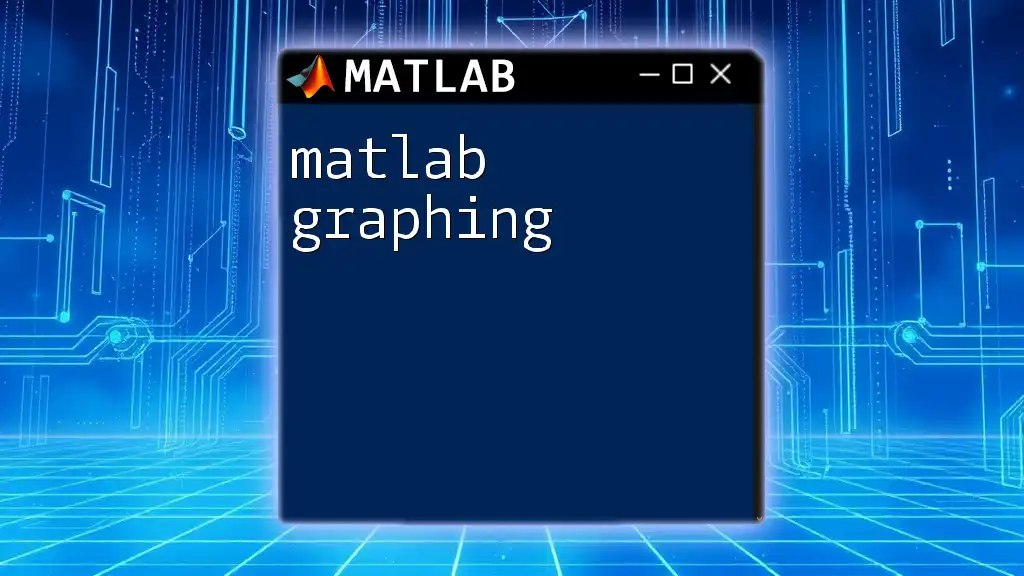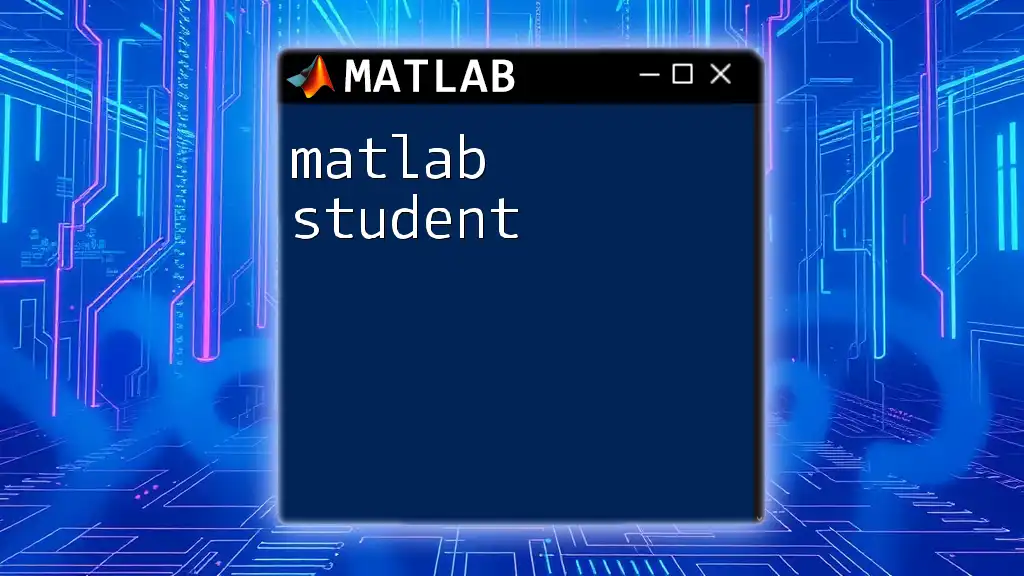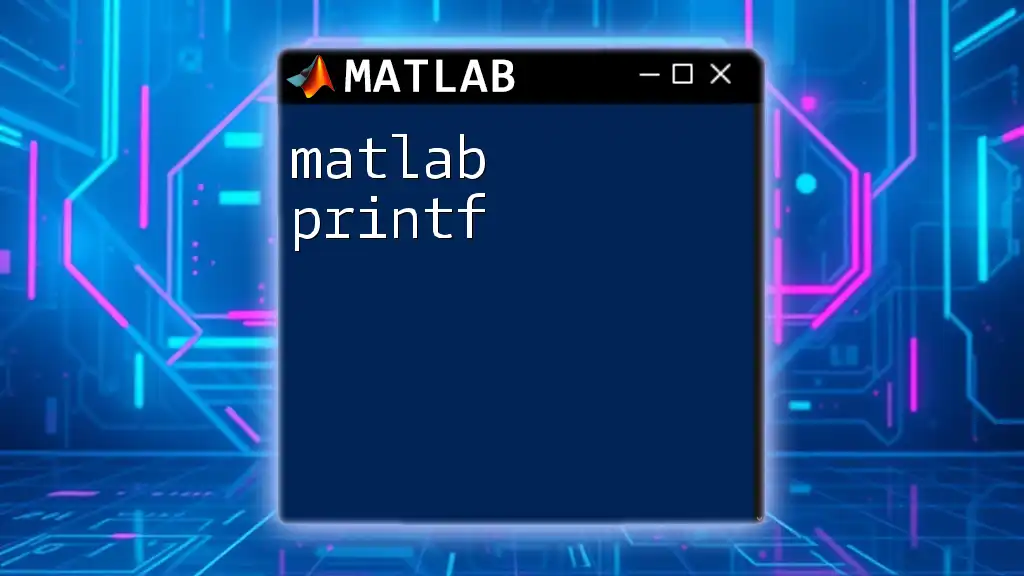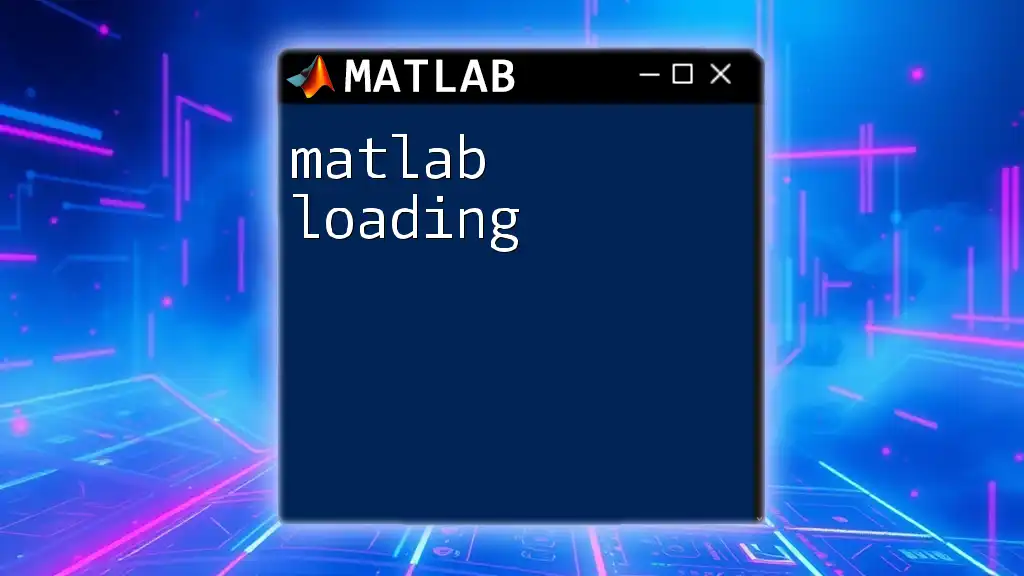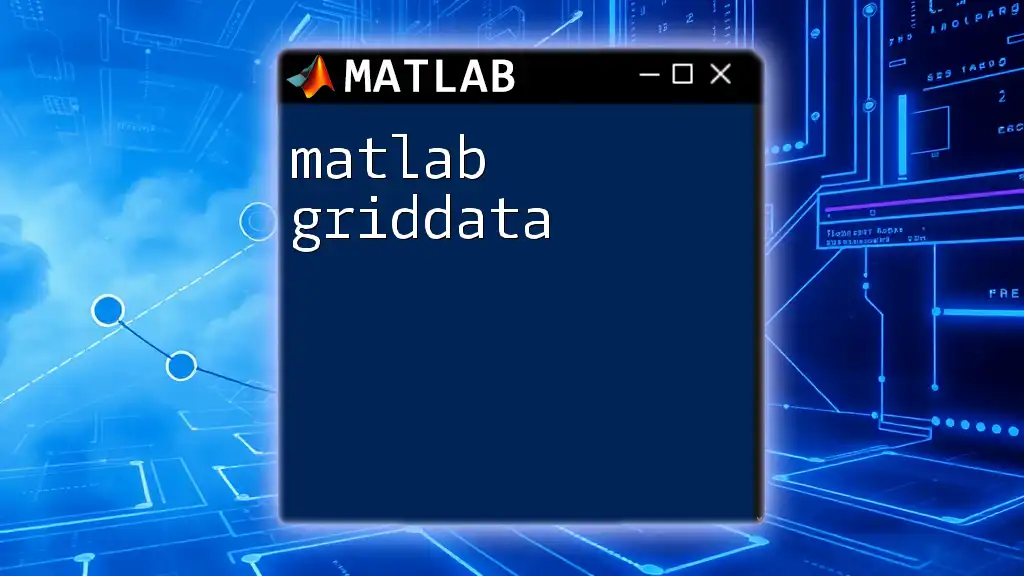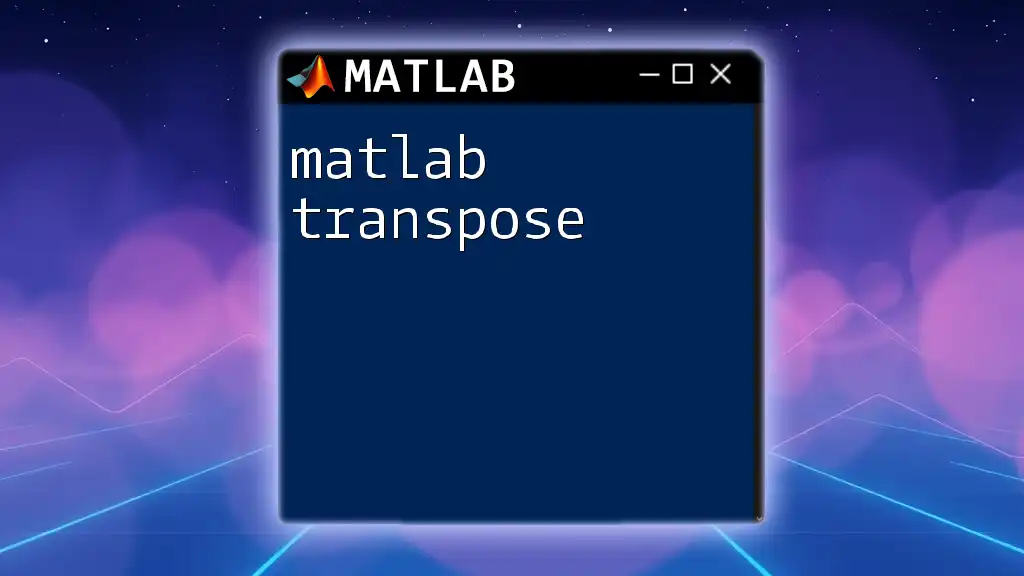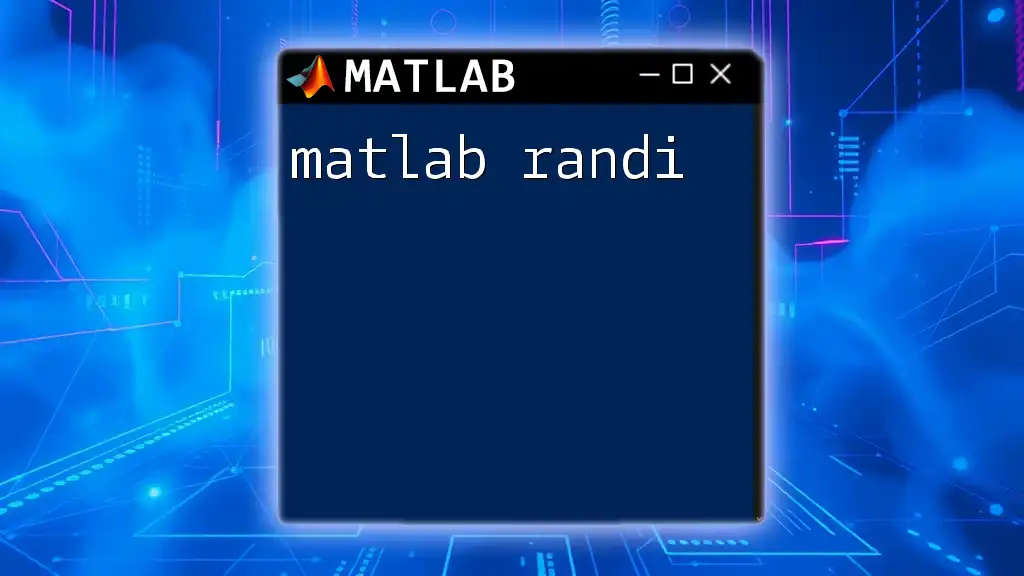The MATLAB `gradient` function calculates the numerical gradient of a matrix or vector, providing the rate of change of a function at each point.
% Example of using the gradient function in MATLAB
Z = [1, 2, 3; 4, 5, 6; 7, 8, 9];
[Gx, Gy] = gradient(Z);
The MATLAB `gradient` Function
Overview of the `gradient` Function
The `gradient` function in MATLAB serves a crucial role in numerical analysis by computing the gradient of matrices or vectors. This function captures the rate of change of a quantity across a set of points, which is vital for many fields, including physics, engineering, and economics.
Syntax of the `gradient` Function
The basic syntax for the `gradient` function is as follows:
[fx, fy] = gradient(F)
In this syntax, `F` can be a matrix representing a 2D space or a vector for a 1D space. The outputs `fx` and `fy` represent the gradients in the x and y dimensions, respectively. The function uses central differences in the interior points and one-sided differences at the boundaries.
How to Use the `gradient` Function
Input Types for `gradient`
Vector Input
When you provide a vector as input, the `gradient` function calculates the discrete gradient of the vector elements.
For instance, consider a simple one-dimensional vector:
v = [1, 2, 3, 4, 5];
dv = gradient(v);
Here, `dv` will reflect the change between each consecutive element in `v`, yielding:
dv = [1, 1, 1, 1]
This result indicates that the vector increases uniformly by 1 between each adjacent pair of entries.
Matrix Input
When dealing with matrices, the `gradient` function becomes even more powerful by allowing us to analyze gradients across two-dimensional data.
For example, let's create a two-dimensional surface using a simple function:
[X, Y] = meshgrid(-5:0.5:5, -5:0.5:5);
Z = X.^2 + Y.^2;
[fx, fy] = gradient(Z);
In this example, we construct a meshgrid over a specified range and define a function \( Z = X^2 + Y^2 \). The `fx` and `fy` outputs contain the gradients in the x and y directions, allowing for deeper insights into the function's steepness and direction across the surface.
Visualizing Gradients
2D Visualization
To illustrate the gradients in a 2D field, we can use the `quiver` function, which produces vector fields.
For instance:
quiver(X, Y, fx, fy);
This command displays arrows that originate from the grid points (X, Y) and point in the direction of the gradient, with lengths proportional to the gradient magnitudes. Each arrow thus represents how steeply the function is rising or falling in that region, which can be enormously helpful for visual analysis.
3D Visualization
In 3D, we can also represent the surface along with its gradient, helping us to visualize how gradients behave in three-dimensional space.
Consider the following sample code:
surf(X, Y, Z);
hold on;
quiver3(X, Y, Z, fx, fy, zeros(size(fx)), 'r');
Here, `quiver3` is used to add arrows to the surface plot that illustrate the gradients. The arrows provide a visual correlation to the topology of the surface, making it easier to understand how the function behaves across different dimensions.
Advanced Applications of the `gradient` Function
Computing Gradients in Complex Functions
In more advanced situations, one may need to compute gradients for complex or multivariable functions. Here’s an example of how you might calculate the gradient of a function represented by variables `x` and `y`.
f = @(x, y) x.^2 + y.^2;
[fx, fy] = gradient(f(X, Y));
By defining `f` as a function handle, the gradient can be computed at various points on the grid generated by `meshgrid`, allowing for a thorough analysis of the curvature and behavior of the function.
Numerical Stability and Edge Cases
Behavior Near Boundaries
One crucial consideration is how gradients are approximated at the edges of the matrix or vector. The `gradient` function employs different methods for calculations at the boundaries compared to the interior, leading to variations in computed values.
For example, looking at an edge case:
edge_case_example = [1, 2; 3, 4; 5, 6];
[fx_edge, fy_edge] = gradient(edge_case_example);
When you execute this, you may notice different behaviors in the gradient outputs, particularly at the edges (first and last rows) of the matrix. This behavior becomes essential when you're analyzing data that may include boundary conditions.
Best Practices When Using `gradient`
Understanding Mesh Sizes
Choosing the appropriate grid size is key to obtaining meaningful results using the `gradient` function. When the grid is too fine, the computational costs may outweigh the benefits, while a coarse grid might oversimplify the nuances of the gradient. Striking a balance in mesh size can lead to more accurate and insightful outcomes.
Using Gradient in Data Analysis
The `gradient` function can also be pivotal when analyzing real-world data sets. For instance, if you have a matrix representing temperature readings across different locations and times, computing gradients can help identify trends and anomalies in the data.
% Assuming data is a matrix of temperature readings
[fx_data, fy_data] = gradient(data);
Understanding these gradients in the context of your specific application allows for enriched analytical insights, such as discovering areas of rapid temperature change or flow dynamics.
Conclusion
The `matlab gradient` function is a powerful tool that opens doors to various analyses in numerical computations. From understanding how values change across space to visualizing those changes, the gradient provides meaningful insights across a multitude of disciplines. By mastering this function and exploring its applications, you can enhance your computational skills in MATLAB and deepen your understanding of the mathematical concepts that underpin it.
Additional Resources
For those eager to learn more, I encourage you to explore the official MATLAB documentation for the `gradient` function and seek out online courses or tutorials that delve deeper into MATLAB’s capabilities. The journey into mastering MATLAB begins with understanding its fundamental commands like `gradient`, which can significantly amplify your data analysis and modeling skills.