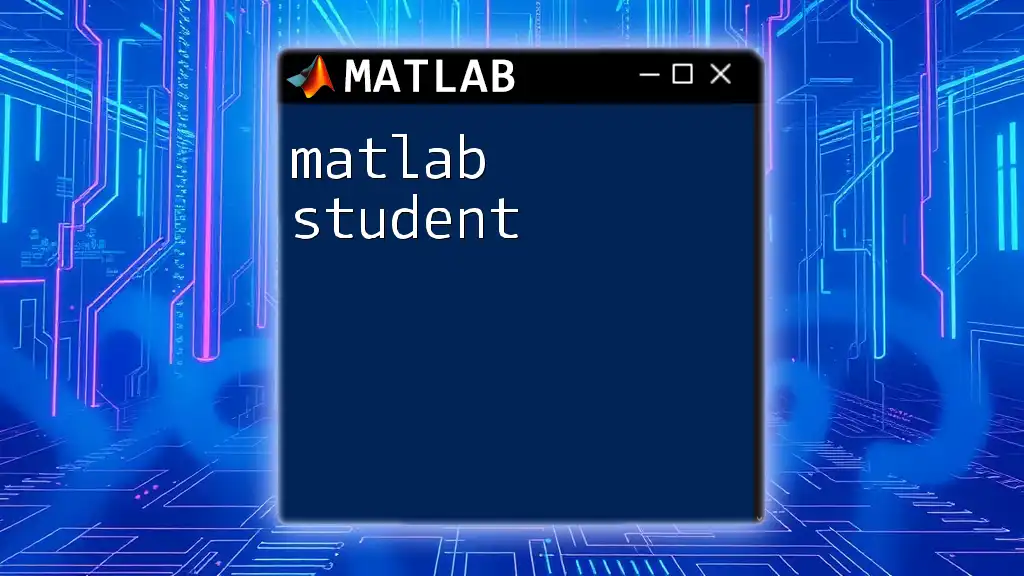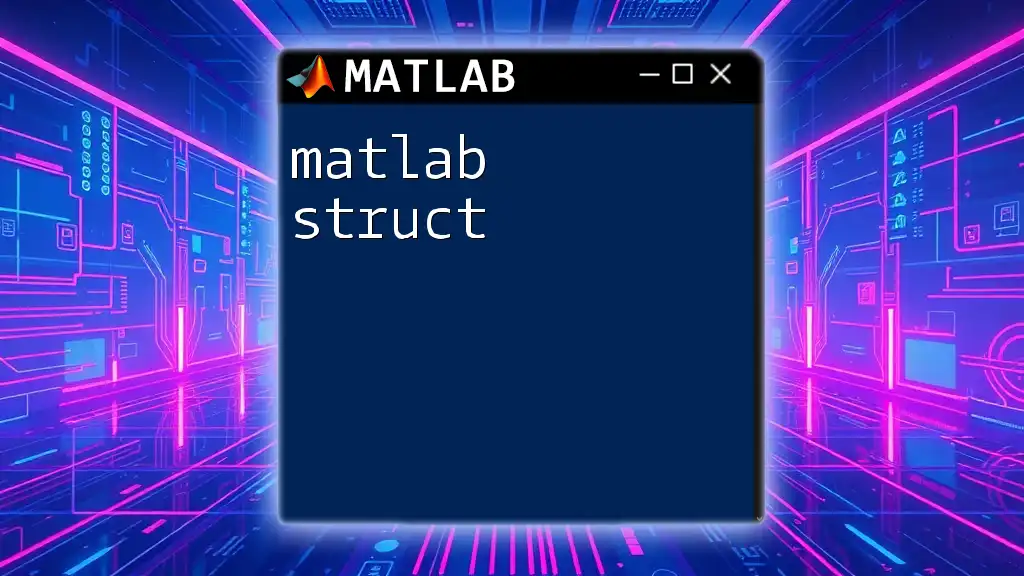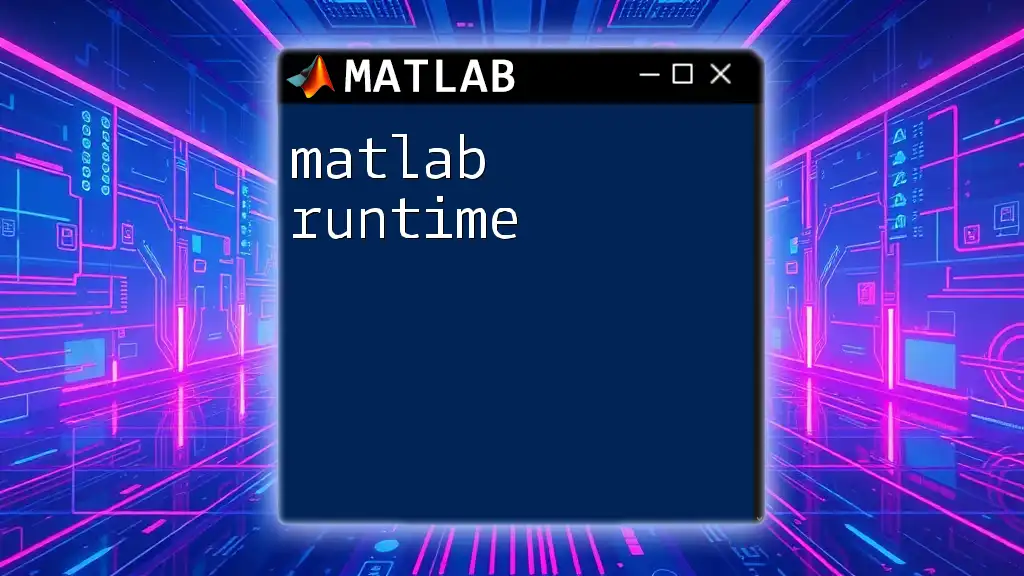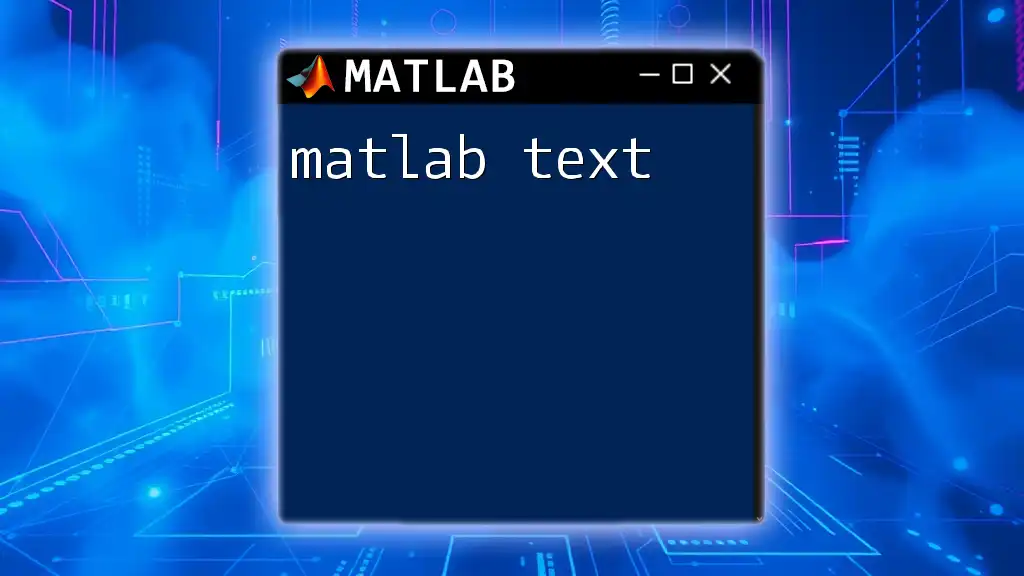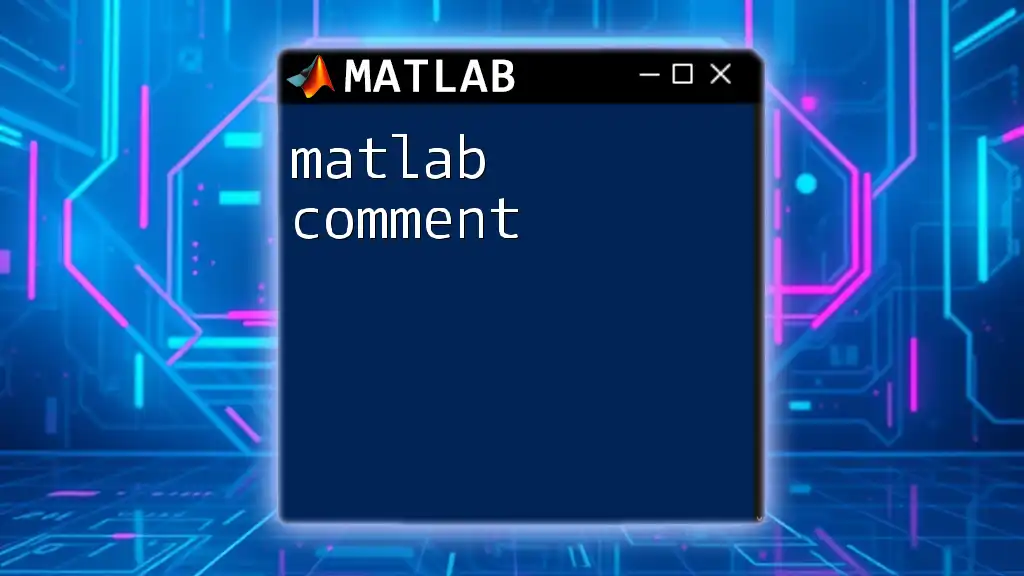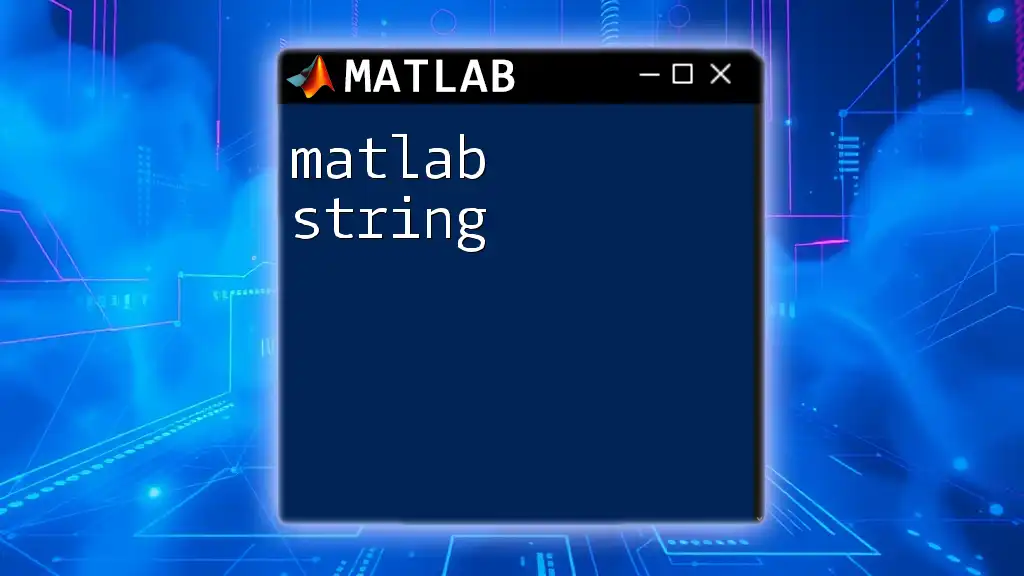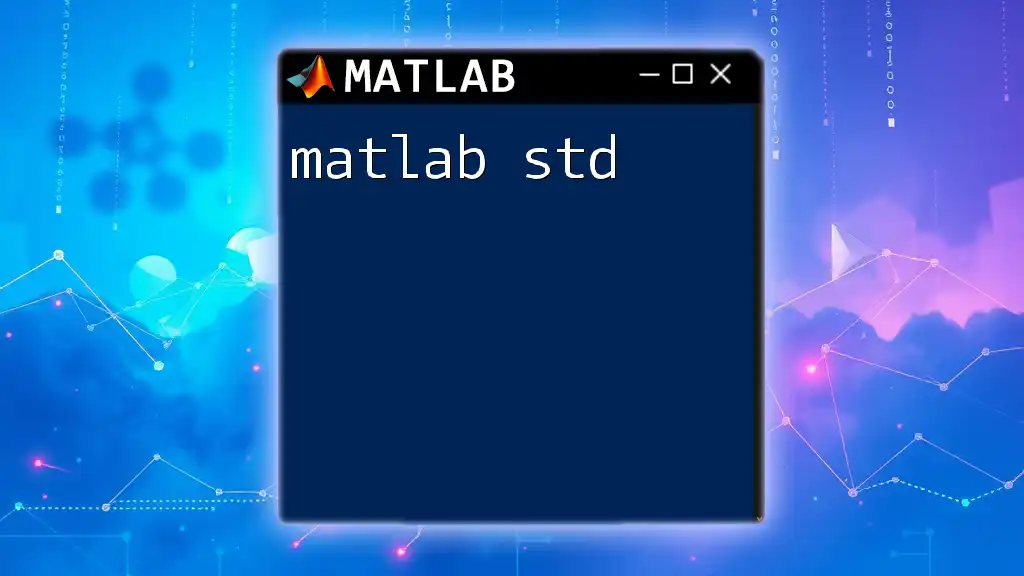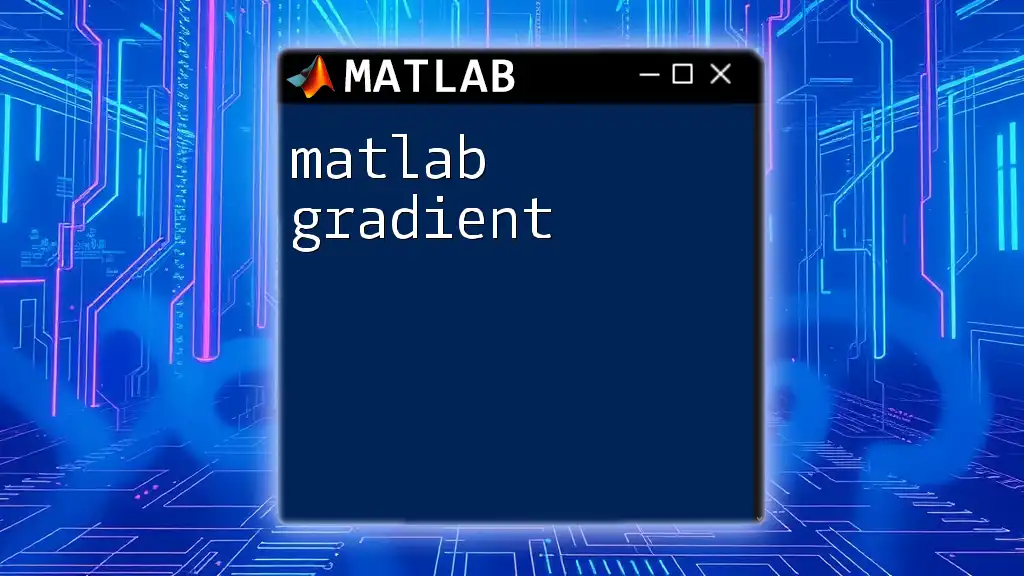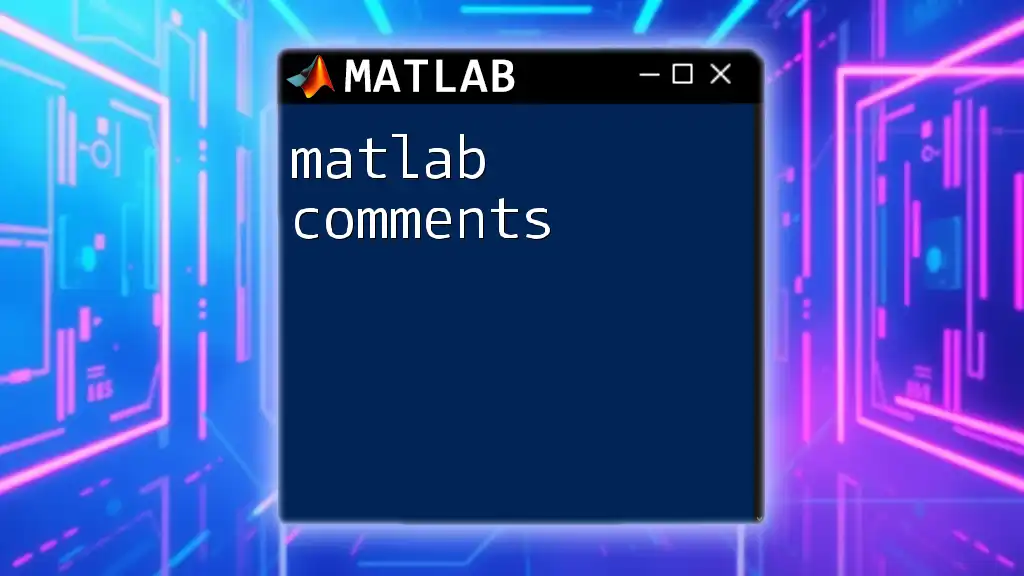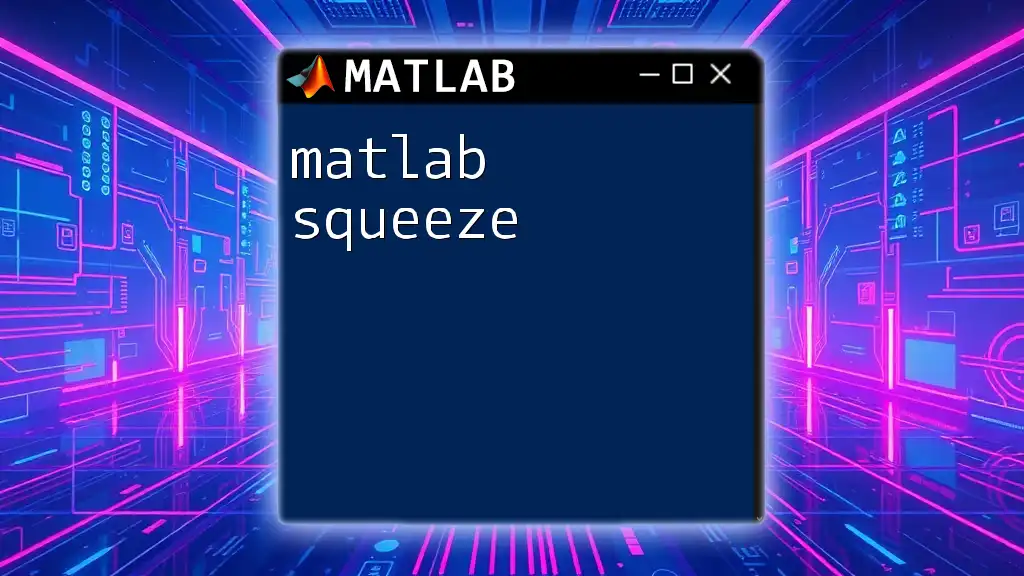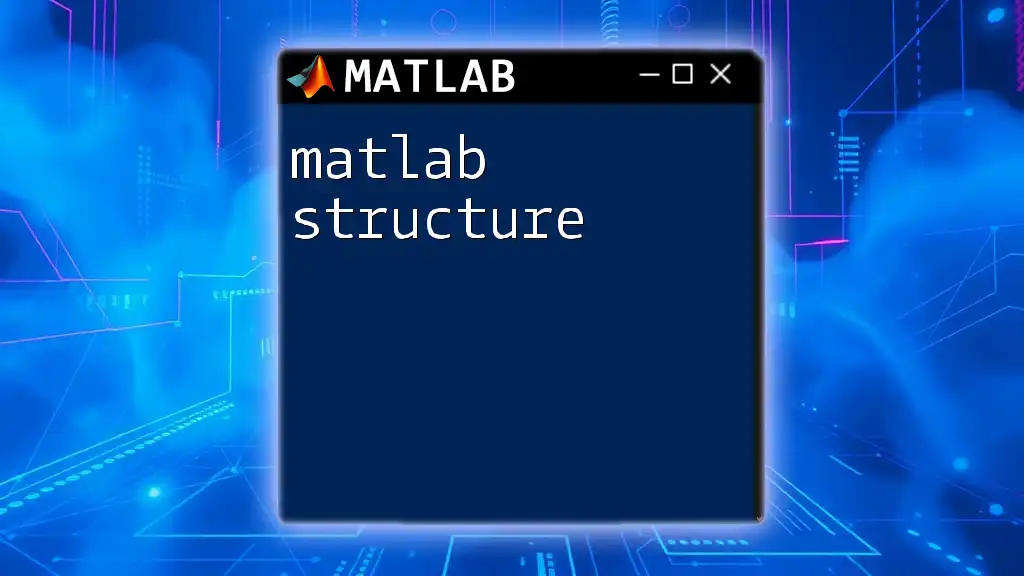"Matlab students often seek efficient ways to grasp the essential commands that empower them to solve complex mathematical problems and visualize data effectively."
Here’s a simple example of a Matlab command that calculates the sum of an array:
% Example of summing an array
array = [1, 2, 3, 4, 5];
total = sum(array);
disp(total); % Displays the total sum: 15
Understanding the Role of MATLAB in Education
The Importance of MATLAB in STEM Fields
As a MATLAB student, it’s essential to recognize the significance of this powerful tool in the fields of science, technology, engineering, and mathematics (STEM). MATLAB is widely utilized for numerical computing, data analysis, algorithm development, and modeling. Mastering MATLAB not only equips students with valuable skills but also enhances their employability in various high-demand technical roles, including engineering, finance, and data science.
What Makes MATLAB Unique?
MATLAB stands out due to its high-level programming capabilities and rich built-in functions. This environment enables users to execute complex mathematical computations seamlessly without delving deeply into low-level programming languages. With functions that streamline tasks such as matrix operations, data visualization, and simulations, MATLAB becomes an indispensable tool for students tackling intricate problems in their studies.
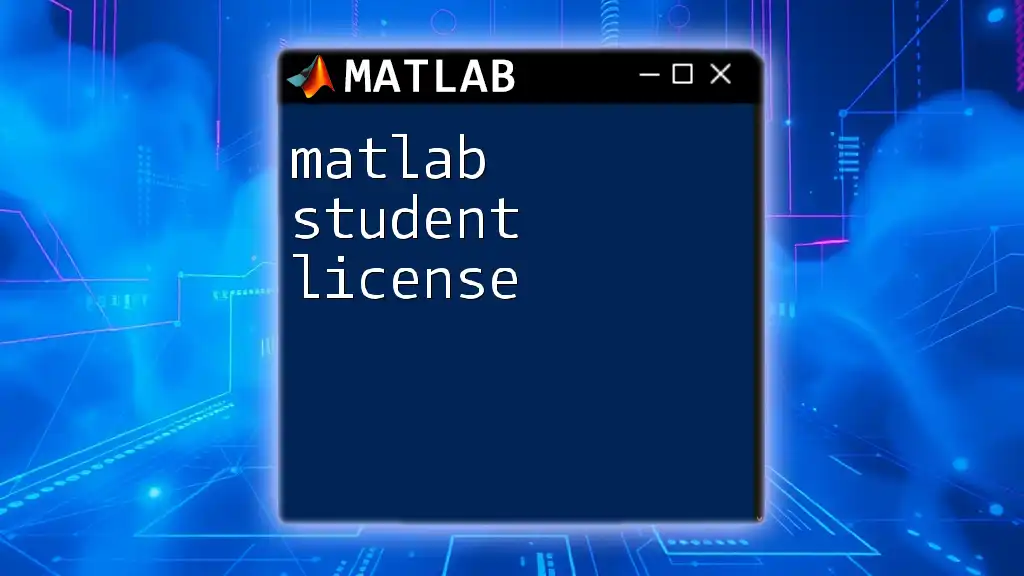
Getting Started with MATLAB
Installing MATLAB
To begin your journey as a MATLAB student, installing MATLAB is your first step. You can download it from the official MathWorks website. Instructions vary for different operating systems, but generally, the process involves:
- Creating an account with MathWorks if you don't already have one.
- Choosing the appropriate version for your academic needs.
- Following the installation wizard prompting you through the setup process.
For those who prefer not to install software, MATLAB Online provides a web-based alternative where you can access MATLAB’s functionalities directly in your browser.
Familiarizing Yourself with the MATLAB Environment
Understanding the MATLAB environment is vital for efficient use. The primary components of the interface include:
- Command Window: Where you type commands and view outputs.
- Workspace: Displays all variables currently in memory.
- Editor: Used for writing and editing scripts and functions.
By exploring these elements, MATLAB students gain familiarity that streamlines their coding practices.
Key Terms Every MATLAB Student Should Know
Familiarity with key terms will significantly enhance your learning experience. Understanding variables, scripts, functions, and matrices is fundamental. A variable is a storage location identified by a name, while a script is a file containing a sequence of MATLAB commands. Functions are self-contained modules that execute specific tasks, and matrices are at the heart of MATLAB for handling data efficiently.
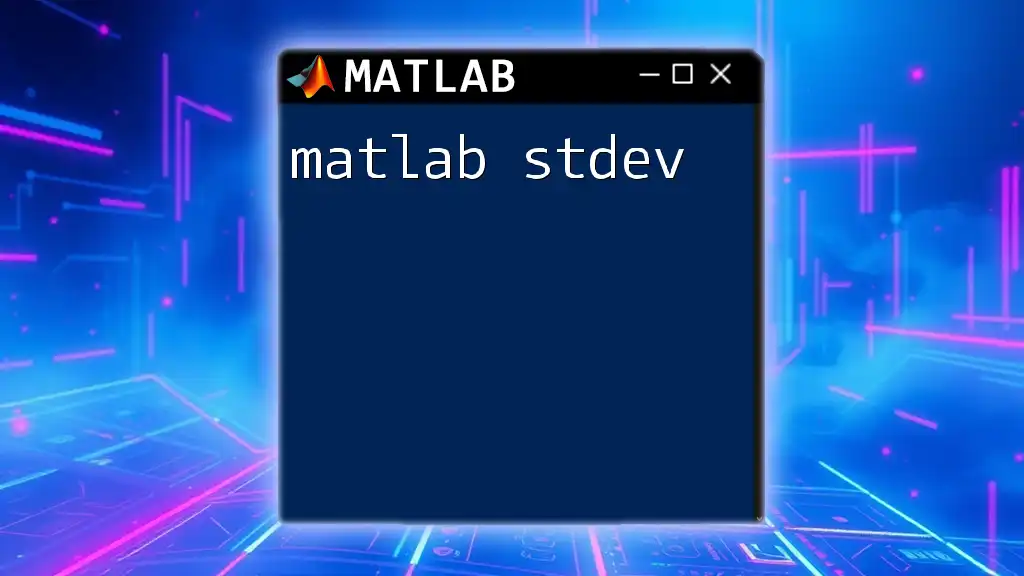
Basic MATLAB Commands Every Student Should Master
Creating and Managing Variables
Setting up variables is the foundation of programming in MATLAB. Use the assignment operator `=` to create variables easily. For instance, you can hold values as follows:
a = 5;
b = 10;
This creates two variables, `a` and `b`, allowing for mathematical operations. Understanding MATLAB’s rich set of data types—such as doubles, characters, and logicals—enables students to manipulate different kinds of data effectively.
Control Structures: Conditionals and Loops
Understanding control structures is essential for creating dynamic scripts.
Using If-Else Statements
Conditional statements in MATLAB guide the flow of execution. Here’s a simple example of an if-else statement that checks which variable is greater:
if a > b
disp('a is greater than b');
else
disp('b is greater than or equal to a');
end
This structure plays a crucial role in decision-making processes within your code.
Implementing For and While Loops
Loops allow for the repetition of code blocks. A for loop iterates over a specified range, while a while loop continues based on a condition being true. Here’s an example of a for loop:
for i = 1:5
disp(i);
end
This loop will display numbers from 1 to 5. Utilizing loops effectively helps in automating tasks and processing data efficiently.
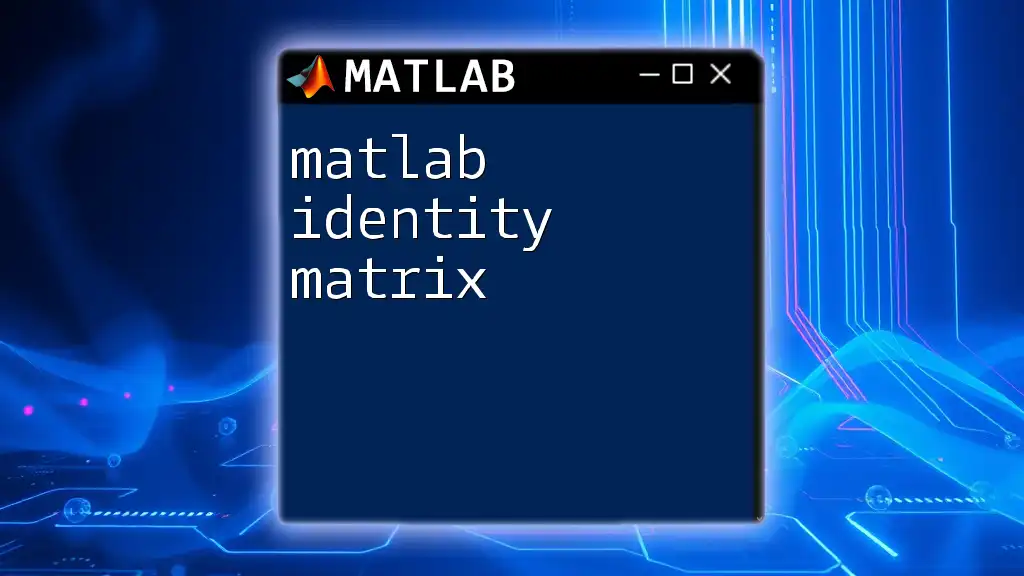
Intermediate Functions and Data Management
Creating and Using Functions
Functions encapsulate code for reuse and better organization. A basic example of a function that squares a number is shown below:
function output = squareNumber(x)
output = x^2;
end
Using functions makes your code modular and easier to manage, allowing for focus on specific tasks.
Working with Data: Arrays and Matrices
MATLAB is renowned for its ability to handle data primarily through arrays and matrices.
Creating Arrays
Creating arrays is straightforward and vital for data manipulation. Below are examples of a row vector and a column vector:
rowVec = [1, 2, 3];
colVec = [1; 2; 3];
Understanding array dimensions is crucial as you manipulate data throughout your coursework.
Basic Matrix Operations
MATLAB excels in matrix operations. You can easily add, subtract, or multiply matrices. Consider two matrices A and B:
A = [1, 2; 3, 4];
B = [5, 6; 7, 8];
C = A + B; % Matrix Addition
D = A * B; % Matrix Multiplication
These fundamental operations allow you to perform complex data analyses and simulations.

Data Visualization Techniques
Plotting in MATLAB
Visualizing data is a core aspect of using MATLAB effectively, and mastering plotting commands enhances your analytical capabilities.
Introduction to Plotting Functions
MATLAB provides several plotting functions, including `plot`, `scatter`, and `bar`, to represent data visually. These commands help in interpreting results quickly.
Example: Creating a Simple Plot
Here’s how to plot a sine wave using MATLAB:
x = 0:0.1:10; % Create a range of values from 0 to 10
y = sin(x); % Compute the sine of each x value
plot(x, y); % Generate the plot
title('Sine Wave'); % Add plot title
xlabel('X-axis'); % Label X-axis
ylabel('Y-axis'); % Label Y-axis
Creating visual data representations enhances comprehension and assists in communicating findings effectively.
Enhancing Your Plots
MATLAB allows for customization of plots. You can adjust titles, axis labels, legends, colors, and markers to enhance readability. Using functions like `legend`, `grid`, and modifying axis limits can make your visuals more informative.

Best Practices for MATLAB Programming
Writing Clean and Efficient Code
As a MATLAB student, writing clean and efficient code is vital. Employ meaningful variable names, comment on your code for clarity, and structure your scripts logically. This improves not only your understanding but also helps others who read your work.
Debugging Techniques
Debugging is an integral part of programming. MATLAB provides built-in debugging tools, such as breakpoints and the Debug Toolbar, to help trace errors easily. Familiarize yourself with common errors, such as syntax mistakes and matrix dimension mismatches, as these are frequent issues that can arise during coding.
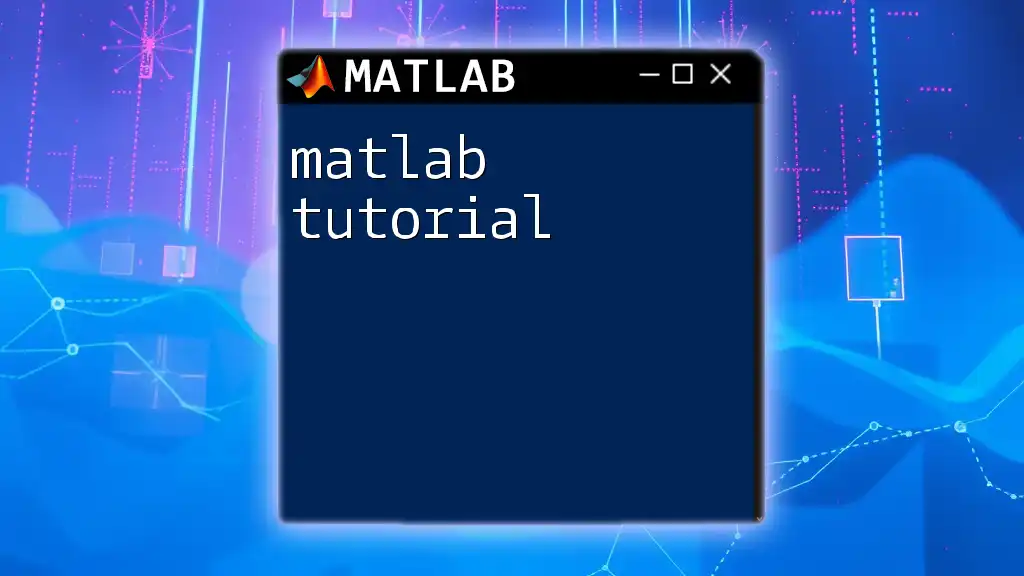
Resources for MATLAB Students
Online Tutorials and Documentation
There are numerous resources available for enhancing your MATLAB skills. The official MATLAB documentation is comprehensive, providing detailed explanations and examples. Websites like MathWorks and educational platforms like Coursera or edX offer valuable tutorials and courses.
Joining MATLAB Communities
Engaging with the community can significantly enhance your learning experience. MATLAB Central offers forums where you can ask questions and share knowledge with other students and professionals. Collaboration fosters growth and exposes you to varied coding styles and solutions.
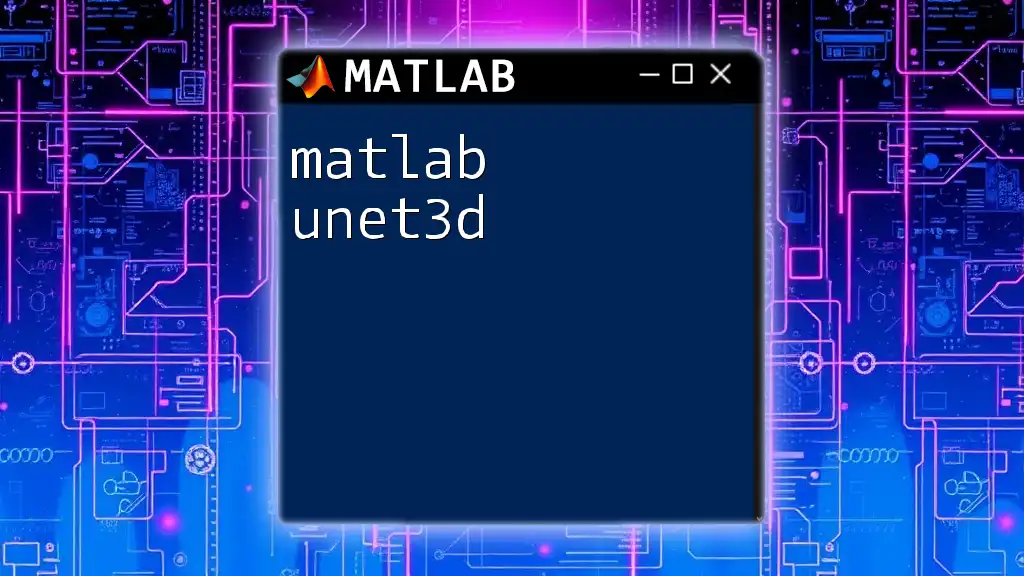
Conclusion
As you progress on your journey as a MATLAB student, remember to practice regularly, explore advanced features, and don’t hesitate to seek resources and community support. MATLAB is a powerful tool that, once mastered, can open doors to exciting opportunities in your academic and professional life. Embrace the learning process, and continue to develop your coding skills with enthusiasm.