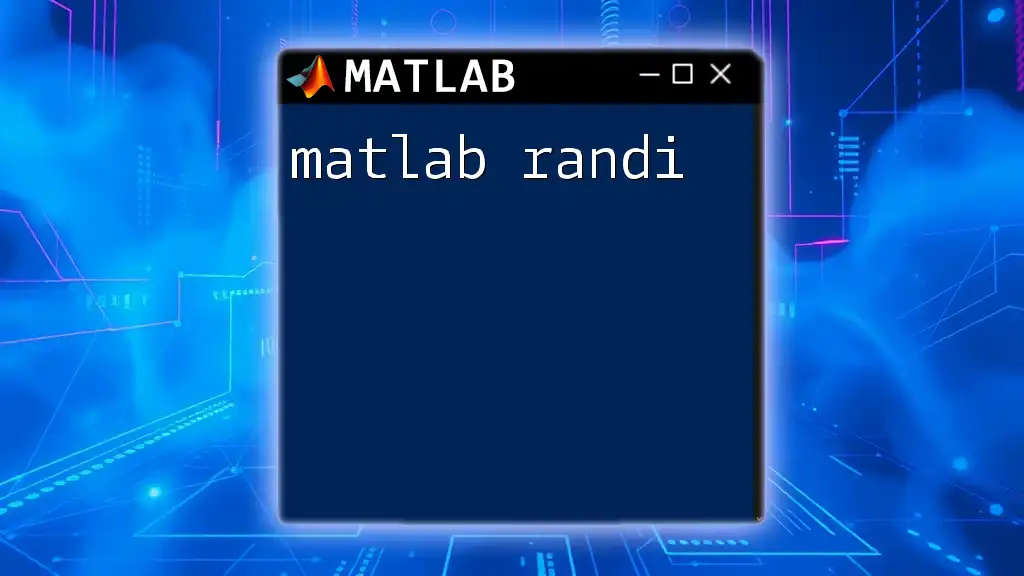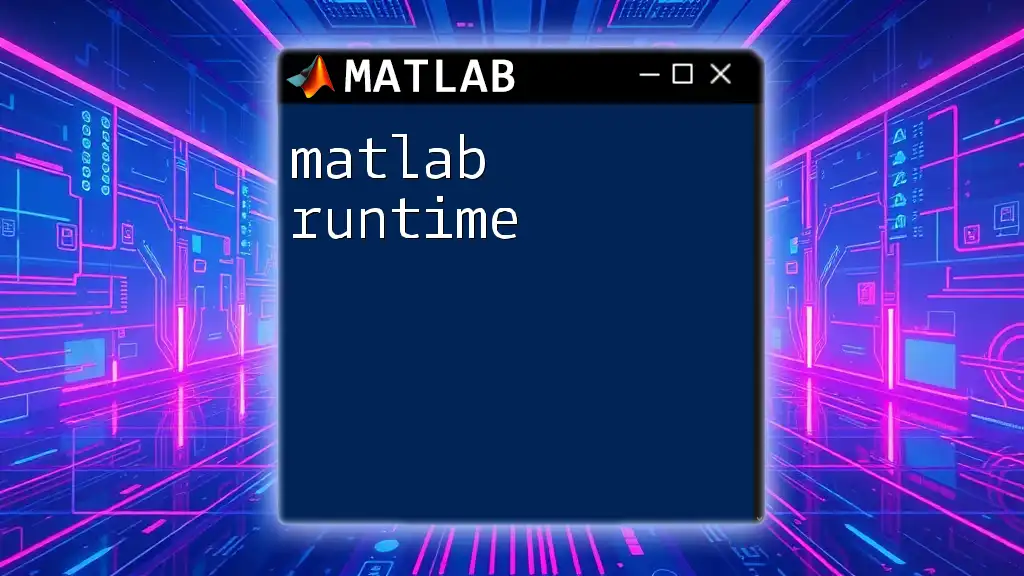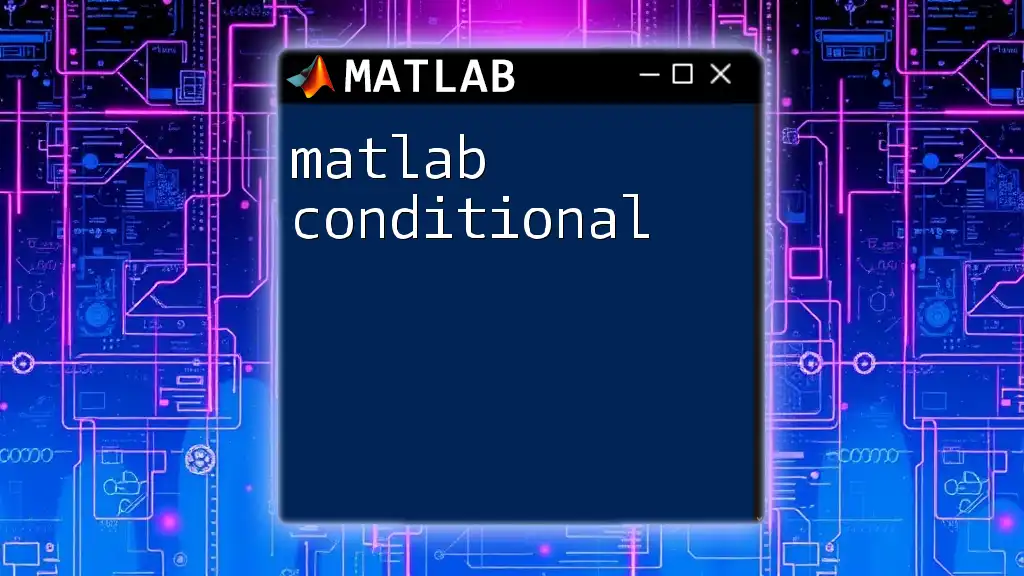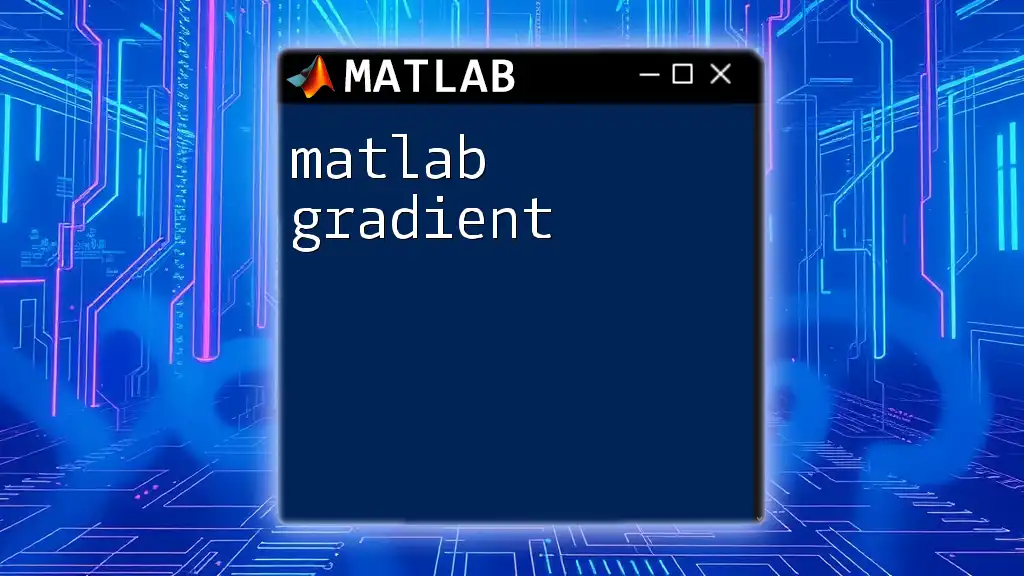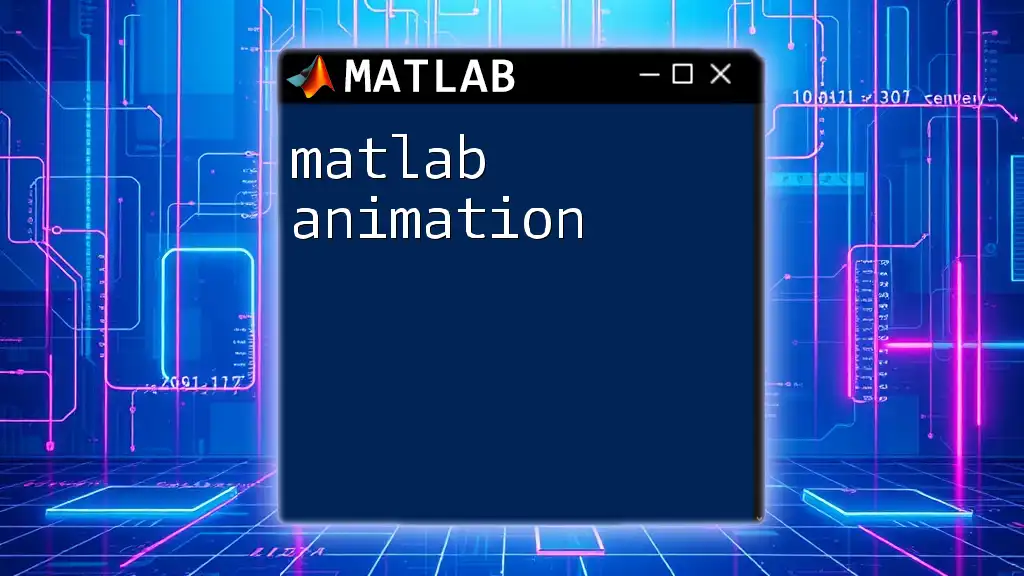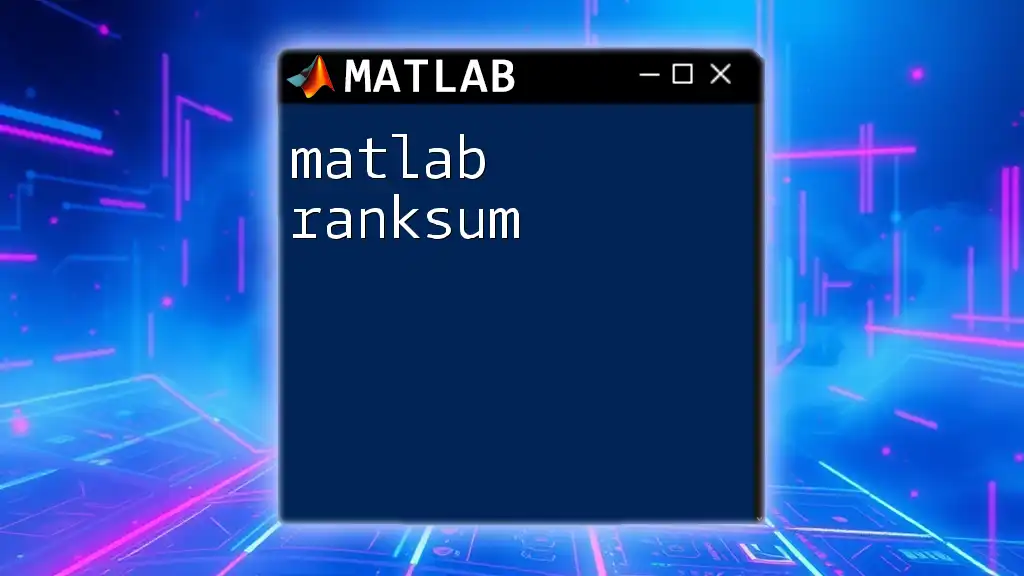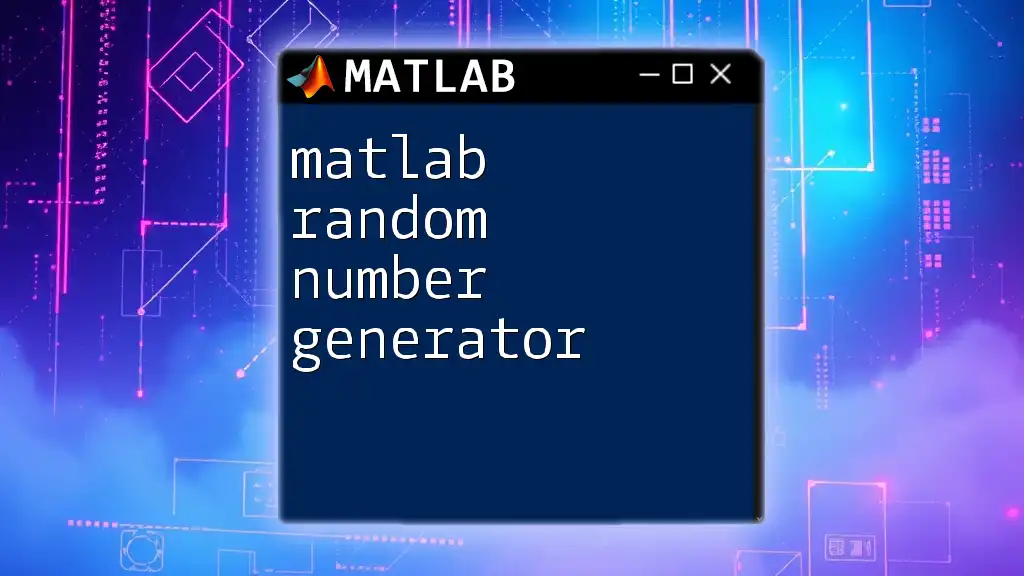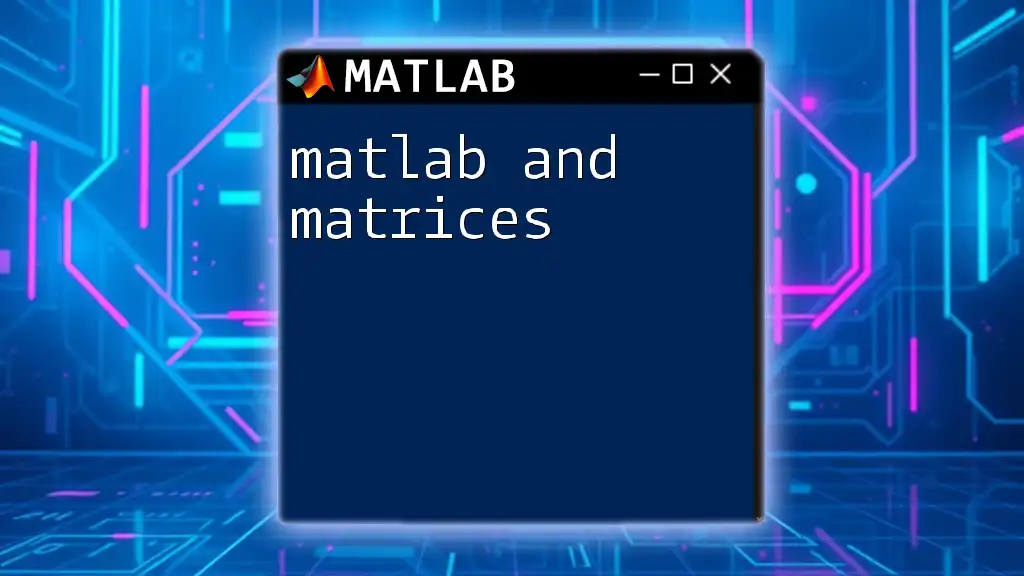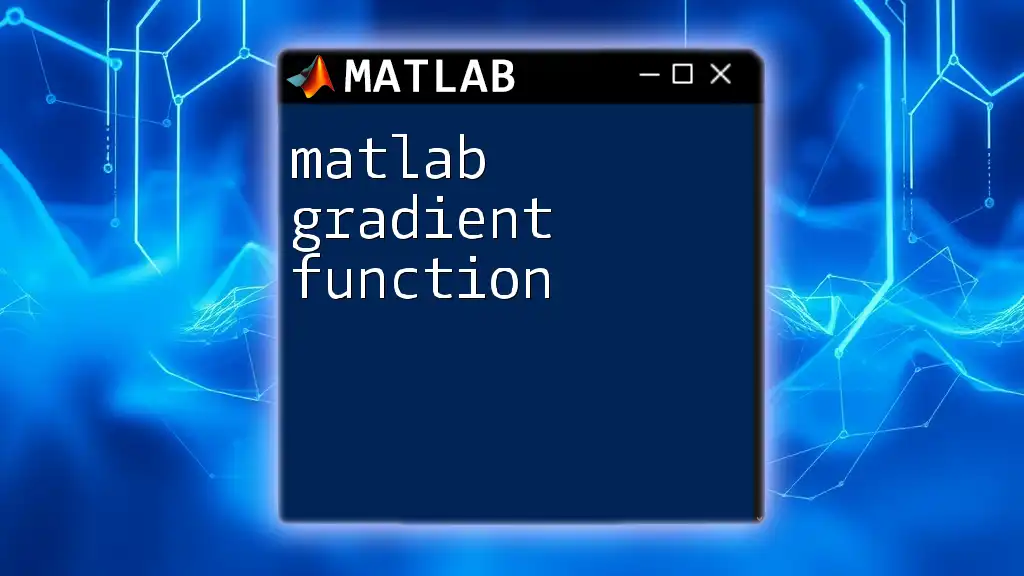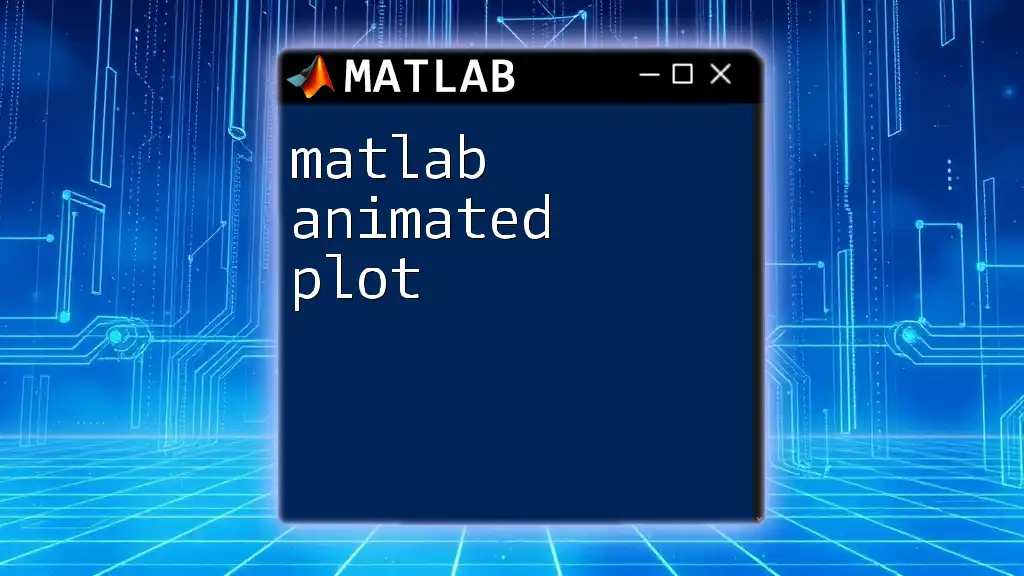The `randi` function in MATLAB generates uniformly distributed random integers within a specified range and size. Here’s an example:
% Generate a 2x3 matrix of random integers between 1 and 10
randomIntegers = randi([1, 10], 2, 3);
What is `randi`?
The `randi` function in MATLAB is designed to generate uniformly distributed random integers. This function is an essential tool for simulations, data analysis, and any scenario that necessitates random integer generation. Random number generation is a fundamental aspect of programming and algorithm implementation, especially in fields like statistics, mathematics, and computer science.
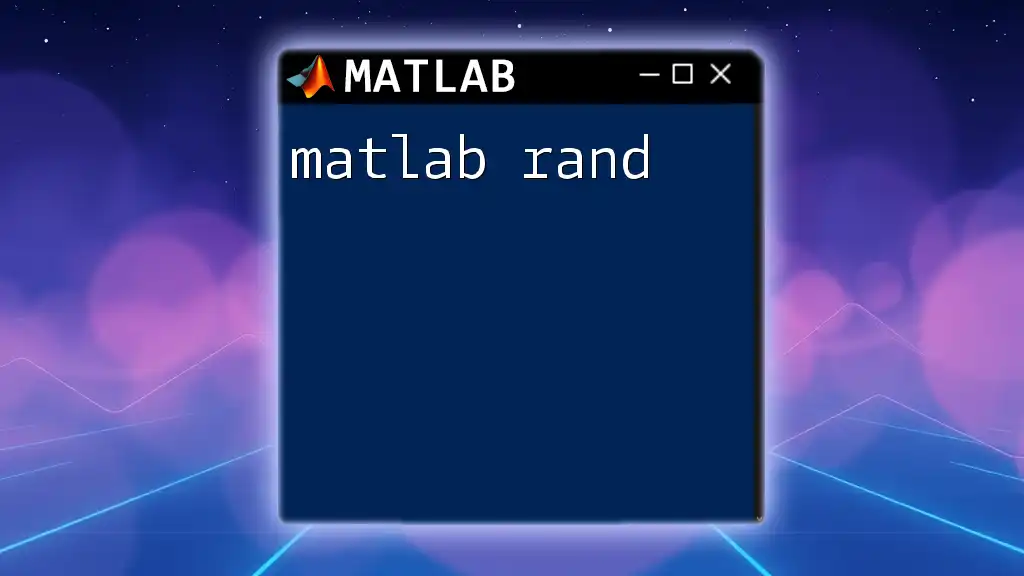
Why Use `randi`?
Using `randi` is beneficial in numerous applications, such as:
- Simulations that require random outcomes, like simulating games or experiments.
- Statistical sampling where randomness is crucial for unbiased results.
- Testing algorithms that depend on random data inputs.
It’s essential to note that `randi` differs from other random functions in MATLAB, like `rand` and `randn`, which generate decimal values. While `rand` provides uniformly distributed numbers in the range [0, 1], and `randn` returns normally distributed values, `randi` gives full control over the range and type of values generated.
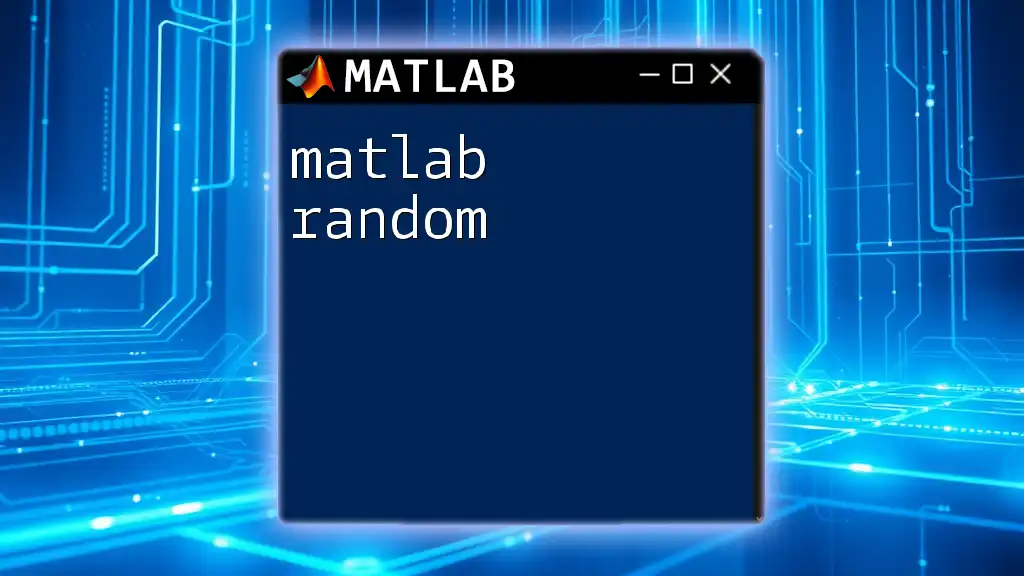
Syntax and Basic Usage of `randi`
Understanding the Syntax
The general syntax for the `randi` function is:
r = randi(imax)
r = randi(imax, n)
r = randi(imax, n, m)
r = randi([a, b], n, m)
Parameters explained:
- `imax`: Maximum integer value that can be generated.
- `n`: Specifies the number of rows of random integers required.
- `m`: Specifies the number of columns.
- `[a, b]`: Defines a range for generating random integers, where `a` is the minimum and `b` is the maximum.
Basic Examples
Example 1: Generating a single random integer
To generate a single random integer between 1 and the maximum specified value:
r = randi(10) % This generates a random integer in the range [1, 10]
Example 2: Generating a vector of random integers
To create a row vector consisting of multiple random integers:
r = randi(5, 1, 10) % This produces a row vector of 10 random integers, each between 1 and 5
Example 3: Generating a matrix of random integers
To generate a two-dimensional array (matrix) of random integers:
r = randi(15, 4, 4) % This results in a 4x4 matrix of random integers from 1 to 15
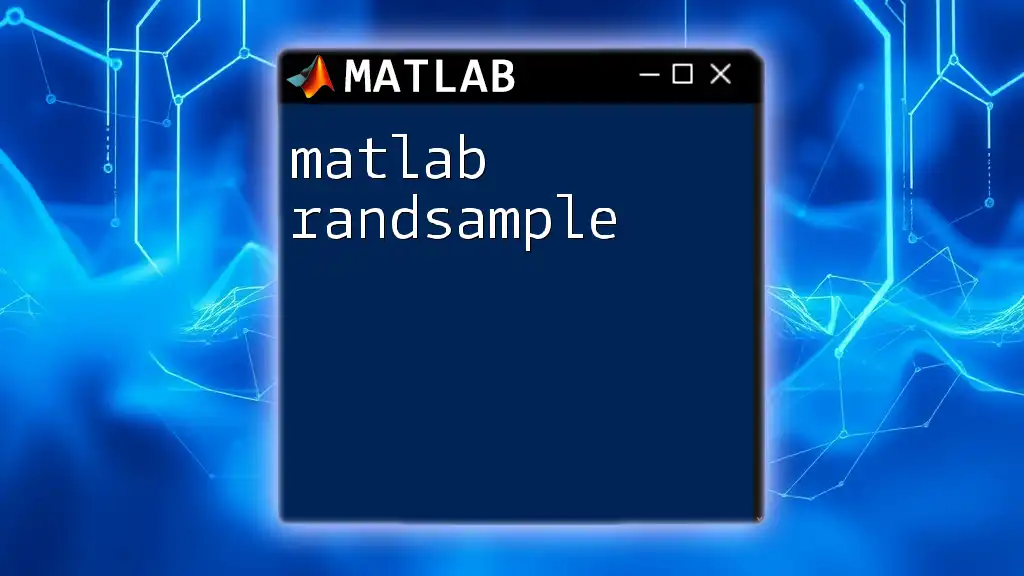
Advanced Functionality of `randi`
Specifying Ranges of Values
`randi` provides the ability to define custom ranges for the random integers you want. By using the `[a, b]` syntax, where `a` is the minimum value and `b` is the maximum value, you can generate integers in your specified range.
Example 4: Generating random integers within a specified range
Here's how to create random integers between two specific values:
r = randi([10, 50], 3, 3) % Generates a 3x3 matrix with random integers in the range [10, 50]
Controlling Randomness with `rng`
Understanding how to control randomness is crucial. The random number generator `rng` allows you to set the seed for reproducibility of results. By resetting the generator, you can obtain the same series of random numbers each time your script is run.
Example 5: Setting the random seed
rng(0); % Set the seed
r1 = randi(10, 5, 5); % Generate a 5x5 matrix of random integers
rng(0); % Reset the seed
r2 = randi(10, 5, 5); % This will yield the same output as r1
This ensures that your experiments can be repeated with identical results.
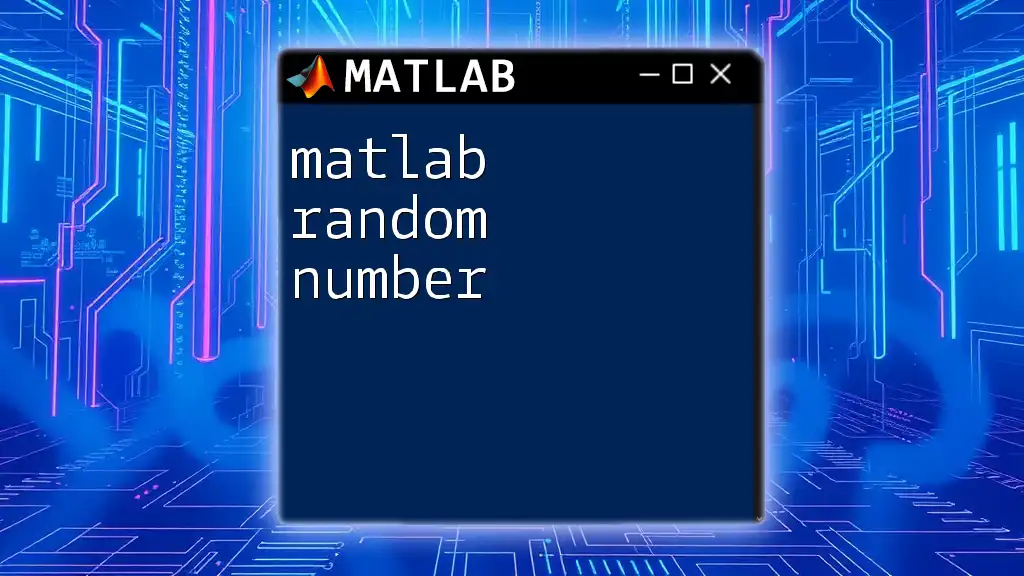
Practical Applications of `randi`
Simulation and Modeling
`randi` is highly effective for simulations where you need to mimic real-world randomness. For instance, if you want to simulate rolling a die, `randi` can handle this effortlessly.
Example 6: Simulating dice rolls
n_rolls = 10000; % Number of rolls to simulate
rolls = randi(6, n_rolls, 1); % Simulate rolling a six-sided die 10,000 times
You can analyze the distribution of outcomes to verify that it approximates a uniform distribution, which is one of the primary objectives in simulation studies.
Random Sampling
In data analysis, sometimes it’s essential to draw random samples from a data set. `randi` can help generate random indices for selecting samples.
Example 7: Random sampling indices from a dataset
data = rand(100, 1); % Example dataset with 100 entries
indices = randi(100, 1, 10); % Generate 10 random indices
samples = data(indices); % Extract samples from the dataset using the random indices
This method is useful for Monte Carlo simulations or when performing stratified sampling from a larger data set.
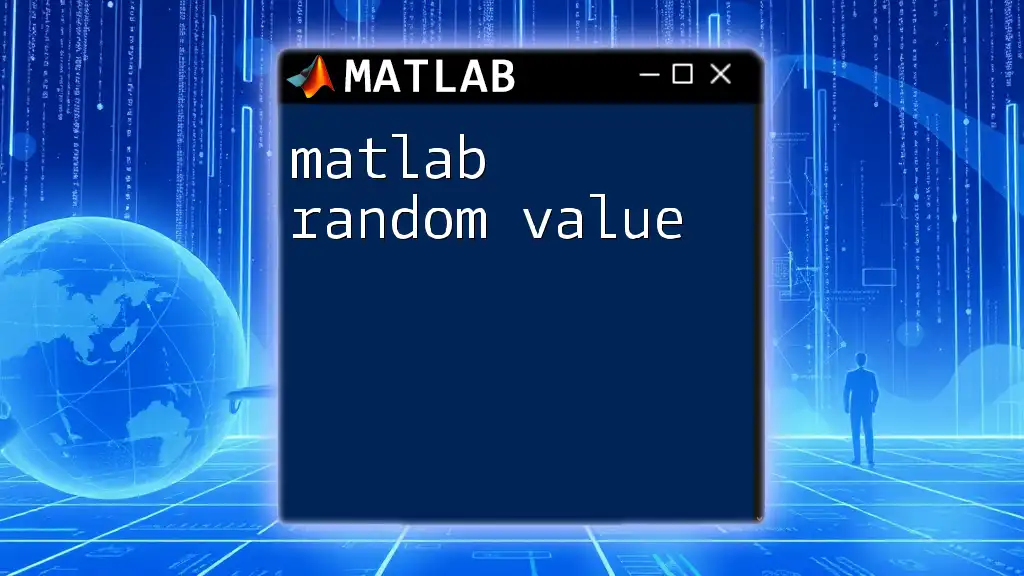
Troubleshooting Common Issues
Common Mistakes with `randi`
A few common pitfalls include misunderstanding how the output range works or mistakenly expecting a certain shape of the output matrix. It’s crucial to double-check the dimensions and ranges you specify.
Solutions and Workarounds
To validate that `randi` is functioning as expected, a simple check on the output can be beneficial. You should run descriptive statistics (like `min`, `max`, and `mean`) on the generated data to ensure that it falls within the anticipated bounds.
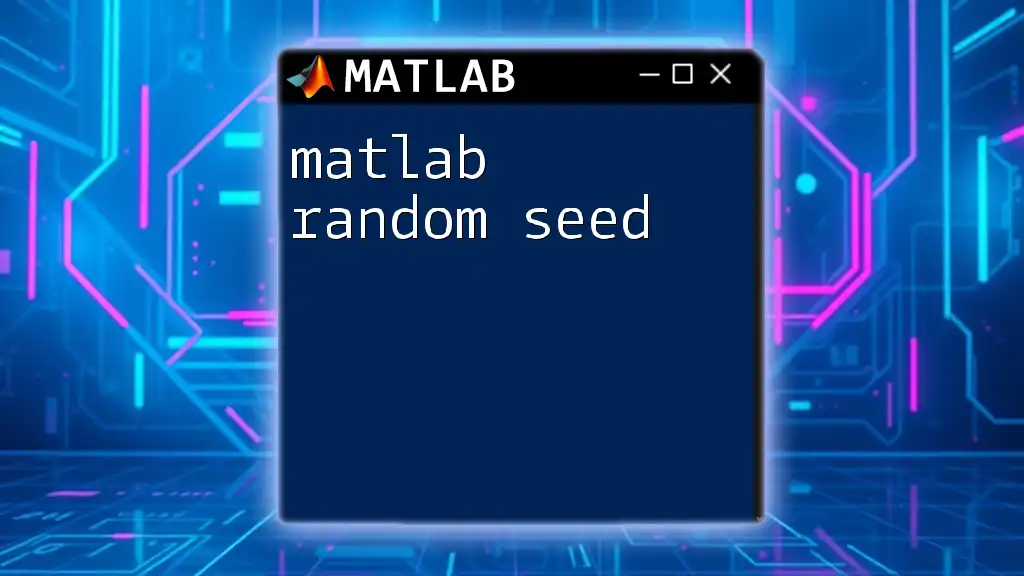
Conclusion
In summary, the `randi` command in MATLAB is an indispensable tool for generating random integers across various applications. Its versatility, combined with the ability to control ranges and generate reproducible results, makes it essential for anyone working with data or simulations. As you explore MATLAB further, don’t hesitate to experiment with `randi` in different contexts to fully harness its potential!
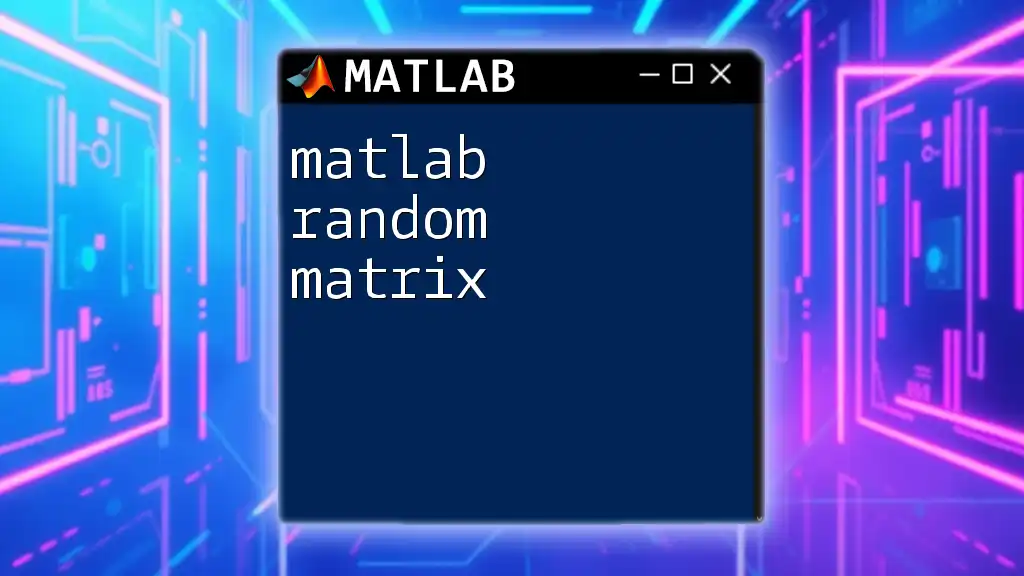
Additional Resources
Further Reading and Tutorials
For more in-depth learning, consider checking the official MATLAB documentation for `randi`. You may also explore related functions like `rand` and `randn`, as understanding these will enhance your grasp of random number generation techniques. Engaging with MATLAB community forums can provide additional insights and troubleshooting help for `randi` and beyond.