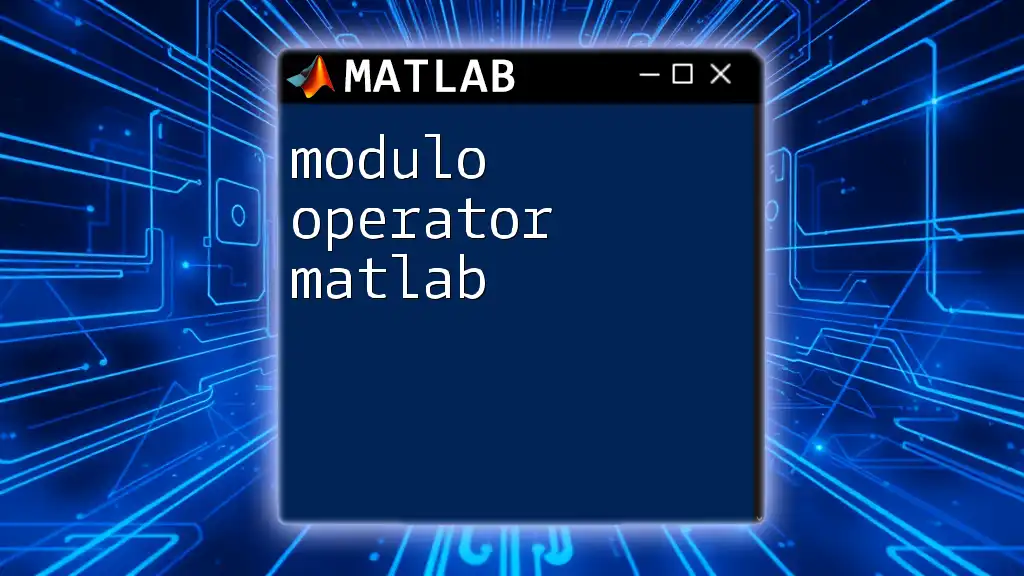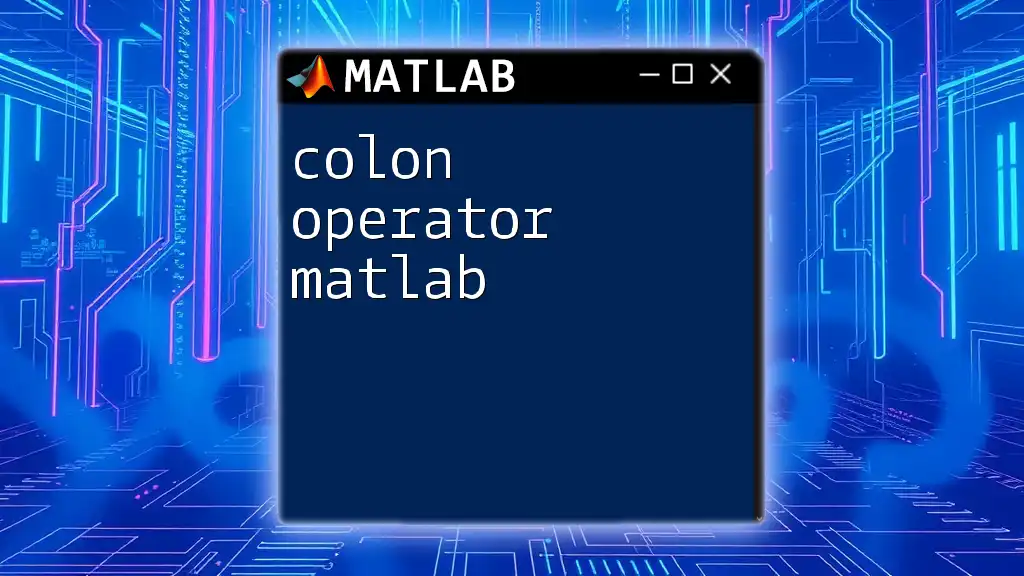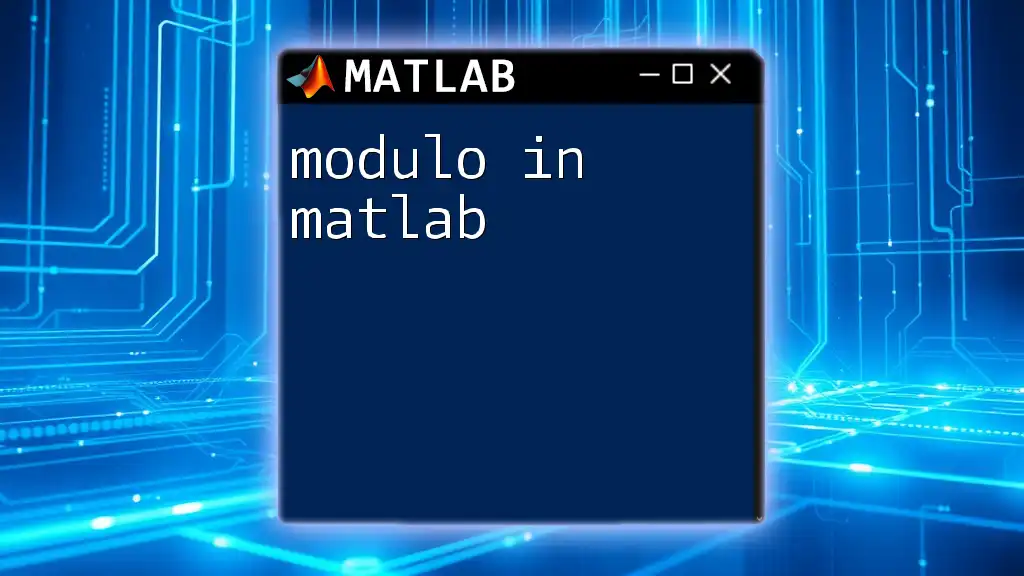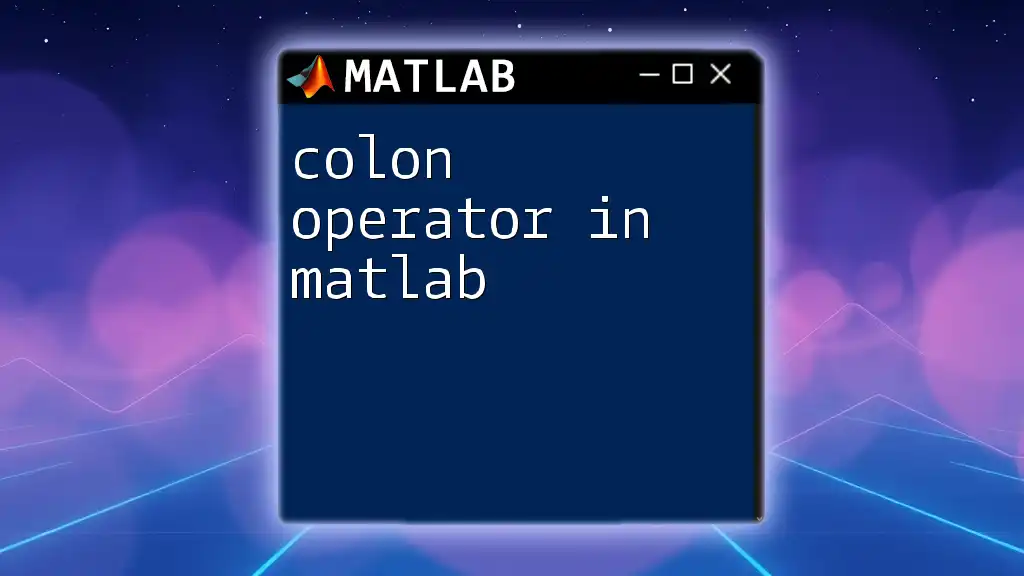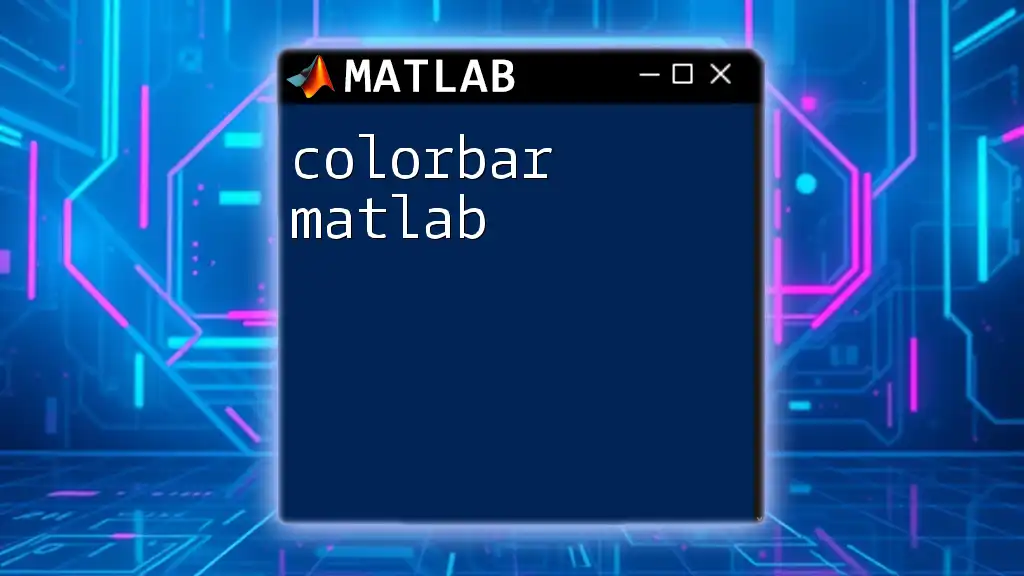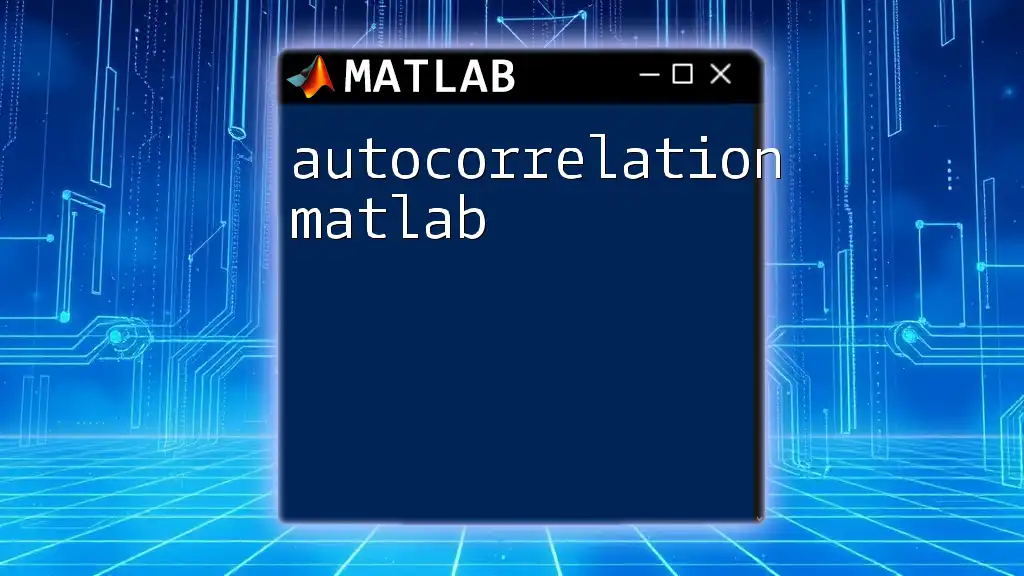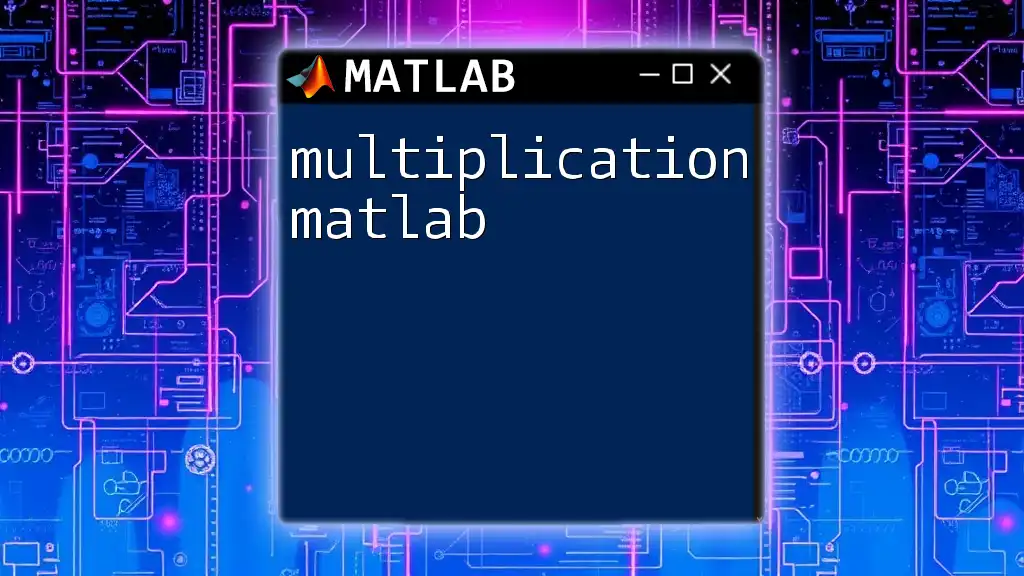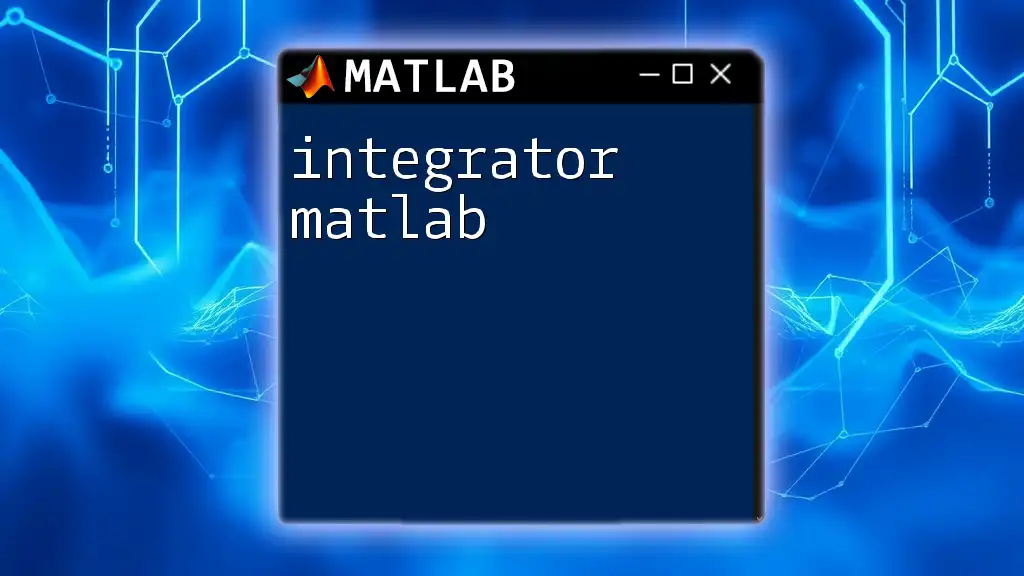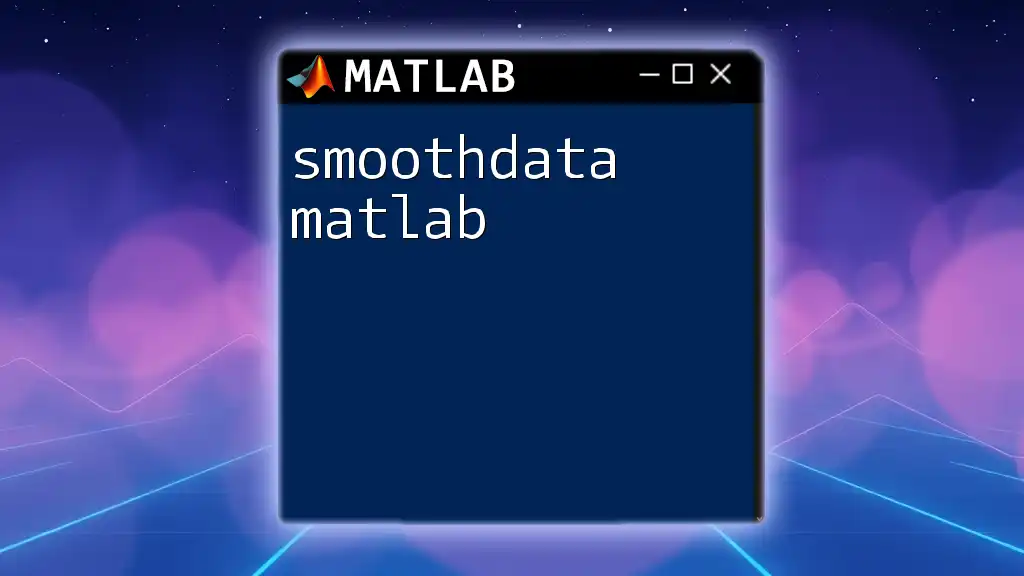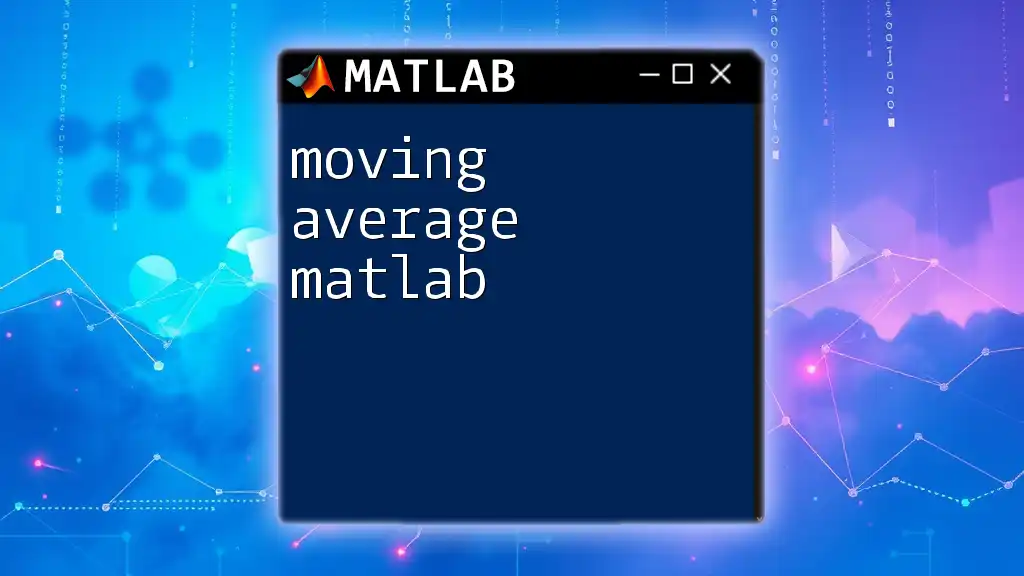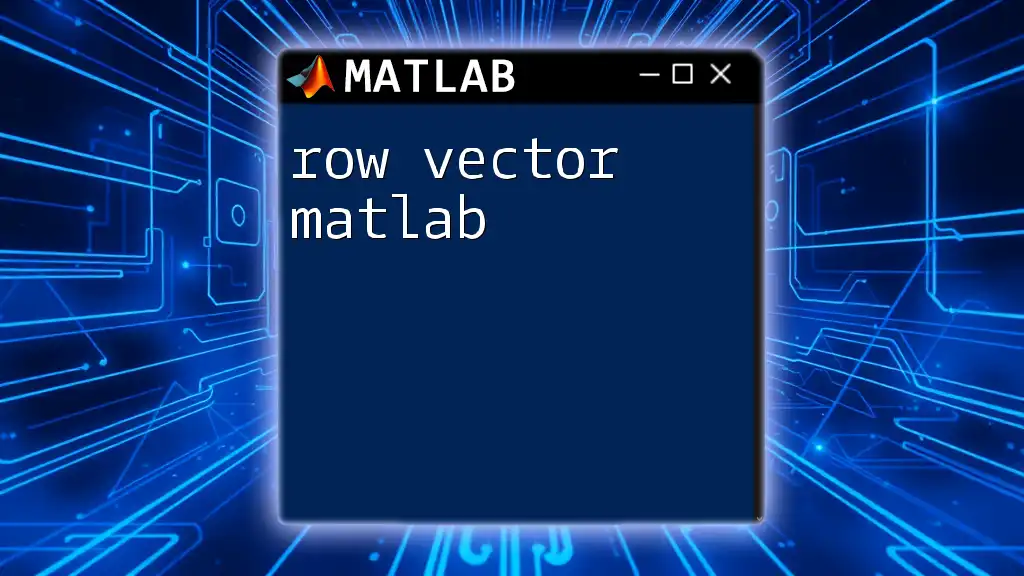The modulo operator in MATLAB, represented by the `mod` function, calculates the remainder after division of one number by another.
result = mod(10, 3); % result will be 1, as 10 divided by 3 leaves a remainder of 1
Overview of the Modulo Operator in MATLAB
Understanding the Modulo Operator
The modulo operator performs a fundamental mathematical operation that provides the remainder after division of one number by another. In programming, the modulo operator is particularly useful for various applications such as determining even or odd numbers, implementing cyclic behavior, and controlling flow in algorithms.
Syntax of the Modulo Operator in MATLAB
In MATLAB, the modulo operation is implemented using the `mod` function. The basic syntax is:
result = mod(a, b)
Here, `a` is the dividend, and `b` is the divisor. The result of the operation will be the remainder when `a` is divided by `b`.
How the Modulo Operator Works
When using the modulo operator, it's crucial to understand the significance of its arguments:
- Dividend (a): This is the number you are dividing.
- Divisor (b): This is the number by which you are dividing.
One important aspect of the modulo operation is its behavior with negative numbers. For example, while `mod(10, 3)` gives a remainder of `1`, using a negative dividend like `mod(-10, 3)` yields a result of `2`. This occurs because MATLAB always returns a non-negative result for the modulo operation.
Practical Examples
Basic Examples
Example 1: Simple Modulo Operation
Let's start with a straightforward example of the modulo operation:
a = 10;
b = 3;
result = mod(a, b); % result is 1
In this case, dividing `10` by `3` gives us `3` with a remainder of `1`. Therefore, `result` will be `1`.
Example 2: Modulo with Negative Numbers
Now, let’s see how the modulo operator handles negative numbers:
a = -10;
b = 3;
result = mod(a, b); % result is 2
When we divide `-10` by `3`, the quotient is `-4` and the remainder is `2`. Thus, `mod(-10, 3)` results in `2`. This is an important behavior to remember when performing modulo operations with negative numbers.
Using Modulo for Odd or Even Checks
The modulo operator is particularly useful for determining whether a number is odd or even. Here’s how you can implement this in MATLAB:
number = 7;
if mod(number, 2) == 0
fprintf('Even\n');
else
fprintf('Odd\n');
end
In this example, since `7` is not divisible by `2`, the output will show that it is Odd. This simple check can be seamlessly integrated into more complex logical structures in your code.
Advanced Usage of the Modulo Operator
Vectorized Operations
One of the strengths of MATLAB is its ability to handle operations on arrays efficiently. The `mod` function can be applied directly to arrays, performing the operation element-wise:
a = [10, 15, 20];
b = 6;
results = mod(a, b); % results is [4, 3, 2]
In this case, MATLAB computes `mod(10, 6)`, `mod(15, 6)`, and `mod(20, 6)` simultaneously, returning an array of results: `[4, 3, 2]`. This powerful feature makes the modulo operator even more useful in data analysis and numerical computations.
Using Modulo in Algorithms
The modulo operator's utility extends into algorithms as well. For instance, it can be used to create cyclic behaviors in programming, such as cycling through a list of elements or managing periodic tasks. By employing modulo operations, you can ensure your indices wrap around seamlessly once they exceed the maximum index of your data structure.
Common Errors and Troubleshooting
Common Mistakes in Using the Modulo Operator
While using the modulo operator in MATLAB, programmers often have misconceptions about its behavior, specifically regarding negative numbers. It is essential to remember that MATLAB always returns a non-negative result when using `mod`.
Error Handling
When programming, it is also crucial to handle errors associated with input values. For instance, you should validate inputs to ensure they are integers since using a non-integer value can lead to unexpected outcomes in the modulo operation.
Conclusion
In summary, the modulo operator in MATLAB is a powerful and versatile tool that simplifies mathematical operations, especially when dealing with remainders, cycles, and conditions such as checking if a number is odd or even. Understanding its syntax, behavior with various inputs, and practical applications will provide a foundational skill for any aspiring MATLAB programmer.
Further Learning Resources
To deepen your understanding of MATLAB and the modulo operator, consider exploring MATLAB's official documentation, online tutorials, or interactive courses that offer hands-on practice with a variety of commands and functions.
Call to Action
Try implementing the modulo operator in your projects and experiment with its various applications. The more you practice, the more proficient you will become in leveraging MATLAB’s capabilities to enhance your programming skills!