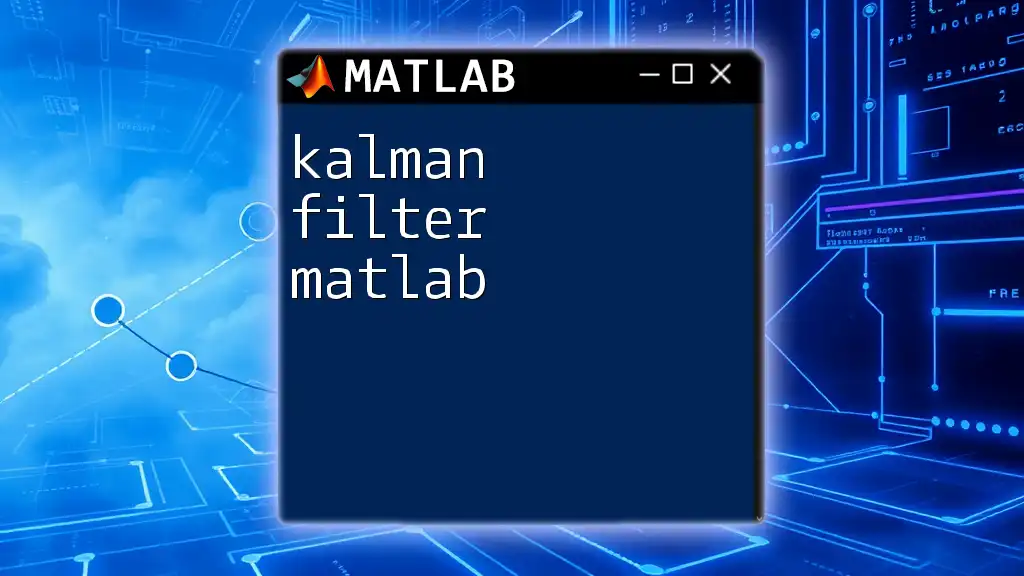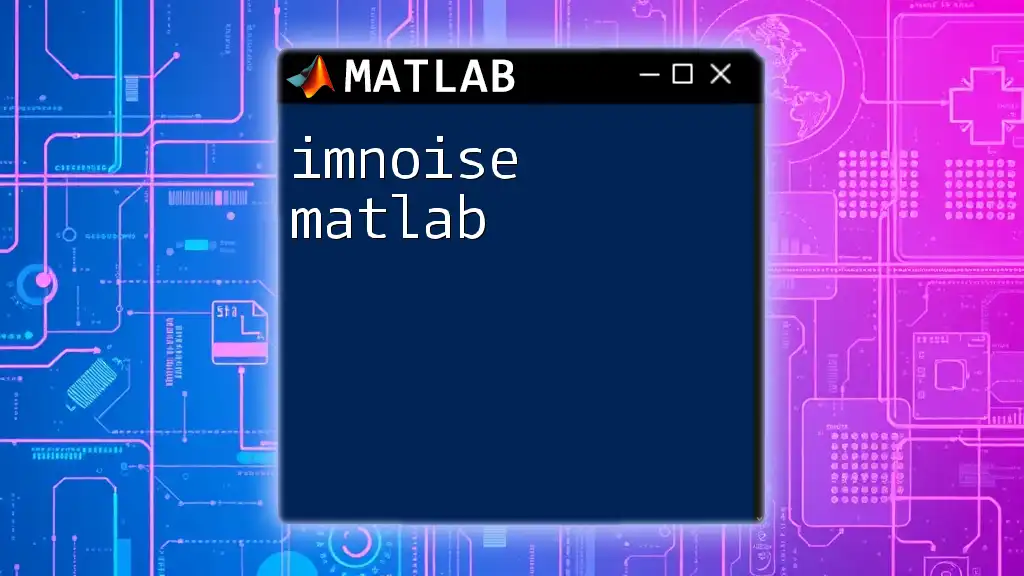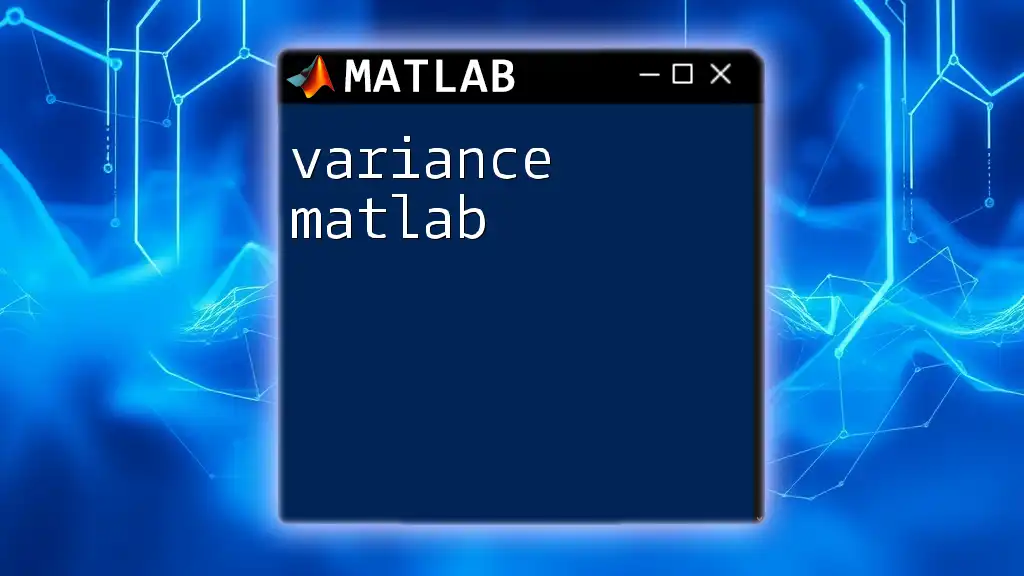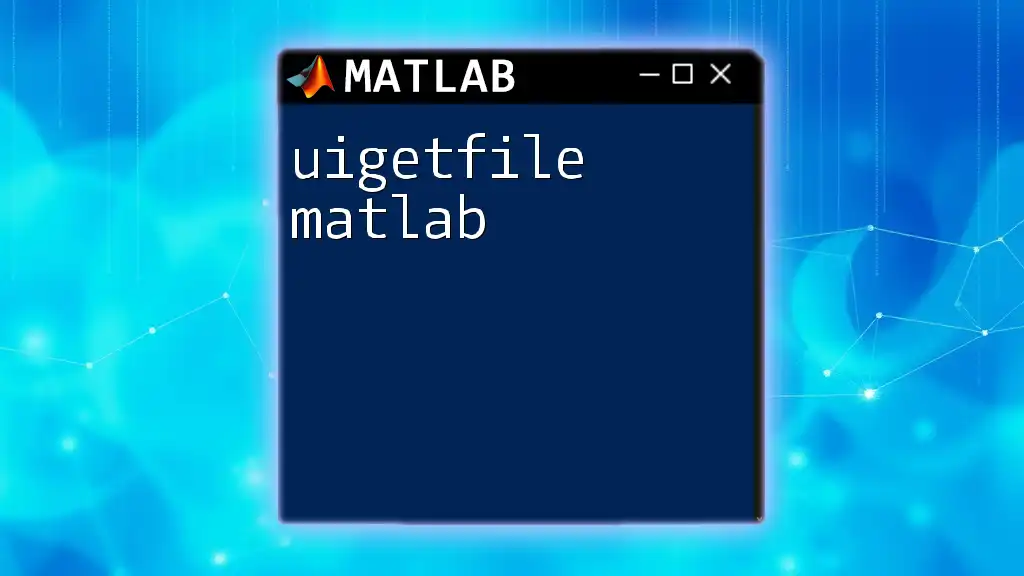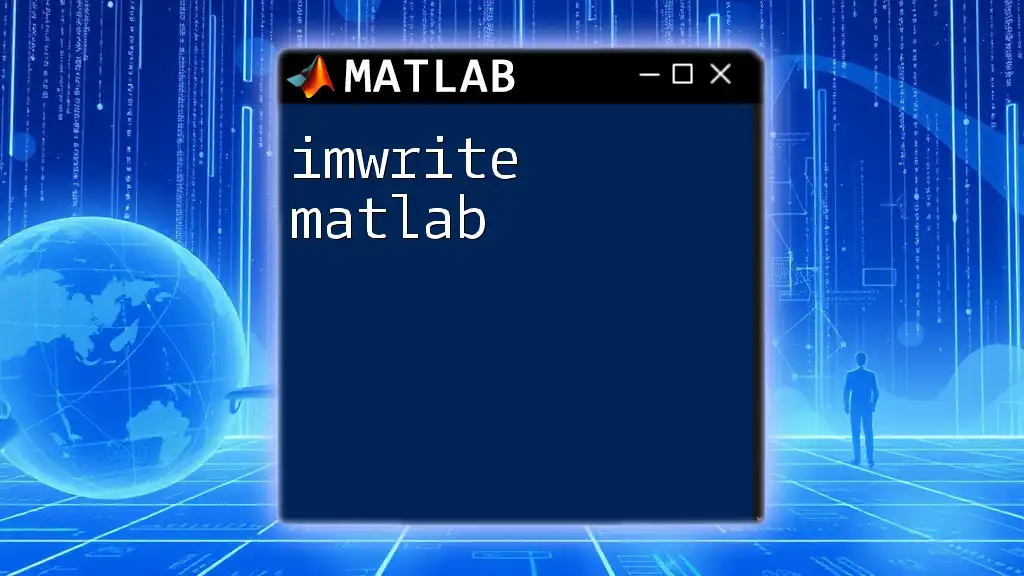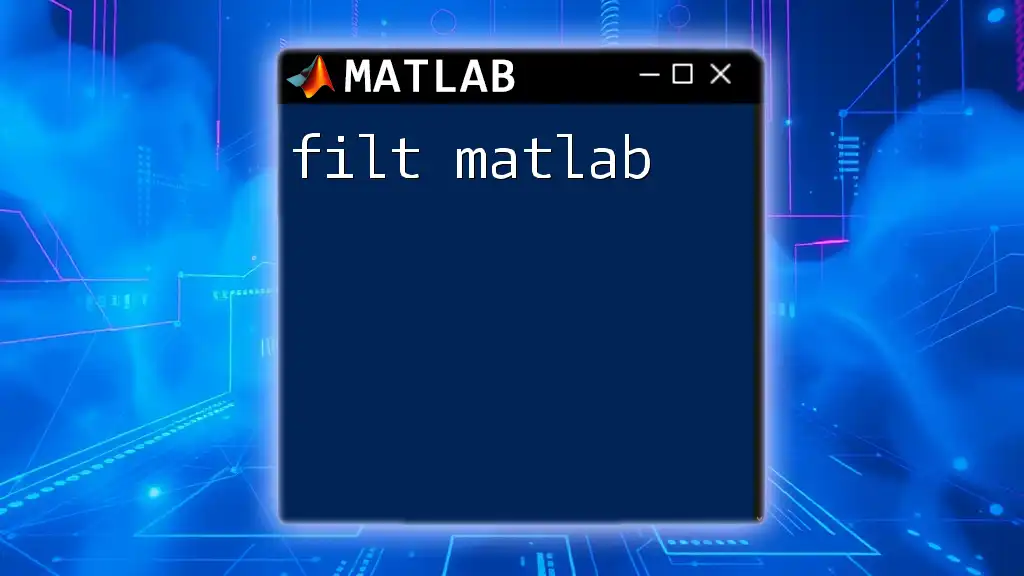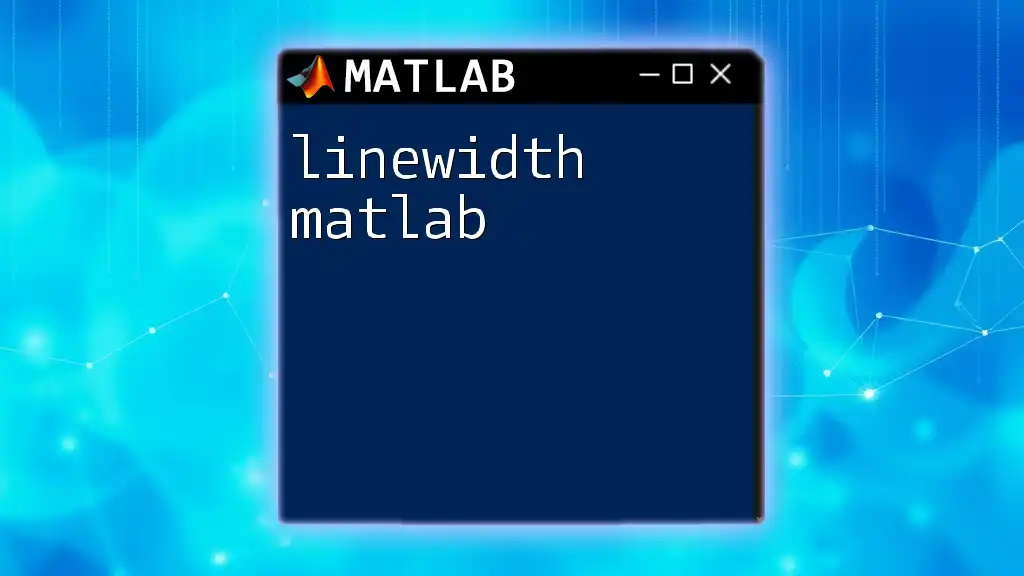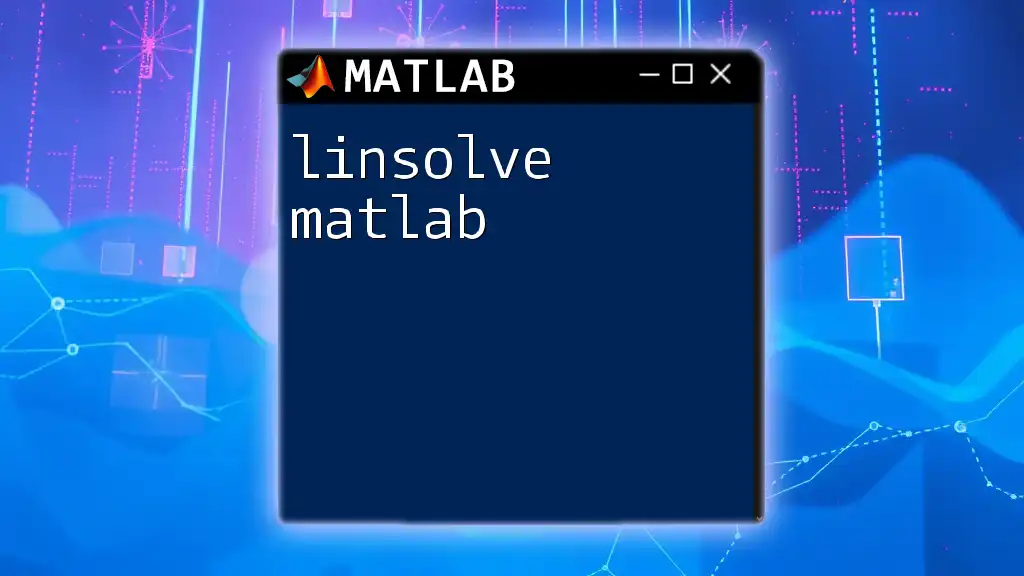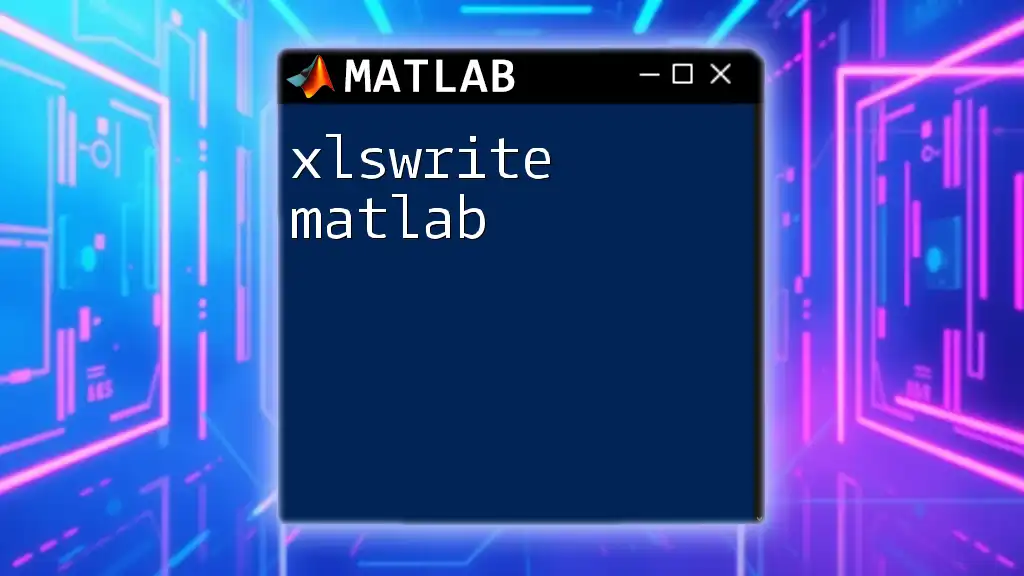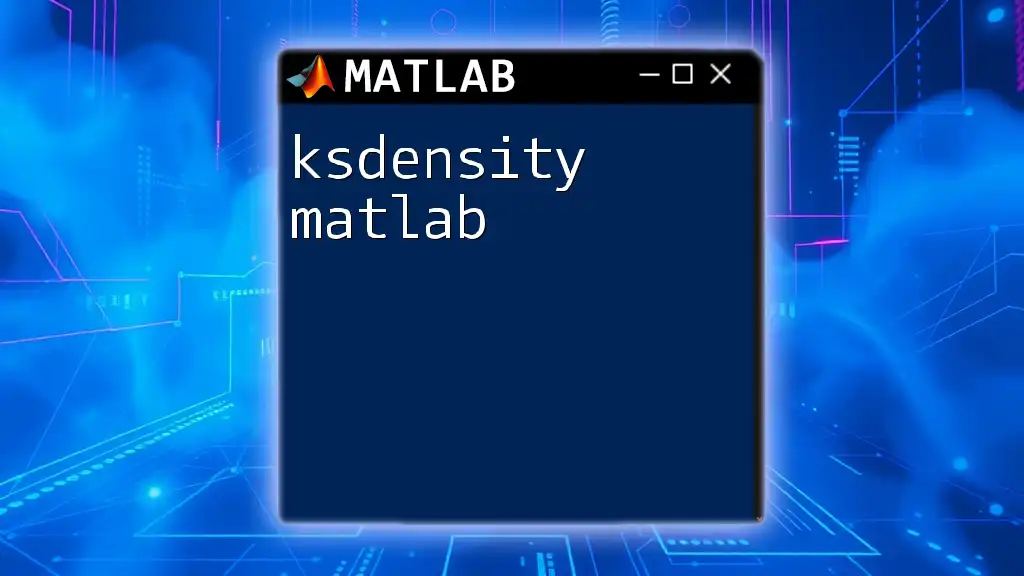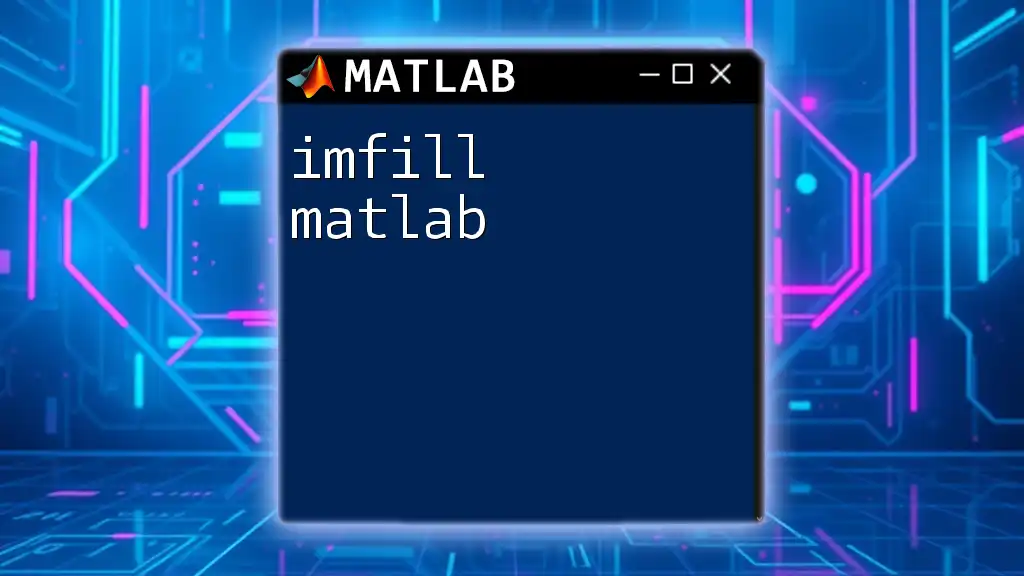The Kalman filter is an algorithm that provides estimates of unknown variables by minimizing the mean of the squared errors, commonly used in signal processing and control systems; here's a simple MATLAB implementation:
function [xEst, PEst] = kalmanFilter(z, xEst, PEst, Q, R)
% Prediction
xPred = xEst;
PPred = PEst + Q;
% Update
K = PPred / (PPred + R);
xEst = xPred + K * (z - xPred);
PEst = (1 - K) * PPred;
end
Understanding the Kalman Filter
What is a Kalman Filter?
A Kalman Filter is an algorithm that processes a series of measurements taken over time, containing noise or inaccuracies. Named after Rudiger Kalman, the filter combines measurements observed over time to produce estimates of unknown variables that tend to be more precise than those based on a single measurement alone. This powerful recursive algorithm is commonly used in applications such as robotics, aerospace navigation, and financial modeling.
How does a Kalman Filter Work?
The Kalman Filter operates on a two-step process: prediction and update.
- Prediction Step: In this phase, the filter predicts the current state based on the previous state and the system's dynamics, represented mathematically through state-space equations.
- Update Step: After obtaining a new measurement, the Kalman Filter updates its estimate by blending the predicted state and the new measurement, calculating a weighted average based on their uncertainties.
Its mathematical foundation leverages linear algebra, enabling the representation of systems in state-space format and allowing for elegant solutions through matrix operations.
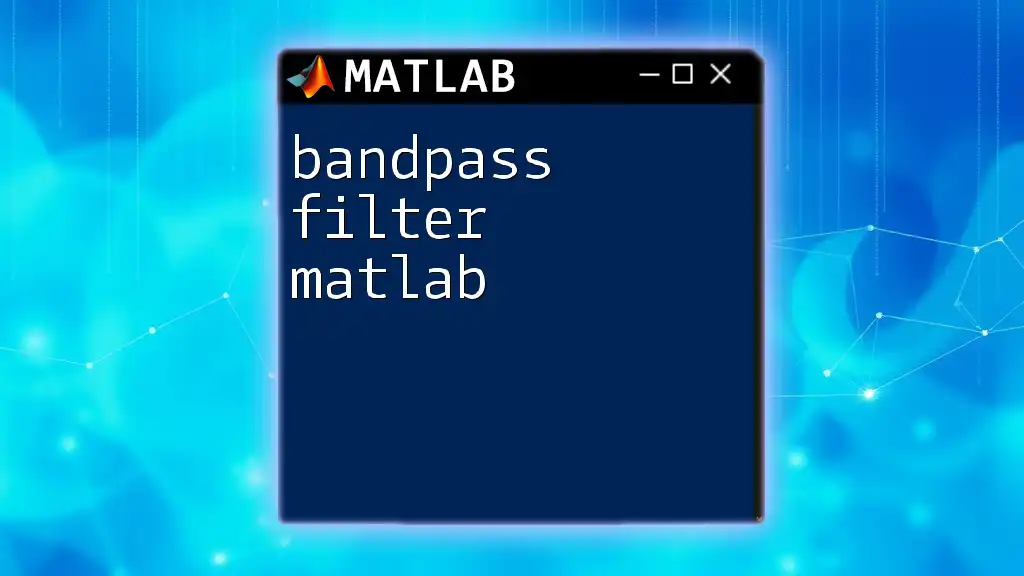
Implementing a Kalman Filter in MATLAB
Setting Up MATLAB for Kalman Filtering
Before diving into implementing a Kalman Filter in MATLAB, ensure that you have the software installed and set up appropriately. The standard MATLAB package typically includes all the necessary functions, but if you're using specific toolboxes, verify their installation.
Initializing Variables
In MATLAB, you will first need to initialize several key variables, including the state vector and its covariance matrix, which represent the estimate and the uncertainty about that estimate, respectively.
% Initial state estimate
x_est = [0; 0]; % Example: [position; velocity]
% Initial covariance estimate
P_est = eye(2); % Identity matrix for initial uncertainty
This setup prepares the filter for operations, indicating that initially, you have no information about the position or velocity, as represented by zero.
Defining the Model
State Transition Model
The state transition model, represented by the matrix A, defines how the state changes over time. For a simple motion model where an object moves with constant velocity, you can define the matrix A as follows:
A = [1, 1;
0, 1]; % State transition model
Here, the first row represents the updating position from the previous state while the second row embodies the continuity of velocity.
Observation Model
Next, you must define the measurement or observation model, which describes how the state relates to the actual measurements obtained. This model is represented by the matrix H.
H = [1, 0]; % Observation model
In this case, the observation matrix indicates that you can directly observe the position but not the velocity.
Kalman Filter Algorithm Implementation
Prediction Step
During the prediction phase of the algorithm, the Kalman Filter projects the state forward in time using the state transition matrix A and the previous state estimate.
% Predict the next state
x_pred = A * x_est;
% Predict the covariance
P_pred = A * P_est * A' + Q; % Q is the process noise covariance
This step integrates the uncertainty in the model itself, which is captured through the process noise covariance matrix Q.
Update Step
After obtaining the new measurement, the algorithm updates its state and covariance estimates based on the measurement's information.
% Calculate Kalman Gain
K = P_pred * H' / (H * P_pred * H' + R); % R is the measurement noise covariance
% Update state estimate
x_est = x_pred + K * (z - H * x_pred); % z is the measurement
% Update covariance estimate
P_est = (eye(size(K, 1)) - K * H) * P_pred;
The Kalman Gain (K) is vital because it signifies how much weight to give to the measurements versus the model predictions. Adjusting the covariance estimates reflects how confident the filter is about its new estimate.
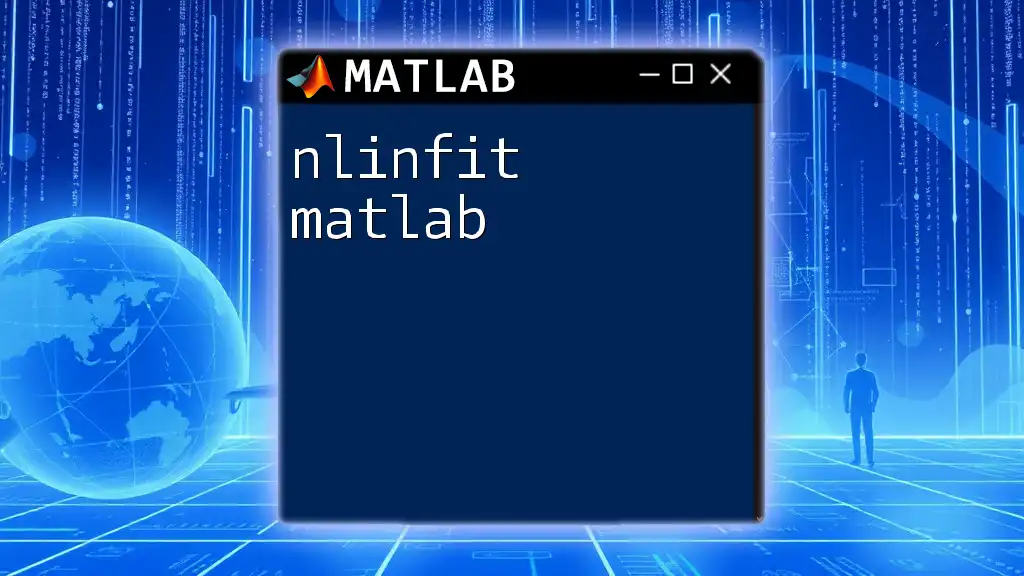
Complete Example of a Kalman Filter in MATLAB
Problem Statement
For instance, let’s consider a project to track a moving object. We can define a scenario where position measurements are observed over time while moving at a constant velocity.
Code Implementation
Here’s how you can completely implement a Kalman Filter in MATLAB for this problem:
% Kalman Filter Implementation
% Define initial parameters
A = [1, 1; % State transition model
0, 1];
H = [1, 0]; % Observation model
Q = [1, 0; % Process noise covariance
0, 1];
R = 1; % Measurement noise covariance
% Initialization
x_est = [0; 0]; % Initial state
P_est = eye(2); % Initial covariance
% Create synthetic measurements
measurements = [1, 2, 3, 4, 5]; % Simulated measurements
for z = measurements
% Prediction step
x_pred = A * x_est;
P_pred = A * P_est * A' + Q;
% Update step
K = P_pred * H' / (H * P_pred * H' + R);
x_est = x_pred + K * (z - H * x_pred);
P_est = (eye(size(K, 1)) - K * H) * P_pred;
fprintf('Updated State: %f\n', x_est(1));
end
In this implementation, we simulate a series of measurements that the Kalman Filter uses to update its state. After running the main loop, results indicate the most recent estimates of the object's position.
Results and Analysis
Once the input measurements have been processed, you can analyze the updated states printed in the MATLAB console. Each output provides insight into the estimated position after each measurement, demonstrating how the Kalman Filter refines its predictions over successive updates.
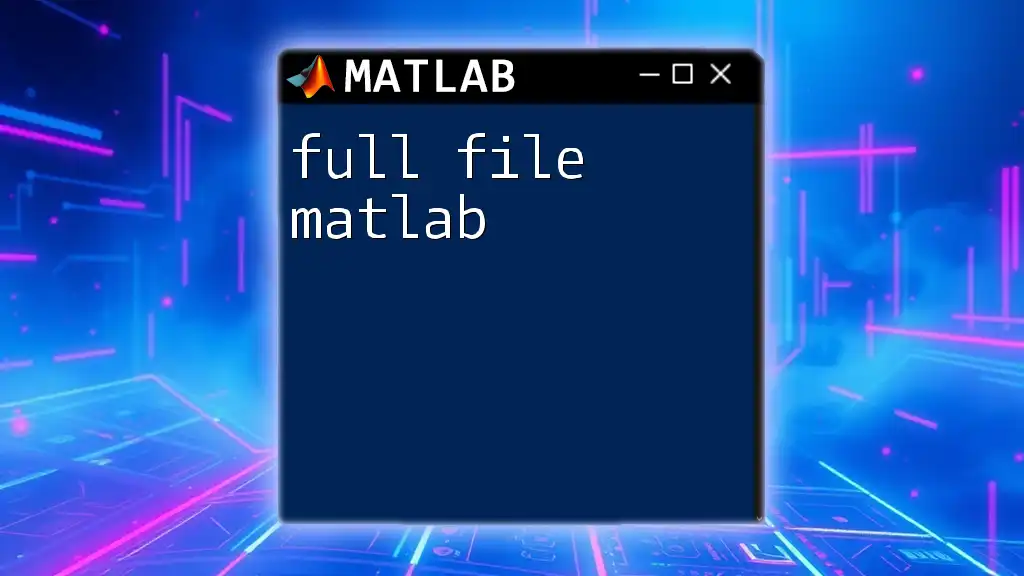
Common Issues and Troubleshooting
Possible Errors in Kalman Filter Implementation
A frequently encountered issue when implementing a Kalman Filter in MATLAB is mismatching matrix dimensions, especially in the calculations for the Kalman Gain. It’s vital to ensure that all matrix operations conform to the rules of linear algebra. If an error arises, double-check the dimensions of your state, measurement matrices, and covariance estimates.
Performance Optimization
To enhance the performance of your Kalman Filter in MATLAB, consider profiling your code using the built-in MATLAB profiler. Identify which functions or operations are consuming significant processing time and optimize them accordingly. You may employ vectorization techniques to avoid loops or reduce the computational load.
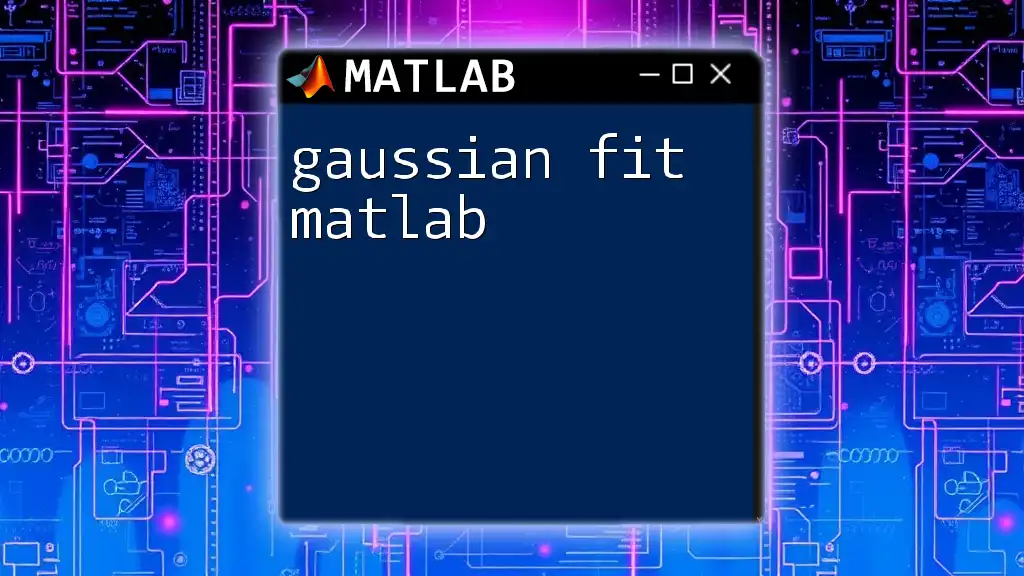
Conclusion
In this guide, we explored the Kalman Filter MATLAB implementation step-by-step, starting from understanding its theory to coding a practical example. The Kalman Filter remains a crucial tool in many fields, and mastering it can significantly enhance your analytical capabilities.
Engage in deeper learning and implement the techniques discussed here to grasp the full potential of MATLAB and the Kalman Filter.
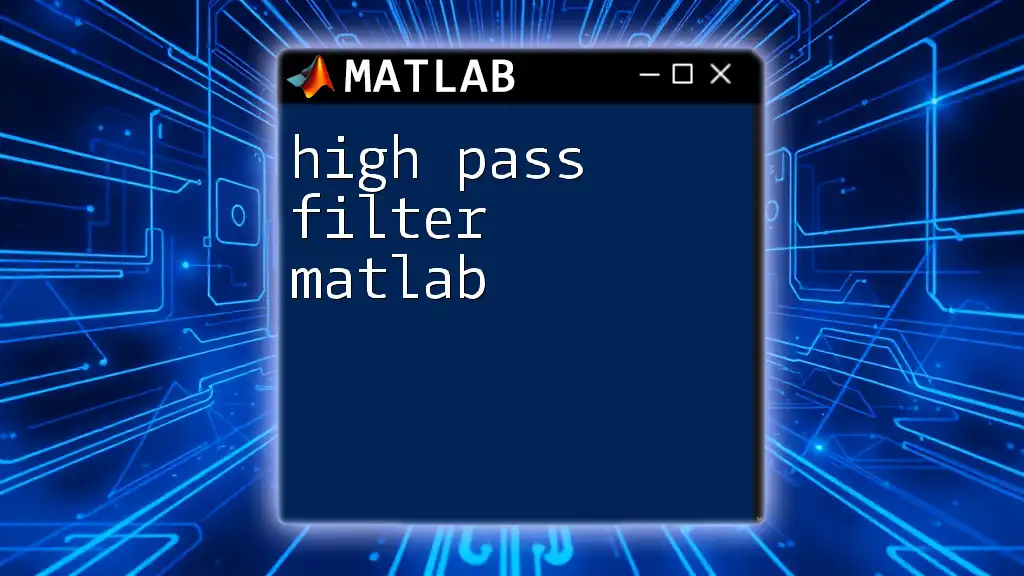
Additional Resources
For those seeking further knowledge, consider reading advanced materials on Kalman Filters. MATLAB’s documentation is an excellent resource for understanding built-in functions related to state estimation. Online courses and textbooks focusing on control systems and robotics will also expand your understanding of the subject matter.
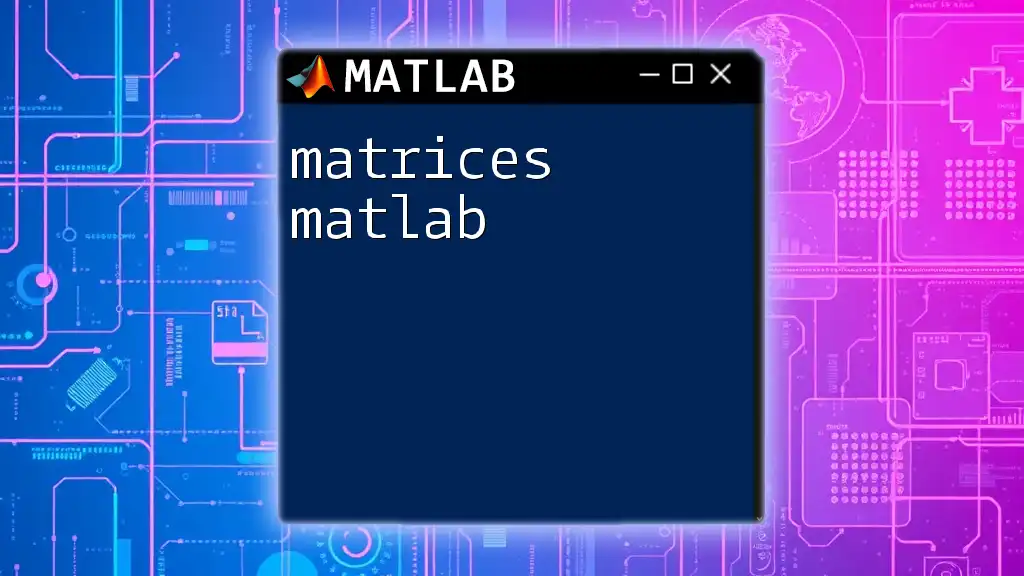
FAQ
What are the assumptions of the Kalman Filter?
The Kalman Filter assumes that the system dynamics and the measurement processes are linear, that the noise in the process is Gaussian, and that the initial state is known to a certain degree. These assumptions are critical for the effective application of the Kalman Filter.
Can Kalman Filters be extended to nonlinear problems?
Yes! The Kalman Filter can be extended to accommodate nonlinear systems through techniques such as the Extended Kalman Filter (EKF) and the Unscented Kalman Filter (UKF), allowing practitioners to manage more complex scenarios while maintaining the fundamental principles of state estimation.