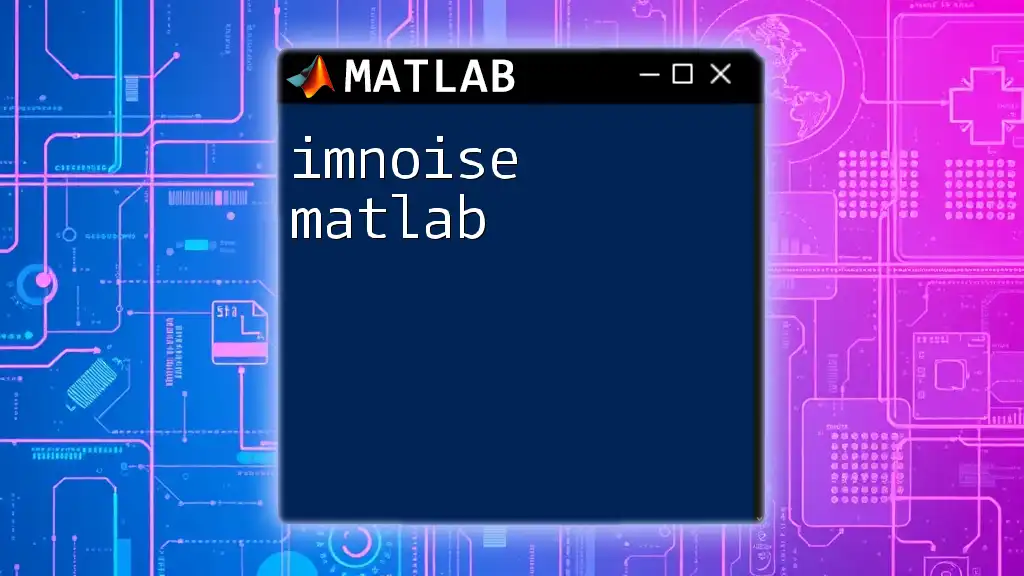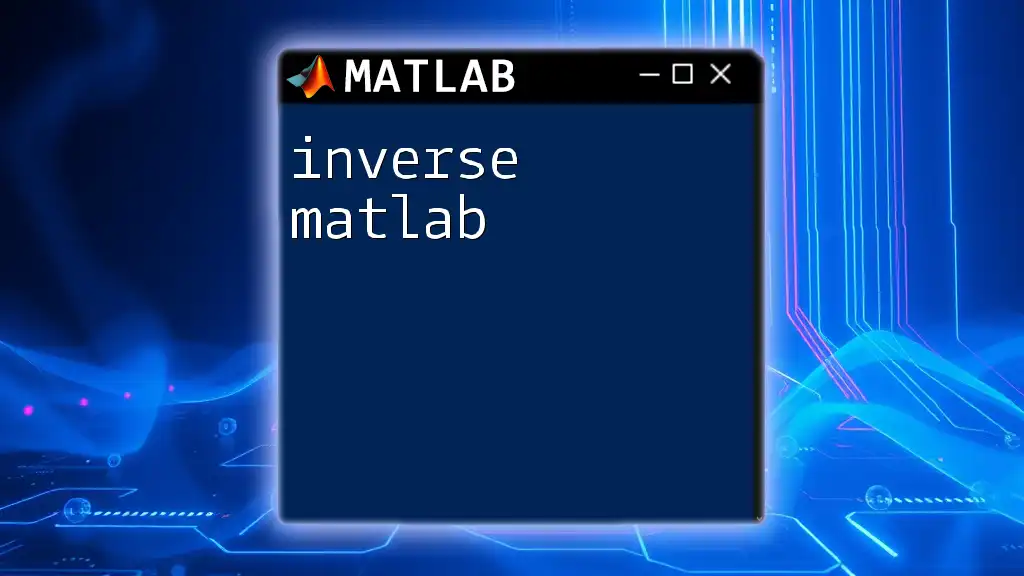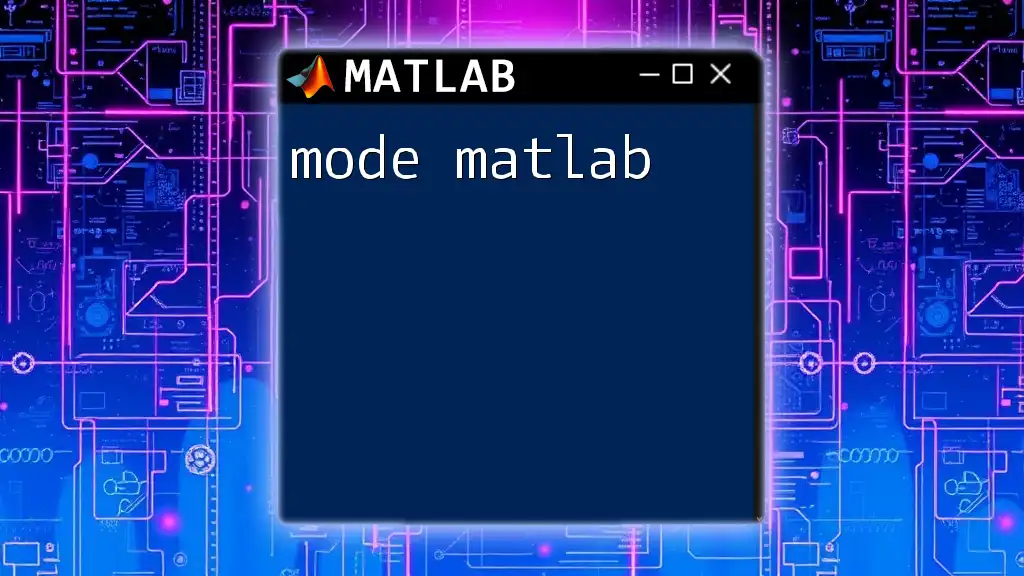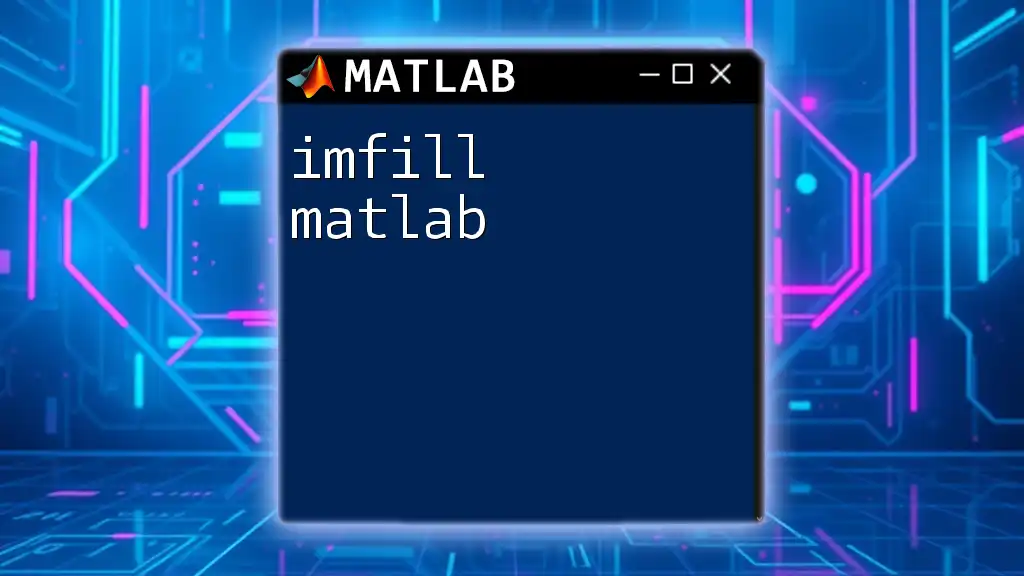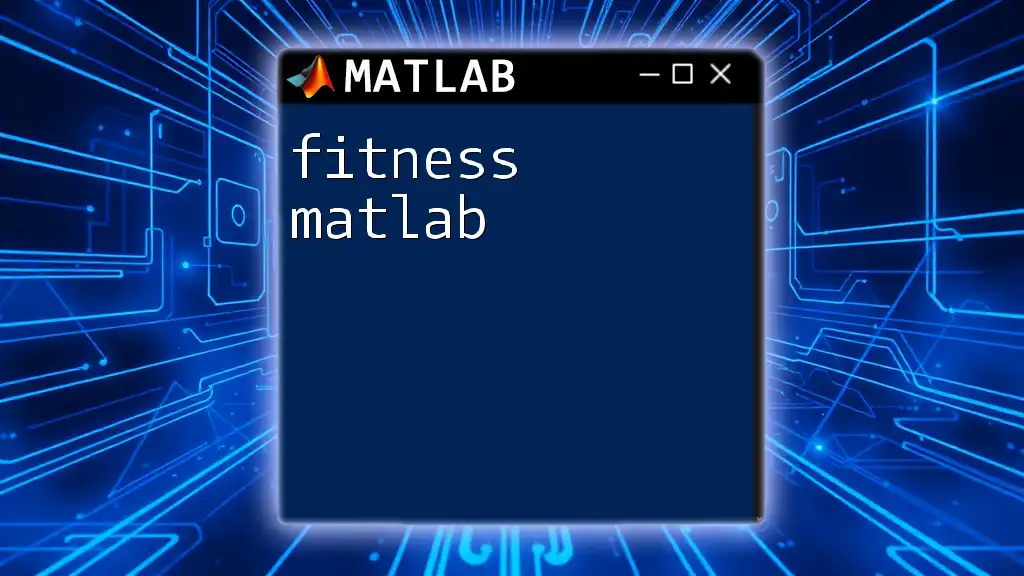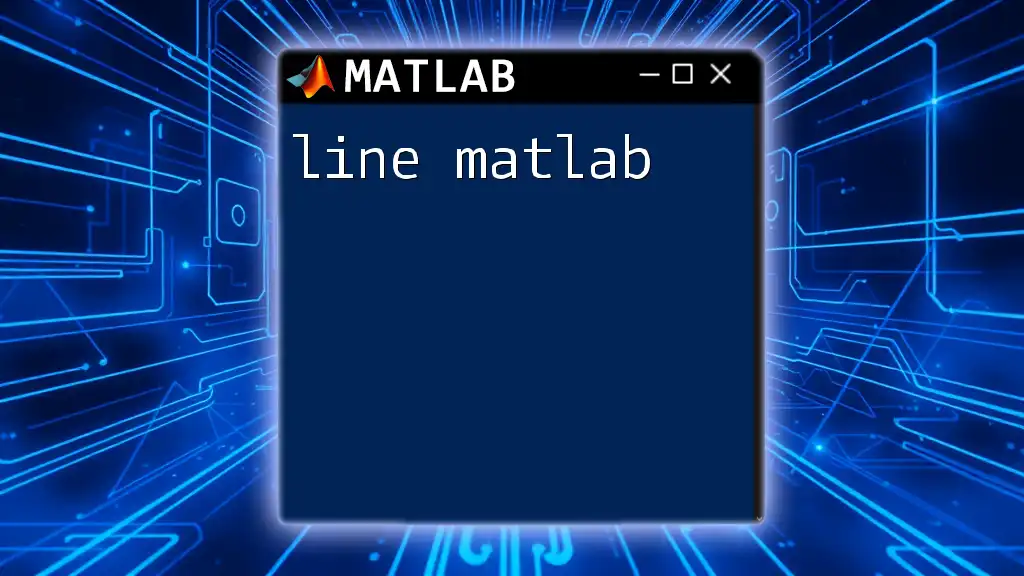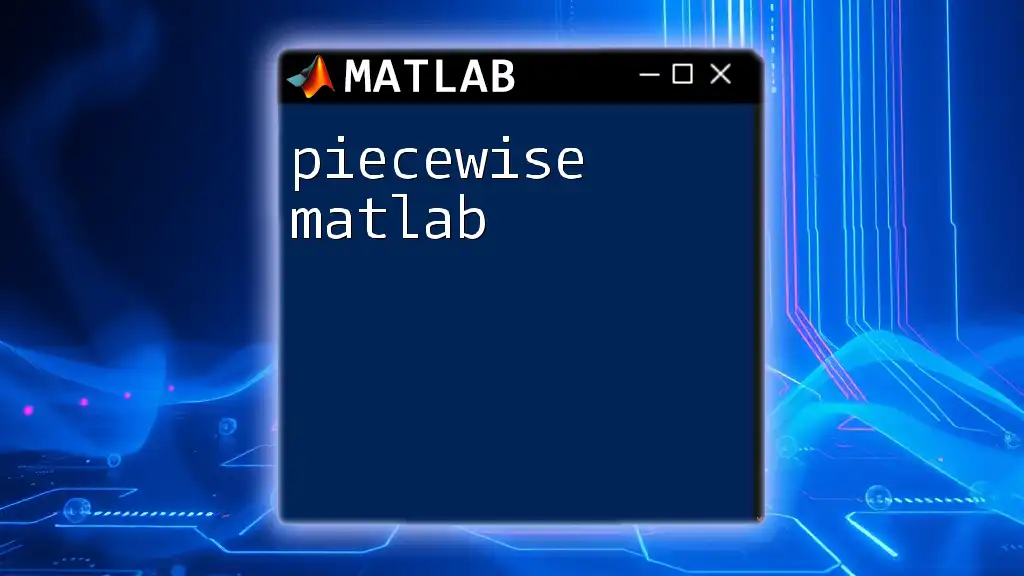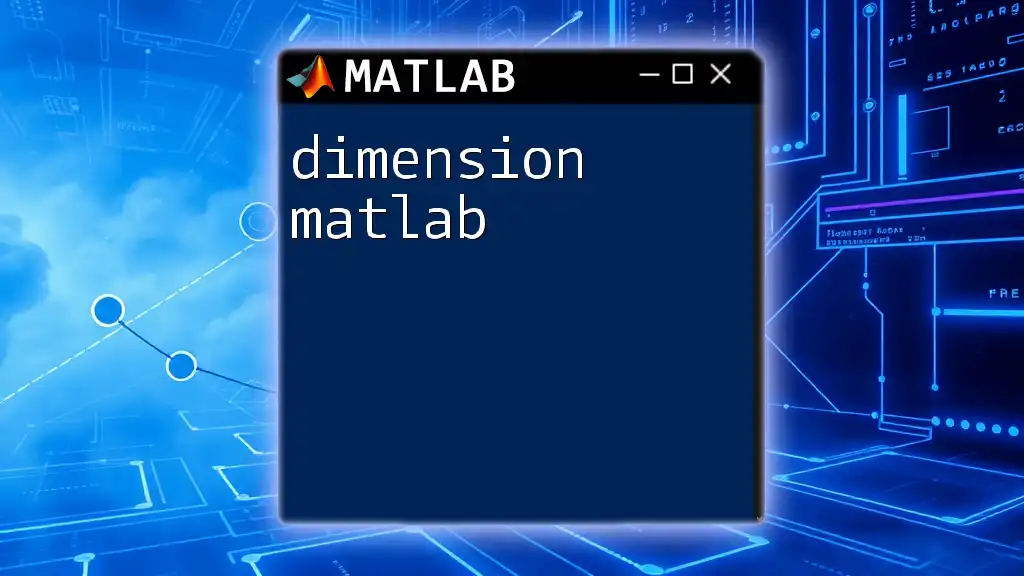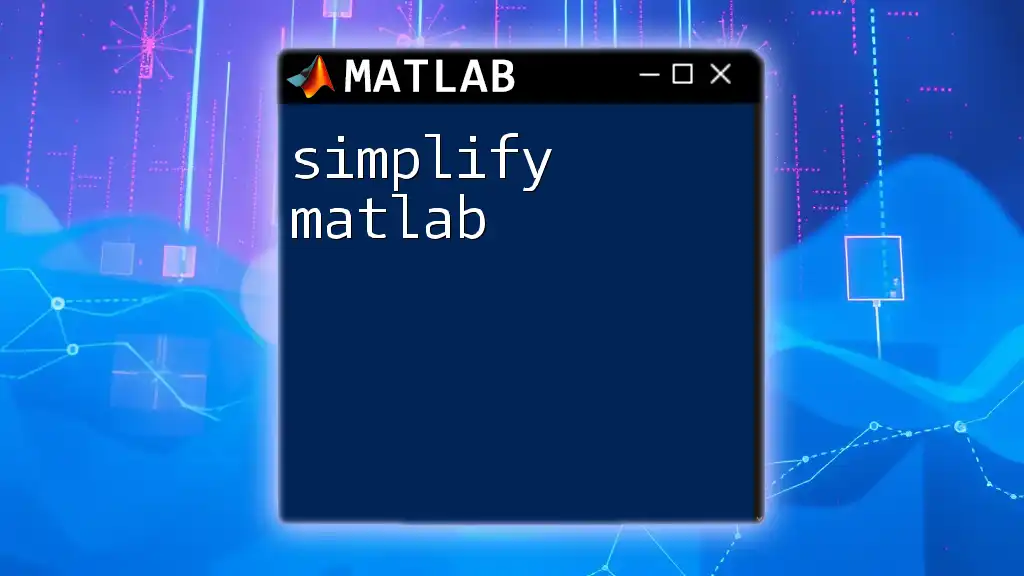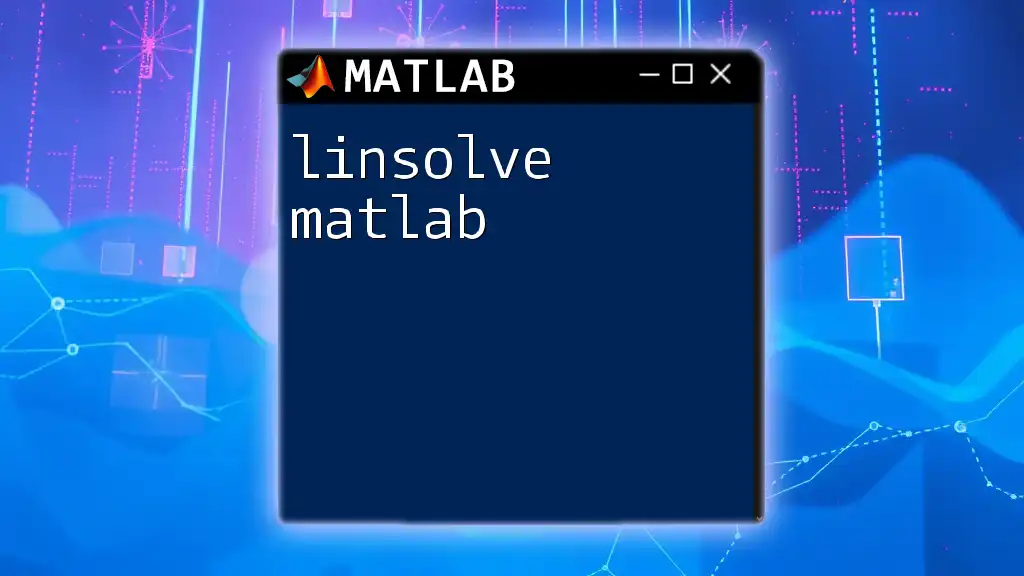The `imnoise` function in MATLAB is used to add various types of noise to an image, allowing users to simulate real-world conditions for testing image processing algorithms.
noisyImage = imnoise(originalImage, 'gaussian', 0, 0.01);
Understanding Image Noise
What is Image Noise?
Image noise refers to the random variations of brightness or color information in images, which can obscure the desired image signal. It can arise from various factors such as sensor limit regulations, transmission interference, or environmental conditions.
There are several types of image noise commonly encountered in digital imaging:
- Salt & Pepper Noise: Characterized by random occurrences of black and white pixels, resembling salt and pepper scattered on the image.
- Gaussian Noise: This noise follows a normal distribution and affects every pixel in the image, often appearing as a grainy texture.
- Poisson Noise: Related to the quantum nature of light and more prevalent in low-light settings; it varies with the signal strength.
- Speckle Noise: Typically found in ultrasound images, this noise manifests as granular noise due to the interference of coherent signals.
Why Add Noise to Images?
In image processing, adding noise to images serves several essential purposes:
- Testing Image Processing Algorithms: By introducing noise, developers can evaluate how well their algorithms perform under realistic conditions.
- Improving Robustness of Models: Machine learning algorithms benefit from exposure to noisy data, leading to models that generalize better across various scenarios.
- Simulation of Real-World Conditions: Real-world images are rarely perfect. Adding noise can help in simulating those imperfections to create more effective solutions.
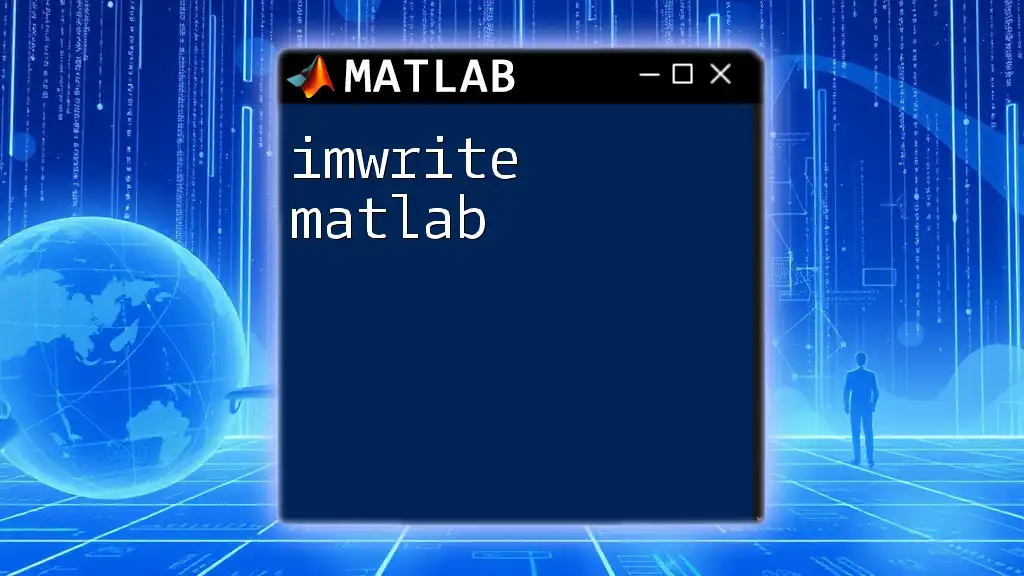
The imnoise Function in MATLAB
Overview of the imnoise Function
The `imnoise` function in MATLAB is a powerful tool designed to introduce different types of noise into an image. This function allows researchers and developers to simulate real-world conditions and rigorously test image processing techniques.
Syntax Breakdown
The general syntax of the `imnoise` function can be expressed as follows:
noisyImage = imnoise(originalImage, noiseType, parameters);
- Image Input: The original image, which can be either grayscale or RGB.
- Noise Type: A string specifying the type of noise to be added. This can be options such as `'gaussian'`, `'salt & pepper'`, `'poisson'`, or `'speckle'`.
- Noise Level/Parameters: Additional parameters may be supplied based on the type of noise chosen, such as the mean and variance for Gaussian noise or density for salt & pepper noise.
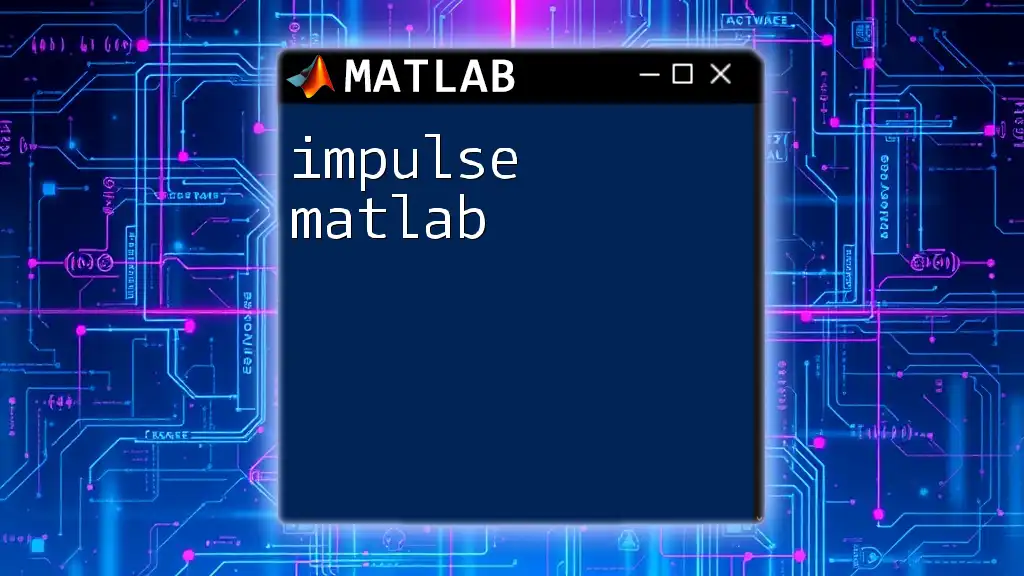
Using imnoise: Step-by-Step
Adding Gaussian Noise
To add Gaussian noise to an image, the `imnoise` function can be applied in the following way:
noisyImage = imnoise(originalImage, 'gaussian', 0, 0.01);
In this example, `0` represents the mean and `0.01` the variance of the noise. This noise generally affects all pixels uniformly, resulting in a grainy appearance in the image. Adding Gaussian noise helps to test various filtering techniques, such as Gaussian or Median filters.
Adding Salt & Pepper Noise
Salt & pepper noise can be introduced similarly:
noisyImage = imnoise(originalImage, 'salt & pepper', 0.02);
In this example, `0.02` indicates that 2% of the pixels will be affected by salt & pepper noise. Such noise essentially simulates situations encountered in real sensor data, where some pixels may be saturated or corrupted. This noise type is instrumental in testing spatial filtering techniques like median filtering.
Adding Poisson Noise
For images where light intensity varies, Poisson noise is particularly relevant:
noisyImage = imnoise(originalImage, 'poisson');
In this scenario, no additional parameters are required because Poisson noise naturally scales with the image's intensity levels. It's essential in applications such as low-light photography or astrophysical imaging, where the signal intensity is inherently low.
Adding Speckle Noise
Speckle noise can be added to images, especially in ultrasound imaging:
noisyImage = imnoise(originalImage, 'speckle', 0.01);
The additional parameter `0.01` signifies the variance of the speckle noise, which can affect the brightness of image details. Speckle noise is especially important in medical imaging, where it aids in simulating the noise associated with coherent imaging methods.
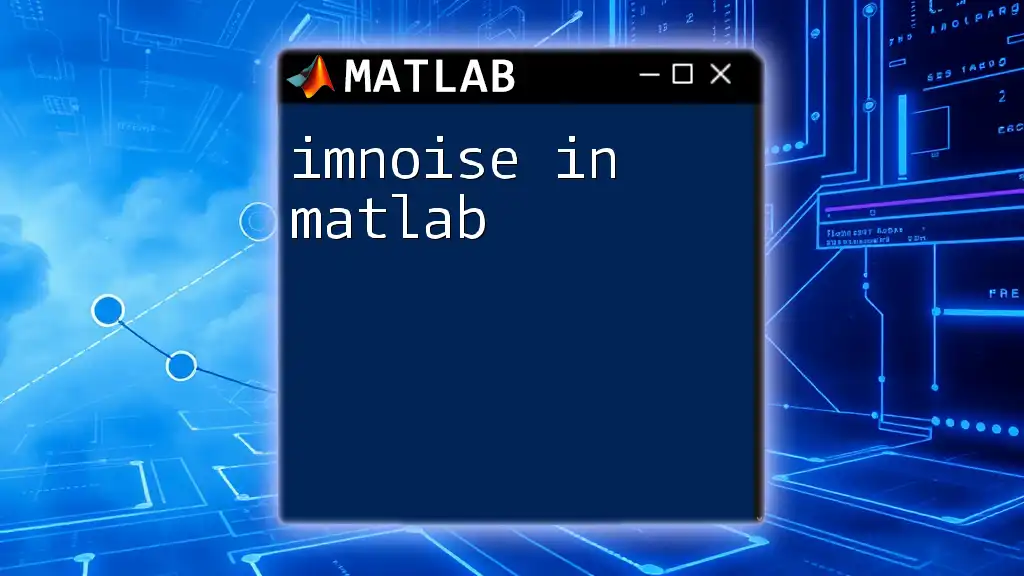
Visualizing the Effect of Noise
Using MATLAB for Visualization
Visualizing the original and noisy images allows for a better understanding of the effects of added noise:
figure;
subplot(1,2,1), imshow(originalImage), title('Original Image');
subplot(1,2,2), imshow(noisyImage), title('Noisy Image');
This comparison is vital in assessing the impact of various noise types on image clarity and should guide further processing methods.
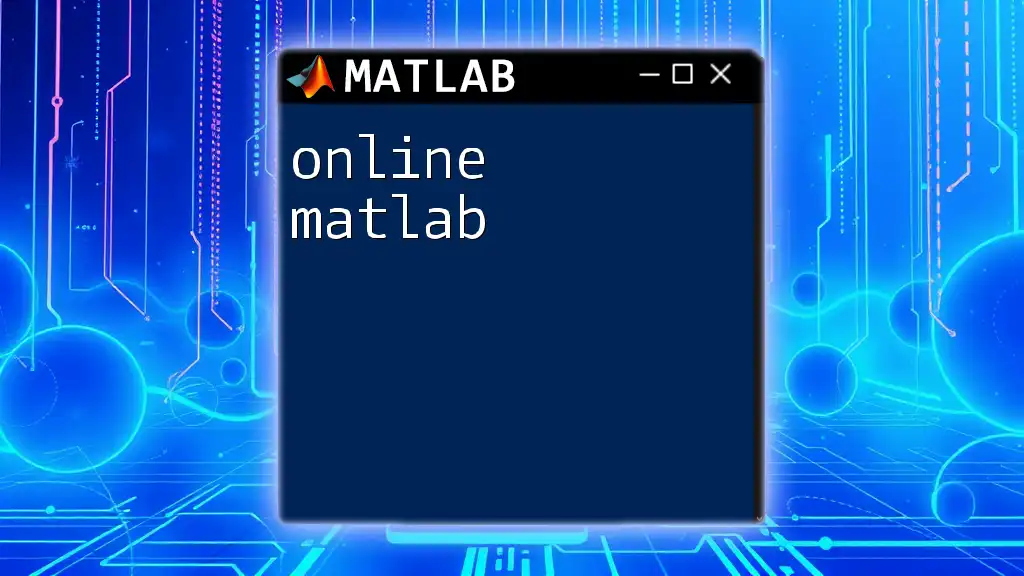
Practical Applications of imnoise
Digital Image Restoration
One of the primary applications of adding noise is in digital image restoration. After adding noise to images, researchers can apply restoration techniques—like median filtering or Wiener filtering—to understand their effectiveness. For instance, algorithms can be evaluated for their capability to recover clean images from their noisy versions.
Machine Learning and AI
In the context of machine learning, adding noise to images is essential for developing more robust models. By training on data that mimic real-world scenarios, algorithms become less sensitive to variations, improving their performance across different datasets. An effective use-case can be found in image classification, where models trained on a variety of noisy images outperform those trained solely on clean images.
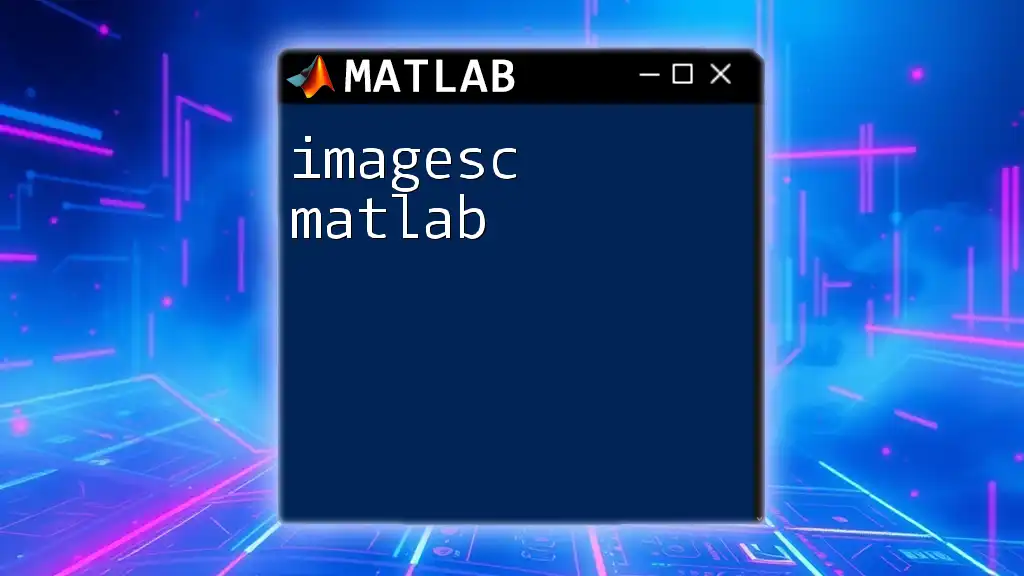
Troubleshooting Common Issues
Noisy Images Not Reflecting Expected Outcomes
When the results achieved from using `imnoise` do not meet expectations, it is crucial to:
- Verify the type of noise applied: Ensure that the intended noise type is correctly specified.
- Check parameters: Inspect noise levels and additional parameters to ensure they are suitable for your original image data.
Performance Considerations
When applying noise across large datasets, performance can become a concern. Utilizing optimized functions or batch processing techniques can greatly enhance processing speed. Benchmarking different noise types may also help identify the most efficient approaches for large-scale applications in research or industry settings.

Conclusion
The `imnoise` function in MATLAB provides an essential mechanism for adding various types of noise to images, facilitating numerous applications in image processing and analysis. By understanding how to effectively leverage this function, users can rigorously test algorithms, train more robust models, and simulate real-world imaging conditions.
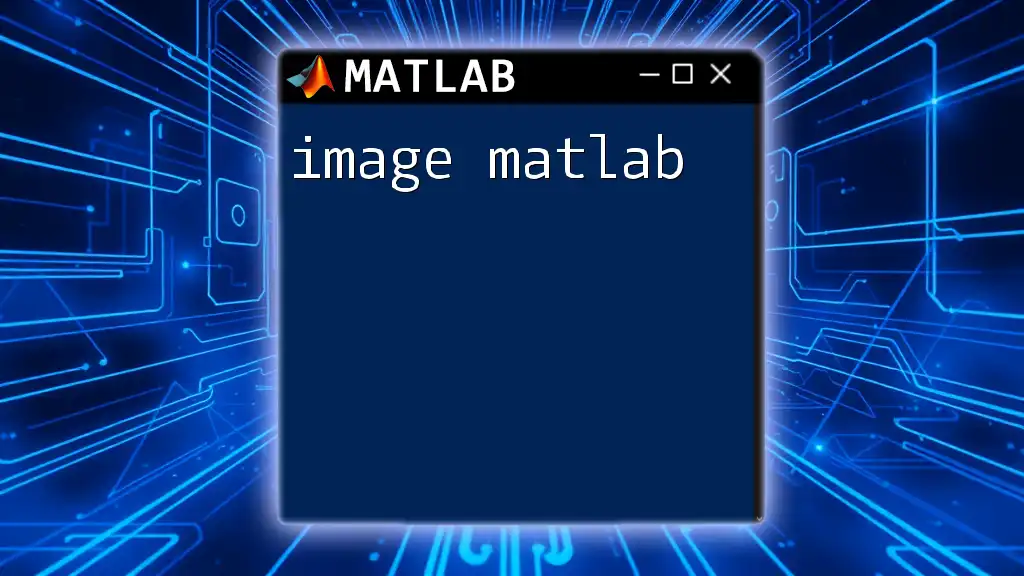
Additional Resources
Further Reading on Image Processing
For those looking to dive deeper into image processing, recommended materials include textbooks specifically focused on digital image processing and various online tutorials.
Online Communities and Forums
Lastly, engaging with MATLAB user communities can be invaluable for troubleshooting and sharing innovative ideas. These communities often serve as excellent repositories for knowledge where users can exchange insights and solutions.