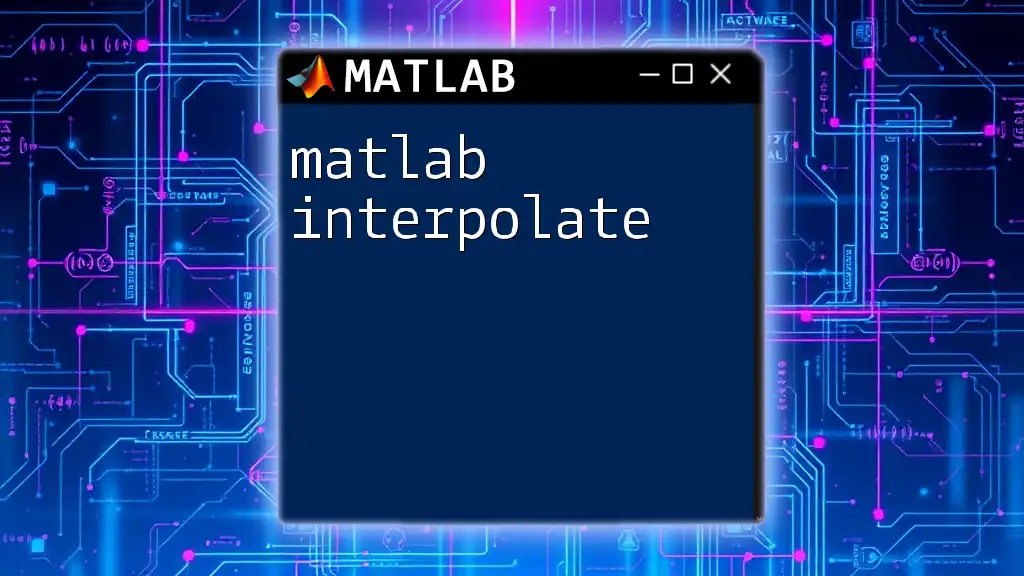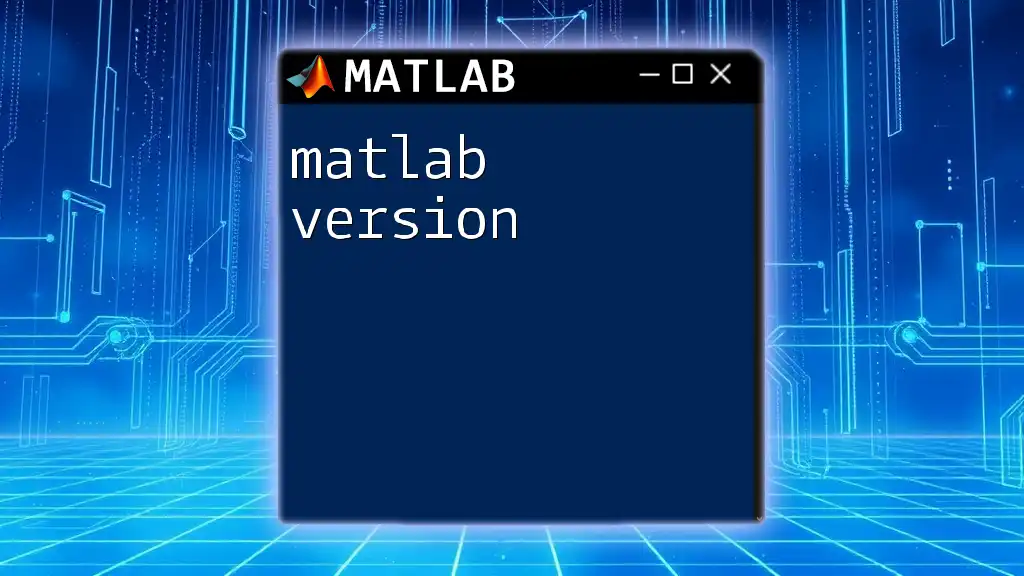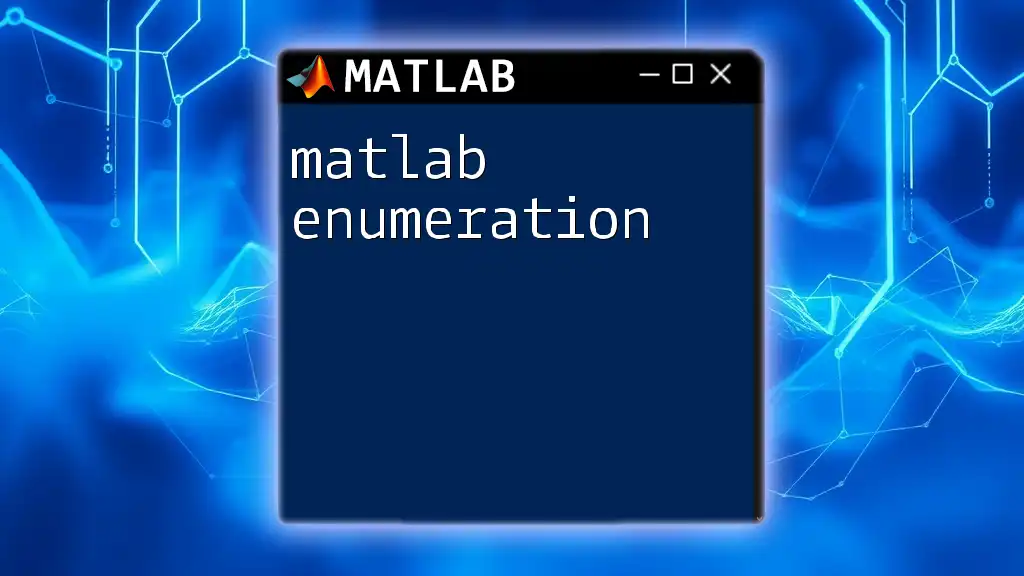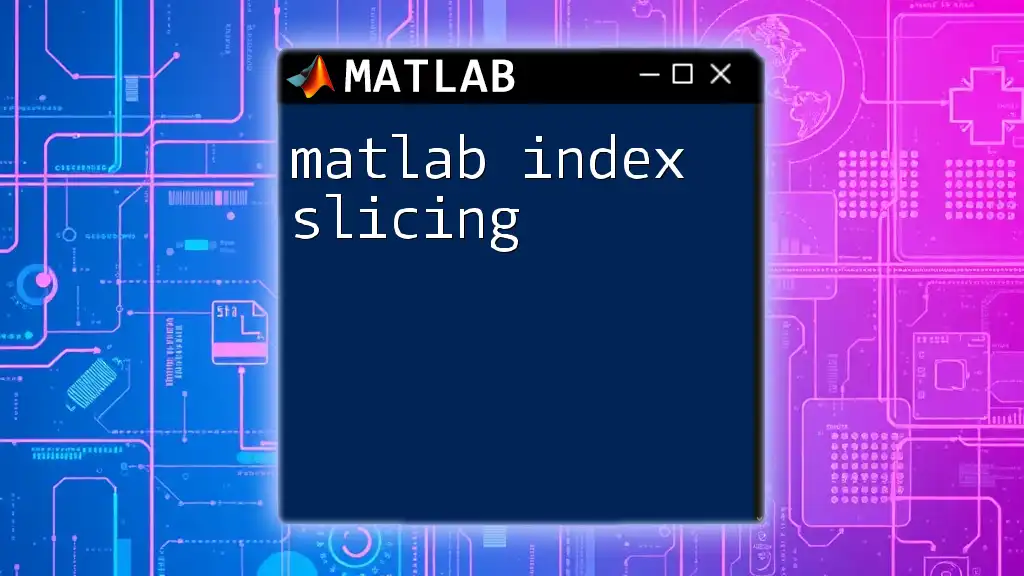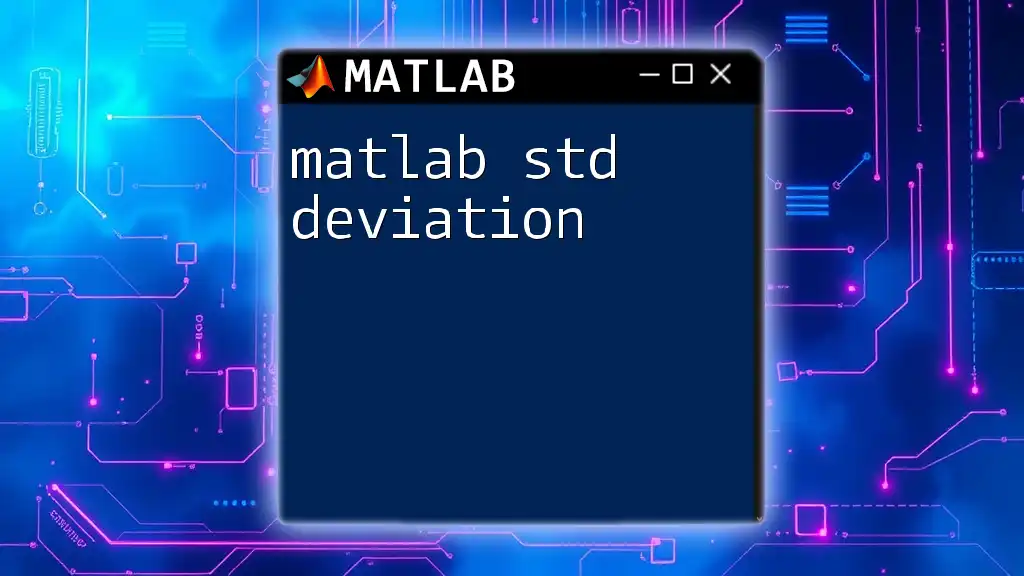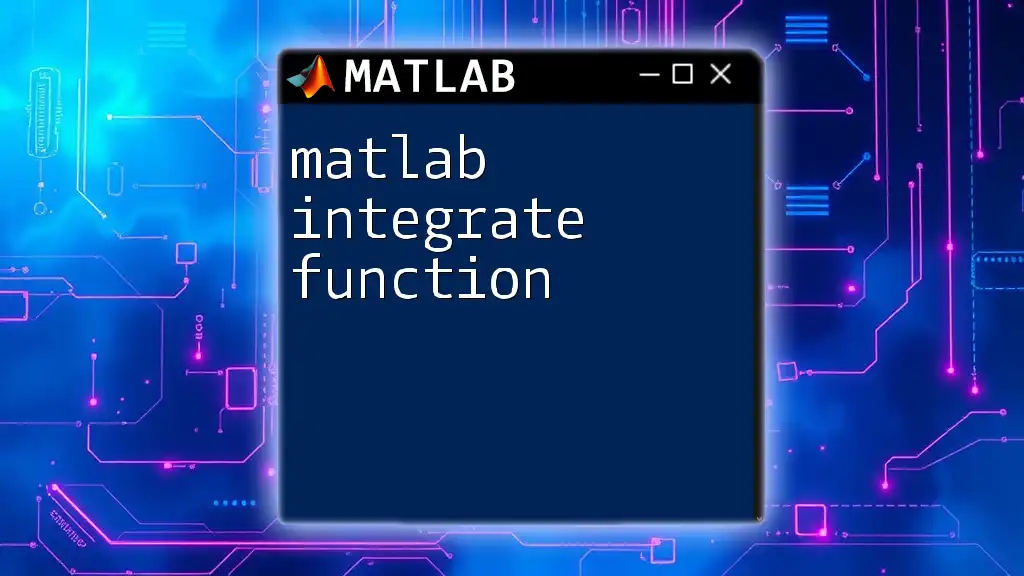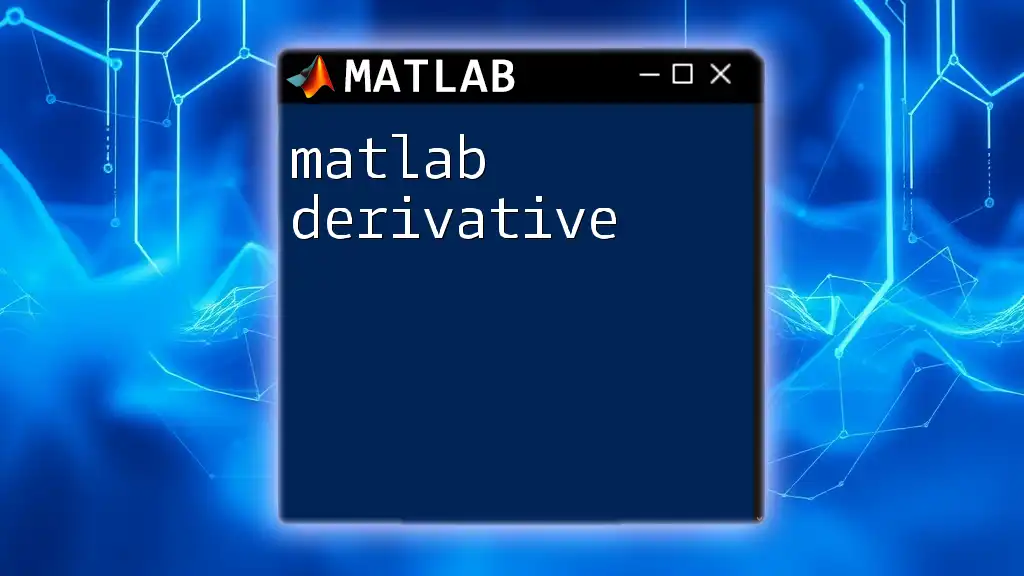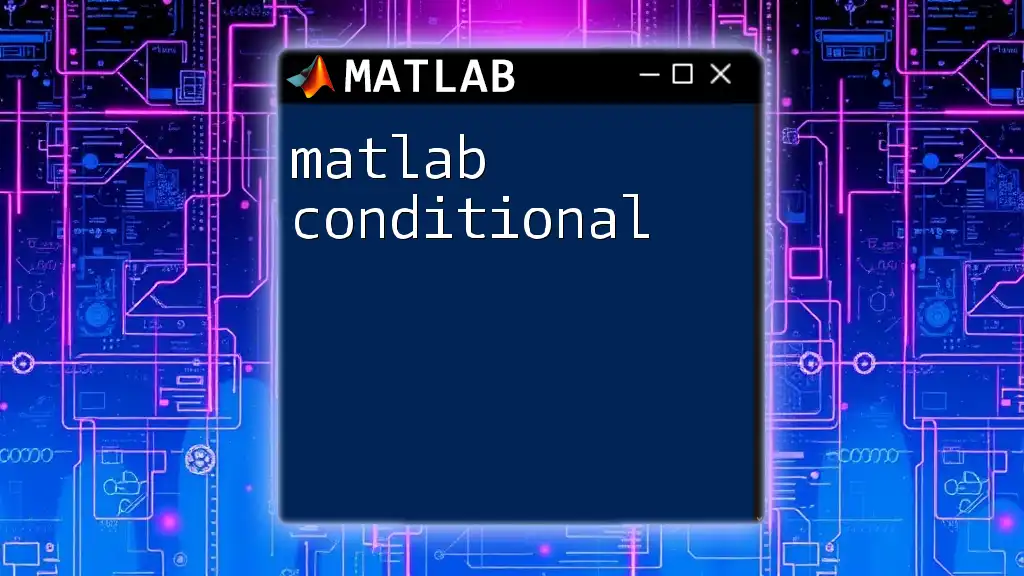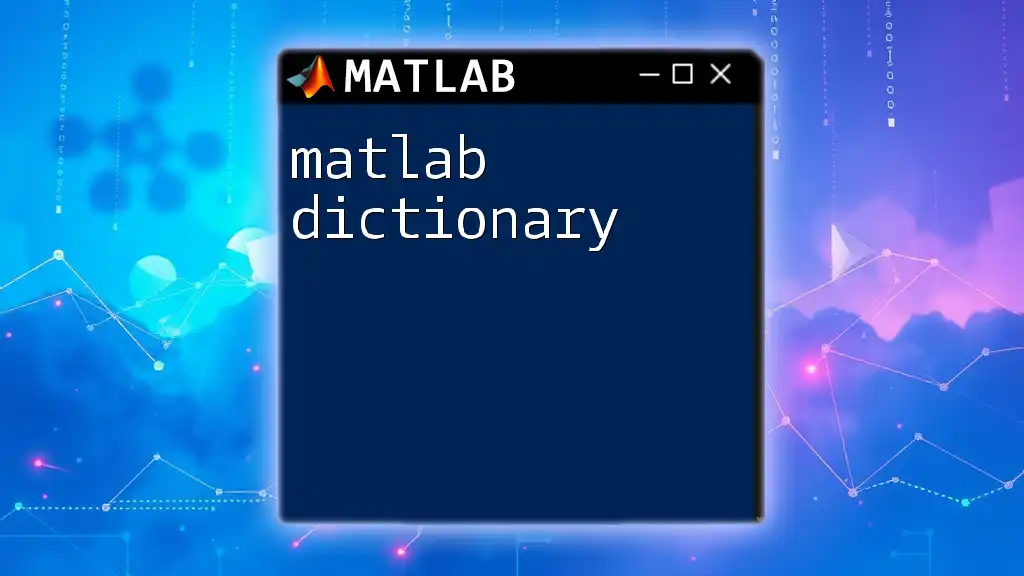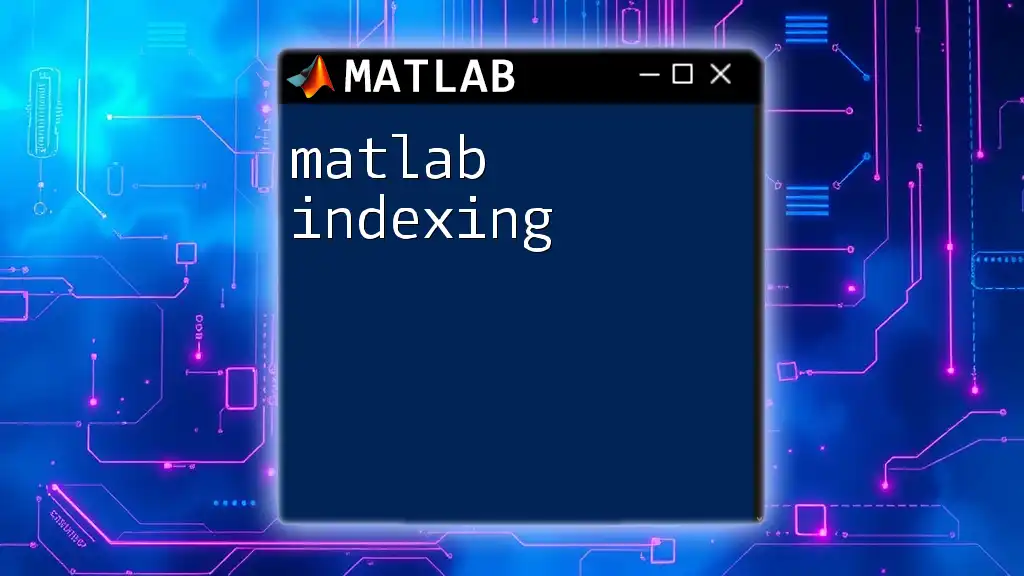In MATLAB, integer division can be performed using the `floor` function or the `idivide` function to return the quotient of two integers without the remainder.
Here’s a code snippet demonstrating both methods:
% Method 1: Using floor
a = 7;
b = 2;
integerDivision1 = floor(a / b); % Result: 3
% Method 2: Using idivide
integerDivision2 = idivide(a, b); % Result: 3
Understanding Integer Division
What is Integer Division?
Integer division is a mathematical operation where two integers are divided, and the result is also an integer. In this operation, any fractional or decimal part resulting from the division is discarded. For example, in normal division, \(5 \div 2\) equals \(2.5\), but in integer division, it results in \(2\). This concept plays a crucial role in programming and algorithms, particularly when working with loops, indexing, or distributing resources evenly.
Importance of Integer Division in MATLAB
Mastering MATLAB integer division is essential for effective programming in MATLAB. It is commonly used in scenarios such as:
- Array indexing: where fractional indices are invalid.
- Loop control: determining the number of iterations based on integer calculations.
- Data processing: such as dividing datasets or splitting resources evenly.

MATLAB Commands for Integer Division
Using the `floor` Function
The `floor` function rounds down the result of a division to the nearest integer. This is particularly useful when we want to ensure that we only obtain the integer part of a division.
For example:
a = 13;
b = 4;
result = floor(a / b);
disp(result); % Output: 3
Here, the division `13 / 4` gives `3.25`, and using `floor`, we obtain `3`. This is the foundation of how MATLAB integer division can be achieved.
Using the `idivide` Function
The `idivide` function is specifically designed for integer division in MATLAB. It accepts input values of integer types and directly returns the quotient without any decimals.
Example:
a = int32(13);
b = int32(4);
result = idivide(a, b);
disp(result); % Output: 3
The `idivide` function avoids ambiguity and is especially beneficial when working with integer types, ensuring that the result remains an integer. Unlike the floor approach, `idivide` directly operates on the integer representation, preserving the integrity of the data type without conversion to double precision.
Using Integer Types
MATLAB supports various integer data types, including `int8`, `int16`, `int32`, and `int64`. Understanding these types is crucial for optimizing operations and memory usage.
Example of integer division with integer types:
a = int32(13);
b = int32(4);
result = a / b; % Converts to double
integerResult = a + b;
disp(integerResult); % Output: 17
In this case, although `a` and `b` are defined as integer types, the operation `a / b` converts the result into a double. To maintain integer integrity, always prefer using operations specifically tailored for integers, such as `idivide`.
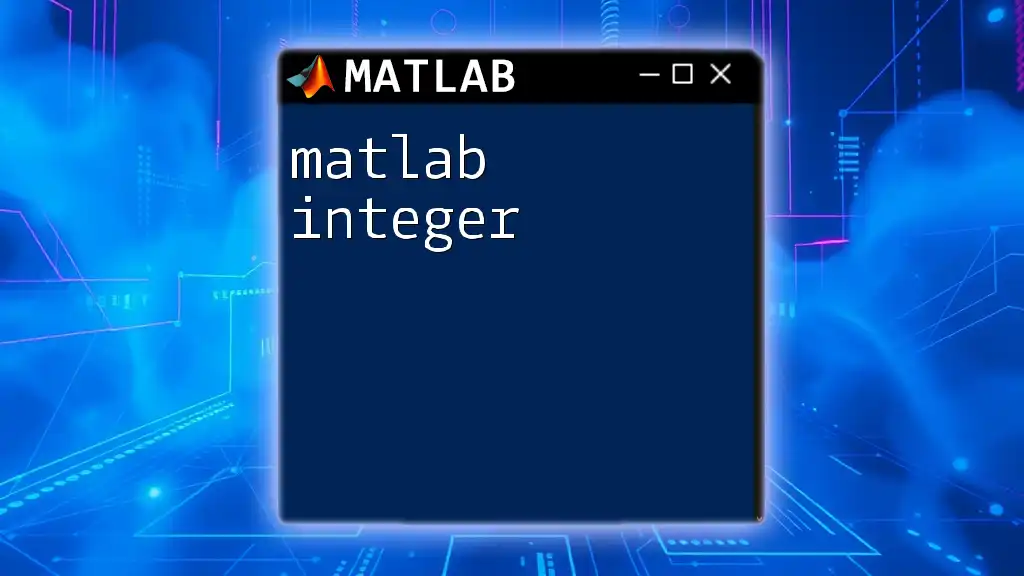
Edge Cases and Considerations
Dividing by Zero
Dividing by zero is a common error that can disrupt program execution. In MATLAB, attempting to divide by zero generates an error. It’s important to handle this scenario properly:
try
a = 13;
b = 0;
result = floor(a / b);
catch ME
disp('Error: Division by zero is not defined.');
end
This code gracefully handles the division by zero situation, alerting the user to the issue instead of causing a disruption.
Negative Numbers and Their Impact
The way MATLAB handles negative numbers in integer division is crucial for accurate computations. When dividing negative integers, the outcome can shift towards the left (more negative) compared to integer rounds of positive numbers.
Example:
a = -13;
b = 4;
result = floor(a / b);
disp(result); % Output: -4
In this example, the division yields \(-3.25\), but the floor operation rounds down to \(-4\). Understanding these behaviors is vital when performing integer operations involving negative numbers.
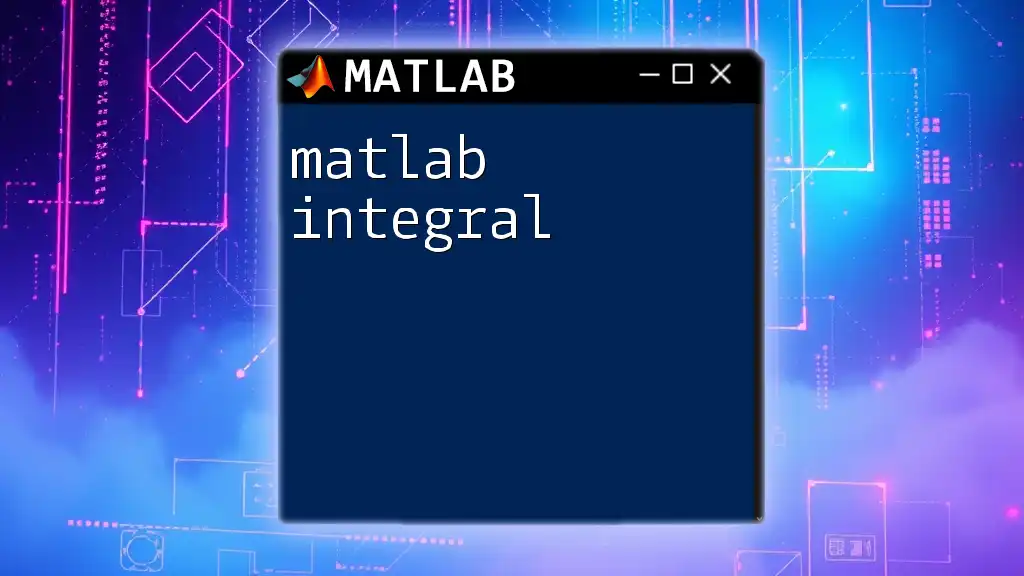
Practical Applications of Integer Division
Array Processing
MATLAB integer division can streamline array and matrix operations. It allows for effective distribution of data within arrays.
For instance:
a = [10, 15, 20];
b = 4;
result = floor(a / b);
disp(result); % Output: [2, 3, 5]
This operation shows how each element of the array is processed individually and outputs the integer quotient, facilitating operations such as histogram bins or data segmentation.
Loop Iterations
Using integer division to control loop iterations can optimize code performance and execution. For example, you may want to process chunks of data based on integer division results:
a = 20;
for i = 1:floor(a / 4)
fprintf('Iteration: %d\n', i);
end
Here, the loop iterates a specific number of times dictated by the integer division, making the code execution flow smoother and more efficient.
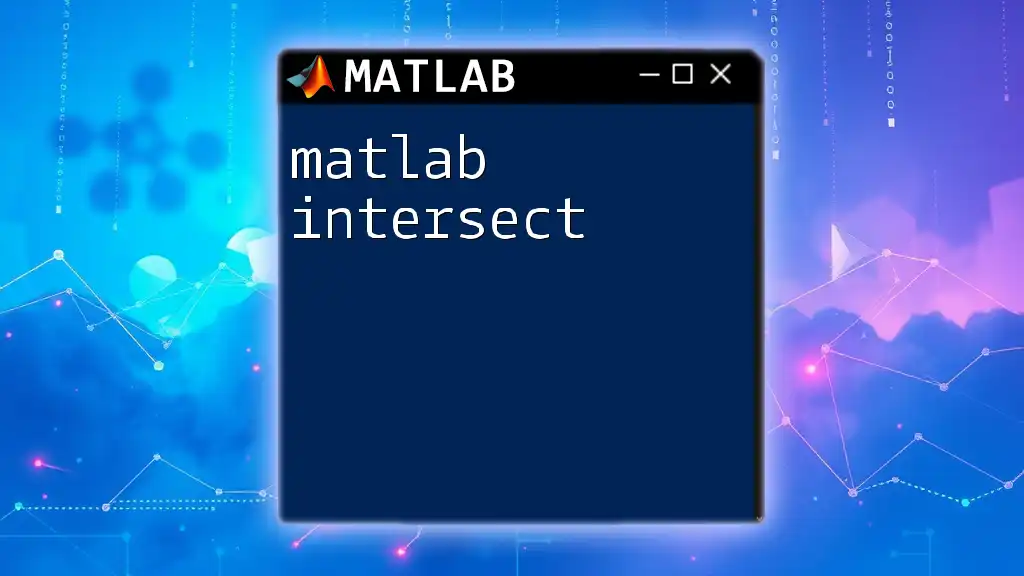
Conclusion
When working with MATLAB integer division, understanding the nuances of the functions provided and how they relate to the data types being used is paramount. The `floor` and `idivide` functions, along with proper handling of edge cases like division by zero and negative numbers, will help ensure accurate results. Moreover, recognizing practical applications of integer division reinforces its importance as a foundational programming tool in MATLAB.
Harnessing the power of integer division opens doors to more precise control over algorithms and data processing, paving the way for more advanced programming challenges and solutions in your MATLAB journey.