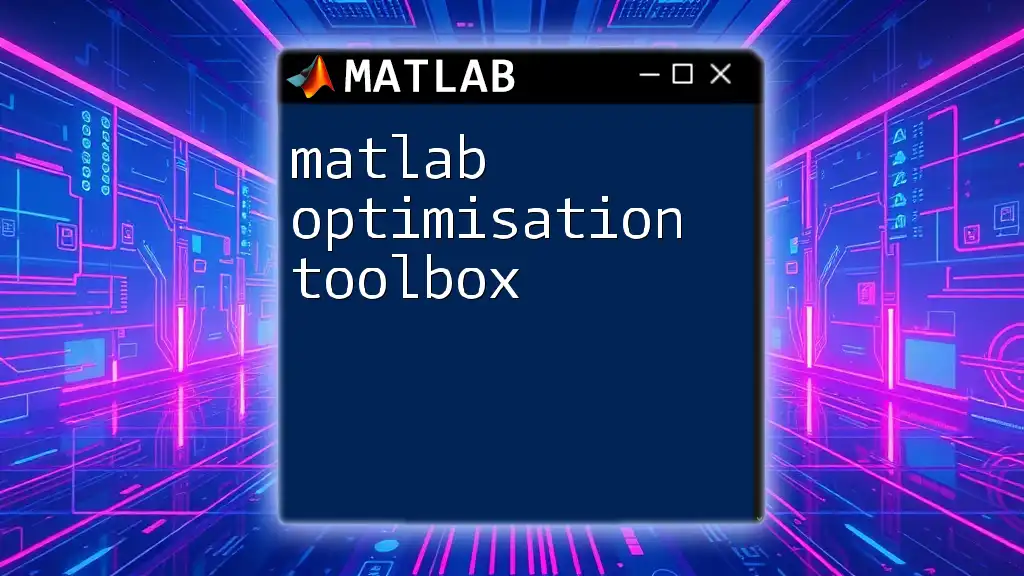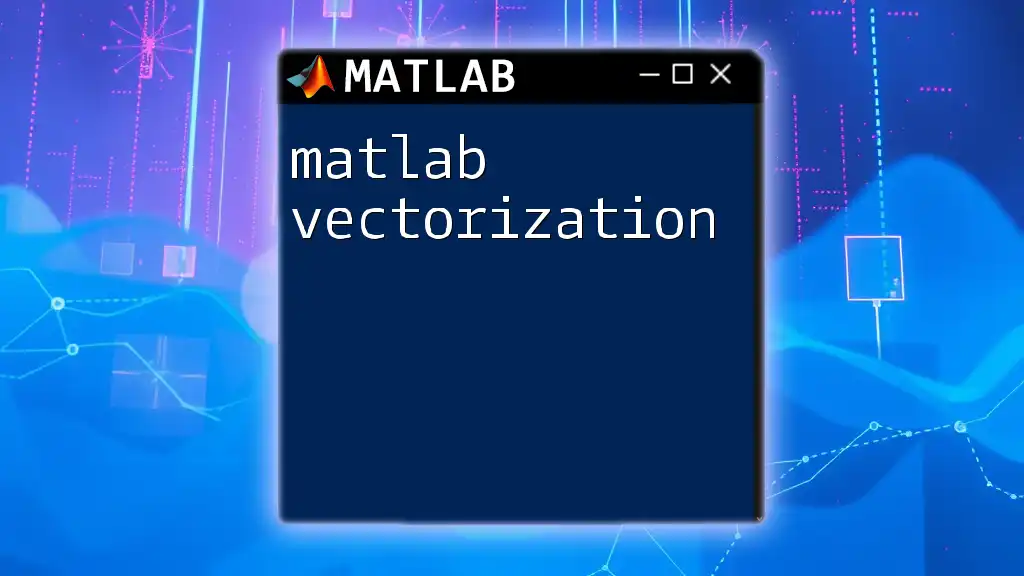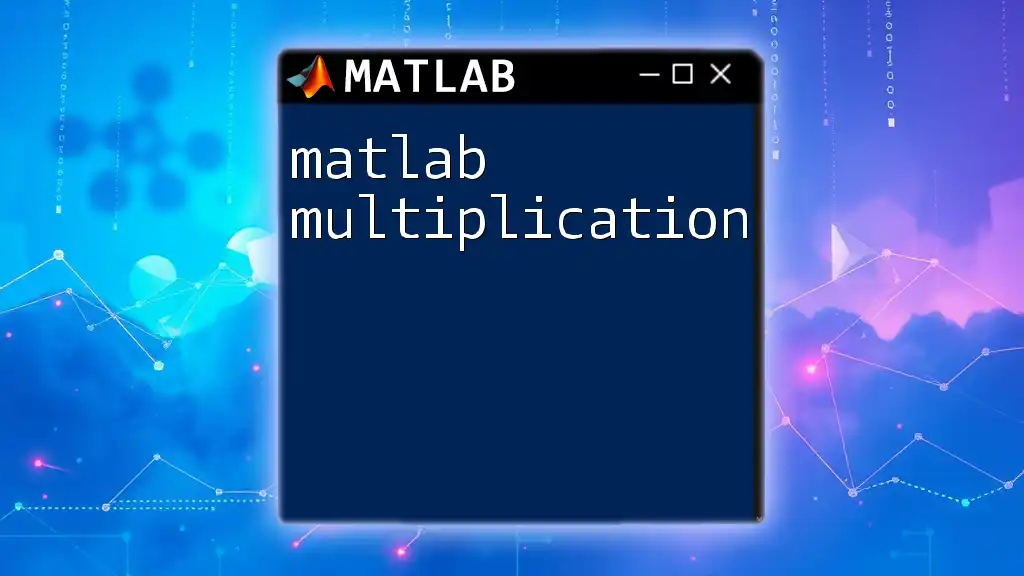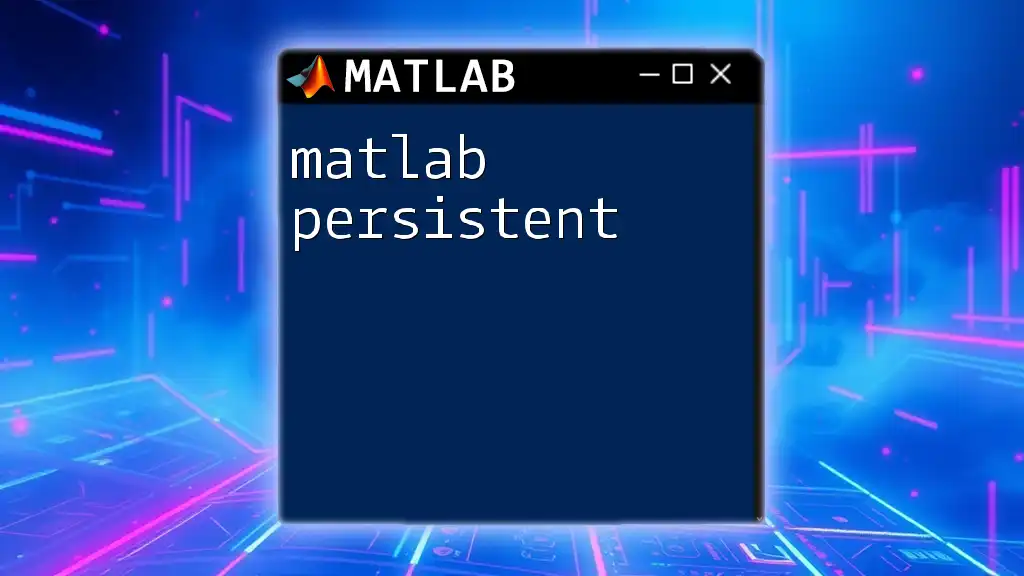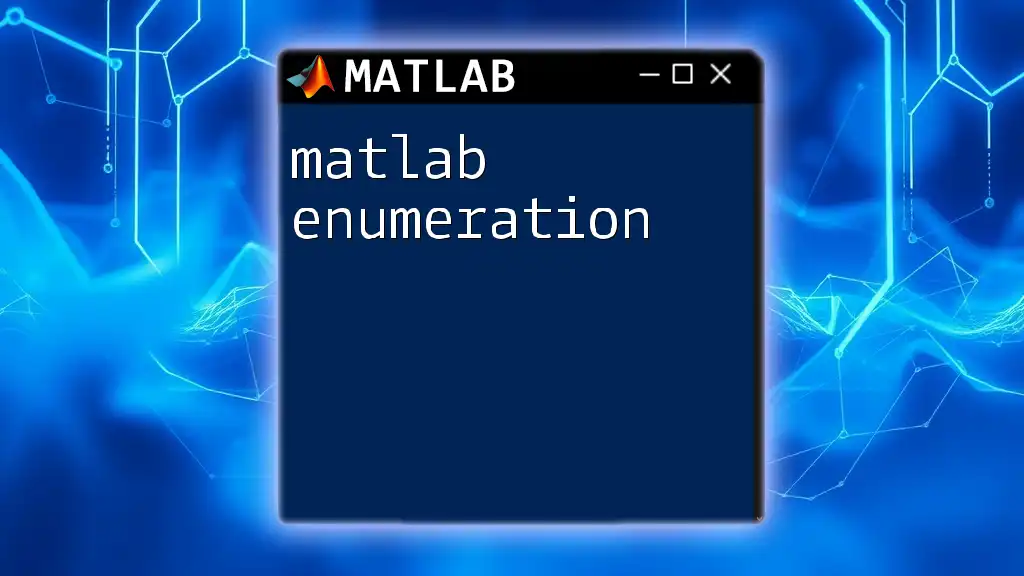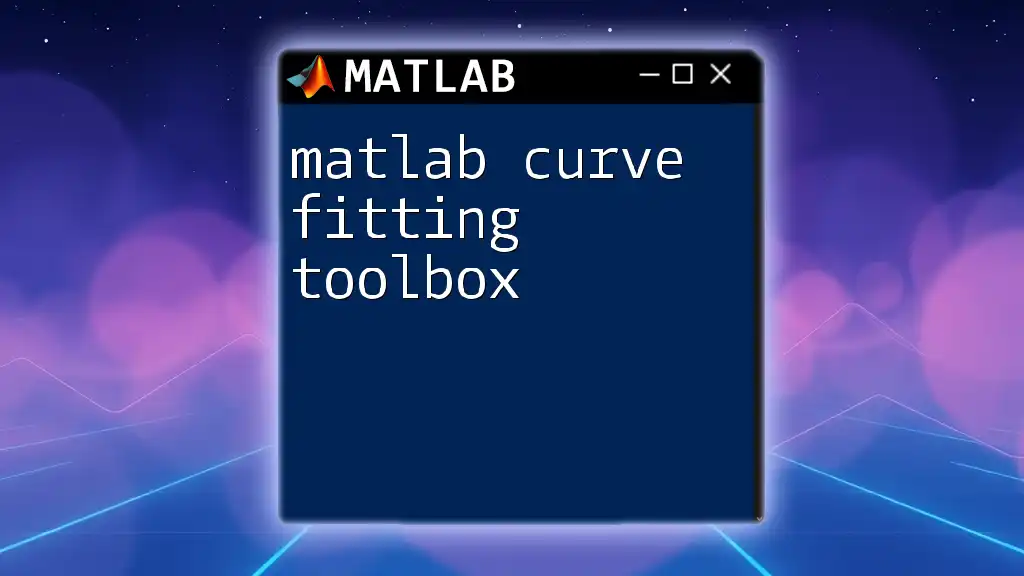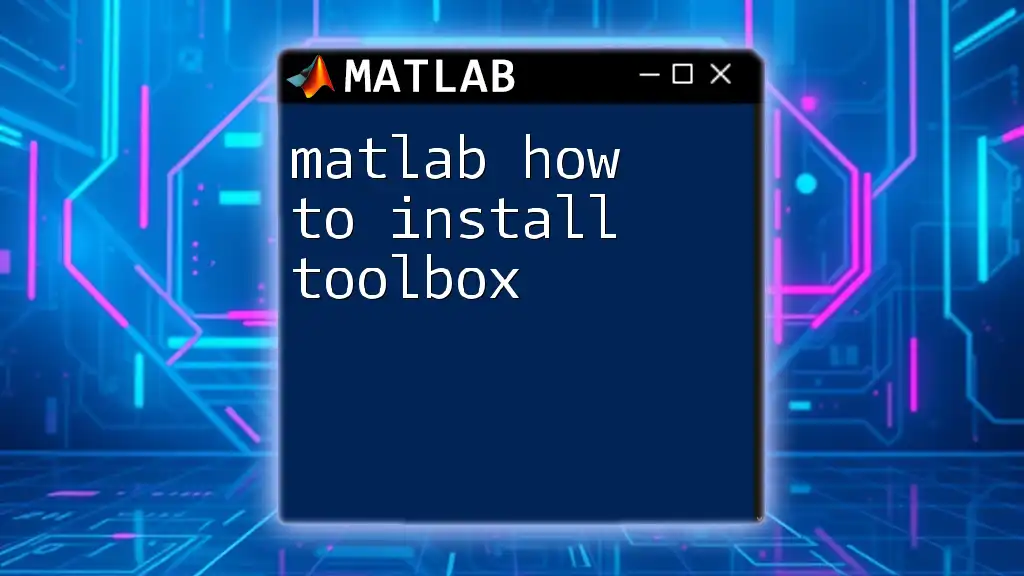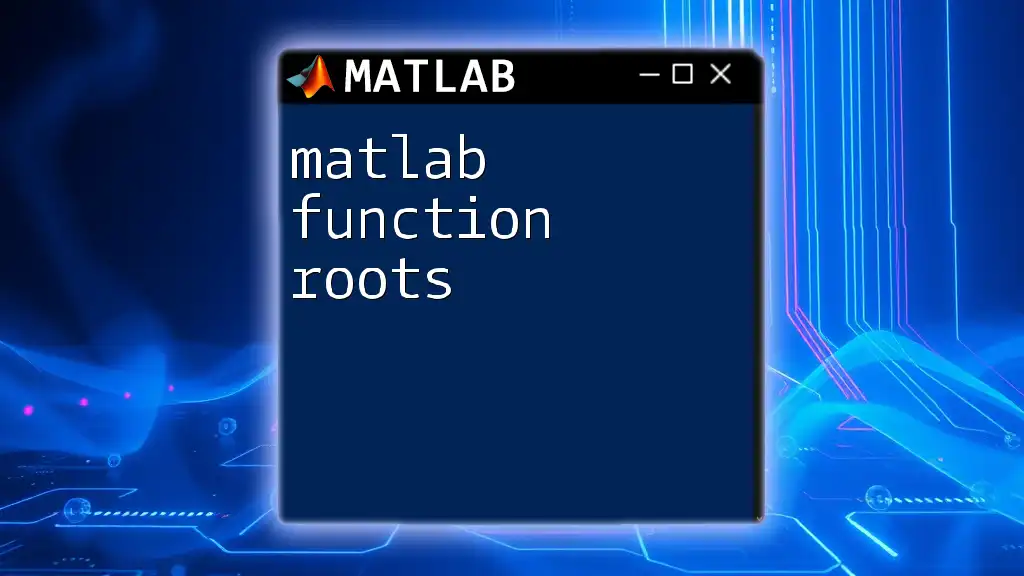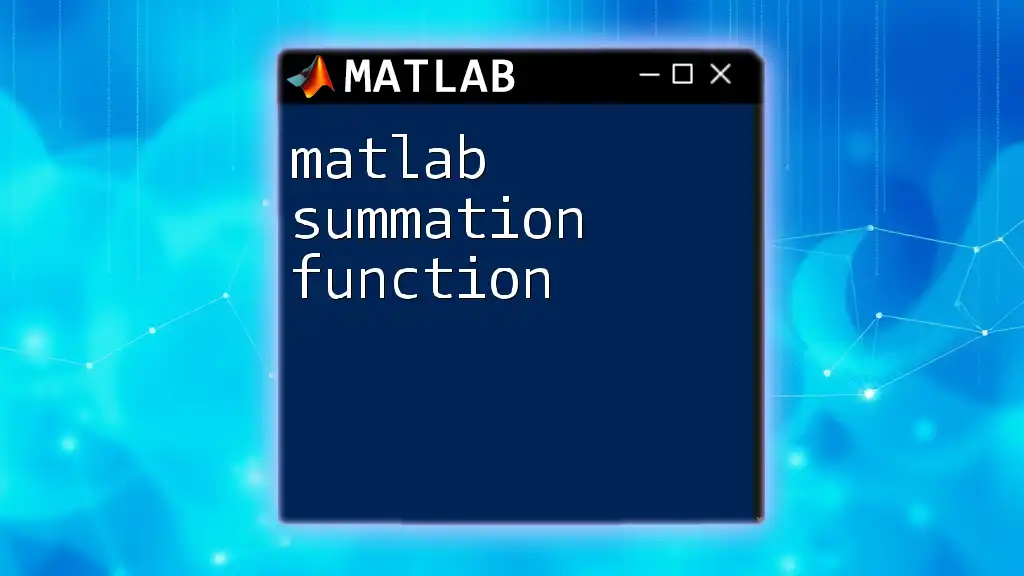The MATLAB Optimization Toolbox provides tools and functions for solving optimization problems, allowing users to find the best solutions for linear, nonlinear, constrained, or unconstrained scenarios with ease.
% Example of using the Optimization Toolbox to minimize a simple function
fun = @(x) (x(1) - 3)^2 + (x(2) - 2)^2; % Objective function
x0 = [0, 0]; % Starting point
options = optimoptions('fminunc','Display','iter'); % Options for the solver
[x, fval] = fminunc(fun, x0, options); % Minimize the function
Understanding the MATLAB Optimization Toolbox
What is the Optimization Toolbox?
The MATLAB Optimization Toolbox is a versatile collection of functions that facilitate the solving of optimization problems across various domains, including linear, nonlinear, integer, and mixed-integer programming. With the ability to handle complex mathematical models, this toolbox simplifies the journey from conceptualizing problems to finding viable solutions.
Installation and Setup
To harness the power of the MATLAB Optimization Toolbox, you must ensure it is installed and properly set up in your MATLAB environment.
- Installation: Check if it is included in your MATLAB installation. If not, it can be added through the Add-Ons toolbar in MATLAB.
- Accessing the Toolbox: Once installed, access it through the Command Window and start using functions like `linprog`, `fminunc`, and others directly.
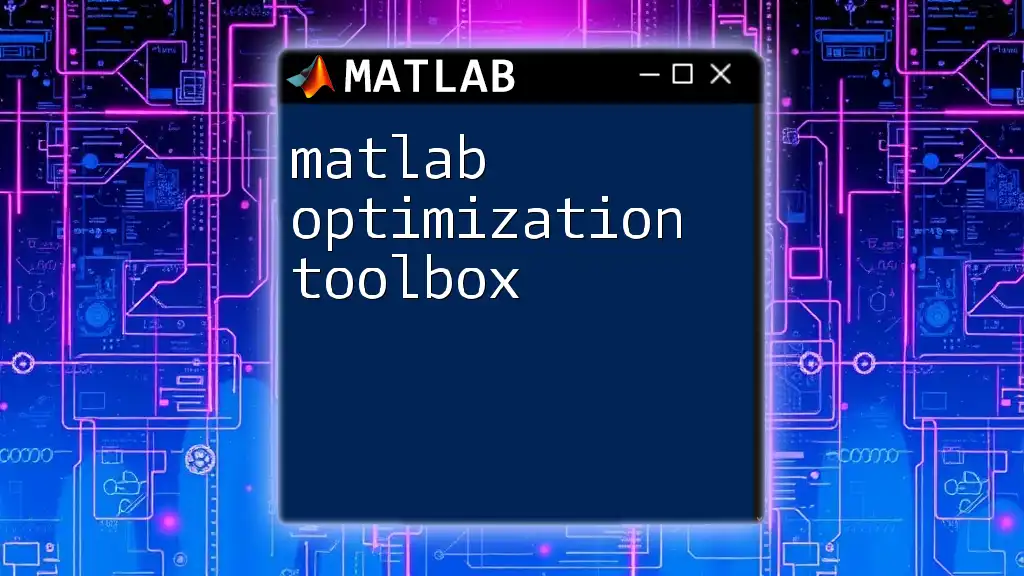
Types of Problems Addressed by the Optimization Toolbox
Linear Optimization
Linear optimization is the process of maximizing or minimizing a linear objective function subject to linear equality and inequality constraints.
-
Definition and Key Concepts: In linear programming, all relationships described must be linear, which means they can be represented as straight lines in graph space.
-
MATLAB Functions for Linear Optimization: One of the primary functions used is `linprog`. It is designed for problems where both the objective function and constraints are linear.
For example:
f = [-1; -2]; % Coefficients for the objective function A = [1, 2; 4, 1]; % Coefficients for inequality constraints b = [8; 12]; % Right-hand side values for constraints x = linprog(f, A, b); % Solve the linear programming problem
Nonlinear Optimization
Nonlinear optimization concerns problems where either the objective function or the constraints, or both, are nonlinear.
-
Understanding Nonlinear Programming: Unlike linear programming, the relationships in nonlinear optimization are represented by curves, making it more complex.
-
MATLAB Functions for Nonlinear Optimization: Two key functions are `fminunc` for unconstrained problems and `fmincon` for constrained problems.
Here’s an example using `fminunc`:
fun = @(x) (x(1)-1)^2 + (x(2)-2)^2; % Objective function definition x0 = [0, 0]; % Initial guess options = optimoptions('fminunc', 'Display', 'iter'); % Options setting x = fminunc(fun, x0, options); % Solving the nonlinear optimization
Integer and Mixed-Integer Optimization
Integer optimization restricts some or all of the decision variables to take on integer values.
-
When to Use Integer Constraints: This is especially useful in problems involving discrete choices, such as scheduling or resource allocation.
-
MATLAB Functions for Integer Optimization: The function `intlinprog` is used for solving mixed-integer linear problems. Here’s how to use it:
f = [-1; -2]; % Objective function intcon = 1; % Index of integer variable x = intlinprog(f, intcon, A, b); % Mixed-integer linear programming solution
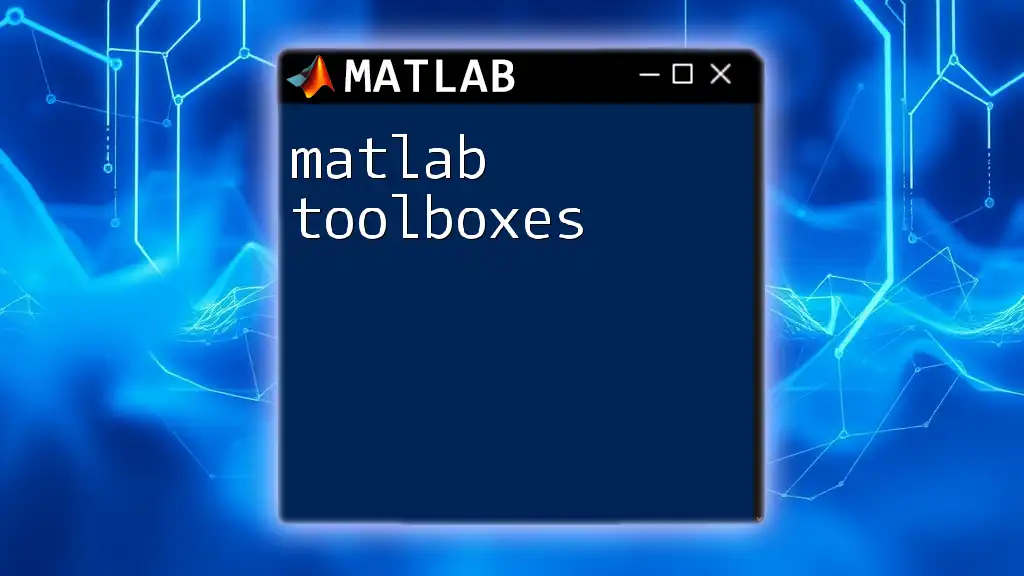
Key Functions and Their Applications
Objective Function Definition
An objective function is a mathematical expression that defines the goal of the optimization process. Understanding how to create an effective objective function is crucial.
For instance, consider the following simple quadratic objective function:
function f = myObjective(x)
f = (x(1)-3)^2 + (x(2)-4)^2; % Function with a minimum at (3,4)
end
This function will guide the optimization process toward the optimal solution.
Constraints Handling
Constraints define the limitations or requirements that the solution must satisfy.
- Types of Constraints:
- Equality constraints: exact values that the variables must satisfy.
- Inequality constraints: ranges that the variables are allowed to exist within.
Here’s a typical example of setting up constraints in MATLAB:
A = [1, -1; -1, 2; 2, 1]; % Coefficients for constraints
b = [1; 2; 3]; % Limits for constraints
Solver Options and Configurations
The optimization process in MATLAB can be fine-tuned through solver options which allow users to manage convergence settings and display output.
- Exploring Solver Settings: Each function has specific options you can set for increased control over the optimization.
To configure your solver, you can set options like this:
options = optimoptions('fminunc', 'Algorithm', 'quasi-newton'); % Set algorithm type

Advanced Topics in Optimization
Global Optimization Techniques
Global optimization addresses problems where multiple local minima may exist. Such techniques ensure that the found solution is the best across the entire search space.
Methods like Genetic Algorithms or Simulated Annealing can be employed for complex global problems. An example usage might look like this:
options = optimoptions('ga', 'Display', 'iter'); % Options for genetic algorithm
[x, fval] = ga(@myObjective, 2, [], [], [], [], [0, 0], [5, 5], [], options); % Solve using GA
Sensitivity Analysis
Sensitivity analysis evaluates how sensitive a problem’s optimal solution is to changes in parameters. Understanding this aspect can help in verifying the robustness of the solution you derive.
By varying constants and observing the changes in output, you can assess the stability of the optimization result.
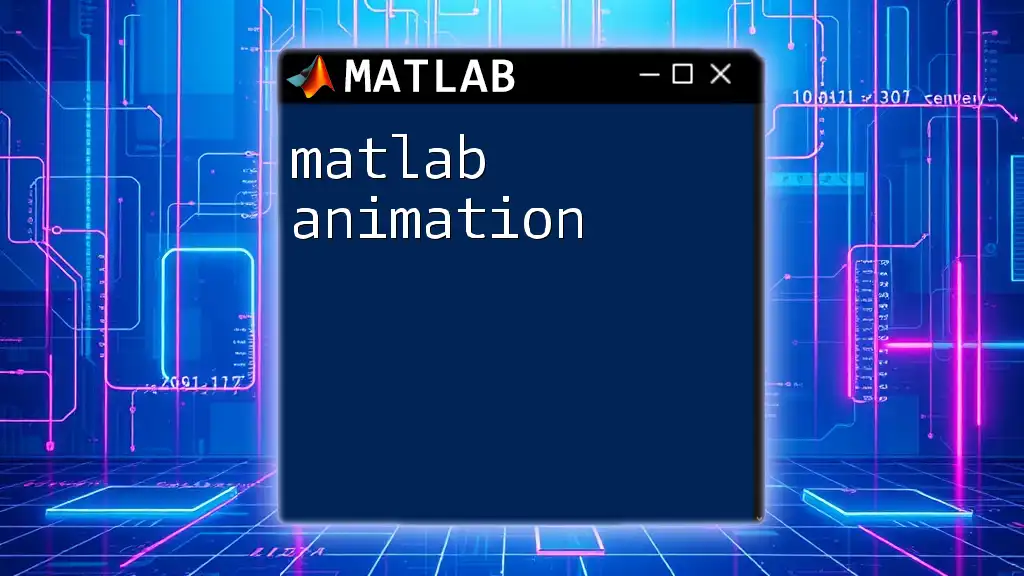
Best Practices in Using the MATLAB Optimization Toolbox
Common Mistakes and How to Avoid Them
When approaching optimization problems, you might face challenges such as:
- Misdefining the objective function or constraints.
- Using inappropriate initial guesses leading to convergence issues. Recognizing and addressing these factors early can save significant time and resources.
Tips for Efficient Optimization
- Scale your variables: Non-scaled variables can negatively affect optimization performance.
- Verify model accuracy: Ensure your model accurately represents the real-world scenario you are addressing.
- Experiment with different algorithms: MATLAB provides a suite of algorithms—try various methods to identify the most effective one for your specific problem.
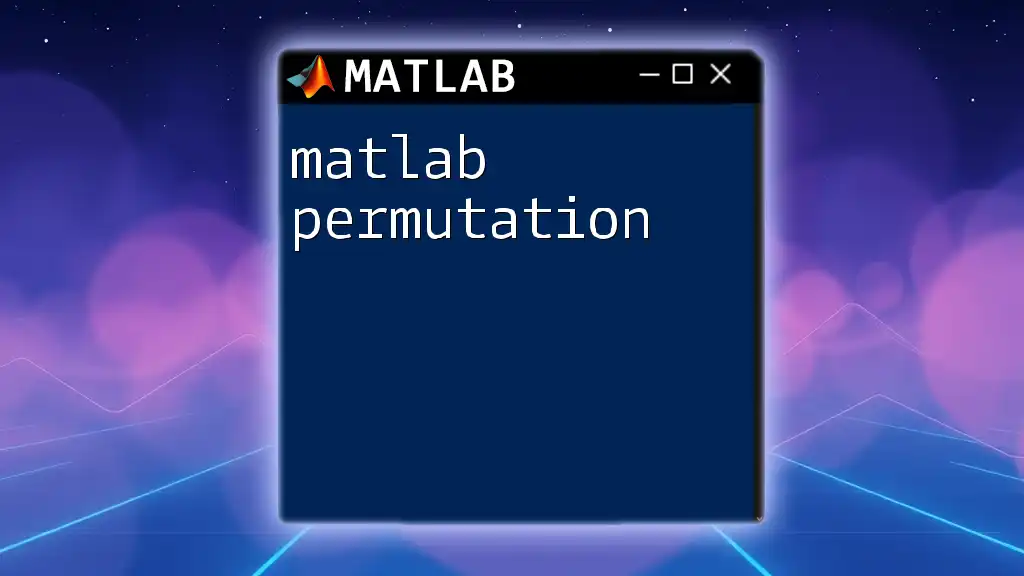
Conclusion
The MATLAB optimization toolbox is a powerful ally in addressing a wide range of optimization problems, from linear to nonlinear and integer programming. By understanding the various functionalities it offers and implementing best practices, you can harness its full potential to solve complex and real-world issues effectively. Don’t hesitate to experiment with different functions and techniques to deepen your understanding and enhance your problem-solving capabilities.
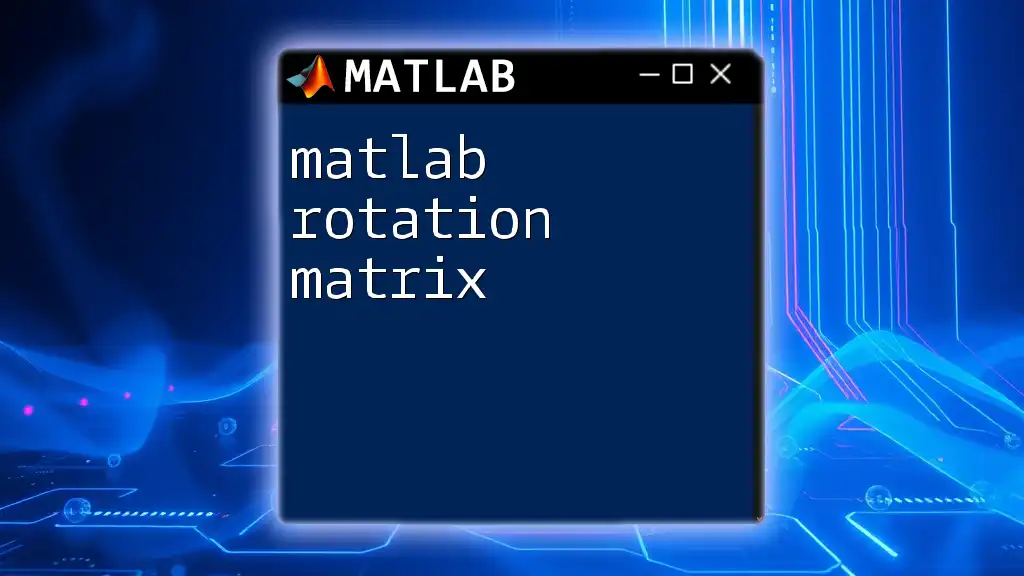
Additional Resources
For further refinement of your skills and knowledge, consider exploring the official MATLAB documentation, where extensive resources and tutorials can provide tailored guidance. Additionally, engage with community forums where fellow MATLAB enthusiasts ask questions and share insights, ensuring you remain connected and informed in your learning journey.
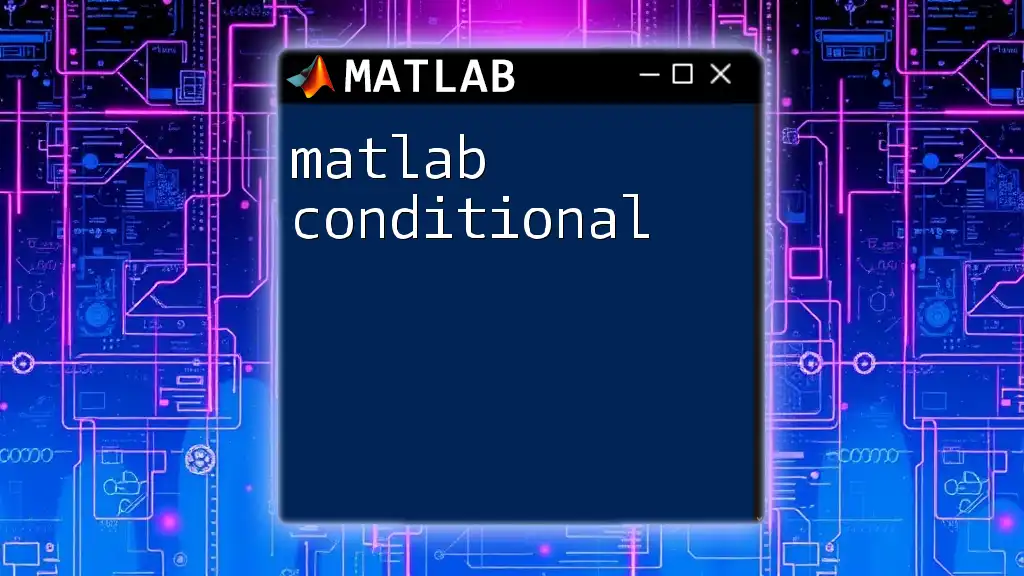
FAQs
Frequently Asked Questions About the Optimization Toolbox Engage with common queries that beginners may have regarding functionalities and usage, which can bolster your understanding and confidence in using the MATLAB optimization toolbox.
This guide encapsulates the essentials of the MATLAB Optimization Toolbox, equipping you with the knowledge to optimize efficiently and effectively.