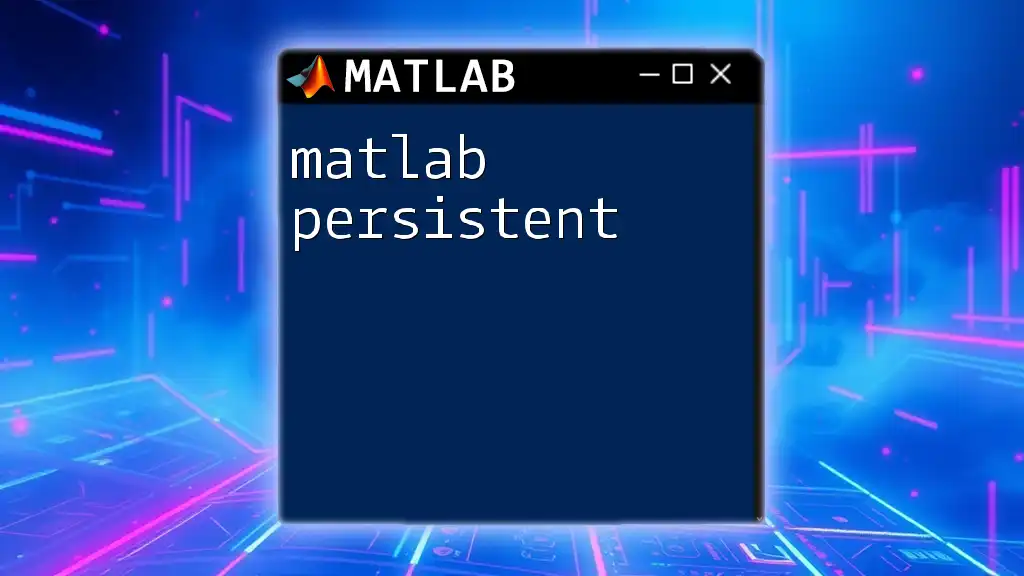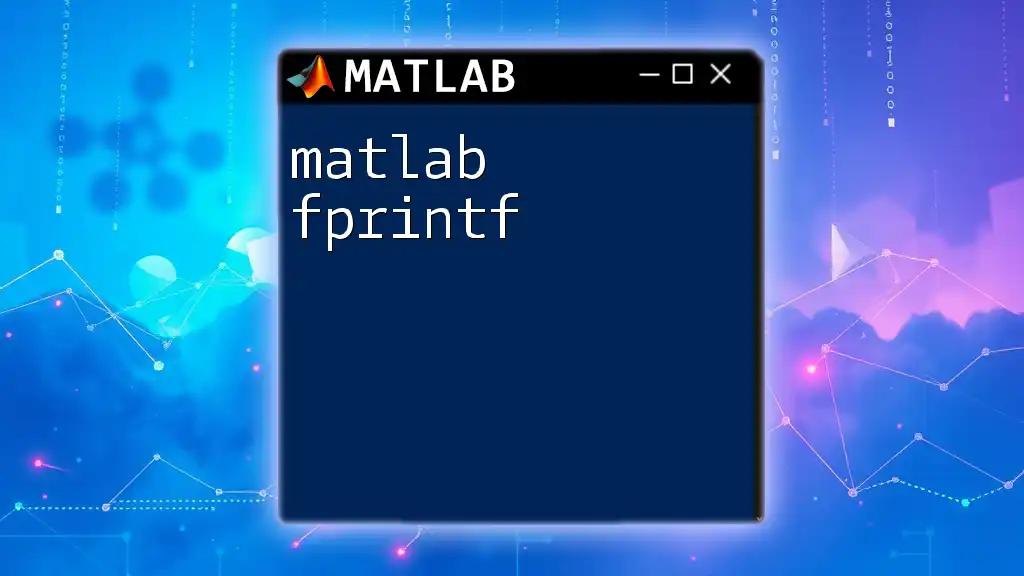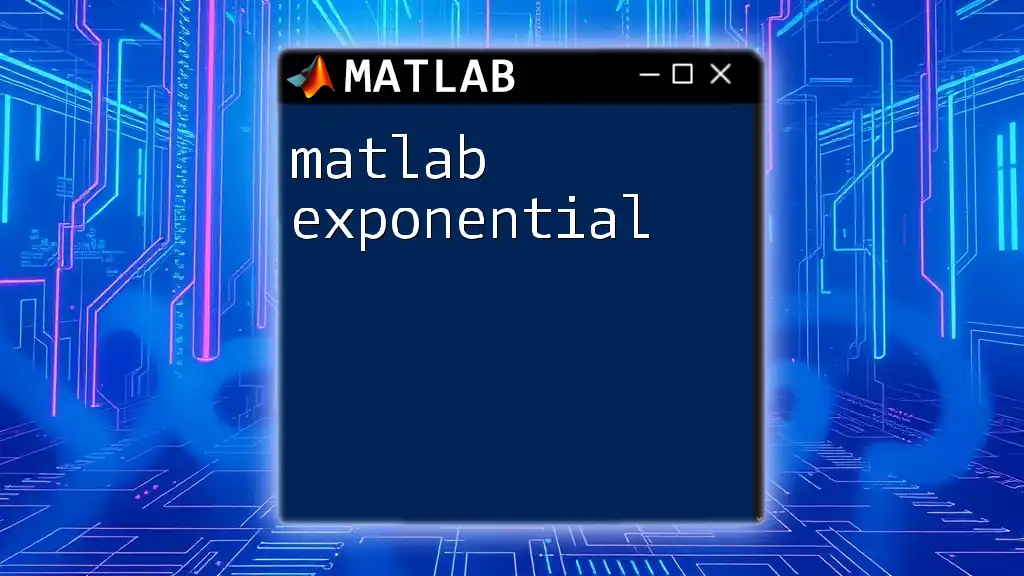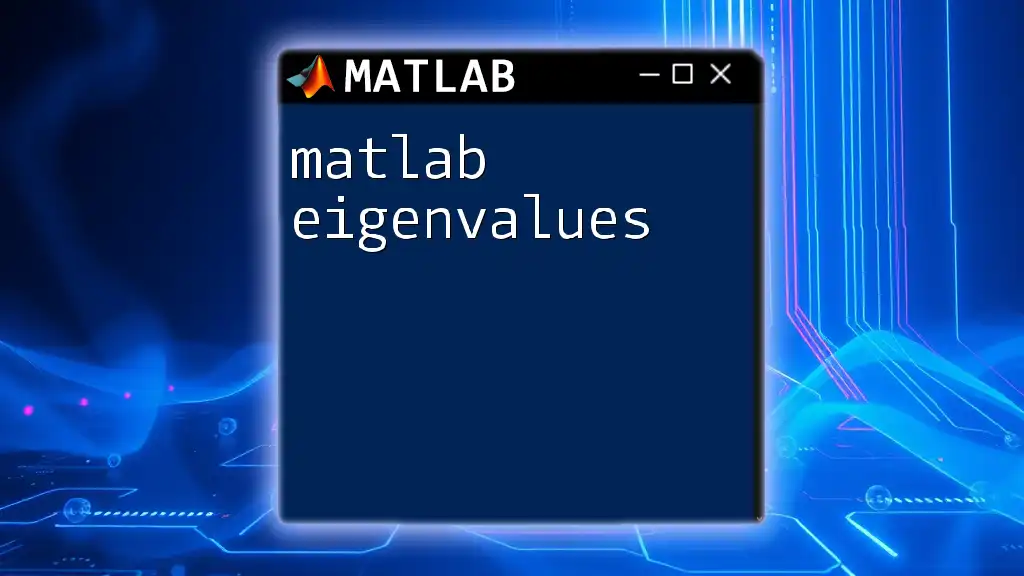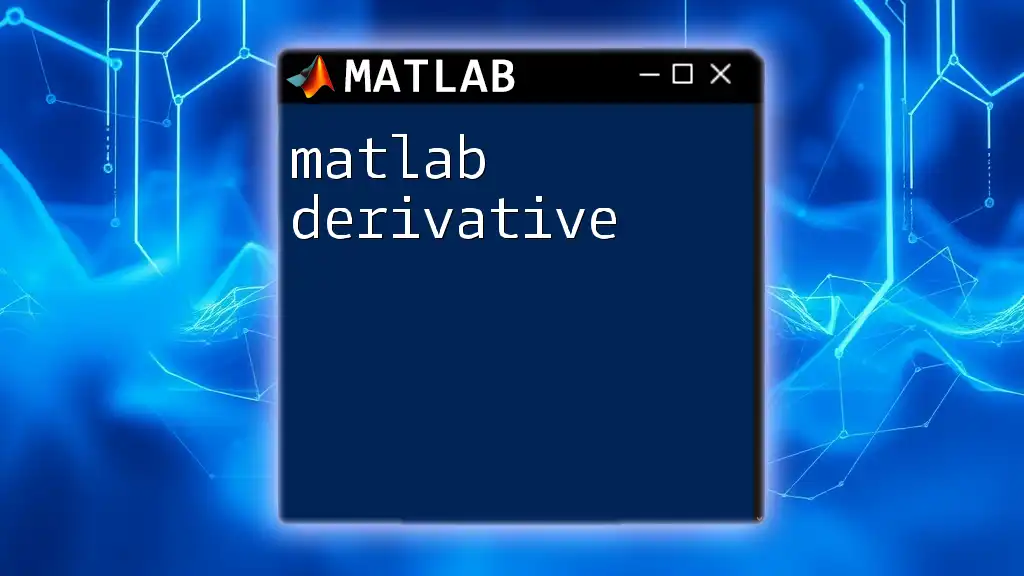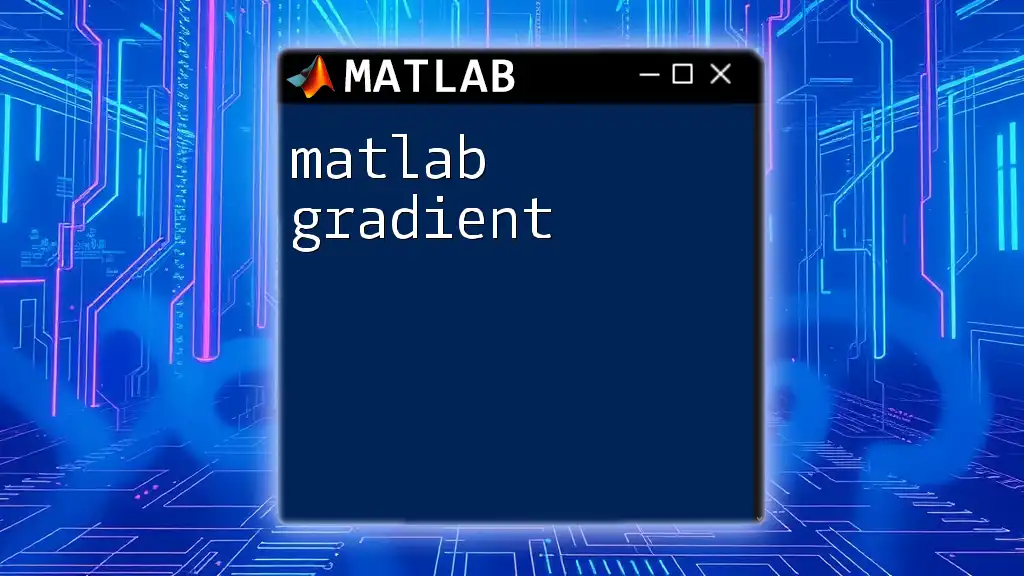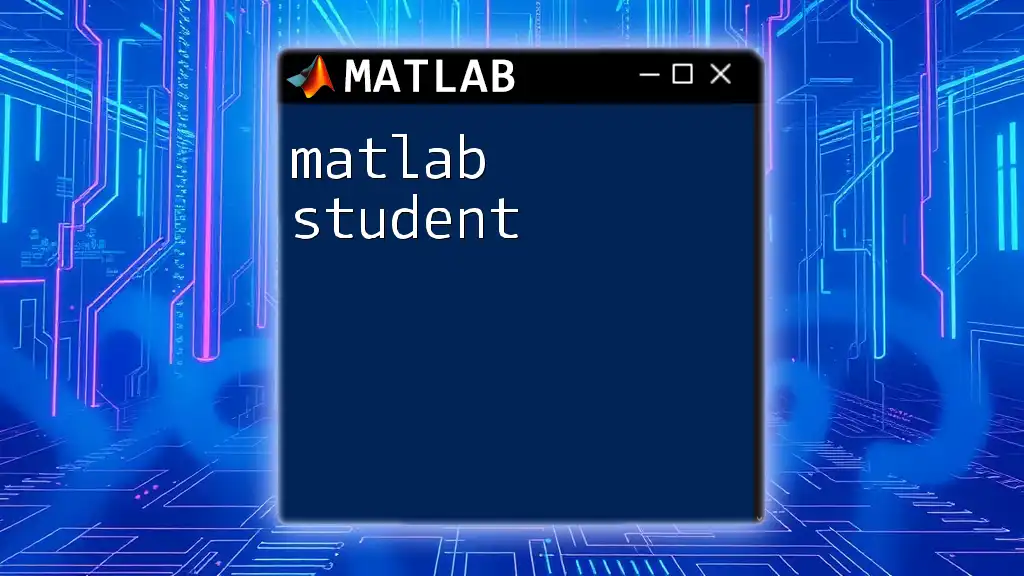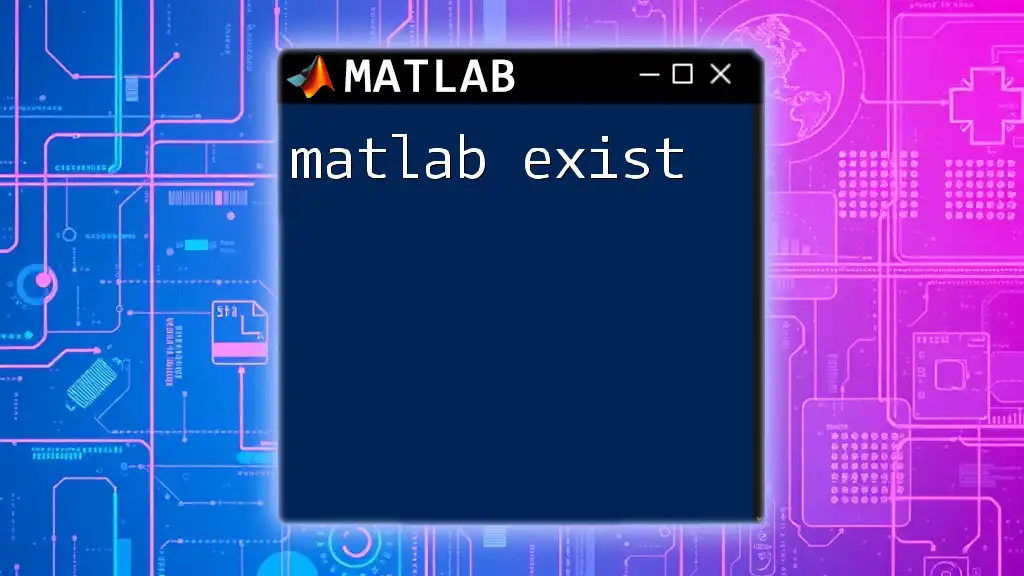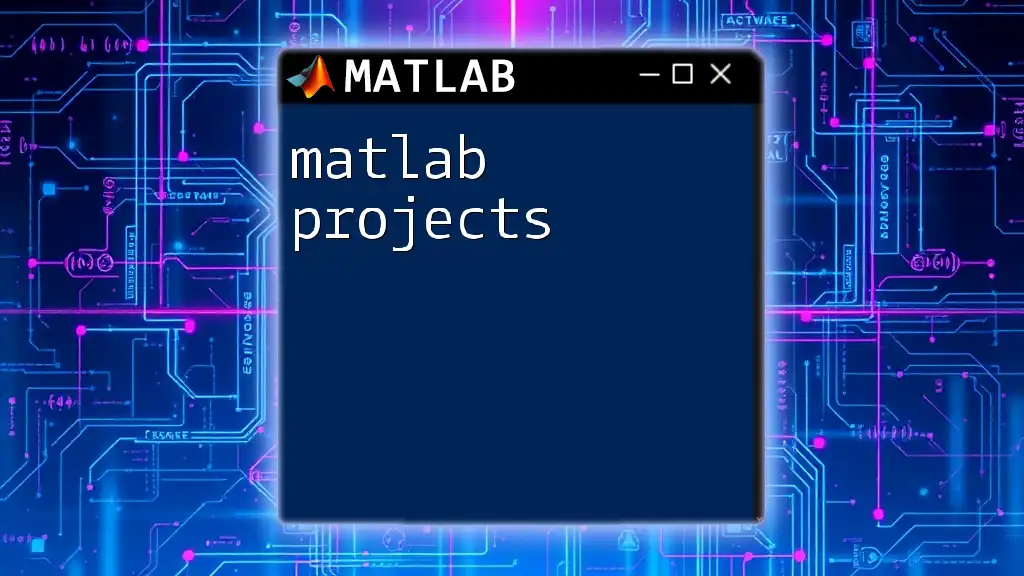In MATLAB, the `persistent` keyword is used to declare variables that retain their values between function calls, enabling you to maintain state information without making the variable global.
function counter = countCalls()
persistent callCount;
if isempty(callCount)
callCount = 0; % Initialize on first call
end
callCount = callCount + 1; % Increment on each call
counter = callCount; % Return the current count
end
What are Persistent Variables?
Persistent variables in MATLAB are a type of variable that retains its value even after the function that defines it has finished executing. They are declared within a function using the `persistent` keyword. The critical aspect of persistent variables is their ability to retain information across multiple function calls, offering a way to maintain state without using global variables.
Importance in Various Programming Scenarios
Persistent variables can be incredibly useful in scenarios where you need to keep track of a variable's value without the overhead of global variables or the need for reinitialization. They allow for efficient memory use and create clearer, more encapsulated code.
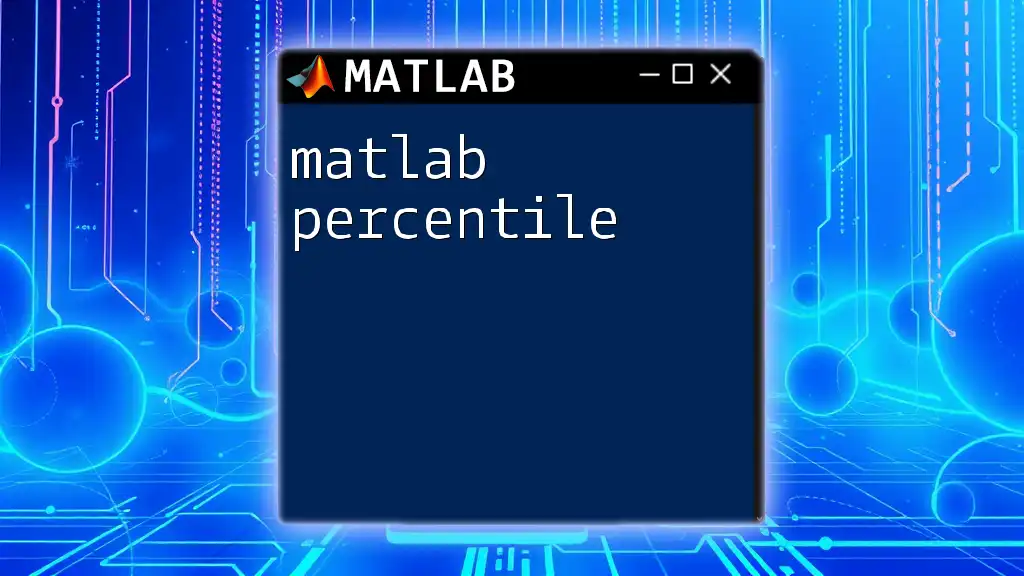
Understanding the Basics of Persistent Variables
How Persistent Variables Work
The scope of a persistent variable is limited to the function in which it is declared, but its lifetime continues across calls to that function. Unlike regular variables, which are created anew each time a function is called, persistent variables maintain their last assigned value between calls.
Difference Between Persistent and Regular Variables
-
Regular Variables: When a function is called, the regular variables are automatically initialized and destroyed with each call, meaning once the function completes, all variable data is lost.
-
Persistent Variables: Upon the first call, a persistent variable is initialized and retains its value during subsequent calls, making it a powerful tool for functions that need continuity.
When to Use Persistent Variables
Persistent variables shine in various situations:
- When you need to track information across multiple function invocations without exposing it to the entire program.
- In instances where avoiding redundant calculations can significantly improve performance.
Using persistent variables introduces advantages, such as:
- Reduced computation time: Cache results in functions that are computationally expensive.
- Cleaner code: Less clutter as you don’t have to pass state information through function arguments.
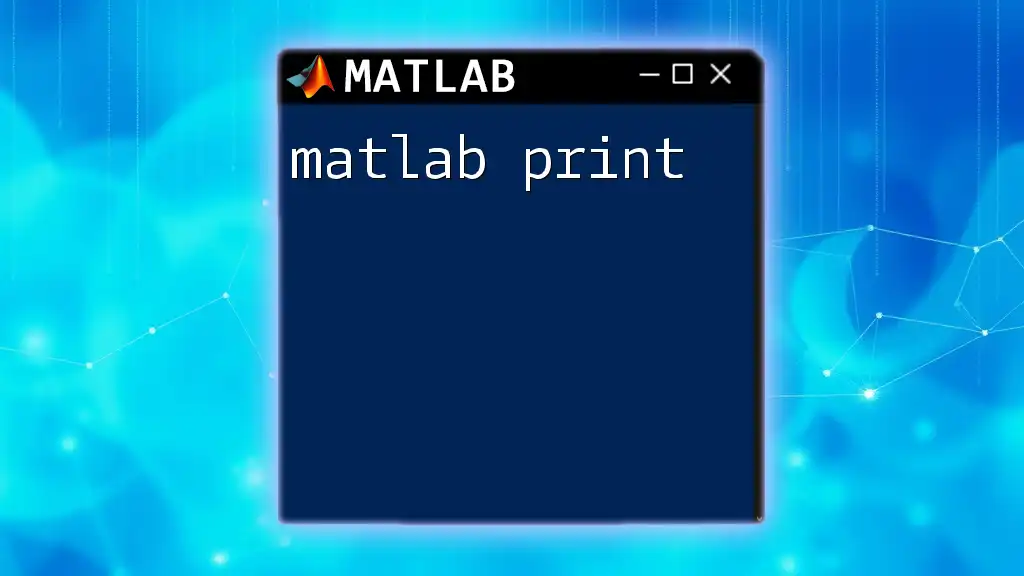
Creating and Managing Persistent Variables
Syntax and Declaration
To declare a persistent variable within a function, simply use the `persistent` keyword followed by the variable name. It should be noted that persistent variables are initialized only once during their lifetime within the function.
Example:
function counter_example()
persistent counter
if isempty(counter)
counter = 0;
end
counter = counter + 1;
disp(counter);
end
In this example, the `counter` variable will continue to increment each time `counter_example()` is called, reflecting the total number of calls.
Key Features of Persistent Variables
A significant feature of persistent variables is that they maintain their values even after the function terminates, unlike regular local variables. This behavior contrasts with global variables, which can be accessed from any part of the program but can lead to side effects and added complexity.
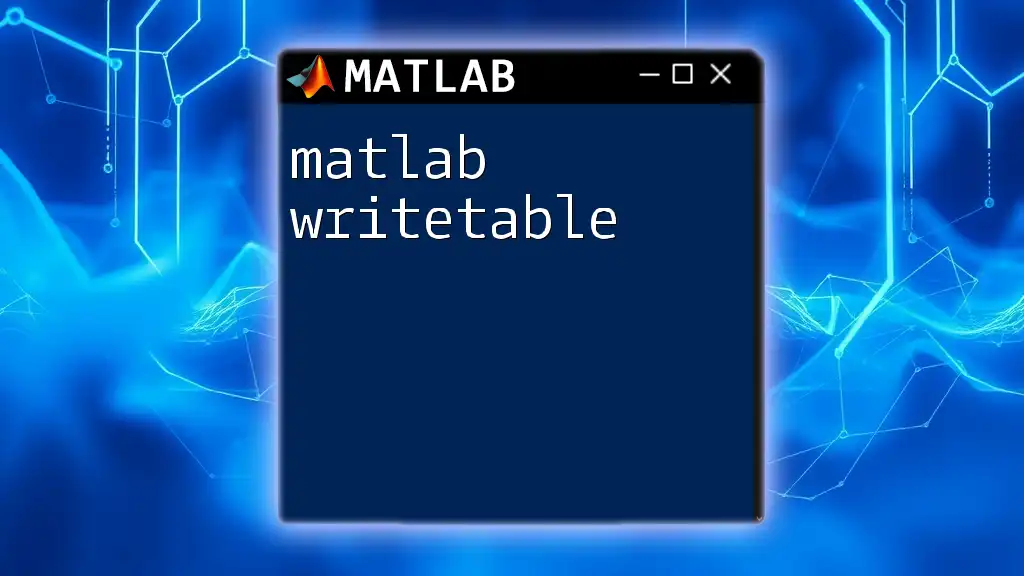
Practical Applications of Persistent Variables
Count Function Calls
One of the simplest and most common use cases for persistent variables is to count how many times a function has been called.
Example:
function countCalls()
persistent callCount
if isempty(callCount)
callCount = 0;
end
callCount = callCount + 1;
disp(['Function called ' num2str(callCount) ' times.']);
end
In this example, each time `countCalls()` is executed, it increments `callCount` and outputs the total call count.
Caching Computed Results
Persistent variables can also be used to cache results of expensive computations, ensuring that calculations are only performed once per unique input.
Example:
function factorialCached(n)
persistent cache
if isempty(cache)
cache = containers.Map('KeyType', 'double', 'ValueType', 'double');
end
if isKey(cache, n)
result = cache(n);
else
result = prod(1:n);
cache(n) = result;
end
disp(['Factorial of ' num2str(n) ' is ' num2str(result)]);
end
In this code, the factorial of a number is computed only once, and subsequent calls with the same number retrieve the cached result, greatly enhancing performance.
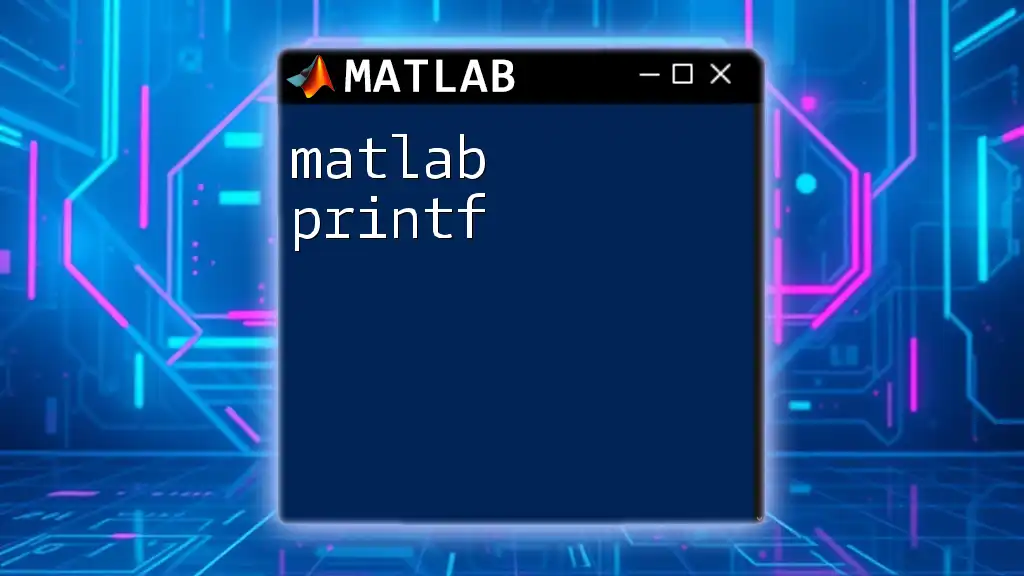
Tips for Using Persistent Variables Effectively
Avoiding Side Effects
While persistent variables are incredibly useful, they can introduce unintended side effects if not managed correctly. It's crucial to ensure that you avoid altering the state of persistent variables unexpectedly, especially in large, complex programs.
Increasing Readability
For improved readability and maintainability, always document the purpose of your persistent variables. Use comments to clarify their intended use, so others (and your future self) can easily understand the code.
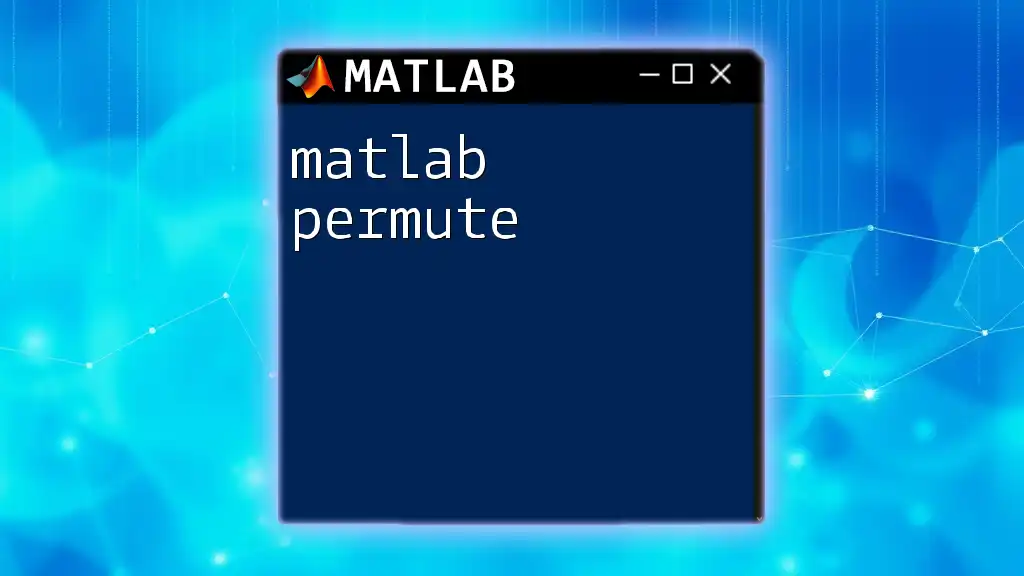
Debugging Persistent Variables
Common Issues and Solutions
One common issue with persistent variables is forgetting that their values persist between function calls. This might lead to unexpected behavior if a variable wasn't properly initialized or modified. Pay careful attention to the current state of your variables and ensure that you're correctly managing their lifecycle.
Using MATLAB Tools for Debugging
MATLAB offers several debugging tools that can be used to inspect persistent variables. Tools like breakpoints and the workspace viewer allow you to monitor the variable states throughout function calls, making it easier to track down issues or understand behavior.
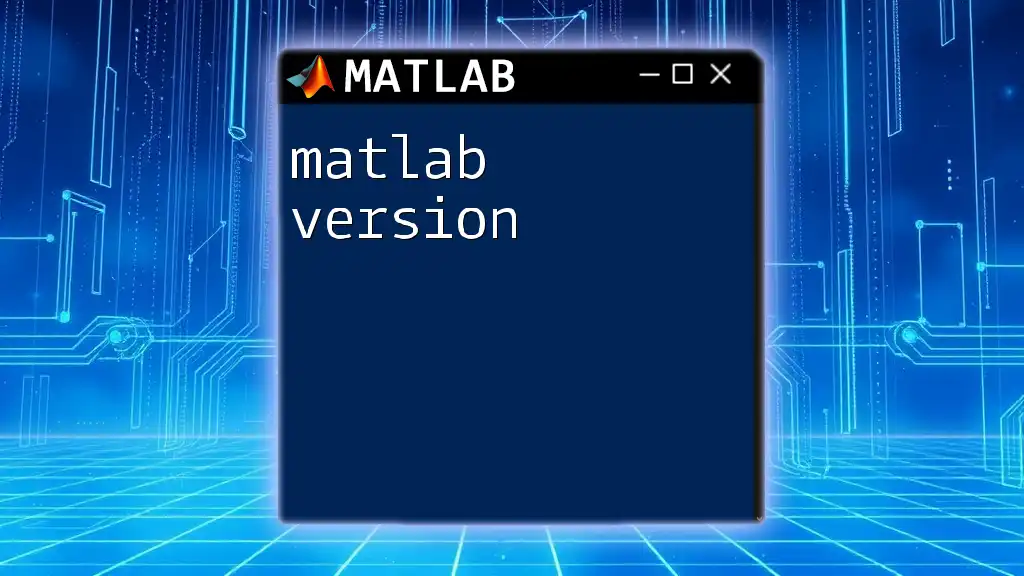
Conclusion
Persistent variables in MATLAB provide powerful capabilities for retaining information across function calls. By understanding their characteristics and knowing when and how to use them, you can create more efficient and organized MATLAB code. Experiment with persistent variables to see how they can optimize your functions and enhance your programming style.
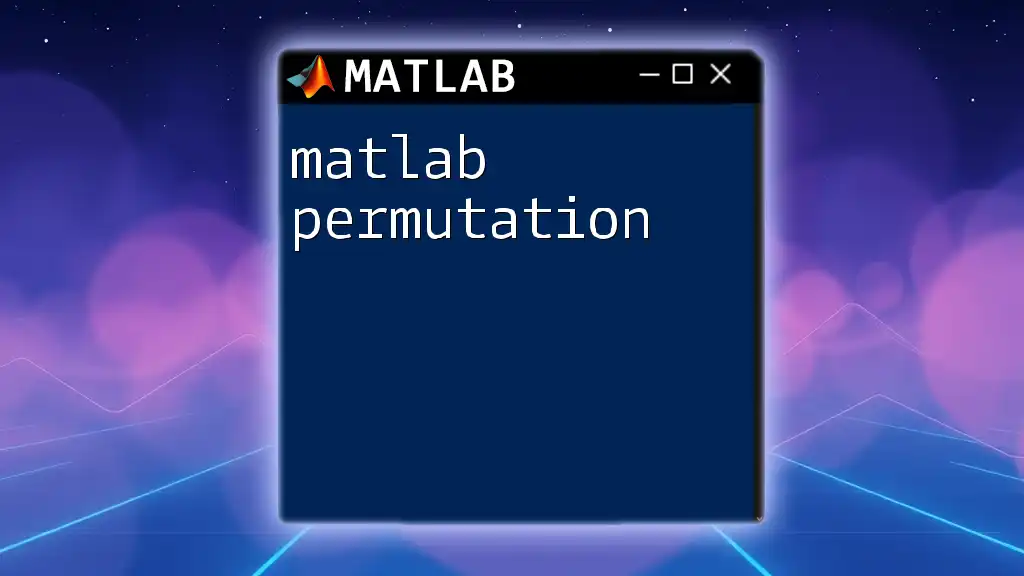
Additional Resources
To further your understanding of persistent variables, refer to the official MATLAB documentation and engage with online communities. These resources can provide additional insights, examples, and support as you explore the powerful features of MATLAB persistent variables.