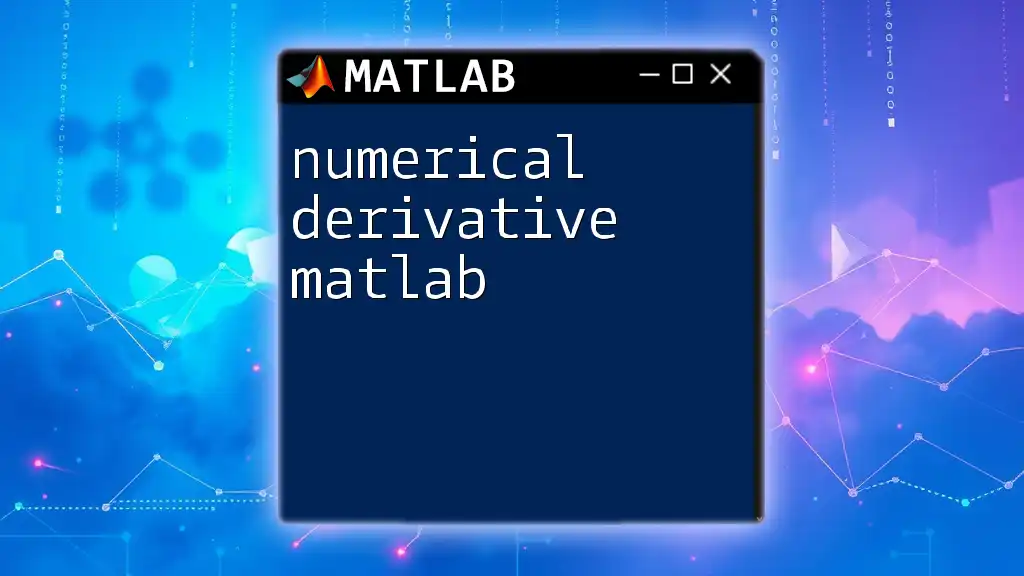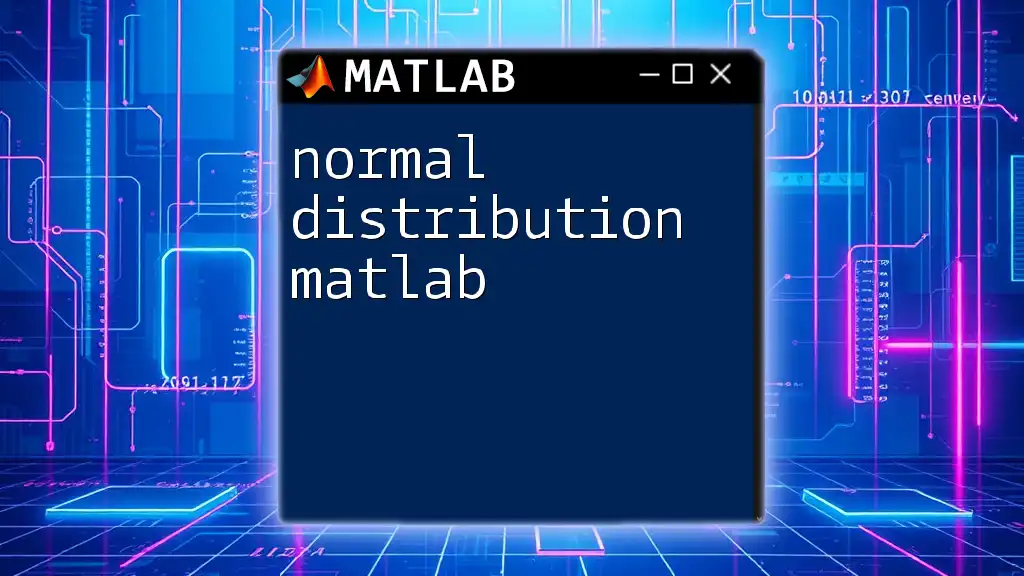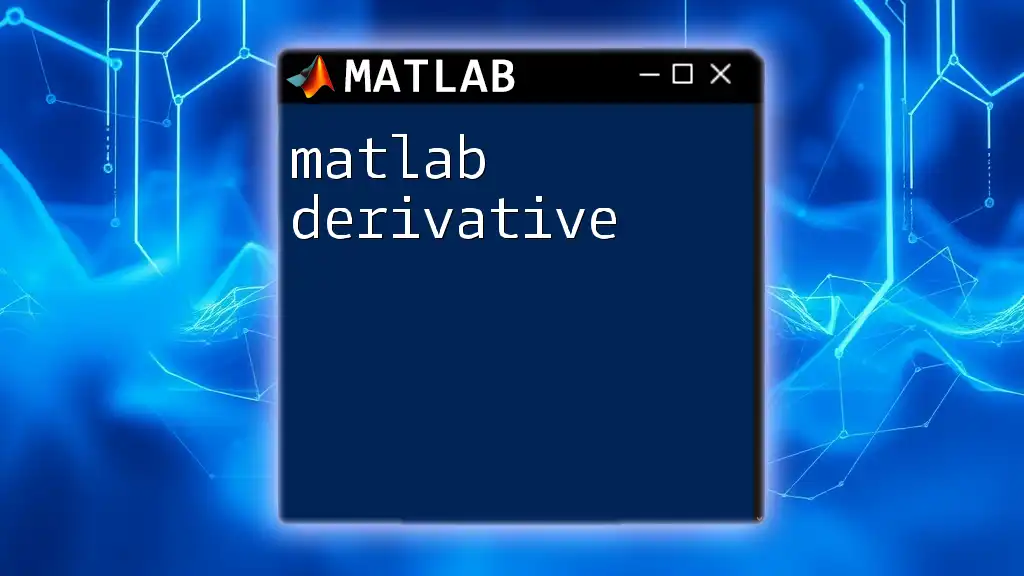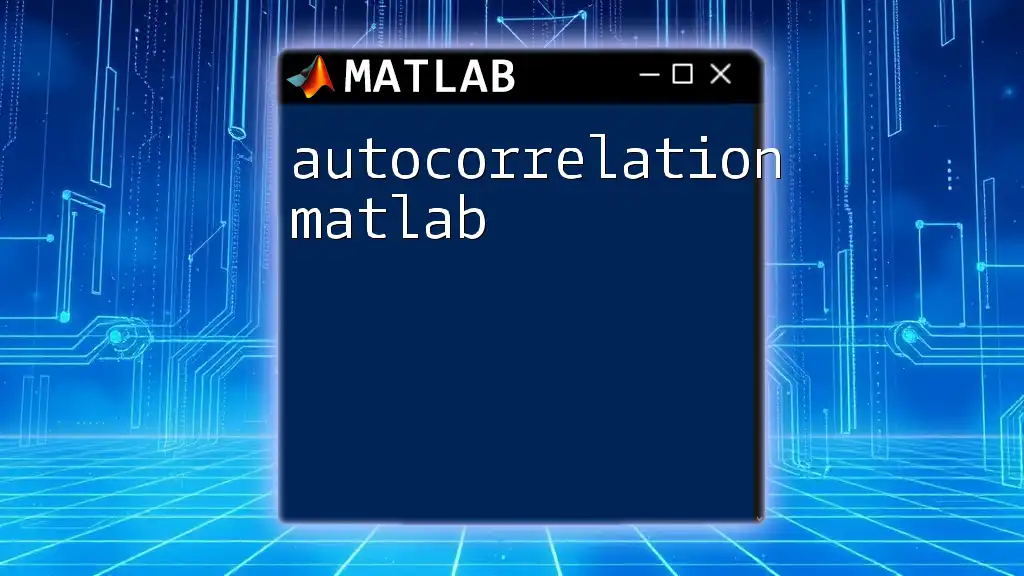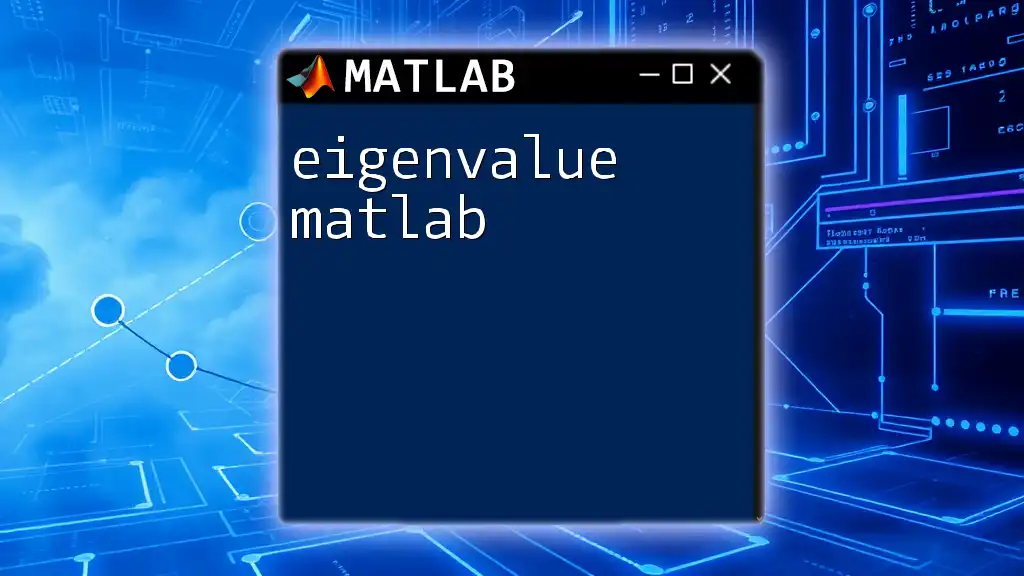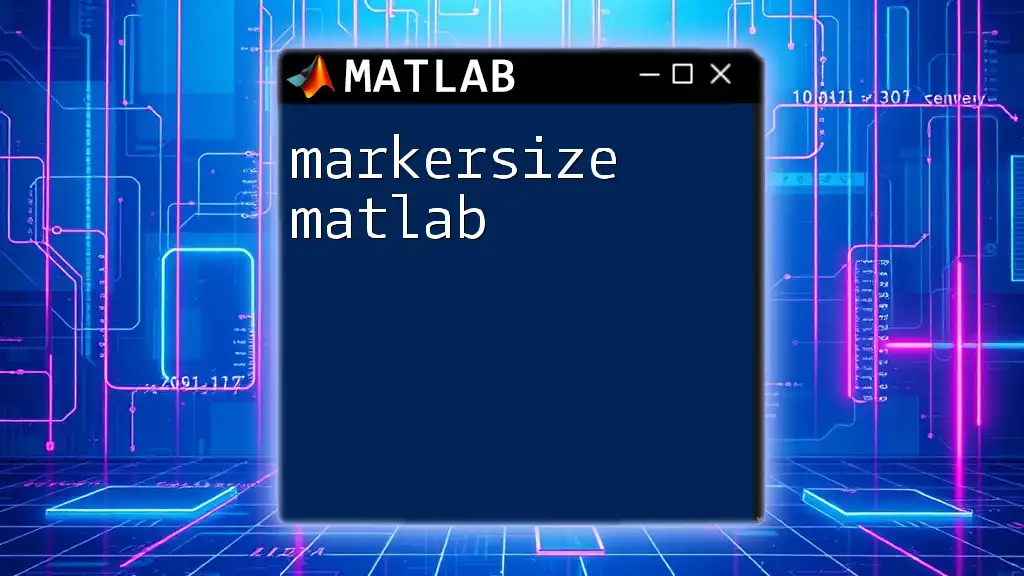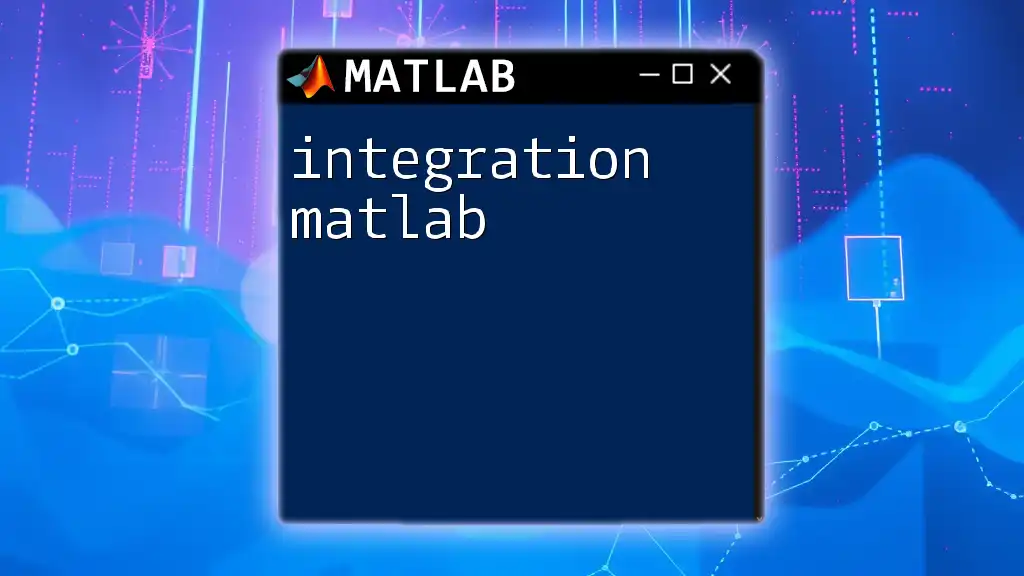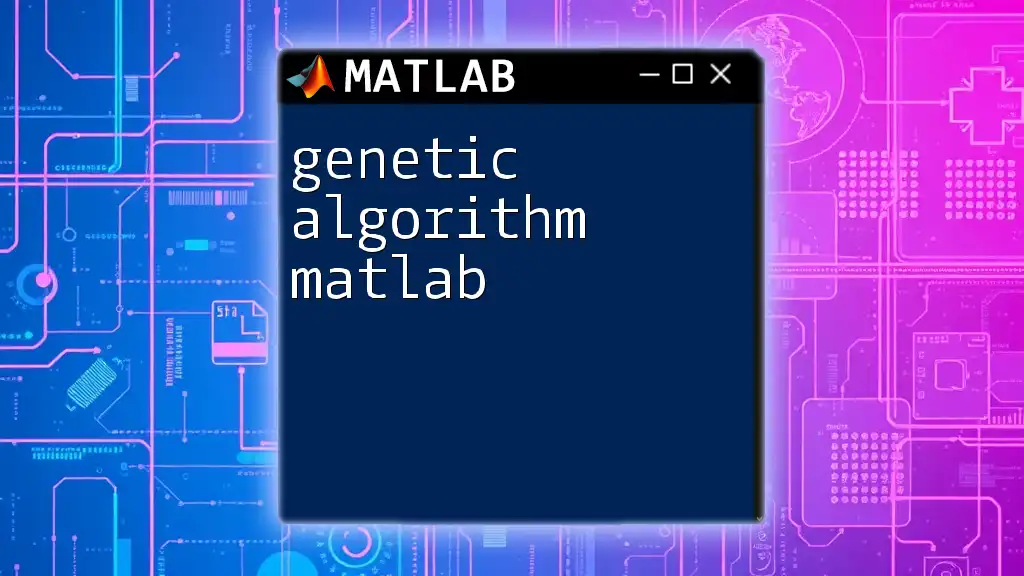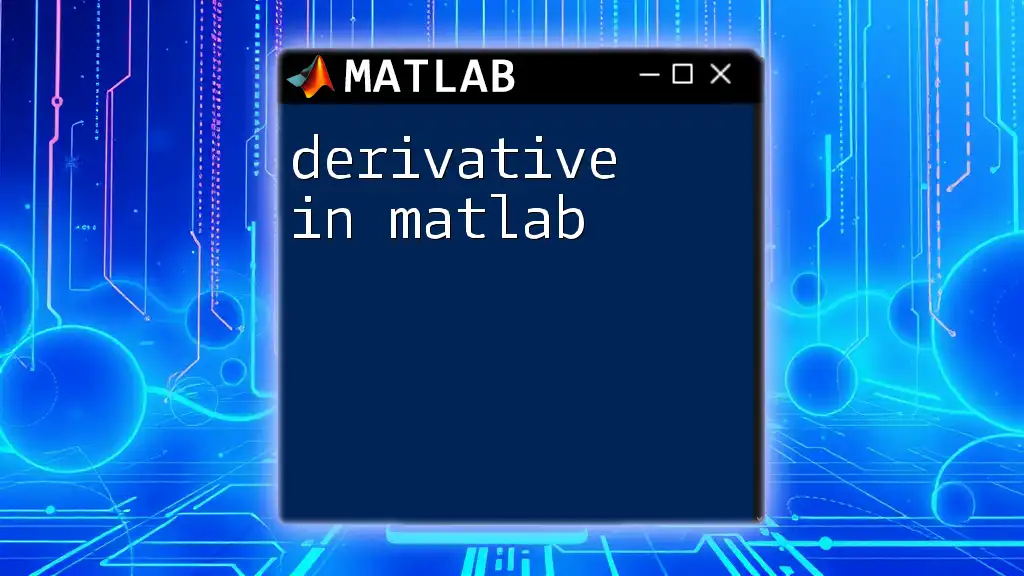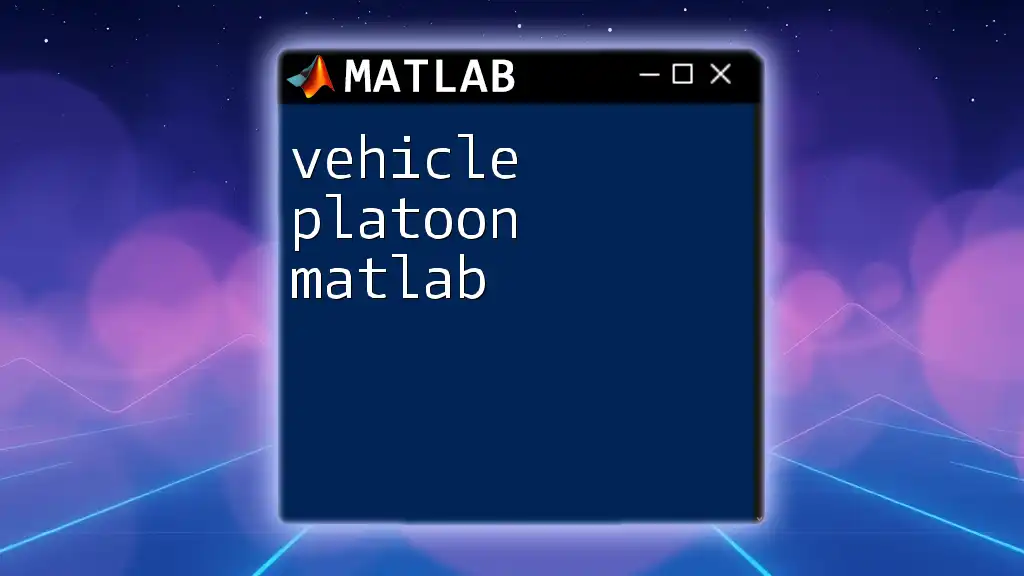Numerical derivatives in MATLAB can be efficiently computed using finite difference methods, enabling quick estimation of the derivative of a function at specific points.
% Numerical derivative using the central difference method
f = @(x) x.^2; % Example function
x0 = 2; % Point at which to evaluate the derivative
h = 1e-5; % Small perturbation
df = (f(x0 + h) - f(x0 - h)) / (2 * h); % Central difference formula
disp(df); % Display the numerical derivative
Understanding Derivatives
What is a Derivative?
In calculus, a derivative reflects the rate at which a function is changing at any given point. It serves as a fundamental concept that appears in many areas of mathematics and its applications, such as physics, economics, and engineering. The derivative can provide critical insights into the behavior of dynamic systems, allowing us to determine slopes, optimize functions, and analyze physical quantities like speed or acceleration.
Types of Derivatives
-
First Derivative: This represents the slope of the tangent line to the function at a specific point. It indicates how the function value is changing with respect to changes in the input variable. In optimization problems, the first derivative helps locate local maxima and minima.
-
Higher-Order Derivatives: These include the second derivative (which represents the curvature of the function) and additional orders. Analyzing higher-order derivatives can yield insights into the nature of critical points — for instance, determining whether a point is a maximum, minimum, or inflection point.
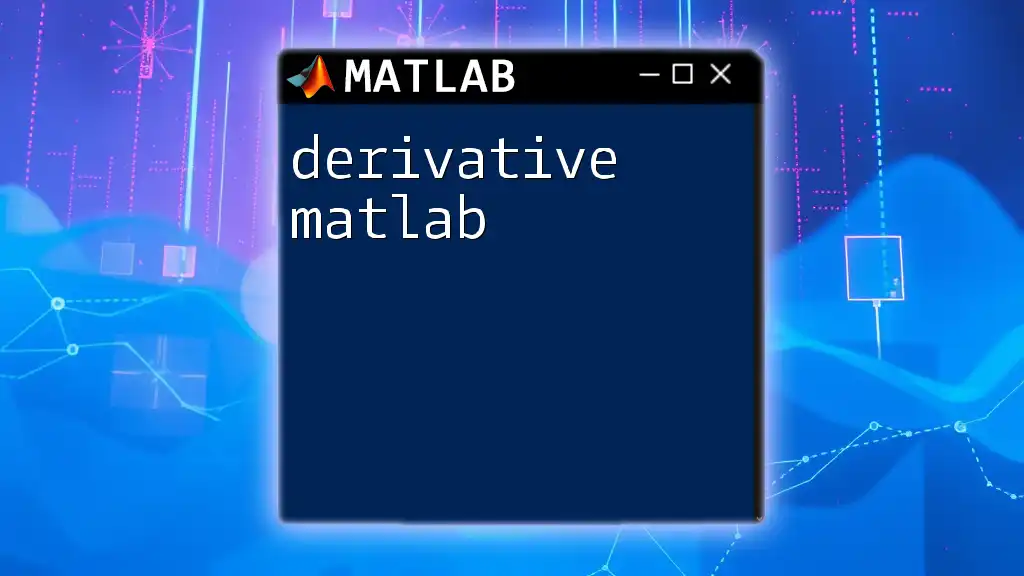
Basics of Numerical Differentiation
Why Use Numerical Methods?
While analytical methods can provide precise calculations of derivatives in many situations, they can become impractical or impossible in complex scenarios where the function does not lend itself to straightforward differentiation. Moreover, numerical derivatives play a vital role in evaluating functions based on realistic discrete data rather than continuous mathematical expressions.
Finite Difference Method
The finite difference method is one of the most common approaches to approximate derivatives numerically. This method relies on using values of the function at specific points to calculate derivative estimates.
-
Forward Difference: The forward difference formula estimates the derivative \( f'(x) \) at point \( x \) using the function value at \( x \) and at a point \( h \) (where \( h \) is a small increment). The formula is given by:
\[ f'(x) \approx \frac{f(x+h) - f(x)}{h} \]
Here is the MATLAB code snippet to implement the forward difference method:
% Forward Difference Method function df = forward_difference(f, x, h) df = (f(x + h) - f(x)) / h; end -
Backward Difference: This method estimates the derivative using the function value at \( x \) and at the point \( x - h \):
\[ f'(x) \approx \frac{f(x) - f(x-h)}{h} \]
Use the following code to apply the backward difference approach:
% Backward Difference Method function df = backward_difference(f, x, h) df = (f(x) - f(x - h)) / h; end -
Central Difference: The central difference formula combines both the forward and backward differences to yield a more accurate estimate. This method is defined as:
\[ f'(x) \approx \frac{f(x+h) - f(x-h)}{2h} \]
Here’s how you can implement the central difference in MATLAB:
% Central Difference Method function df = central_difference(f, x, h) df = (f(x + h) - f(x - h)) / (2 * h); end
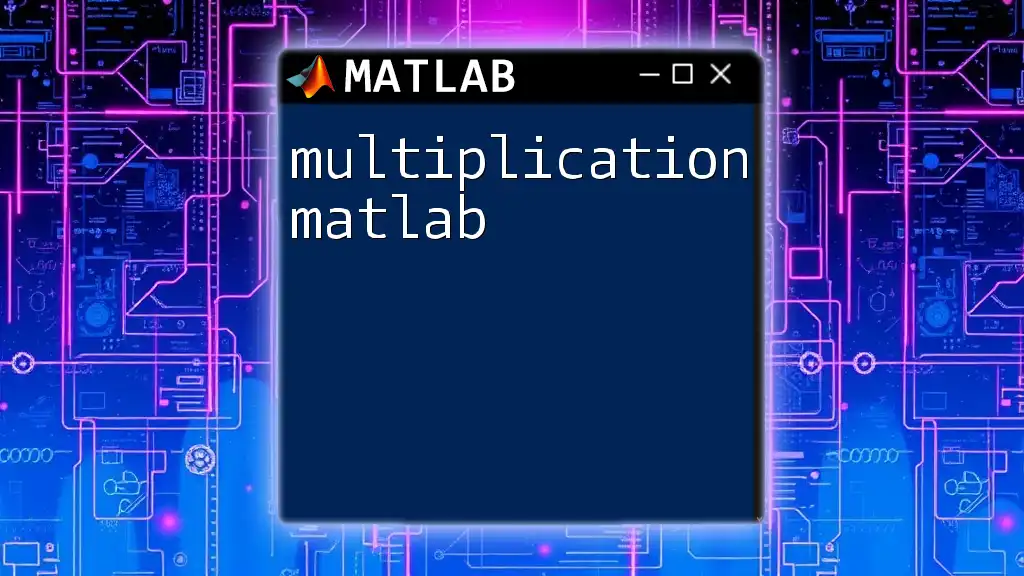
Implementing Numerical Derivatives in MATLAB
Setting Up MATLAB Environment
Before diving into coding, ensure that MATLAB is installed and running smoothly. You may create a new script file (`.m` file) within the MATLAB editor to house your numerical derivative functions. By using function handles, you can easily define mathematical expressions that you would like to differentiate.
Step-by-Step Guide to Calculate Numerical Derivative
To practically apply the concepts discussed, let's consider the function \( f(x) = \sin(x) \) and compute its numerical derivatives. Below is the complete MATLAB code which utilizes the numerical derivative methods we have outlined:
% Main Script
f = @(x) sin(x); % Define the function
x = pi / 4; % Point of interest
h = 0.001; % Step size
% Compute derivatives
df_forward = forward_difference(f, x, h);
df_backward = backward_difference(f, x, h);
df_central = central_difference(f, x, h);
% Display results
fprintf('Forward Difference: %f\n', df_forward);
fprintf('Backward Difference: %f\n', df_backward);
fprintf('Central Difference: %f\n', df_central);
This code will display the numerical derivatives of the sine function at \( \frac{\pi}{4} \) using each of the methods described previously.
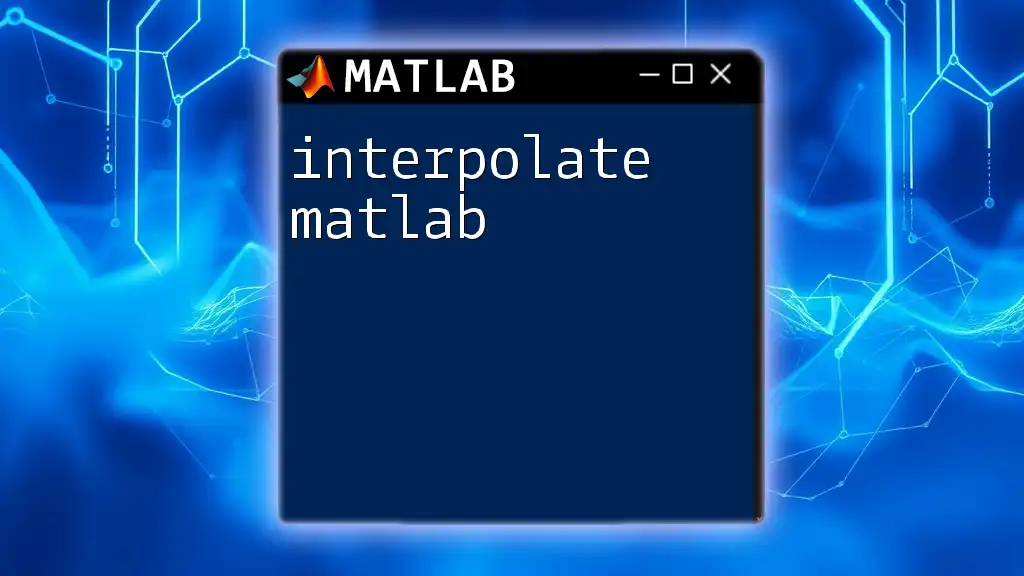
Error Analysis in Numerical Derivatives
Understanding Error in Numerical Differentiation
Every numerical method inherently brings some degree of error. The two primary types of error in numerical derivatives are truncation error and round-off error.
-
Truncation Error: This error occurs when an approximation method is used, such as with the finite difference methods. The size of the step \( h \) directly influences this error; selecting a larger \( h \) may lead to a significant truncation error.
-
Round-off Error: This error arises due to the limitations of numerical precision in computations. For very small or very large numbers, the representation of numbers can lead to inaccuracies in results.
Minimizing Errors
A critical consideration when implementing numerical derivatives is the choice of step size \( h \). A smaller \( h \) typically reduces truncation error, but it may amplify round-off error due to numerical precision limits. Experiment with different values for \( h \) to find a good balance.
Additionally, comparing numerical results with known analytical derivatives can help validate your methods and minimize errors in practice.
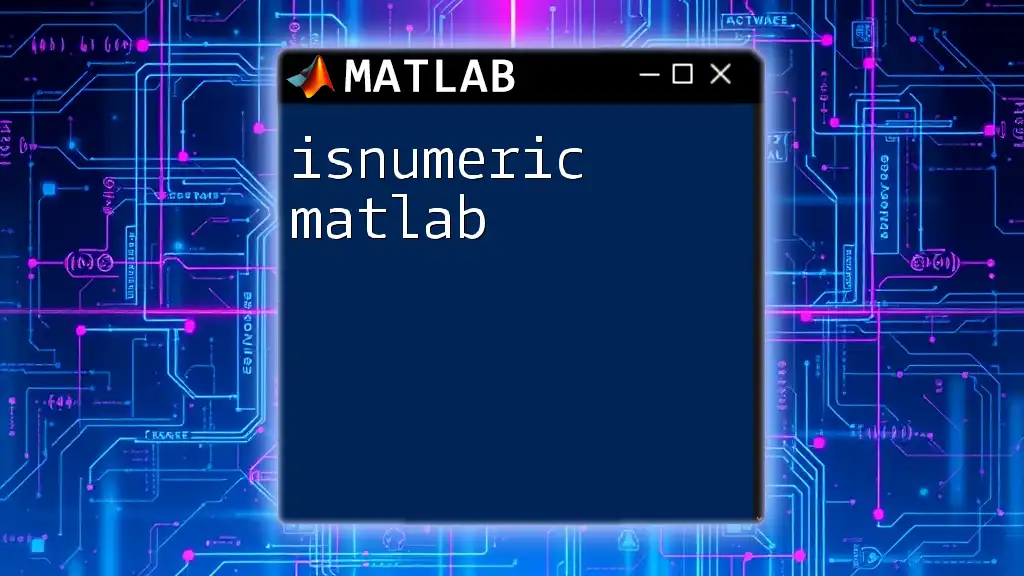
Applications of Numerical Derivatives in MATLAB
Optimization Problems
Numerical derivatives are extensively used in optimization algorithms, such as gradient descent. By gaining insights into the slope of a function, numerical derivatives help identify optimal parameters in machine learning models, engineering designs, and economic strategies.
Dynamic Systems Analysis
Another significant application of numerical derivatives is in the analysis of dynamic systems. For instance, you can model the motion of objects, analyze oscillatory systems, or conduct simulations that require figuring out how quantities change over time.
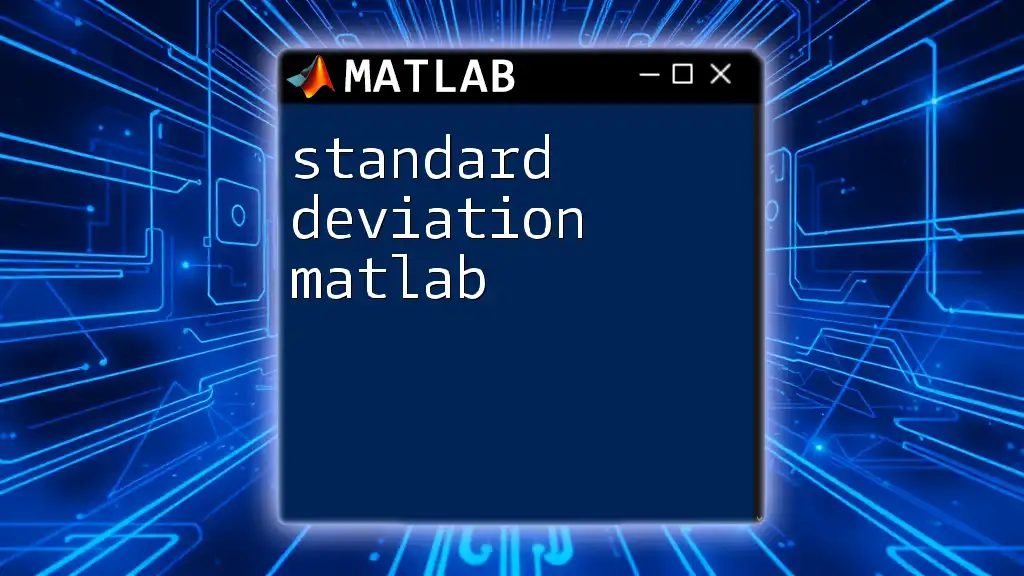
Conclusion
In summary, understanding and implementing numerical derivatives in MATLAB not only empowers your analytical capabilities but also expands your toolkit for solving real-world problems. Numerical methods bridge the gap between complex mathematical theories and practical applications across multiple domains. Practice with different functions, explore higher derivatives or experiment with real data sets to deepen your grasp of numerical differentiation.
For additional learning, check out MATLAB's official documentation and consider resources such as textbooks focused on numerical methods or relevant online courses that can enhance your proficiency. Engaging actively with these concepts will support your journey in mastering the application of numerical derivatives in MATLAB.