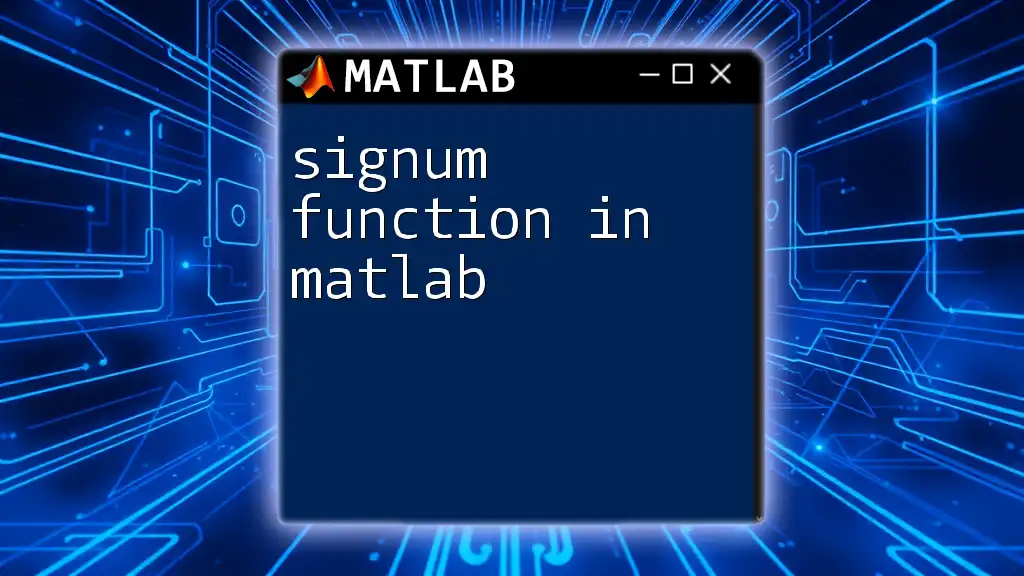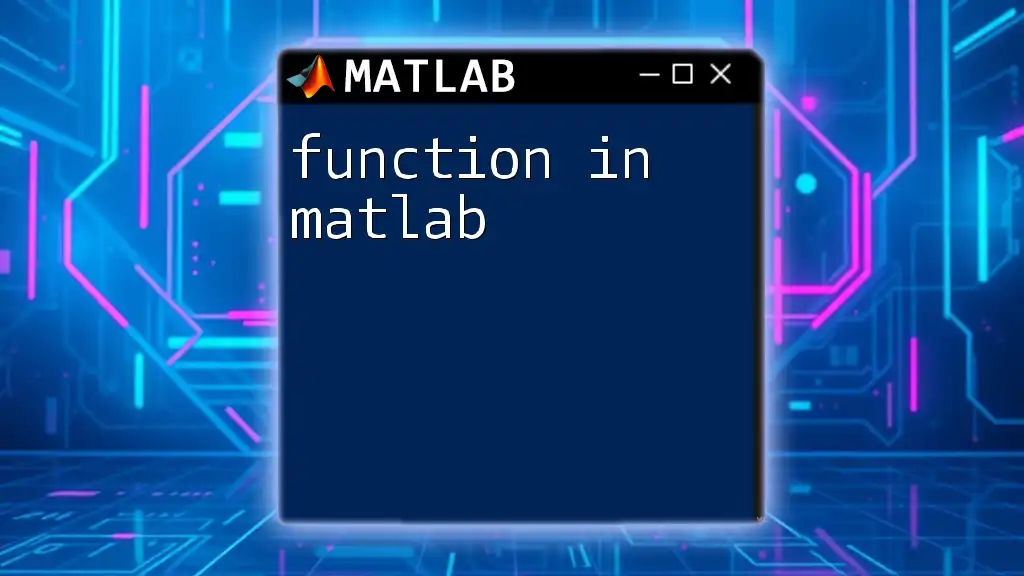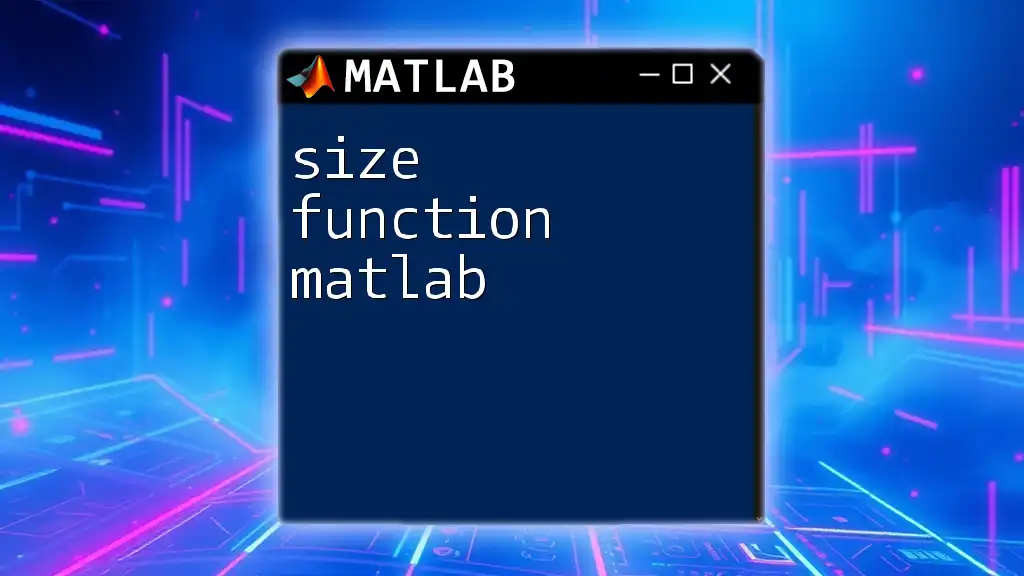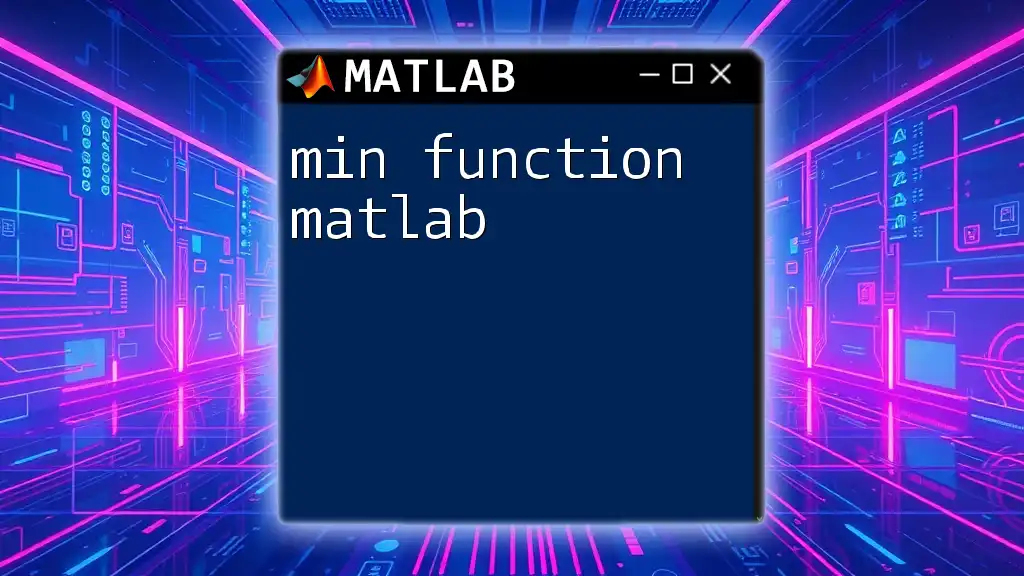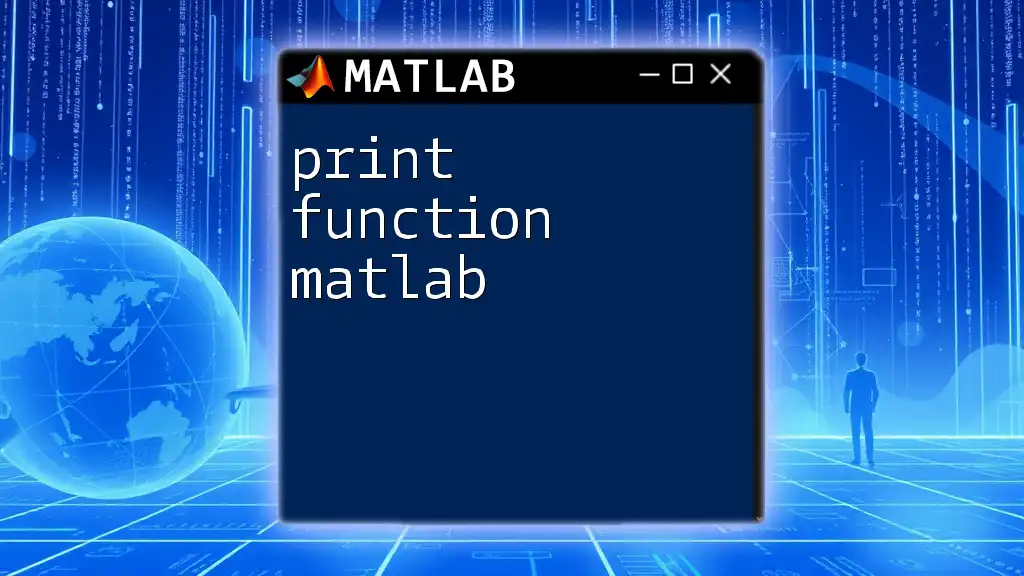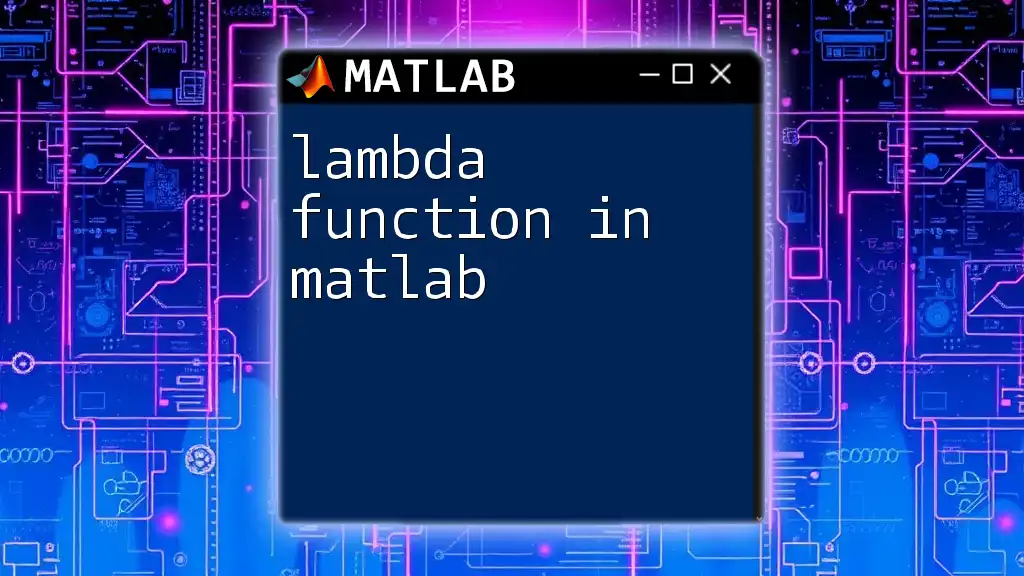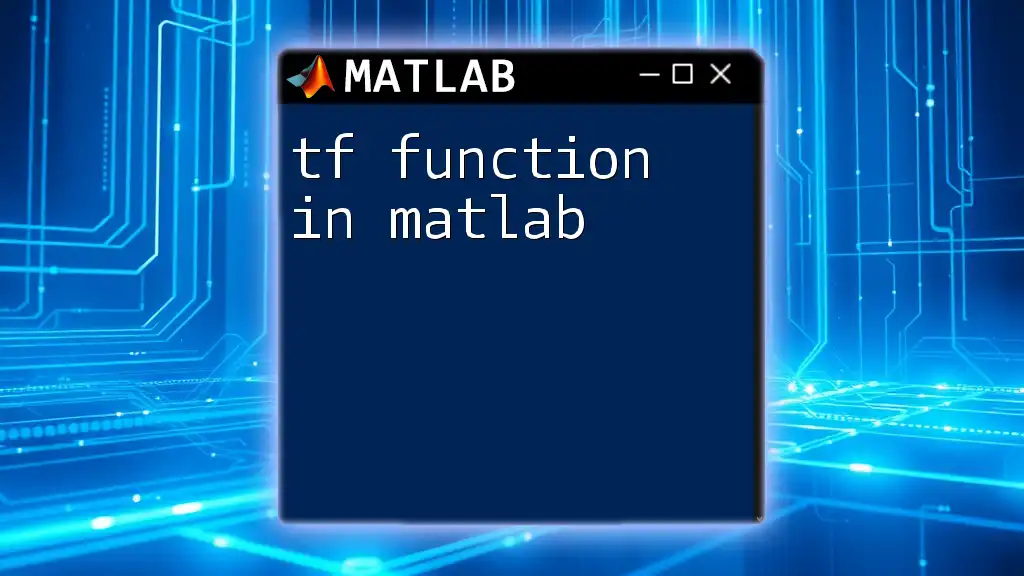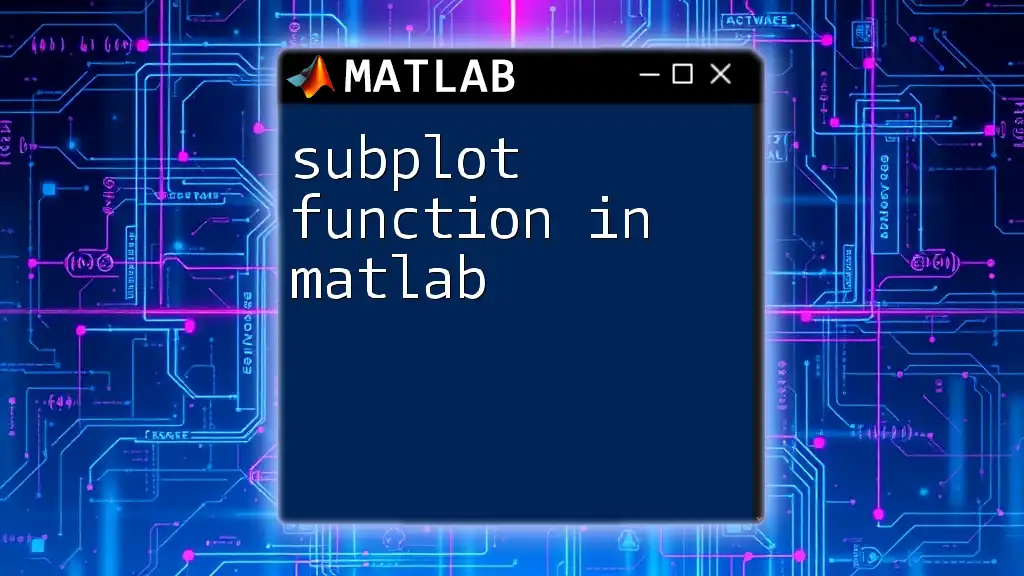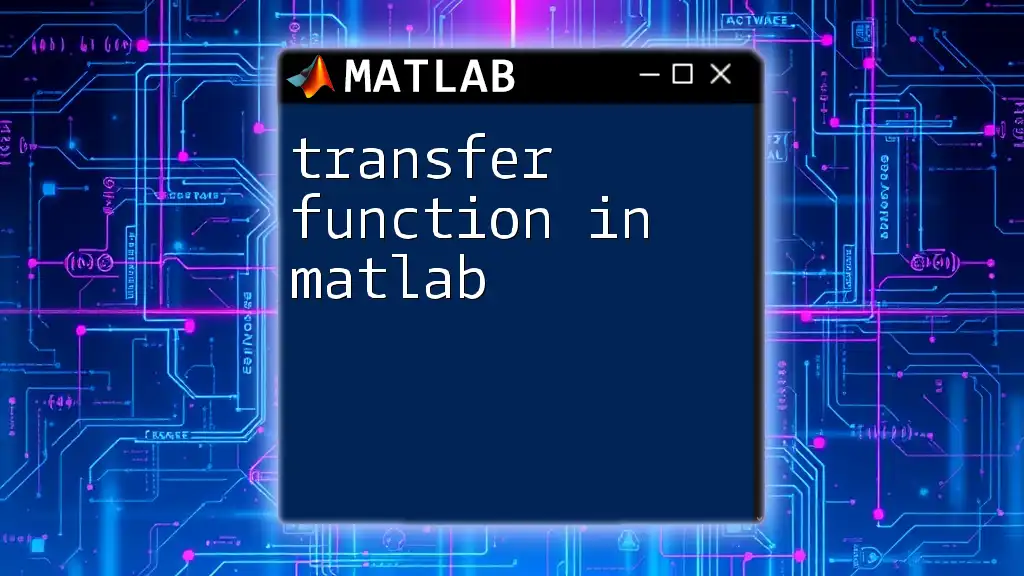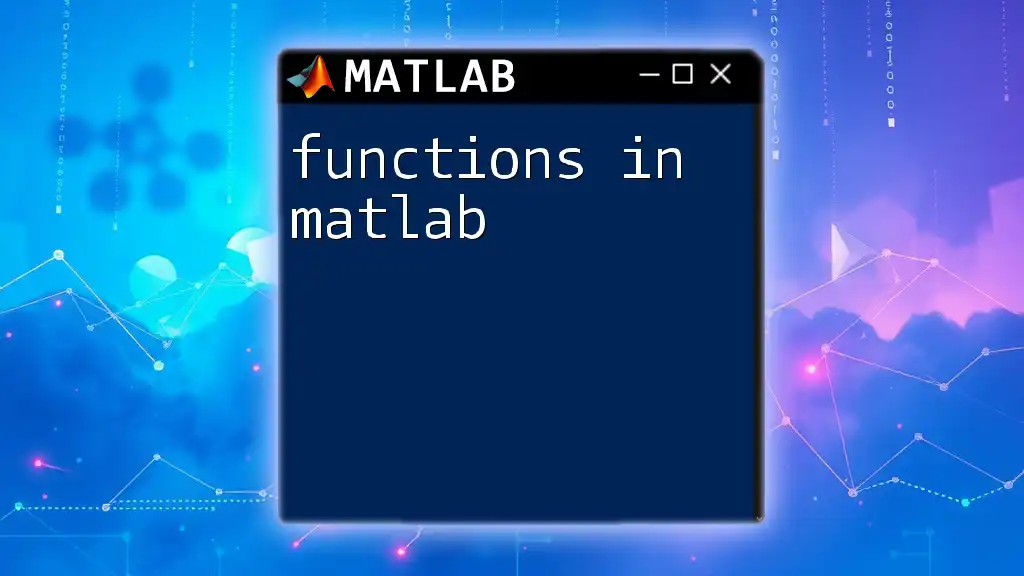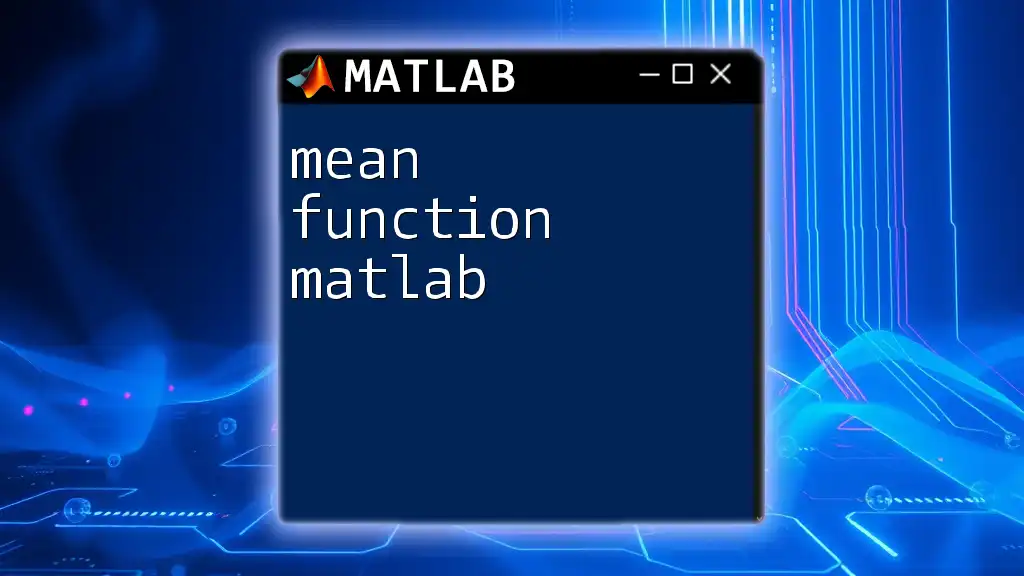The signum function in MATLAB is used to determine the sign of a number, returning -1 for negative numbers, 0 for zero, and 1 for positive numbers.
Here's a simple code snippet illustrating its use:
% Example usage of the signum function
x = [-10, 0, 5];
y = sign(x); % Returns [-1, 0, 1]
Understanding the Signum Function
The signum function, or sign function, is fundamental in both mathematics and engineering. It helps determine the sign of a real number, offering a simple yet powerful method to categorize values into three distinct groups: negative, zero, and positive. This categorization is often crucial in various applications, including signal processing and control systems.
Mathematical Definition
The signum function is mathematically defined as follows:
\[ \text{sign}(x) = \begin{cases} -1 & \text{if } x < 0 \\ 0 & \text{if } x = 0 \\ 1 & \text{if } x > 0 \end{cases} \]
This definition illustrates the behavior of the signum function depending on the input value \(x\). For example, for any negative input, the output will be \(-1\); for zero, it yields \(0\); and for any positive input, the result is \(1\). Understanding this behavior is essential for leveraging the sign function in various applications.
Visual Representation
Visualizing the signum function is vital for intuitive understanding. The graphical representation typically consists of a jump at zero, clearly showing how values transition from \(-1\) to \(1\) at the origin. In MATLAB, you can easily plot this function as follows:
x = -10:0.1:10;
y = sign(x);
plot(x, y)
title('Signum Function')
xlabel('x')
ylabel('sign(x)')
grid on
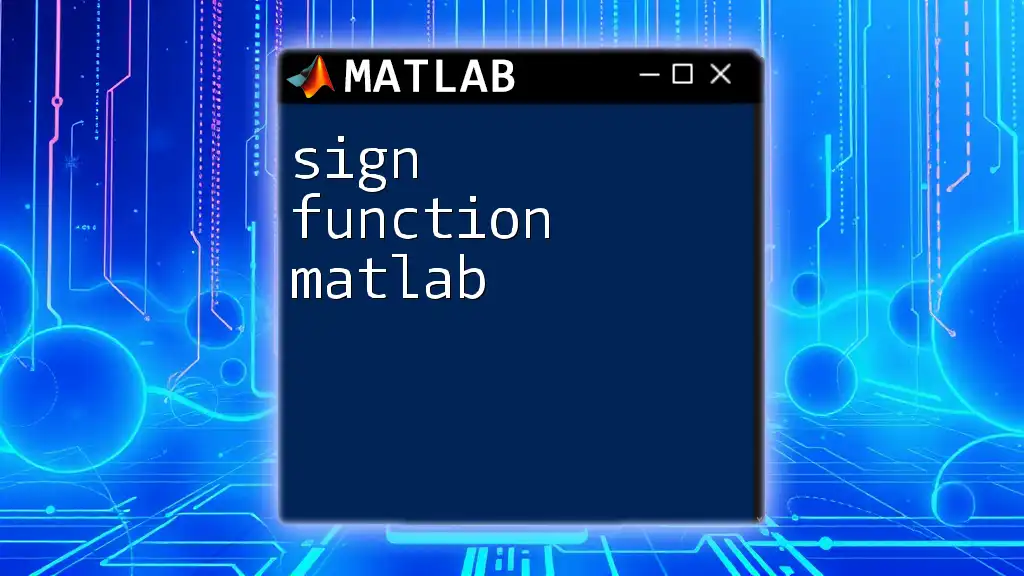
Using the Signum Function in MATLAB
Syntax of the Signum Function
In MATLAB, the syntax for using the signum function is straightforward:
Y = sign(X)
Here, Y is the output representing the sign of each element in X. Understanding the input type and expected output is crucial for effectively using this function.
Input Types
Scalar Values
For scalar values, using the sign function is as simple as providing a single number. For instance:
result = sign(-5); % Outputs -1
This means that MATLAB correctly identifies the input as negative, returning \(-1\).
Vector and Matrix
The signum function can also be applied to vectors and matrices, allowing you to evaluate the sign for each individual element. For example:
vector = [-3, 0, 2];
result = sign(vector); % Outputs [-1, 0, 1]
In this case, MATLAB processes each element of the vector separately.
Complex Numbers
Unique behavior arises when using the signum function with complex numbers. The output is determined by the magnitude of the complex number. Consider the following example:
complex_num = 3 + 4i;
result = sign(complex_num);
Here, the result would not merely return \(-1\), \(0\), or \(1\) but is based on the overall magnitude and direction of the complex number in the complex plane.
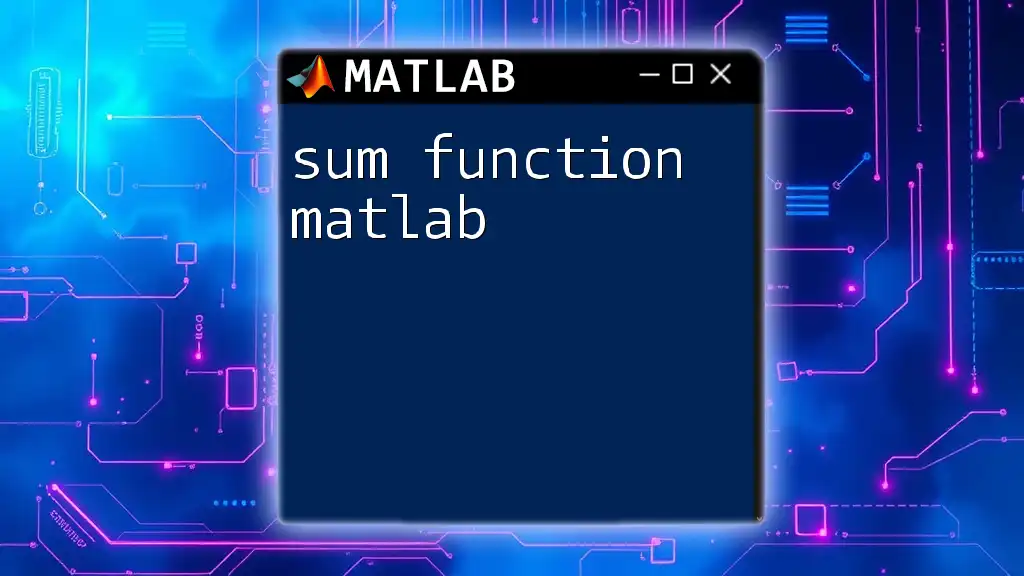
Practical Applications of the Signum Function
Signal Processing
In the realm of signal processing, the signum function is essential for various tasks, particularly in modulation and detection. For example, it can be used for threshold detection, where you need to identify changes in signal states based on user-defined thresholds. It can split signals into different states, processing them based on the sign evaluated for each signal sample.
Control Systems
In control algorithms, the signum function helps decide the direction of control actions based on error signals. For instance, in a Proportional-Integral-Derivative (PID) controller, the signum function can determine whether to increase or decrease control inputs based on the error's sign. This leads to more adaptive and robust control strategies.
Optimization Problems
When solving optimization problems, the signum function plays a role in descent algorithms, such as gradient descent. By determining which direction to adjust parameters, the signum function assists in minimizing loss functions efficiently.
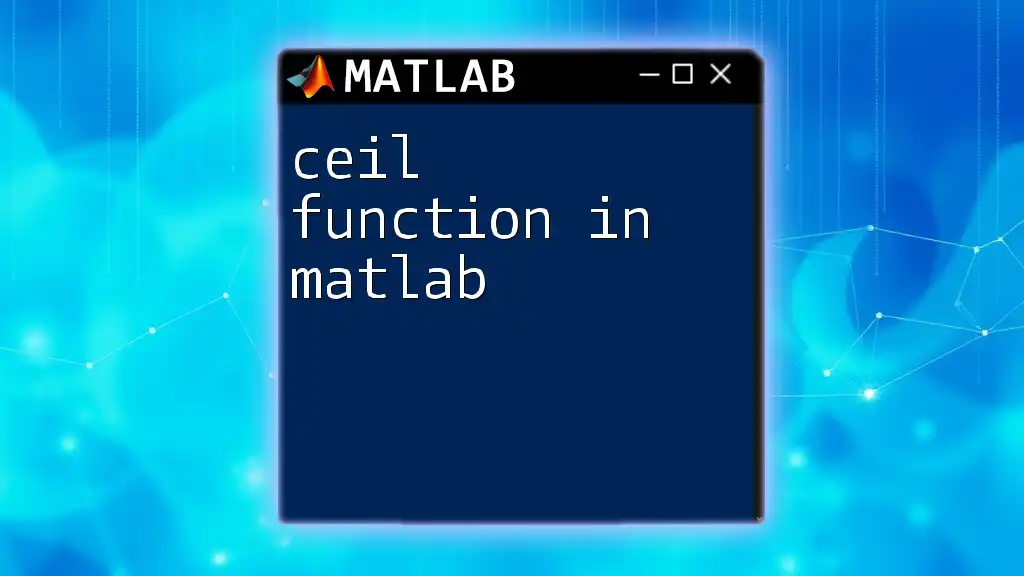
Troubleshooting Common Issues
Errors and Warnings
While using the signum function, you may encounter common issues, particularly with input types. For instance, passing an empty matrix will yield an unexpected result. It's important to check that your input is valid before applying the sign function.
Performance Considerations
When applying the signum function across large datasets, performance can become a concern. Optimizing your MATLAB code by preallocating arrays or vectorizing operations instead of using loops can lead to better execution times and more efficient resource utilization.
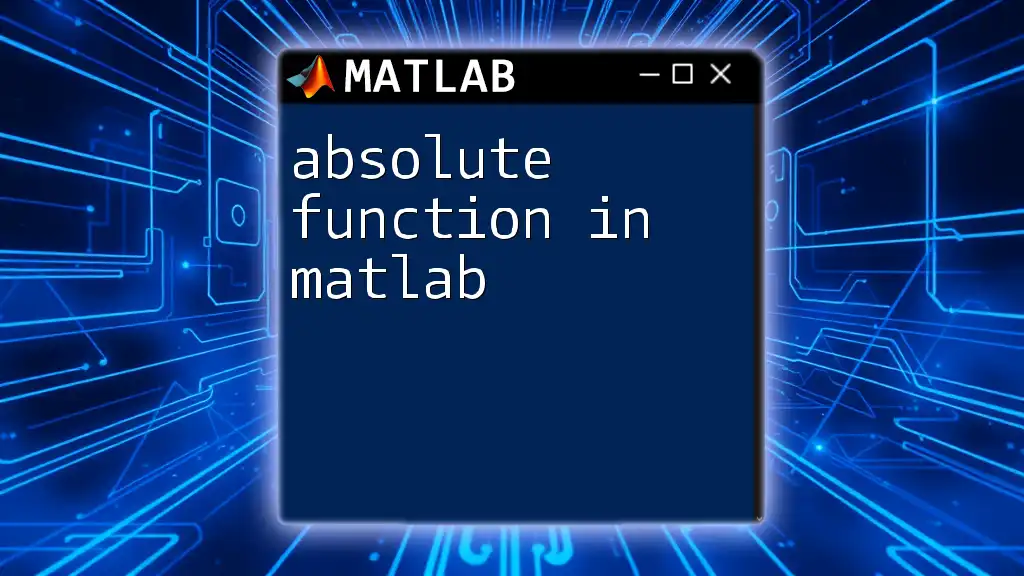
Conclusion
The signum function in MATLAB is a powerful tool with diverse applications in mathematics, engineering, and programming. Understanding its mathematical basis, practical applications, and the nuances of implementation can greatly enhance your ability to solve problems in various fields. Whether working with scalars, vectors, or complex numbers, mastering the use of the signum function can significantly impact your MATLAB projects. Engage with the community, explore further resources, and don’t hesitate to experiment with this function in your coding endeavors.