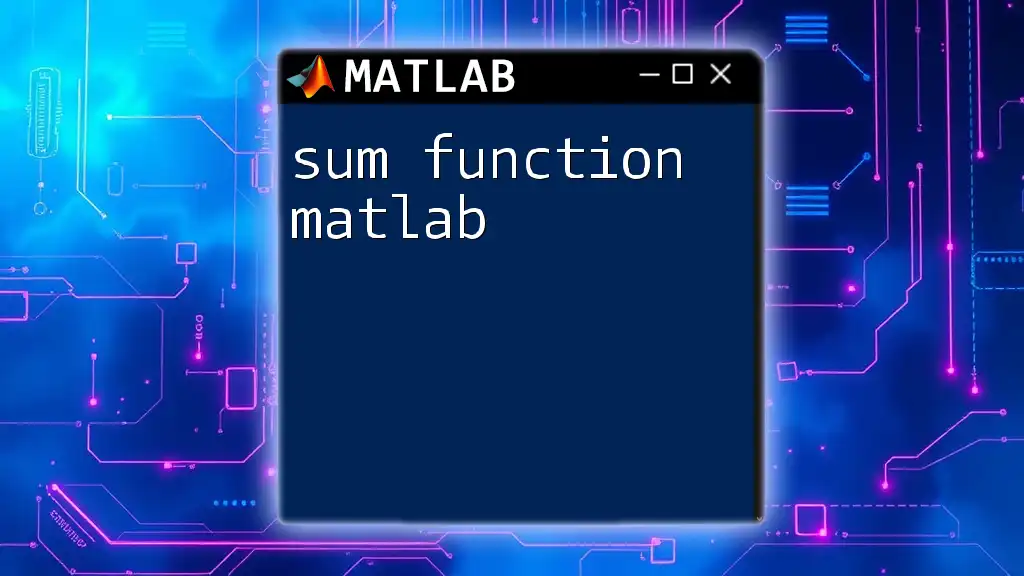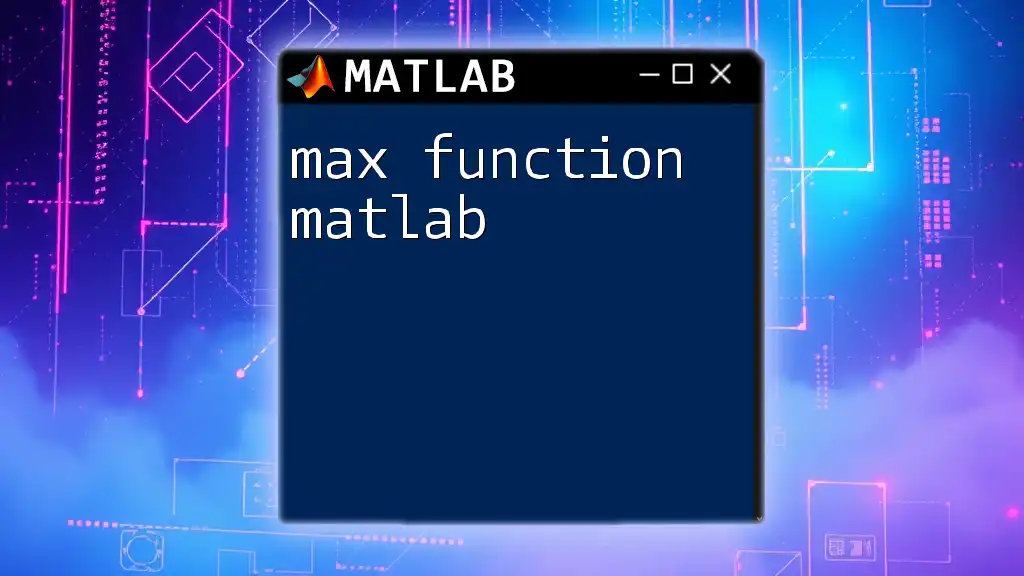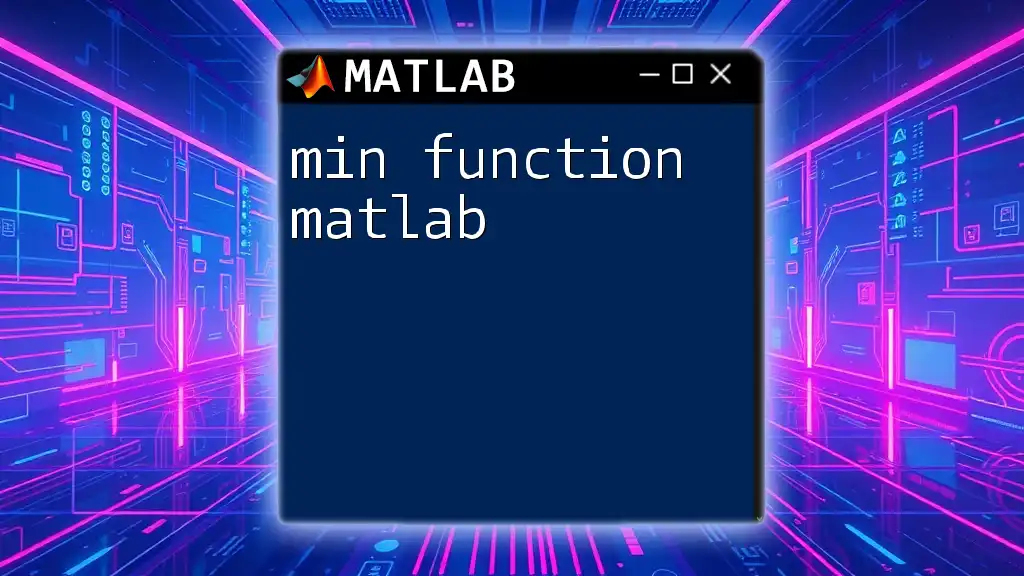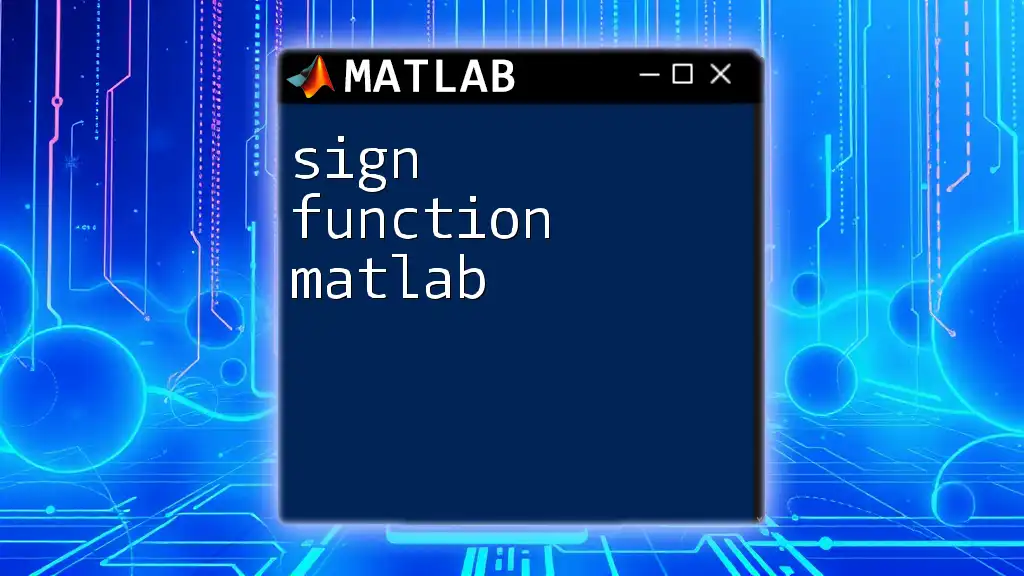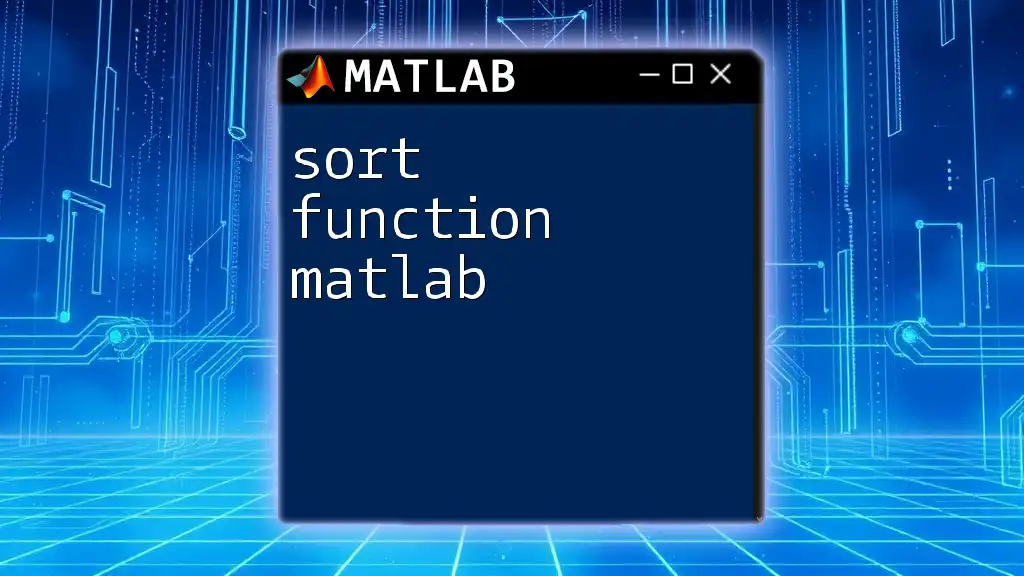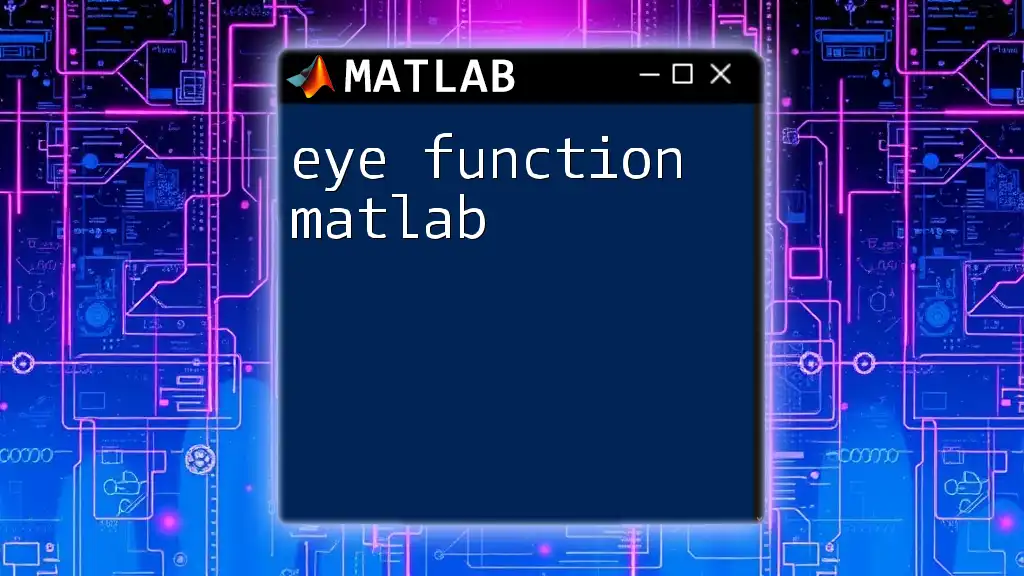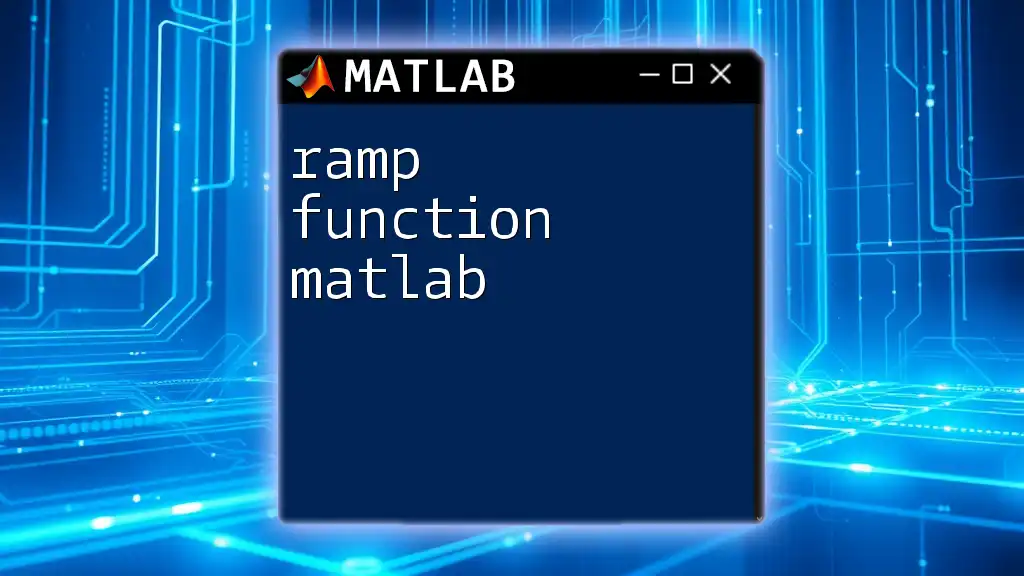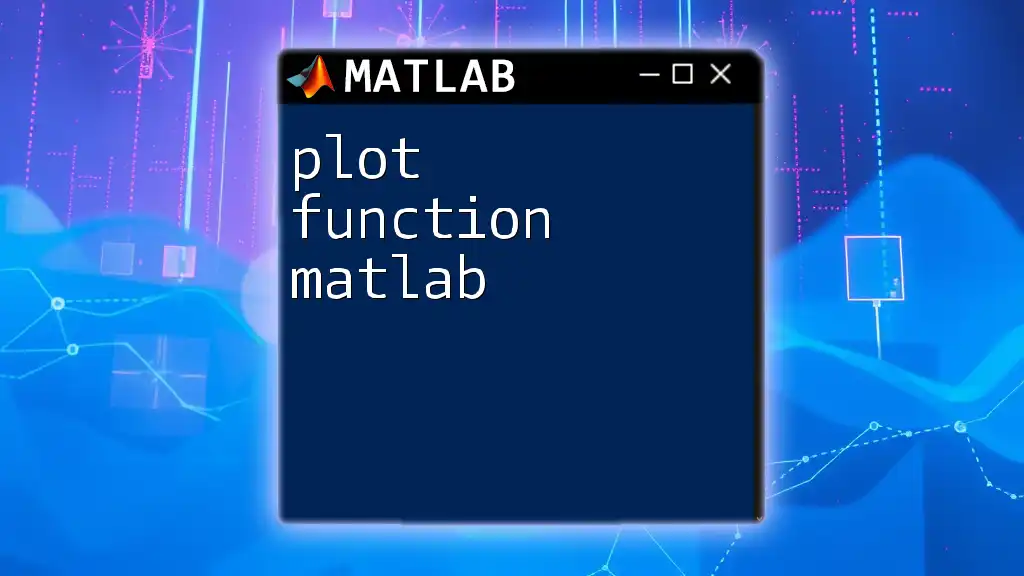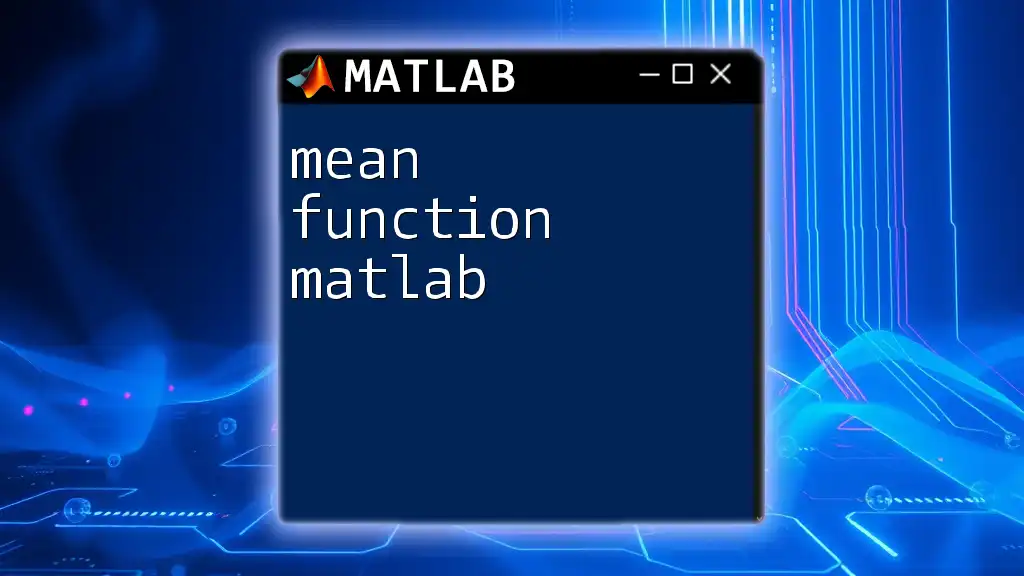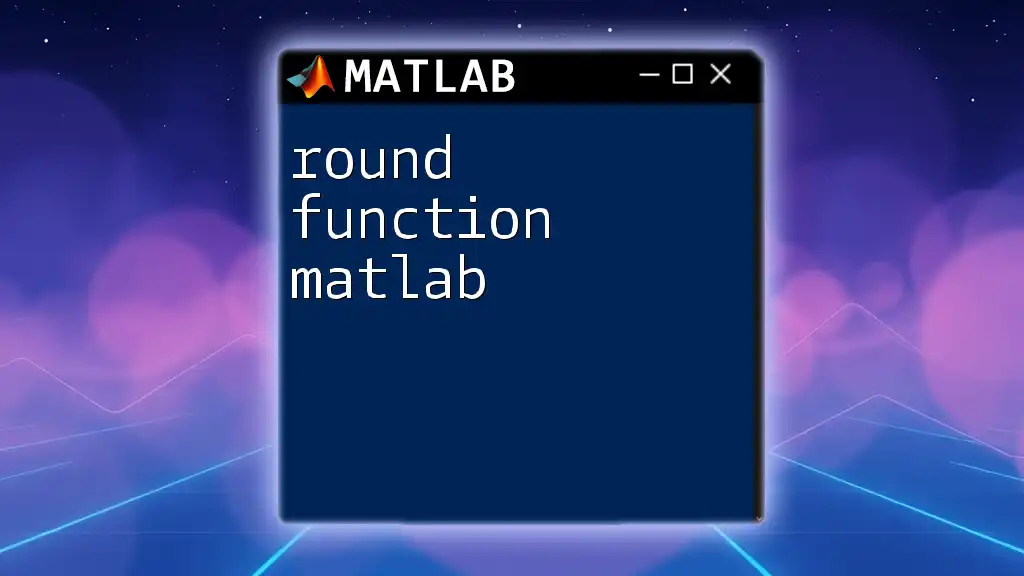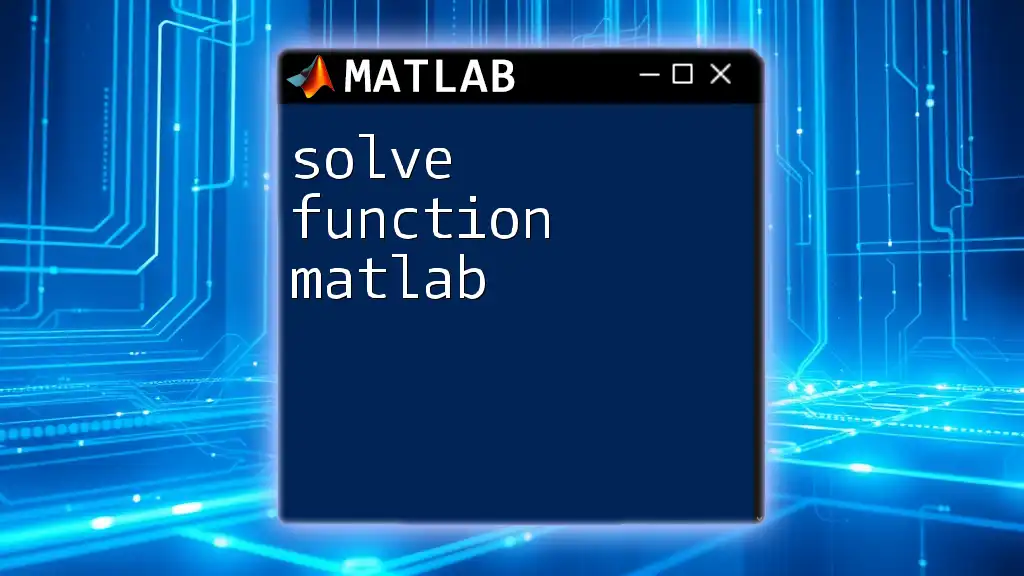The `sum` function in MATLAB calculates the sum of array elements along a specified dimension or across the entire array, making it a fundamental tool for numerical computations.
% Example of using the sum function to calculate the sum of elements in an array
array = [1, 2, 3, 4, 5];
total = sum(array); % total will be 15
Understanding the Sum Function
What is the Sum Function?
The sum function in MATLAB is a fundamental tool used to compute the sum of array elements. Its simplicity and efficiency make it essential for numerous mathematical computations. The general syntax for the sum function is:
B = sum(A, dim)
In this syntax, A represents the input array, while dim specifies the dimension over which to perform the sum. If dim is omitted, MATLAB by default sums over the first dimension of A whose size does not equal 1.
Why Use the Sum Function?
The versatility of the sum function in MATLAB extends across various disciplines — be it data analysis, engineering simulations, or numerical research. Understanding how to effectively use this function allows users to derive meaningful insights from their data with minimal code.
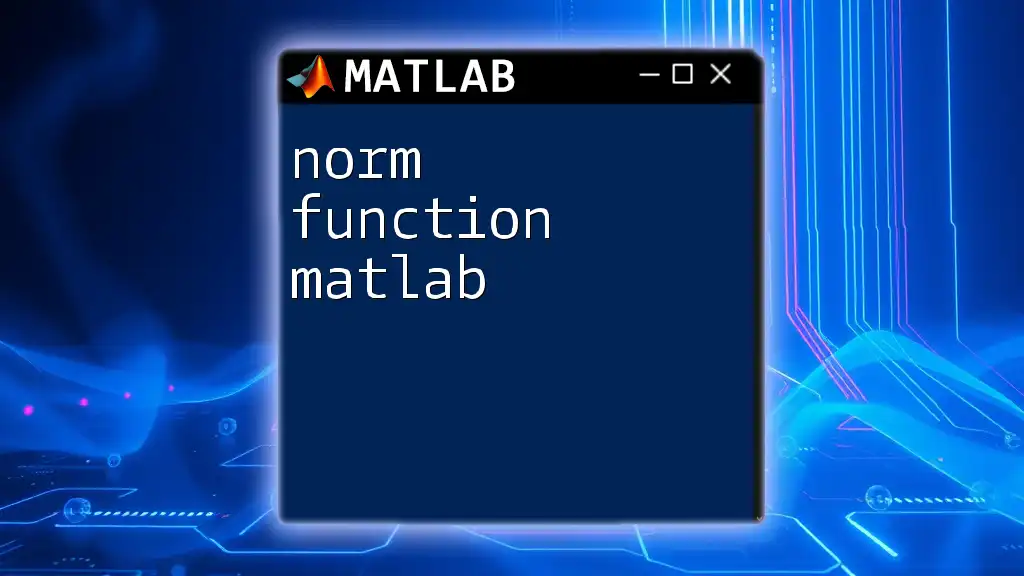
Syntax and Parameters
Basic Syntax
The most straightforward usage of the sum function MATLAB has a simple syntax:
B = sum(A)
This command sums all elements in the array A and returns the result in B.
Optional Parameters
When specifying the dimension for summation, sum becomes even more powerful. The ability to sum across rows or columns allows for greater flexibility in data manipulation.
For instance, to sum across rows, use:
B_row = sum(A, 1); % Sum across rows
Conversely, to sum across columns, you would write:
B_col = sum(A, 2); % Sum across columns
Data Types Supported
The sum function MATLAB is designed to work with various data types, including arrays, matrices, and even tables. Users can seamlessly employ it with numerical and logical arrays:
A = [1, 2; 3, 4]; % A simple 2D array
total = sum(A); % This will yield a total of 10
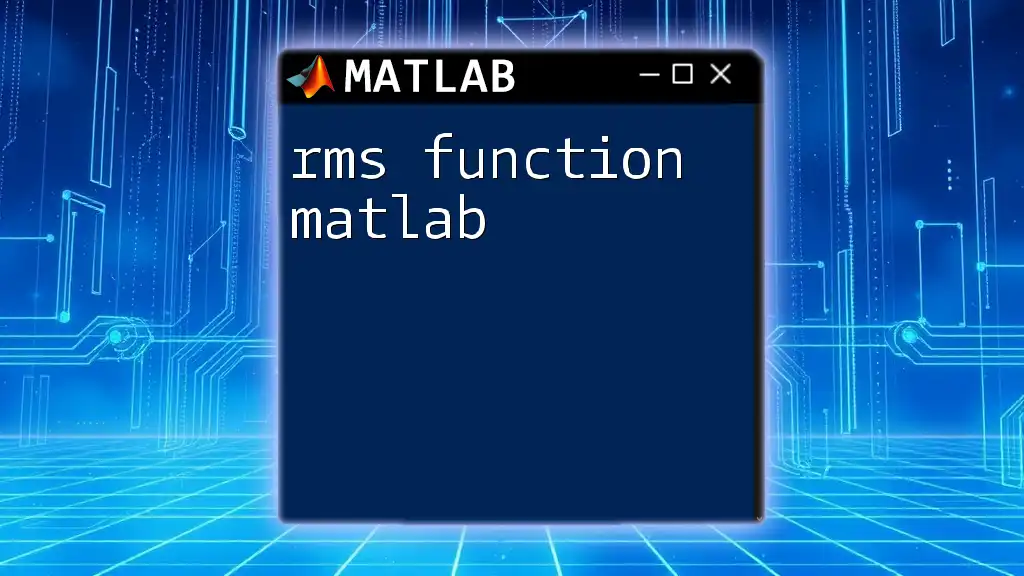
Practical Examples
Summing Elements of a Vector
Using the sum function in MATLAB to sum elements of a vector is straightforward and often used in practical applications:
v = [5, 10, 15];
total_v = sum(v); % The result will be 30
This example illustrates how easily the function aggregates values in a one-dimensional array.
Summing Across a Matrix
To demonstrate summation across matrices, consider the following example. Summing over rows and columns provides quick insights into the data:
M = [1, 2, 3; 4, 5, 6];
sum_rows = sum(M, 1); % Returns [5, 7, 9]
sum_cols = sum(M, 2); % Returns [6; 15]
This computation quickly reveals the total for each dimension, showcasing the function's power in matrix manipulation.
Conditional Summation Using Logical Indexing
Another powerful application of the sum function MATLAB is in conditional summation. By leveraging logical indexing, users can sum only those elements that meet specific criteria:
A = [1, 3, 5, 2, 4];
total_condition = sum(A(A > 3)); % This sums elements greater than 3; Result: 7
This capability is particularly useful in data analysis scenarios where filters need to be applied on data sets.
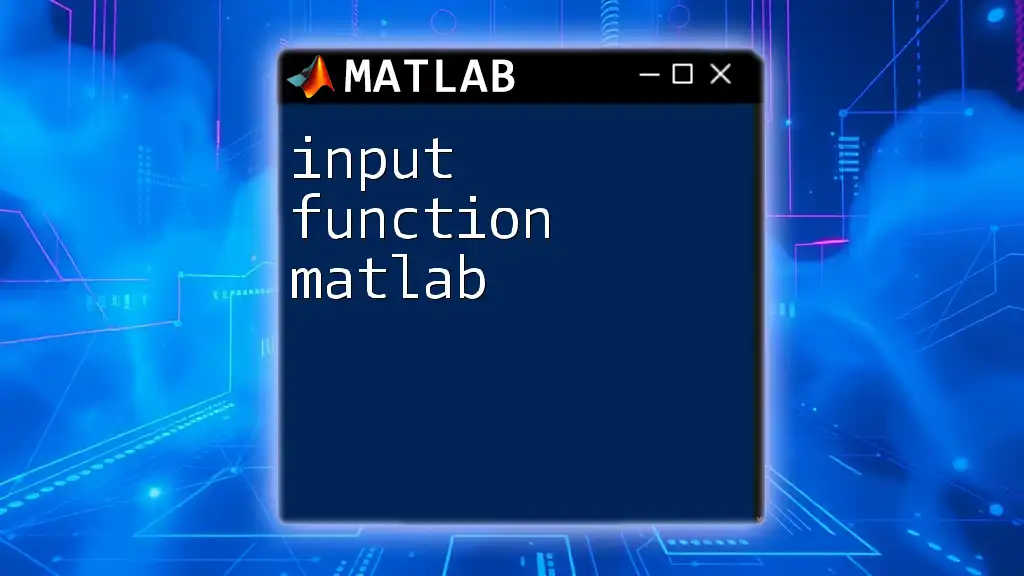
Advanced Features and Tips
Using Sum with Multidimensional Arrays
The power of the sum function in MATLAB extends to multidimensional arrays. Summing over higher dimensions allows for complex data structures to be analyzed efficiently:
A = rand(3, 4, 2); % Example of a 3D array
B = sum(A, 3); % Sums over the third dimension, providing a 2D result
This technique is invaluable when working with multidimensional datasets, such as in image processing or simulations.
Performance Considerations
When dealing with large datasets, the performance of the sum function MATLAB becomes critical. To optimize summation operations, users should consider:
- Avoiding unnecessary dimensions: Reduce dimensionality before summing if a lower-dimensional representation suffices.
- Pre-allocating arrays: This practice can yield significant speed-ups when dealing with iterative summation processes.
Combining Sum with Other Functions
The sum function MATLAB can seamlessly integrate with other built-in functions for more sophisticated data analysis. For example, calculating the mean manually using sum can be accomplished as follows:
M = [10, 20, 30; 40, 50, 60];
mean_sum = sum(M, 2) ./ size(M, 2); % Calculates mean manually
This combination showcases how sum can be utilized outside its singular purpose, enabling complex calculations with ease.
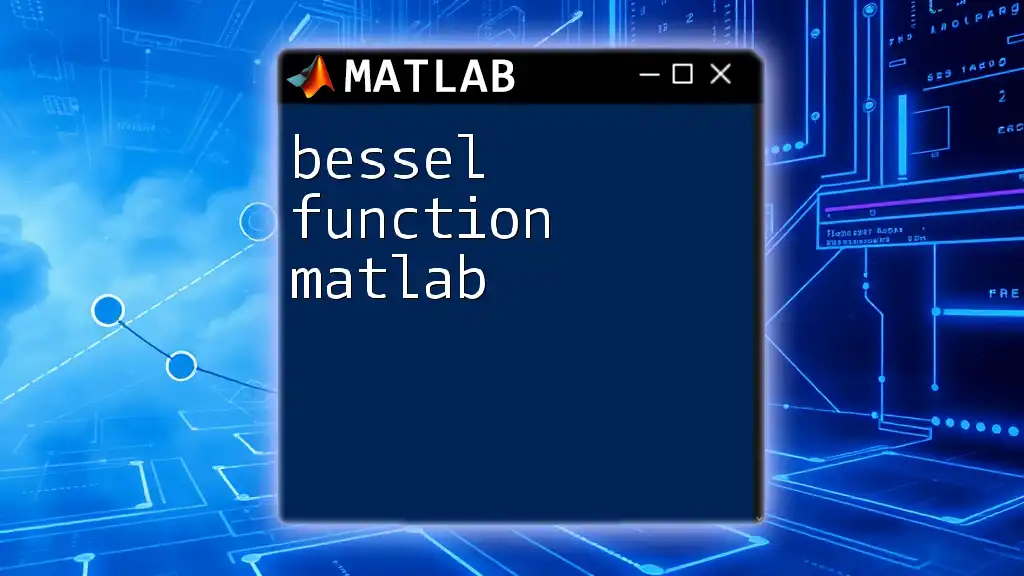
Common Errors and Troubleshooting
Error Messages Explained
Even seasoned users may encounter errors when using the sum function MATLAB. Common error messages usually arise from dimensional mismatches or unsupported data types. Understanding these messages is key to effective troubleshooting.
For instance, if you attempt to sum a non-numeric data type, MATLAB will return an error. Always ensure that the input array contains valid numerical data before invoking any summation.
Best Practices
To make the most out of the sum function in MATLAB, consider these best practices:
- Always specify dimensions when necessary: This prevents ambiguity and enhances code readability.
- Use logical indexing for precision: By summing conditionally, you derive meaningful data outcomes.
- Test with small datasets: Before applying your code to large data arrays, ensure it performs as expected on smaller samples.
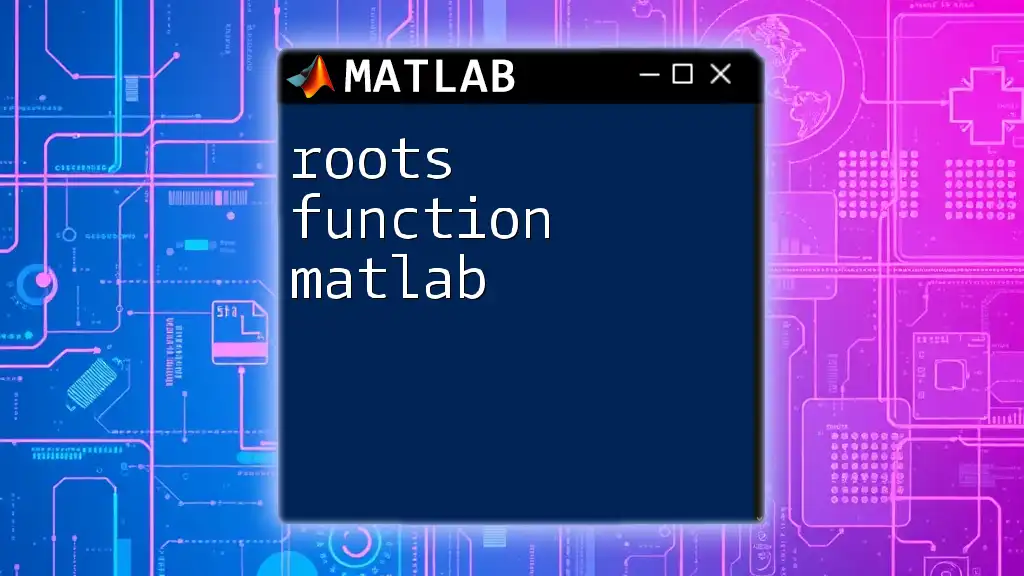
Conclusion
The sum function MATLAB is a vital tool for anyone working with data, facilitating a wide array of mathematical calculations with simplicity and speed. An understanding of its syntax and applications can significantly enhance your coding proficiency.
By learning and practicing the various functionalities of the sum function, users can unlock deeper insights into their data and improve their overall efficiency in MATLAB.
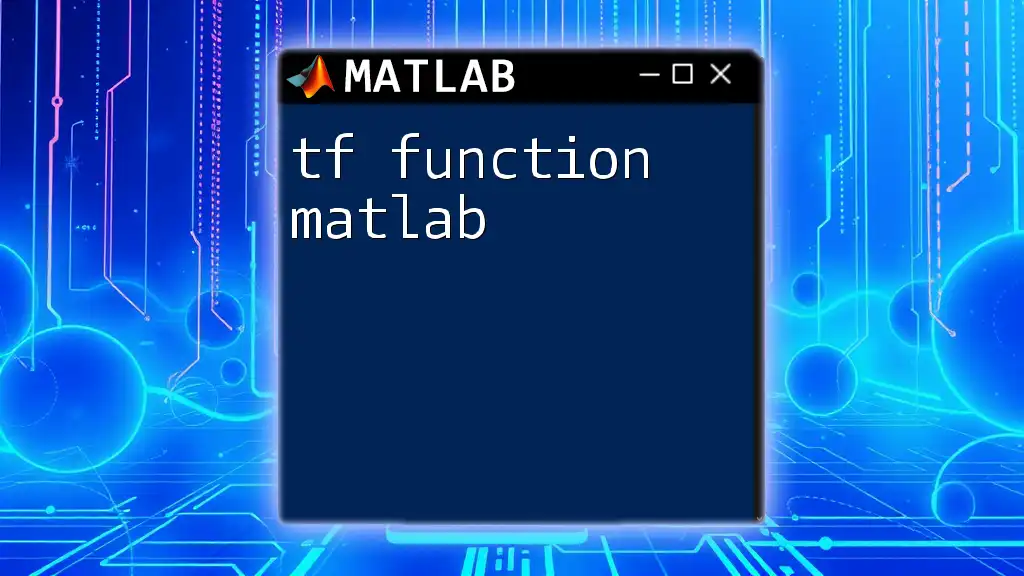
Call to Action
Explore further and experiment with the sum function alongside other MATLAB commands! By practicing, you will build a robust skill set that can tremendously enhance your analytical capabilities.
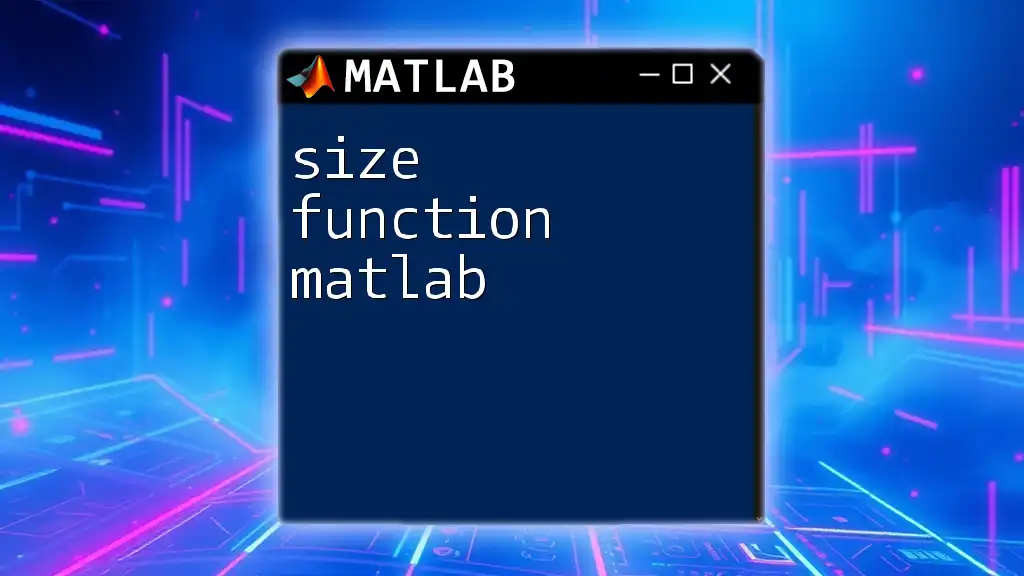
Additional Resources
Refer to the official MATLAB documentation for an in-depth understanding of the sum function and its many uses. Consider enrolling in MATLAB courses that cover essential functions to expand your knowledge and proficiency further.