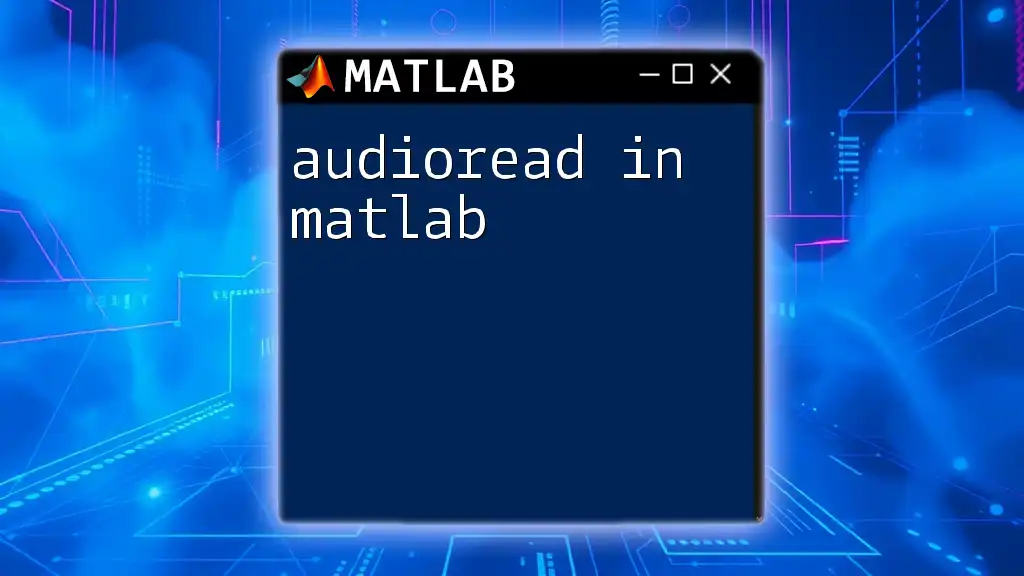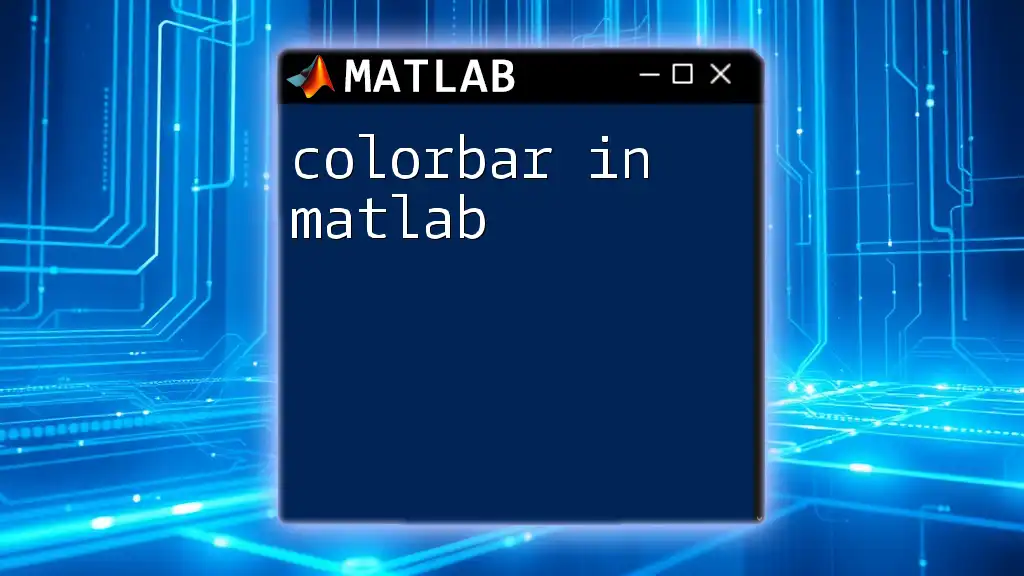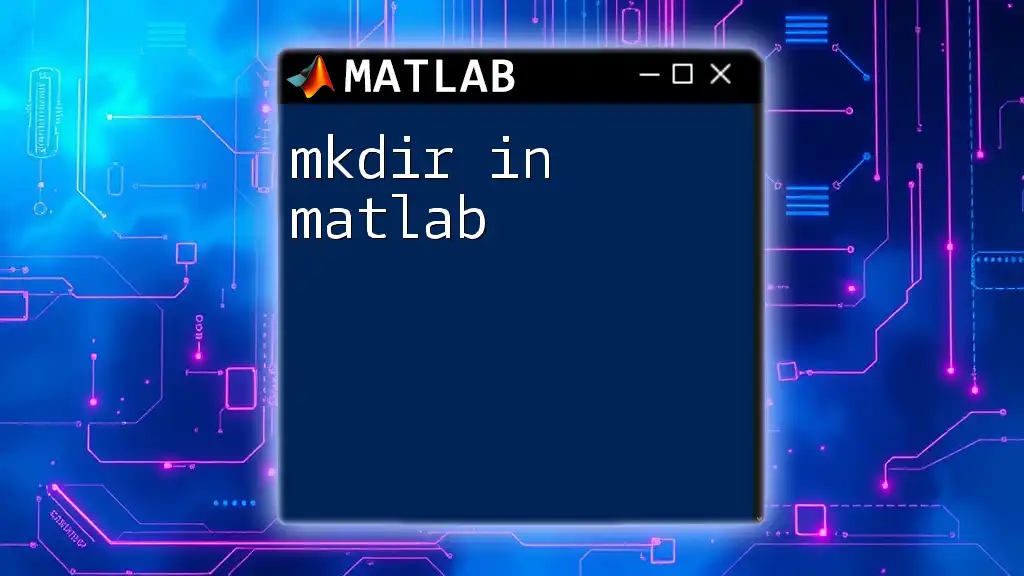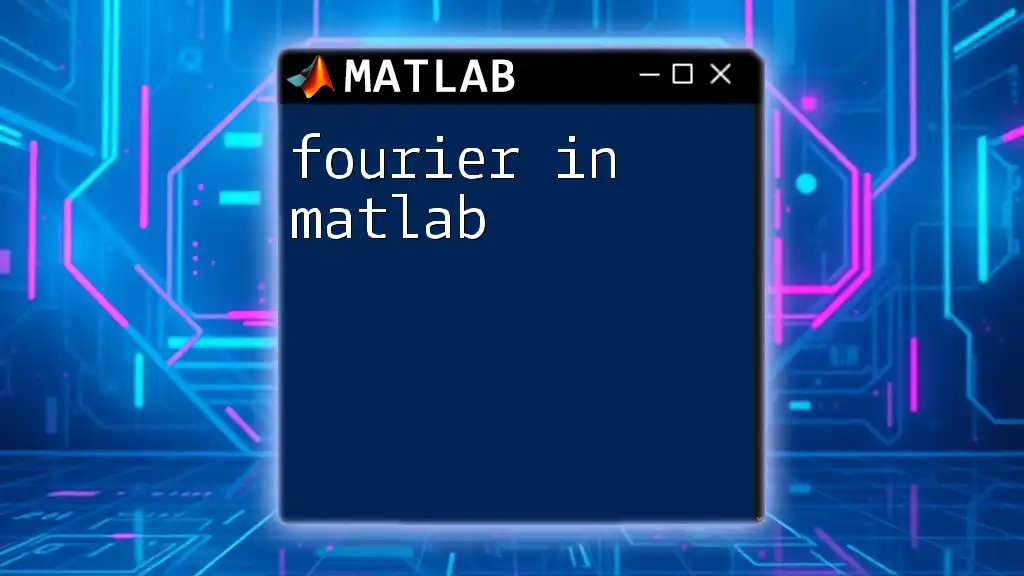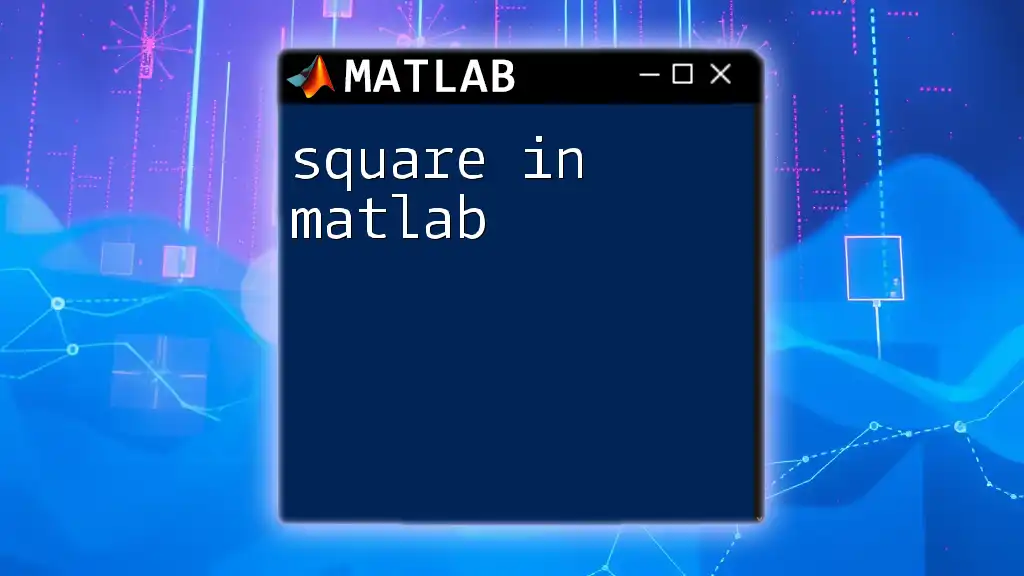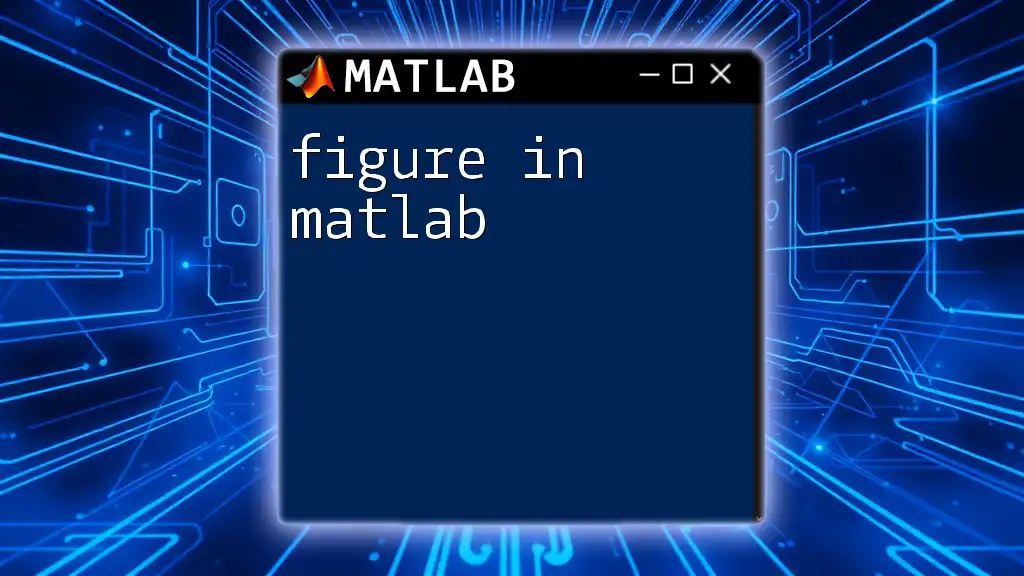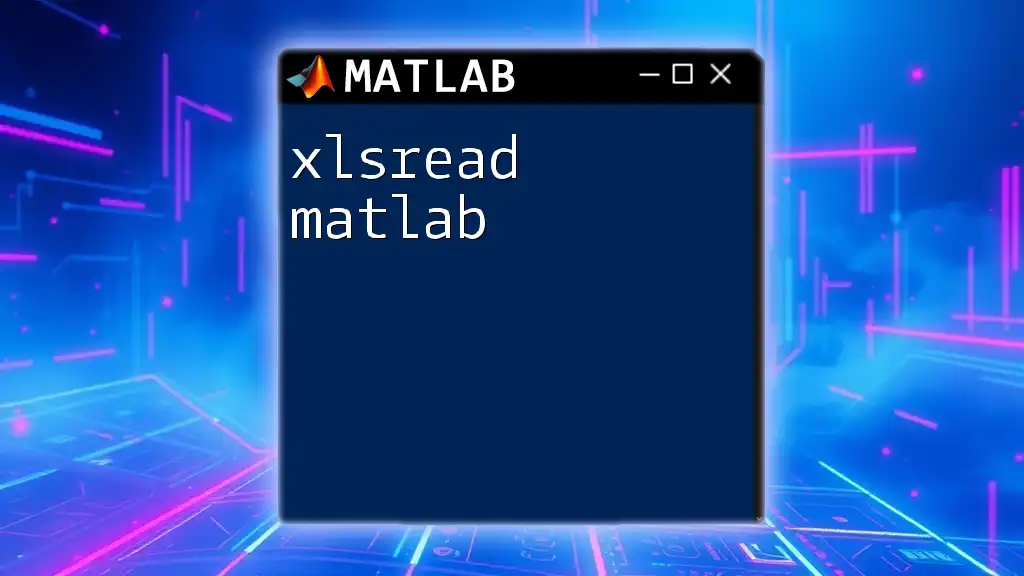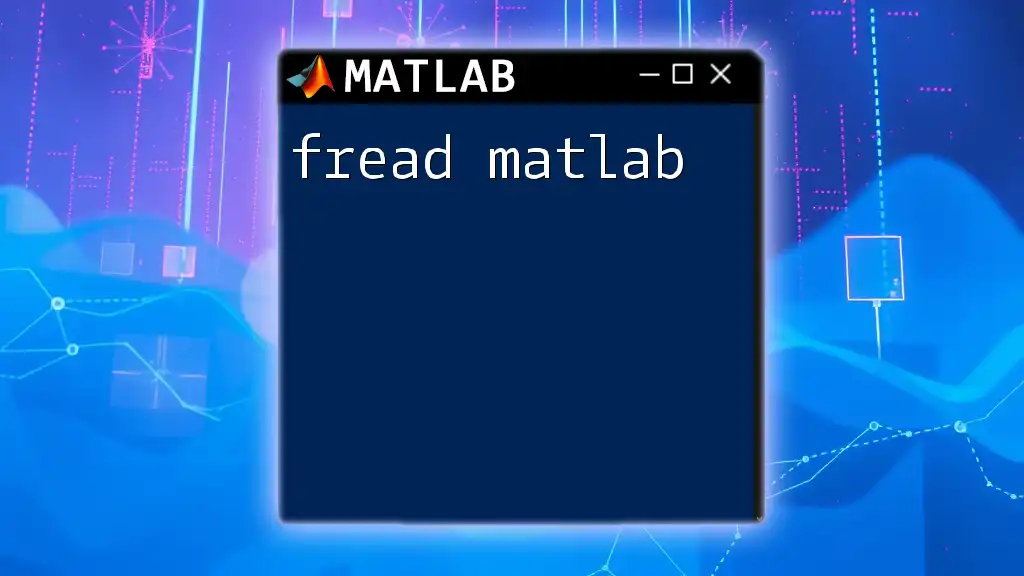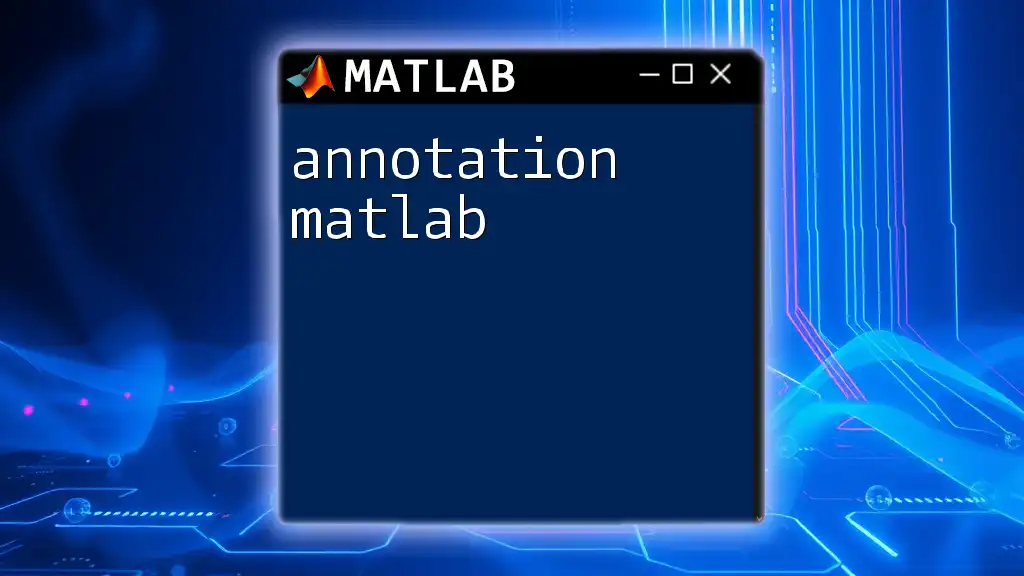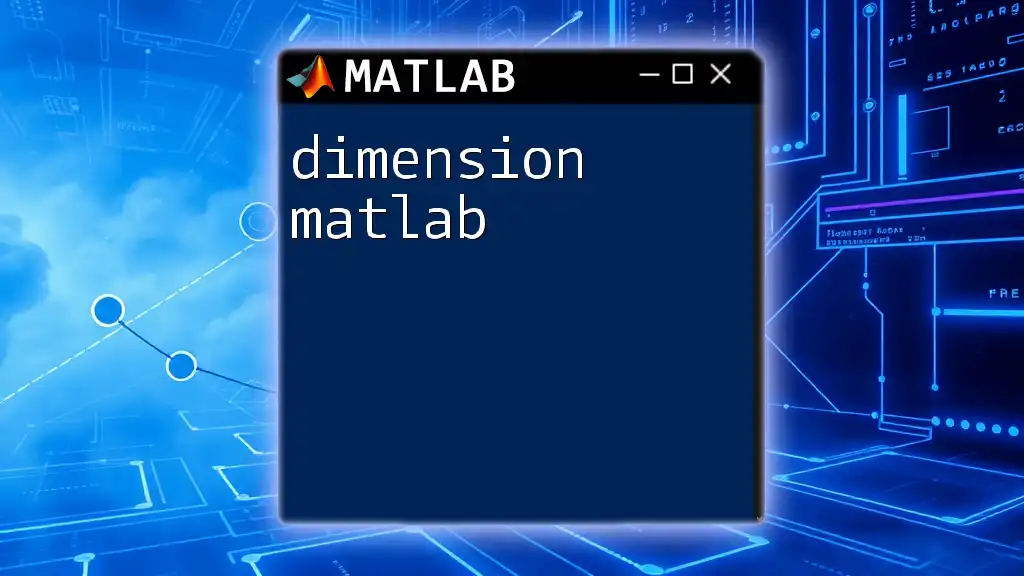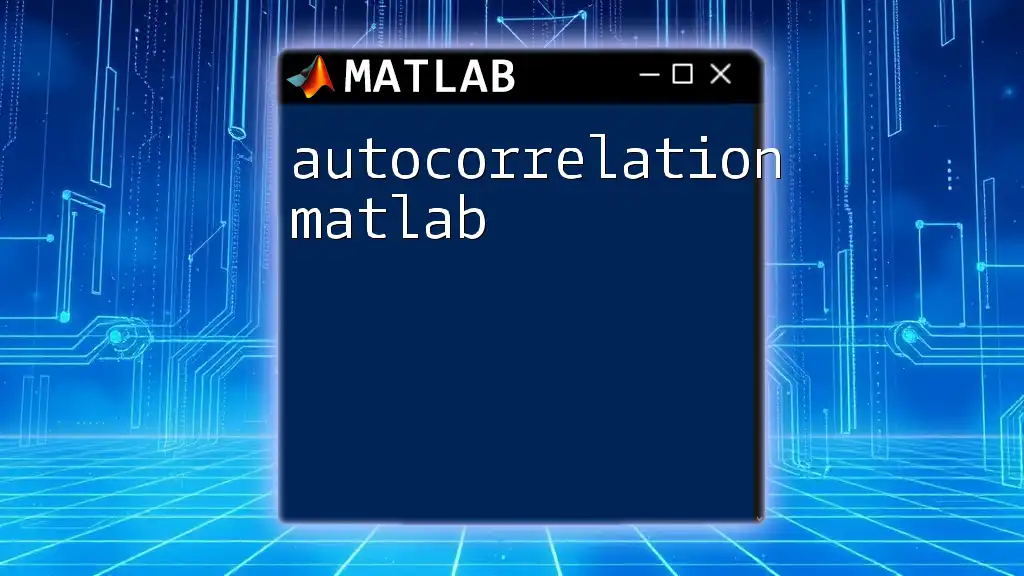The `audioread` function in MATLAB is used to read audio files and returns the audio data along with the sample rate, allowing for easy manipulation and analysis of audio signals.
% Read audio file and store data and sample rate
[data, fs] = audioread('example_audio.wav');
Understanding `audioread`
What is `audioread`?
The `audioread` function is a built-in MATLAB command that facilitates the importing of audio files into your workspace. This function is essential for users who wish to analyze audio data, perform signal processing, or develop audio-related applications. One of the standout features of `audioread` is its ability to automatically detect the format of the audio file you are working with, allowing for seamless integration of various audio formats, such as WAV, MP3, and FLAC.
Key Features
The automatic format detection capability means users don't need to specify the type of audio file; `audioread` will determine this based on the file extension. Furthermore, `audioread` handles sample rates with ease, allowing users to obtain the sampling frequency of the audio file right along with the audio data. Additionally, it has built-in functionality for managing multiple audio channels, making it a versatile tool for audio analysis.
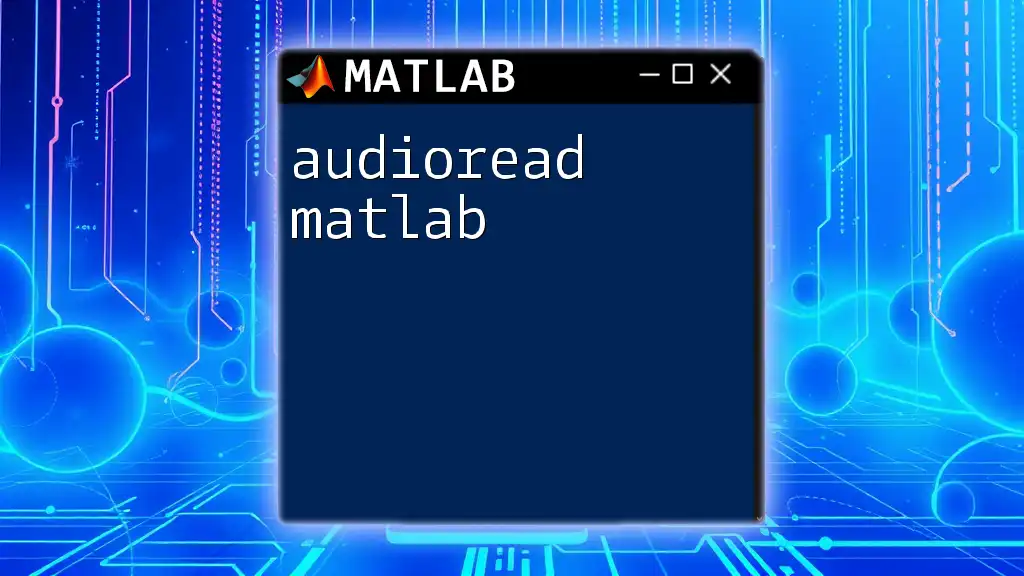
How to Use `audioread`
Basic Syntax
The basic syntax for filing an audio file with `audioread` is structured as follows:
[y, fs] = audioread(filename)
Here, `filename` is a string that represents the name of the audio file. The output `y` contains the audio data represented as a matrix, where each column corresponds to a channel (e.g., stereo audio) and `fs` is the sampling frequency of the audio file.
Loading an Audio File
Step-by-Step Example
To load an audio file, you would use the following code snippet:
% Load an audio file
[y, fs] = audioread('example.wav');
In this example, `y` stores the audio data, and `fs` stores the sample rate. Understanding the role of `y` is crucial, as it contains the amplitude of the audio signal over time, while `fs` informs you of the sampling frequency, which is vital for playback and analysis.
Specifying Sample Rate and Channels
Loading Specific Parts of an Audio File
MATLAB allows you to load only specific segments of the audio file, which is particularly useful for processing large files or focusing on certain parts of the audio. This is done using the following syntax:
[y, fs] = audioread(filename, [startSample, endSample]);
Example Code with Comments
For instance, to load only the first second of the audio file, you can use:
% Load a specific segment from the audio file
[ySegment, fs] = audioread('example.wav', [1, 44100]); % First second
In this example, the audio data from sample 1 to sample 44100 (assuming a sample rate of 44.1 kHz) will be loaded.
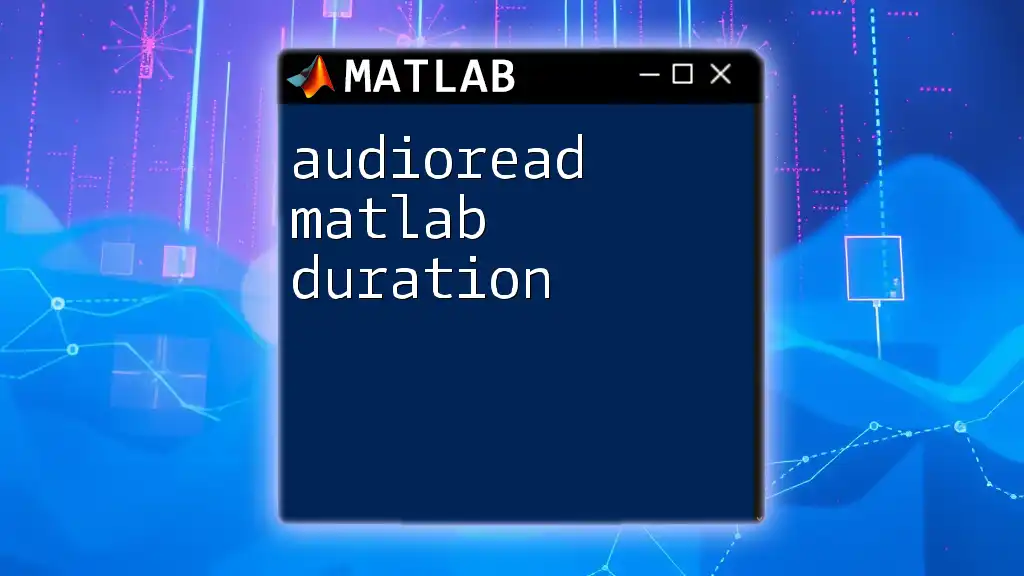
Practical Applications of `audioread`
Audio Analysis
The capability to load and manipulate audio data easily makes `audioread` an invaluable tool for audio signal analysis. This is particularly beneficial in fields like acoustics, speech processing, and music technology. By using `audioread`, you can extract features such as frequency, amplitude, and duration, which are essential for further analysis.
Real-time Audio Processing
`audioread` can also be incorporated into real-time audio processing applications. An example of playing back the loaded audio using MATLAB is straightforward:
sound(y, fs) % Play the loaded audio
This line of code allows you to hear the audio data represented by `y` at the specified sample rate `fs`. This is particularly useful for testing purposes or listening to segments of audio files.
Manipulating and Visualizing Audio Data
Once you have loaded your audio data, various manipulations such as normalization, time-stretching, and pitch shifting can be applied. For instance, you can visualize the waveforms of the audio signal using the `plot` function:
plot(y);
title('Audio Signal');
xlabel('Samples');
ylabel('Amplitude');
This simple plot provides valuable insight into the audio signal's characteristics, including its amplitude fluctuations over time.
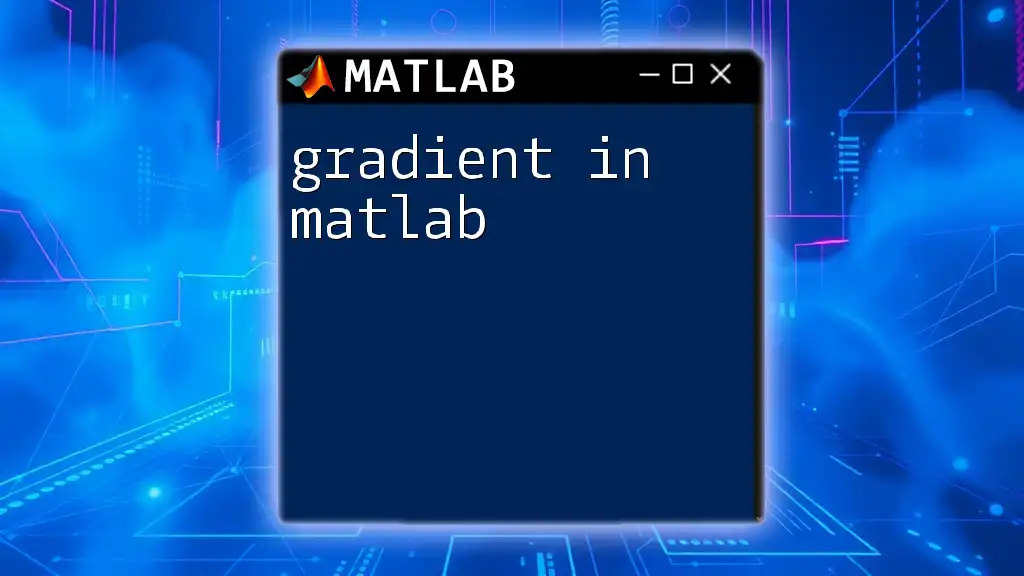
Troubleshooting Common Issues
Error Messages and Solutions
When working with `audioread`, some common issues may arise, such as file not found errors. Always ensure the filename is correctly spelled and that the file path is accessible from the current MATLAB directory. Checking the supported audio formats can also mitigate format-related errors.
Improving Performance
For larger audio files, performance can be a concern. To improve loading times, consider using audio files with lower bitrates or sampling rates when performing testing or iterative development.
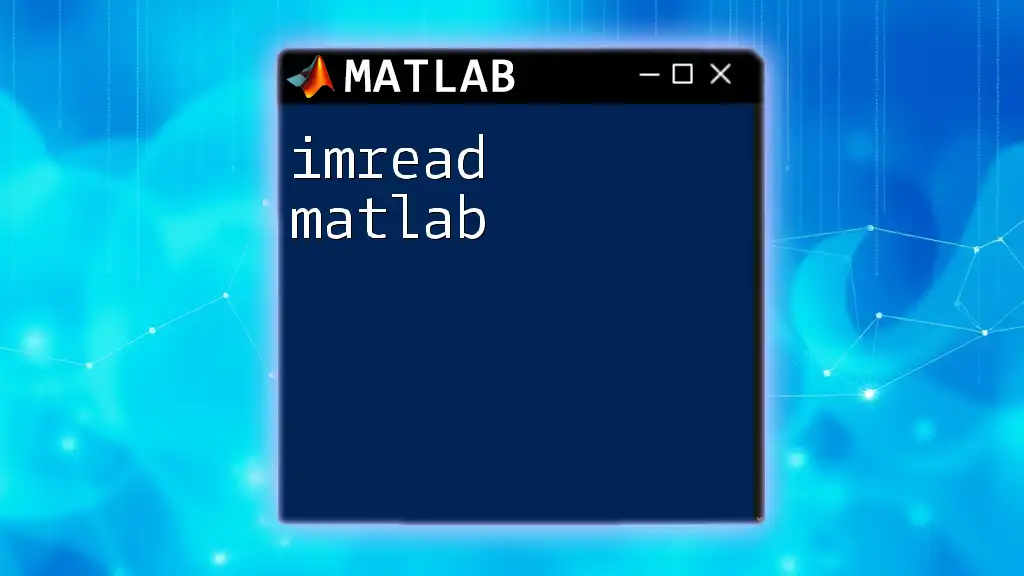
Conclusion
In conclusion, mastering the `audioread` function in MATLAB opens up a world of possibilities for anyone interested in audio data processing, analysis, and real-time applications. It is a user-friendly function that, once understood, can be applied to various fields effectively. Experimenting with `audioread` will pave the way for further exploration in audio lectures, data analysis, and more.
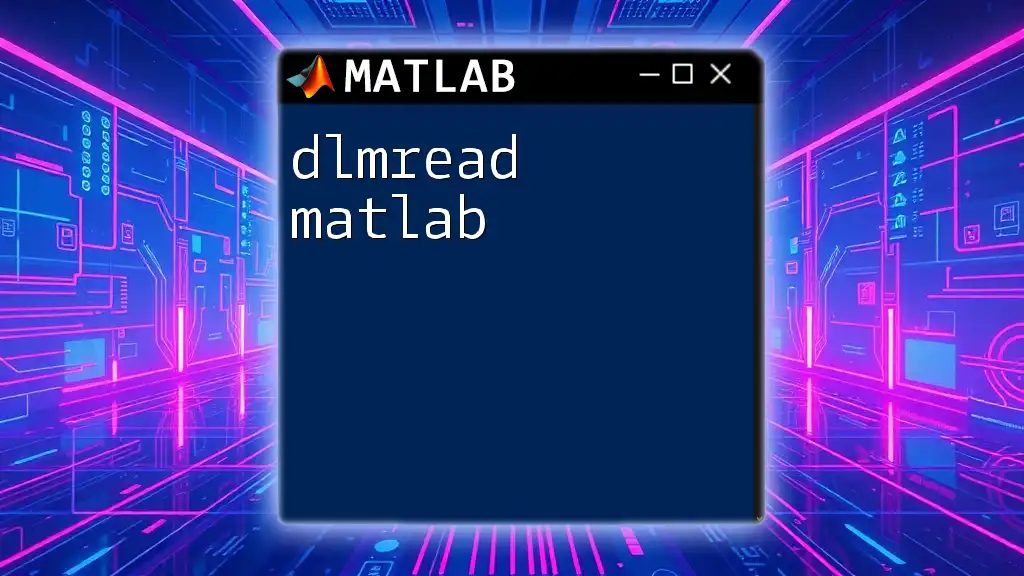
Additional Resources
Further Reading
To dive deeper into the capabilities of `audioread`, reviewing the official MATLAB documentation will provide a more technical understanding of its features and options. You may also want to explore additional tutorials and online courses focused on audio processing techniques.
Community and Support
Consider joining forums and networks dedicated to MATLAB users, where you can share experiences, ask questions, and enhance your learning. Engaging with a community can provide insights that refine your expertise in using `audioread` and related audio processing functionalities.