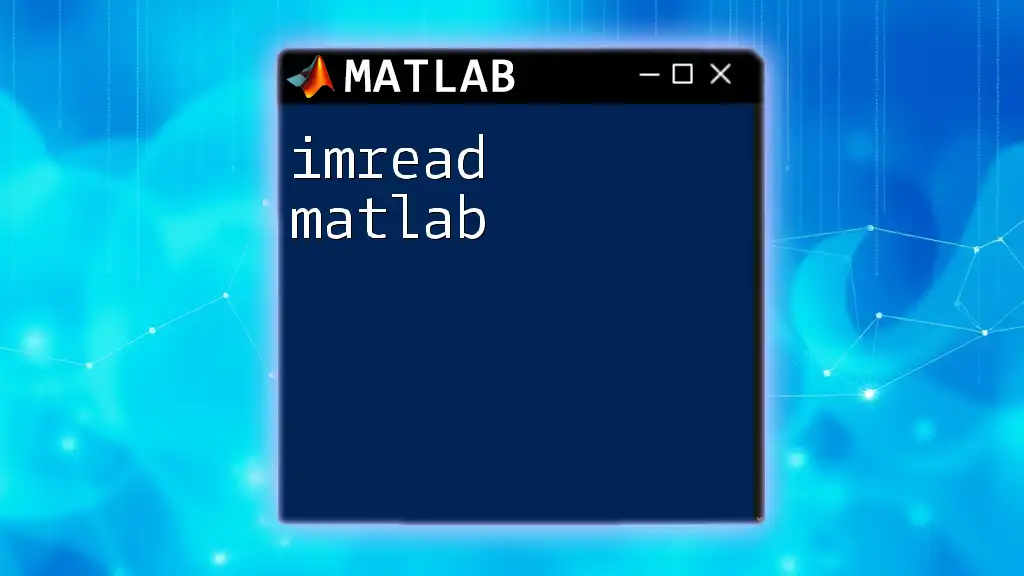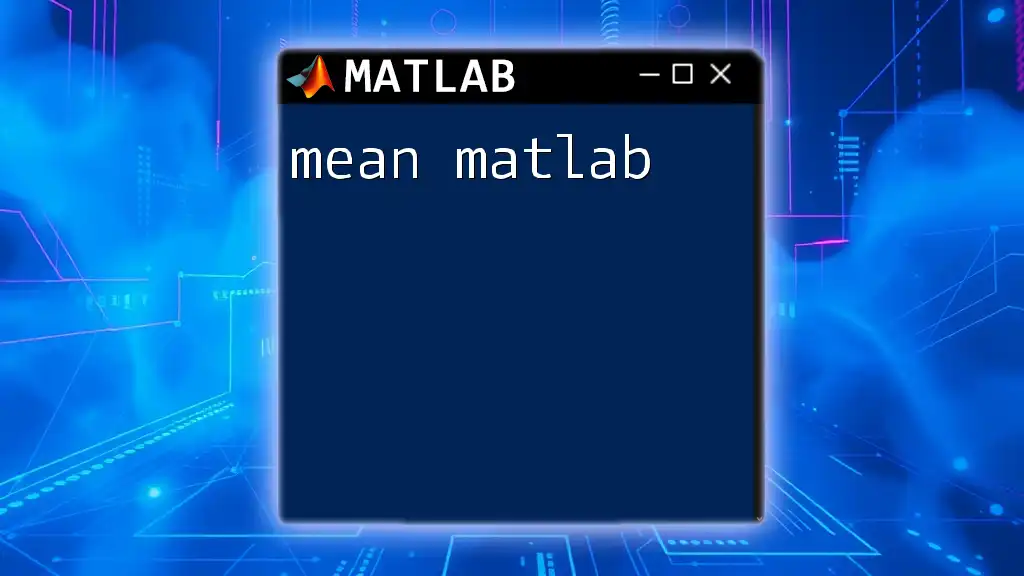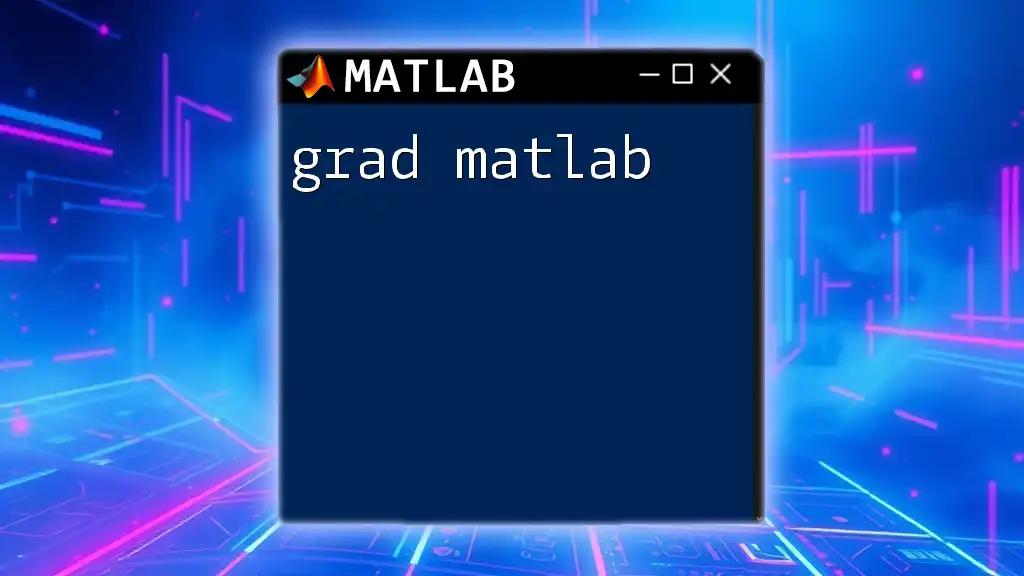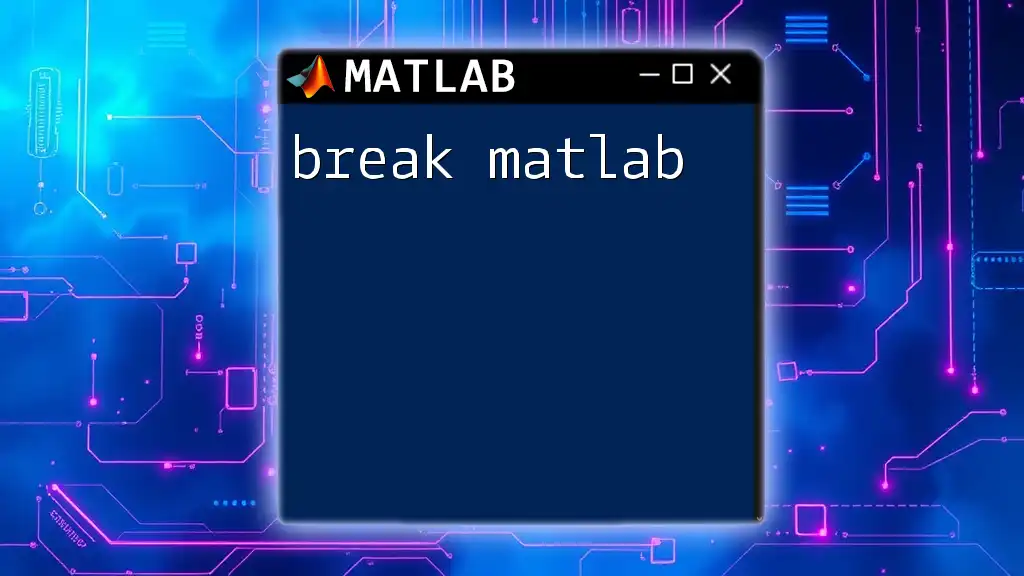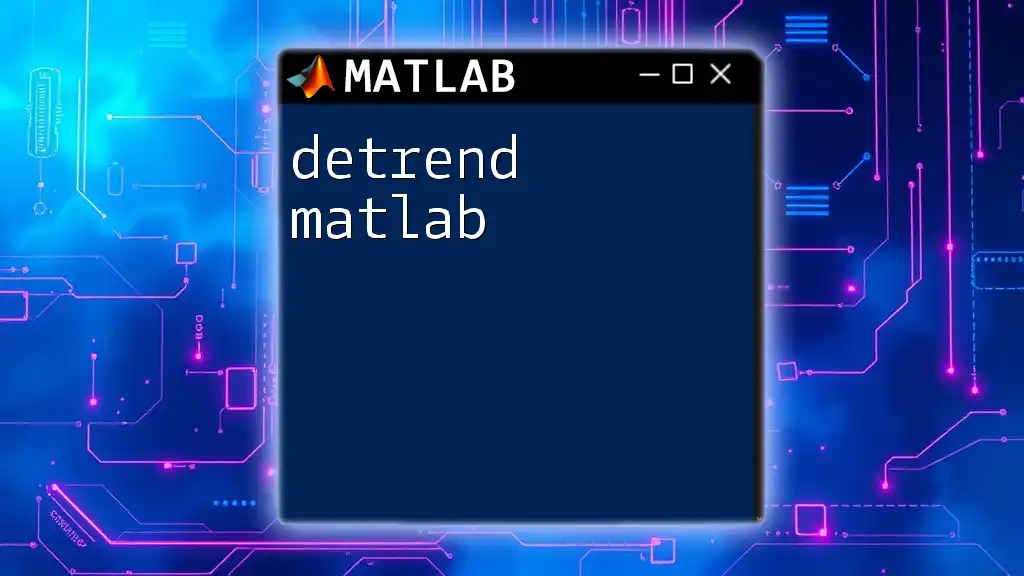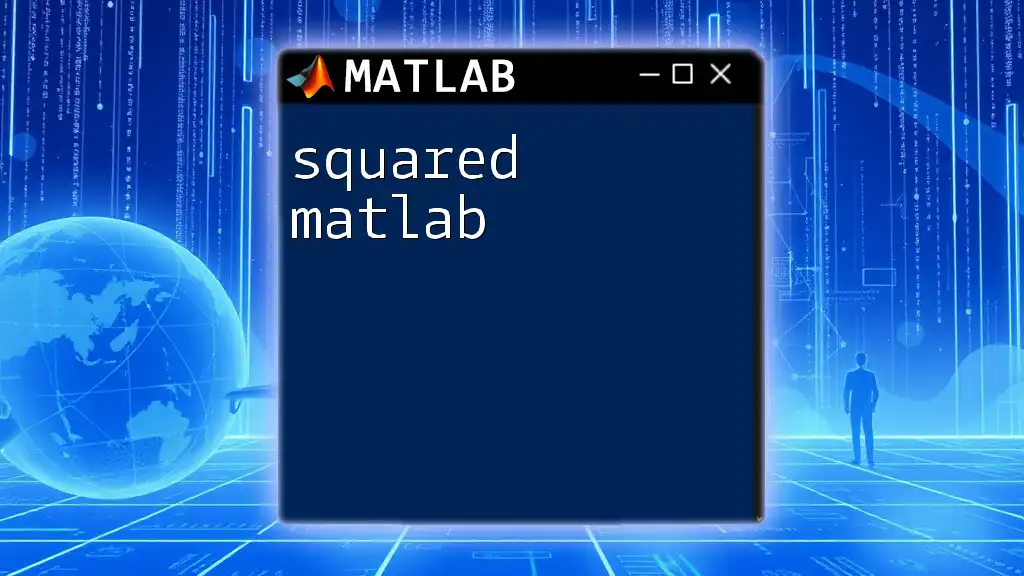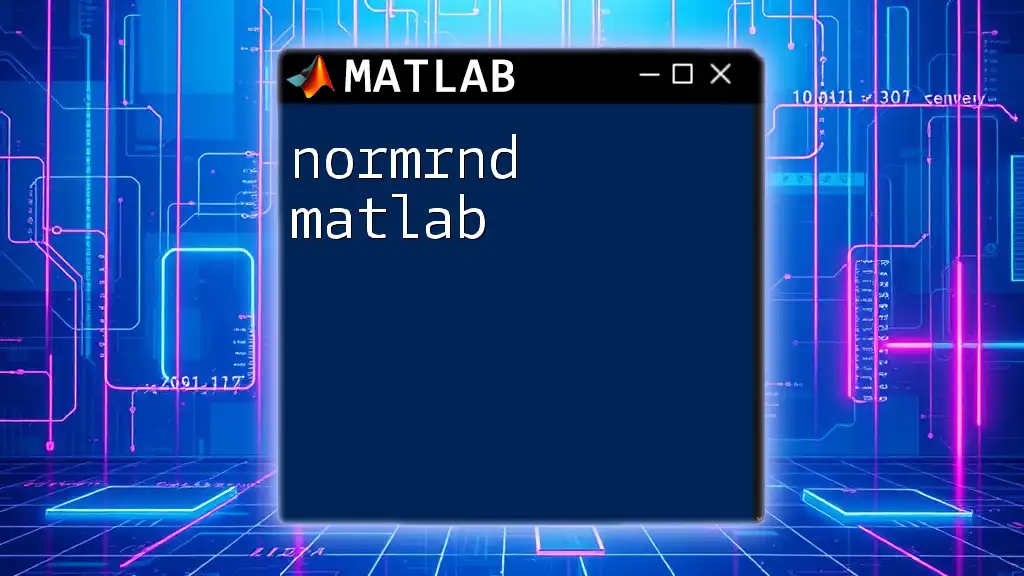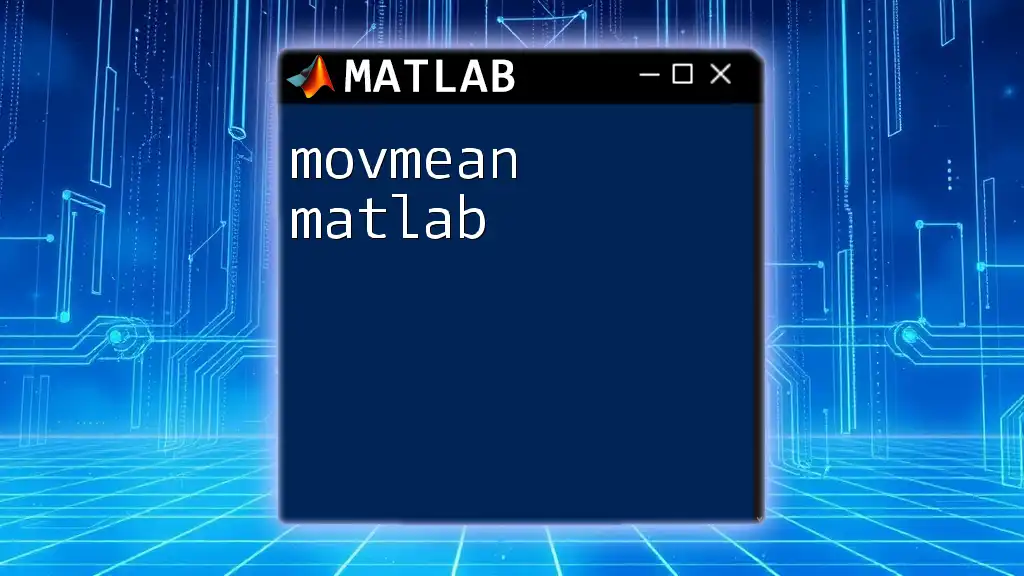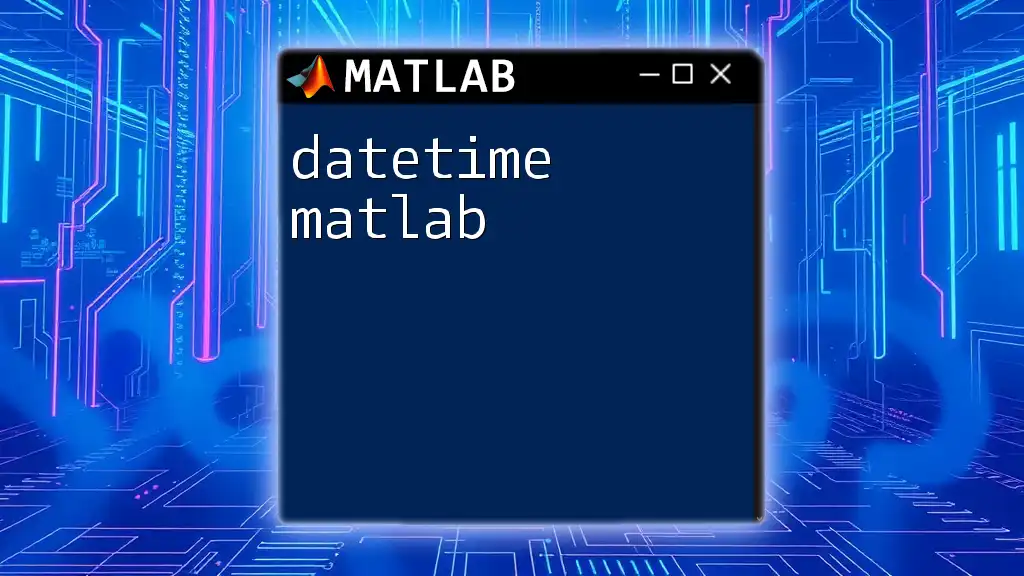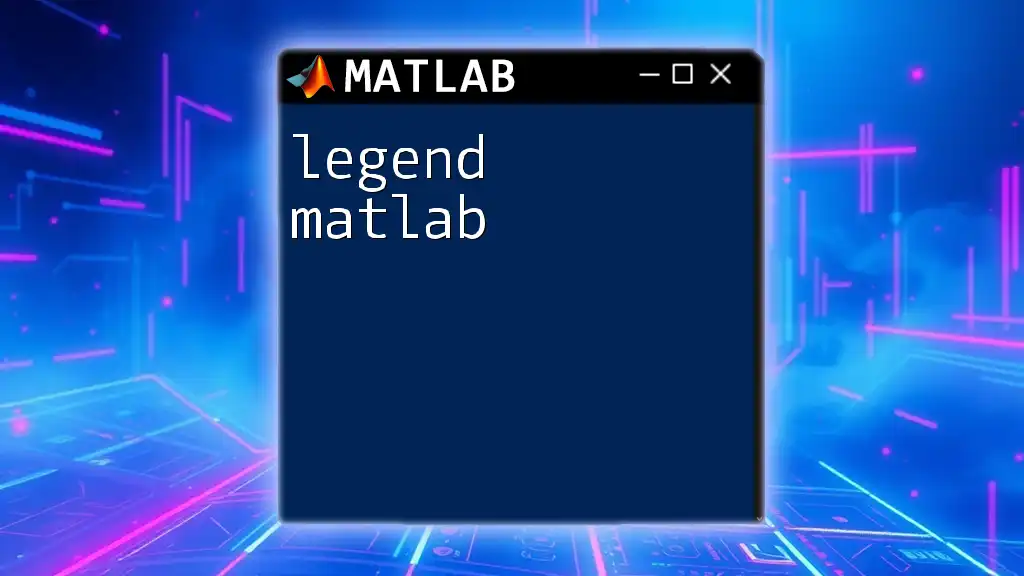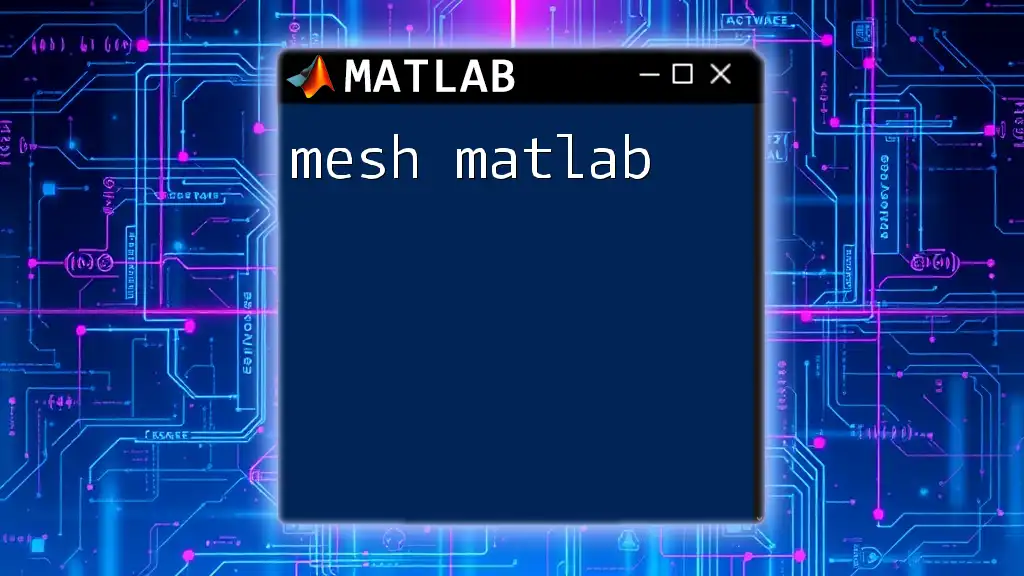The `imread` function in MATLAB is used to read an image file into an array, allowing for easy manipulation and analysis of image data.
Here’s a code snippet demonstrating how to use `imread` to load an image:
img = imread('image_filename.jpg');
Understanding `imread`
What is `imread`?
`imread` is a built-in function in MATLAB that plays a crucial role in image processing by allowing users to read image files into the workspace. With `imread`, images can be accessed and manipulated within MATLAB’s powerful environment, enabling a wide array of analyses, visualizations, and transformations.
Supported Image Formats
The `imread` function in MATLAB supports a variety of common image formats. The primary formats include:
- JPEG: Widely used for photographic images.
- PNG: A lossless compression format useful for web images.
- BMP: A bitmap format supporting high-quality images.
- TIFF: Often used in scenarios requiring high fidelity, such as printing.
- GIF: Best suited for simple animations.
Understanding the different formats available can help you choose the most appropriate one for your task, ensuring optimal quality and compatibility within your projects.
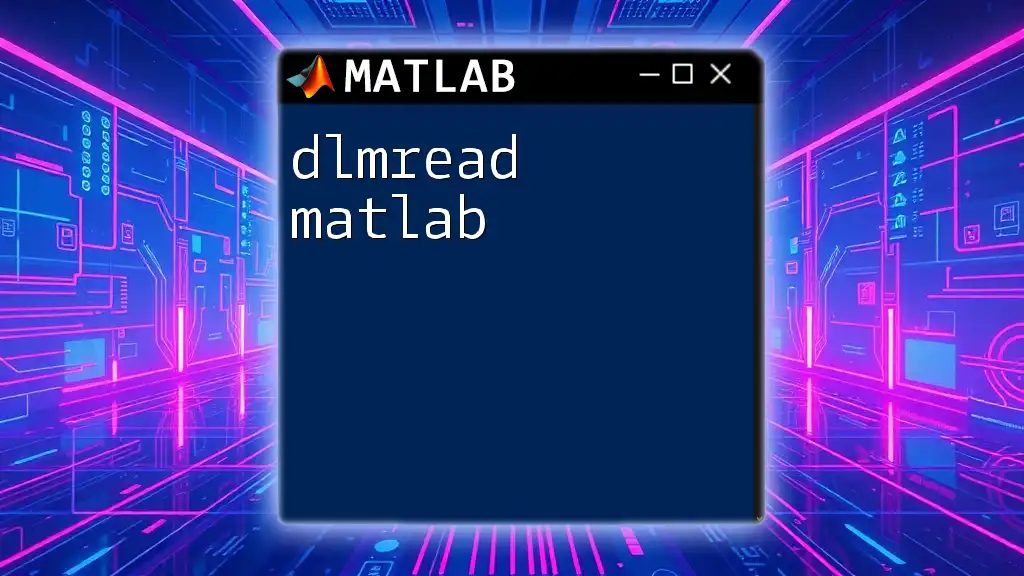
Syntax of `imread`
Basic Syntax
The fundamental syntax of `imread` is straightforward:
A = imread(filename)
In this syntax:
- filename refers to the name of the image file you want to read, including its path if it's located in a different folder.
- A will hold the image data in an array format once the image is read into MATLAB.
This simplicity makes `imread` an essential tool for anyone involved in image processing with MATLAB.
Advanced Options
Reading Specific Color Channels
Sometimes you may only need a specific color channel from an image. The incoming data can be handled accordingly based on your needs. For example, if you are working with a PNG image, you can read it as follows:
A = imread('image.png');
The resulting variable `A` will contain the RGB data in three-dimensional arrays, where each channel can be accessed separately. This allows you to analyze color intensities and other properties of the image.
Using Different Image Formats
It's also important to note that you can easily switch between formats using `imread`. For instance, if you have a TIFF file:
A = imread('image.tiff');
This versatility allows users to load various images without needing extensive conversions beforehand.
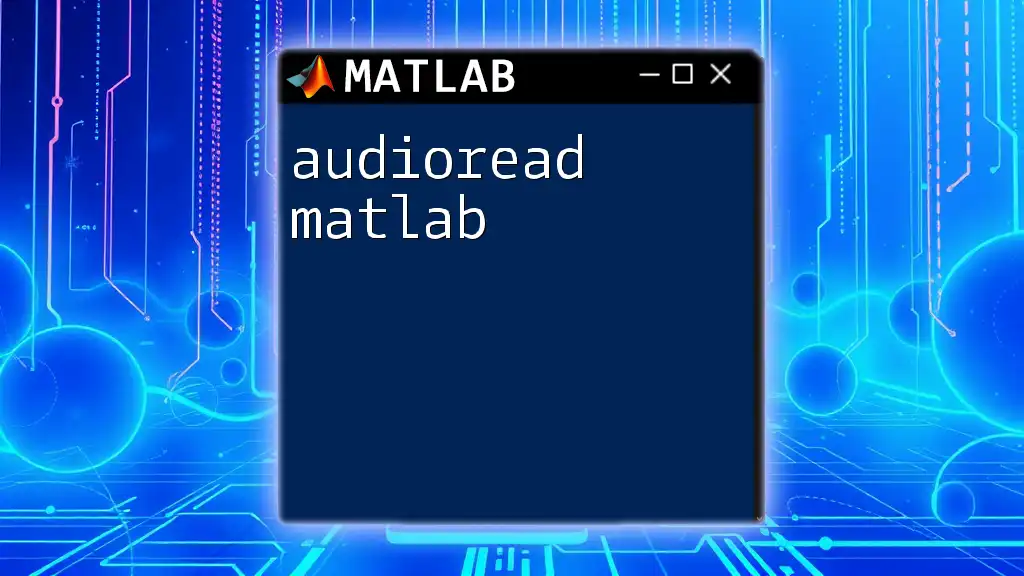
Practical Applications of `imread`
Loading an Image for Analysis
The practical use of `imread` often starts with loading an image for visual inspection or further analysis.
Here’s a simple step-by-step example:
img = imread('sampleImage.jpg');
imshow(img);
In this example, `img` contains the pixel data of `sampleImage.jpg`, and `imshow` displays the image in the MATLAB figure window. It’s essential to visualize images after reading them to ensure they were loaded correctly and to help identify any preprocessing steps that may be necessary.
Converting to Grayscale
In many cases, converting a color image to grayscale may be required for certain analysis tasks.
To convert an image read from a file into grayscale, you can use the `rgb2gray` function as follows:
grayImg = rgb2gray(img);
imshow(grayImg);
The conversion to grayscale simplifies the data, reducing computational complexity while maintaining essential features of the image, making it easier for further image analysis.
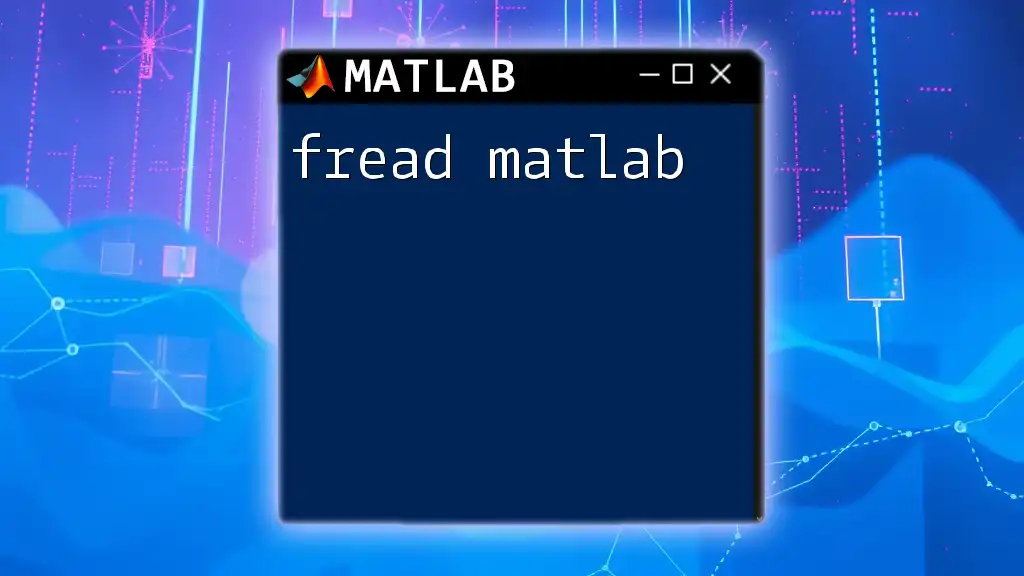
Error Handling in `imread`
Common Errors
When using `imread`, various errors may arise that can impede your workflow. The most common include:
- File not found: The specified filename does not exist in the given path.
- Unsupported format: The provided image format is incompatible with `imread`.
- Permissions issues: Inadequate access to the image file may prevent reading.
Troubleshooting Tips
Handling errors in MATLAB is straightforward with the use of `try` and `catch` statements. This allows you to manage exceptions gracefully. Here’s how you can implement basic error handling:
try
img = imread('nonexistentImage.jpg');
catch ME
disp('Error reading image:');
disp(ME.message);
end
This code attempts to read an image and gracefully traps any errors, displaying a helpful message for troubleshooting.
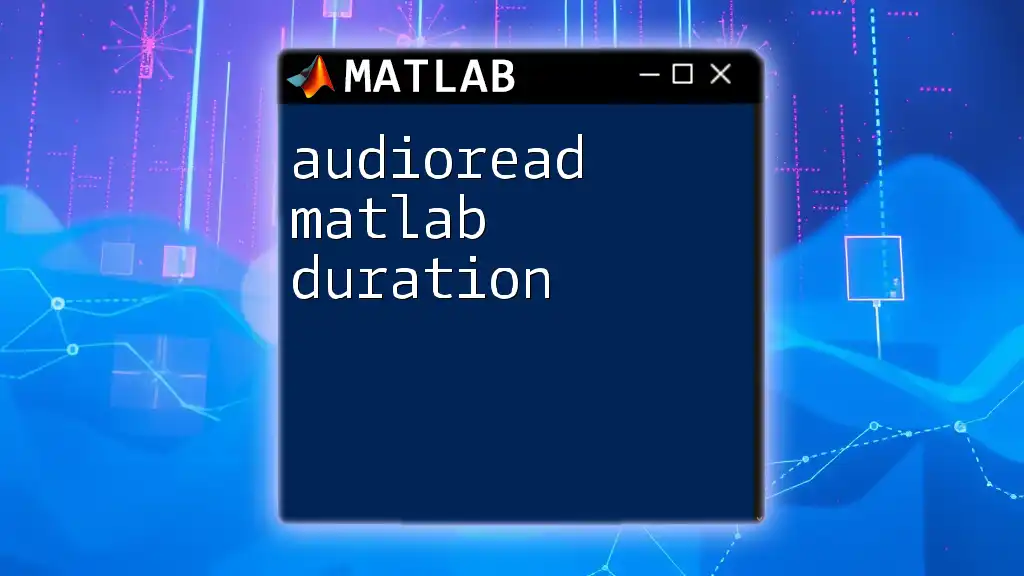
Performance Considerations
Loading Large Images
When working with large image files, performance considerations are essential. MATLAB can handle large arrays efficiently, but monitor your memory usage. Always ensure your system has sufficient RAM to manage image processing tasks without leading to crashes or slowdowns.
Batch Processing Images
Using `imread` for multiple images is a common practice in many fields, from machine learning to computer vision. If you need to read a series of images, a simple for loop can be implemented:
files = {'image1.jpg', 'image2.jpg'};
for i = 1:length(files)
img = imread(files{i});
% Further processing can go here...
end
This approach enhances automation in tasks such as training algorithms and analyzing multiple data points in a consistent manner.
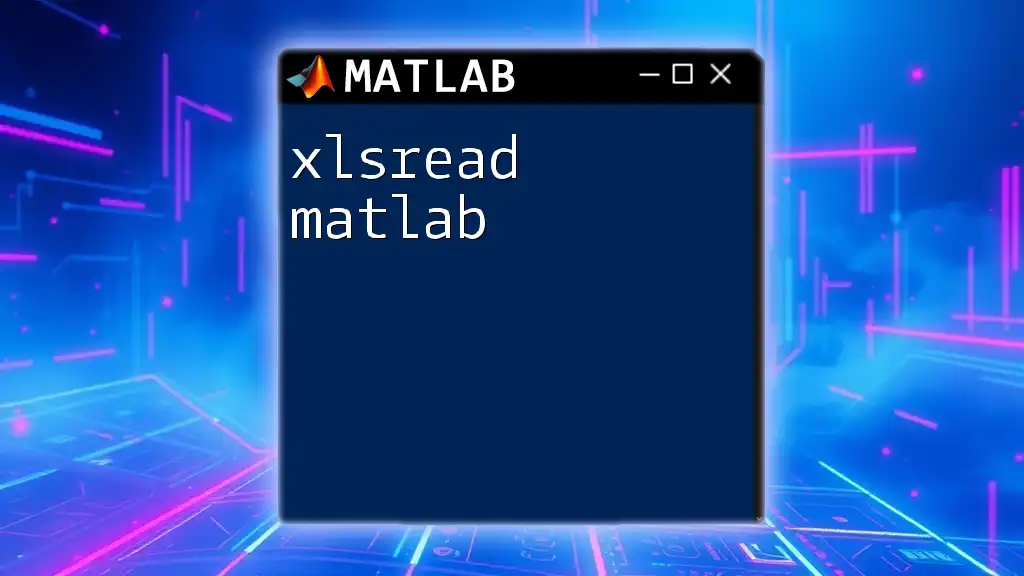
Conclusion
In summary, the `imread MATLAB` function is an invaluable asset for anyone dealing with image processing. Its simplicity and versatility allow users to focus on their analyses and visualizations without getting bogged down in complex image handling. Experiment with different formats, color channels, and error handling techniques to fully leverage the capabilities of `imread`.
For those eager to delve deeper into image processing, spend time exploring MATLAB’s extensive documentation. The world of image handling awaits, and `imread` is your first step into this exciting domain!