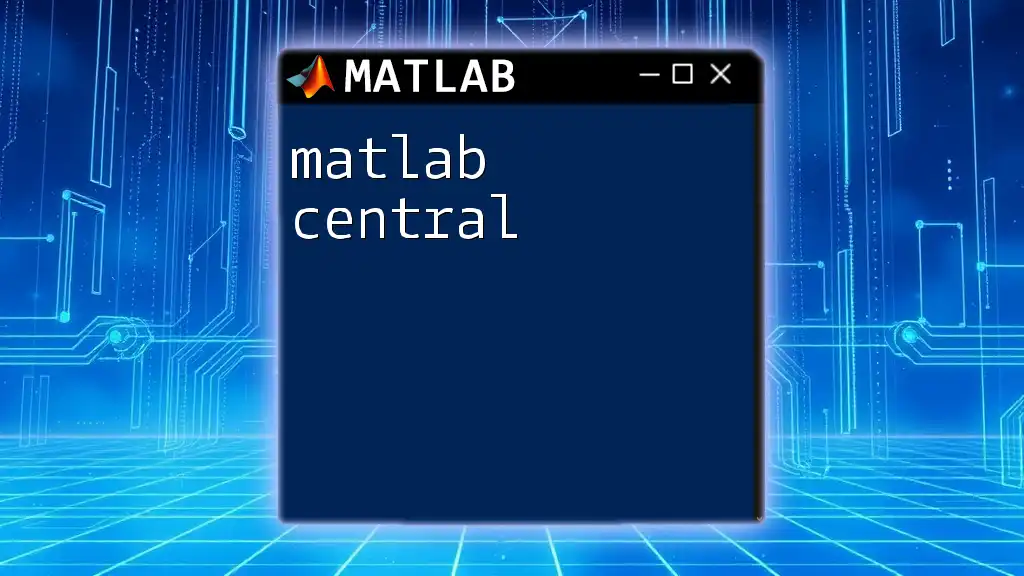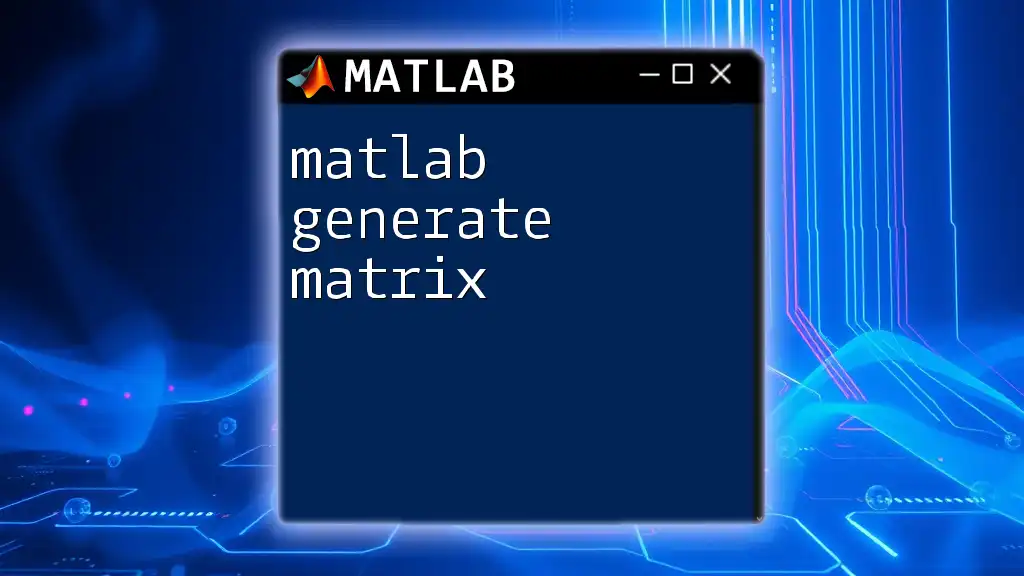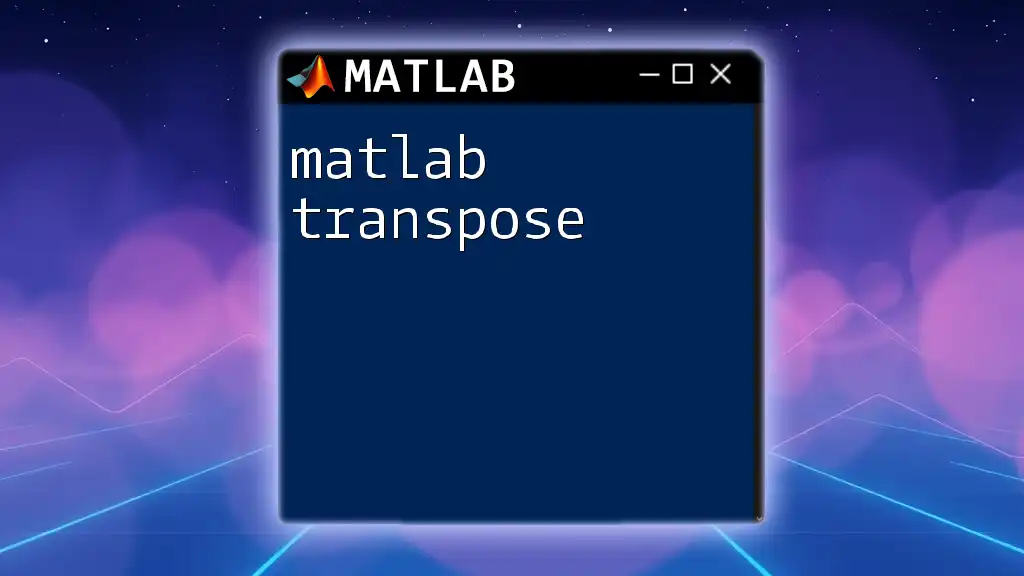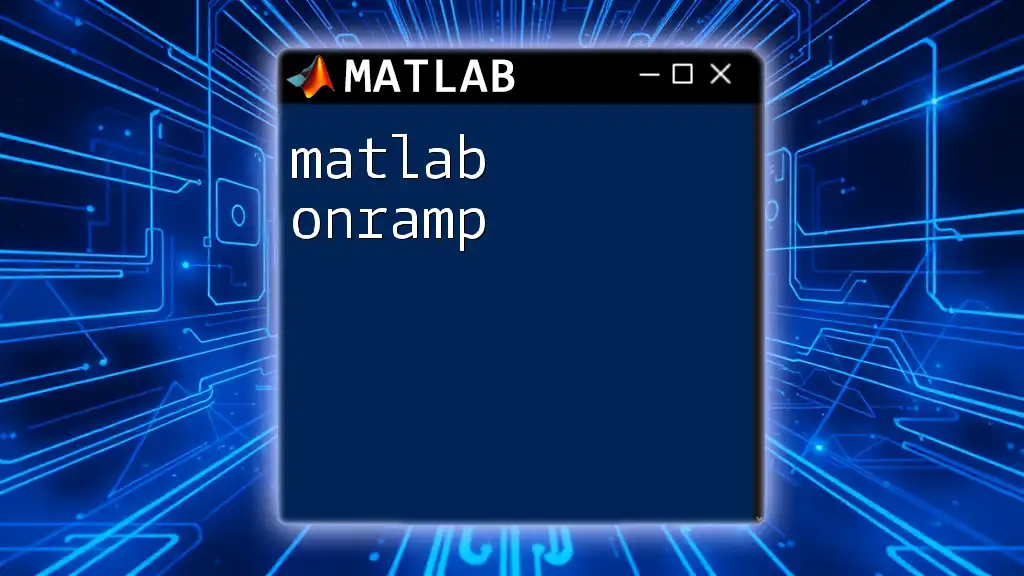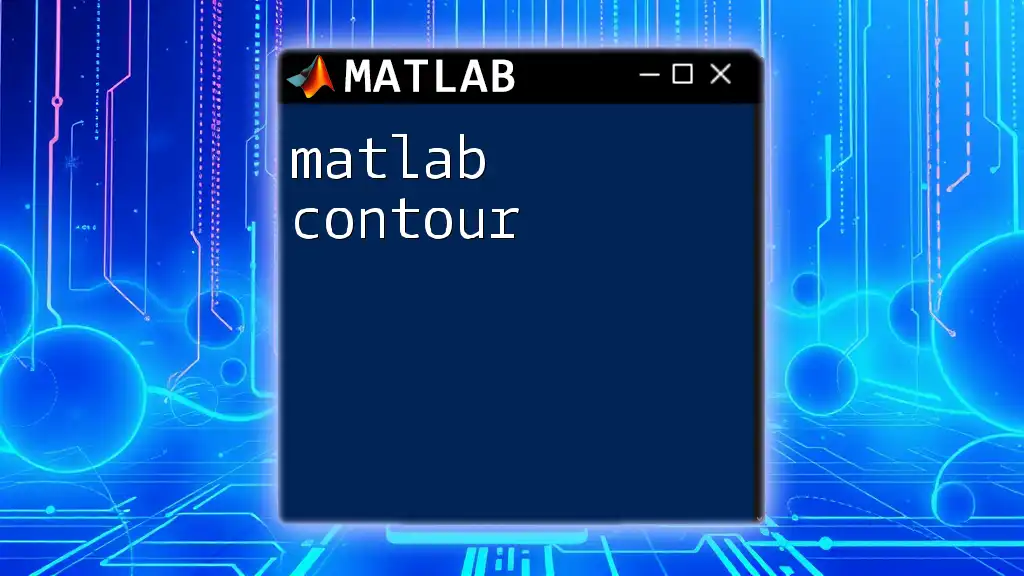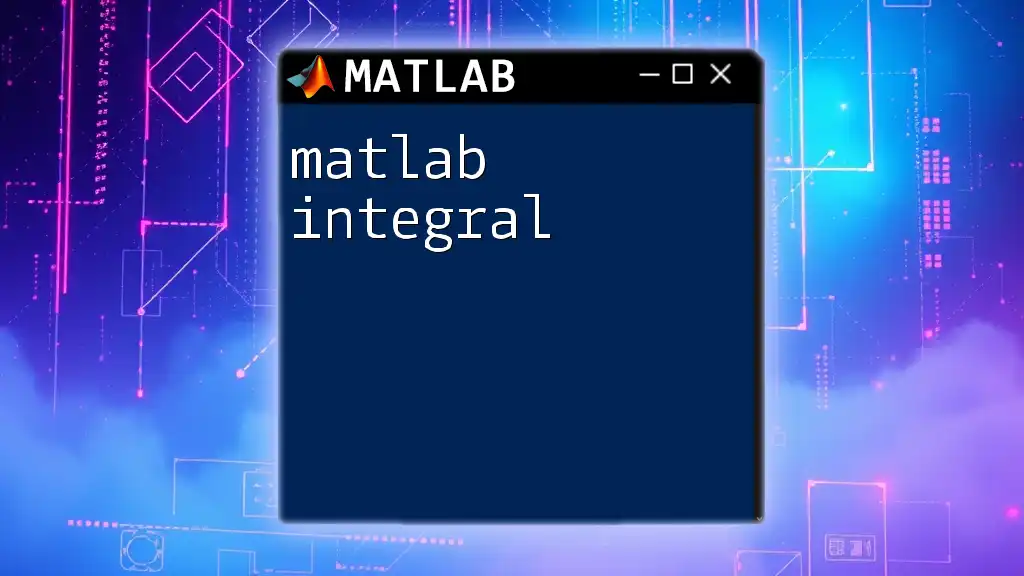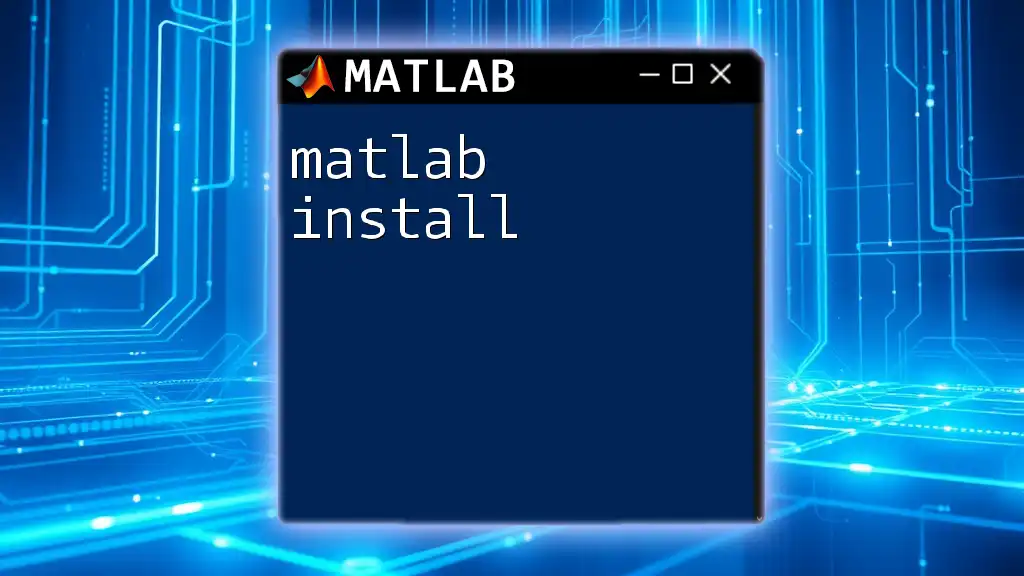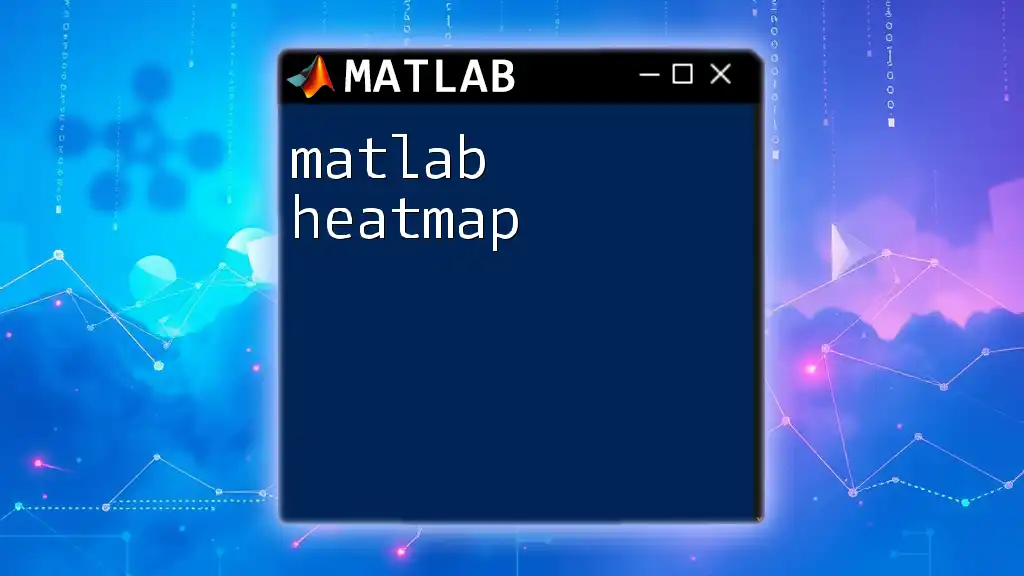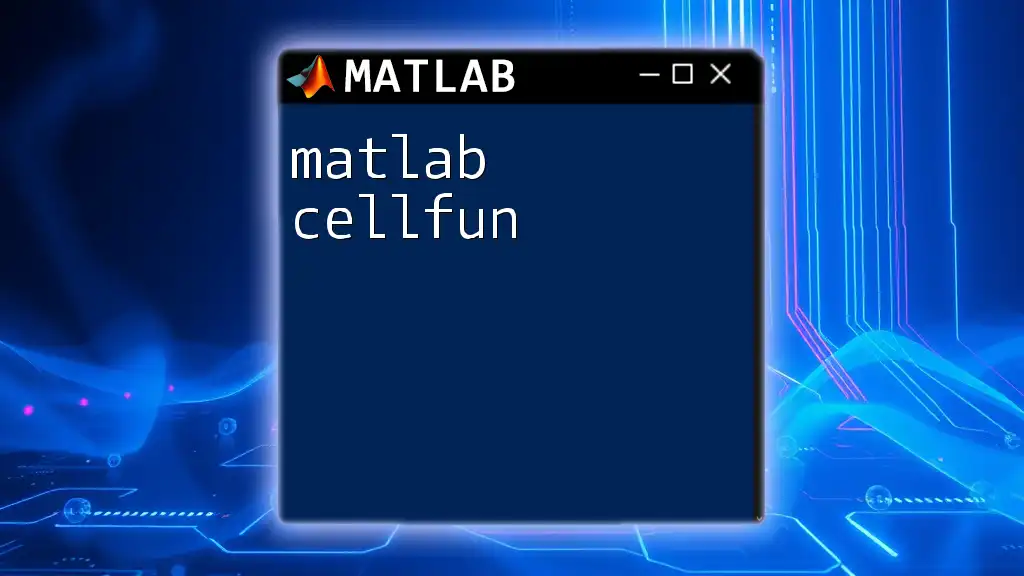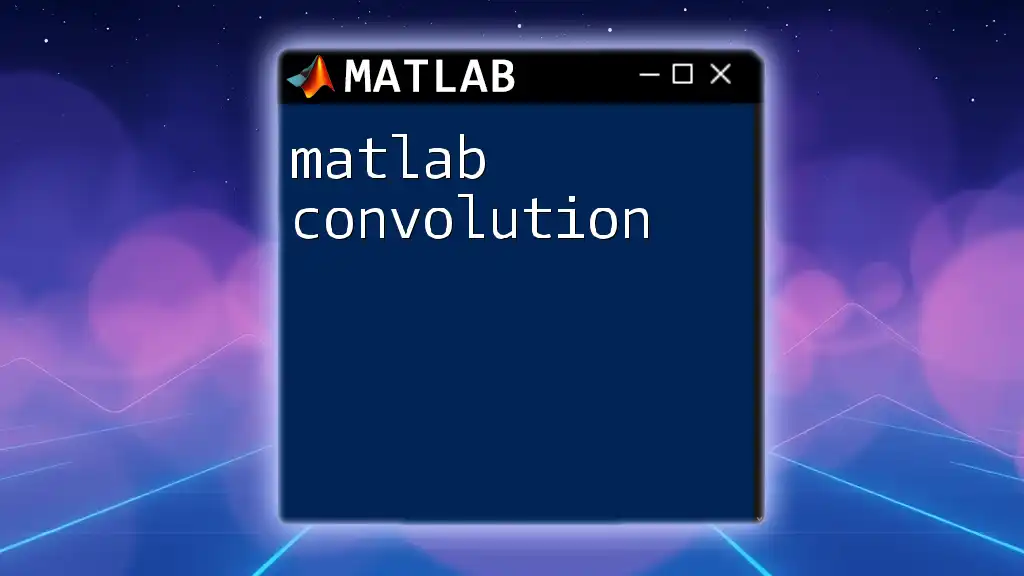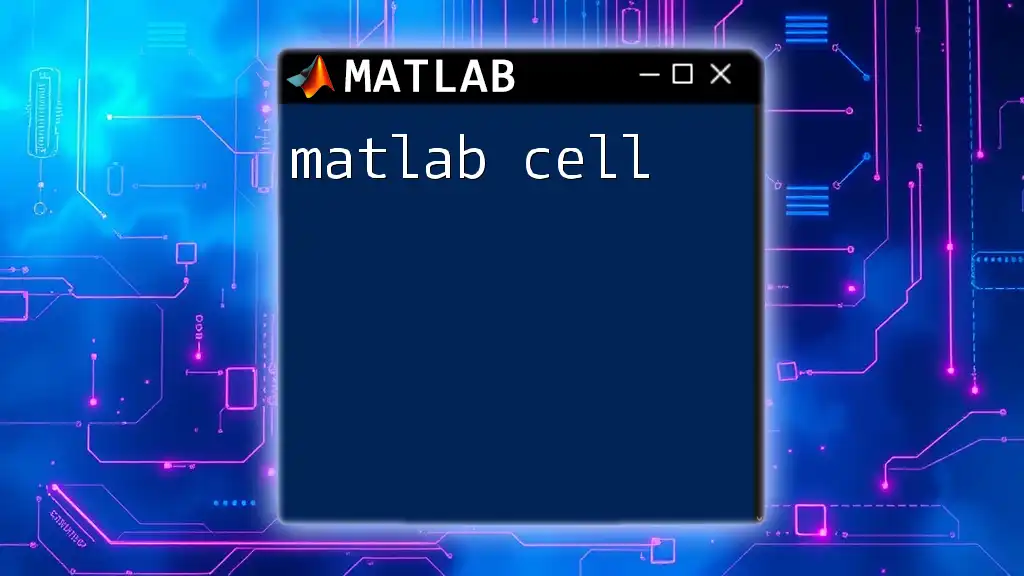MATLAB Central is an online community where users can share files, tutorials, and discussions related to MATLAB, fostering collaboration and knowledge exchange among MATLAB users.
Here's a simple example of creating a plot in MATLAB:
x = 0:0.1:10; % Create an array from 0 to 10 with increments of 0.1
y = sin(x); % Calculate the sine of each value in x
plot(x, y); % Plot the sine curve
title('Sine Wave'); % Add a title to the plot
xlabel('X-axis'); % Label the x-axis
ylabel('Y-axis'); % Label the y-axis
What is MATLAB Central?
MATLAB Central is a vital community hub for anyone using MATLAB, a high-performance programming language essential for technical computing. It fosters collaboration and support among its users, allowing them to share insights, files, and solutions. The platform creates a bridge between users and MathWorks, the company behind MATLAB, ensuring that users have access to the latest updates and shared knowledge.
Components of MATLAB Central
Understanding the different components of MATLAB Central can significantly enhance your experience as a MATLAB user. Key features include:
- File Exchange: A platform for sharing custom functions, scripts, and applications. Users can upload and download code to enhance their workflows.
- Answers: A community-based question-and-answer service where users can seek help with specific issues.
- Blogs: Insights and tutorials from experts, sharing updates and innovative uses of MATLAB.
- Cody: A gamified environment allowing users to solve MATLAB problems and challenges while enhancing their coding skills.
- Simulink Community: A dedicated space for users to share knowledge regarding Simulink, an environment for modeling, simulating, and analyzing multidomain dynamical systems.
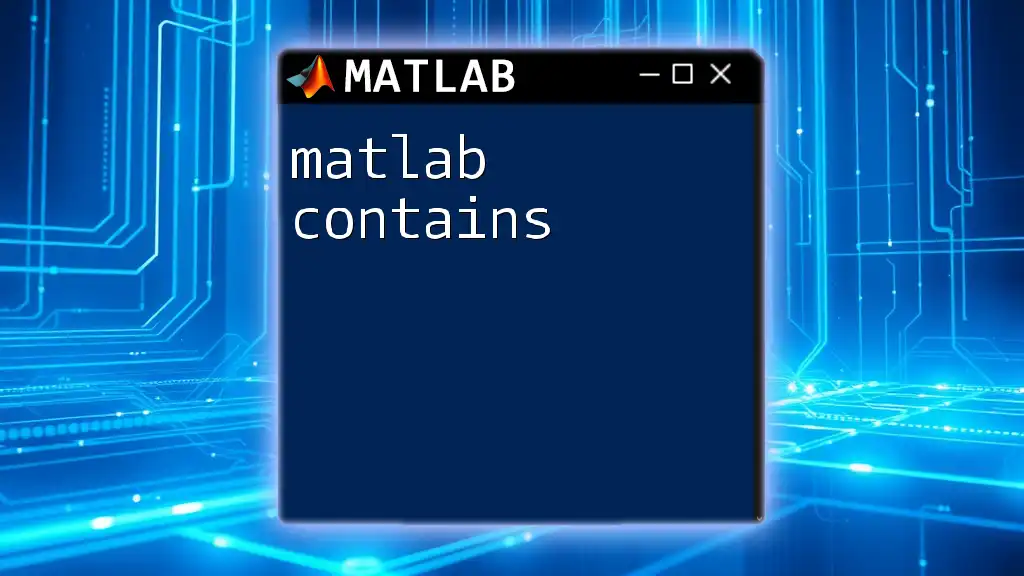
Exploring the Key Features of MATLAB Central
File Exchange
File Exchange is one of the most extensive resources within MATLAB Central. It allows users to share their code while also benefiting from the collective wisdom of the community.
How to Submit Files: To upload a file, users must first create a MATLAB Central account. Once logged in, navigate to the File Exchange section and click "Upload File". You will then need to provide a title, description, and any relevant tags. Be sure to include documentation that explains how to use the code adequately.
Example code snippet for a simple submission:
function output = myFunction(input)
% A simple function that squares the input value.
output = input^2;
end
Finding Useful Files: Searching through the File Exchange can be intimidating due to the abundance of available files. Use specific keywords or filter options to narrow down your search. For example, searching for “data visualization” can yield targeted results that enhance your MATLAB projects.
Best Practices for File Exchange: When sharing code, always include thorough documentation explaining the functionality and usage, and clarify the licensing under which your code is available. This transparency encourages collaboration and maximizes the utility of your submissions.
MATLAB Answers
MATLAB Answers is a robust service for customers seeking quick assistance with their programming challenges.
How to Ask Questions: When posting a question, clarity is paramount. Explain your problem succinctly and provide context, such as code snippets and error messages. For example, rather than asking “Why doesn’t my code work?”, be specific: “I am receiving an 'Index exceeds number of array elements' error in my loop. Here’s my code:”.
Example of a well-formed question:
for i = 1:10
disp(myArray(i)); % Error occurs here
end
How to Answer Questions: If you see an unanswered question that you can help with, respond with clear explanations and relevant code examples. This encourages a healthy exchange of knowledge and supports users in their learning journey.
Community Blogs
Community Blogs are another integral part of MATLAB Central, where experts and enthusiasts share their experiences, tutorials, and innovative solutions.
Types of Content Available: The blog section contains a variety of content types, including:
- Tutorials on advanced MATLAB techniques.
- Case studies showcasing successful applications of MATLAB in various fields.
- Updates from MathWorks, offering insights into new features and releases.
Following and Contributing to Blogs: To stay informed, subscribe to blog feeds or follow specific topics relevant to your interests. For those looking to share their knowledge, drafting a succinct blog post that addresses common user queries or showcases a unique application of MATLAB can be a rewarding way to contribute.
Cody - MATLAB Challenge
Cody is a fun and interactive platform that allows users to hone their MATLAB coding skills through challenges and competitions.
Benefits of Using Cody: Engaging with Cody not only allows you to practice your coding skills but fosters a sense of accomplishment and motivation. Each challenge you complete enhances your problem-solving abilities, vital for any programmer.
How to Get Started with Cody: Creating a MATLAB Central account gives you access to Cody. Once you’re in, start with beginner-level challenges that guide you through MATLAB syntax and functions.
Example of solving a beginner’s challenge:
% Calculate the sum of two numbers
function result = sumTwoNumbers(num1, num2)
result = num1 + num2;
end
Tracking Progress and Leaderboards: Cody enables you to track your progress through an engaging leaderboard. Compete with peers while learning — the best of both worlds!
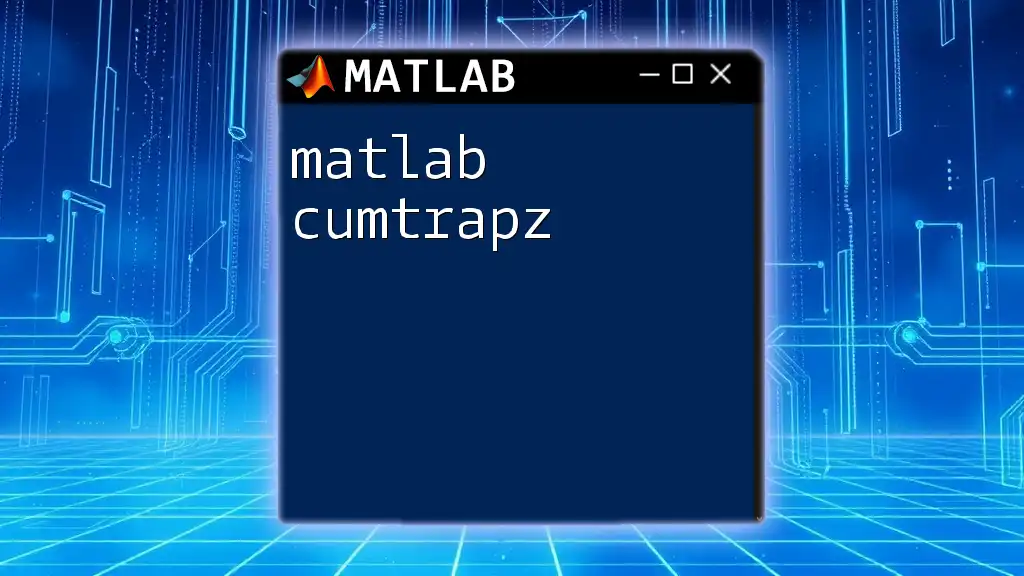
Engaging with the MATLAB Community
Joining Discussions
Engaging with the community is pivotal for continuous learning. Participating in discussions on MATLAB Central allows you to stay updated on the latest practices and solutions.
Finding the Right Community: Search for discussions relevant to your areas of interest or expertise. Don't hesitate to join in, as most community members are welcoming and eager to help newcomers.
Attending Webinars and Events
Overview of MATLAB Central Events: These events, ranging from online webinars to regional meetups, provide insight into new features and best practices directly from MathWorks specialists.
How to Register for Events: Keep an eye on the MATLAB Central events page for upcoming opportunities. Registration typically requires just a few clicks.
Benefits of Attending: Not only do you gain knowledge, but such gatherings also allow you to network with fellow MATLAB users and MathWorks engineers, making valuable connections in the community.
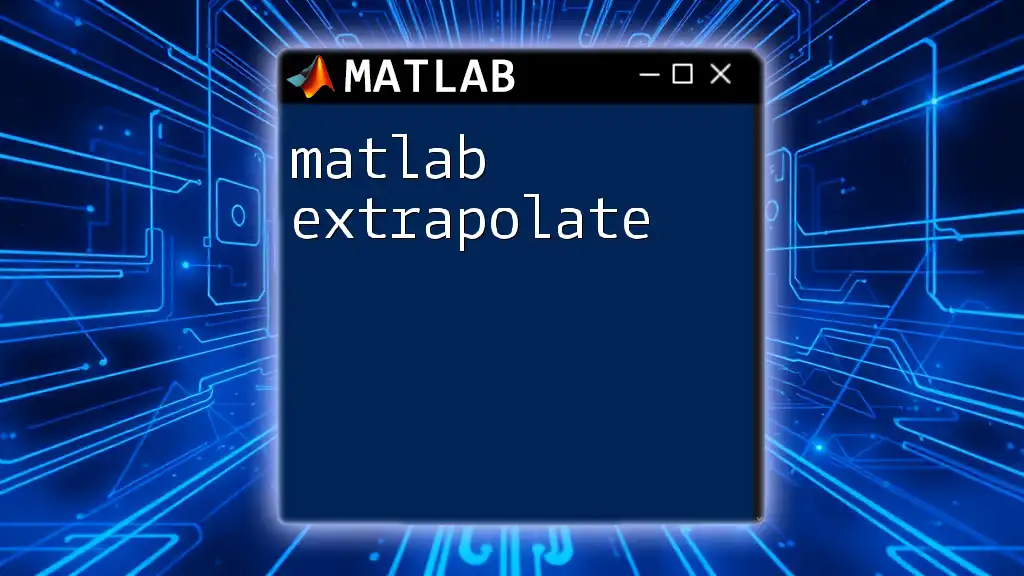
Conclusion
In summary, MATLAB Central serves as an indispensable platform for all MATLAB users. Through its features like File Exchange, MATLAB Answers, blogs, Cody, and community events, users can enhance their skills, share knowledge, and solve problems collaboratively. Engaging actively with MATLAB Central not only enriches your knowledge but also fosters a spirit of community and collaboration. Explore, contribute, and learn from this vibrant ecosystem — your next breakthrough might just be a click away!

Additional Resources
For more information, visit the official [MATLAB Central page](https://www.mathworks.com/matlabcentral/). Explore countless tutorials, documentation, and community discussions tailored to your needs. Remember to check out FAQs for common inquiries and guidance related to MATLAB Central!