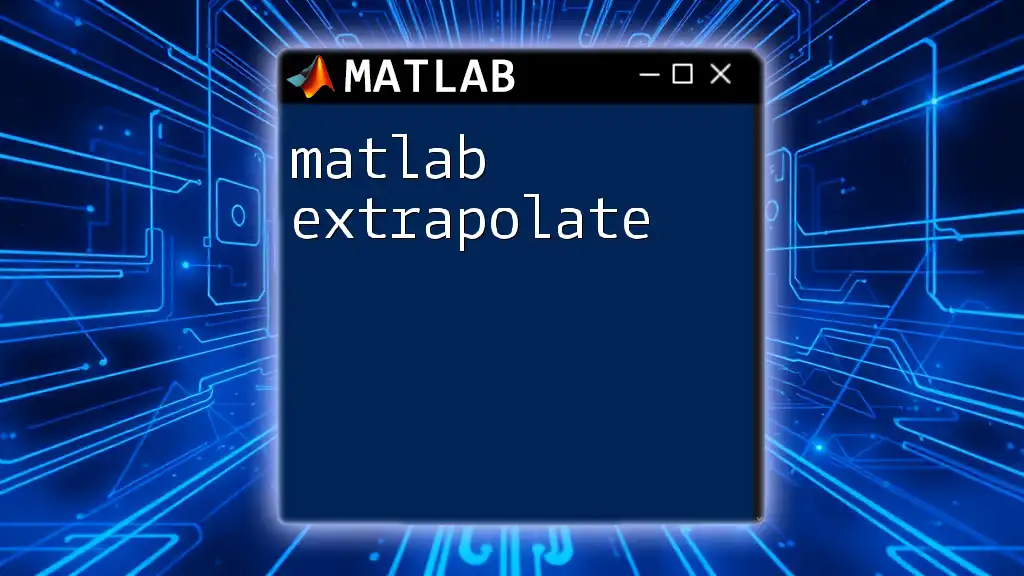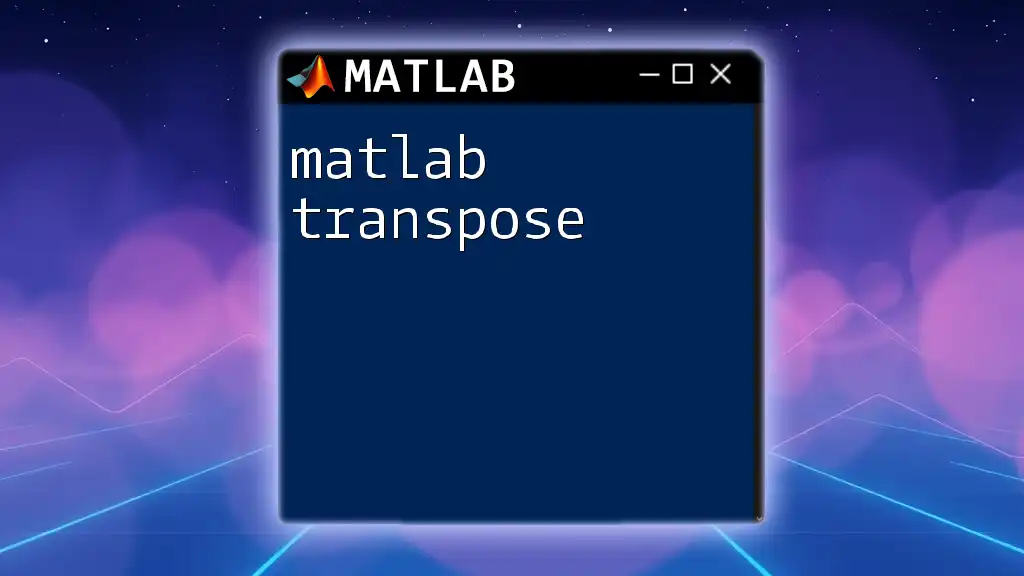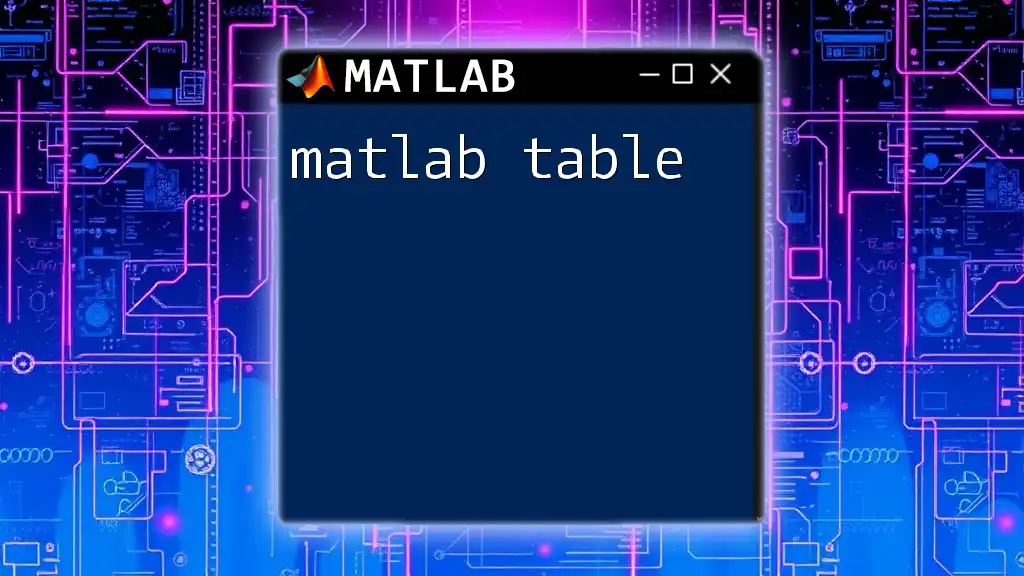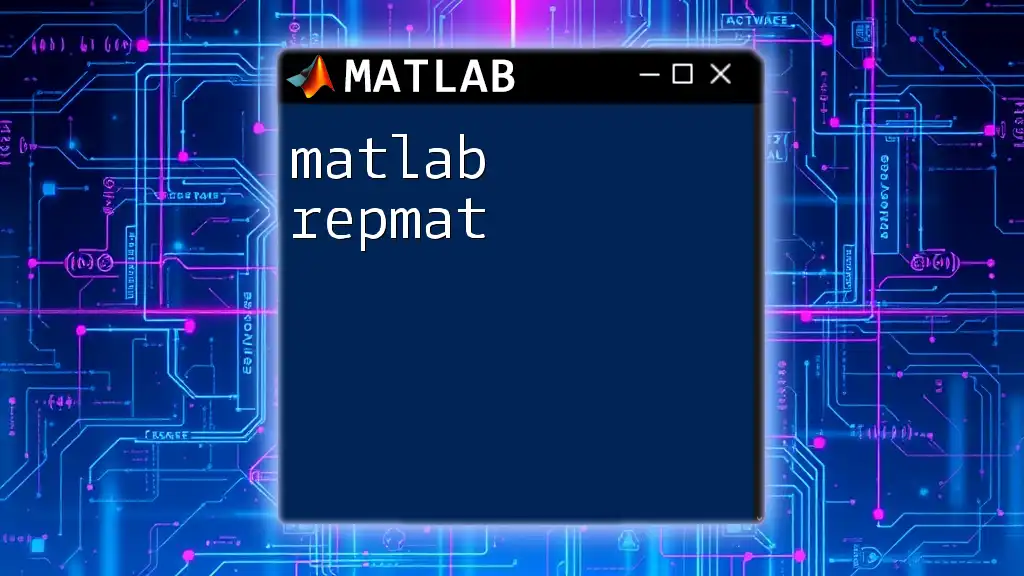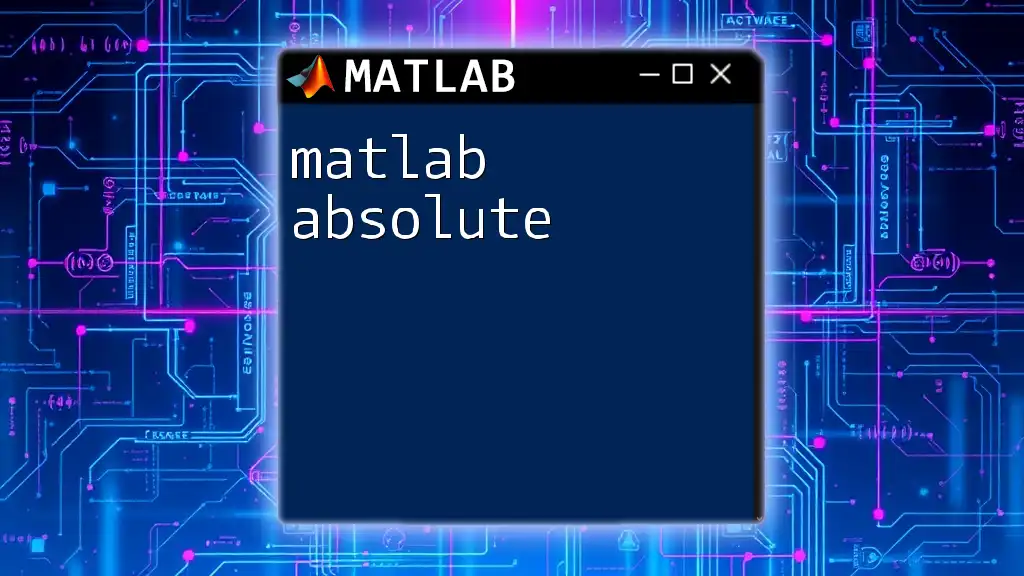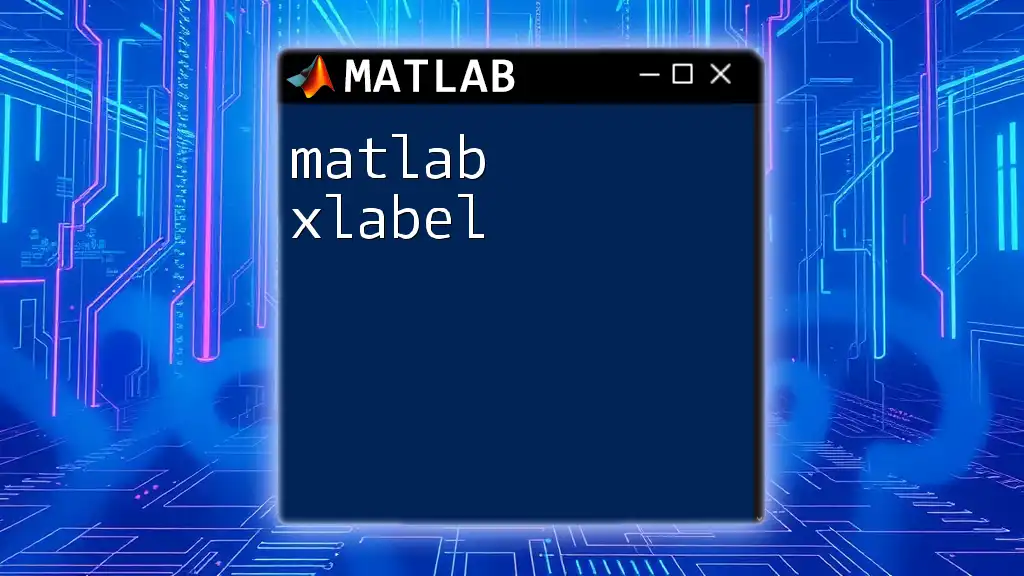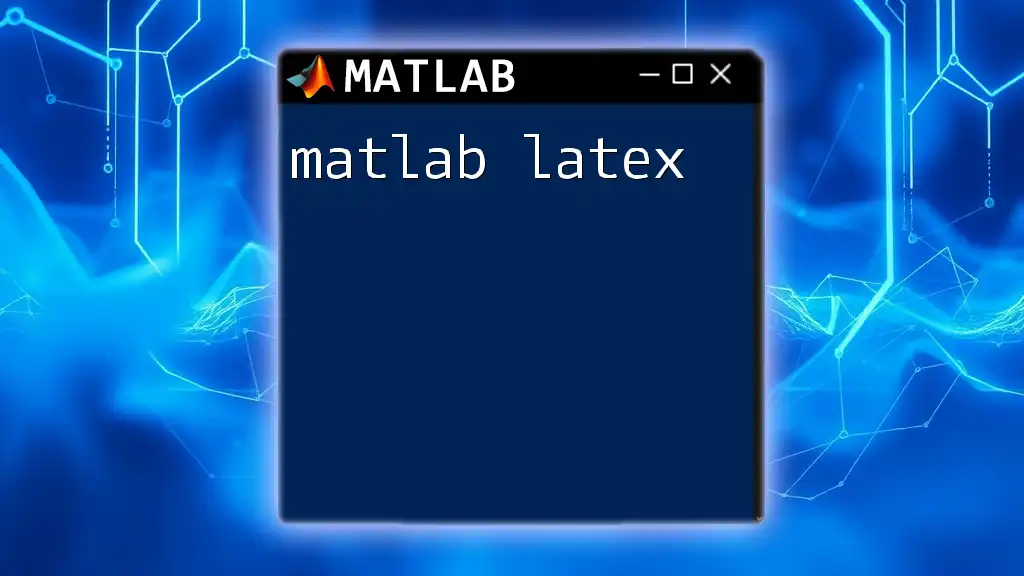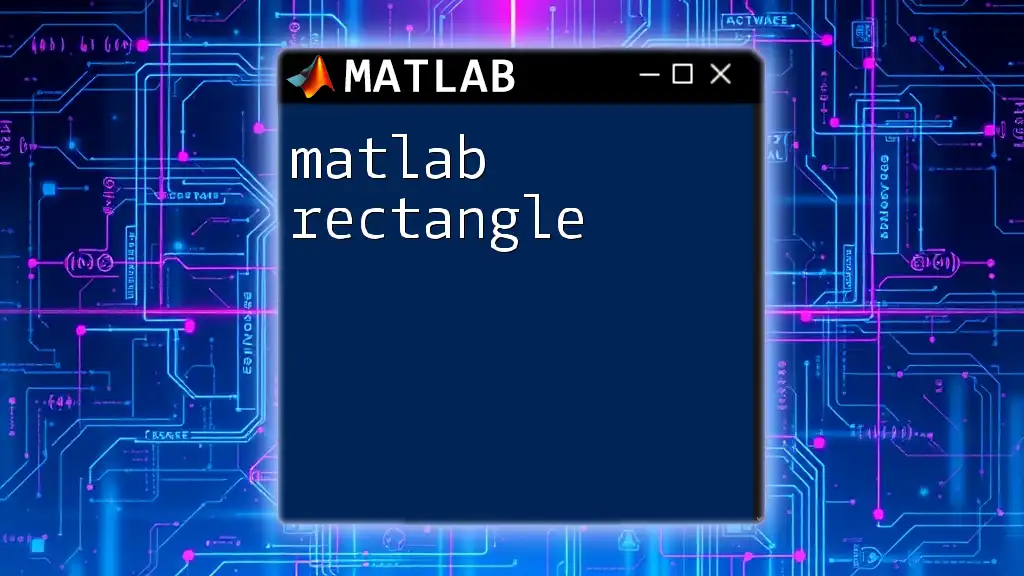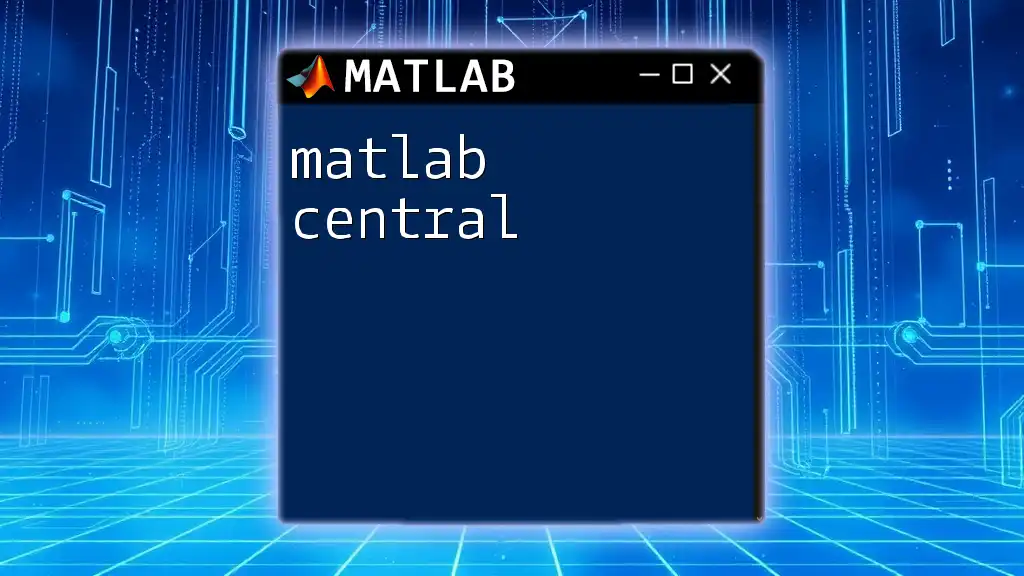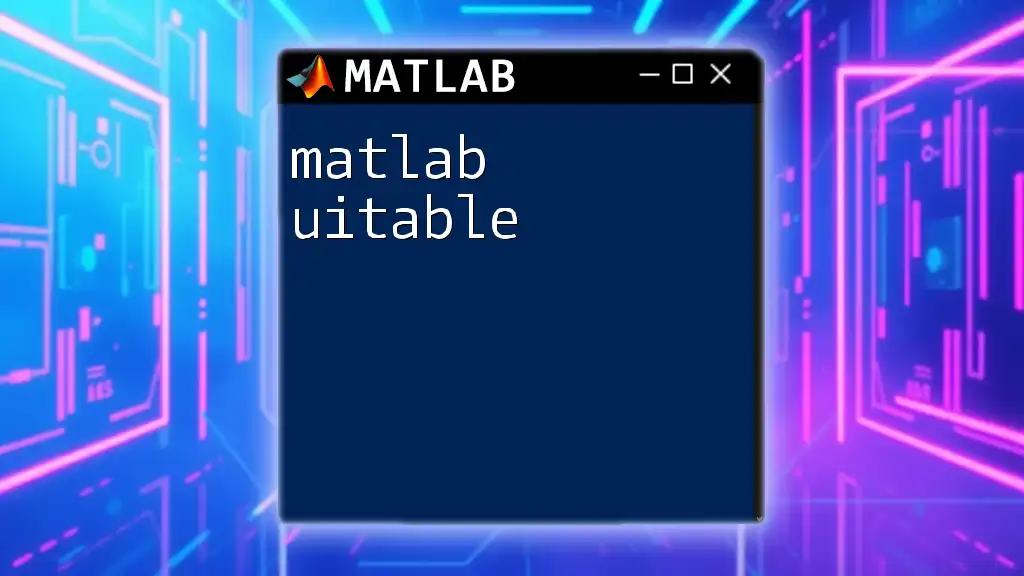MATLAB's `extrapolate` refers to estimating values outside the range of a set of known data points, typically by using interpolation techniques; however, the actual extrapolation function may vary depending on the method you choose to implement.
Here's a simple example of how to perform linear extrapolation using MATLAB:
% Known data points
x = [1, 2, 3, 4, 5];
y = [2, 4, 6, 8, 10];
% Create an interpolation function
p = polyfit(x, y, 1);
% Extrapolate for a new x value
new_x = 6; % value outside original data range
extrapolated_y = polyval(p, new_x);
disp(['Extrapolated value at x = ', num2str(new_x), ' is y = ', num2str(extrapolated_y)]);
What is MATLAB?
MATLAB is a powerful programming environment commonly used for numerical computing, data analysis, and visualization. It provides users with an extensive array of built-in functions and toolboxes that simplify complex mathematical computations. For those interested in data analysis, mathematical modeling, or even algorithm development, MATLAB is an ideal platform.
When it comes to data extrapolation, MATLAB stands out due to its advanced functionalities and seamless handling of numerical data. Many of its built-in functions allow for quick implementation of extrapolation techniques, making it easier for users to derive insights from their datasets.
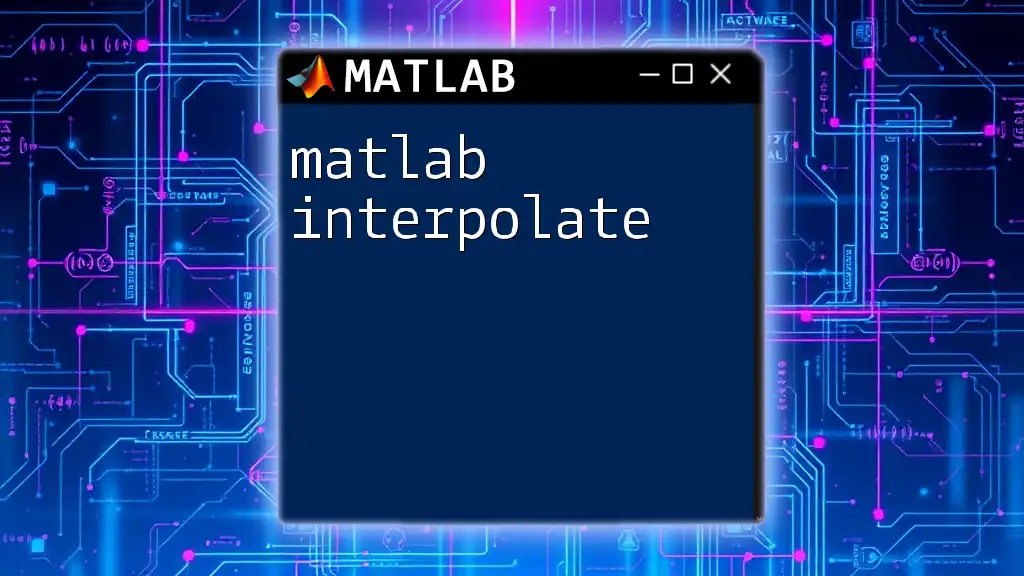
Understanding Extrapolation
Extrapolation is the process of estimating unknown values by extending a known sequence beyond its initial range. It differs from interpolation, which estimates values within the known range. Extrapolation can take several forms, including linear and polynomial extrapolation.
In essence, extrapolation involves predicting trends and behaviors by analyzing the available data and making educated guesses about future values. This method is widely used across various domains, including engineering, economics, and scientific research. However, caution must be exercised as extrapolation can lead to unreliable results, especially when the data does not follow a consistent trend.

Key MATLAB Functions for Extrapolation
When working with MATLAB for extrapolation, several key functions stand out. These functions simplify the process of fitting data and making predictions.
polyfit
polyfit is a function used to perform polynomial fitting on datasets. It determines the coefficients of a polynomial that best fits a set of data points.
Example of using polyfit:
x = [1, 2, 3, 4, 5];
y = [2.2, 2.8, 3.6, 4.5, 5.1];
p = polyfit(x, y, 1); % Linear fit
In this example, we define two vectors, `x` and `y`, representing our dataset. The `polyfit` function computes the coefficients for a linear polynomial (the `1` signifies a linear fit) that best approximates the given data.
polyval
Following polynomial fitting, we can use polyval to evaluate the polynomial at specific points, allowing us to make predictions or extrapolate values.
Example of using polyval:
x_new = 6; % Point of extrapolation
y_new = polyval(p, x_new);
In this snippet, we extrapolate the value of `y` at `x = 6`. The `polyval` function takes the polynomial coefficients `p` generated by `polyfit` and calculates the corresponding value, `y_new`, which represents our extrapolated prediction.
interp1
interp1 is another vital function when working with one-dimensional data. While it primarily focuses on interpolation, it can also perform extrapolation if specified.
Example of using interp1 for extrapolation:
y_new = interp1(x, y, x_new, 'linear', 'extrap');
Here, `interp1` estimates the value of `y_new` based on the known data points in `x` and `y`. By including `extrap` in the function call, we instruct MATLAB to extend the linear interpolation beyond the original range, enabling us to extrapolate values.
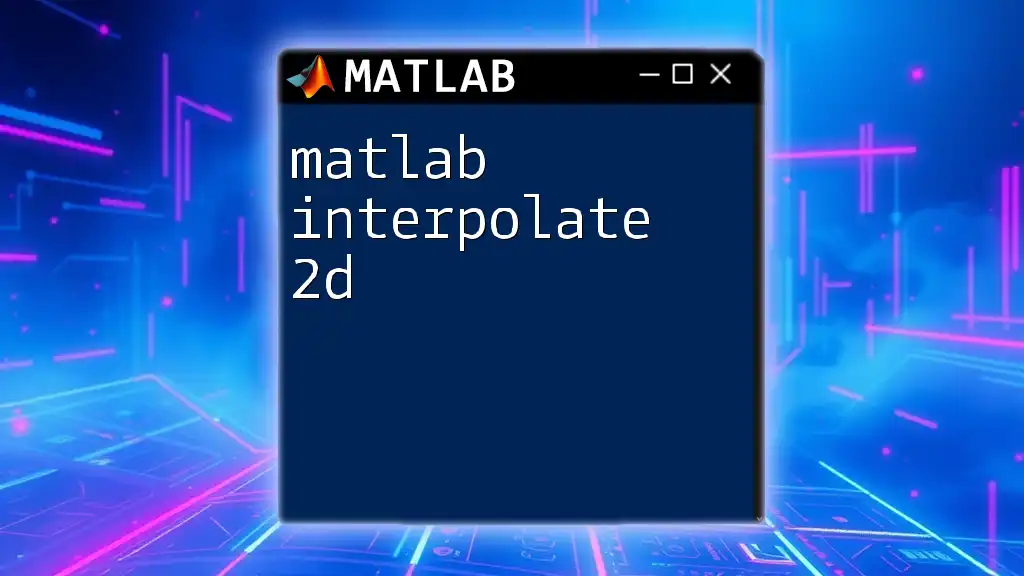
Visualizing Extrapolation in MATLAB
Visualization is crucial in data analysis, particularly when it comes to interpreting extrapolated results. Creating clear plots allows users to understand trends better and validate their predictions.
Creating Plots
To visualize original data alongside extrapolated values, consider the following code snippet:
x_full = 1:0.1:6; % Extend x for visualization
y_fit = polyval(p, x_full); % Fitted values
plot(x, y, 'ro', x_full, y_fit, 'b-'); % Original data and fitted line
hold on;
plot(x_new, y_new, 'g*', 'MarkerSize', 10); % Extrapolated point
legend('Original Data', 'Fitted Line', 'Extrapolated Point');
xlabel('X-axis');
ylabel('Y-axis');
title('Extrapolation Example');
grid on;
In this example, we create a full range of `x` values to visualize the fit and extrapolation. The original data points are marked with red circles, while the fitted line is shown in blue. The extrapolated point is highlighted in green, making it easy for the viewer to spot discrepancies or validate the extrapolation visually.
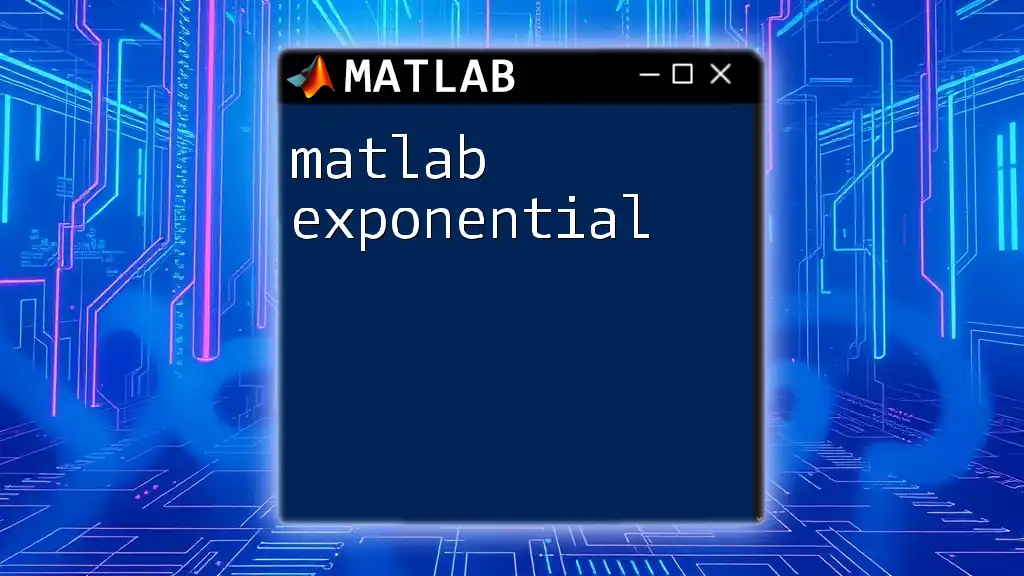
Common Pitfalls in Extrapolation
While extrapolation can provide valuable insights, it is vital to recognize its limitations. Extrapolation can yield inaccurate results if the underlying data trends are not consistent or well understood.
Common pitfalls include:
- Overconfidence in predictions beyond the established data range.
- Misunderstanding the underlying process generating the data.
- Ignoring the potential for noise and variations in data.
Best practices to avoid pitfalls:
- Validate your polynomial model against the original data to ensure it accurately represents known trends.
- Keep extrapolation range limited and informed by the context of the data.
- Always consider and communicate uncertainties associated with extrapolated predictions.
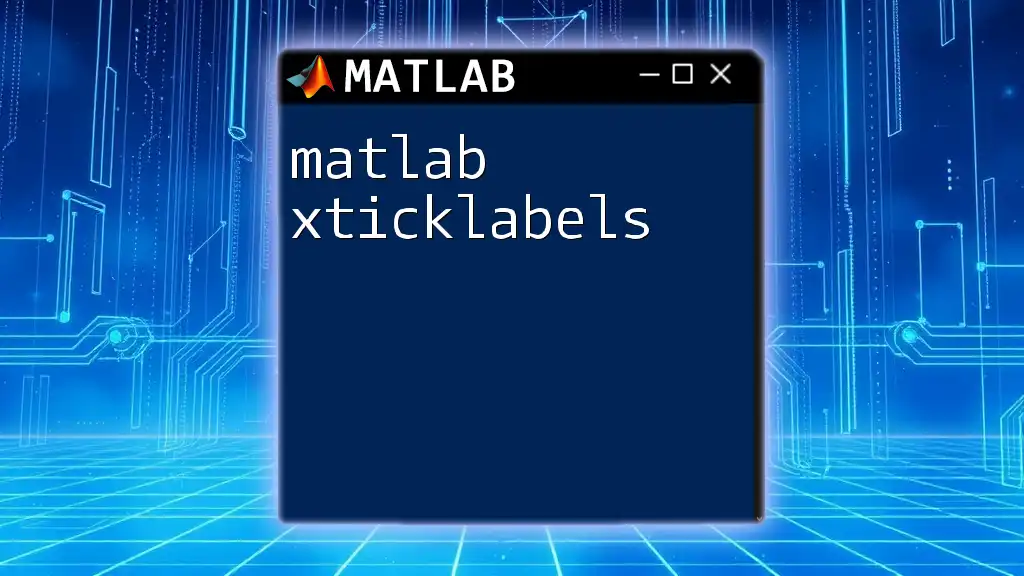
Real-world Applications of Extrapolation
Extrapolation has vast applications across various industries. In finance, for instance, analysts use extrapolation to predict future stock prices based on historical data. In engineering, it assists in load forecasts, resource allocations, and estimating required capacities based on trends.
Case studies:
- Engineers utilizing extrapolated data to predict maintenance schedules for machinery.
- Epidemiologists extending current infection trends to predict potential future outbreaks.
The impact of accurate extrapolation can significantly enhance decision-making processes, potentially enabling organizations to adapt proactively to forthcoming challenges.
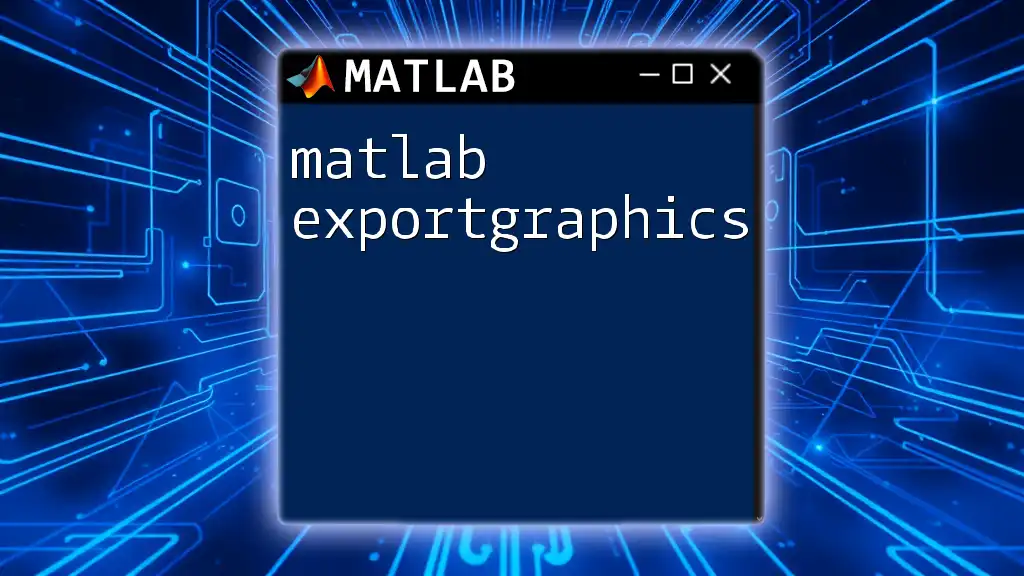
Conclusion
The ability to effectively use MATLAB for extrapolation opens up a realm of possibilities in data analysis. Mastering functions like polyfit, polyval, and interp1 is essential for making accurate predictions based on historical data. While extrapolation can offer profound insights, it remains critical to apply caution and understand the data fully. As you advance in MATLAB, consider exploring further resources for a deeper understanding and broader skill set.