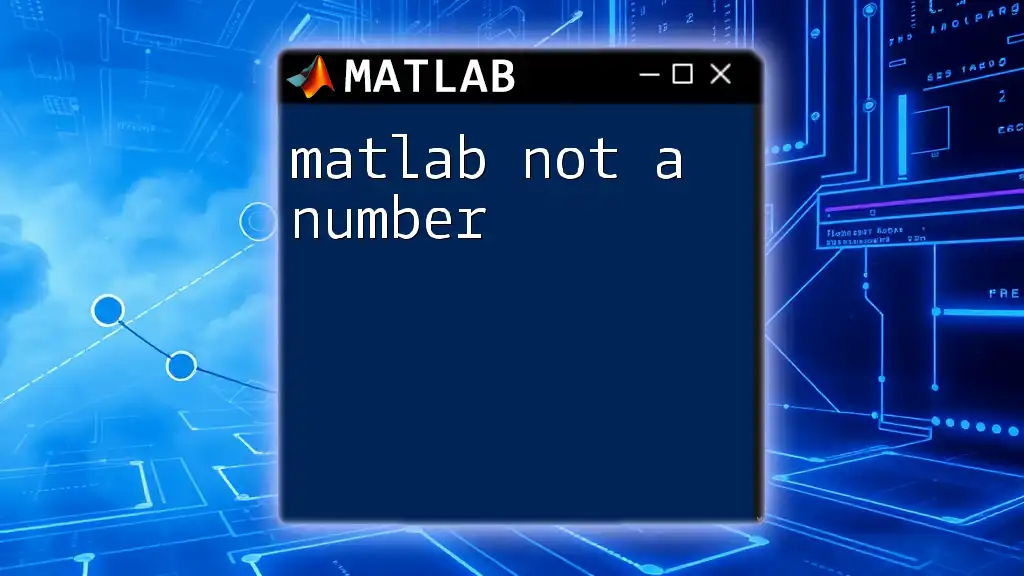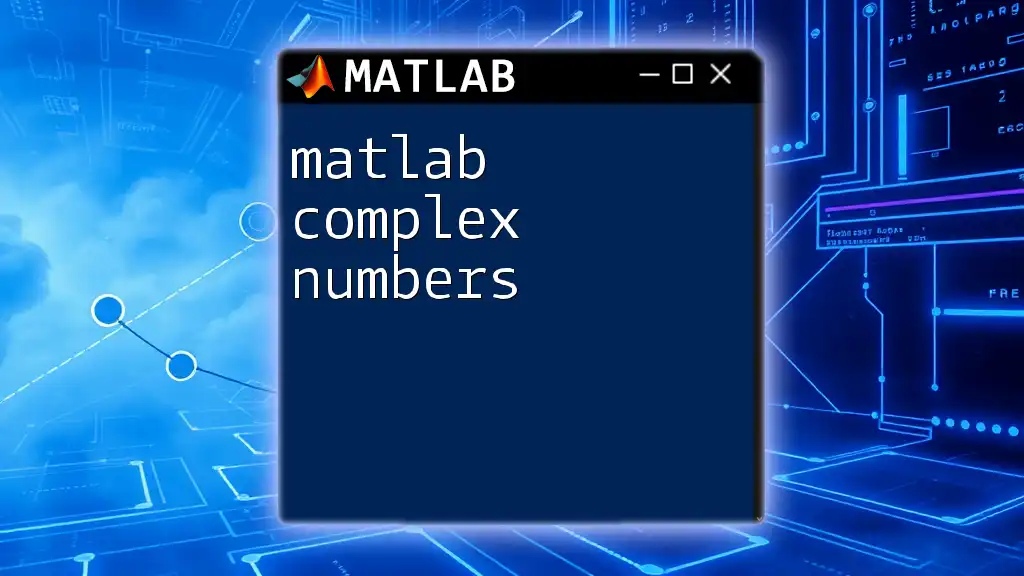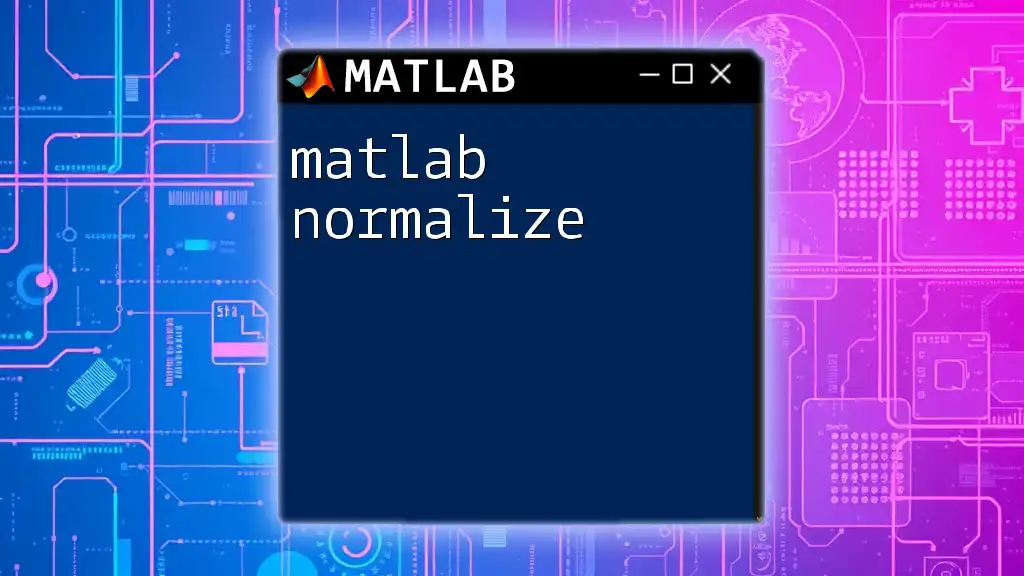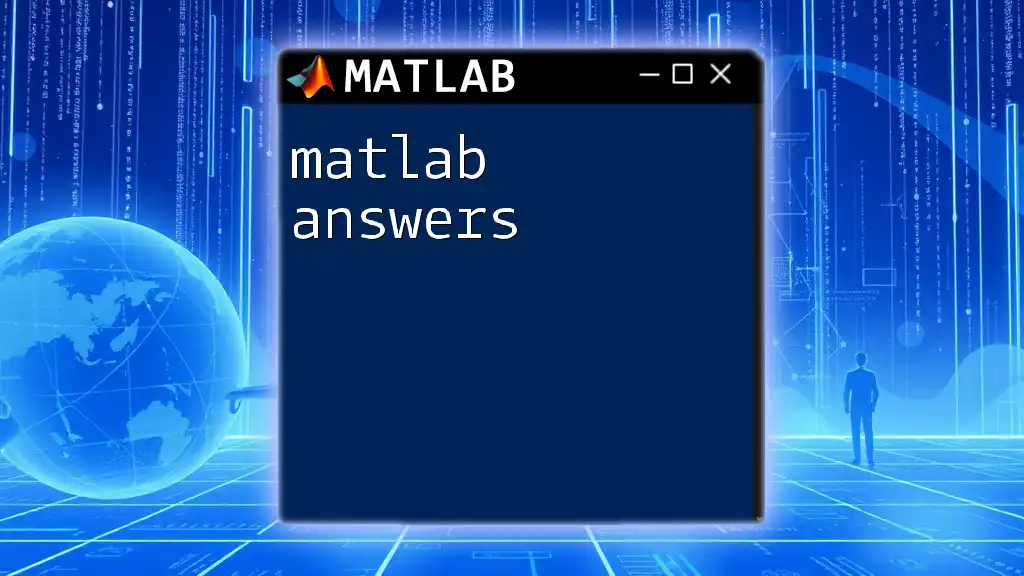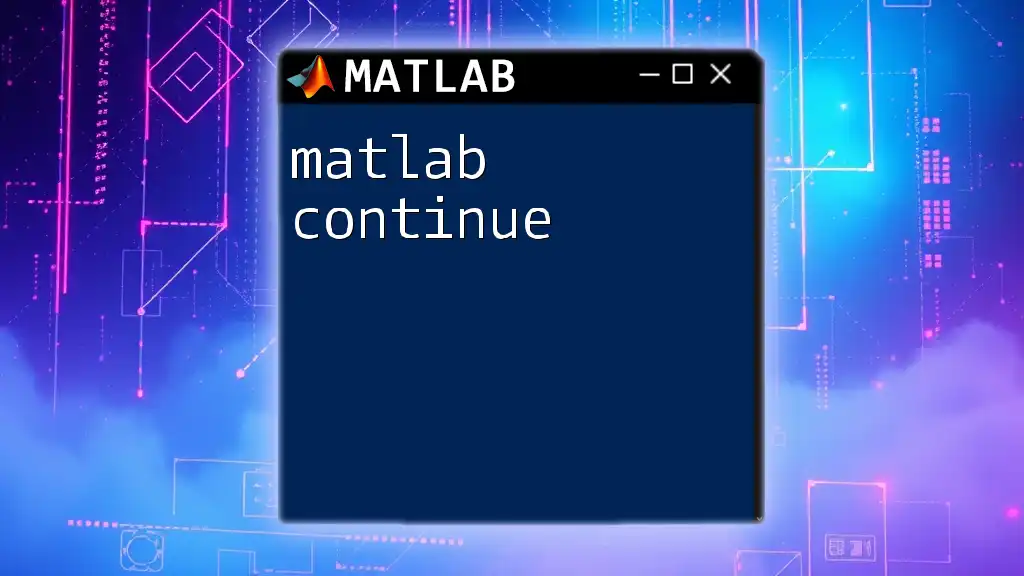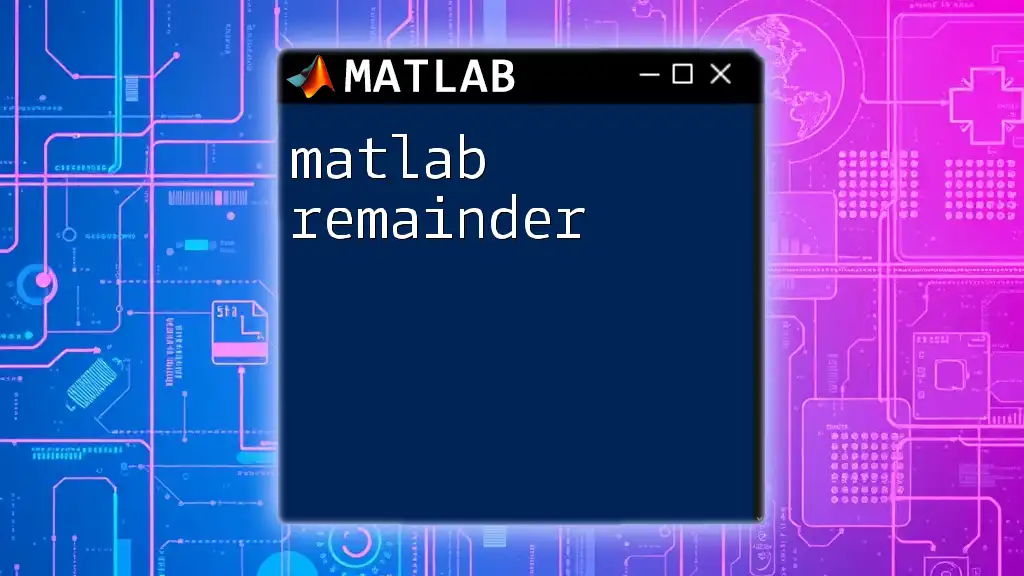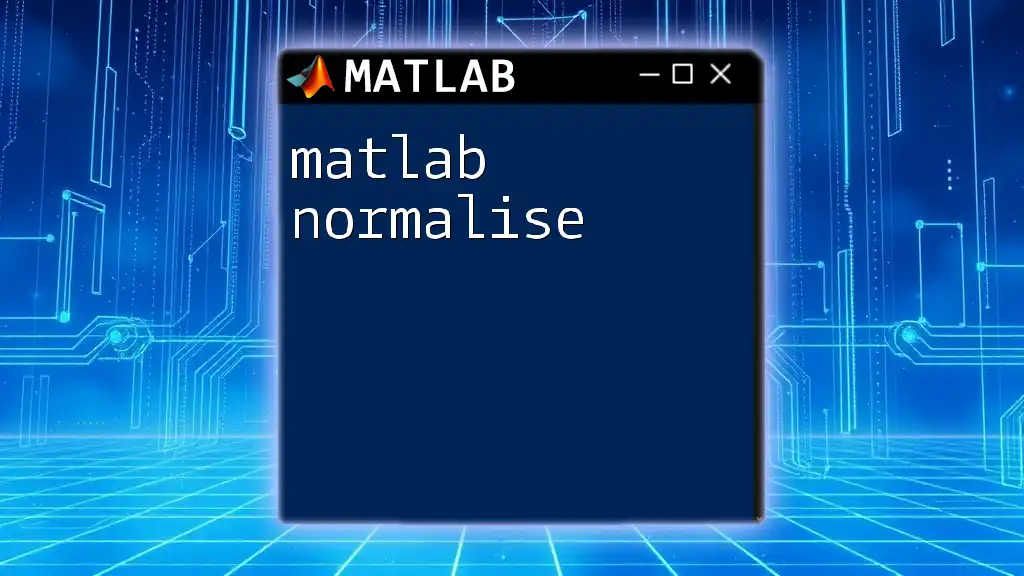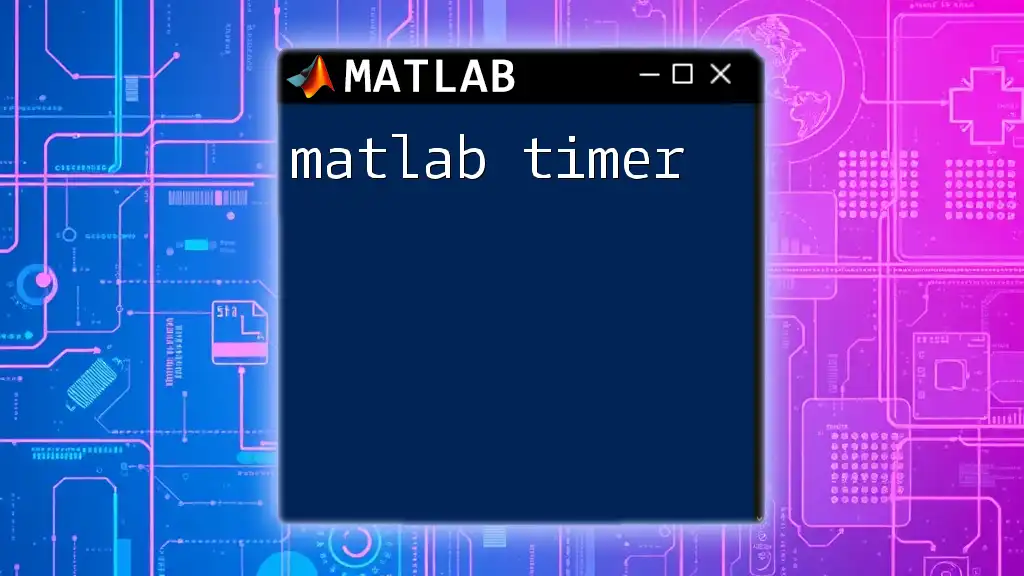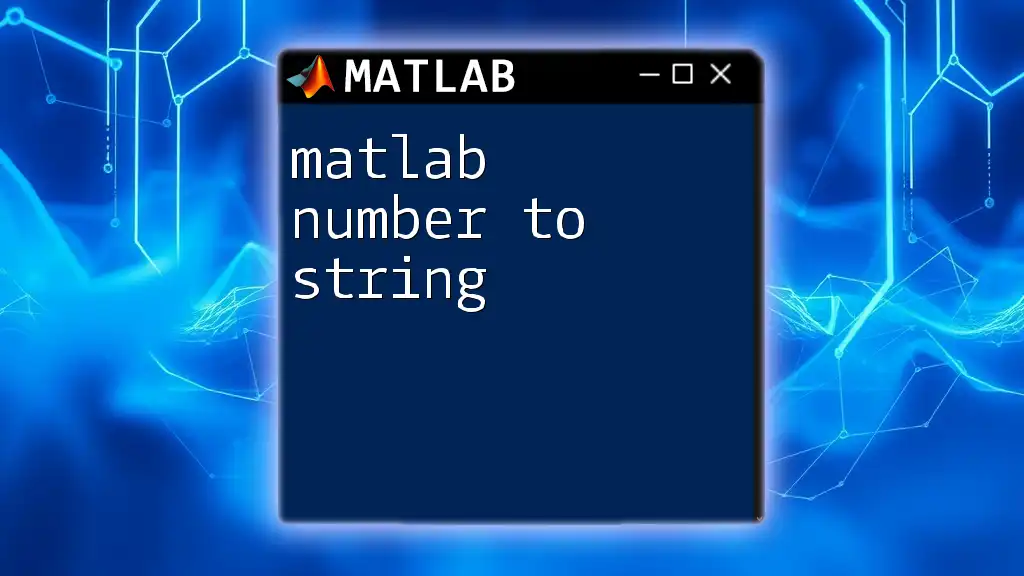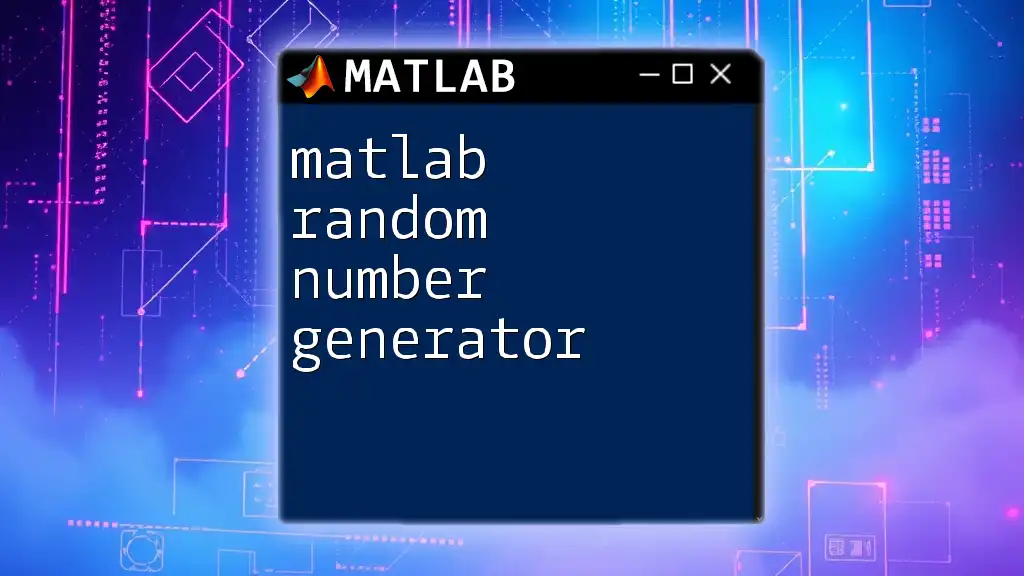In MATLAB, the term "NaN" (Not a Number) represents undefined or unrepresentable numerical results, commonly encountered in mathematical operations, such as dividing zero by zero.
% Example of generating NaN in MATLAB
result = 0/0; % This will result in 'result' being NaN
disp(result); % Display the value of 'result'
Understanding NaN in MATLAB
What is NaN?
In MATLAB, NaN stands for Not a Number. This special value is used to represent undefined or unrepresentable numerical results. For instance, NaN can occur when calculations yield a result that cannot be defined numerically.
It's important to recognize that NaN is fundamentally different from other numerical values. While Infinity (Inf) represents a value that grows without bound, NaN signifies the absence of a valid number. Understanding how NaN works is crucial for working with numerical data, as it can have significant implications in data analysis and computation.
Why Does NaN Occur?
There are several common scenarios where you might encounter NaN values in MATLAB:
- Division by Zero: When you try to divide a number by zero, MATLAB will return NaN.
- Invalid Operations: Performing operations like taking the square root of a negative number will yield NaN.
- Missing Data: In real-world data sets, missing values can often manifest as NaNs when data is imported or manipulated.
By being aware of these situations, you can better anticipate and handle the occurrence of NaN values in your MATLAB scripts.
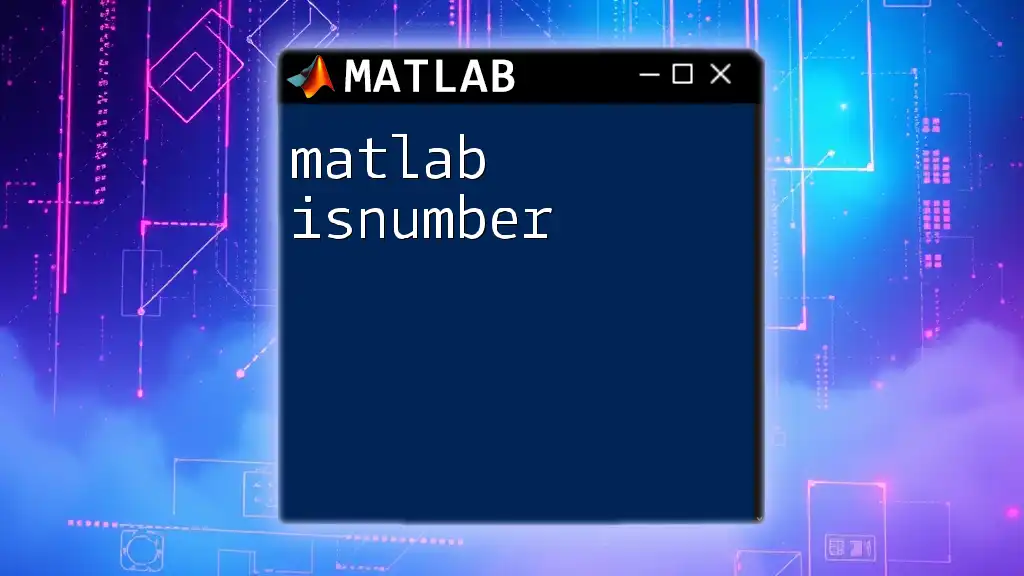
Identifying NaN Values
How to Check for NaN
To check for the presence of NaN in your data, MATLAB provides the `isnan` function. This function returns a logical array that indicates whether each element of an input array is NaN.
Here’s an example to illustrate its usage:
A = [1, 2, NaN, 4];
is_nan = isnan(A);
In this code, the output will be a logical array: `[0, 0, 1, 0]`, indicating that the third element is indeed NaN.
Visualizing NaN in Arrays
When working with matrices, NaN values can disrupt computations. You can easily visualize where NaNs are located by applying the `isnan` function:
B = [1 2; NaN 4];
disp(isnan(B));
This snippet displays a logical matrix indicating the position of NaN values, with `1` where NaN occurs and `0` elsewhere.
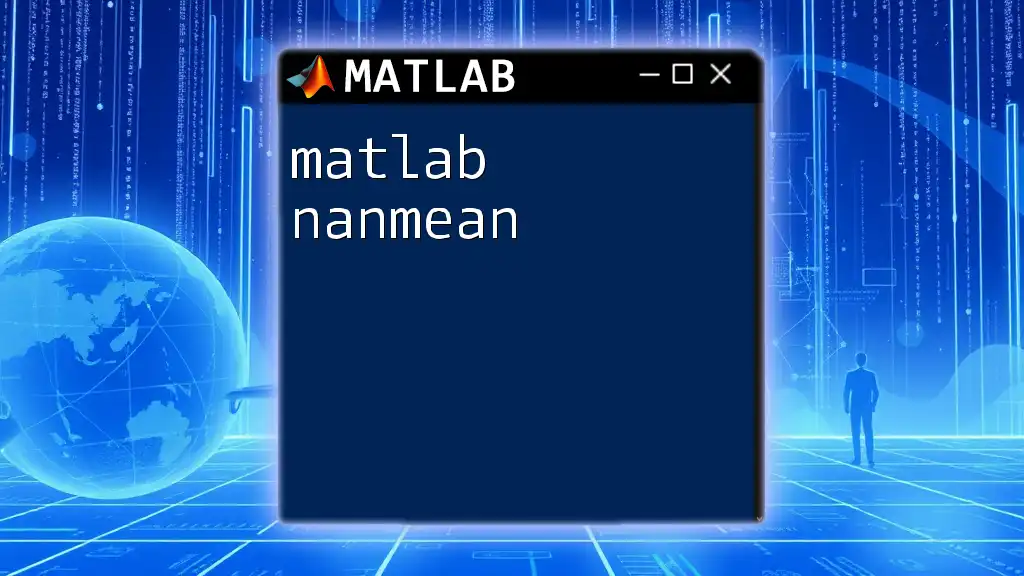
Handling NaN Values
Strategies for Managing NaN
Removing NaN Values
When encountering NaN values, one common strategy is to remove them from your dataset using the `rmmissing` function. This function can streamline your data by eliminating any rows or columns that contain NaN:
C = [1, 2, NaN, 4];
D = rmmissing(C);
In this example, the output will be `[1, 2, 4]`, as the NaN value has been removed.
Replacing NaN Values
Alternatively, you can replace NaN values with more meaningful data using the `fillmissing` function. This is particularly useful in situations where NaN represents missing data points. For example, you can replace NaN values with the interpolation between neighboring data points:
E = [1, NaN, 3, NaN, 5];
F = fillmissing(E, 'linear');
The output of this code will yield a smooth transition, resulting in `[1, 2, 3, 4, 5]`.
Practical Applications
NaN in Data Analysis
Handling NaN values is vital in data analysis, as they can skew results. For instance, if you attempt to calculate the mean of an array that contains NaNs, the result will also be NaN unless specifically dealt with.
When performing calculations like averages or summations, it's essential to decide how to handle these NaN values. Functions in MATLAB typically ignore NaN values by default in these computations, but as a best practice, you should always verify this behavior.
Example Use Case: Analyzing Sensor Data
Consider a scenario where you are analyzing sensor data gathered from an experiment. In this dataset, certain readings may be missing and represented as NaN. Here’s a brief example of how to clean the data:
sensorData = [10.1, NaN, 9.8, NaN, 10.0];
cleanedData = rmmissing(sensorData);
After executing this code, the `cleanedData` will only consist of valid numerical entries, allowing for more accurate analysis.
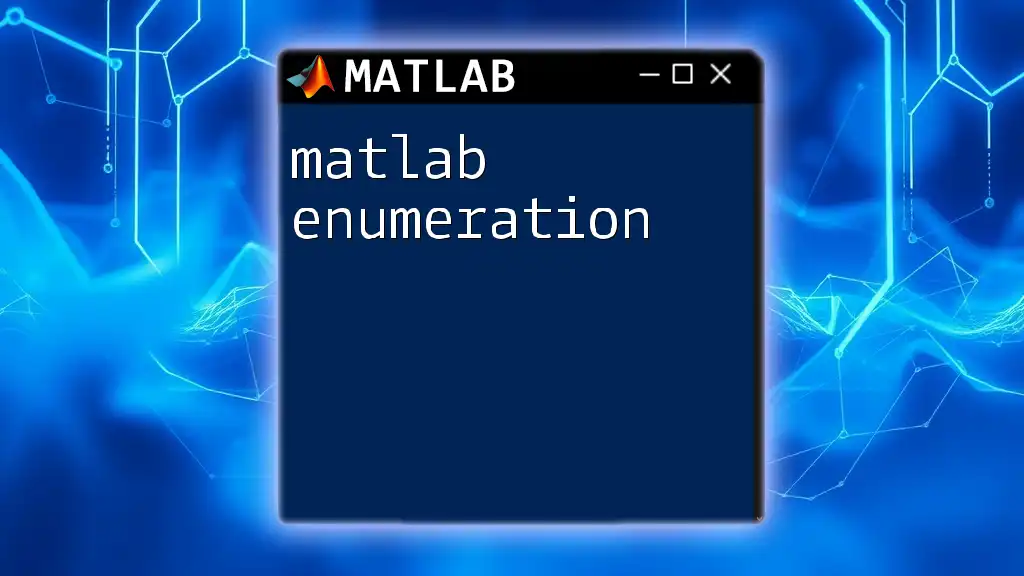
Advanced Techniques for NaN Handling
Custom Functions to Handle NaN
You may want to create custom functions to handle NaN values according to specific criteria. For example, here's a simple function that replaces NaNs with a user-defined value:
function output = custom_fill_nan(data, value)
output = nan(size(data));
output(isnan(data)) = value;
output(~isnan(data)) = data(~isnan(data));
end
The advantage of this custom function is that it allows for greater flexibility depending on the context of your analysis.
Integrating with Data Cleaning Libraries
MATLAB offers several toolboxes designed to support data cleaning and manipulation. Familiarizing yourself with these resources can significantly enhance your ability to manage NaN values effectively. Key functions such as `rmmissing`, `fillmissing`, and additional features within the Statistics and Machine Learning Toolbox can greatly simplify your workflow.
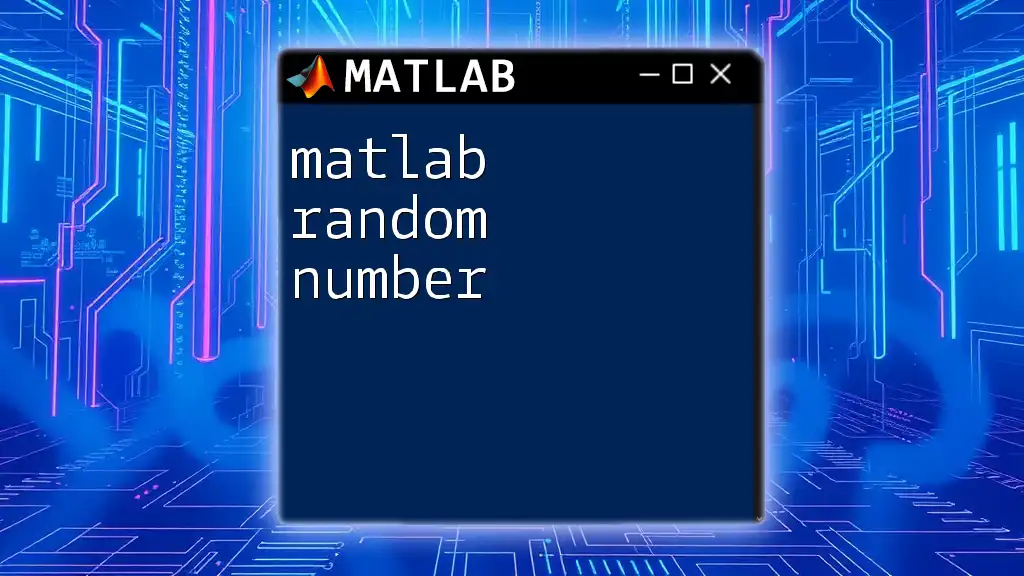
Conclusion
In summary, understanding MATLAB Not a Number (NaN) is crucial for anyone working with numerical data in MATLAB. Recognizing what causes NaN, how to identify it, and methods for handling it will empower you to perform more reliable and accurate data analyses. Whether you choose to remove, replace, or utilize custom strategies, effectively managing NaN values will significantly enhance your MATLAB experience. As you continue your journey with MATLAB, practicing these techniques will lead you to better data management and analysis outcomes. Keep exploring to deepen your knowledge of MATLAB and its impressive capabilities!