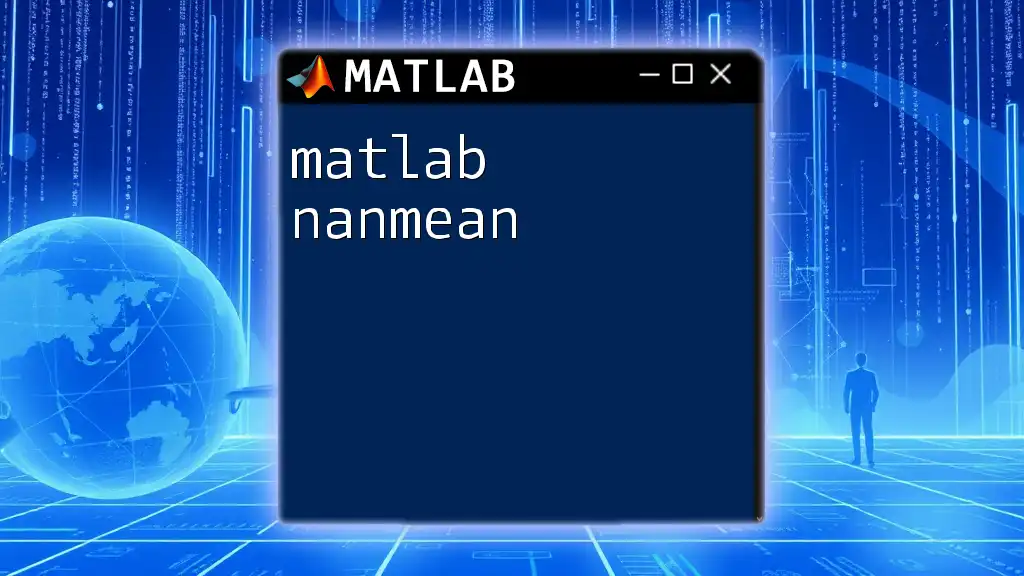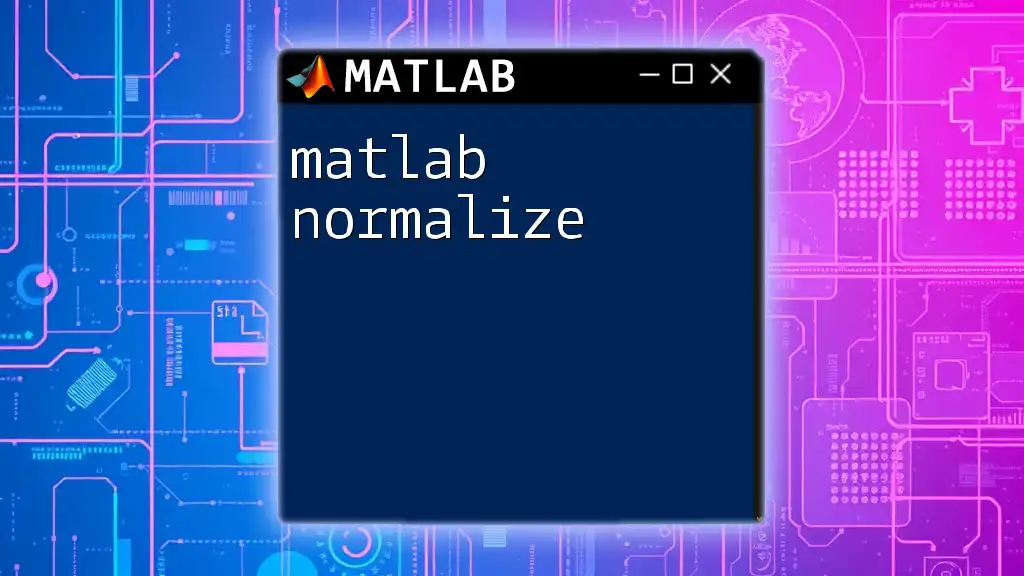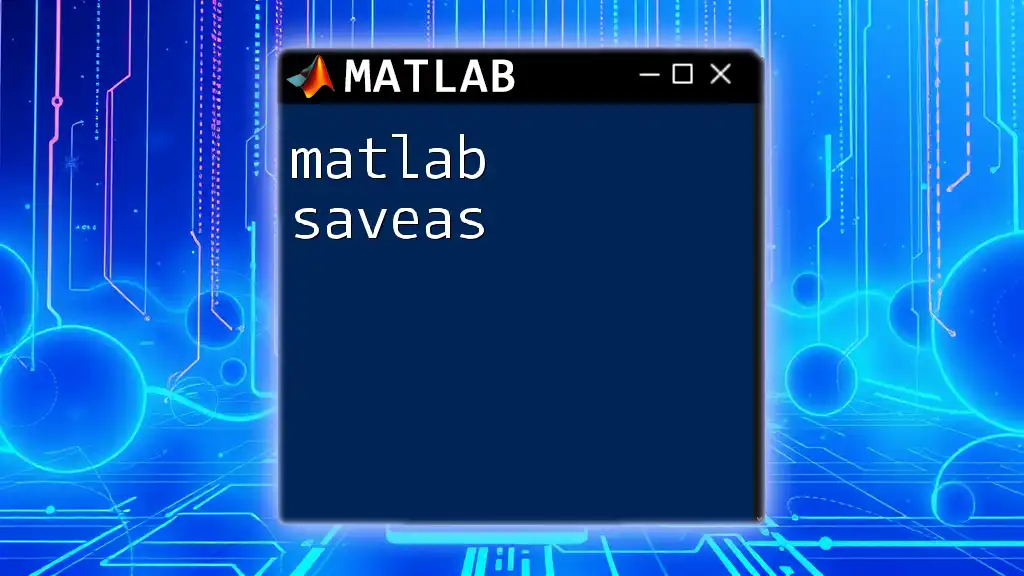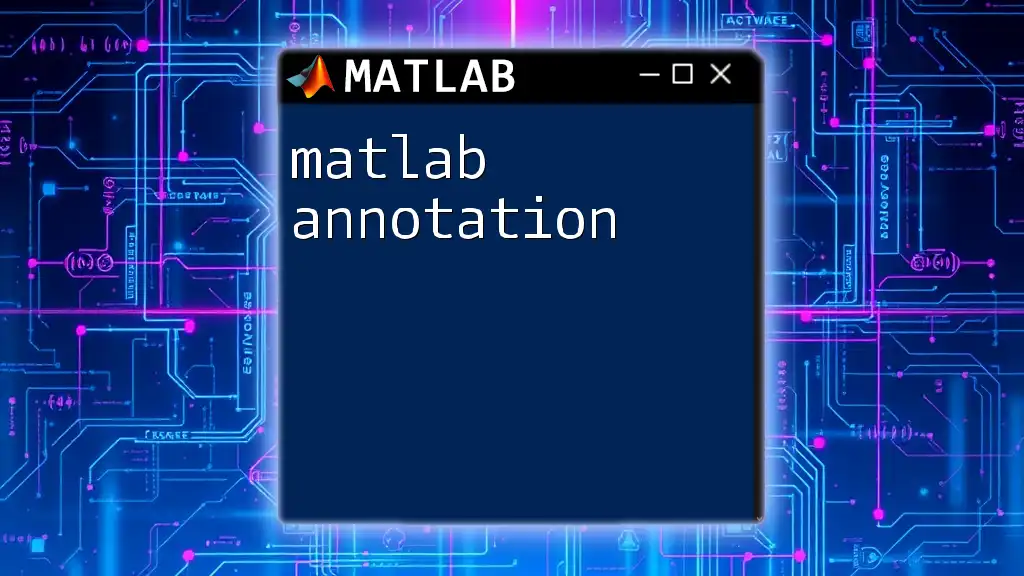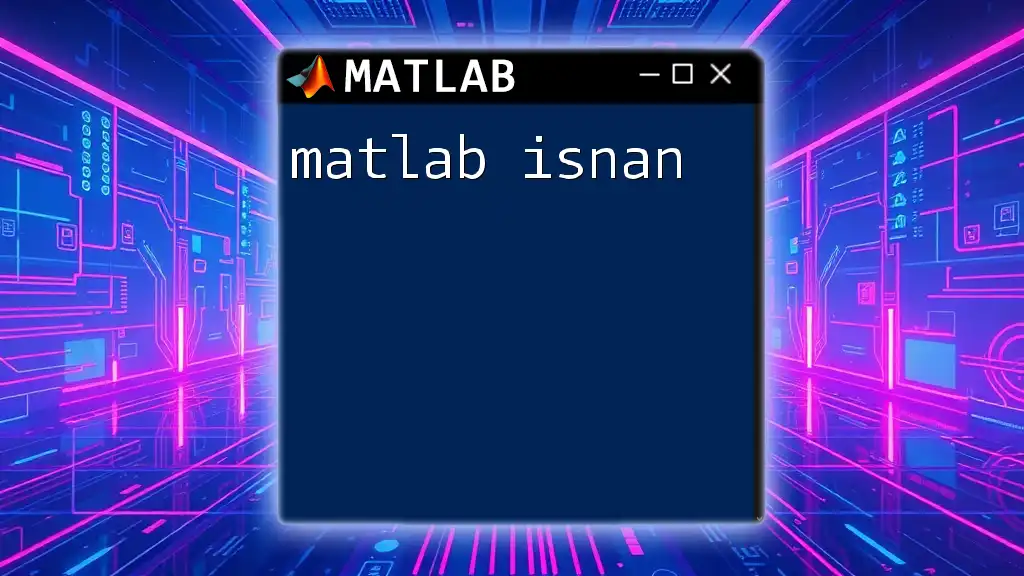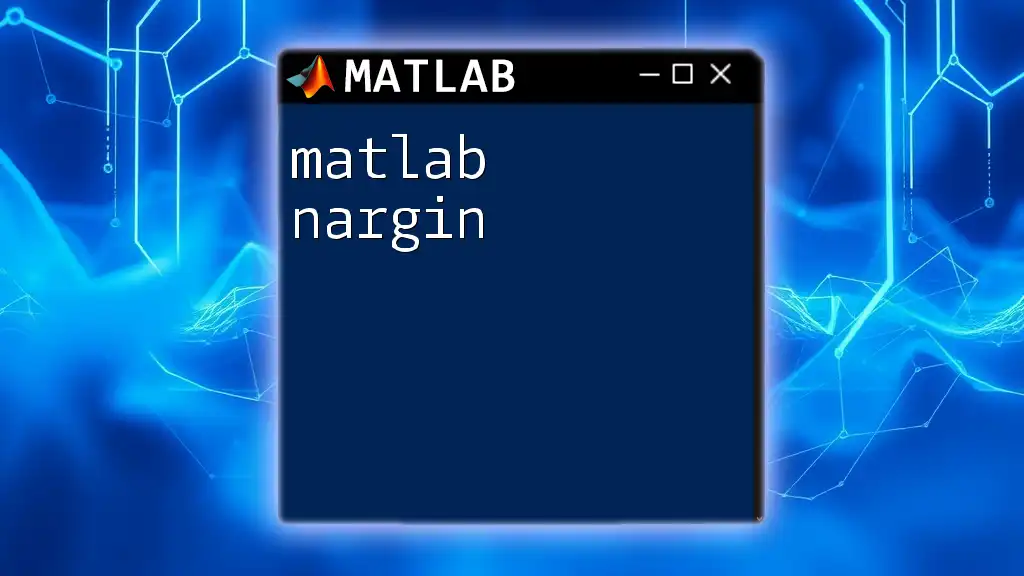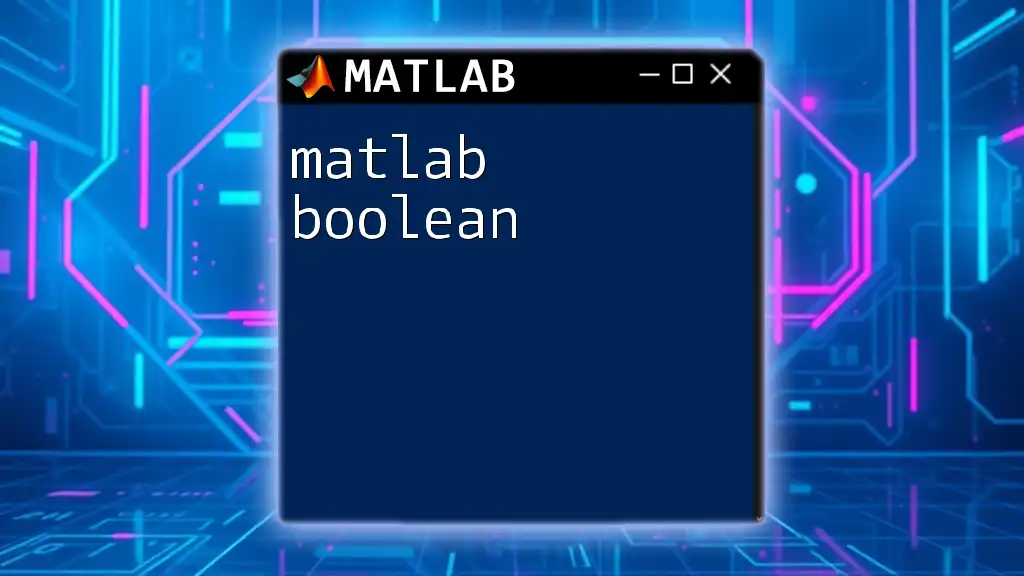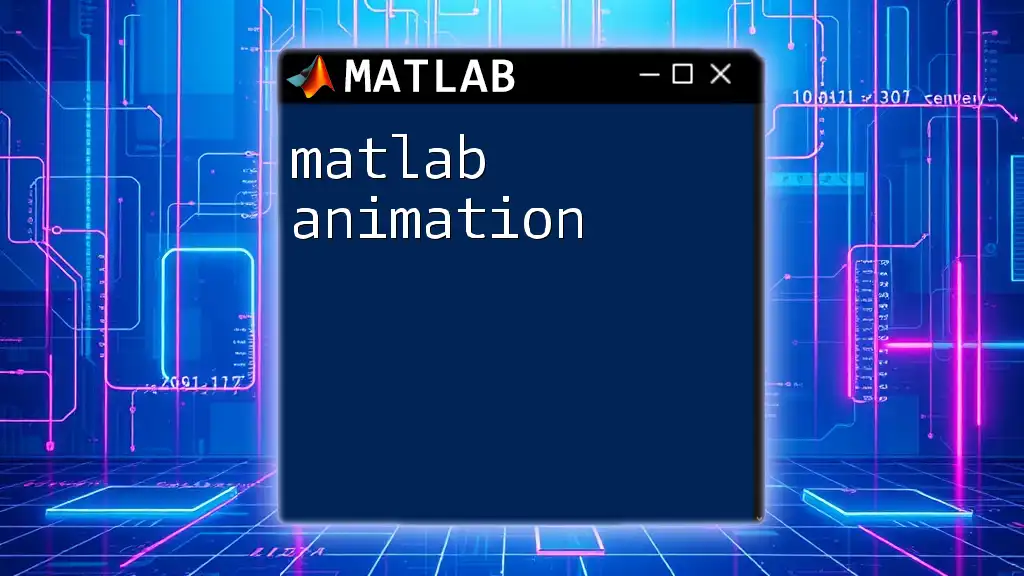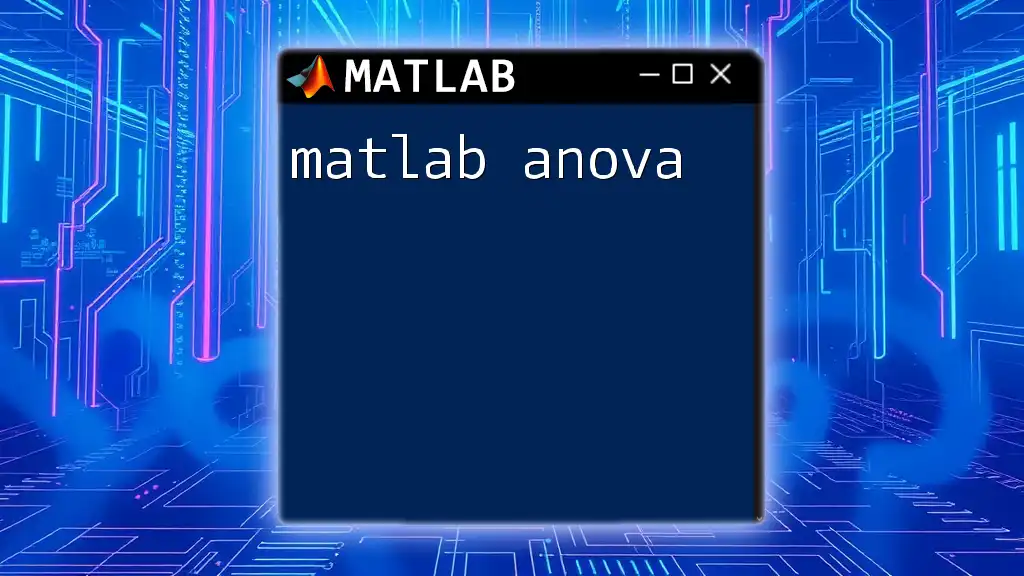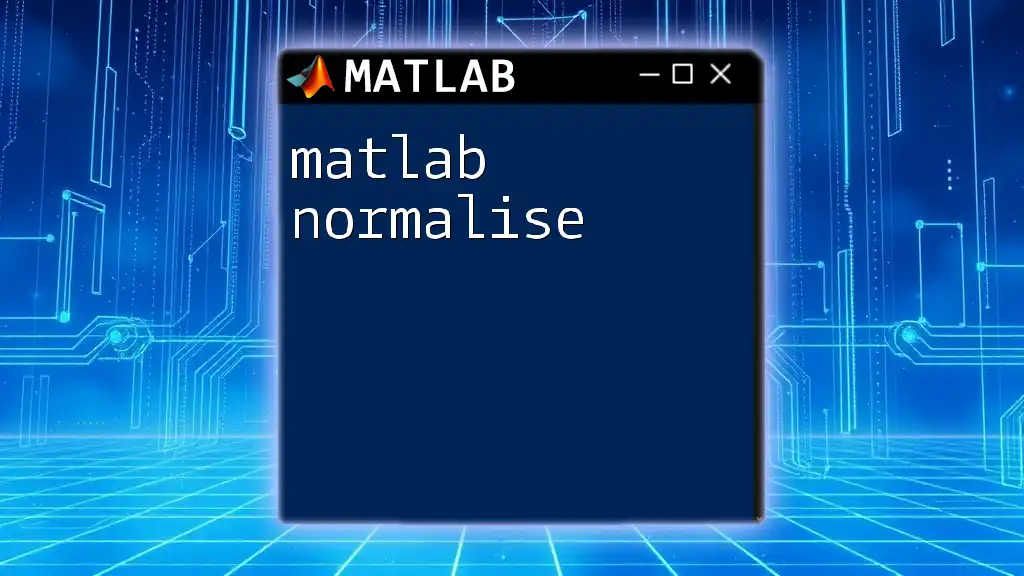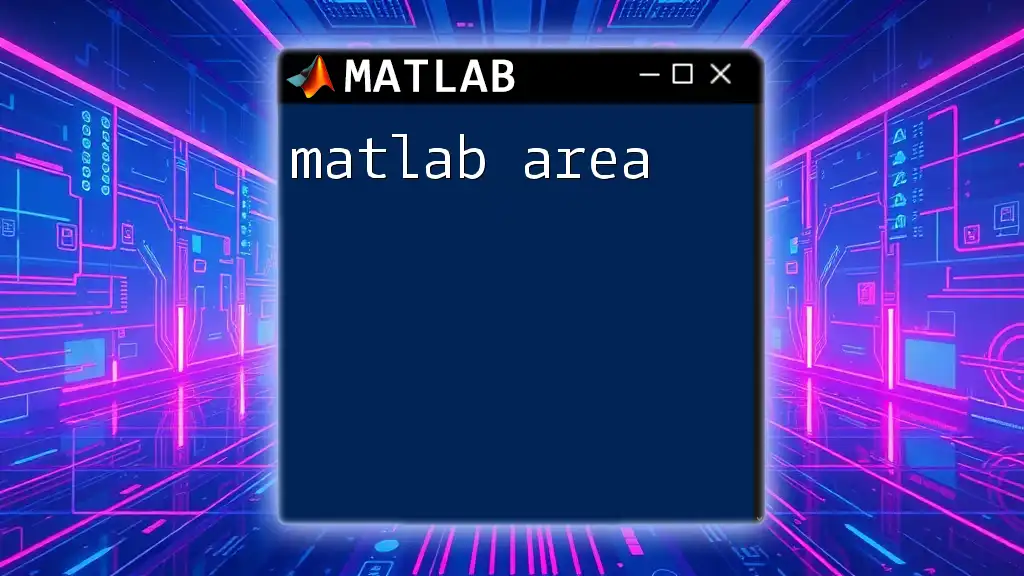The `nanmean` function in MATLAB computes the mean of an array while ignoring any `NaN` (Not a Number) values, ensuring accurate average calculations for datasets with missing values.
Here’s a code snippet demonstrating the use of `nanmean`:
data = [1, 2, NaN, 4, 5];
meanValue = nanmean(data);
Understanding NaN Values
What are NaN values?
NaN stands for "Not a Number" and is a standard representation for undefined or unrepresentable numerical values in floating-point calculations. In MATLAB, NaN values can appear in various scenarios, such as missing data in datasets, failed calculations, or the result of operations that do not yield a valid number, like dividing zero by zero.
Importance of NaN Handling
Handling NaN values is crucial in data analysis because they can distort statistical results. For instance, if you calculate the average of a dataset that includes NaN values without accounting for them, the result may be misleading. This is where the `nanmean` function in MATLAB becomes invaluable, allowing users to compute the mean while effectively ignoring any NaN entries.
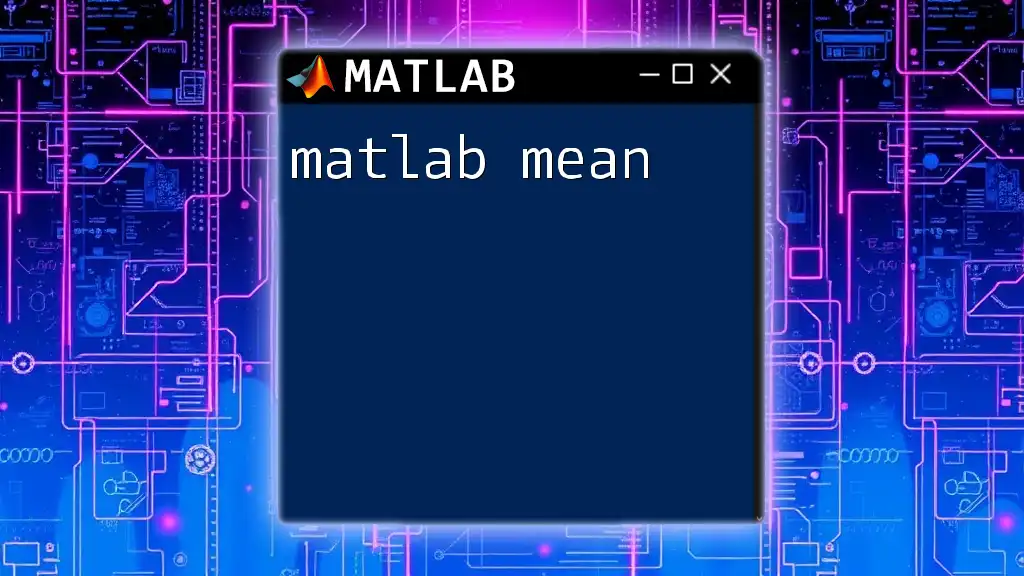
Introduction to nanmean
Definition of nanmean
The `nanmean` function in MATLAB computes the mean of an array while ignoring any NaN values. This function is particularly useful when working with datasets that may contain missing entries, allowing for more accurate analysis without the need for onerous data cleaning.
Syntax of nanmean
The basic syntax of `nanmean` is quite straightforward:
Y = nanmean(X)
In this command, `X` is the input array, and `Y` will hold the computed mean value, excluding any NaN entries.
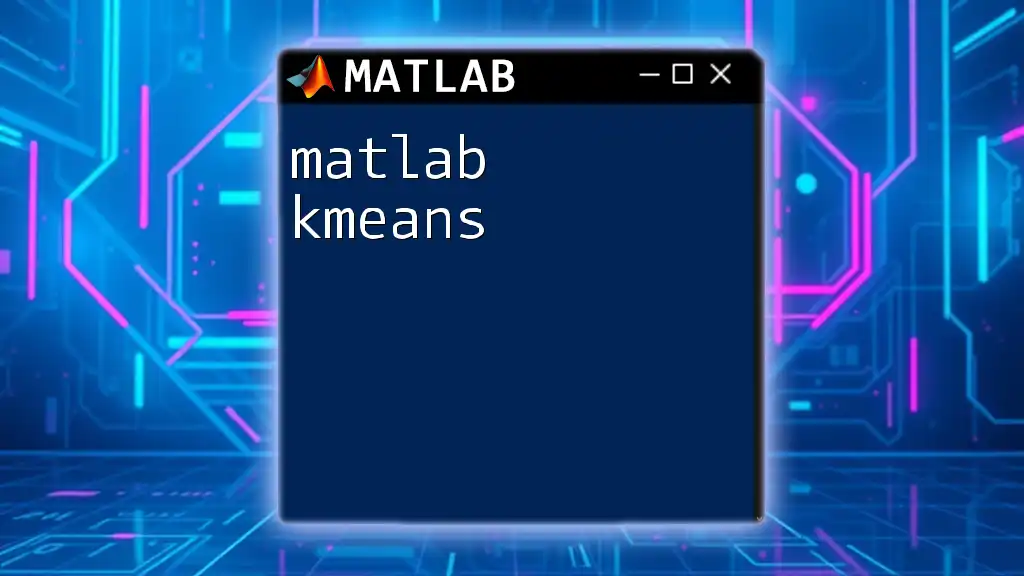
How to Use nanmean in MATLAB
Basic Usage of nanmean
Using `nanmean` is simple and can be demonstrated with a basic array of numeric values containing a NaN entry.
data = [1, 2, NaN, 4];
average = nanmean(data);
disp(average);
In this example, the function calculates the mean of the values 1, 2, and 4, ignoring the NaN. The output displayed will be 2.3333, which represents the mean of the valid numbers.
nanmean with Multidimensional Arrays
`nanmean` can also be applied to multidimensional arrays. By default, it computes the mean for each column, but users can specify a dimension if needed.
data_matrix = [1 2 NaN; 4 NaN 6; NaN 8 9];
average_column = nanmean(data_matrix, 1);
average_row = nanmean(data_matrix, 2);
disp(average_column);
disp(average_row);
In this example, `average_column` will yield an array of mean values calculated for each column (resulting in [2.5, 5.0, 7.5]) while `average_row` computes the mean for each row (resulting in [1.5; 5.0; 8.5]). This flexibility allows for detailed statistical analysis across various data dimensions.
Comparing nanmean with mean
It is crucial to understand how `nanmean` compares to the standard `mean` function. The `mean` function includes NaN values in its calculations, which can produce misleading results when processing datasets that contain these entries.
data_with_nan = [1, 2, NaN, 4];
regular_mean = mean(data_with_nan);
nan_mean = nanmean(data_with_nan);
fprintf('Mean ignoring NaN: %f\n', nan_mean);
fprintf('Regular mean (including NaN): %f\n', regular_mean);
In this comparison, `nanmean` will correctly return 2.3333, while the regular `mean` will yield NaN as the presence of any NaN value in the input causes the standard mean to also be NaN. This highlights the importance of using `nanmean` when working with datasets containing missing values.
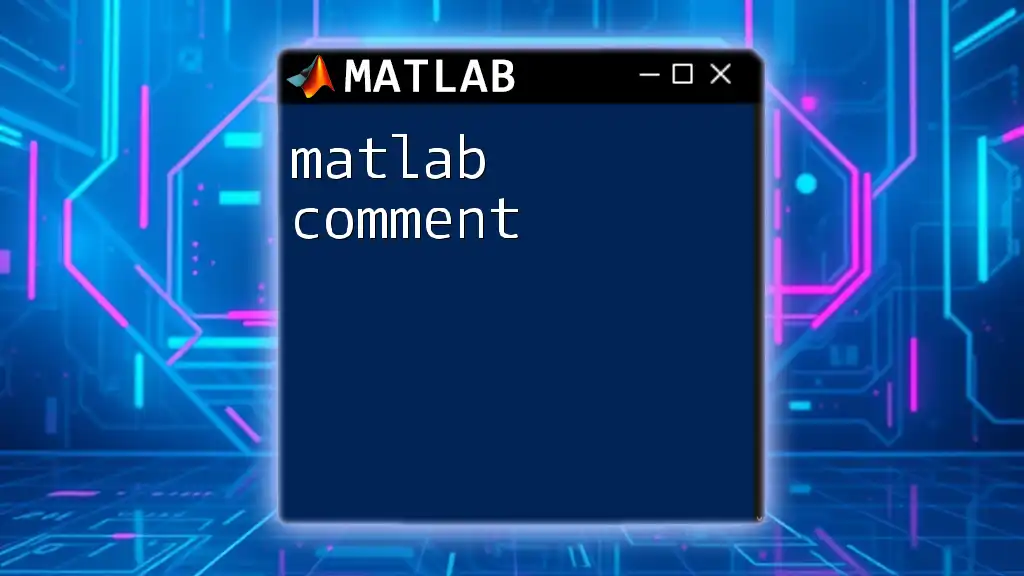
Practical Applications of nanmean
Data Preprocessing
Using `nanmean` for preprocessing datasets is particularly beneficial when preparing data for analysis. For instance, cleaning experimental results can involve removing or ignoring NaN values, enabling a more accurate calculation of averages which can be essential when analyzing outcomes.
Statistical Analysis
`nanmean` is a handy tool in various statistical computations. Suppose you have survey data with responses missing for some participants. In this case, using `nanmean` allows you to derive true averages of responses without skewing the results, providing a clearer understanding of the data.
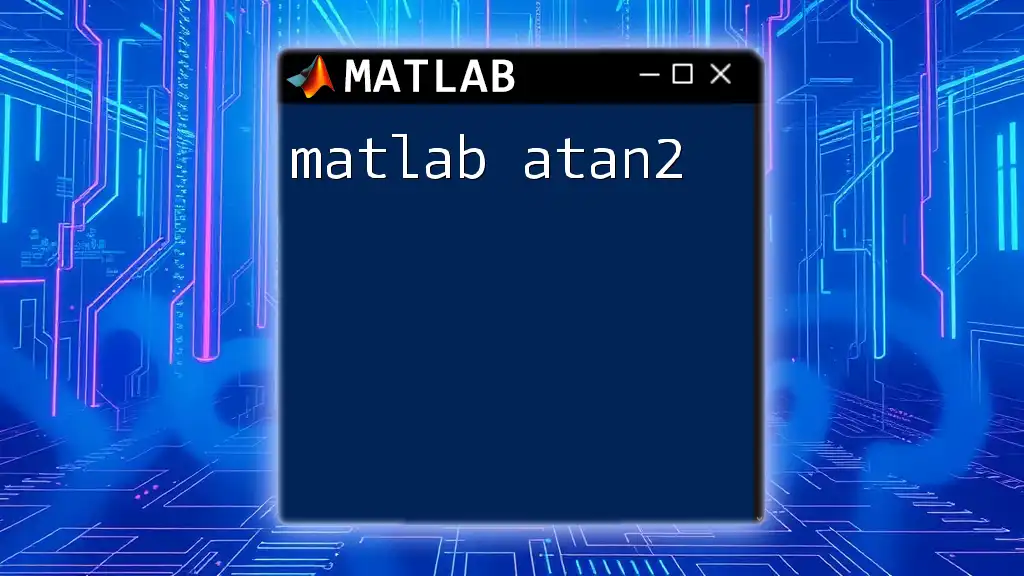
Common Mistakes to Avoid
Confusing nanmean with Other Functions
Users sometimes confuse `nanmean` with related functions such as `mean` or `nanmedian`. It is vital to choose the appropriate function depending on whether you wish to ignore NaN values or not.
Not Checking for NaN Before Using
It's important to verify the presence of NaN values in your dataset before execution. Failing to assess your data can lead to unnecessary errors or misleading results when performing calculations.
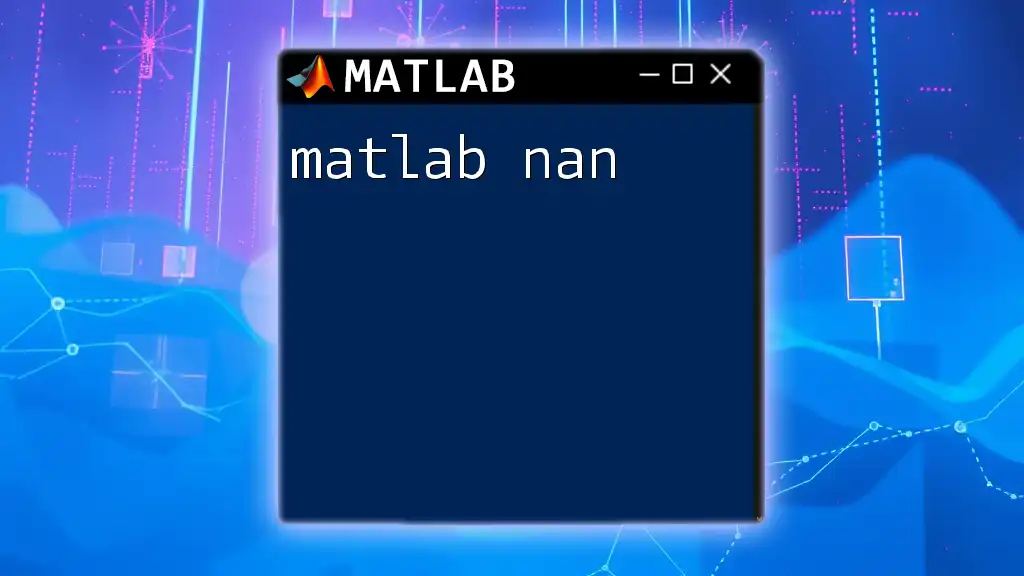
Performance Considerations
When handling large datasets in MATLAB, using `nanmean` can boost performance since it avoids the computational overhead of data cleaning. Users can efficiently combine `nanmean` with loops or other MATLAB functions to execute comprehensive analyses without compromising time or resource management.
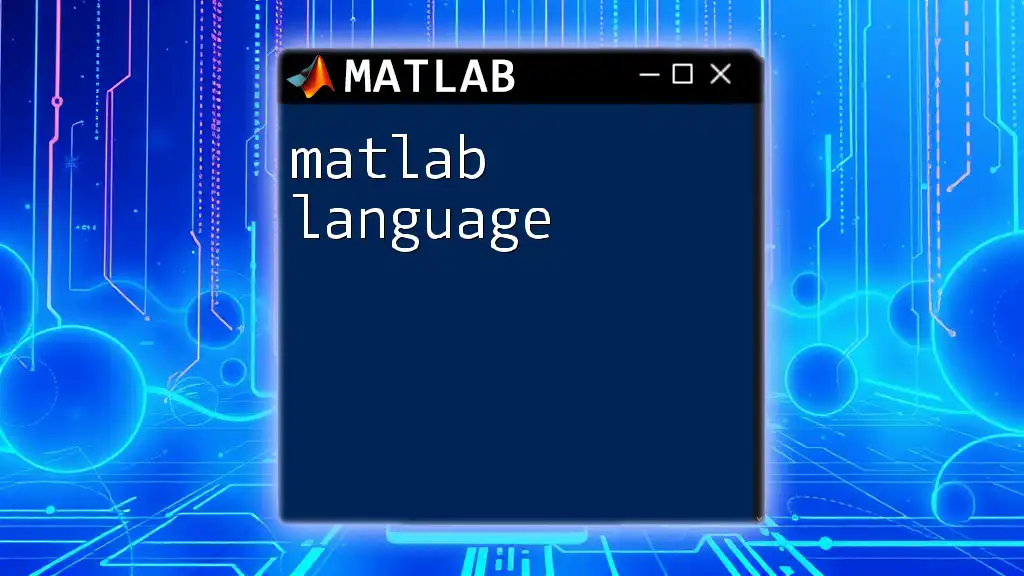
Conclusion
In conclusion, the `nanmean` function in MATLAB is an essential tool for any data analyst dealing with datasets that may contain missing values. By effectively ignoring NaN entries, `nanmean` allows for more accurate and representative statistical calculations. Emphasizing the handling of NaN values not only strengthens data preprocessing techniques but also enhances the overall reliability of analysis outcomes.
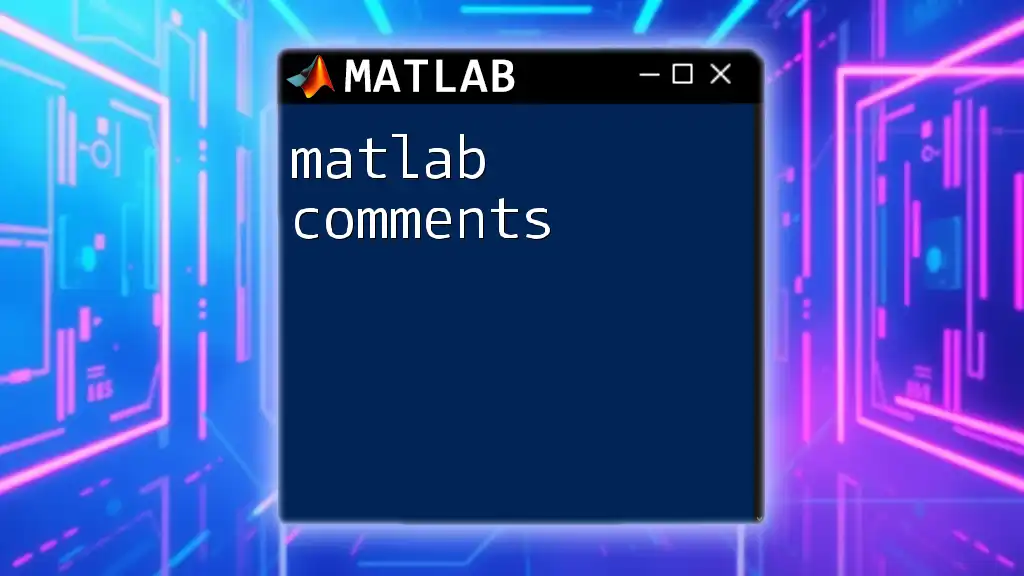
Additional Resources
Further Reading
For those looking to dive deeper into MATLAB's capabilities, consider exploring the [MATLAB documentation](https://www.mathworks.com/help/matlab/ref/nanmean.html) which provides extensive resources and examples.
MATLAB Community and Forums
Engaging with the community via forums and discussion boards can be incredibly beneficial. Here, users can ask questions, share tips and tricks, and learn from others’ experiences in using MATLAB effectively.