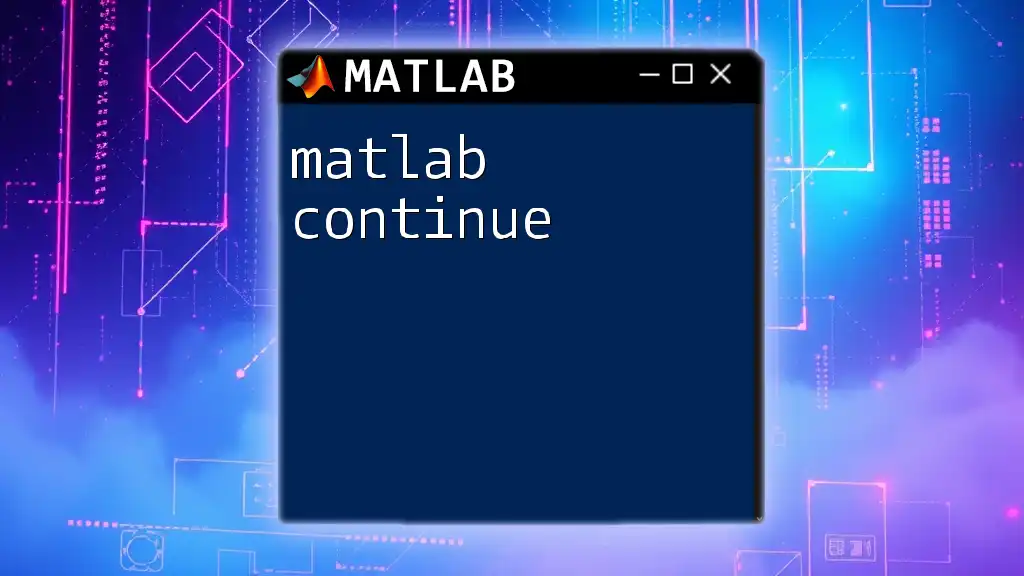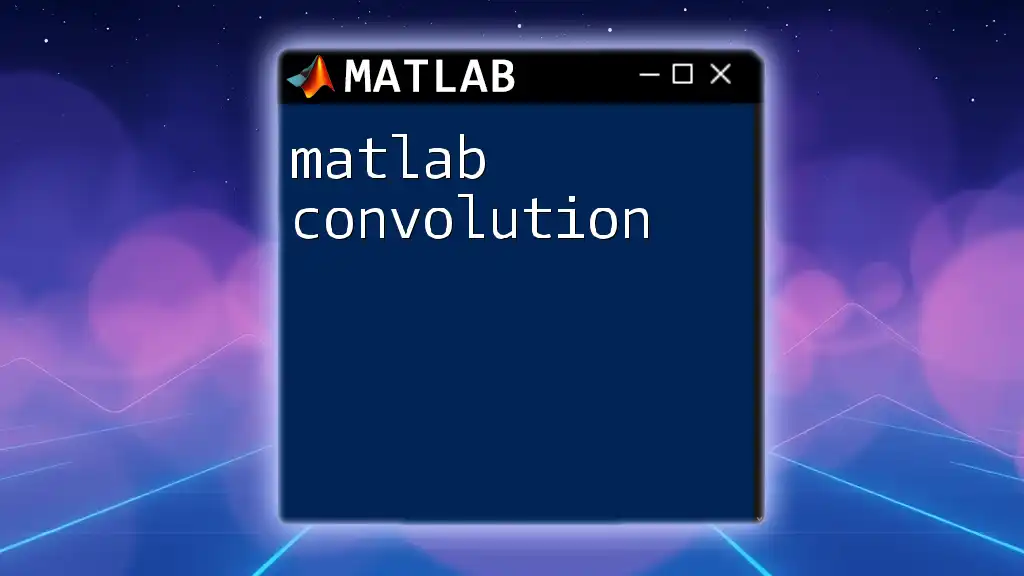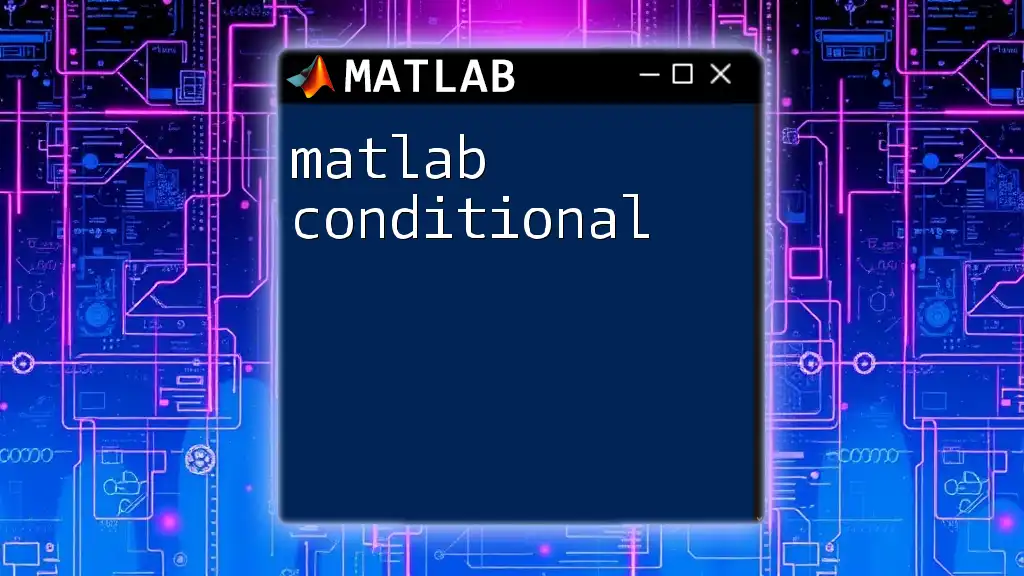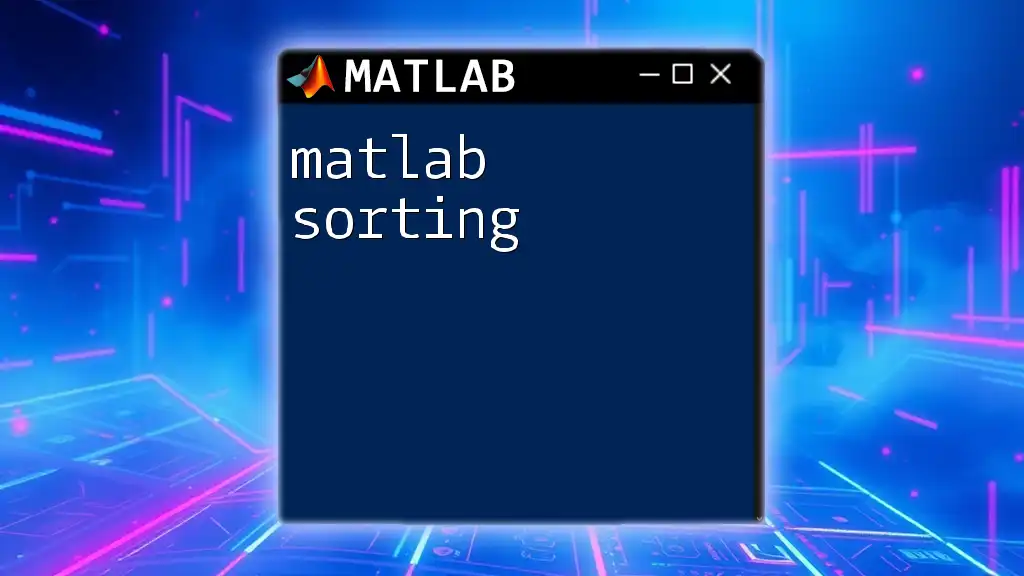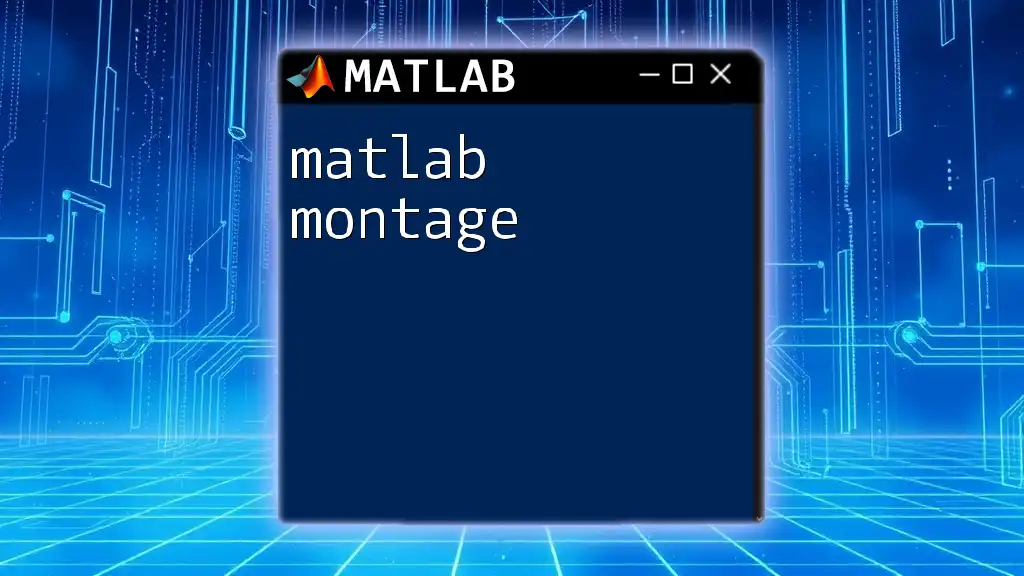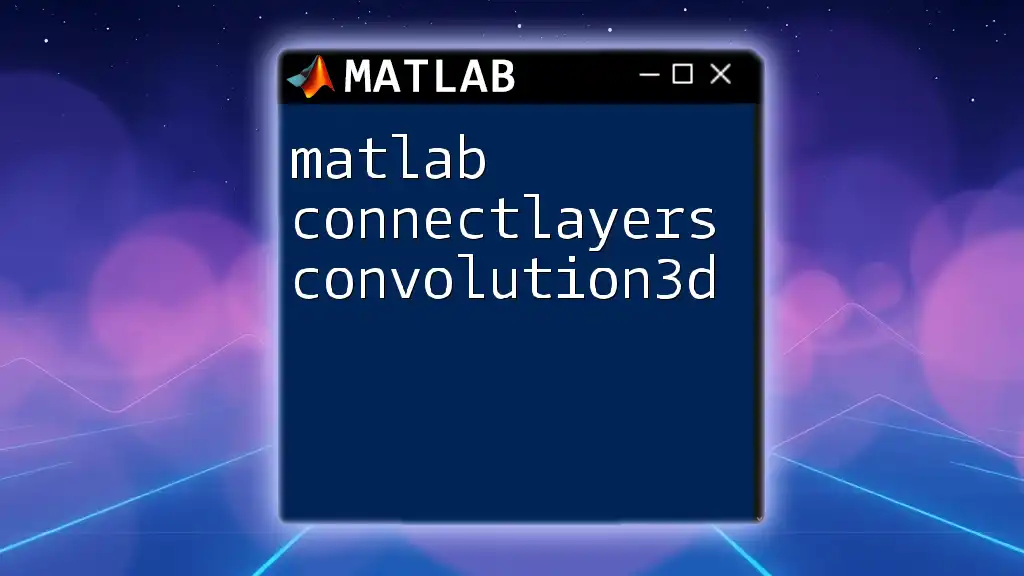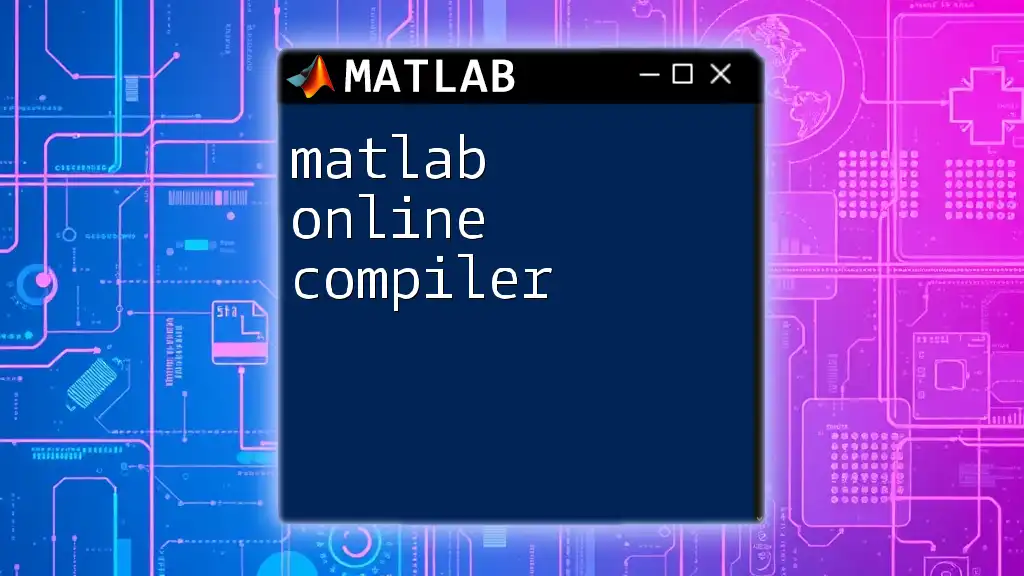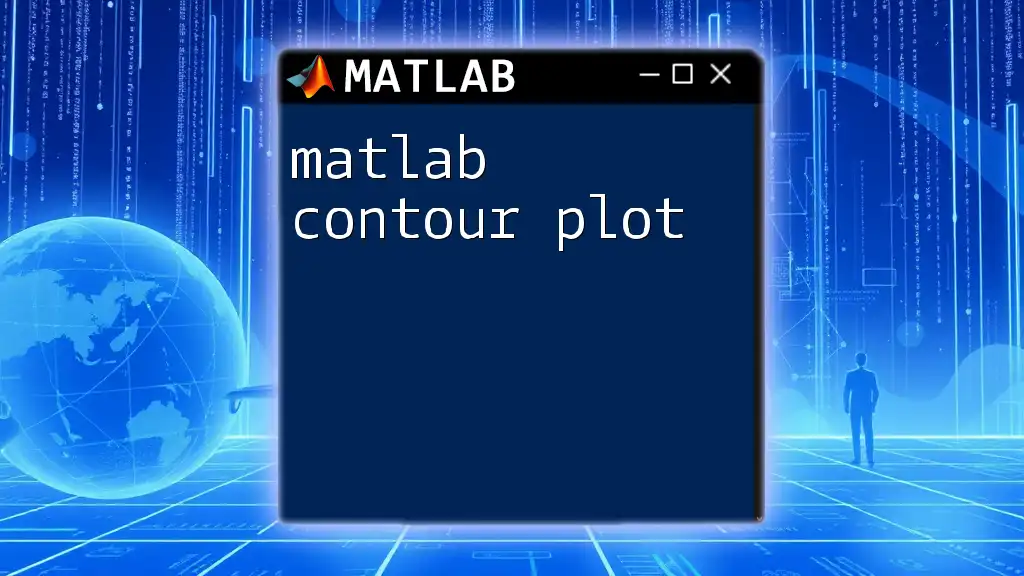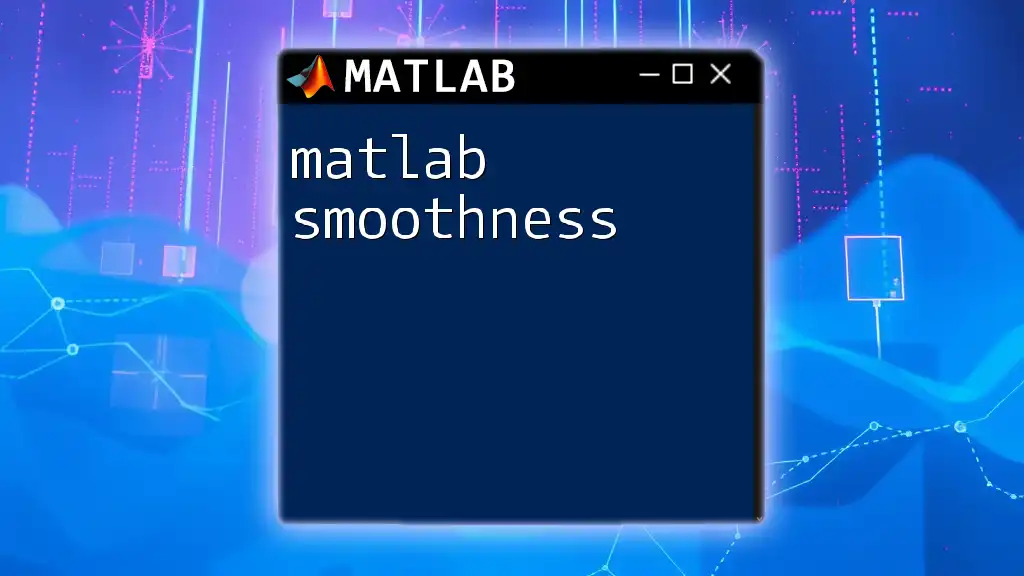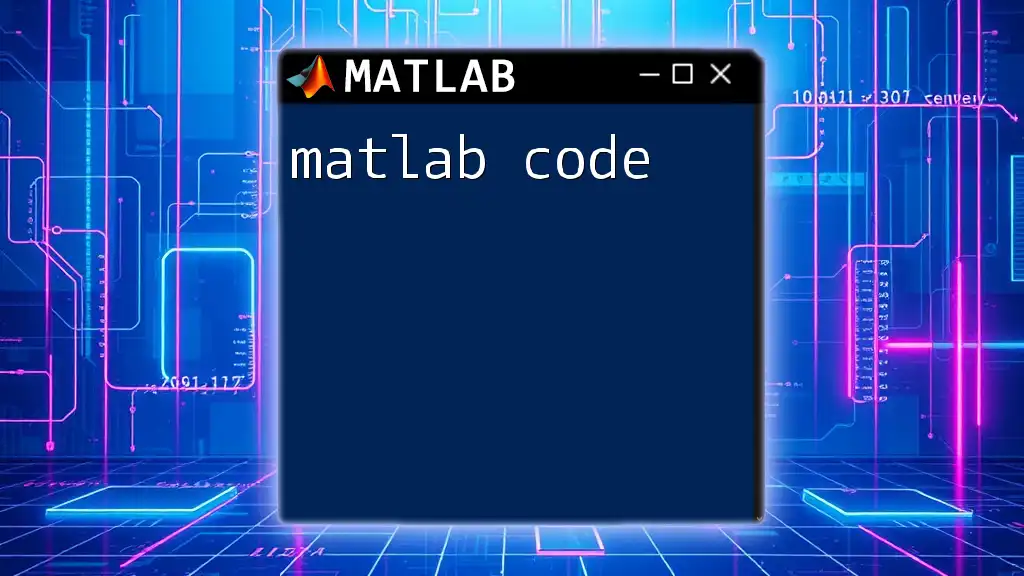The `continue` command in MATLAB is used within loops to skip the current iteration and proceed to the next iteration.
Here's a simple example:
for i = 1:5
if mod(i, 2) == 0
continue; % Skip even numbers
end
disp(i); % Display odd numbers
end
Understanding Control Flow in MATLAB
What is Control Flow?
Control flow refers to the order in which individual statements, instructions, or function calls are executed or evaluated. It is essential for directing the flow of execution in programming. In MATLAB, control flow structures allow programmers to implement logic that can branch and iterate, making it possible to handle different scenarios and data sets efficiently.
Common Control Flow Statements
MATLAB features several core control flow statements, including:
- `for` loops: Used for iterating over a range of values or elements in an array.
- `while` loops: Continue executing as long as a specified condition remains true.
- `if` statements: Allow conditional execution of code blocks based on boolean expressions.
These statements enable developers to create dynamic and responsive scripts that can adapt to varying inputs and conditions.
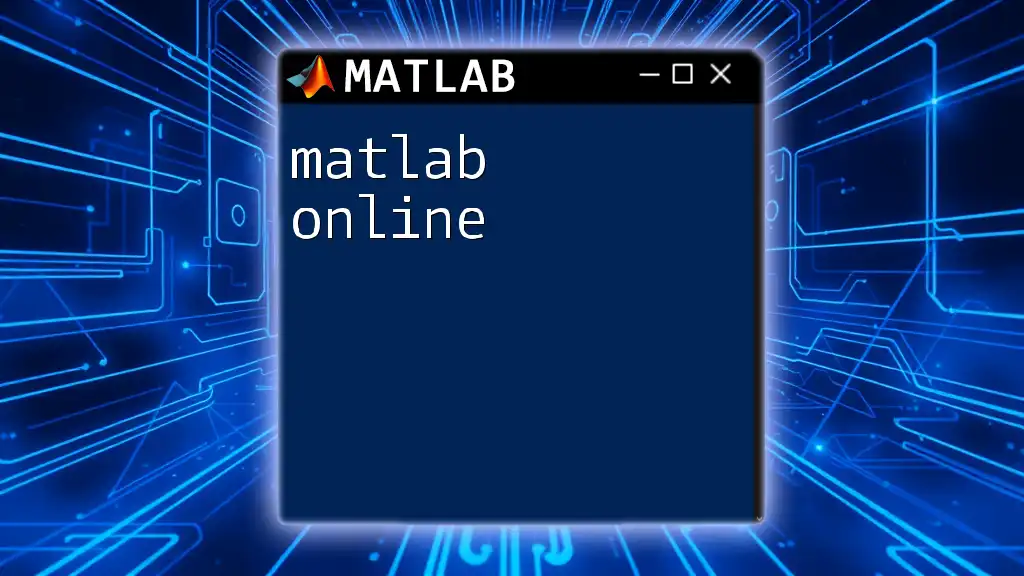
The `continue` Command in Detail
What is the `continue` Command?
The `continue` command is a control flow statement used within loops. When executed, it skips the current iteration of the loop and jumps to the next one, allowing the loop to continue processing without executing the remaining code in the current cycle.
When to Use `continue`
Using `continue` proves particularly beneficial in scenarios where certain conditions meet specific criteria that require skipping the remainder of the loop iteration. This can enhance code readability and efficiency by minimizing unnecessary processing.
For example, if you are performing computations on an array but want to ignore certain values (like NaNs), `continue` provides a neat way to bypass those without cluttering the code with additional conditional checks.
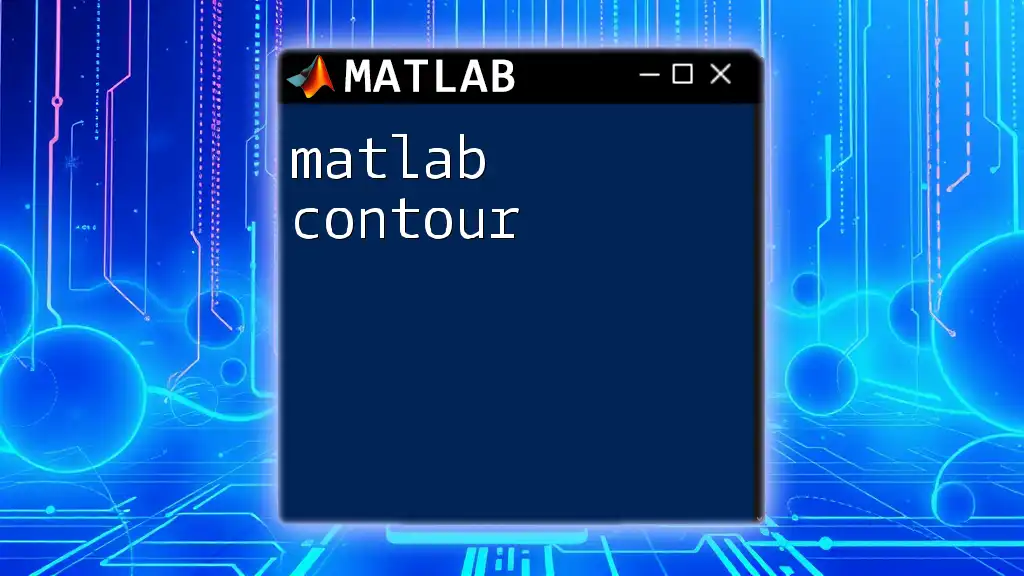
Syntax of the `continue` Command
Basic Syntax
The syntax for using the `continue` command is straightforward. Here’s a simple example illustrating its functionality:
for i = 1:10
if mod(i, 2) == 0
continue; % Skip even numbers
end
disp(i); % Display odd numbers
end
Examples of Syntax in Different Contexts
Example: Using `continue` in a `for` Loop
In the following example, `continue` is used inside a `for` loop to skip the iteration when the loop variable equals 3. This results in only the numbers 1, 2, 4, and 5 being displayed:
for num = 1:5
if num == 3
continue; % Skip the number 3
end
disp(['Current number: ', num2str(num)]);
end
Example: Using `continue` in a `while` Loop
Similarly, in a `while` loop, you can utilize `continue` to avoid processing even numbers. Here’s how it can be applied:
i = 0;
while i < 5
i = i + 1;
if mod(i, 2) == 0
continue; % Skip even numbers
end
disp(i); % Display odd numbers
end
In this example, only the odd numbers 1, 3, and 5 are displayed as the loop skips the even values.
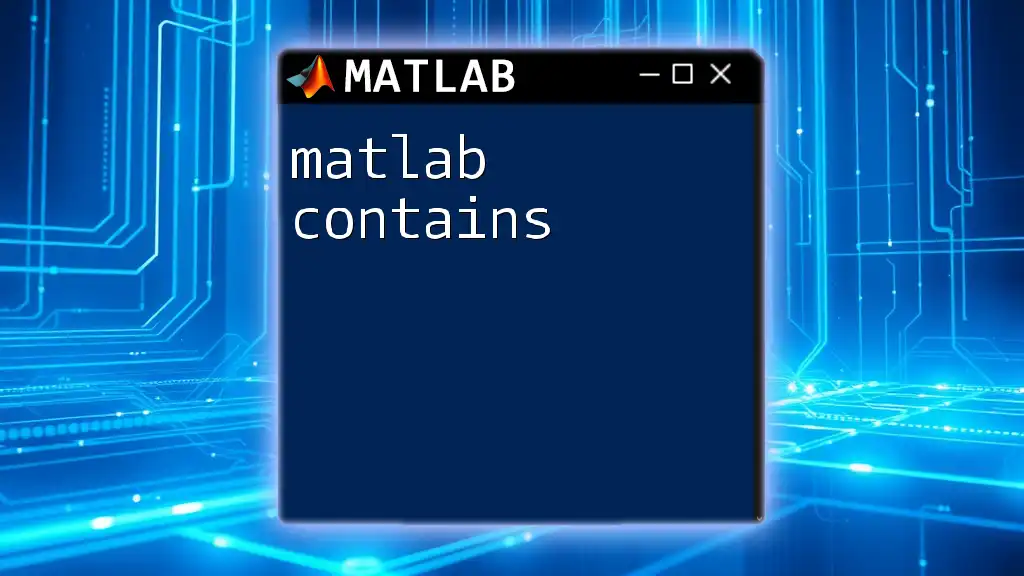
Common Mistakes and Best Practices
Mistakes When Using `continue`
While `continue` can be very useful, it can lead to logical errors if not used correctly. Common pitfalls include:
- Over-using `continue` in deeply nested loops, causing confusion about which loop is being skipped.
- Creating overly complex logic that may make it harder to understand the flow of the code.
Best Practices for Using `continue`
To maximize the effectiveness of `continue`, consider the following best practices:
- Use `continue` sparingly to maintain clarity in your code.
- Clearly document its usage within your loops to aid future reference.
- When skipping iterations, ensure that it contributes to the logic rather than complicates it. Simplifying conditions can often eliminate the need for the `continue` statement altogether.
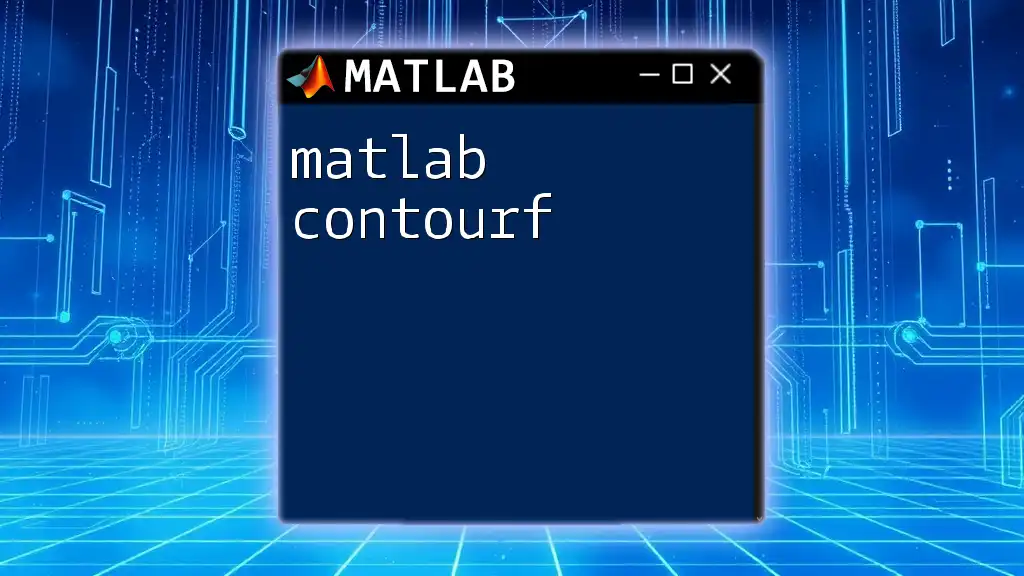
Practical Applications of the `continue` Command
Data Processing Example
When processing data, you might encounter missing or invalid entries. Using `continue` allows you to ignore these entries seamlessly. Here’s an example where we skip NaN values in an array:
data = [1, 2, NaN, 4, 5];
for i = 1:length(data)
if isnan(data(i))
continue; % Skip NaN values
end
disp(data(i)); % Display valid data
end
In this case, only the numbers 1, 2, 4, and 5 will be displayed while skipping the NaN.
Optimization in Computational Tasks
In scenarios involving numerous iterations, `continue` can enhance performance by preventing unnecessary processing. Here’s a demonstration where trials are collected based on a random condition:
results = [];
for trial = 1:100
if rand() < 0.5
continue; % Skip trials based on random condition
end
results(end + 1) = trial; % Collect results
end
disp(['Collected trials: ', num2str(length(results))]);
In this example, only trials that pass the random condition are collected, optimizing runtime and resource usage.
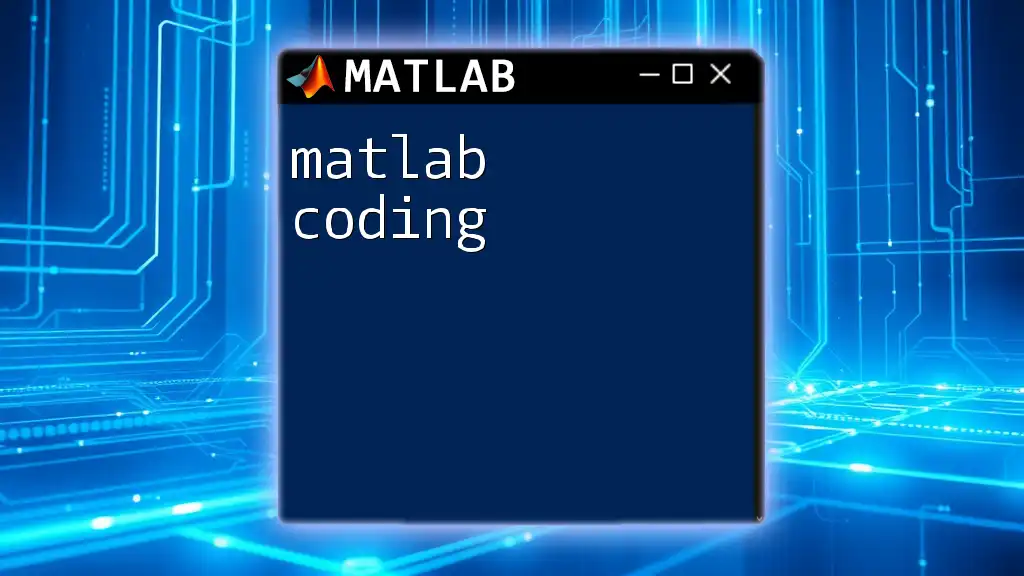
Conclusion
Recap of Key Points
The `matlab continue` command is a versatile tool for managing control flow within loops. By enabling programmers to skip iterations based on specific conditions, it facilitates streamlined logic and cleaner code, reducing the need for additional nested statements.
Further Learning Resources
To deepen your understanding of MATLAB and control flow, refer to the official MATLAB documentation and explore additional tutorials and courses tailored for beginners to advanced users alike.
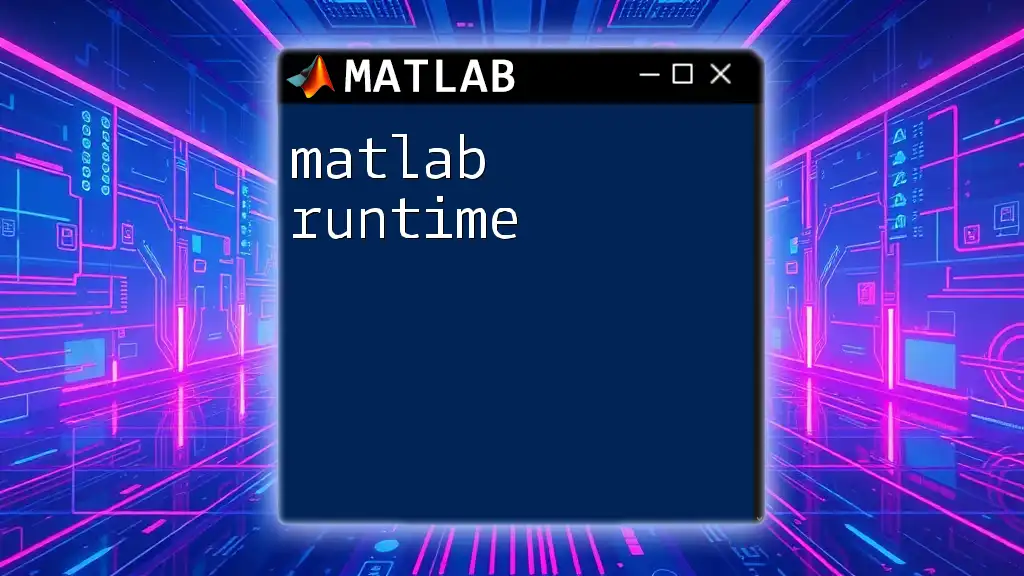
FAQs about the `continue` Command
Common Questions
- What happens if I use `continue` in nested loops? In nested loops, the `continue` statement applies only to the innermost loop in which it resides, allowing the outer loop to continue its execution.
- Can `continue` be used in error handling? While `continue` is primarily a flow control statement for loops, it can be incorporated within try-catch blocks to skip error-prone iterations.
Incorporating the `continue` command in your MATLAB programming will undoubtedly enhance your efficiency and code clarity. Practice using it in various scenarios to become more adept in MATLAB's powerful control structures!