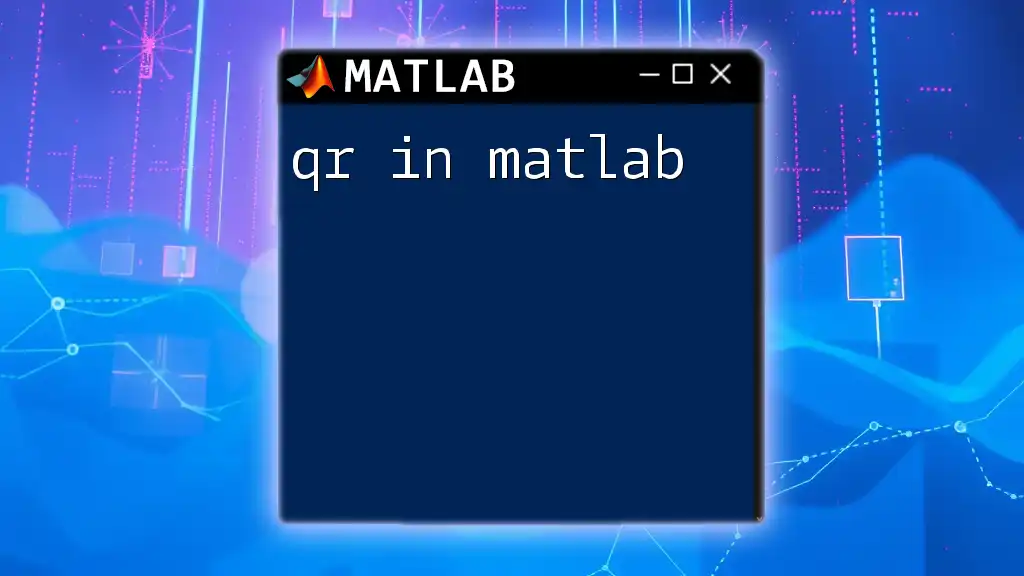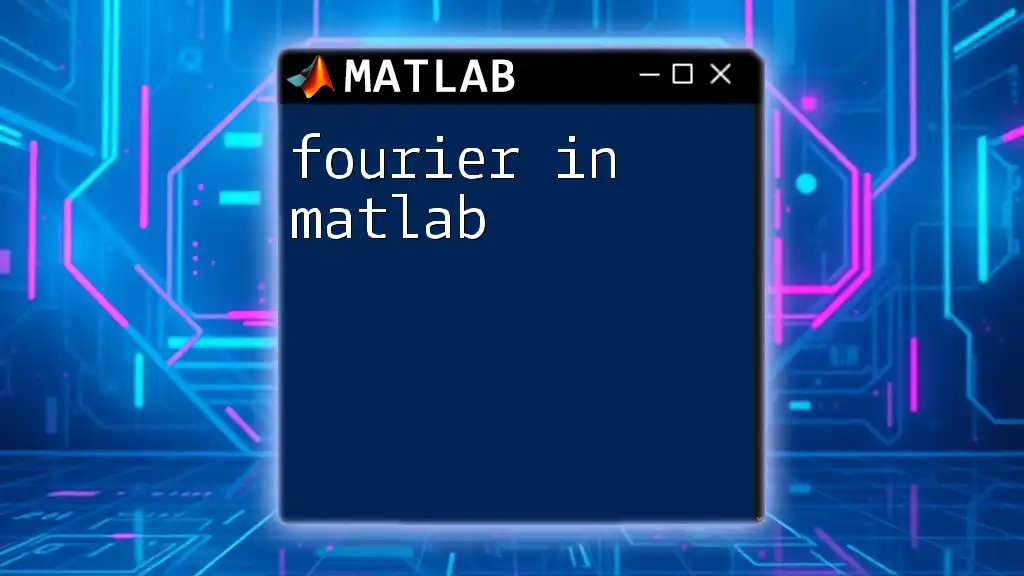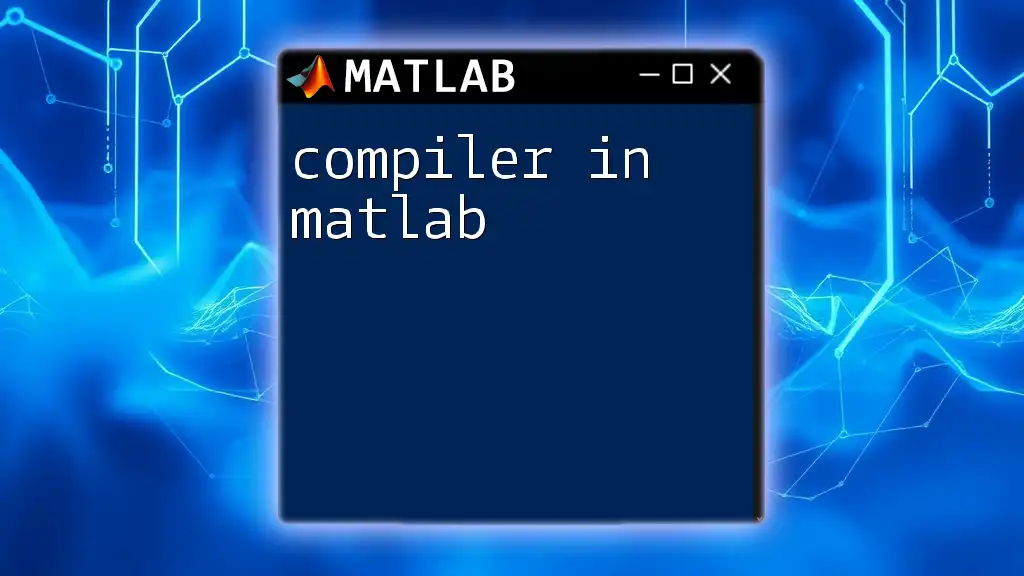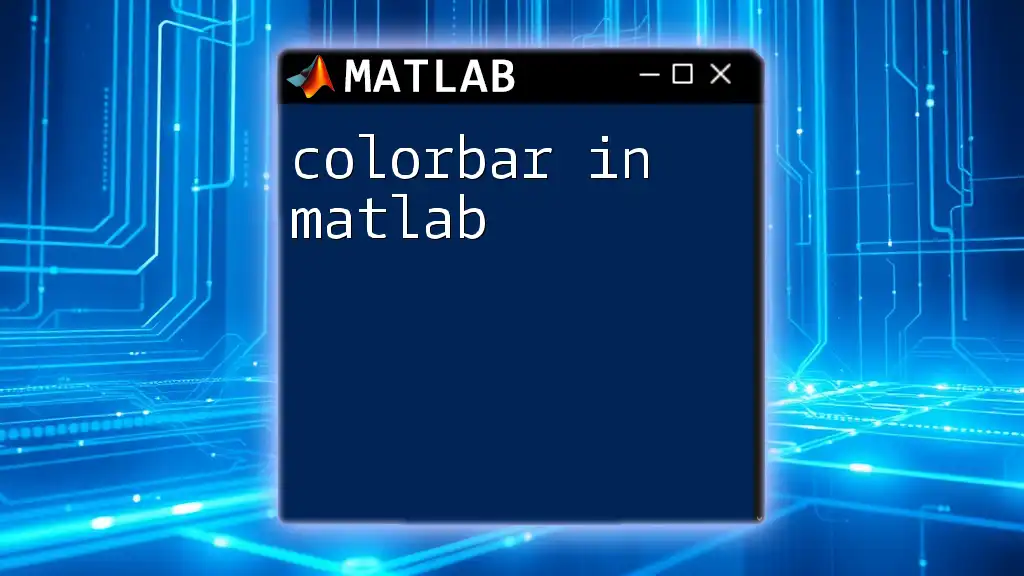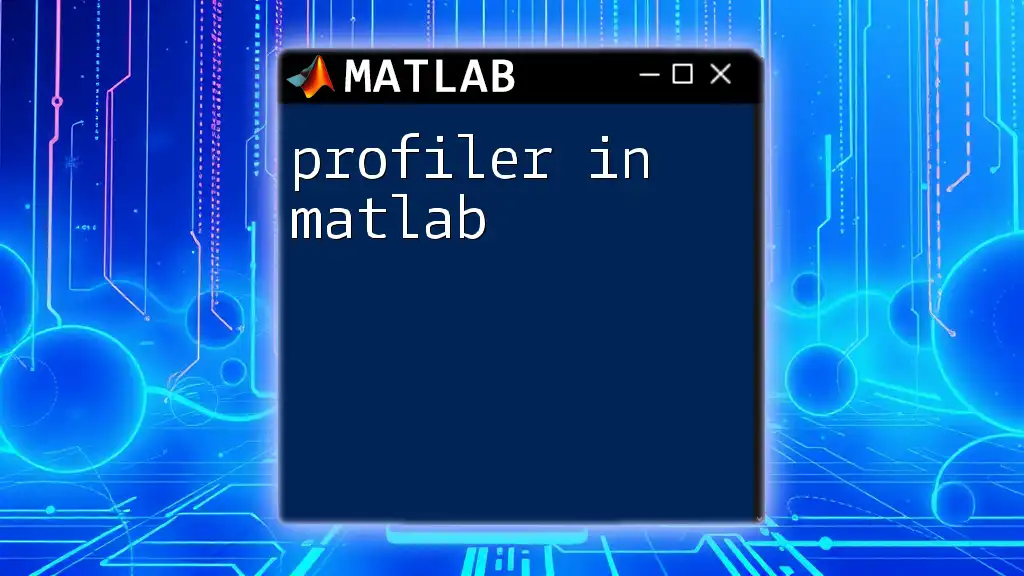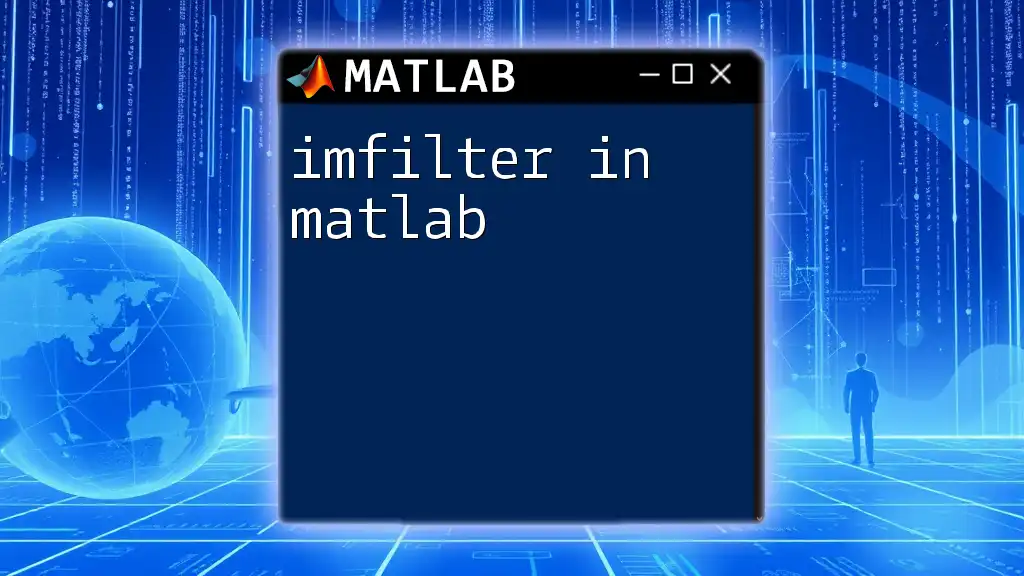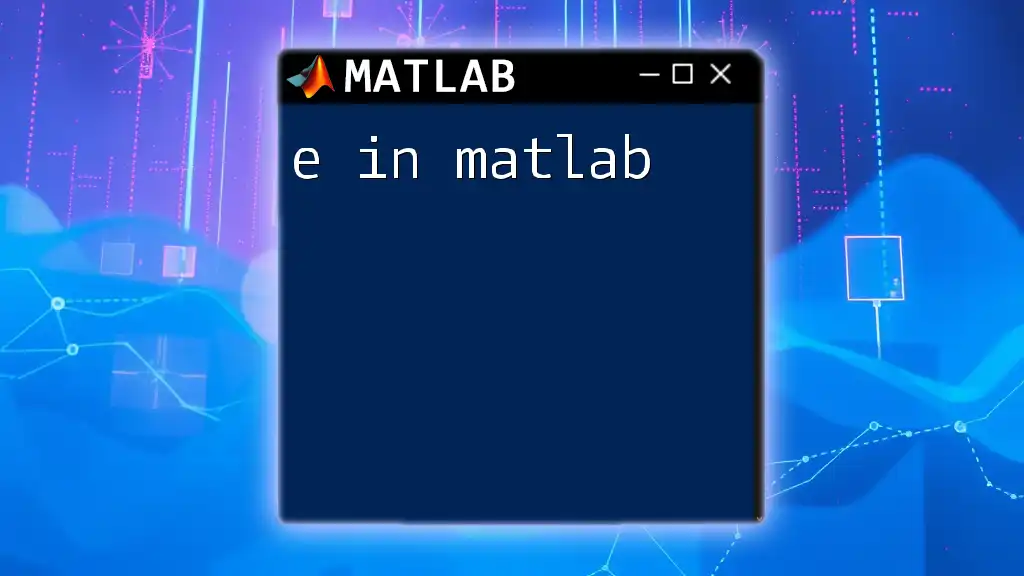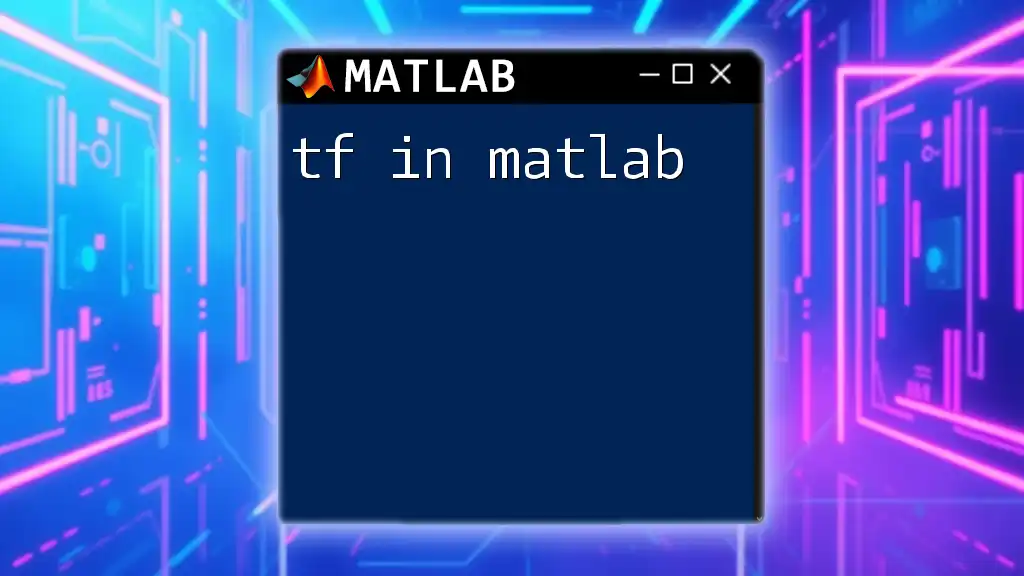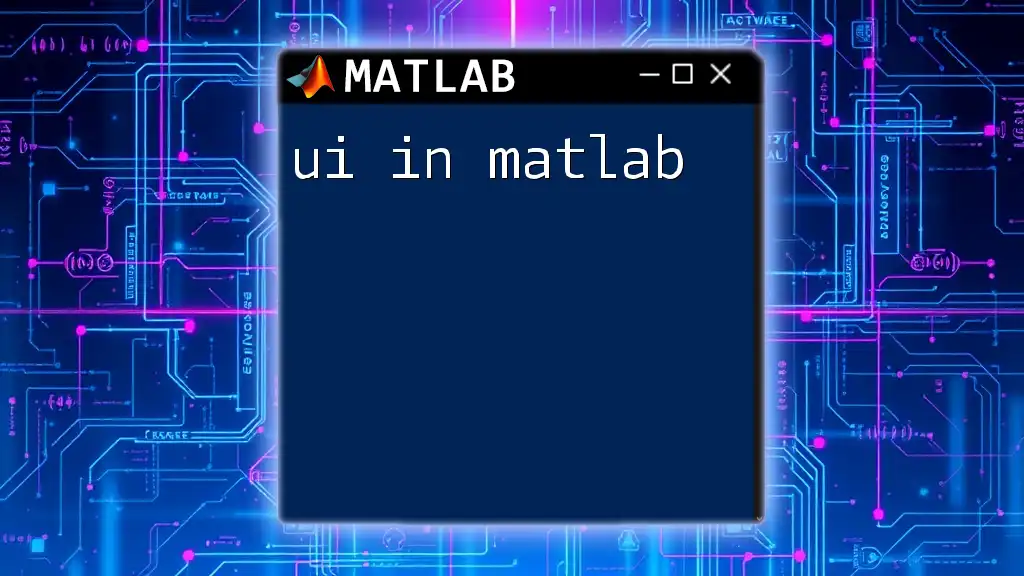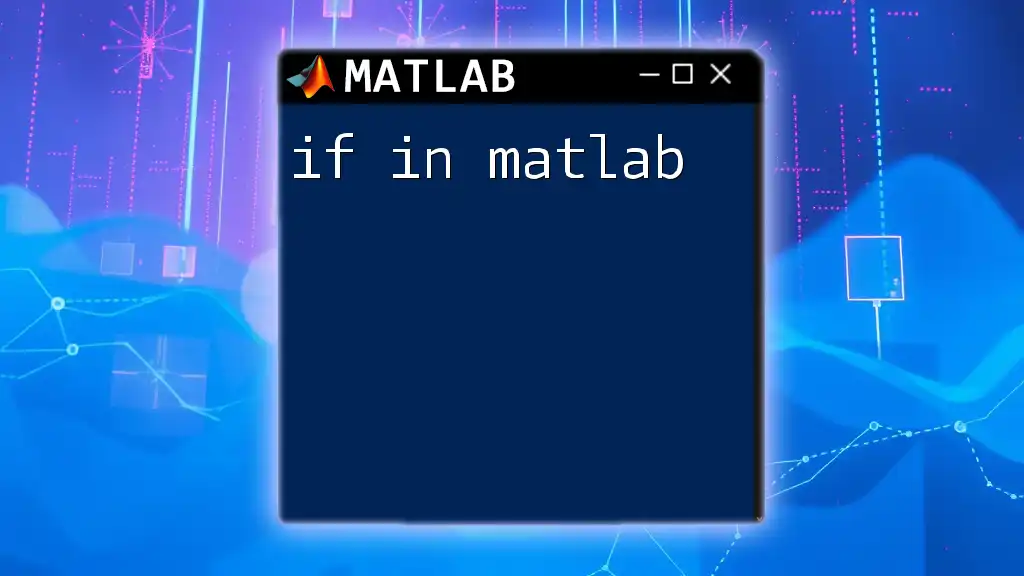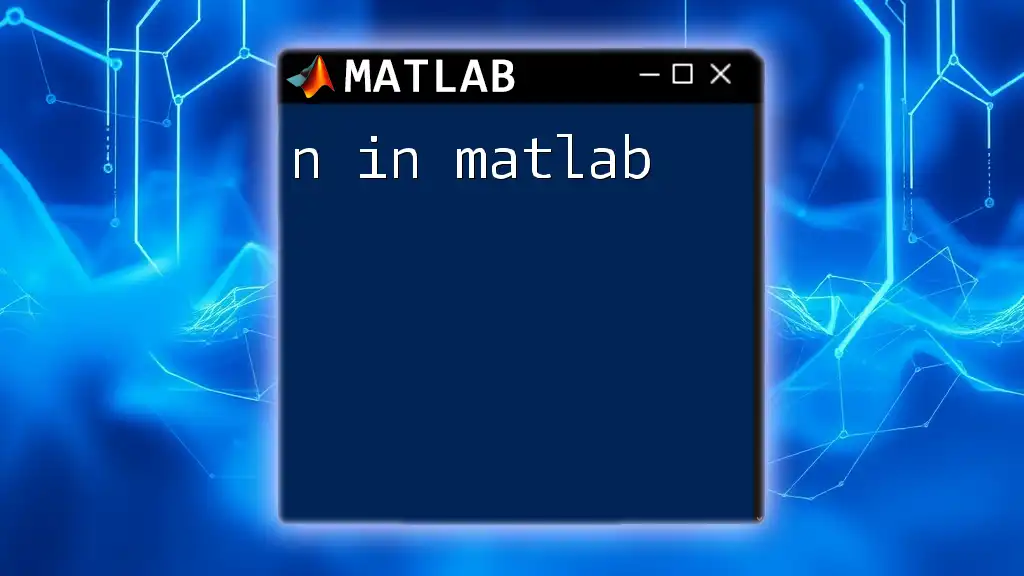In MATLAB, the QR decomposition is a method for factorizing a matrix into an orthogonal matrix \(Q\) and an upper triangular matrix \(R\), which can be easily computed using the `qr` function.
Here's a simple code snippet demonstrating how to perform QR decomposition on a matrix:
% Define a matrix A
A = [1, 2; 3, 4; 5, 6];
% Perform QR decomposition
[Q, R] = qr(A);
% Display the results
disp('Matrix Q:');
disp(Q);
disp('Matrix R:');
disp(R);
Understanding QR Factorization
What is QR Factorization?
QR factorization is a method used to decompose a matrix into two components: an orthogonal matrix \( Q \) and an upper triangular matrix \( R \). This decomposition is significant because it simplifies numerous computational problems in linear algebra. The orthogonal matrix \( Q \) has the property that its columns are orthonormal, meaning \( Q^T Q = I \) (where \( I \) is the identity matrix). The upper triangular matrix \( R \) allows us to efficiently solve linear equations and perform other matrix operations.
Mathematical Foundation
At its core, QR factorization expresses any matrix \( A \) as the product \( A = QR \). This is achieved through the Gram-Schmidt process, Householder transformations, or Givens rotations, all of which are methods used to compute \( Q \) and \( R \). The properties of the matrices involved are crucial for understanding how QR factorization operates in a theoretical context. Notably, since \( Q \) is orthogonal (or orthonormal in higher dimensions), it retains the essential characteristics of \( A \) while simplifying many calculations.
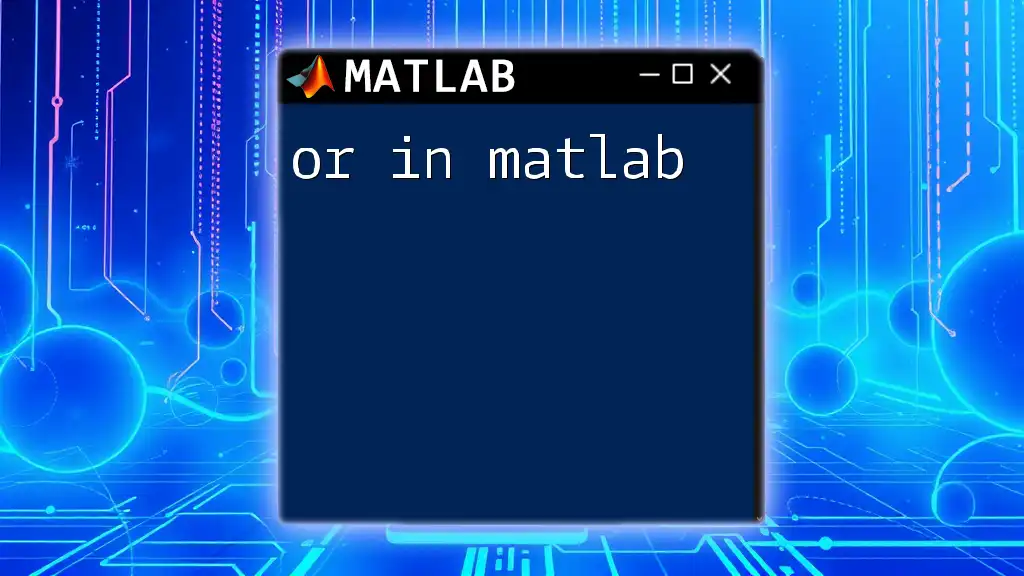
QR Factorization in MATLAB
Built-in QR Function
In MATLAB, the QR factorization can be performed easily using the built-in `qr` function. The syntax for using this function is straightforward:
[Q, R] = qr(A);
Here, `A` is the input matrix you want to factorize. The output consists of the two matrices \( Q \) and \( R \).
For example, let’s consider the matrix:
A = [1, 2; 3, 4; 5, 6];
[Q, R] = qr(A);
disp('Matrix Q:');
disp(Q);
disp('Matrix R:');
disp(R);
Interpreting the Results
Once you run the code above, MATLAB will provide you with the matrices \( Q \) and \( R \). Understanding these matrices is essential:
- Matrix \( Q \): This matrix will consist of orthonormal columns, meaning that they are both unit length and orthogonal to each other.
- Matrix \( R \): As an upper triangular matrix, \( R \) stores the coefficients of the linear combinations used to represent the columns of \( A \) in terms of the columns of \( Q \).
To verify that your decomposition is correct, you should check that \( A \) is equal to the product of \( Q \) and \( R \):
A_reconstructed = Q * R;
disp('Reconstructed Matrix A:');
disp(A_reconstructed);
If the reconstruction \( A_{\text{reconstructed}} \) closely matches your original matrix \( A \), the factorization is successful.
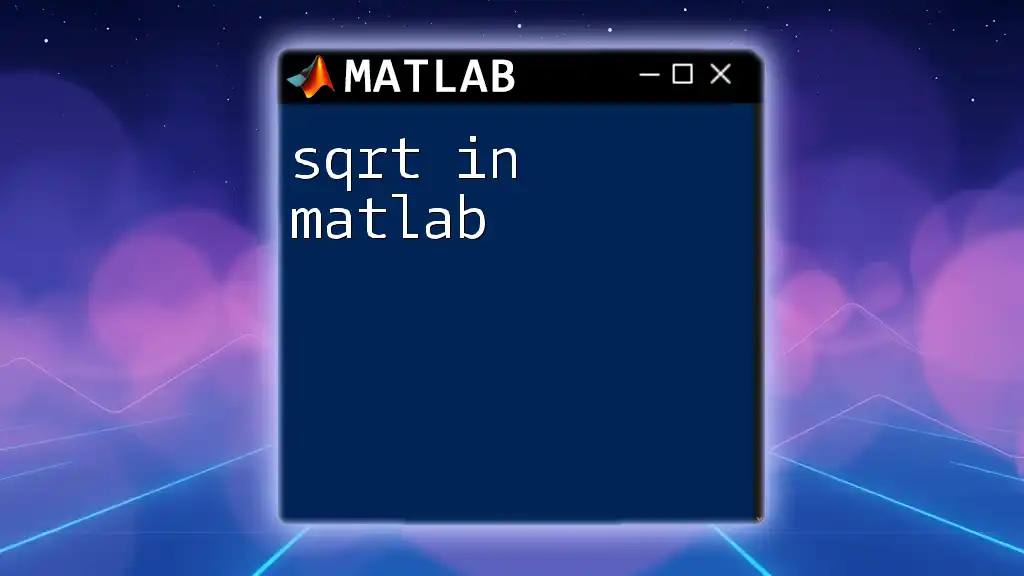
Advanced QR Factorization Techniques
Full vs. Economy Size QR
When dealing with QR factorization, MATLAB offers both full and economy sizes. The full QR factorization can be resource-intensive, especially with large matrices. The 'economy' size is ideal for scenarios when the number of observations exceeds the number of variables, as it significantly reduces computational overhead. To request an economy-sized factorization, you can use:
[Q, R] = qr(A, 0); % Economy size
This command provides you with only the relevant columns of \( Q \) and the upper triangular matrix \( R \), making it more efficient.
QR Factorization with Pivoting
Pivoted QR factorization is another advanced topic that enhances numerical stability. This method rearranges the columns of `A` for improved conditioning. To achieve this in MATLAB, you can call the `qr` function with three output arguments:
[Q, R, P] = qr(A);
disp('Pivot Matrix P:');
disp(P);
The pivot matrix \( P \) will indicate the column swaps that were made to achieve stability, which is crucial when working with nearly singular matrices.
Applications of QR Factorization
QR factorization is not only theoretical; it has practical applications across various fields:
- Solving Linear Systems: QR is often used to solve systems of linear equations, especially in cases where \( A \) is tall and skinny.
- Eigenvalue Problems: QR decomposition serves as the foundation for algorithms that compute eigenvalues and eigenvectors.
- Least Squares Problems: In regression and data fitting scenarios, QR factorization efficiently computes the least-squares solution.
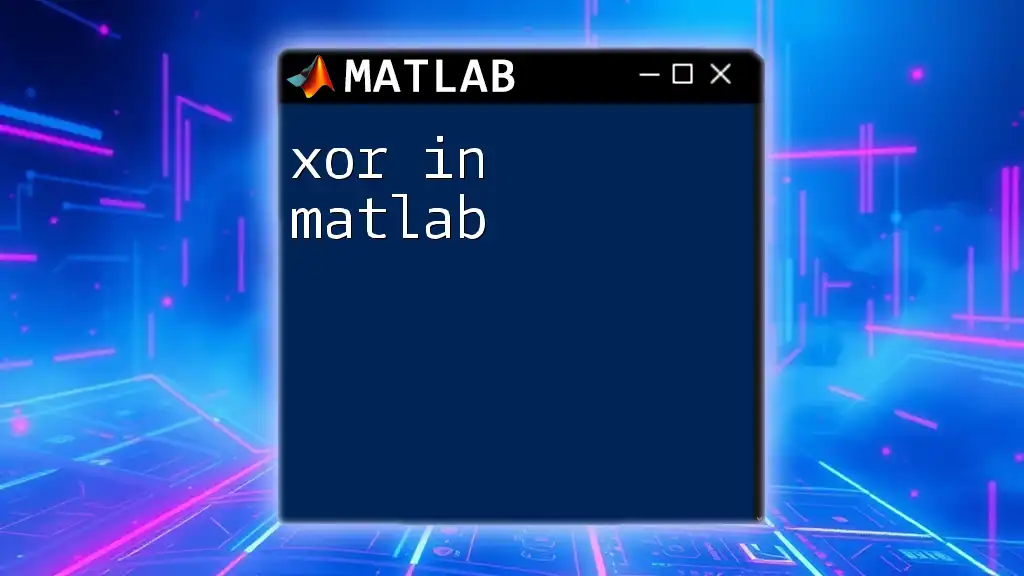
Practical Examples of QR Factorization in MATLAB
Example 1: Solving Linear Systems
To solve a linear system \( Ax = b \) using `qr in matlab`, you can leverage QR factorization effectively. Here's how you can implement it:
b = [7; 15; 23];
% Solve Ax = b using QR
x = R \ (Q' * b);
disp('Solution x:');
disp(x);
In this example, we first compute \( Q^T b \), then solve the triangular system \( Rx = Q^Tb \).
Example 2: Least Squares Solutions
Handling overdetermined systems (more equations than unknowns) is another strong suit of QR factorization. When applying it to find the least-squares solution, you would do:
% Solve overdetermined system
A = [1, 1; 1, 3; 1, 5];
b = [1; 2; 3];
x_ls = R \ (Q' * b);
disp('Least Squares Solution x_ls:');
disp(x_ls);
This application helps find the best linear fit for data points in regression problems.
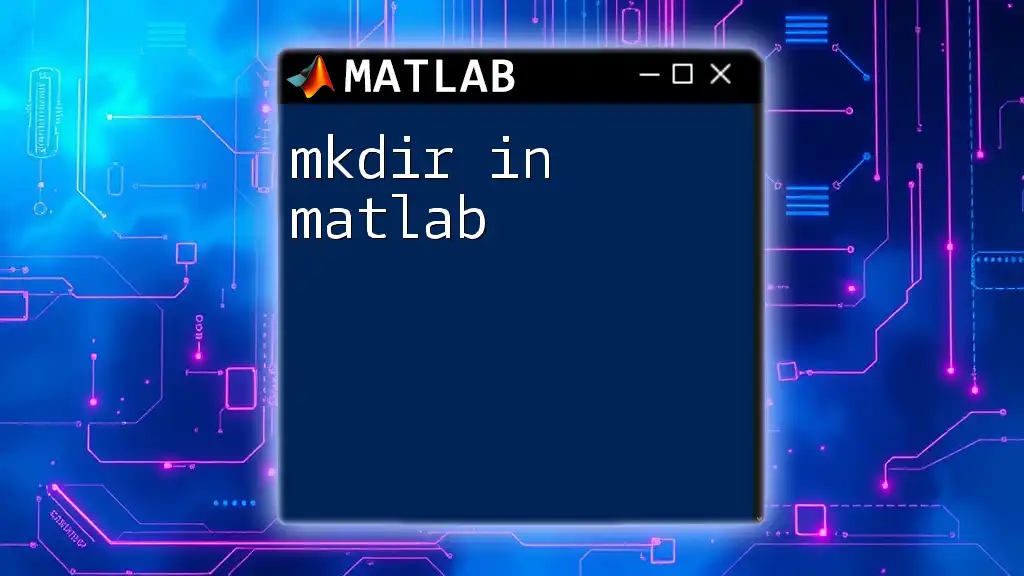
Conclusion
QR factorization is a powerful tool in MATLAB for decomposing matrices, simplifying complex computations, and solving linear equations effectively. By understanding and implementing `qr in matlab`, users can optimize their workflows in various numerical methods.
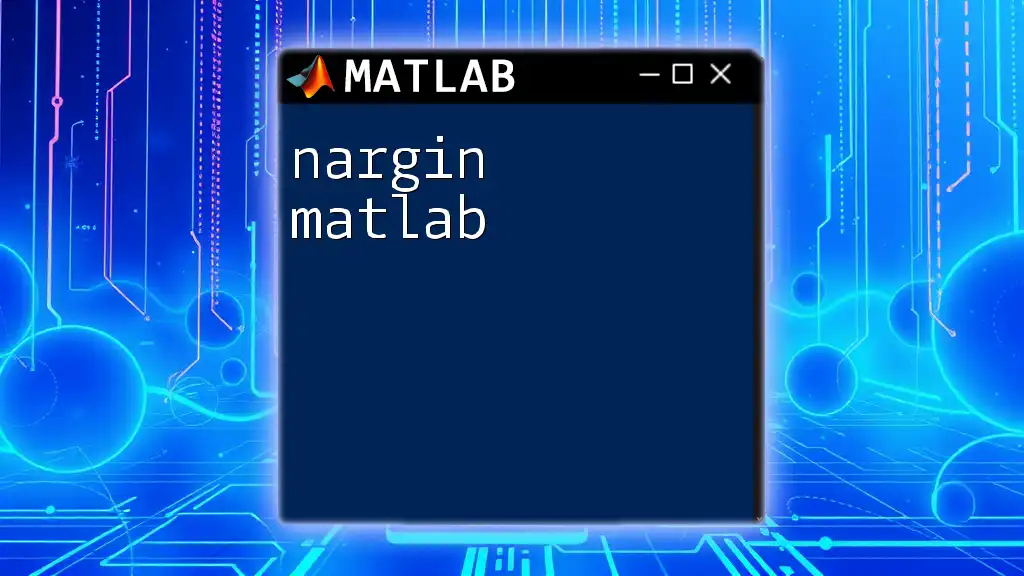
Additional Resources
For those eager to delve deeper into QR factorization in MATLAB, consider exploring classic texts on linear algebra, online courses that cover numerical methods, or MATLAB’s extensive documentation on matrix operations. Engaging in community forums can also provide valuable insights and troubleshooting help.
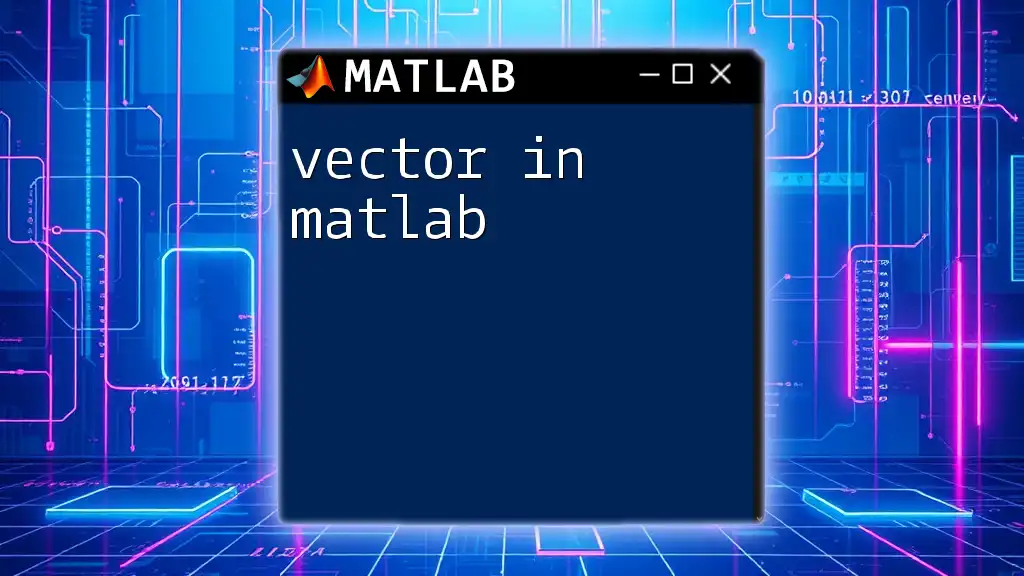
Call to Action
Stay informed and enhance your MATLAB skills by subscribing to our newsletter for more tips, tricks, and tutorials. Share your experiences with QR factorization, or pose your questions to foster a supportive learning environment!