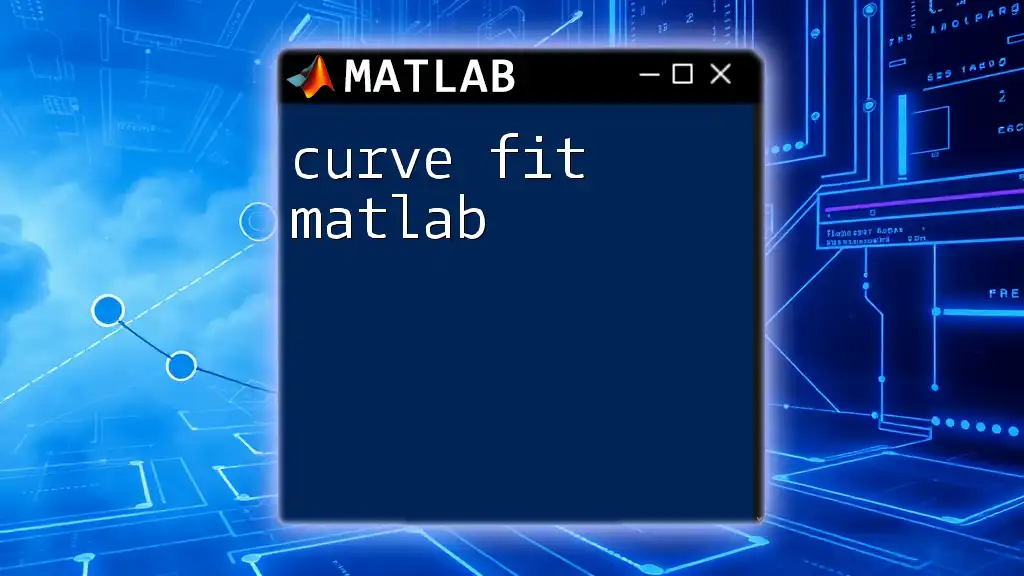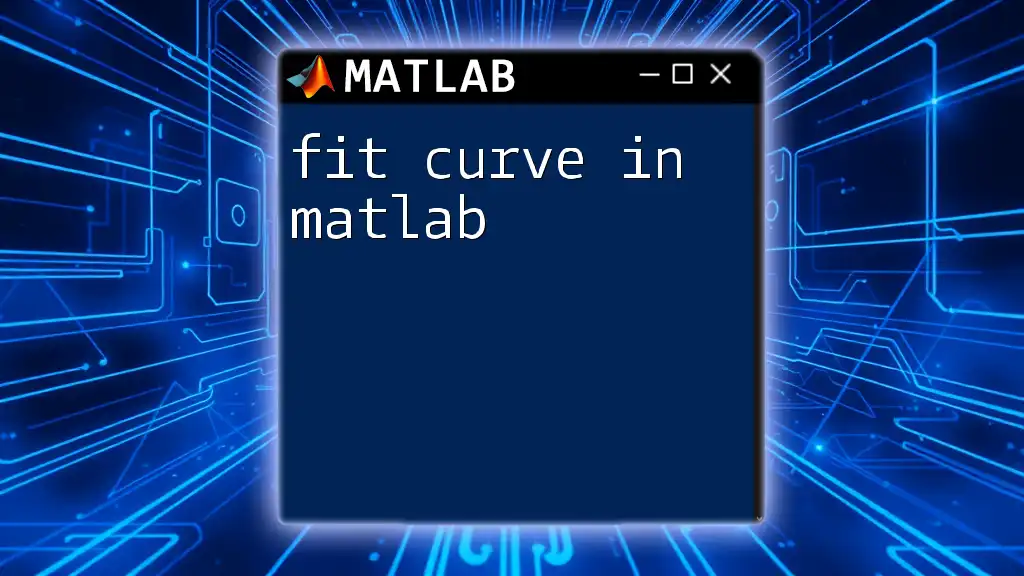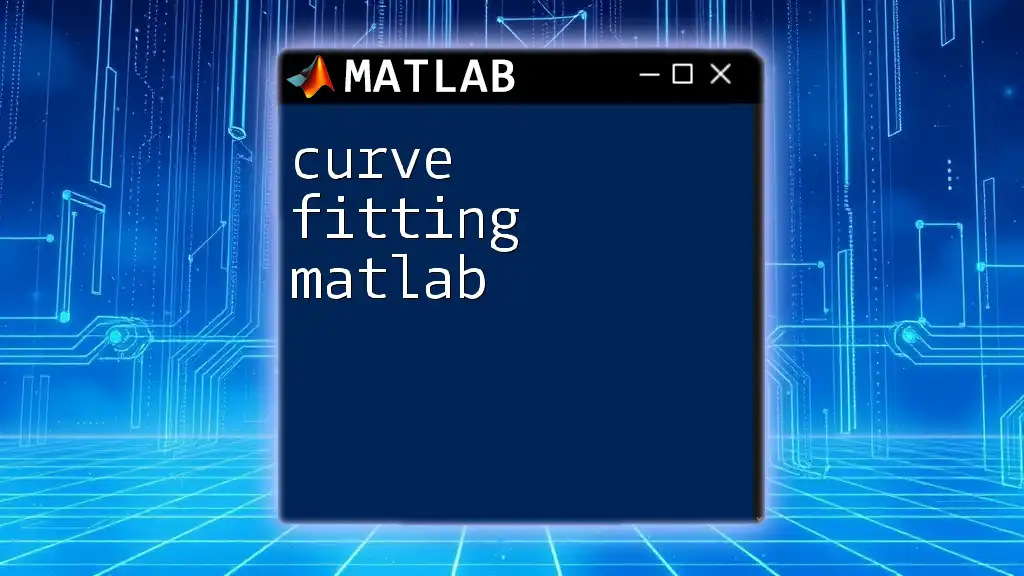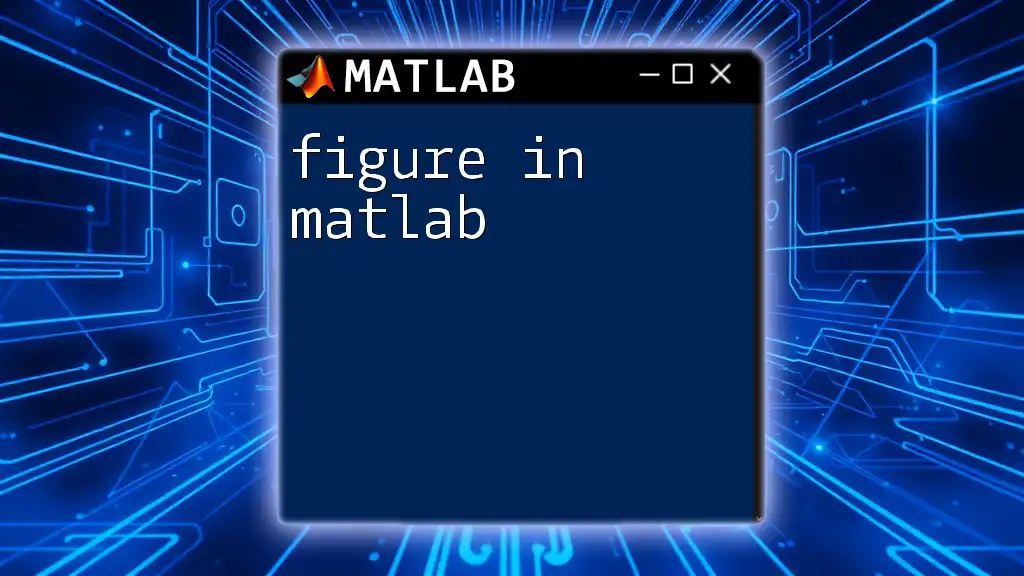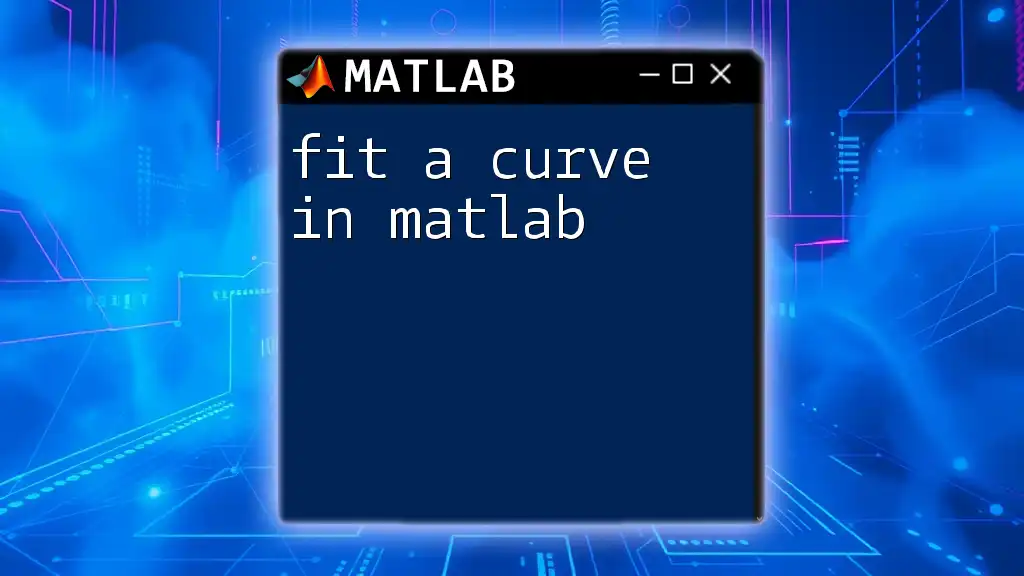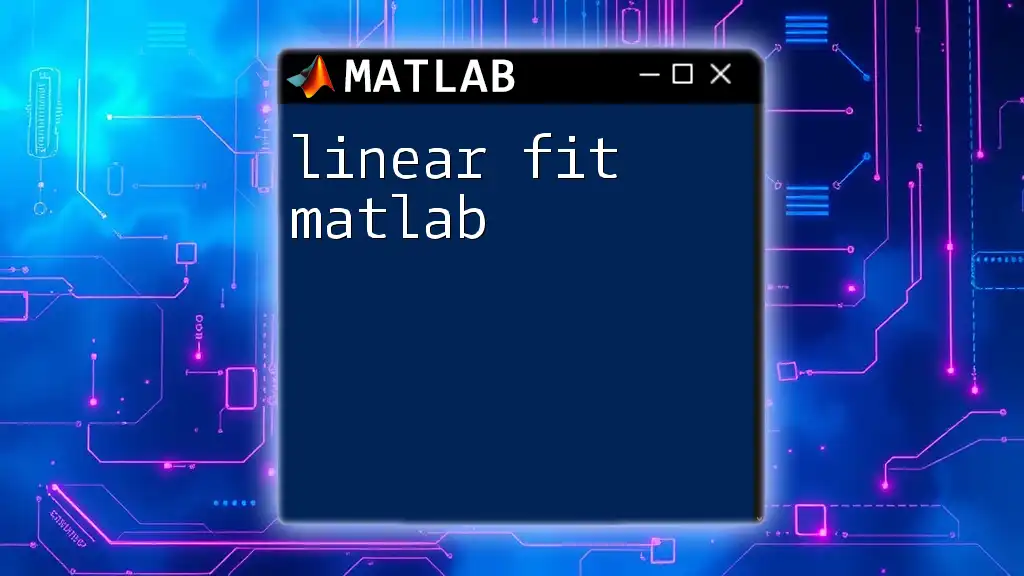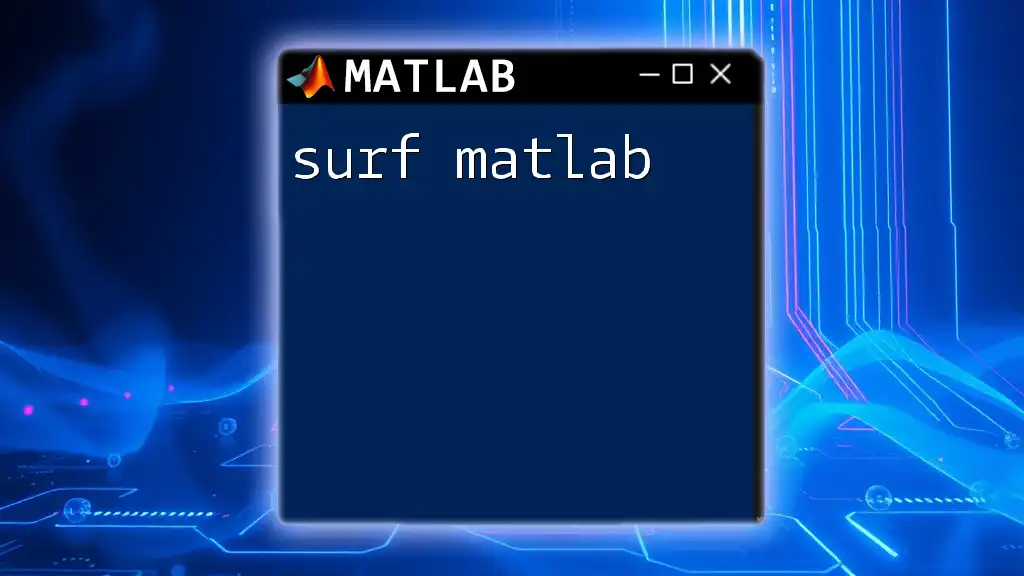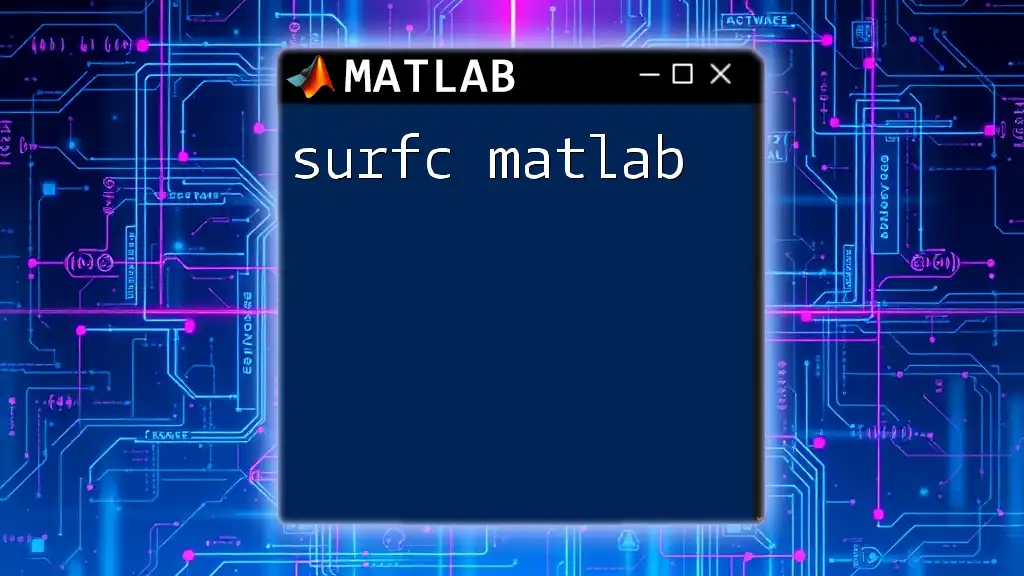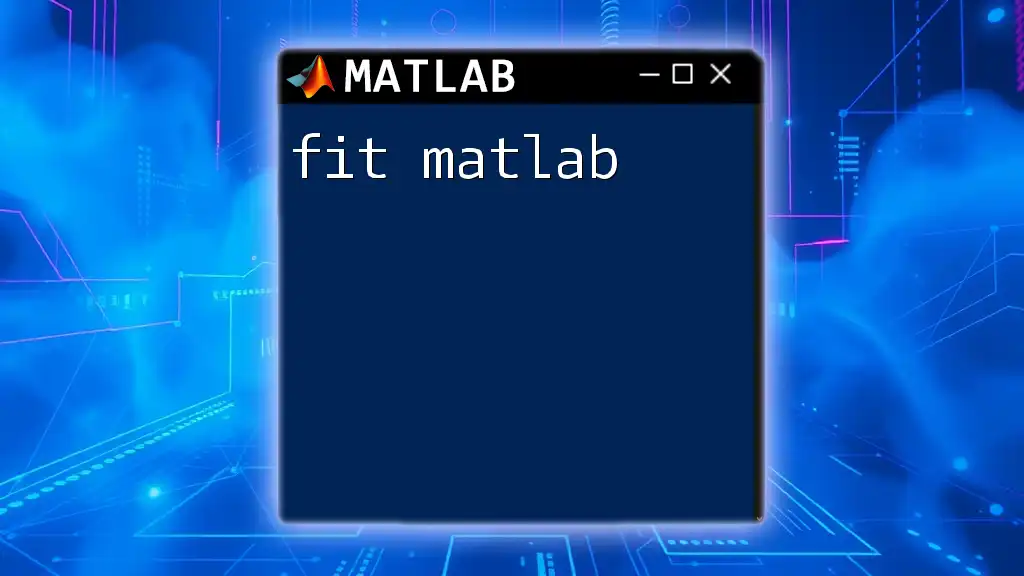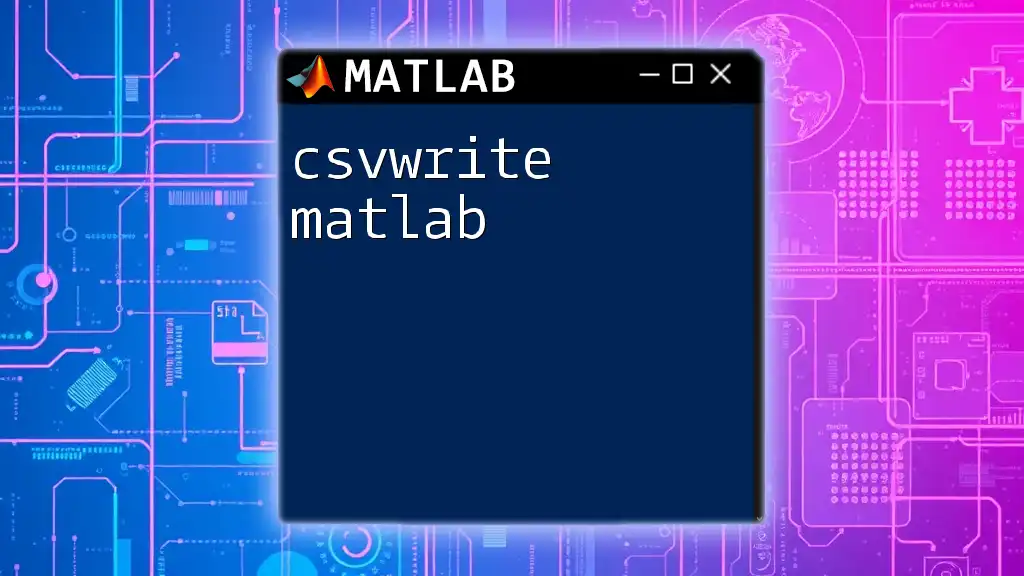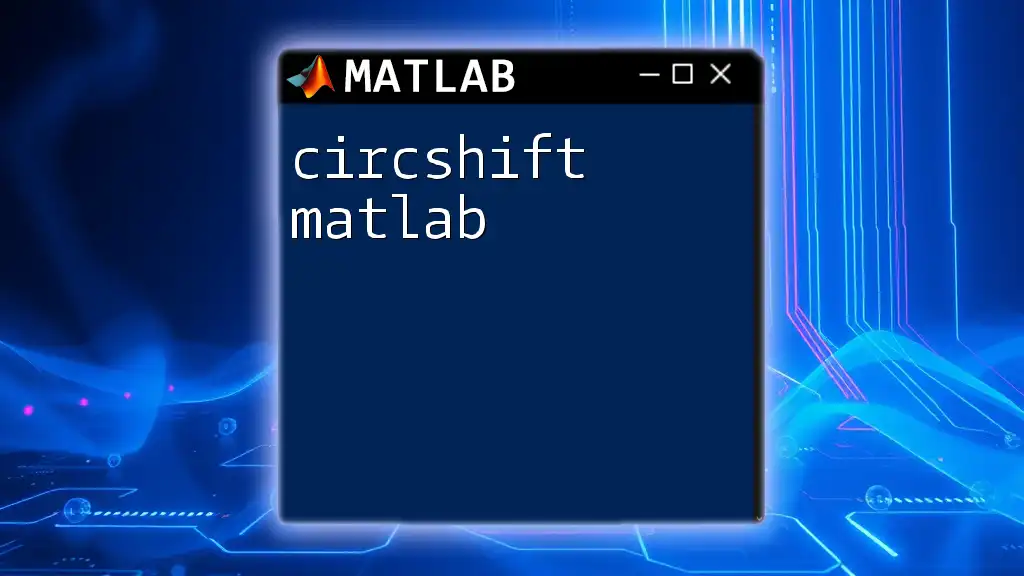Curve fitting in MATLAB is the process of creating a polynomial or a spline function that approximates a set of data points, allowing for analysis and prediction based on the fitted curve.
Here's a simple code snippet for performing a polynomial curve fit in MATLAB:
% Sample data points
x = [1, 2, 3, 4, 5];
y = [2.2, 2.8, 3.6, 4.5, 5.1];
% Fit a polynomial of degree 2
p = polyfit(x, y, 2);
% Generate values for the fitted curve
xfit = linspace(1, 5, 100);
yfit = polyval(p, xfit);
% Plot the data points and the fitted curve
figure;
scatter(x, y, 'filled');
hold on;
plot(xfit, yfit, 'r-', 'LineWidth', 1.5);
xlabel('X-axis');
ylabel('Y-axis');
title('Polynomial Curve Fitting in MATLAB');
legend('Data Points', 'Fitted Curve');
hold off;
Understanding Curve Fitting in MATLAB
Basic Concepts and Terminology
Curve fitting is a fundamental statistical tool used to create a mathematical model that best describes a set of data points. The primary goal is to find a curve (mathematical function) that approximates the data with the least amount of error. Key terms to understand are:
- Data Points: The actual values collected during an experiment or study.
- Fitting Curves: The created mathematical functions that approximate the data.
- Residuals: The differences between the observed data points and the values predicted by the fitting curve.
Curve fitting can be categorized into linear and non-linear fitting, each with its application scenarios. Linear fitting involves finding a straight line that best represents the data, while non-linear fitting fits curves that can take various mathematical forms.
Preparing Your Data for Curve Fitting
Before you can perform a curve fit in MATLAB, you need to ensure your data is properly prepared.
First, collect accurate data. The integrity and accuracy of your data directly influence the quality of your fit. Once data is collected, import it into MATLAB using functions like `readtable` or `importdata`, which facilitate reading data from common formats such as CSV files. Here’s an example:
data = readtable('datafile.csv');
x = data.XVariable; % Ensure to replace with your actual column names
y = data.YVariable;
Ensure that your `x` and `y` variables represent your independent and dependent variables, respectively.
Using MATLAB Functions for Curve Fitting
One of the most powerful features in MATLAB for curve fitting is the `fit` function, which provides a straightforward way to apply various fitting algorithms.
Example: Fitting a Linear Model
To create a simple linear fit, you can define your data and apply the `fit` function. It’s worth noting that MATLAB allows you to use predefined fitting types, making it user-friendly. Here’s how to fit a linear model:
% Sample data
x = [1 2 3 4 5];
y = [2.2 2.8 3.6 4.5 5.1];
% Linear fit
linearFit = fit(x', y', 'poly1');
% Plotting
plot(linearFit, x, y);
In this code, `poly1` refers to a first-degree polynomial, which is a straight line. The resulting plot will illustrate both the fitted line and the original data points, allowing for visual verification of the fit.
Interpreting Results
When you perform a linear fit, the output generally provides you with the slope and intercept of the best-fit line. The slope indicates how much `y` changes for a unit change in `x`, helping you understand the relationship between the variables.
Example: Fitting a Polynomial Model
For data that exhibits non-linear characteristics, a polynomial fit may be more appropriate. To apply a polynomial fit, you can adjust the polynomial degree within the `fit` function:
% Polynomial fit (quadratic)
polyFit = fit(x', y', 'poly2');
plot(polyFit, x, y);
In this case, `poly2` stands for a second-degree polynomial, allowing a curved fit. This type of fit is particularly useful when the relationship between the variables is more complex than a simple linear correlation.
Exploring Advanced Curve Fitting Techniques
Custom Fitting Functions
In instances where built-in models do not adequately capture the relationship within your data, you can define your own fitting equation. For example, let's create an exponential fit:
% Custom fitting equation
customEq = @(b,x) b(1)*exp(b(2)*x);
% Fit using custom equation
coeffs = nlinfit(x', y', customEq, [1, 0.1]);
In this snippet, `nlinfit` is used to fit the data against the custom equation defined by `customEq`. Adjust the initial coefficient guesses based on insights from your data.
Using the Curve Fitting Toolbox
MATLAB's Curve Fitting Toolbox enhances your fitting experience by providing a user interface to visually analyze and interact with your data and fitting options. You can experiment with different types of fits and visually assess the quality of the fit in a more guided manner.
Evaluating Fit Quality
Once you have a fitting model, it's crucial to evaluate its quality. Several metrics indicate how well your model fits the data:
- Goodness of Fit Statistics: Metrics such as R-squared and Adjusted R-squared can help determine the proportion of variance explained by the fit versus the total variance.
- Visualizing Residuals: Analyzing residuals (the differences between observed and predicted values) through plotting can help you identify fitting issues. Here’s how you might visualize residuals:
residuals = y - feval(linearFit, x);
figure;
scatter(x, residuals);
title('Residuals Plot');
xlabel('x');
ylabel('Residuals');
A residuals plot should ideally show no pattern, indicating a good fit. Patterns may suggest that the chosen model is not capturing certain aspects of the data.
Common Issues and Troubleshooting
When working with curve fitting, it's essential to be aware of potential pitfalls:
-
Overfitting vs. Underfitting: Overfitting occurs when a model is too complex and captures noise rather than the underlying trend, which can lead to poor predictive performance. Conversely, underfitting happens when a model is too simplistic, failing to capture essential data trends.
-
Handling Outliers: Outliers can significantly influence the fitting process. Techniques to properly identify and assess outliers, including statistical tests and visualization, can enhance the accuracy of your fit.
Conclusion
In summary, curve fitting in MATLAB is a powerful tool for data analysis, enabling users to identify relationships in data and create predictive models. By mastering the use of the `fit` function and exploring advanced fitting techniques, you can become proficient in analyzing and interpreting your data effectively. As you start applying these techniques, remember to evaluate the fit quality and refine your models as necessary. Don't hesitate to delve deeper into MATLAB's rich documentation and resources for further insights and more complex methodologies.