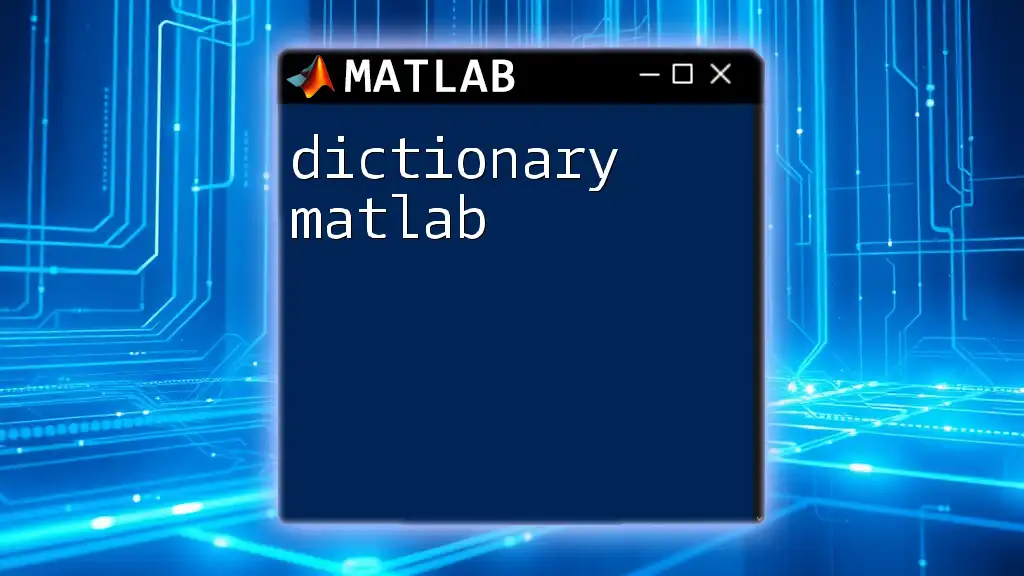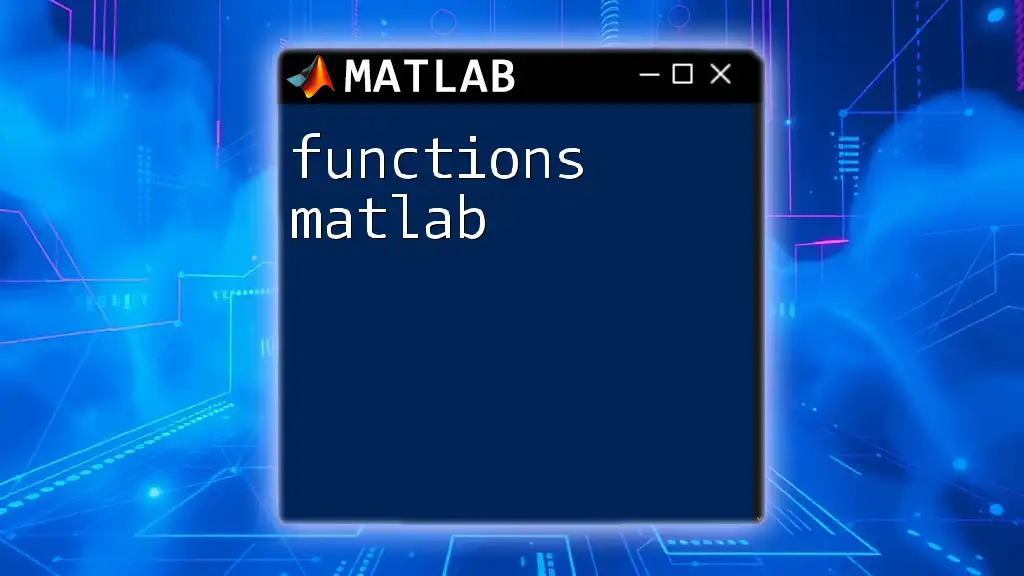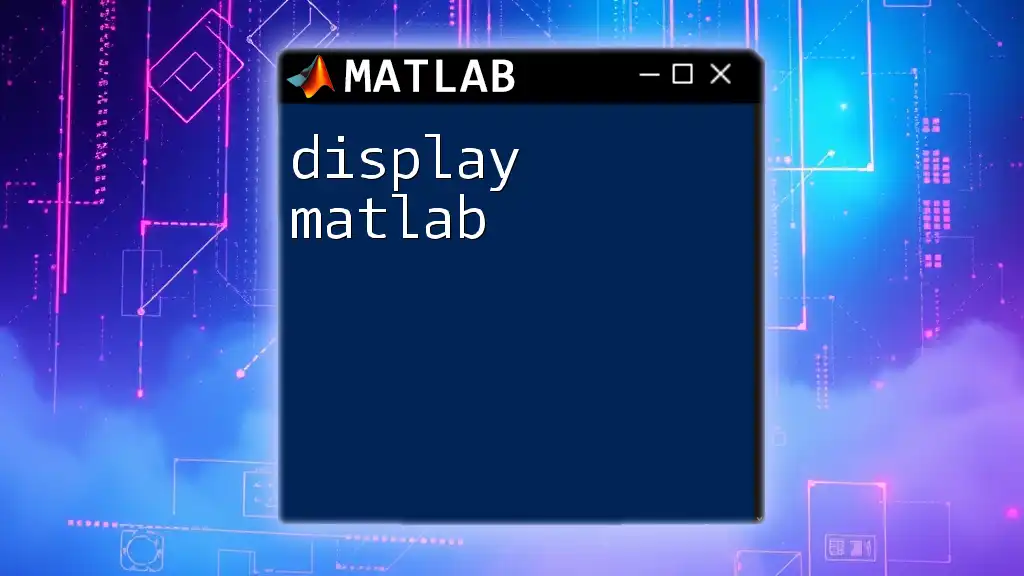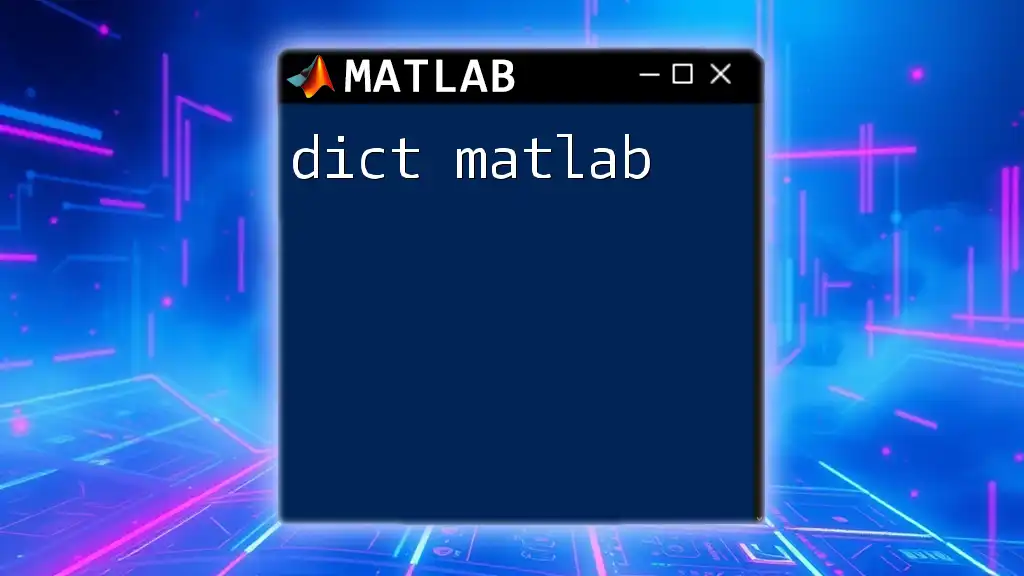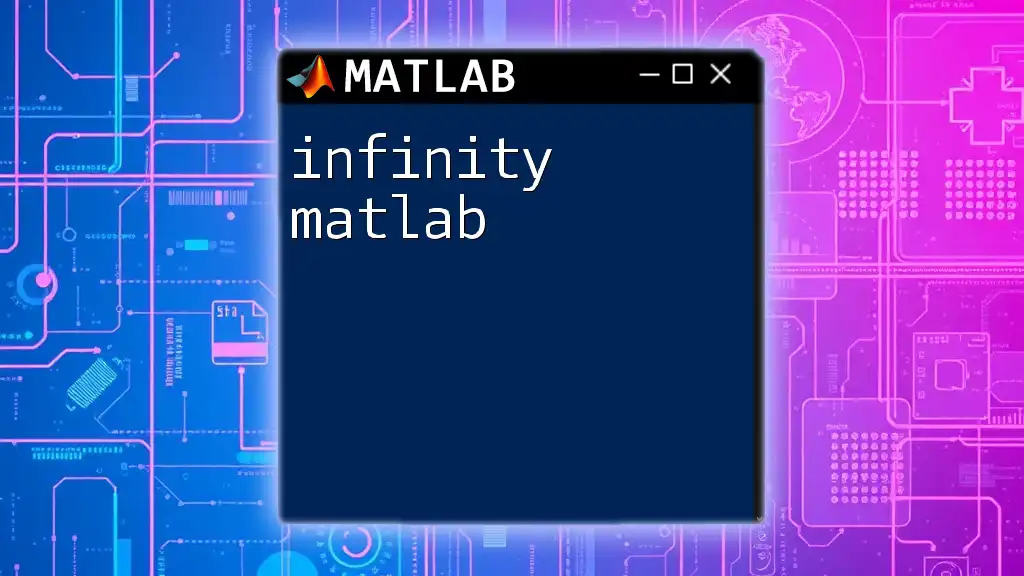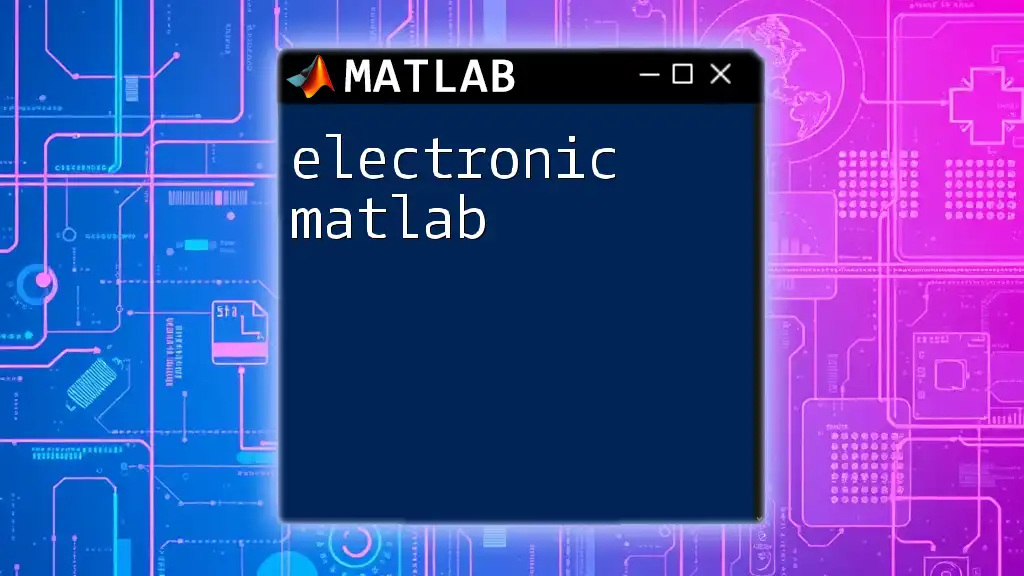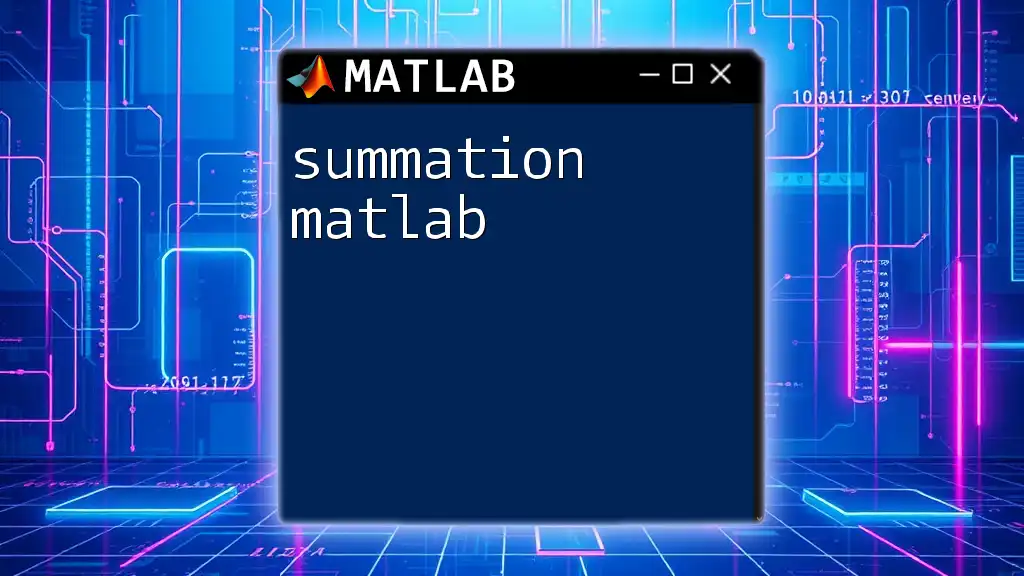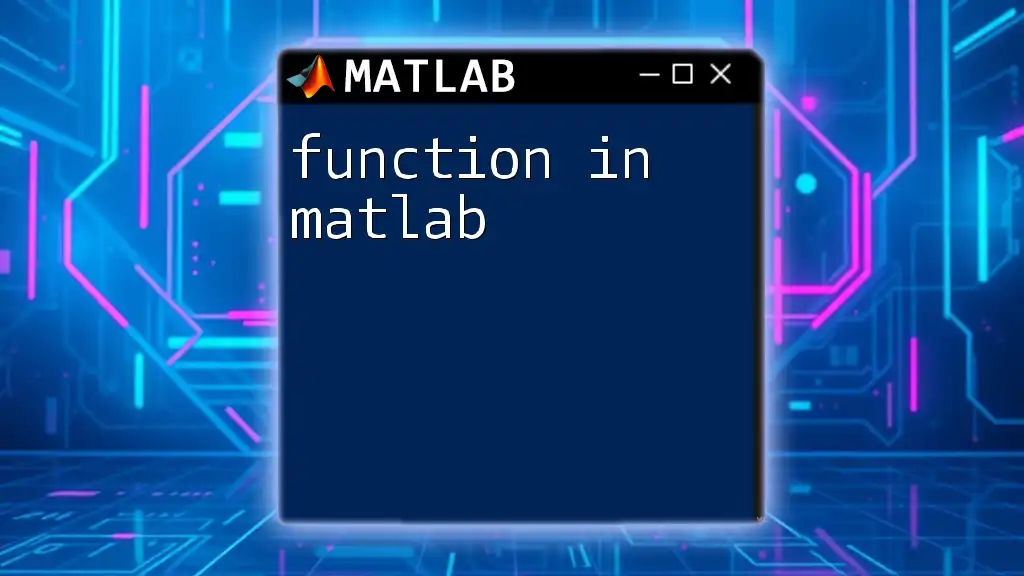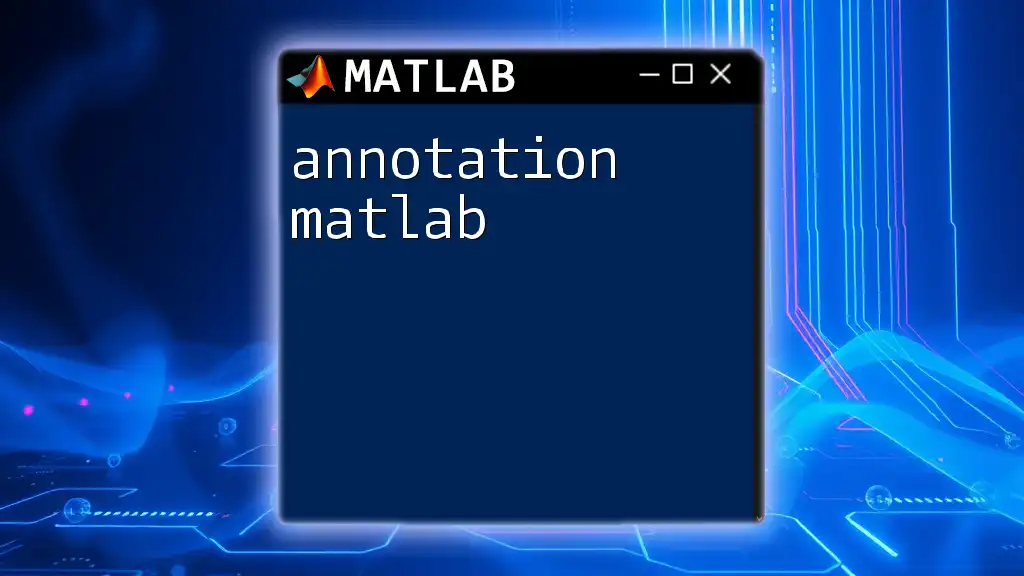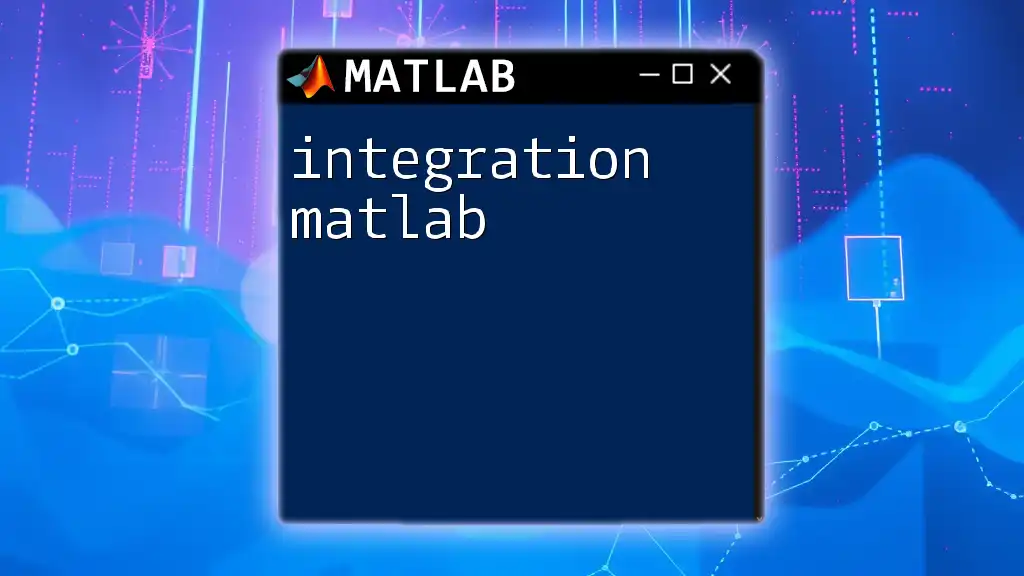In MATLAB, a dictionary can be efficiently created using containers.Map, which allows you to store key-value pairs, similar to a hash table.
% Create a dictionary with keys and values
dict = containers.Map({'key1', 'key2', 'key3'}, {'value1', 'value2', 'value3'});
Introduction to Dictionaries in MATLAB
A dictionary in programming is a data structure that pairs unique keys with specific values, allowing for efficient access and storage of data. In MATLAB, dictionaries are implemented using the `containers.Map` class, which offers a flexible way to organize data compared to traditional arrays and structures.
Creating a Dictionary in MATLAB
To create a dictionary in MATLAB, we utilize the `containers.Map` function. This function returns an object that effectively acts as a dictionary, where each key corresponds to a value.
The basic syntax involves defining two separate arrays: one for keys and another for values. Here is a simple example:
keys = {'apple', 'banana', 'cherry'};
values = [1, 2, 3];
myDict = containers.Map(keys, values);
In this example, we create a dictionary `myDict` where:
- The keys are names of fruits ('apple', 'banana', and 'cherry').
- The values are corresponding numeric identifiers (1, 2, and 3).
Accessing Dictionary Elements
Accessing elements in a dictionary is straightforward. Each value can be retrieved simply by its corresponding key.
For instance, to get the value associated with 'banana', you would do:
value = myDict('banana'); % Returns 2
This quick retrieval process exemplifies one of the primary advantages of using dictionaries: fast access to values via unique keys.
To ensure that you can safely access a value, you can check if a given key exists within the dictionary using the `isKey` function. This is particularly useful when dealing with user inputs or dynamic data.
exists = isKey(myDict, 'apple'); % Returns true
Modifying a Dictionary
Dictionaries in MATLAB also provide easy methods for modification. You can add new key-value pairs or update existing ones seamlessly.
Adding New Key-Value Pairs
To add a new entry to the dictionary, simply assign a value to a new key. For example, to add a new fruit, 'date':
myDict('date') = 4; % Adds a new key-value pair
This command maintains the dictionary's integrity and allows for dynamic expansion of its entries.
Updating Existing Values
Updating values is equally simple. Suppose you wanted to modify the value associated with 'banana'. You can achieve this as follows:
myDict('banana') = 5; % Updates the value for 'banana'
This flexibility in updating existing entries enhances the usability of dictionaries in scenarios where data is subject to change.
Removing Elements from a Dictionary
Dictionaries also offer methods for removing unwanted entries. The `remove` function is used to eliminate a key-value pair. For instance, if we wish to remove 'cherry':
remove(myDict, 'cherry');
This command deletes the entry, ensuring that the dictionary only contains relevant data moving forward.
Iterating Over a Dictionary
Iterating through a dictionary enables you to process all its key-value pairs conveniently. MATLAB provides mechanisms for this, such as using loops.
Here's an example of a `for` loop that goes through each entry in the dictionary:
keys = myDict.keys;
values = myDict.values;
for i = 1:length(keys)
fprintf('Key: %s, Value: %d\n', keys{i}, values{i});
end
This loop extracts keys and values, allowing the programmer to execute operations or simply display the contents of the dictionary.
Nesting Dictionaries
Dictionaries can also hold other dictionaries within them, enabling the creation of complex data structures. For example, if you want to create a dictionary of dictionaries, you can do so like this:
myNestedDict('fruits') = myDict;
myNestedDict('vegetables') = containers.Map({'carrot', 'broccoli'}, {7, 8});
In this nested structure, `myNestedDict` consists of two separate dictionaries: one for `fruits` and one for `vegetables`, showcasing the versatility of the dictionary data structure in MATLAB.
Key Functions for Dictionaries in MATLAB
Several functions enhance the functionality of dictionaries in MATLAB. Below are some essential functions along with brief explanations and examples:
-
`keys`: This function retrieves all the keys in a dictionary.
allKeys = myDict.keys; % Gets a cell array of all keys -
`values`: This retrieves all the values associated with the keys in the dictionary.
allValues = myDict.values; % Gets a cell array of all values -
`remove`: As mentioned earlier, it allows for the removal of specified key-value pairs.
-
`size`: Returns the number of key-value pairs in the dictionary, helping you keep track of its contents.
numEntries = size(myDict); % Returns the number of entries in the dictionary
These functions provide critical capabilities for manipulating and analyzing the data stored within a dictionary, making them an indispensable tool in data management.
Common Mistakes and Troubleshooting
While working with dictionaries in MATLAB, several common pitfalls can arise. One significant mistake is trying to use non-scalar or invalid keys. For instance, only strings or numeric values can typically be keys, so attempting to use an array could lead to errors.
To avoid these issues, it's essential to:
- Always validate keys before attempting to access or manipulate values.
- Use the `isKey` function liberally to check for key existence.
If you encounter problems, thoroughly reviewing your key definitions and accessing methods is a helpful first step in troubleshooting.
Conclusion
Dictionaries in MATLAB provide a powerful way to organize, access, and manipulate data efficiently. From creating simple key-value pairs to nesting dictionaries, the versatility of the `containers.Map` class enables diverse applications in data handling.
Whether you're working on small projects or large datasets, mastering dictionaries will improve your programming capabilities and streamline your data management tasks.