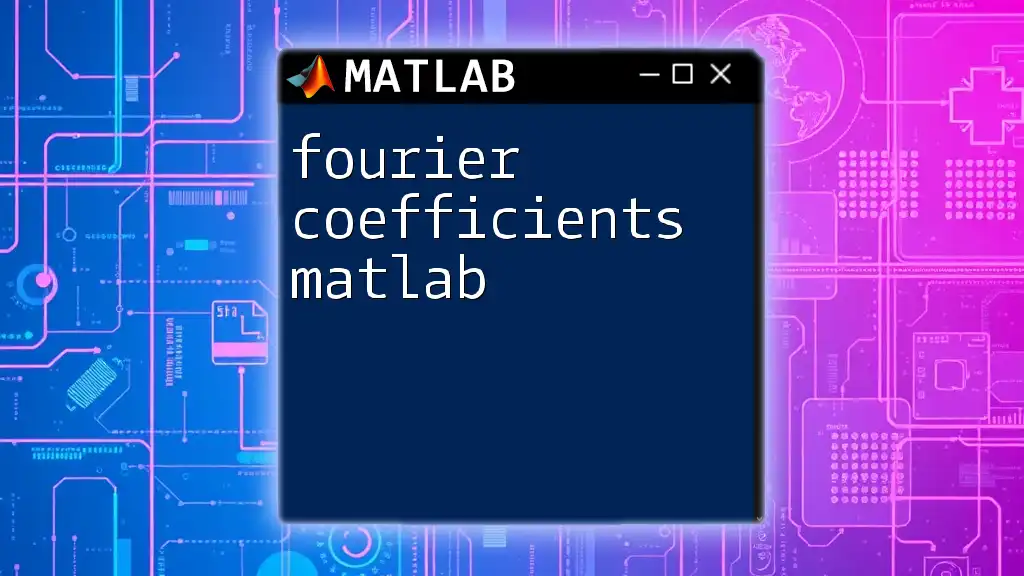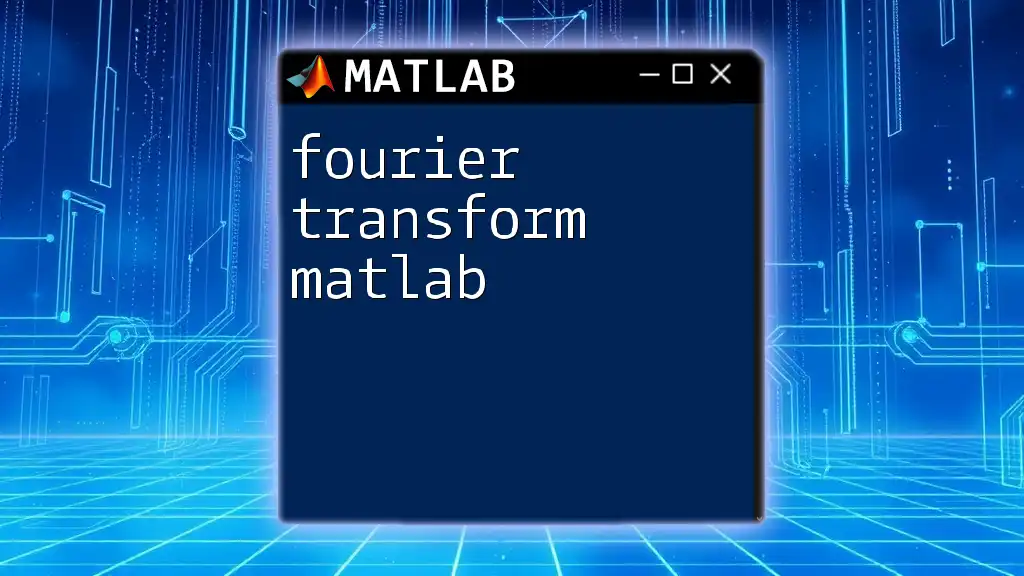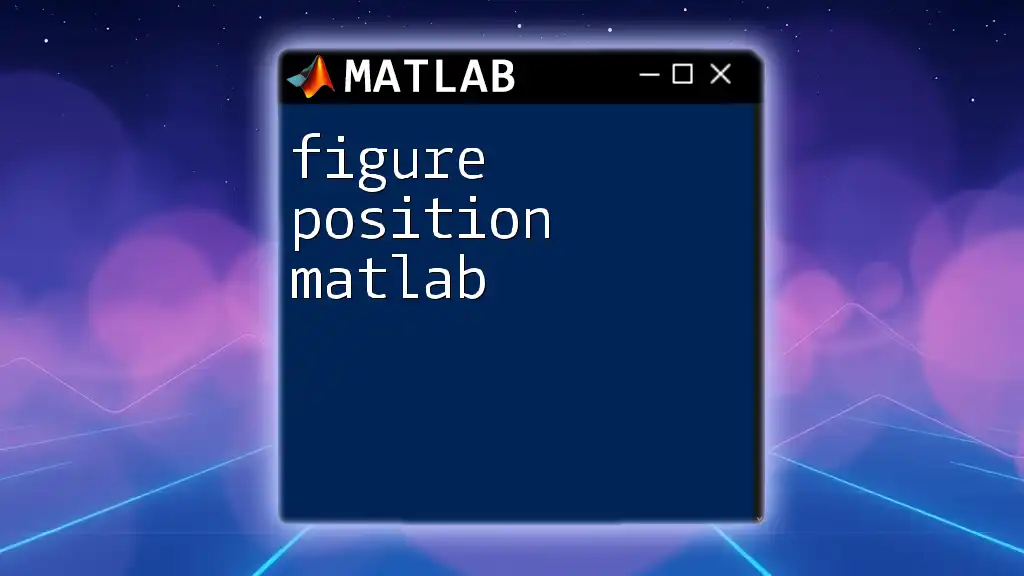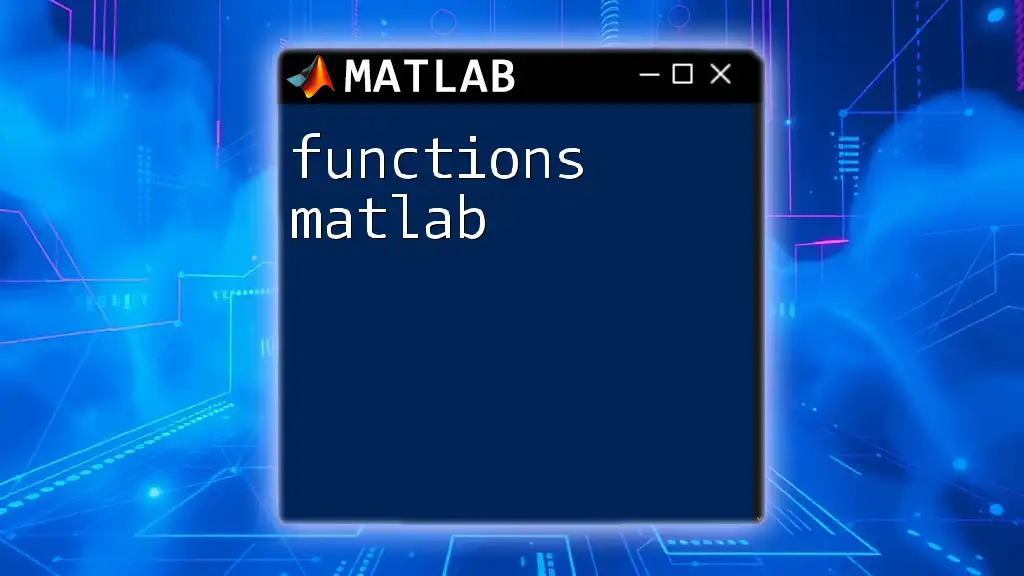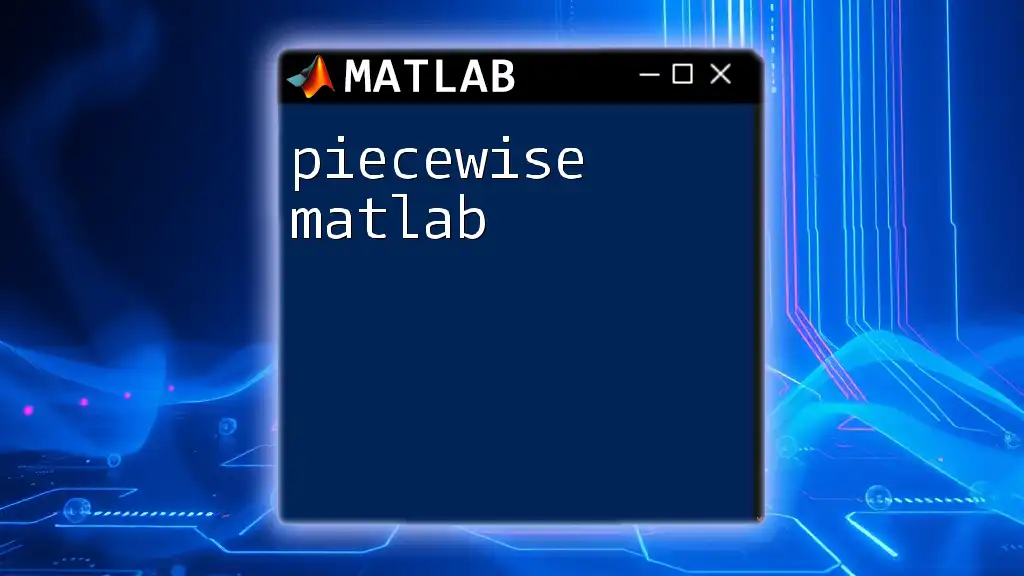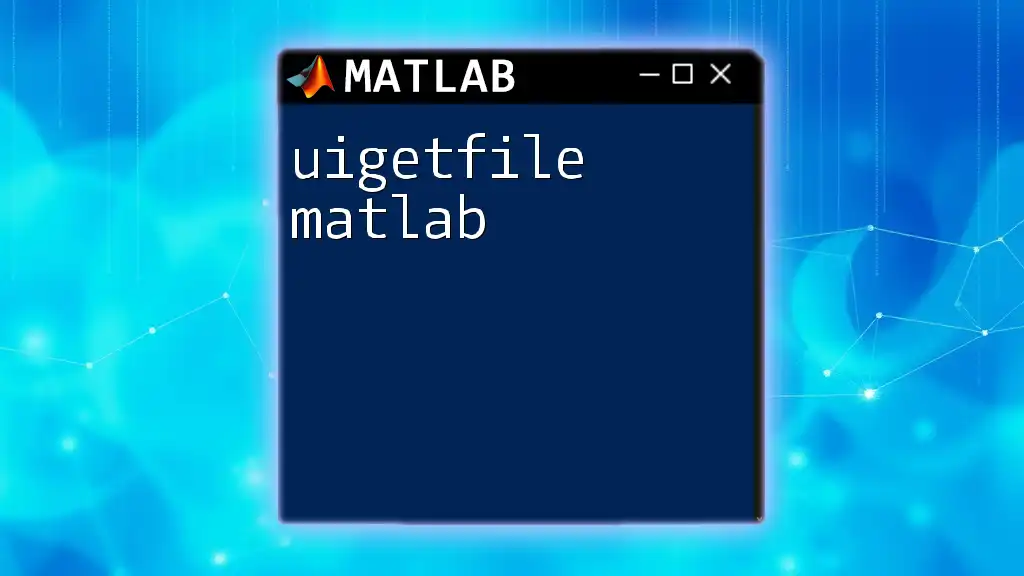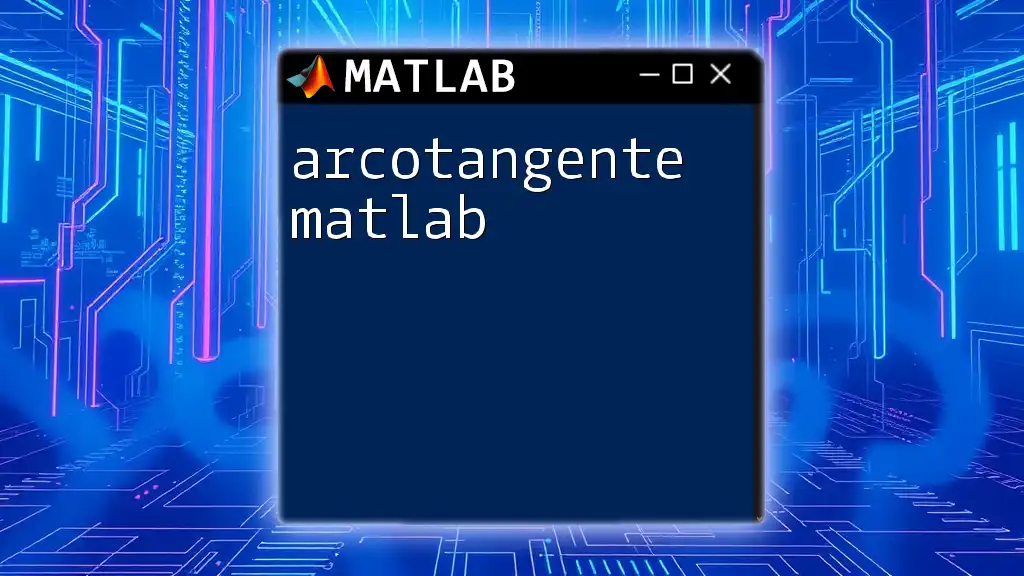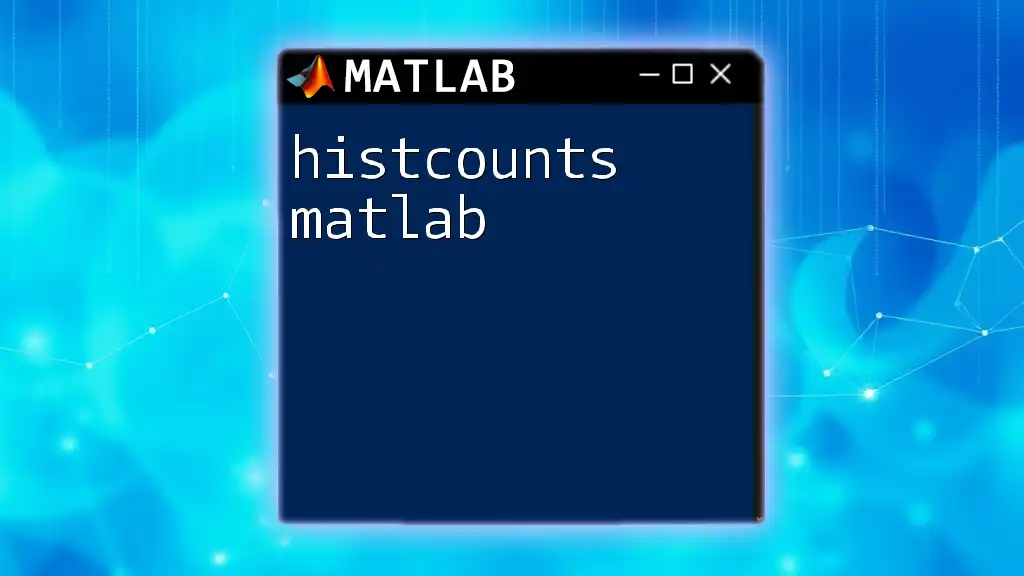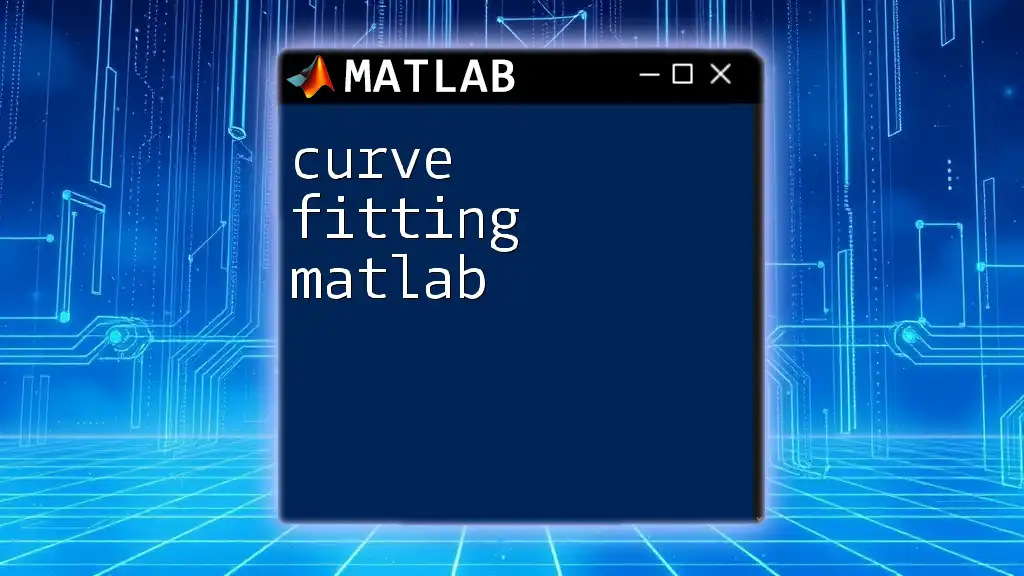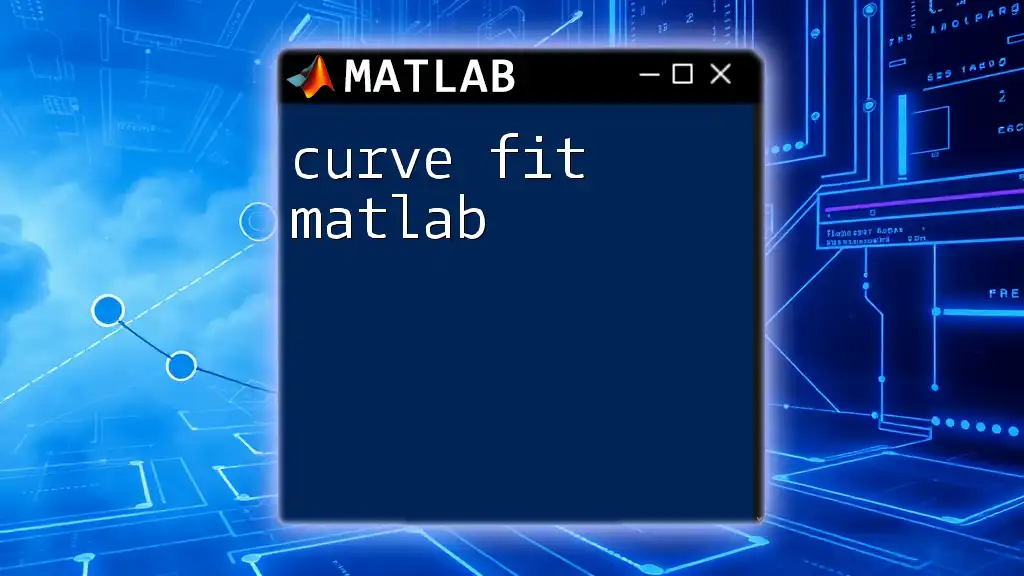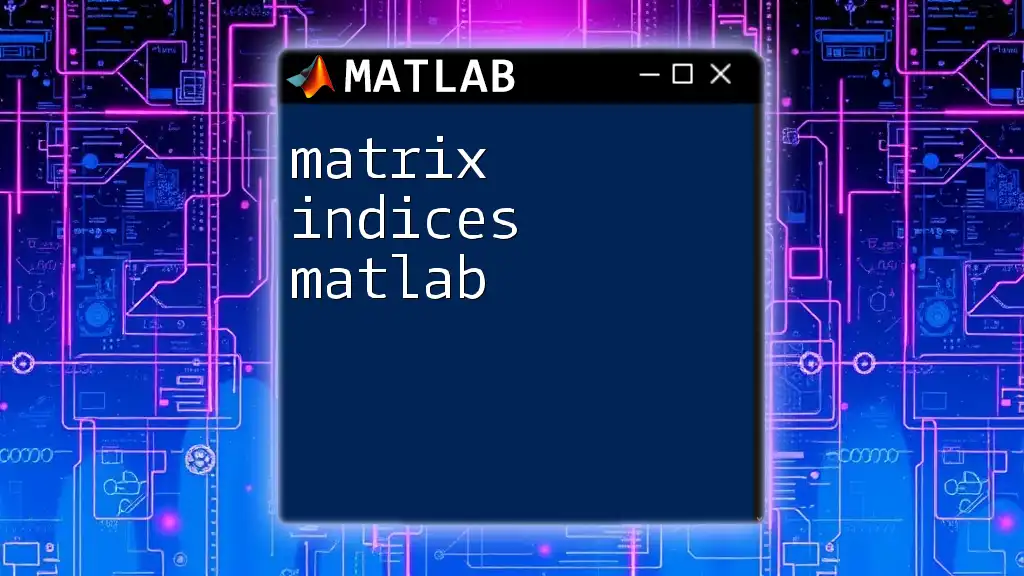Fourier coefficients in MATLAB are used to represent a periodic function as a sum of sine and cosine terms, which can be calculated using the Fast Fourier Transform (FFT) for efficient analysis.
Here's a simple example to compute the Fourier coefficients of a signal:
% Example Signal: A square wave
Fs = 1000; % Sampling frequency
T = 1/Fs; % Sampling period
L = 1000; % Length of signal
t = (0:L-1)*T; % Time vector
signal = square(2*pi*50*t); % Square wave
% Compute FFT
Y = fft(signal);
P2 = abs(Y/L); % Two-sided spectrum
P1 = P2(1:L/2+1); % Single-sided spectrum
P1(2:end-1) = 2*P1(2:end-1); % Adjust amplitude
% Fourier Coefficients
coefficients = P1; % Fourier coefficients
Understanding Fourier Series
What is a Fourier Series?
A Fourier series provides a way to express a periodic function as a sum of sine and cosine functions. This representation is crucial because it allows complex periodic signals to be broken down into simpler components, enabling easier analysis and manipulation.
The Mathematical Formula
The formula for a Fourier series looks like this: \[ f(t) = a_0 + \sum_{n=1}^{\infty} (a_n \cos(n\omega_0 t) + b_n \sin(n\omega_0 t)) \] Where:
- \( a_0 \) is the average value of the function over one period.
- \( a_n \) and \( b_n \) are the Fourier coefficients, determining the amplitude of the sine and cosine waves.
- \( \omega_0 = \frac{2\pi}{T} \) is the fundamental frequency, with \( T \) being the period of the function.
Importance of Fourier Series
Fourier series are widely used in various fields such as engineering, physics, and applied mathematics. They have practical applications in audio signal processing, image analysis, and other areas where periodic signals are analyzed. By decomposing signals into their frequency components, engineers and scientists can gain insights into the behavior of systems.
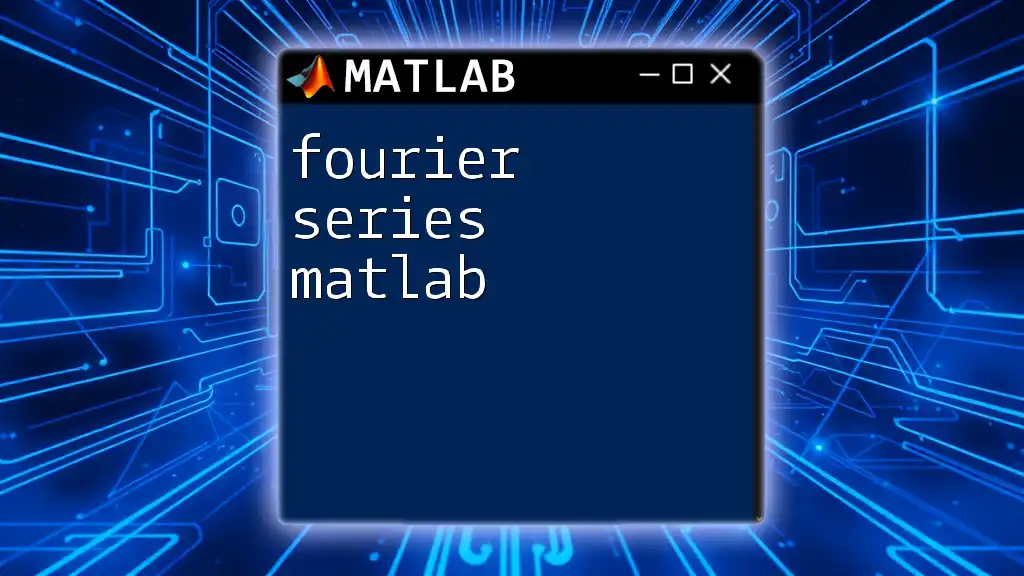
Fourier Coefficients
Definition of Fourier Coefficients
Fourier coefficients, denoted as \( a_0 \), \( a_n \), and \( b_n \), encapsulate the information about a periodic function in terms of its frequency components. The coefficient \( a_0 \) represents the average value of the function, while \( a_n \) and \( b_n \) represent the contributions of cosine and sine waves, respectively, at different harmonics.
How to Calculate Fourier Coefficients
The Fourier coefficients can be calculated using the following integral formulas:
- \( a_0 = \frac{1}{T} \int_0^T f(t) dt \)
- \( a_n = \frac{1}{T} \int_0^T f(t) \cos(n \omega_0 t) dt \)
- \( b_n = \frac{1}{T} \int_0^T f(t) \sin(n \omega_0 t) dt \)
For example, let’s calculate the Fourier coefficients for a square wave function. The square wave function can be described as:
f(t) = square(t); % Square wave function
Assuming a period \( T \), we can calculate the coefficients with the given formulas.
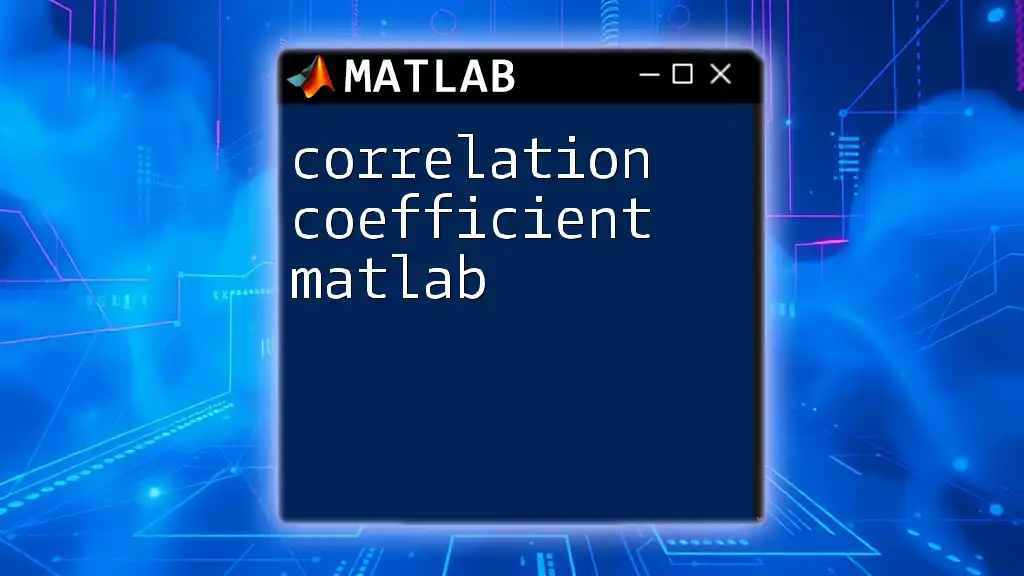
Implementing Fourier Coefficients in MATLAB
Setting Up the Environment
To start working with Fourier coefficients in MATLAB, ensure you have access to the software and any relevant toolboxes, such as the Signal Processing Toolbox. This toolbox offers various functions to handle signals and perform Fourier analysis efficiently.
MATLAB Commands for Fourier Coefficients
Step-by-step Procedure
Define the Function: Start by defining a periodic function in MATLAB. For instance, we can use a square wave function:
f = @(t) square(t); % Example: Square wave function
Choose the Number of Terms: The accuracy of the approximation significantly relies on the number of terms (N) you choose. A typical choice could be:
N = 10; % Number of Fourier terms to compute
Compute the Coefficients: To calculate the Fourier coefficients, leverage MATLAB’s numerical integration capabilities. The following example illustrates how to compute \( a_0 \), \( a_n \), and \( b_n \):
T = 2*pi; % Period
a0 = (1/T) * integral(@(t) f(t), 0, T); % Calculate a0
an = @(n) (1/T) * integral(@(t) f(t) .* cos(n*(2*pi/T)*t), 0, T);
bn = @(n) (1/T) * integral(@(t) f(t) .* sin(n*(2*pi/T)*t), 0, T);
Plotting the Fourier Series: To visualize the original function alongside its Fourier approximation, you can run the following MATLAB code snippet:
t = linspace(0, T, 1000);
fourier_sum = a0 / 2; % Start with a0/2
for n = 1:N
fourier_sum = fourier_sum + an(n) * cos(n * (2*pi/T) * t) + bn(n) * sin(n * (2*pi/T) * t);
end
plot(t, f(t), 'r', t, fourier_sum, 'b--');
legend('Original Function', 'Fourier Approximation');
Analyzing the Output
Upon executing the above code, you will obtain a plot that compares the original function and its Fourier series approximation. Interpret these results by observing how the approximation improves with an increasing number of terms. This phenomenon highlights the convergence of the series, though it is essential to note potential artifacts such as the Gibbs phenomenon, which refers to overshoots occurring near discontinuities.
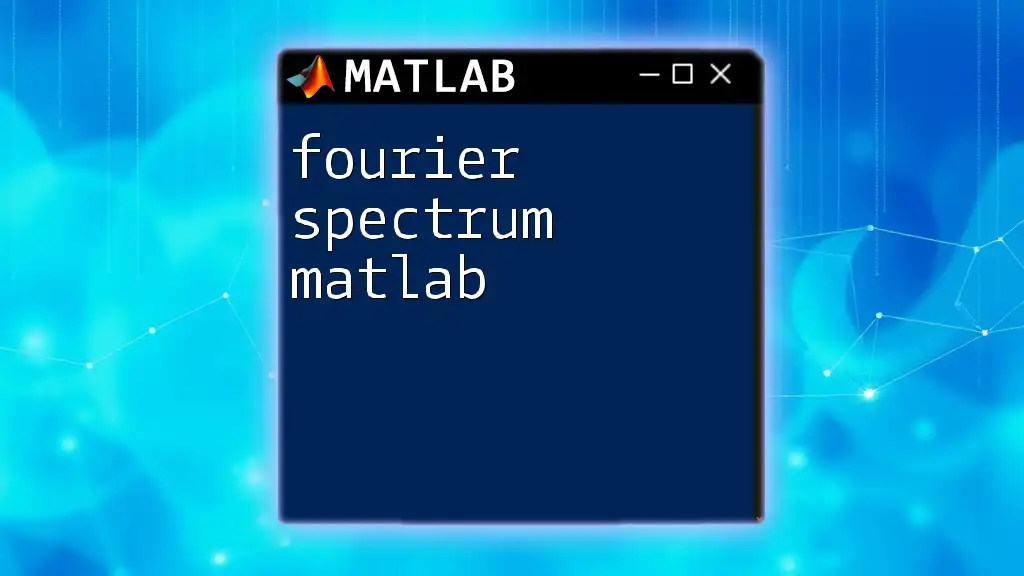
Practical Applications of Fourier Coefficients
Case Study 1: Signal Reconstruction
Signal reconstruction is a practical application of Fourier coefficients. By summing the contributions of different harmonics, you can accurately recreate a signal from its Fourier series representation. Implement this in MATLAB by applying the calculated coefficients, as shown in the above sections.
Case Study 2: Filtering Applications
Fourier coefficients also play a pivotal role in designing filters—both low-pass and high-pass. By analyzing the frequency components, you can selectively filter signals based on their frequencies. For instance, if you wish to create a low-pass filter, you would retain only the lower-frequency terms in your Fourier series summation while ignoring the higher-frequency components.
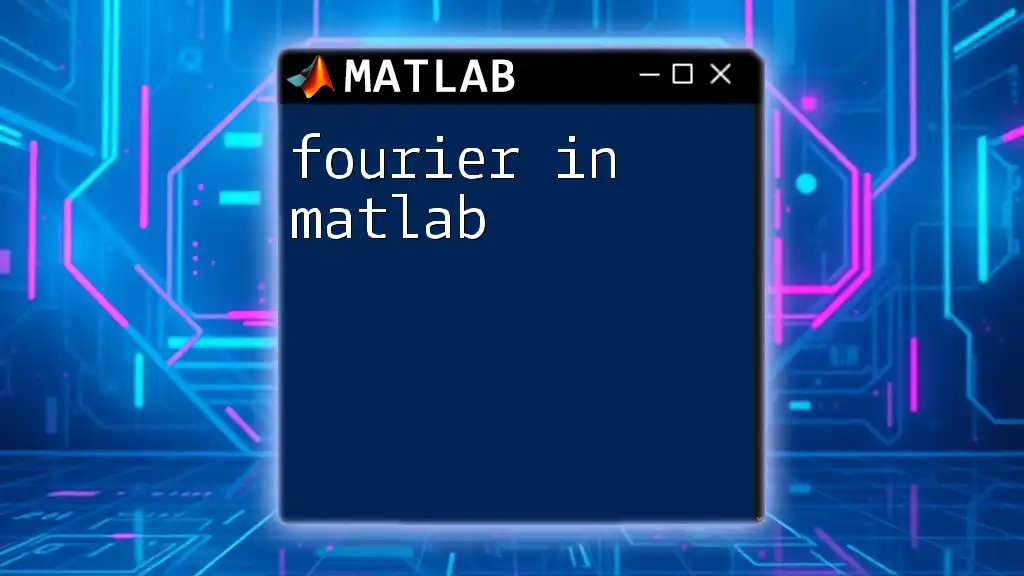
Common Issues and Troubleshooting
Troubleshooting Calculation Errors
While implementing Fourier coefficients in MATLAB, you may encounter errors. Common pitfalls include:
- Incorrect function definitions: Ensure your function accurately represents a periodic signal.
- Integration errors: Ensure proper limits and functions are passed in the integral.
If you face difficulties, using MATLAB’s debugging tools can help you identify and resolve issues in your code.
Improving Efficiency
If dealing with larger datasets or more complex signals, ensure your code is optimized. You can enhance performance by minimizing repetitive calculations and leveraging MATLAB functions that are specifically optimized for numerical problems.

Conclusion
In this guide, we explored the world of Fourier coefficients in MATLAB, detailing their significance in signal processing. We covered the calculations, implementations, and practical applications of these coefficients, allowing you to apply this knowledge to real-world problems effectively. We encourage you to experiment with various functions and their Fourier representations to deepen your understanding of this fundamental concept in signal analysis.
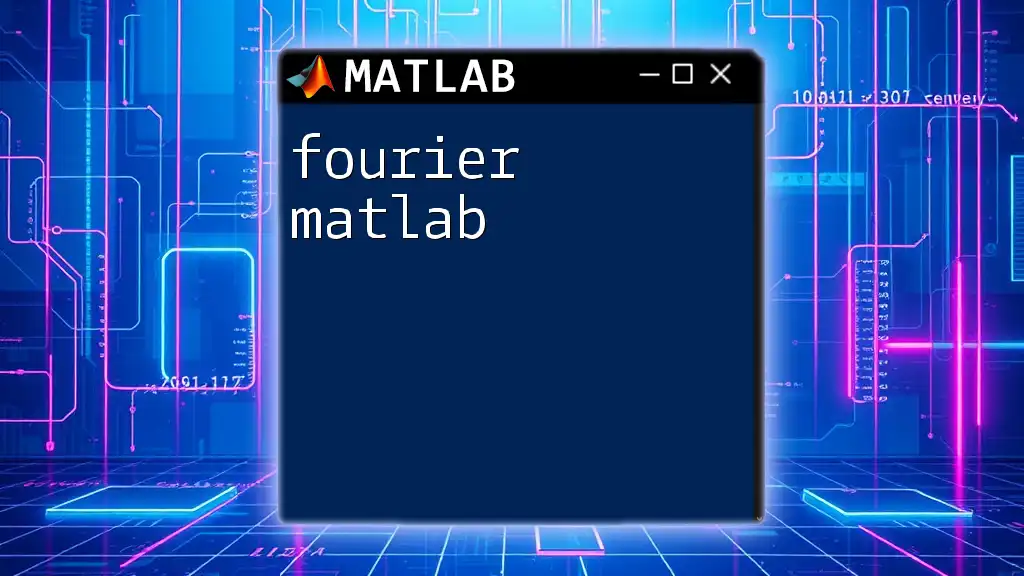
Additional Resources
For further understanding, consider exploring additional literature on Fourier analysis and signal processing, including textbooks and online courses. Engaging with these resources can significantly enhance your grasp of Fourier coefficients in MATLAB and their applications.