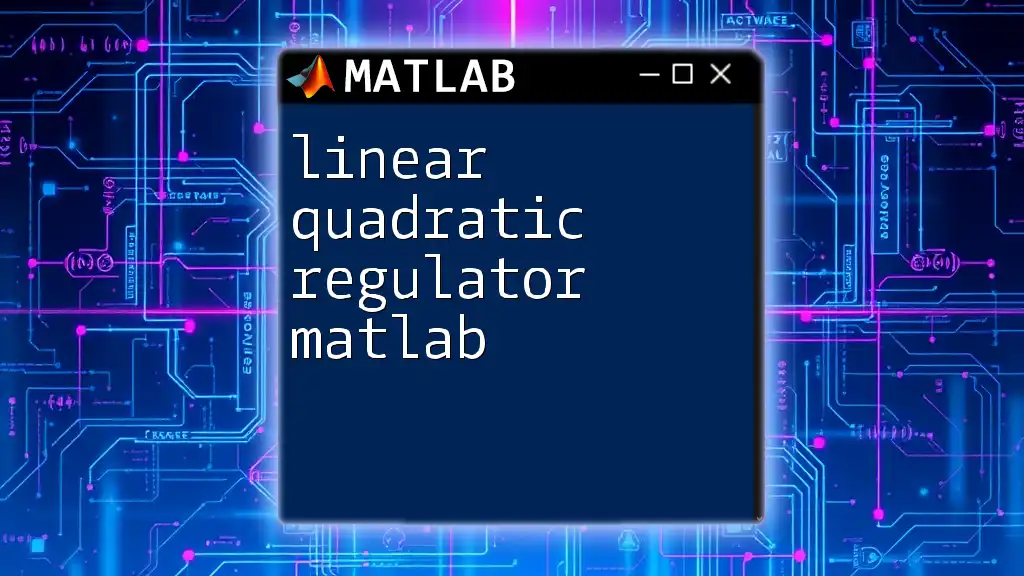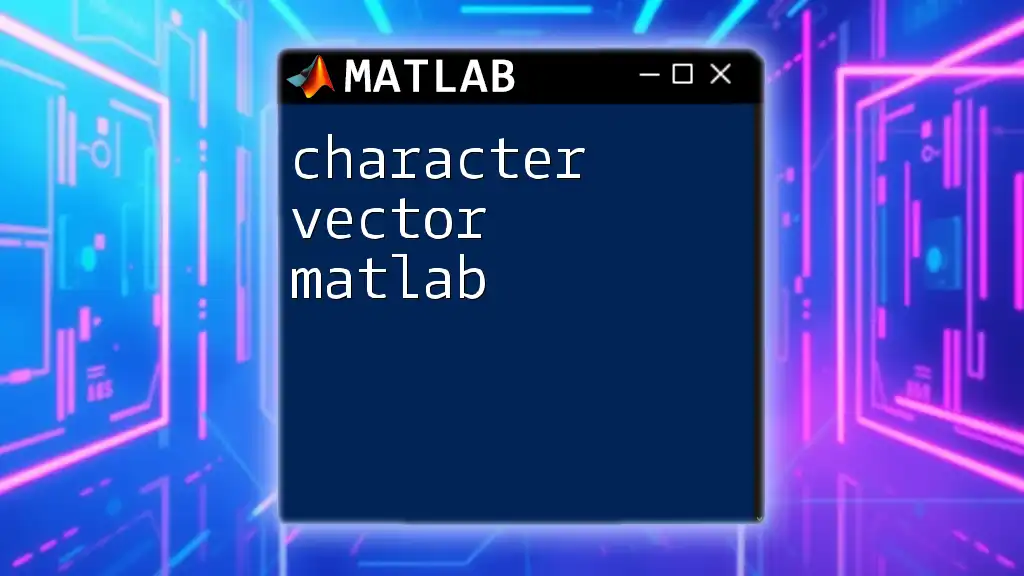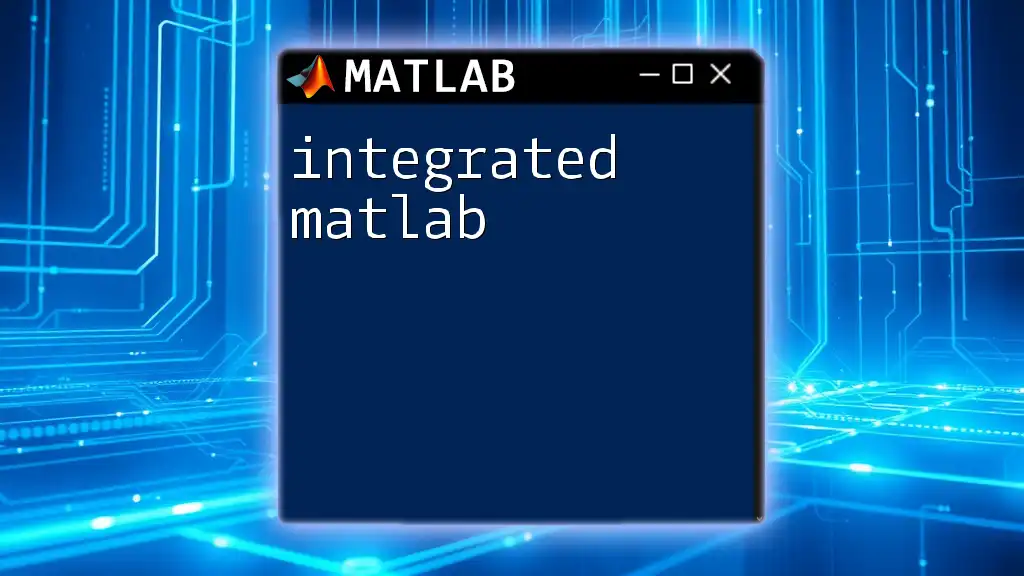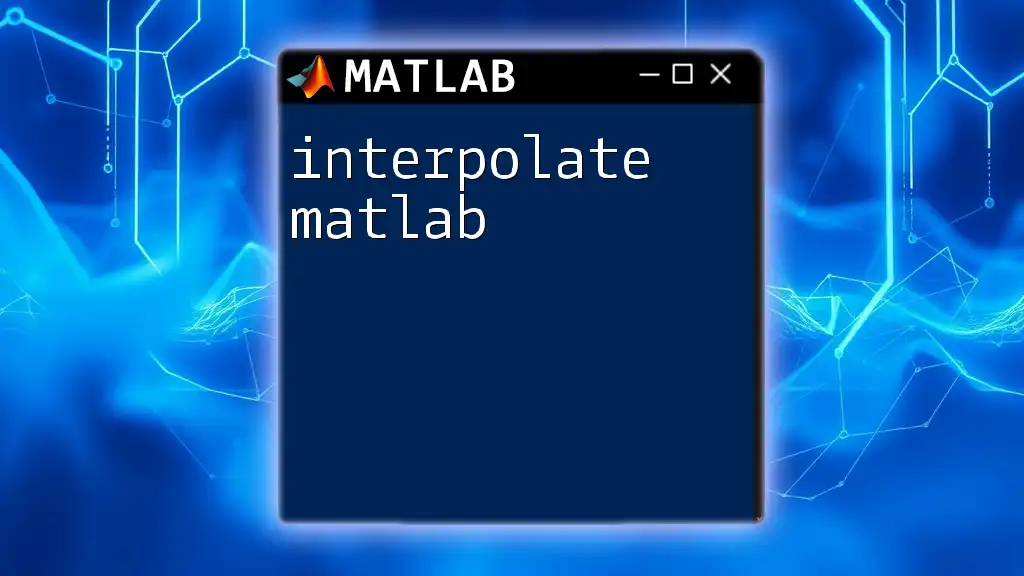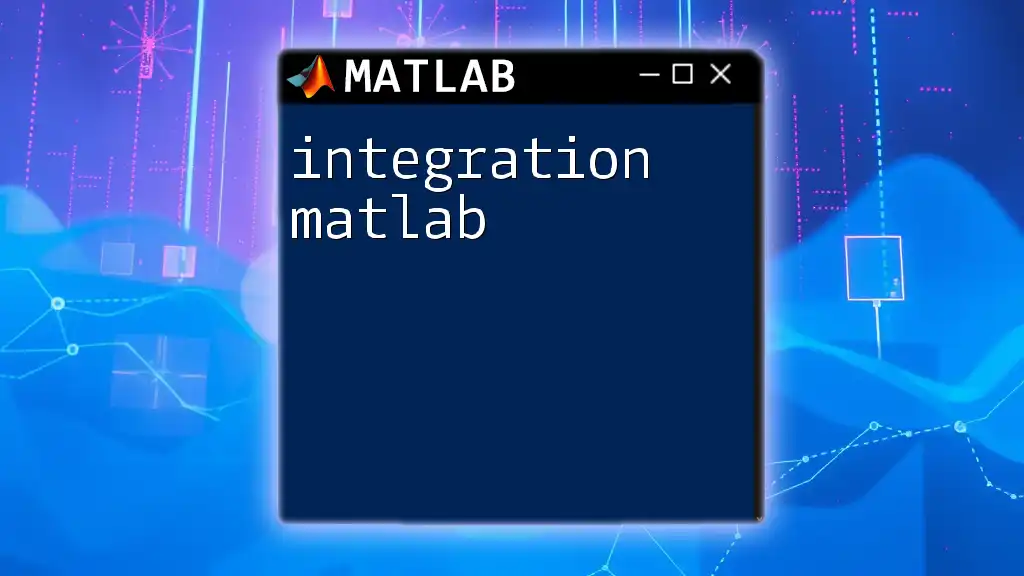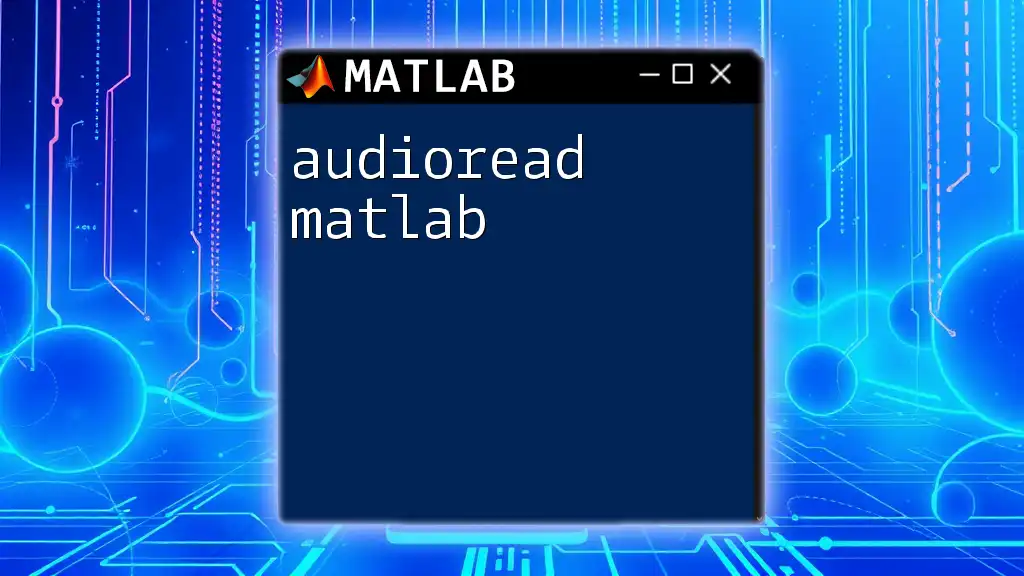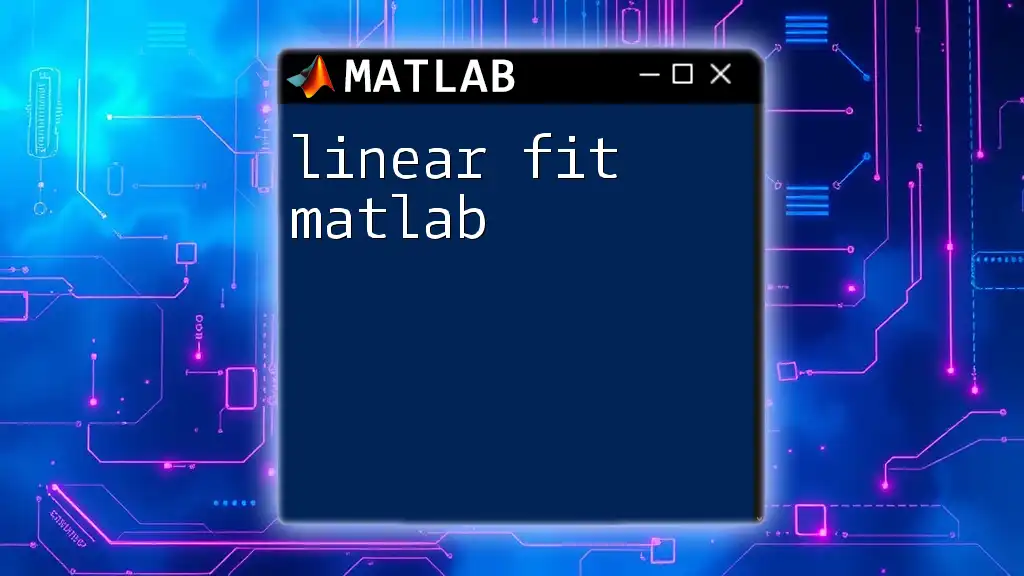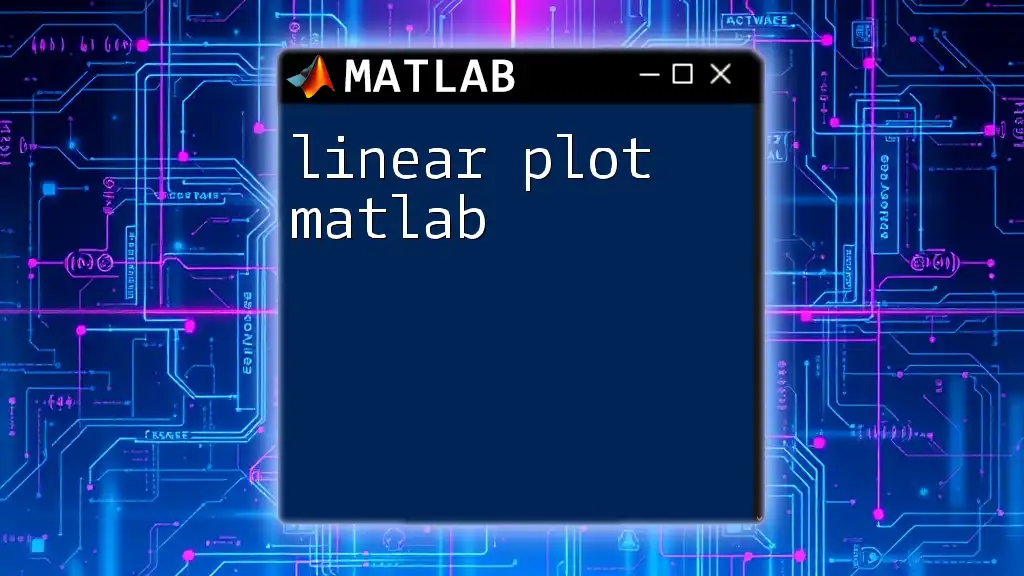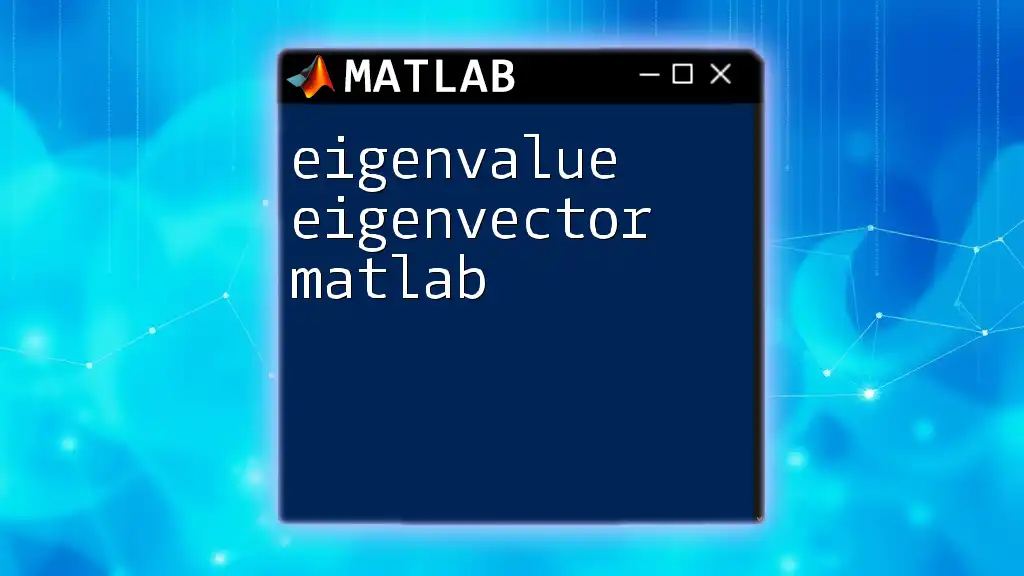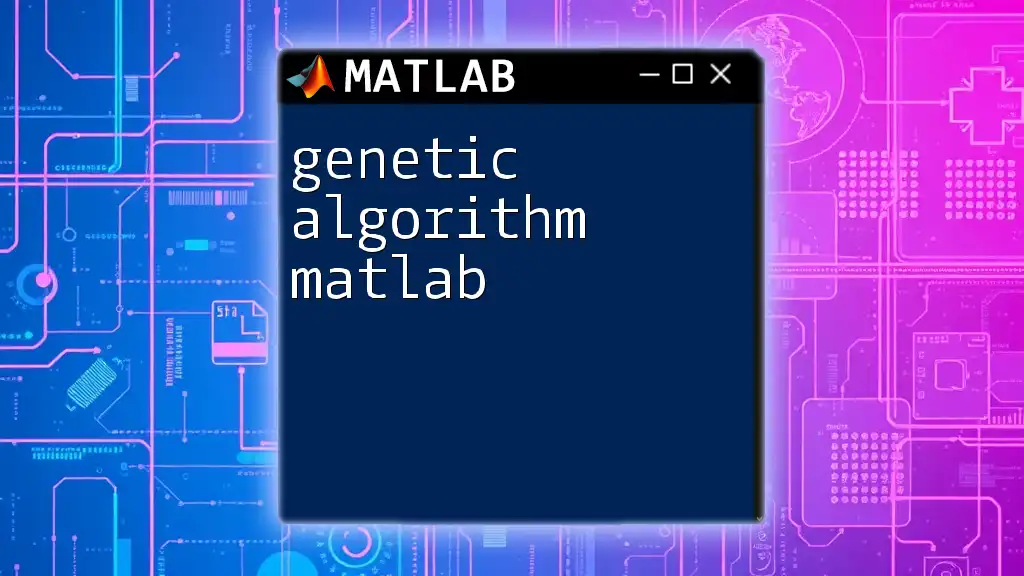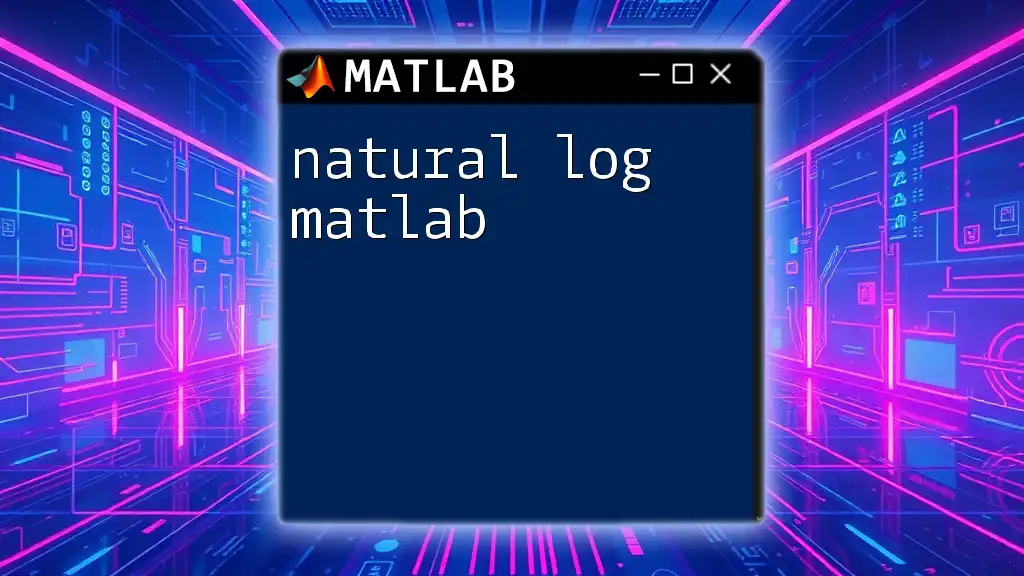A Linear Quadratic Regulator (LQR) in MATLAB is a method used to design a controller that regulates the state of a linear dynamic system to minimize a cost function, typically involving state errors and control input.
% Define system matrices
A = [0 1; -1 -1]; % System dynamics
B = [0; 1]; % Input matrix
C = [1 0]; % Output matrix
Q = [1 0; 0 1]; % State cost matrix
R = 1; % Control cost matrix
% Calculate the LQR controller gain
K = lqr(A, B, Q, R);
% Display the LQR gain
disp('LQR Gain K:');
disp(K);
Understanding Linear Quadratic Regulators
What is LQR?
The Linear Quadratic Regulator (LQR) is a pivotal control strategy utilized in systems engineering, particularly in control theory. It is designed to operate dynamic systems by defining an optimal control law that minimizes a cost function. The essence of LQR is to provide a mechanism to achieve optimal control for linear systems, primarily focusing on balancing performance and control effort.
Key Components of LQR
State Space Representation
A linear system can be expressed in state space form, which is fundamental for the application of LQR. The state variables, inputs, and outputs are integrated into a concise framework. The state-space representation of a system is typically expressed using the following matrices:
- A: The system matrix, which defines the dynamics of the state variables.
- B: The input matrix, connecting control inputs to the state.
- C: The output matrix, linking states to outputs.
- D: The feed-forward matrix, connecting inputs directly to outputs.
The state-space equations can be mathematically described as:
$$ \dot{x}(t) = Ax(t) + Bu(t) $$
$$ y(t) = Cx(t) + Du(t) $$
Cost Function
In the context of LQR, the goal is to minimize a defined cost function which quantifies the performance of the control strategy. This cost function is typically formulated as:
$$ J(x, u) = \int (x^T Q x + u^T R u) dt $$
Where:
- Q: A positive semi-definite matrix that weights the state variables.
- R: A positive definite matrix that weights the control input.
The choice of Q and R matrices is crucial as it determines the trade-off between minimizing control effort and achieving desired state performance.
Stability and Optimal Control
In control theory, the concept of stability is vital, indicating that the system will return to equilibrium after a disturbance. LQR not only ensures optimal control but also contributes significantly to system stability through the selection of appropriate gain matrices. When implemented correctly, LQR stabilizes the system while minimizing the cost function.
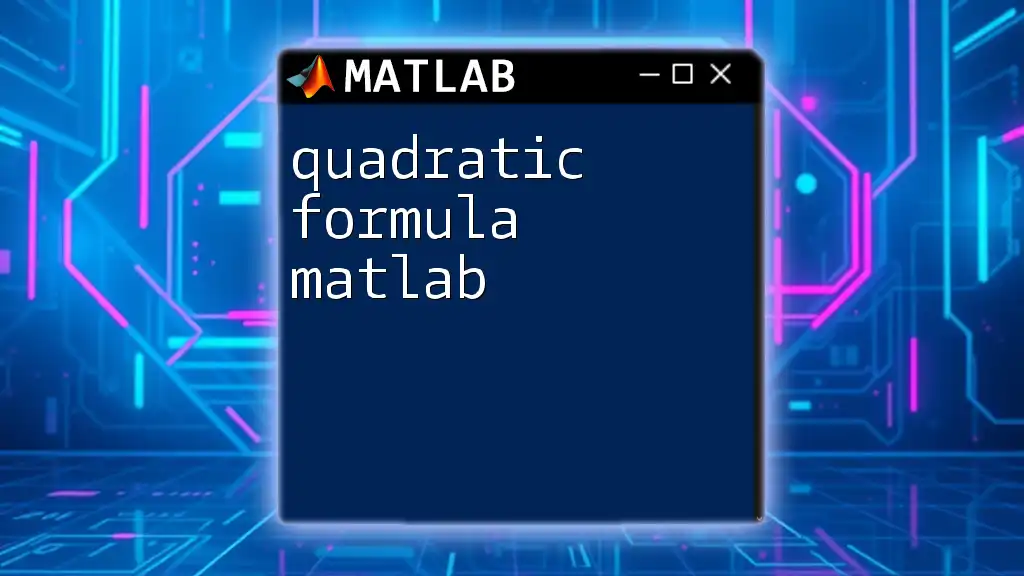
MATLAB Implementation of LQR
Setting Up Your MATLAB Environment
To implement LQR in MATLAB efficiently, it’s essential to ensure that you have the necessary toolboxes installed. This includes the Control System Toolbox, which provides the functions needed to design and analyze control systems.
Defining State Space Matrices
Before applying the LQR, you must define the state-space matrices of your system. These matrices characterize how the state of the system evolves over time. For instance, consider the following:
A = [0 1; -2 -3];
B = [0; 1];
C = [1 0];
D = 0;
In this example, the matrix A defines the dynamics of a second-order system, whereas B connects the input to the state dynamics.
Designing the LQR Controller
Choosing Q and R Matrices
Defining appropriate Q and R matrices is pivotal for tuning the LQR controller. A common approach is to start with diagonal matrices where states are individually weighted, such as:
Q = [1 0; 0 1]; % state weighting
R = 0.1; % control weighting
This selection emphasizes reducing both states in a balanced manner while applying moderate weighting to control effort.
Using MATLAB’s lqr Function
MATLAB provides a built-in function `lqr` to compute the optimal gain matrix. The syntax is straightforward, allowing you to efficiently compute the LQR controller gain:
[K, S, e] = lqr(A, B, Q, R);
Here, K represents the feedback gain matrix, S is the solution to the Riccati equation, and e are the eigenvalues of the closed-loop system.
Simulating the LQR Controller
Setting Up the Simulation Environment
In MATLAB, to observe the results of your LQR controller, you should set up a simulation environment. Creating a time vector is the first step in preparing for simulations:
t = 0:0.01:10; % time vector from 0 to 10 seconds
Implementing the Closed-Loop System
The next step is to implement the closed-loop system, where the LQR feedback is integrated into the system dynamics. This is achieved by adjusting the state matrix to reflect the feedback control:
Ac = A - B*K; % Closed-loop state matrix
sys_cl = ss(Ac, B, C, D); % Create state-space system
Testing the Controller
Step Response Analysis
A critical part of validating the performance of your LQR controller is to analyze the step response, which depicts how the system reacts to a step input. To visualize the step response, use the following code:
step(sys_cl);
title('Step Response of Closed-loop LQR Control');
This step response will highlight the transient and steady-state dynamics of your system under LQR control.
Frequency Response Analysis
In addition to step responses, frequency response analysis provides insights into how your system reacts to various frequency inputs. You can generate a Bode plot:
bode(sys_cl);
title('Bode Plot for Closed-loop LQR Control');
The Bode plot will display gain and phase margins, which are essential for assessing system stability.
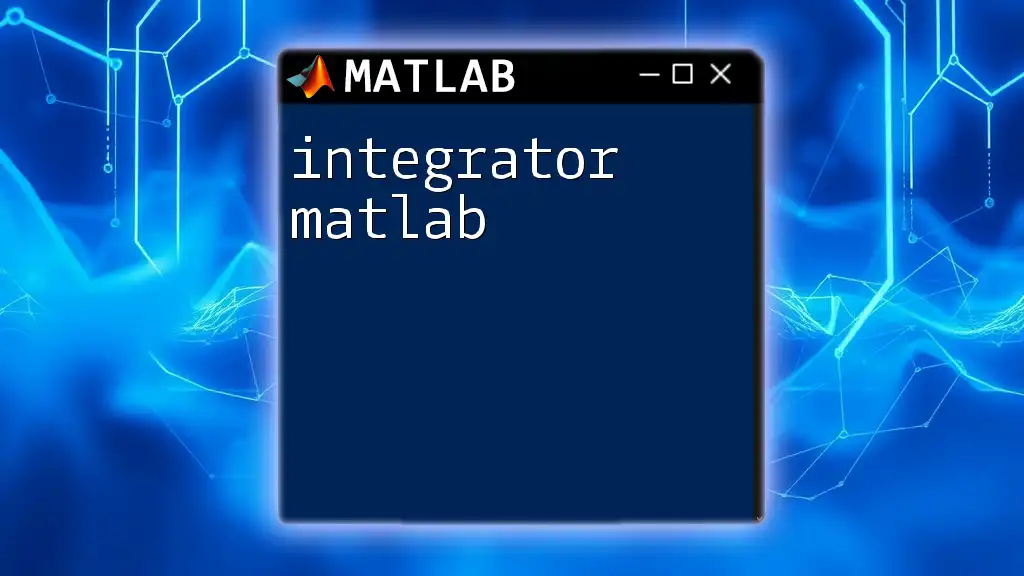
Advanced Topics in LQR
Time-Varying LQR
While LQR primarily deals with linear time-invariant systems, there are scenarios wherein time-varying LQR is beneficial. In this method, system dynamics can change over time, necessitating the adjustment of the cost matrices. Implementing time-varying features requires adapting the LQR framework to handle matrices that vary with time.
LQR for Nonlinear Systems
Handling nonlinear systems with LQR usually involves linearization techniques. By approximating the nonlinear dynamics around an operating point and applying LQR to the linearized system, it is possible to achieve an effective control strategy, albeit with certain limitations regarding performance in broader operating ranges.
Real-World Applications of LQR
LQR is not merely an academic concept; its applications can be found across various fields including:
- Robotics: For stabilizing robotic arms and drones during maneuvering.
- Aerospace: In designing autopilot systems for aircraft, ensuring stability during flight conditions.
- Automotive: Used in vehicle dynamics control to enhance stability and handling.
Real-world case studies demonstrate that utilizing LQR can significantly improve system response, stability, and efficiency.
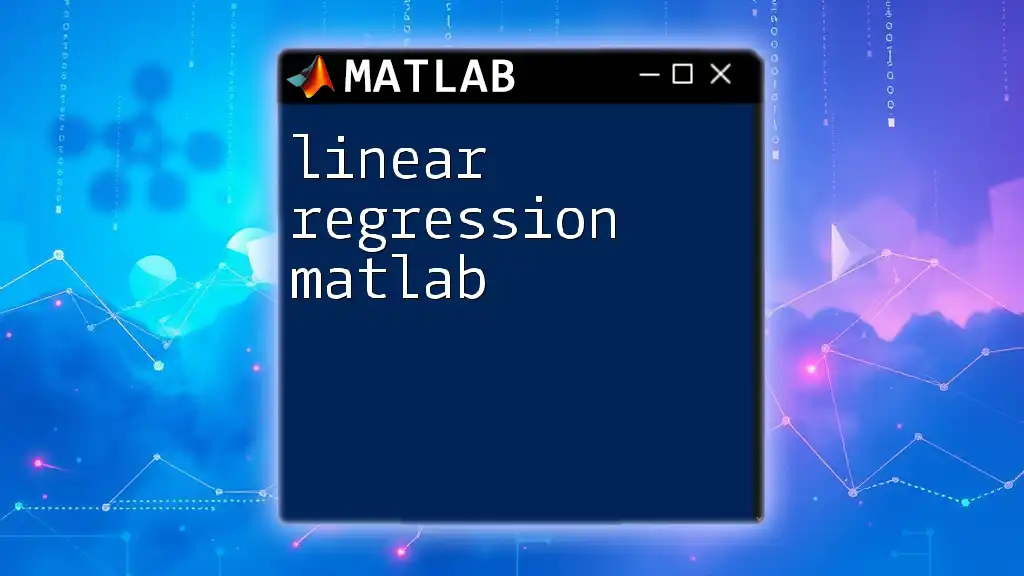
Conclusion
The Linear Quadratic Regulator is a powerful tool for designing optimal controllers in dynamic systems. Through careful formulation, MATLAB provides an accessible platform to implement LQR effectively, ensuring optimal performance while maintaining stability. By experimenting with different parameters and matrices, you can significantly enhance your control systems.
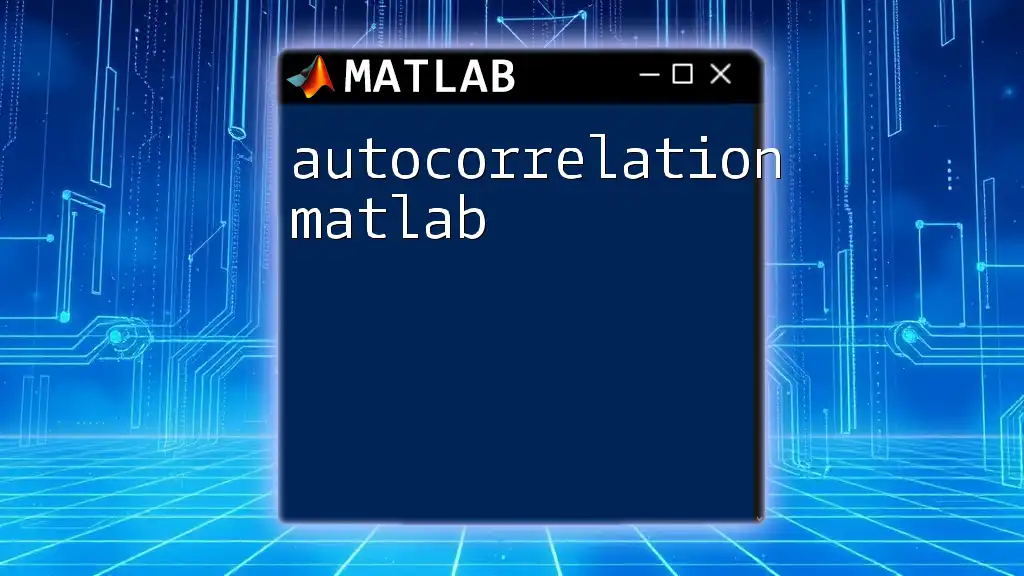
Additional Resources
For further learning, access MATLAB's comprehensive documentation and explore literature dedicated to control theory and LQR methodologies. Engaging with these resources will deepen your understanding and proficiency in using LQR within MATLAB.