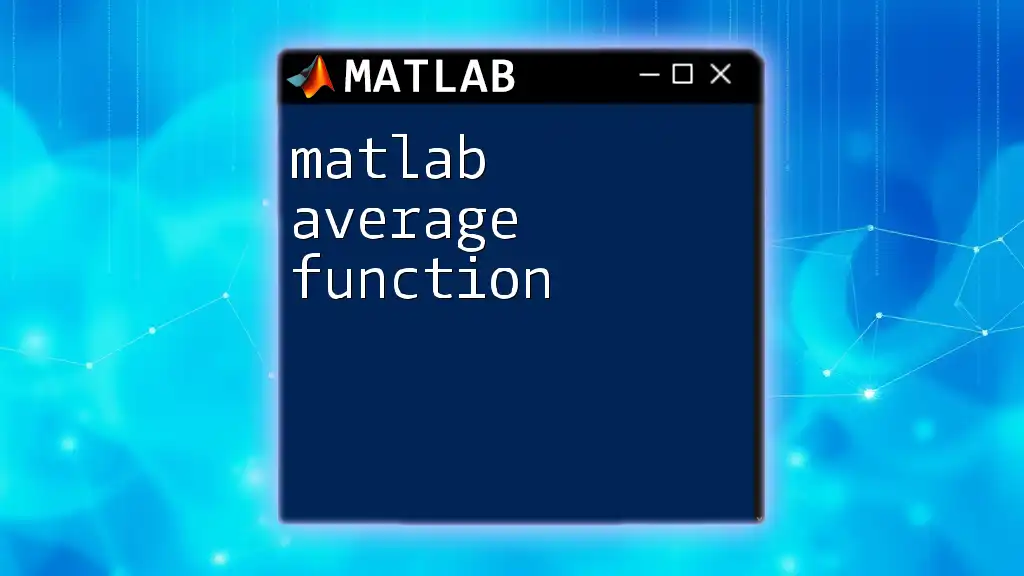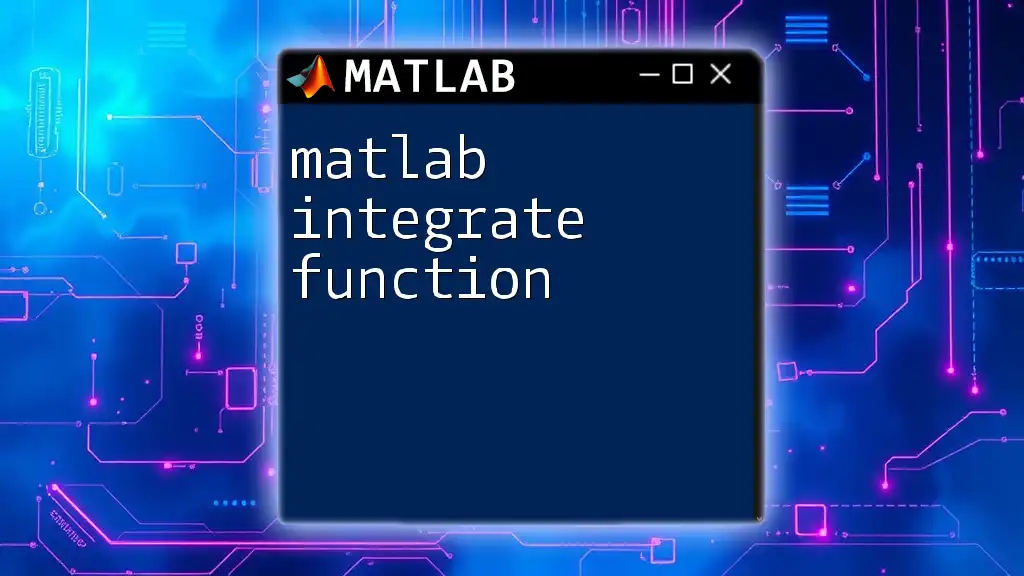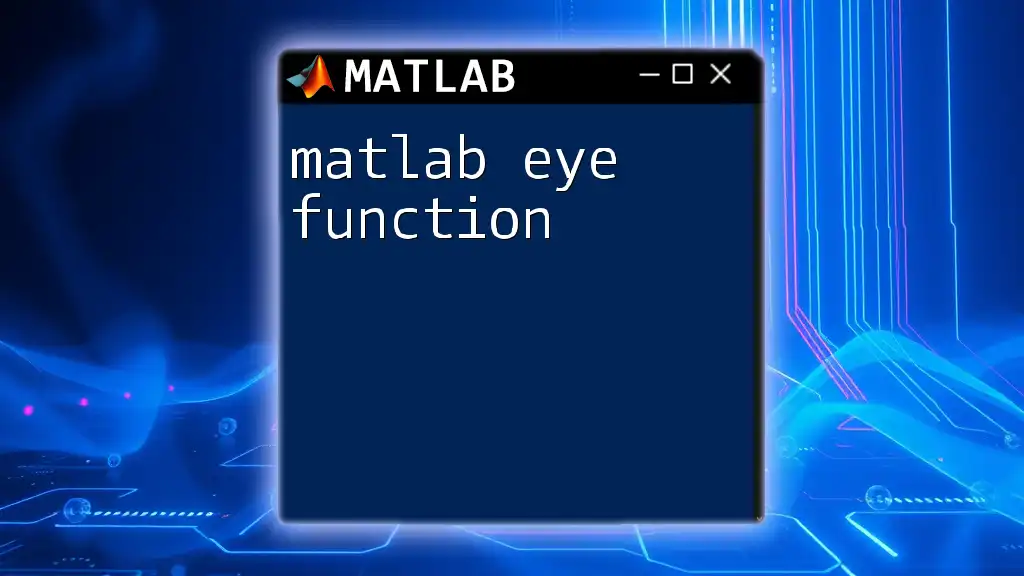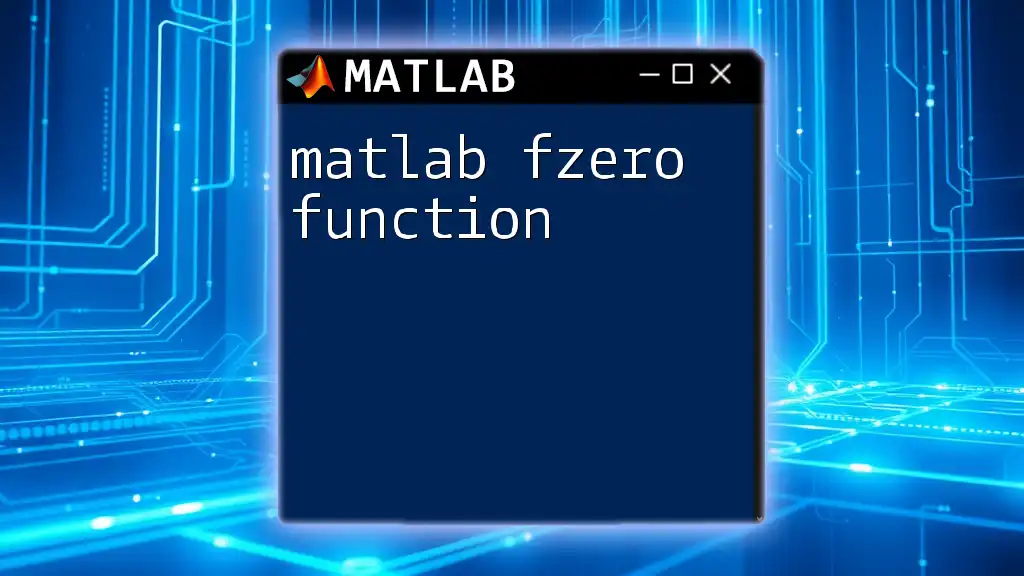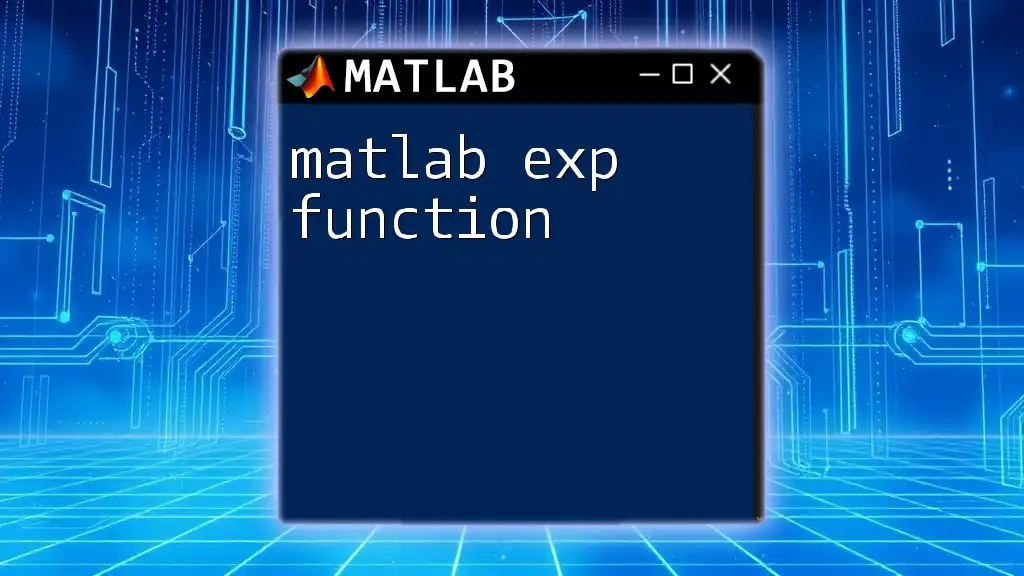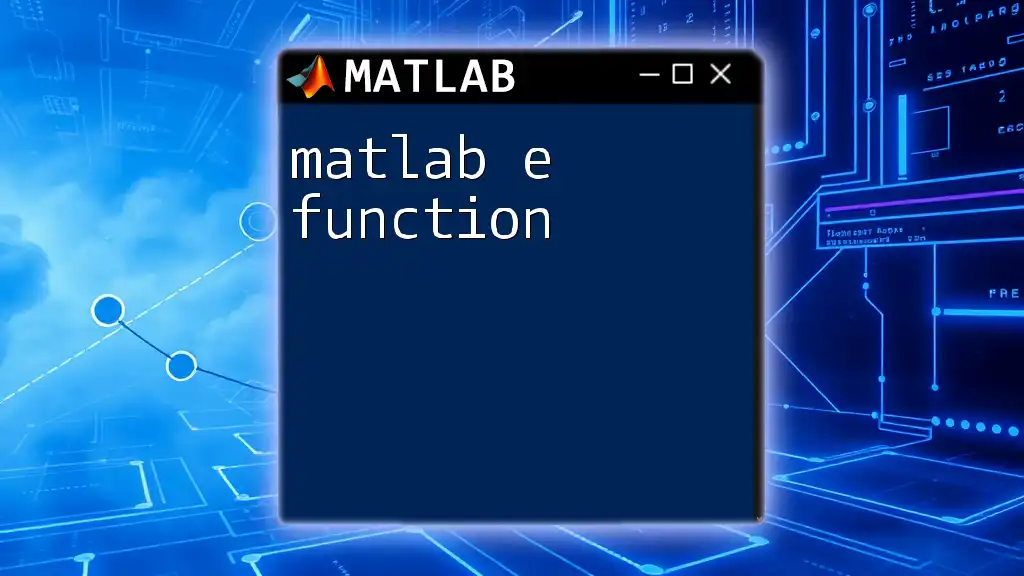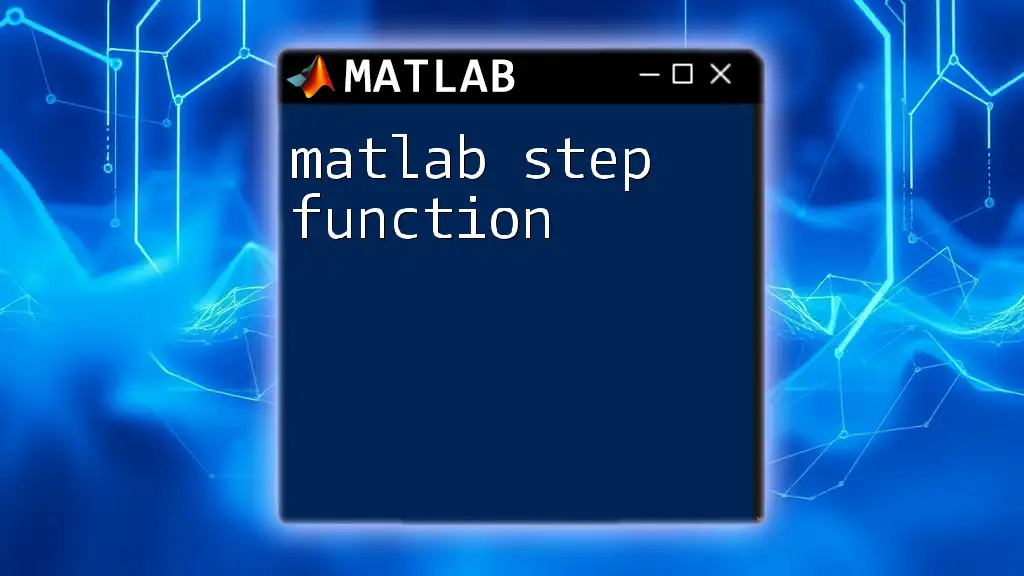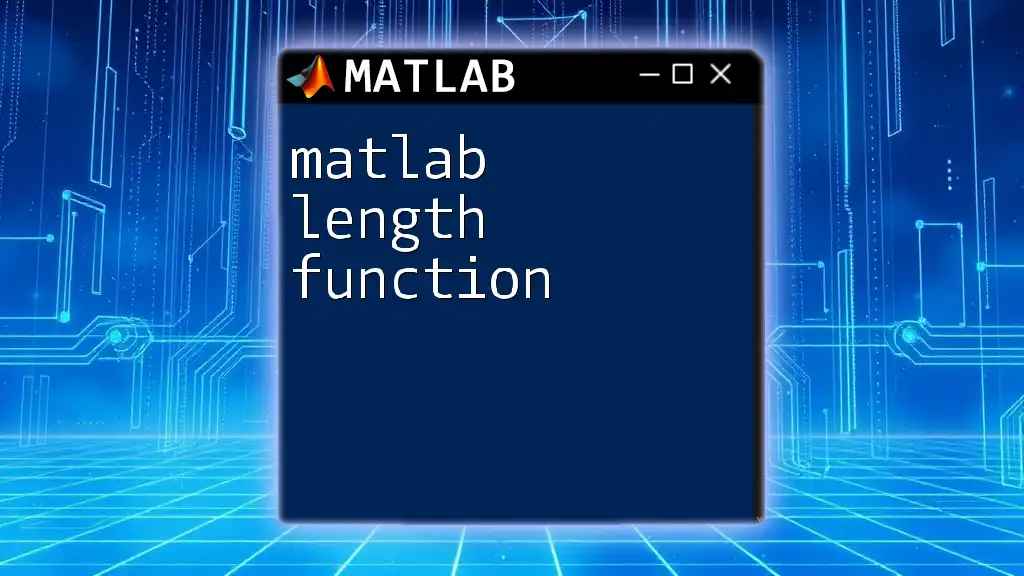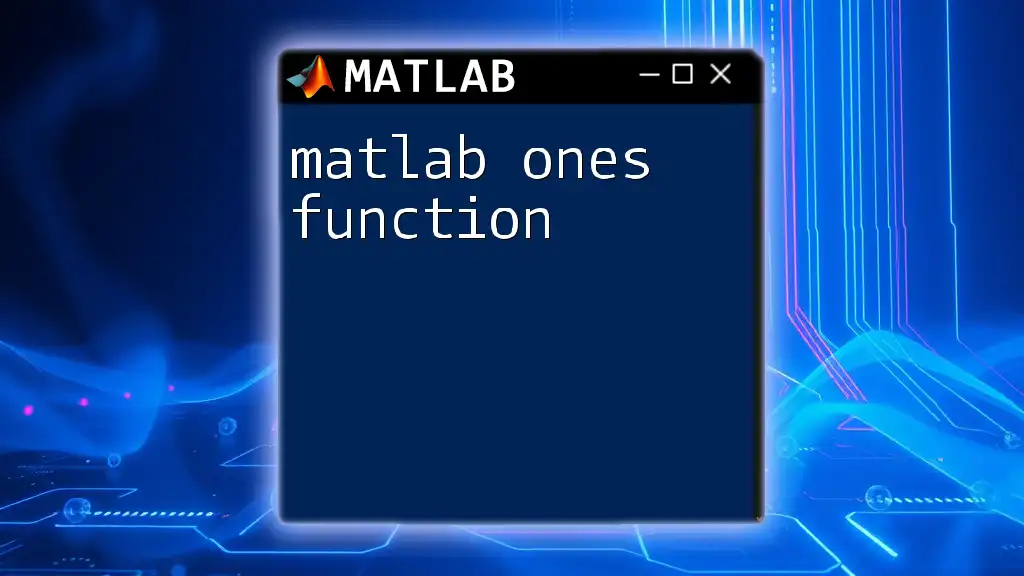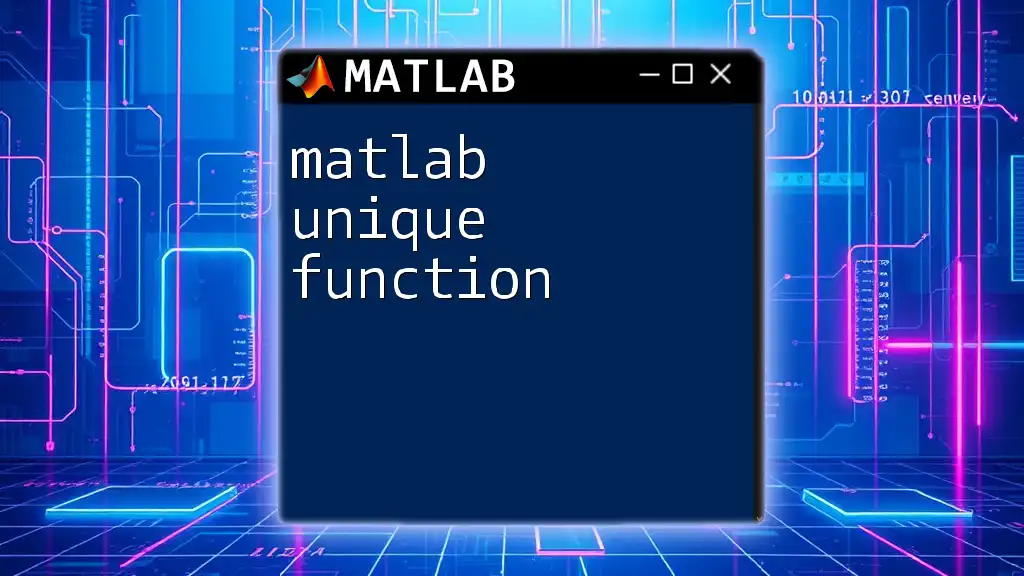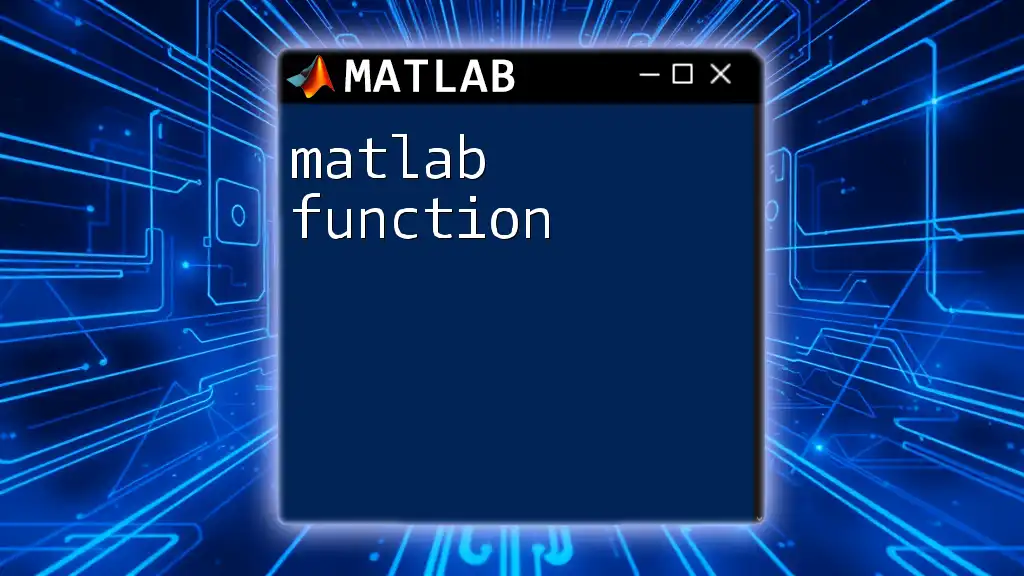The MATLAB average function can be utilized to compute the mean of an array of numbers, making it essential for data analysis and calculations.
Here’s how you can use it:
% Calculate the average of an array
data = [10, 20, 30, 40, 50];
averageValue = mean(data);
Understanding the Average Function in MATLAB
Definition of the Average Function
The average is a statistical concept that helps summarize a set of values with a single representative number. In various contexts, it is known as the mean, median, or mode. The term "average" often points specifically to the mean, which is calculated by summing all numbers in a data set and dividing by the count of those numbers. Understanding how to calculate the average is crucial for data analysis, allowing for informed decisions based on numerical summaries.
Overview of MATLAB's Built-in Average Functions
The `mean` function is the primary method in MATLAB for calculating averages. It is widely used for data manipulation and statistical analysis, forming the foundation of many mathematical operations within the software. While the mean is the most common statistical measure, it's important to recognize that MATLAB also provides other average functions, such as `median` and `mode`. Here's a brief overview:
- `mean`: Calculates the average (mean) of an array.
- `median`: Finds the middle value when data is sorted, which can be particularly useful in datasets where typical averages might be skewed by outliers.
- `mode`: Identifies the most frequently occurring value in a dataset.
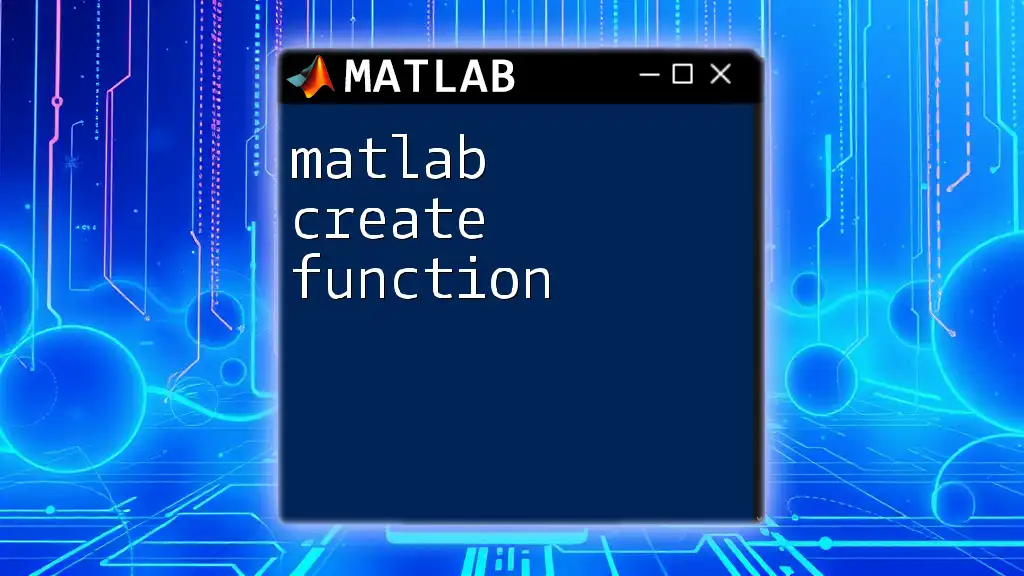
How to Use the `mean` Function in MATLAB
Syntax of the `mean` Function
The basic syntax for using the `mean` function in MATLAB is straightforward, comprising an input array and providing an output value:
M = mean(A)
In this command, `A` represents your input array, which can be a vector or a matrix. The output, `M`, will be the calculated average of the numbers in the specified dataset.
Examples of Using the `mean` Function
Example 1: Simple Array
A fundamental implementation is to find the mean of a one-dimensional array:
A = [1, 2, 3, 4, 5];
avg = mean(A);
In this case, the variable `avg` would return `3`, which is the arithmetic average of the numbers in the array. The `mean` function simplifies the process, allowing users to avoid manual calculations.
Example 2: Multi-Dimensional Arrays
The `mean` function can also perform calculations on multi-dimensional arrays, allowing for a more nuanced analysis of data:
B = [1, 2, 3; 4, 5, 6];
avg_row = mean(B, 2); % Average across rows
avg_col = mean(B, 1); % Average across columns
In this example, `avg_row` computes the average for each row and returns an array of averages for each row, while `avg_col` calculates the average for each column, illustrating how dimensions can affect calculation.
Advanced Usage of the `mean` Function
Handling Missing Values
When working with datasets, it is common to encounter NaN (Not a Number) values, particularly in real-world data. The `mean` function has an option to manage these effectively:
C = [1, NaN, 3, 4];
avg_nan = mean(C, 'omitnan');
The output of `avg_nan` will provide the mean while ignoring the NaN value, resulting in an average of `2.6667`. This feature is critical when ensuring that the calculations remain robust despite missing data.
Specifying Dimensions in Higher Dimensions
In the case of three-dimensional arrays, understanding how to specify dimensions for the mean calculation becomes necessary:
D = rand(3, 3, 3); % 3D Array
avg_3d = mean(D, 2);
This command computes the mean across the second dimension of the 3D array `D`, providing an average for the corresponding 2D slices within the 3D data set.
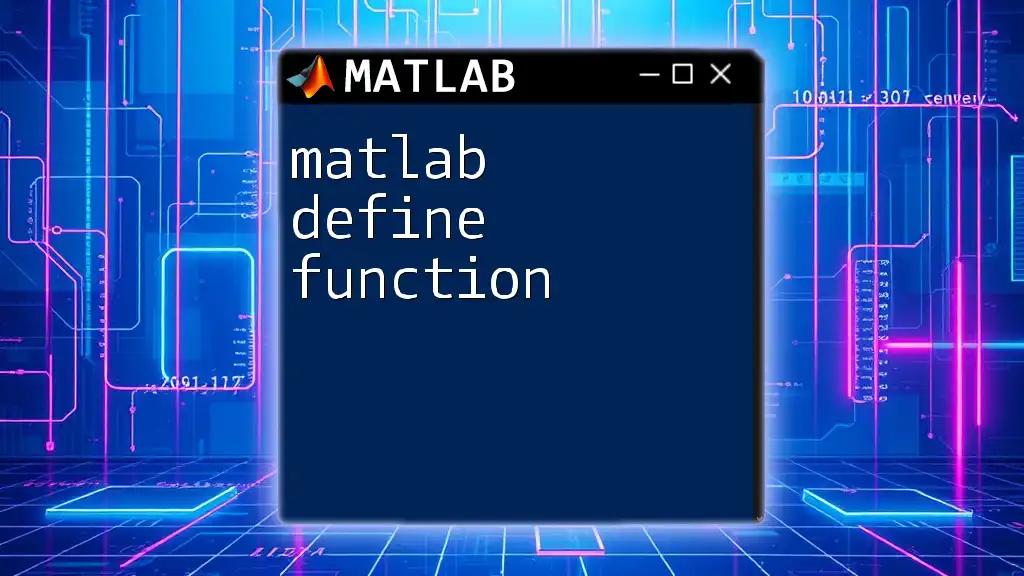
Practical Applications of the Average Function
Data Analysis and Visualization
One of the most significant applications of the MATLAB average function is in statistical analysis. Whether conducting experiments or analyzing survey data, calculating averages can yield insights about the overall trends in the dataset. For instance, when examining a combinatorial dataset—like sales figures from different quarters—understanding average performance can drive strategic decisions.
Real-World Scenarios
Example 1: Student Grades
In an educational setting, calculating average grades can be pivotal for evaluating student performance:
grades = [85, 90, 78, NaN, 95];
avg_grade = mean(grades, 'omitnan');
Here, `avg_grade` represents the average score without accounting for the NaN. This average provides educators a concisely drawn conclusion about class performance.
Example 2: Financial Data
In the business world, analyzing profits can help companies understand their financial health:
profits = [200, 150, 300, 250];
avg_profit = mean(profits);
This command computes the average profit, enabling decision-makers to assess overall performance efficiently.
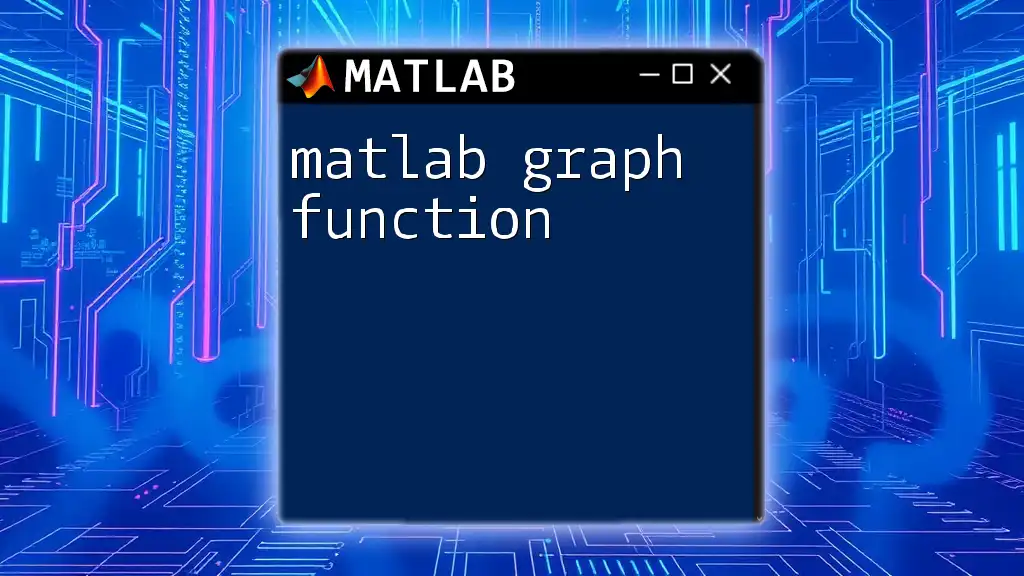
Tips and Best Practices
Understanding When to Use the Average
It’s essential to know when an average may not represent the underlying data accurately. In datasets with outliers or significant variability, the mean average can be skewed, potentially leading to misleading interpretations. In such cases, it's worth considering the median for centering the data instead.
Optimization Techniques
When analyzing large datasets, optimizing performance is crucial. MATLAB's built-in functions are typically optimized for speed; however, users can ensure performance by minimizing the size of datasets used in computations. Preallocating arrays and using logical indexing can also make operations more efficient.
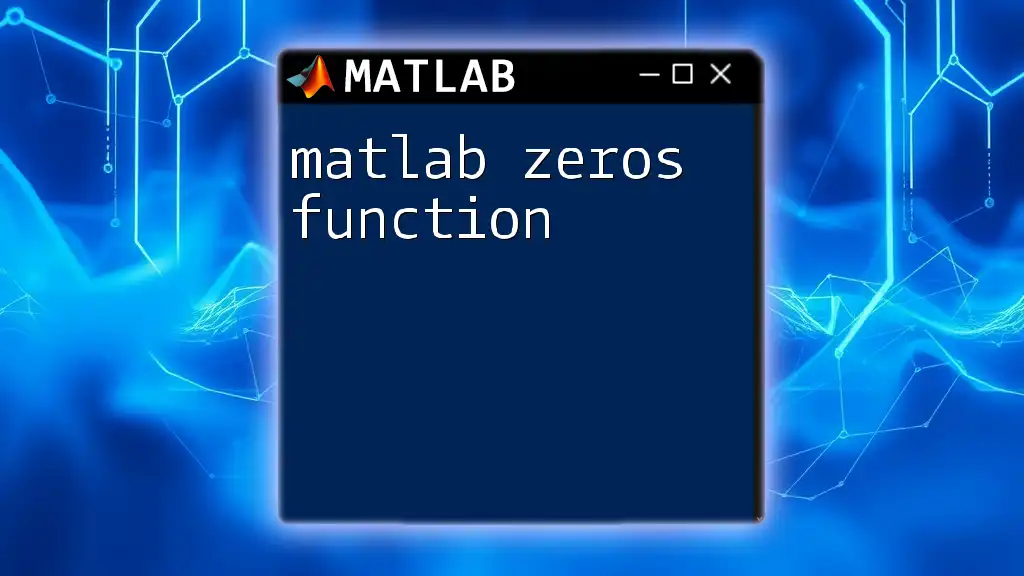
Conclusion
In summary, mastering the MATLAB average function is foundational for anyone working with data. The `mean` function provides versatile and robust tools for calculating averages, handling missing values, and analyzing complex datasets. Practice using the various features of the `mean` function to unlock the full potential of MATLAB in your data analysis journey.