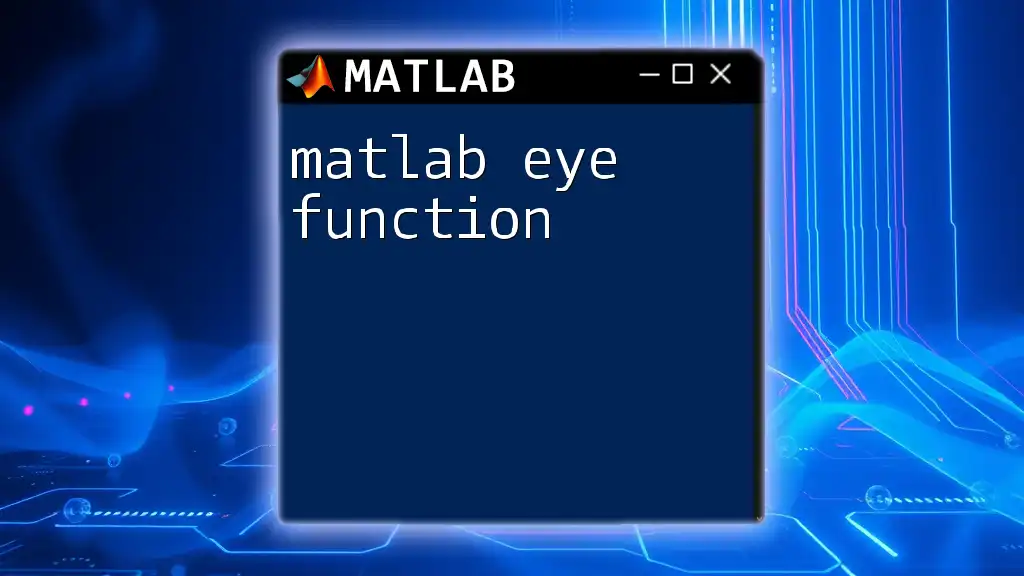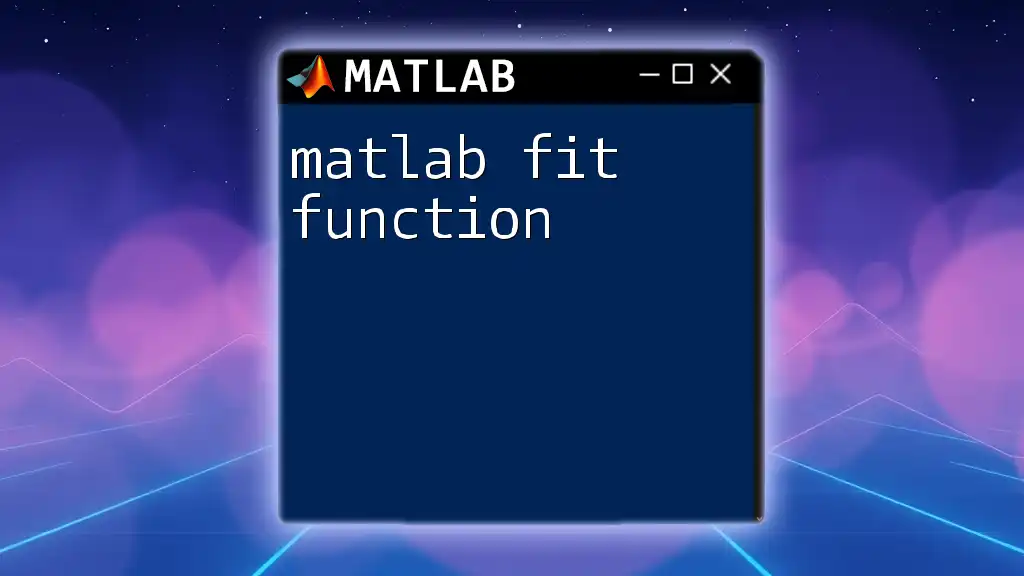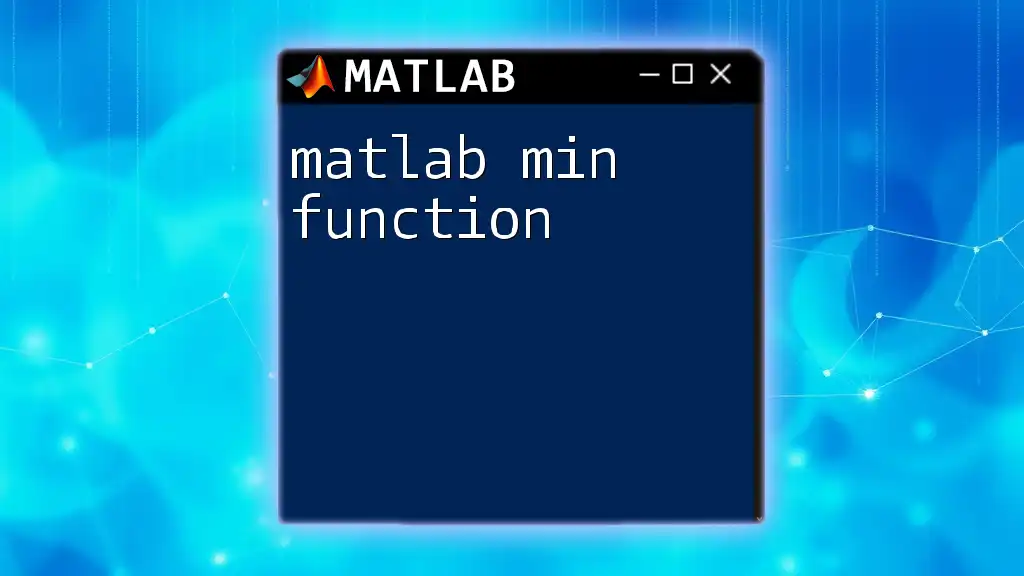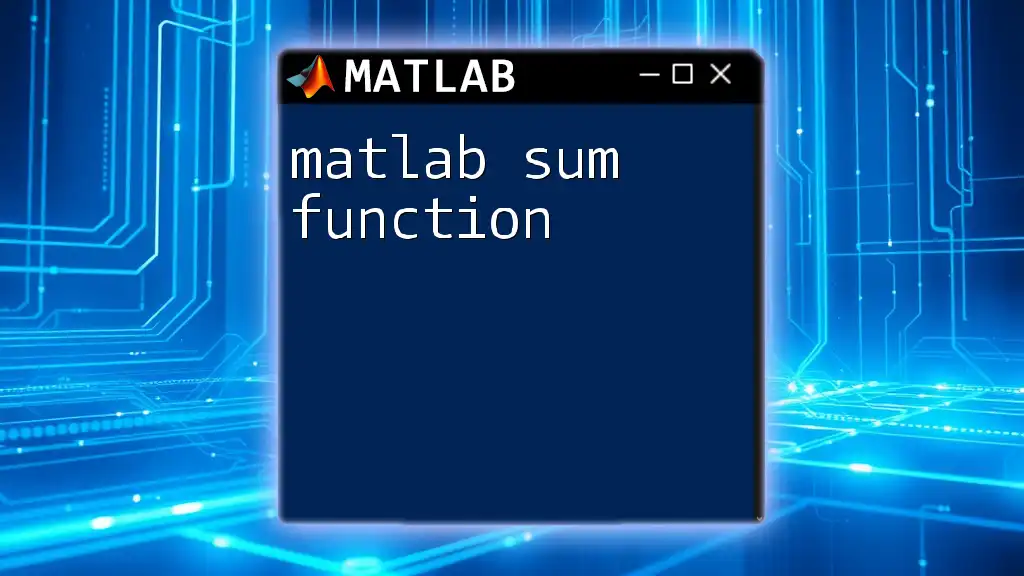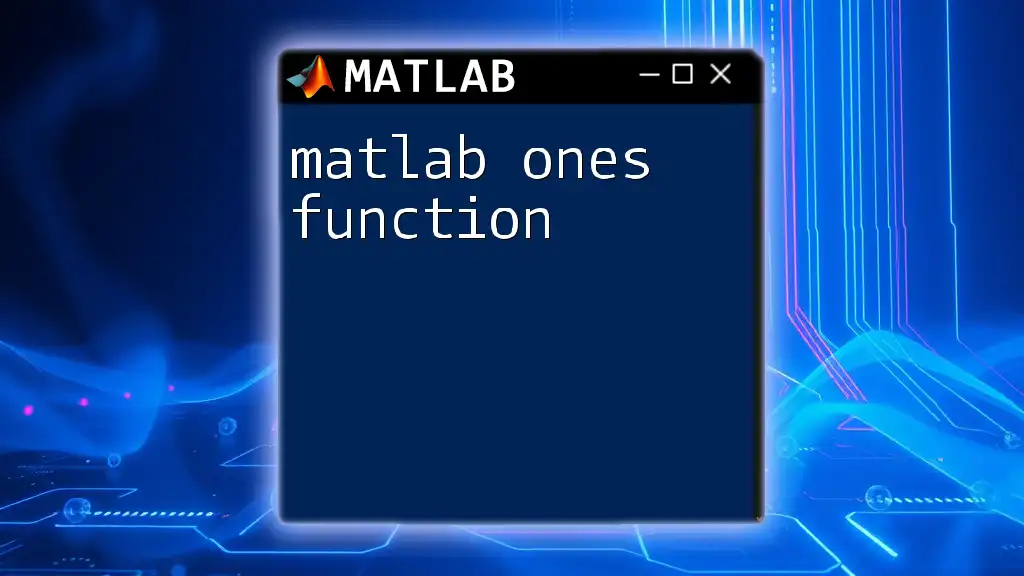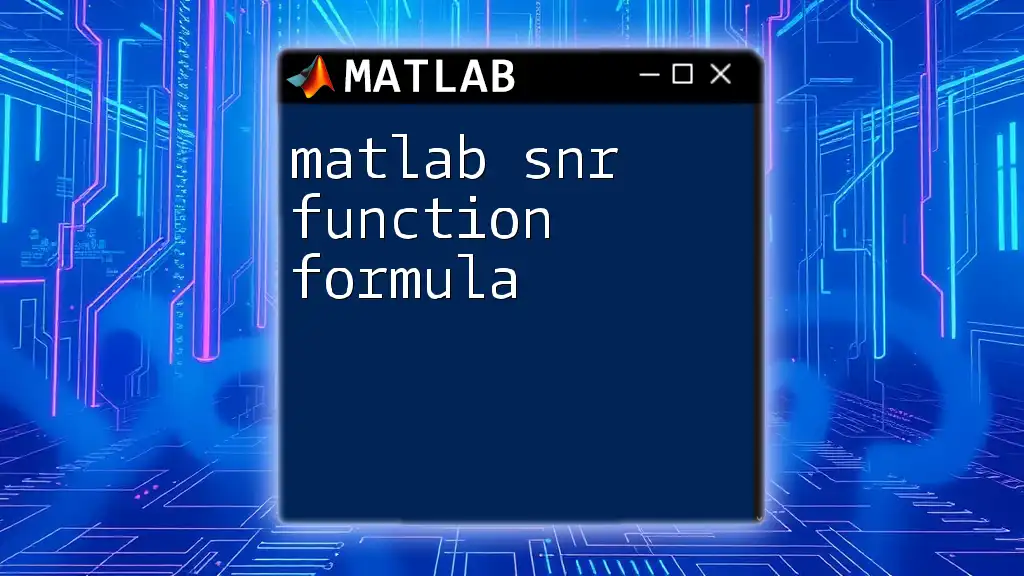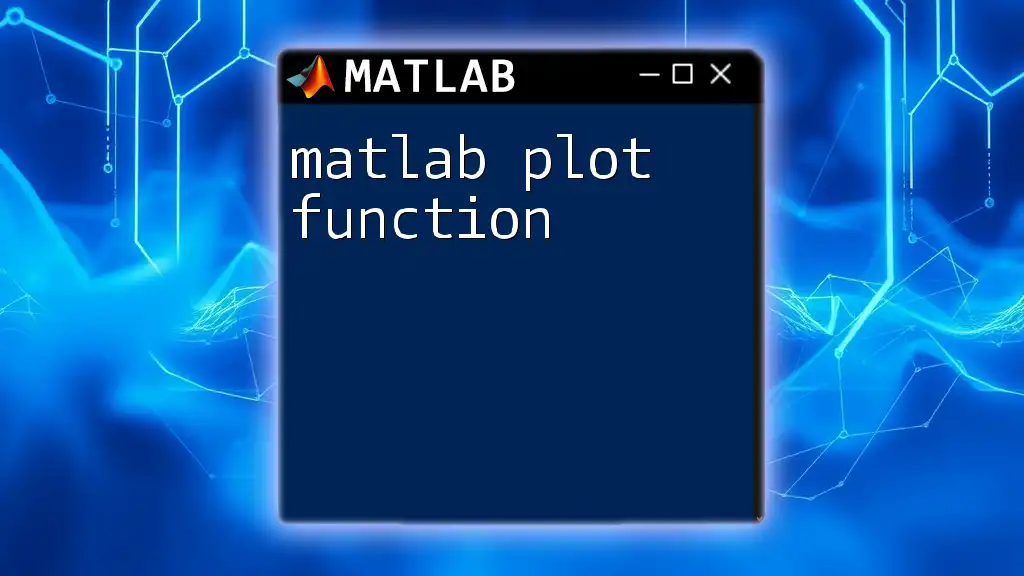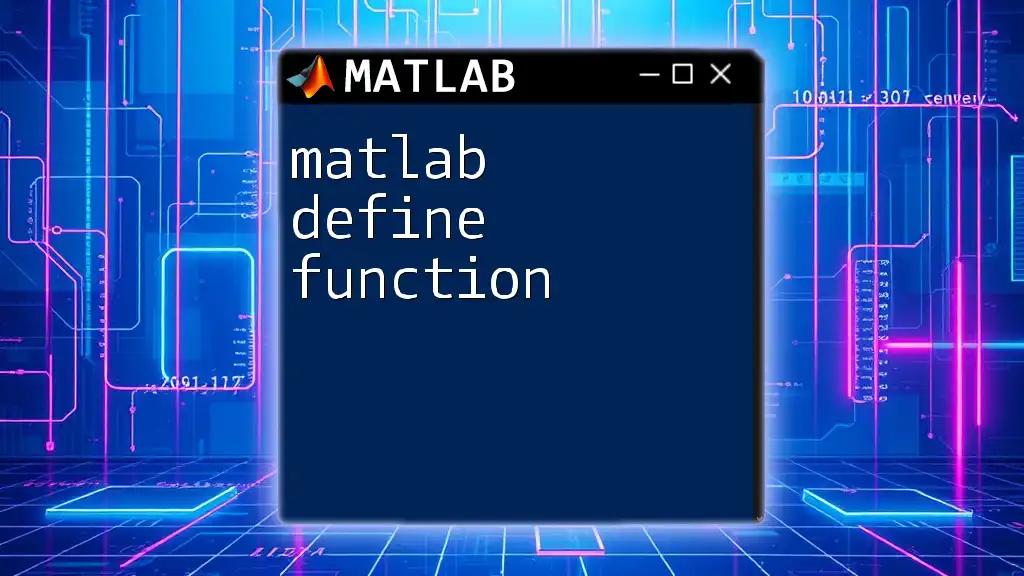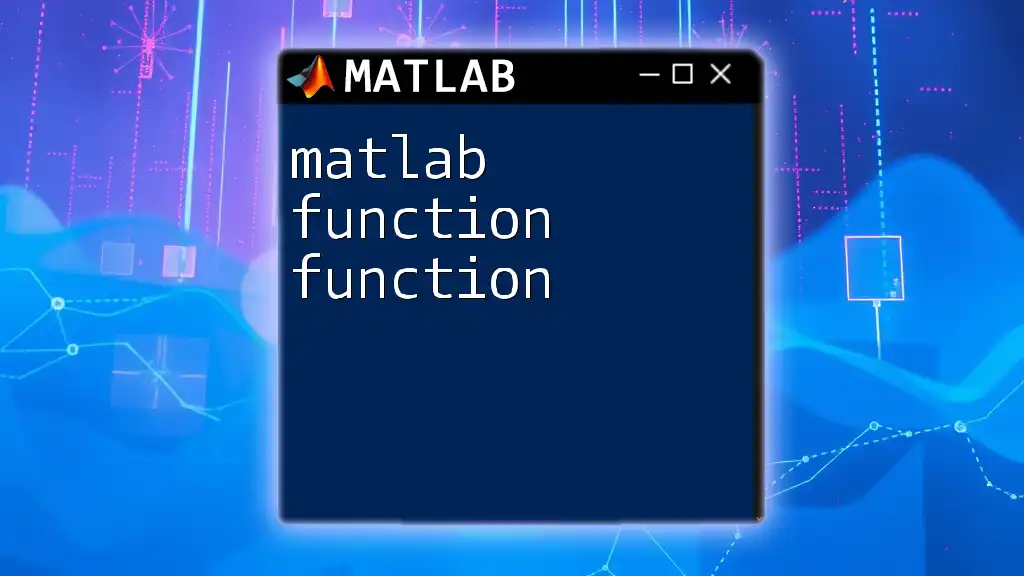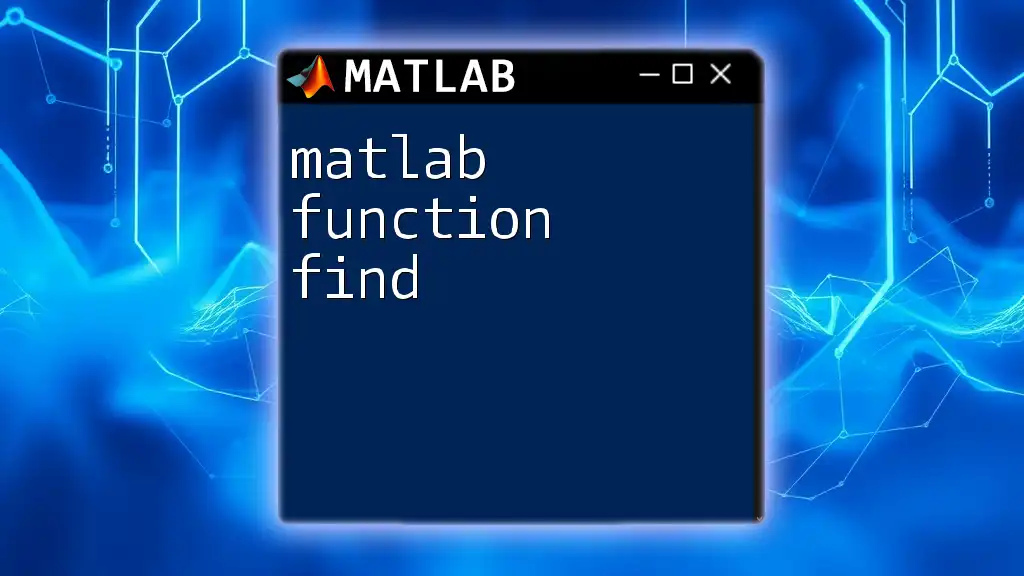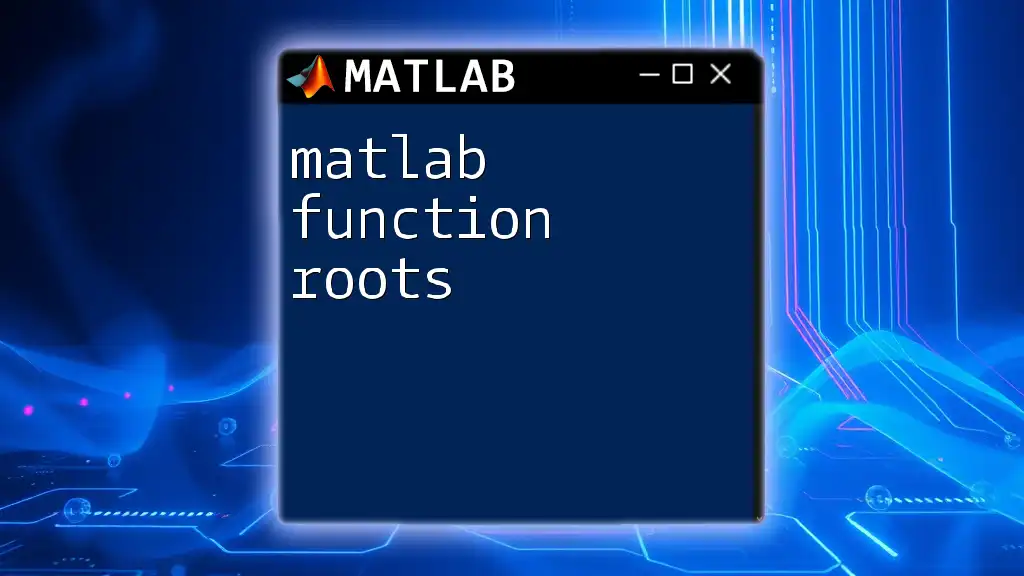The `eye` function in MATLAB creates an identity matrix of a specified size, which has ones on the diagonal and zeros elsewhere.
Here’s a simple example:
% Create a 3x3 identity matrix
I = eye(3);
disp(I);
Understanding the Eye Function in MATLAB
What is the Eye Function?
The MATLAB eye function is a fundamental tool that allows users to create identity matrices with ease. An identity matrix is a square matrix with ones on the diagonal and zeros elsewhere. Mathematically, the identity matrix plays a crucial role in linear algebra, serving as the multiplicative identity in matrix multiplication, which means that when a matrix is multiplied by the identity matrix, the original matrix remains unchanged.
Why Use the Eye Function?
The matlab eye function has diverse applications across various domains. It is particularly useful in fields such as:
- Control Theory: In control systems, identity matrices are often used when calculating system states.
- Machine Learning: Used in algorithms that require matrix operations, such as least squares solutions.
- Simulations and Modeling: Identity matrices can initialize states in simulations, ensuring systems start at their original conditions.
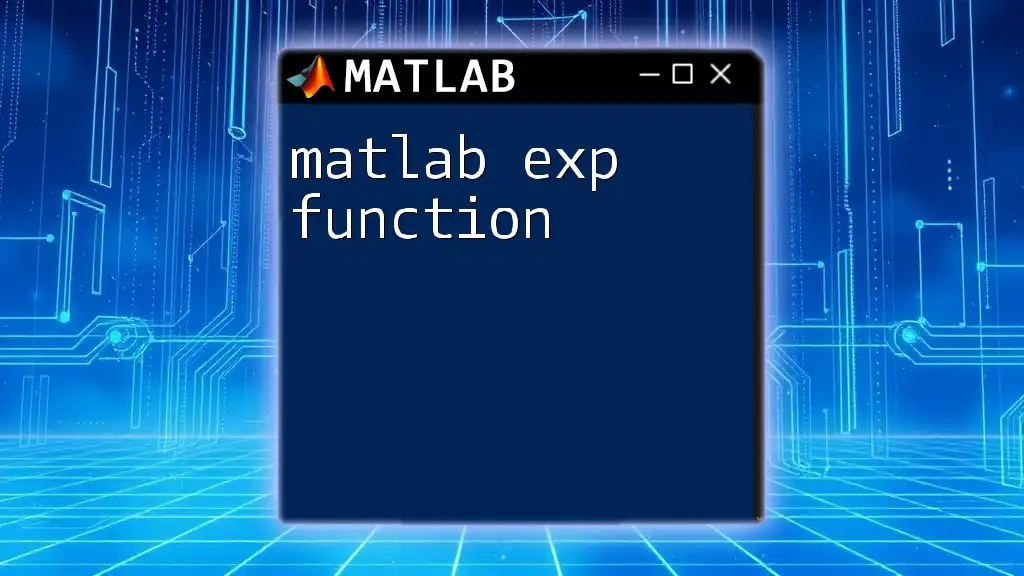
Using the Eye Function
Basic Syntax of the Eye Function
The basic syntax to use the `eye` function in MATLAB is straightforward:
I = eye(n)
This command creates an n x n identity matrix.
If you want to create a rectangular matrix instead, you can specify both the number of rows and columns:
I = eye(m, n)
In this case, `m` and `n` define the dimensions of the resulting matrix.
Creating Identity Matrices
Square Matrices
To create a 3x3 identity matrix, simply use the command:
I = eye(3);
disp(I);
Executing this code will produce the following output:
1 0 0
0 1 0
0 0 1
This output clearly illustrates the structure of the identity matrix, where each element on the diagonal is 1, and all other elements are 0.
Rectangular Matrices
If you ever need a 2 x 3 matrix, you can achieve this by:
I = eye(2, 3);
disp(I);
The output will display:
1 0 0
0 1 0
This output demonstrates that even though it's not a square matrix, the identity matrix retains the essential property of having 1s on the diagonal of the nonzero elements.
Additional Options for Eye Function
Specifying Data Types
The matlab eye function allows you to create identity matrices of specific data types as well. The general syntax is:
I = eye(n, 'dataType');
For instance, to create a 3x3 identity matrix of type uint8, use:
I = eye(3, 'uint8');
disp(I);
This results in an identity matrix filled with 8-bit integers.
Creating a Sparse Identity Matrix
In situations where memory efficiency is crucial, especially with large matrices, creating a sparse identity matrix is a great option. You can create a sparse identity matrix using the `speye` function:
S = speye(3);
disp(S);
The output will display the sparse representation, significantly reducing the memory footprint compared to a full matrix.
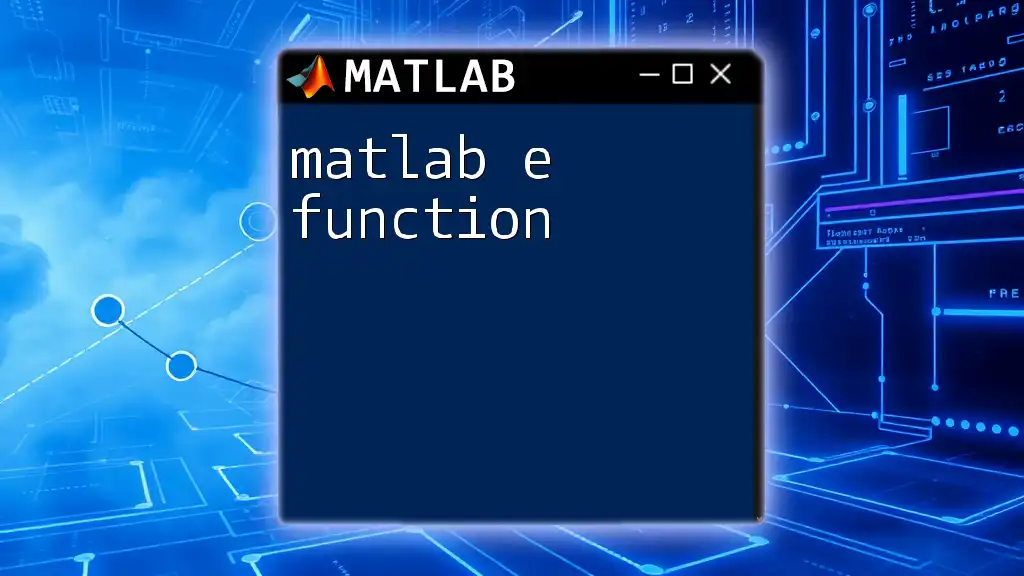
Real-World Applications
Applications in Mathematical and Engineering Problems
The matlab eye function is especially significant when solving linear equations. For instance, consider a system of equations represented by the matrix equation \(Ax = b\). If \(A\) is an invertible matrix, the solution can be found using the identity matrix:
A = [1, 2; 3, 4];
B = eye(size(A));
X = inv(A) * B;
disp(X);
Using Eye with Other MATLAB Functions
Combining Eye with Matrix Operations
The identity matrix can be used in conjunction with other matrix operations to verify certain properties. For example, if you multiply a random matrix \(A\) by an identity matrix, it should return the original matrix:
A = rand(3);
B = A * eye(3);
disp(B);
The output of \(B\) will be identical to that of \(A\), illustrating the multiplicative identity property.
Eye in System Solving
When solving systems, the eye function can also be utilized with matrix solving functions such as `linsolve`:
A = [1, 2; 3, 4];
I = eye(2);
X = linsolve(A, I);
disp(X);
This example demonstrates the ease with which identity matrices can be combined with advanced MATLAB functions to derive solutions.
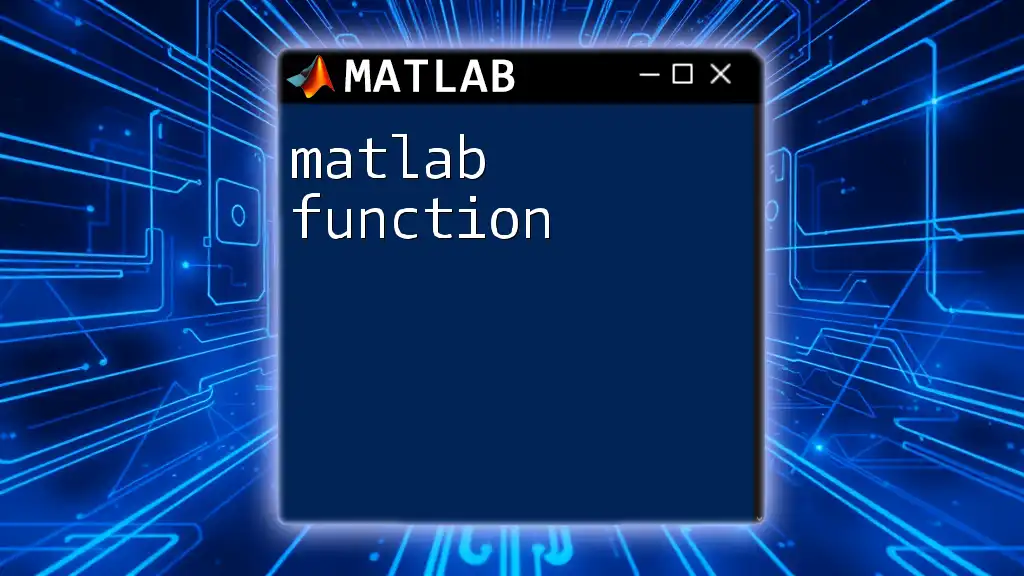
Tips and Best Practices
Efficient Use of the Eye Function
To optimize performance while using the matlab eye function, it’s essential to consider the dimensions of the matrices you are creating. Creating large identity matrices consumes substantial amounts of memory. Always ensure you create only the columns and rows you need.
Troubleshooting Common Issues
Common mistakes when using the `eye` function revolve around misunderstanding dimensions. Ensure correct input for matrix sizes to avoid dimension mismatch errors during operations.
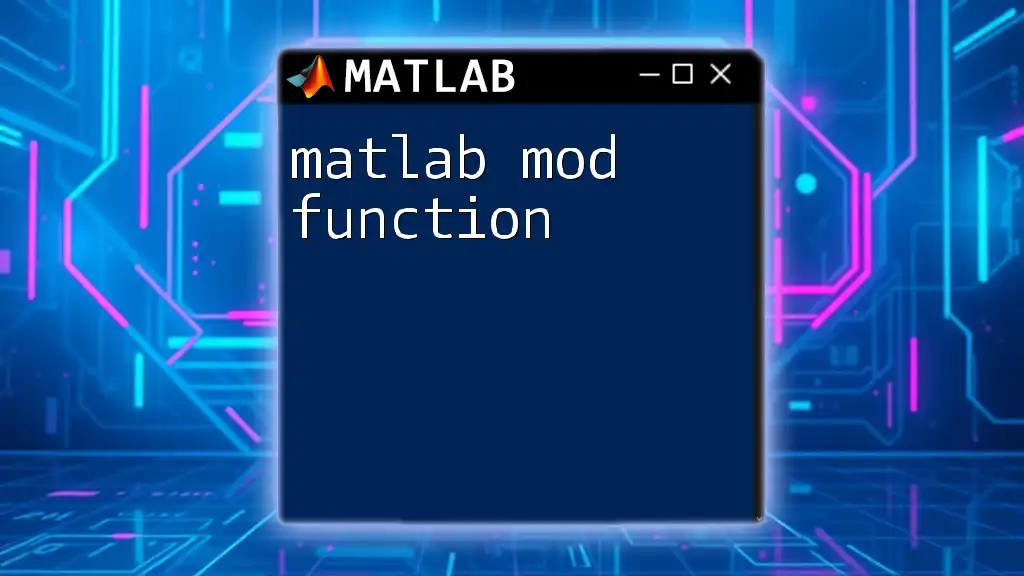
Conclusion
The matlab eye function is a powerful tool for creating identity matrices with ease. Its applications stretch across numerous fields, making it essential knowledge for anyone working with MATLAB. By leveraging this function and understanding its uses, users can efficiently solve a variety of mathematical and engineering problems.
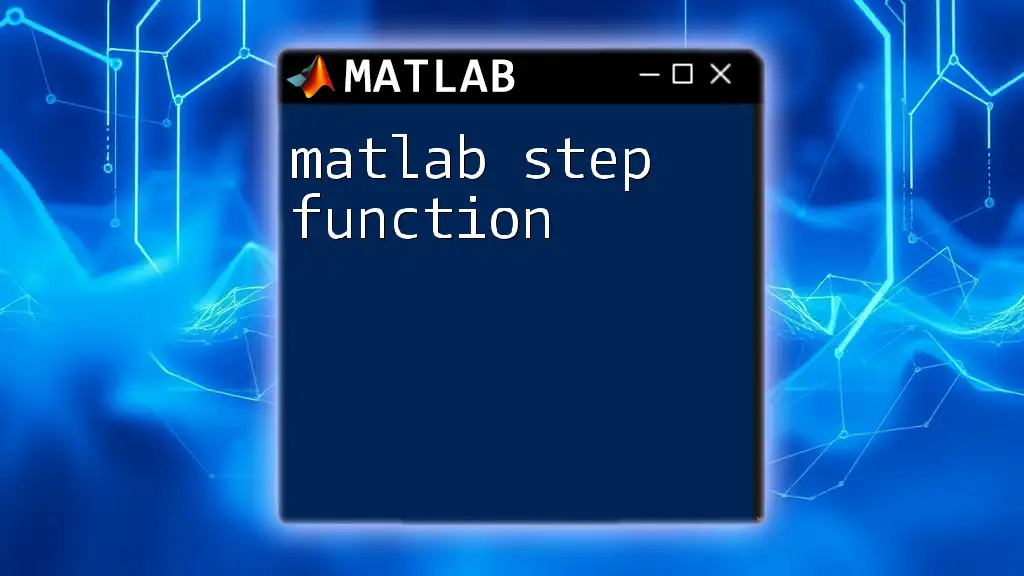
Further Resources
For additional information, consult the official [MATLAB documentation](https://www.mathworks.com/help/matlab/ref/eye.html) and explore tutorials on linear algebra and matrix operations. These resources can significantly enhance your understanding and application of the matlab eye function in practical scenarios.