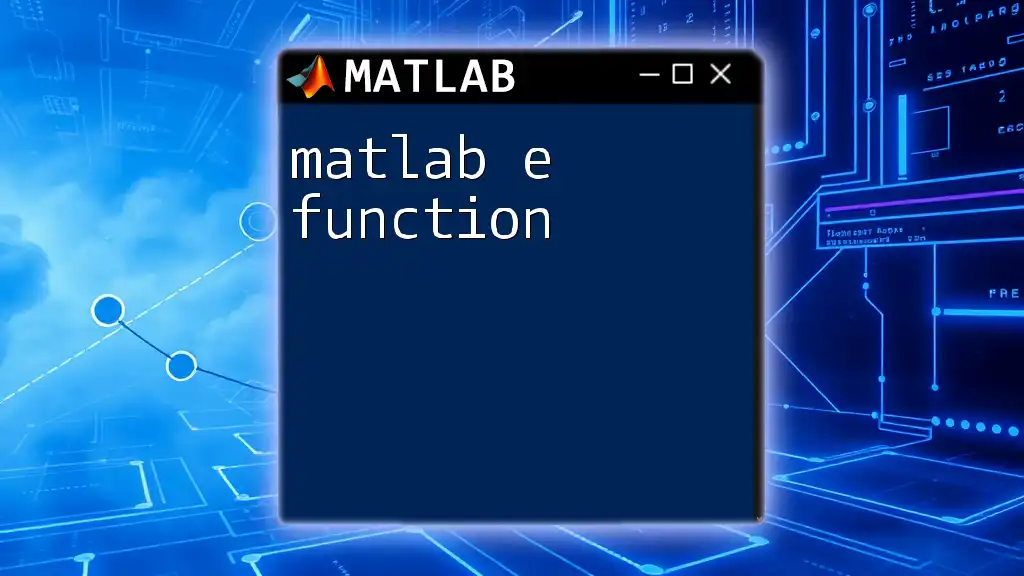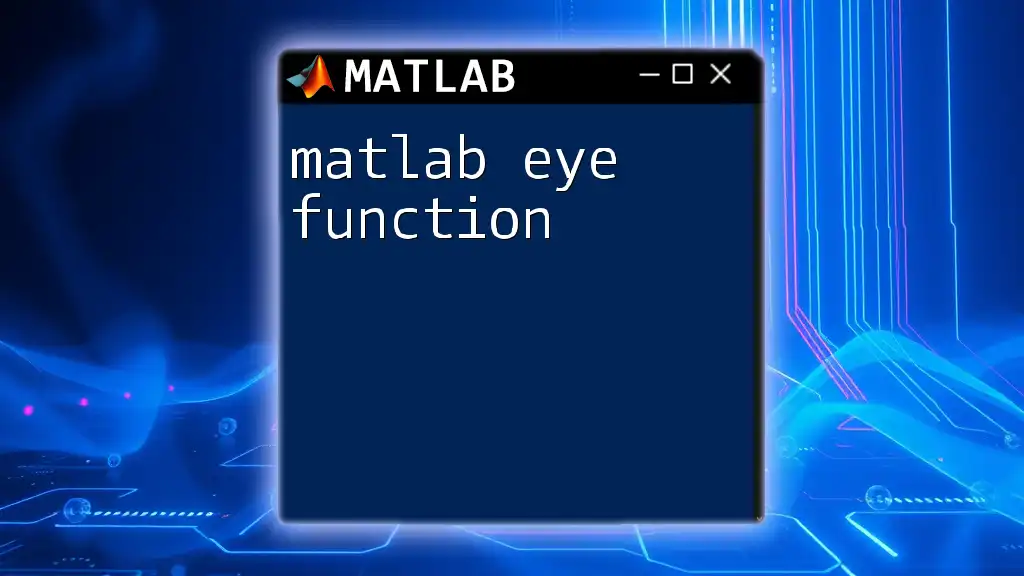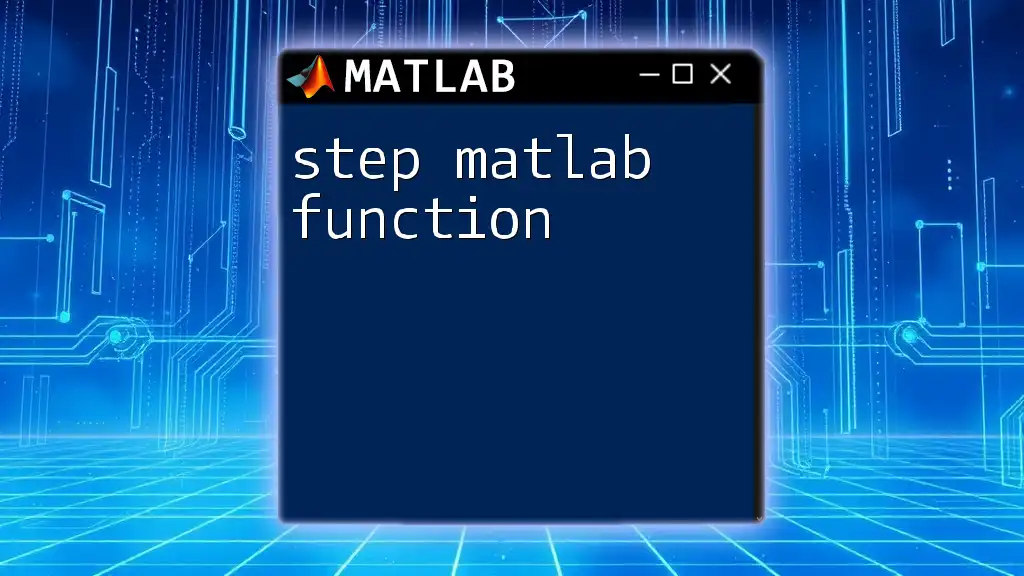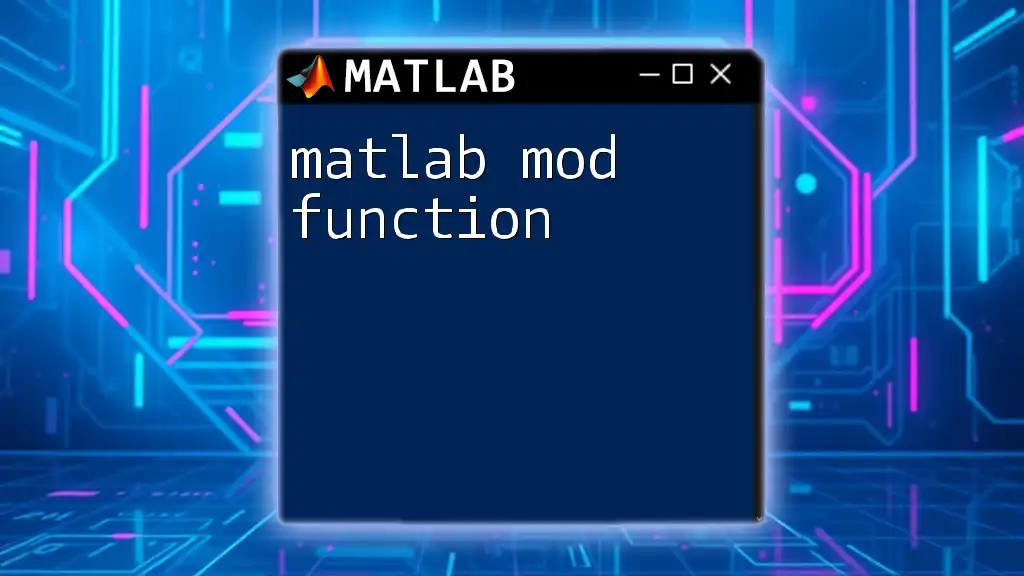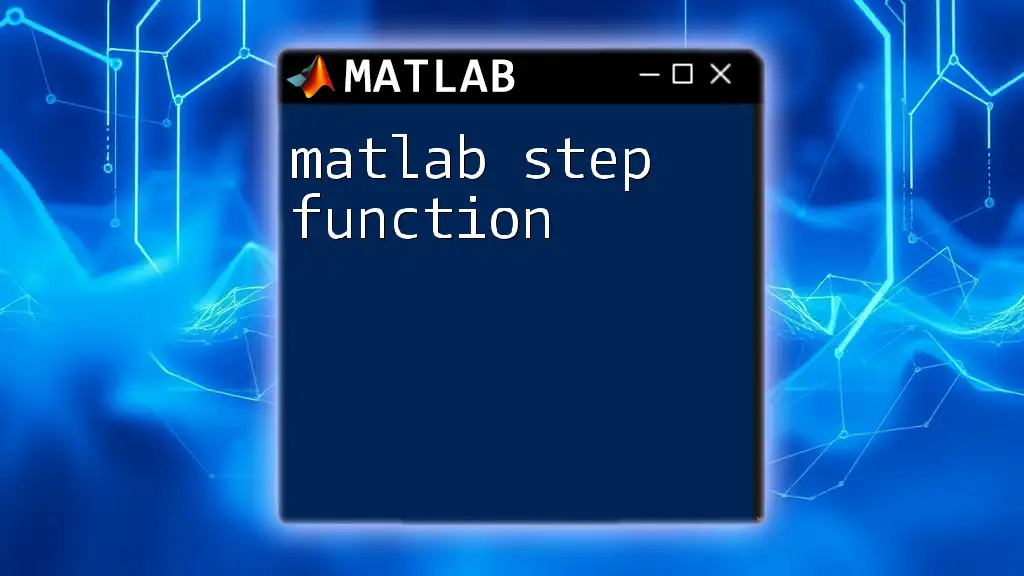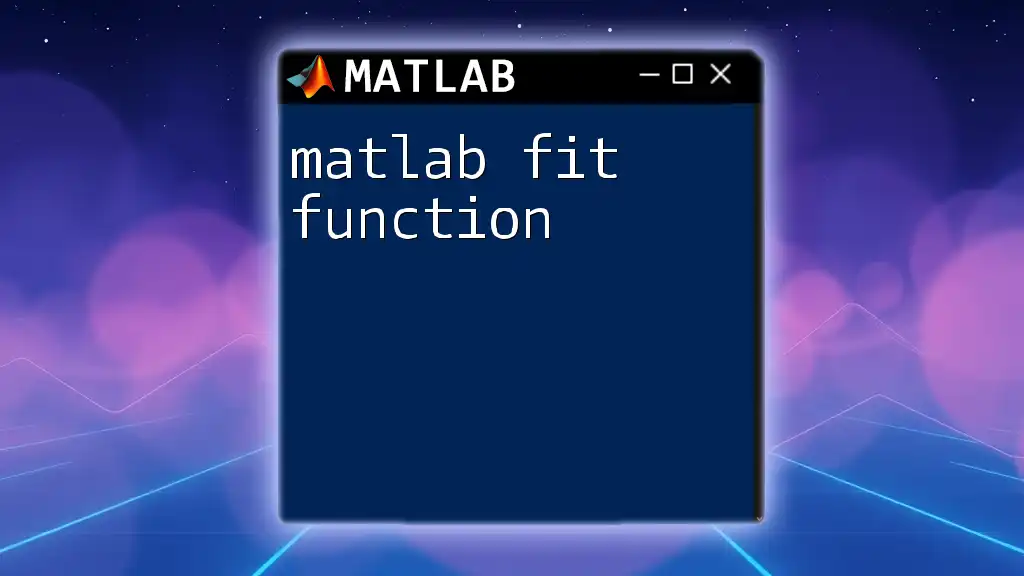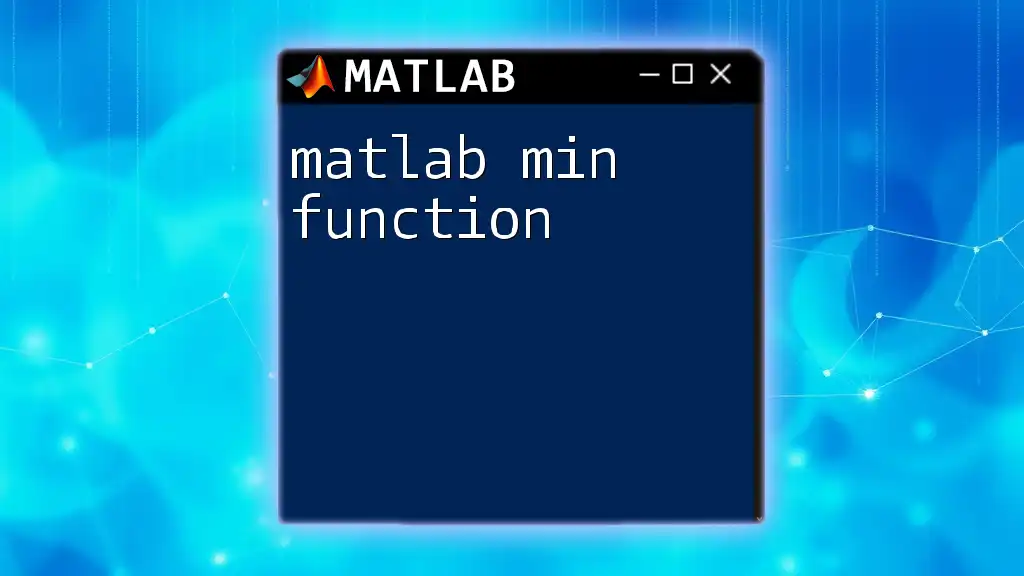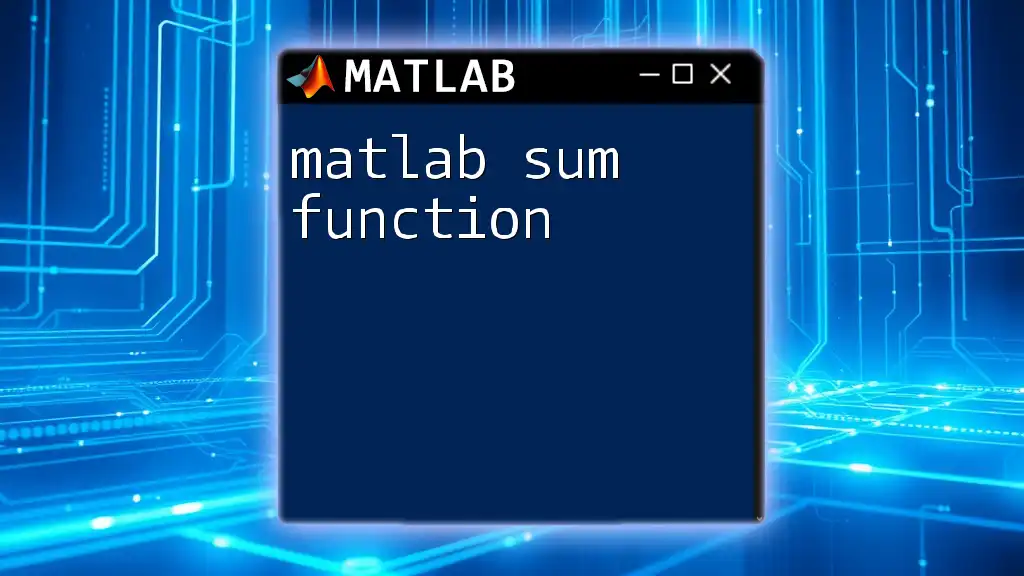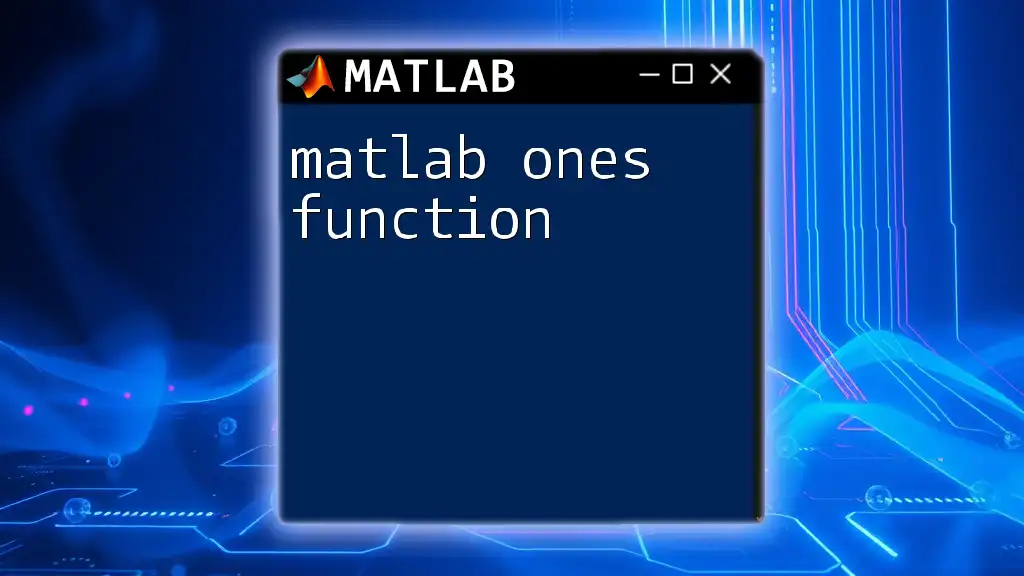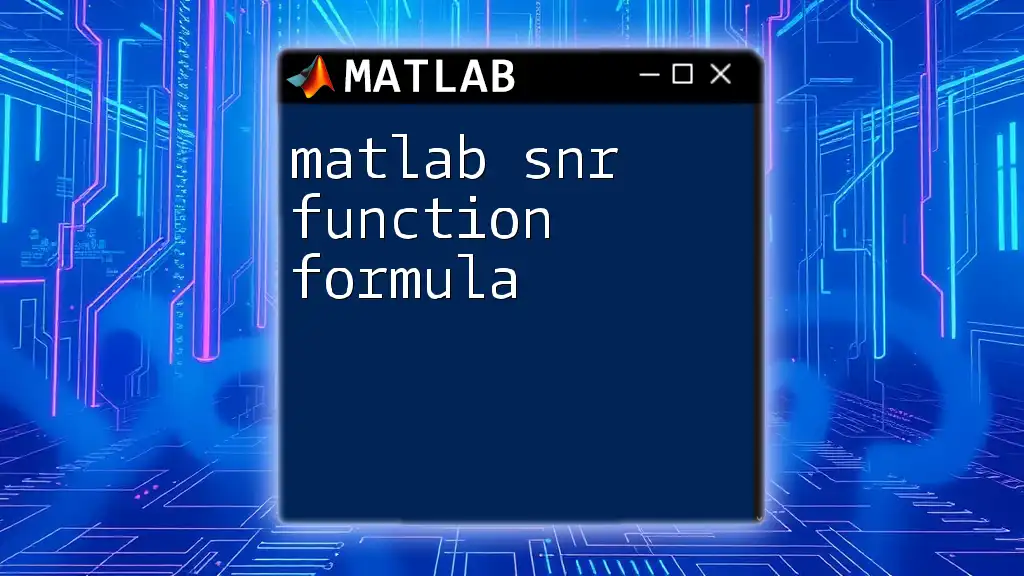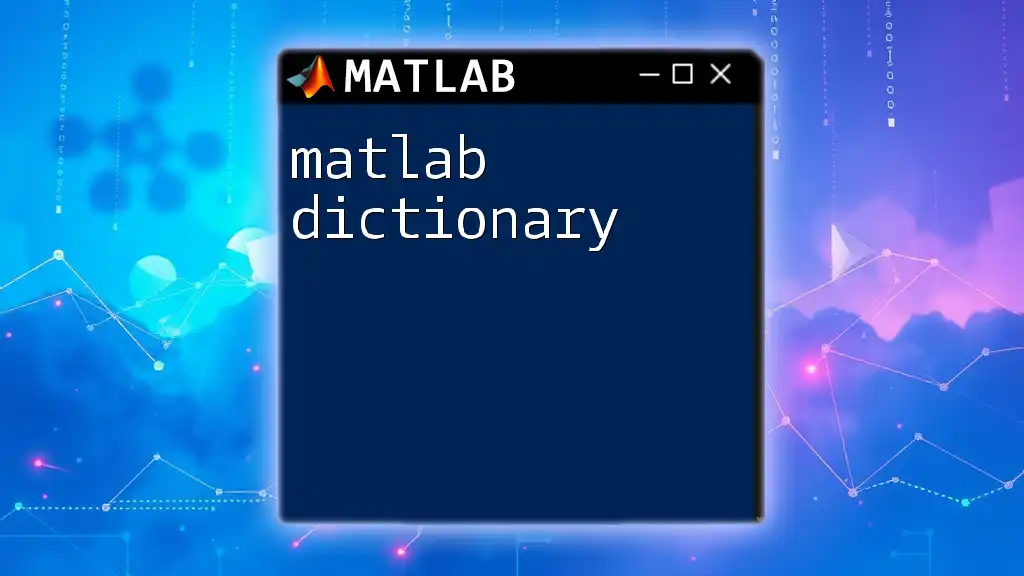The `e` function in MATLAB is used to represent the mathematical constant Euler's number, which is approximately equal to 2.71828, and can be utilized in calculations involving exponential growth or decay.
% Example of using the e constant in a calculation
result = exp(1); % Computes e^1, which equals approximately 2.7183
Understanding Euler's Number
What is Euler's Number?
Euler's number, denoted as e, is approximately equal to 2.71828. It is a crucial constant in mathematics, particularly in calculus, where it provides the base for natural logarithms. Euler's number is instrumental in various mathematical contexts, such as defining exponential growth and decay rates. It emerges in many areas, including compound interest calculations, probability theory, and population dynamics.
Applications of `e` in Various Domains
Euler's number plays a significant role across diverse fields. For instance, in finance, e is used in the formula for compound interest, representing how money grows over time with continuous compounding. In the realms of science and engineering, e is fundamental in modeling phenomena that contrast exponential changes, such as radioactive decay or population growth.
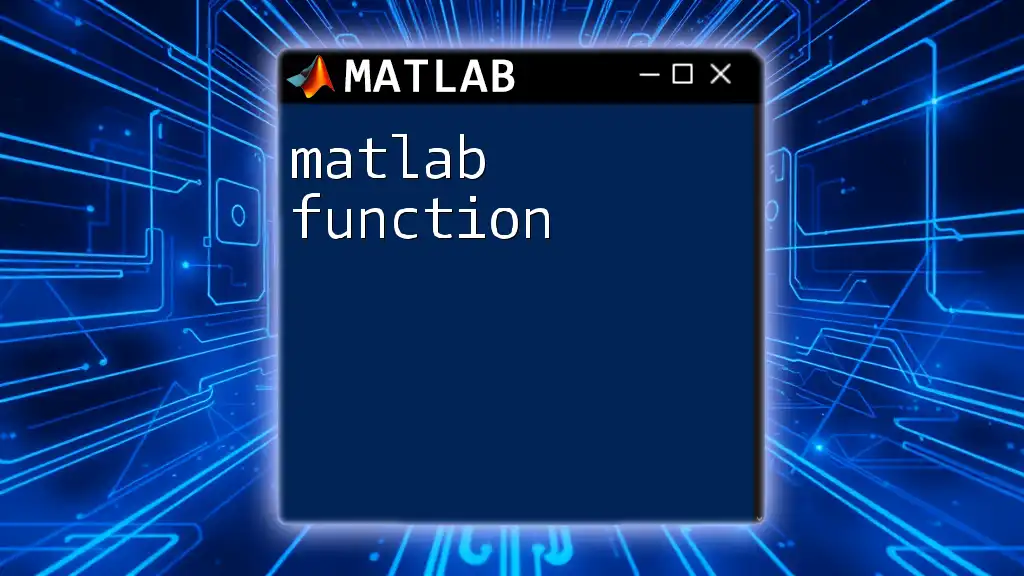
The MATLAB `exp` Function
Introduction to the `exp` Function
In MATLAB, the `exp` function serves as the mechanism for calculating values raised to the base of e. The simple syntax for the `exp` function is `exp(x)`, where x can be any real or complex number. The function returns \( e^x \).
Basic Example
To initiate the journey with the `exp` function, consider the calculation of \( e^2 \):
% Calculating e to the power of 2
result = exp(2); % Expected output: 7.3891
disp(result);
This snippet demonstrates the straightforward application of the `exp` function, where it returns an output of approximately 7.3891, confirming that \( e^2 \approx 7.3891 \).
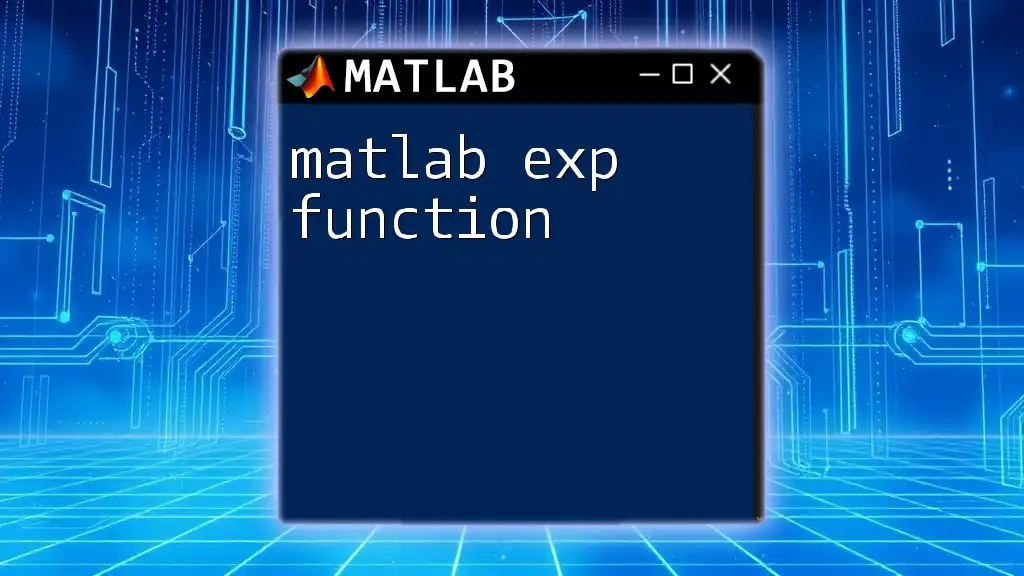
Working with the `e` Function in MATLAB
Calculating Exponential Values
When utilizing the `exp` function, it can adeptly handle both single values and arrays.
Single Value Input
Consider this example, estimating \( e^3 \):
% Exponential growth calculation
result = exp(3);
disp(result); % Should output approximately 20.0855
The output should yield around 20.0855, showcasing the exponential growth tied to Euler's number.
Vector Input
MATLAB allows expedient calculations with vectors. For example, if you want to calculate the exponential values for a set of numbers:
% Using exp with a vector input
x = [0, 1, 2, 3];
results = exp(x);
disp(results); % Outputs: [1, 2.7183, 7.3891, 20.0855]
This code snippet illustrates how the `exp` function applies to each element in the vector x, delivering the corresponding exponential results.
Graphing the Exponential Function
To appreciate the growth behavior of the exponential function, visual representation is beneficial. Here's how you can plot \( e^x \):
% Plotting the exponential function
x = -2:0.1:3;
y = exp(x);
plot(x, y);
title('Plot of e^x');
xlabel('x');
ylabel('e^x');
grid on;
This code plots the curve of the function, showcasing the rapid growth characteristic of exponentials as x increases.
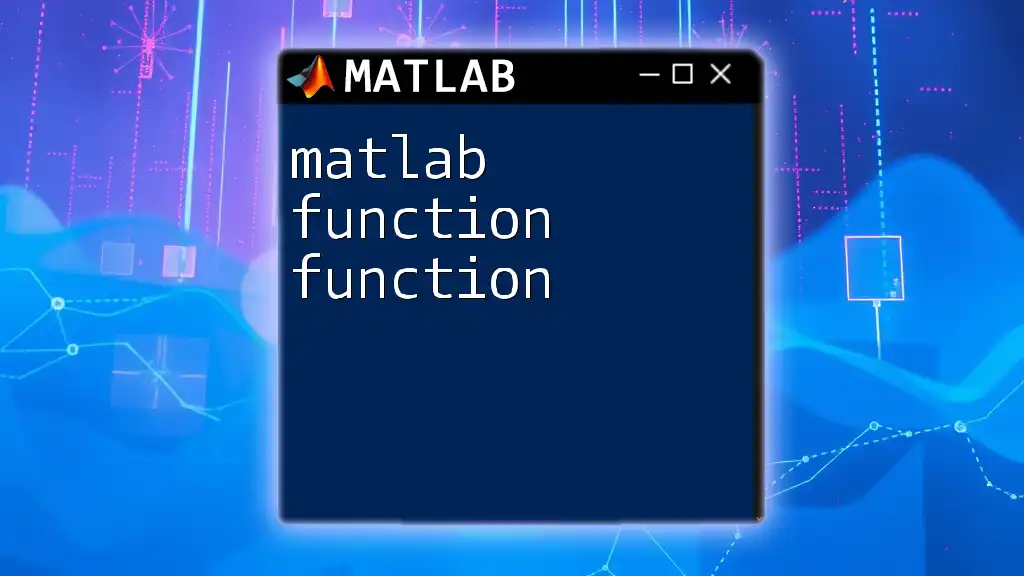
Advanced Usage
Using `exp` for Complex Numbers
One of the fascinating aspects of the `exp` function is its capability to handle complex numbers, anchored by Euler's formula:
\[ e^{ix} = \cos(x) + i\sin(x) \]
For instance, let's calculate the exponential of a complex number:
% Calculating exponential of a complex number
z = 1i * pi; % i = imaginary unit
result = exp(z);
disp(result); % Should output approximately 0 + 1i
In this case, you should get a result indicative of the cosine and sine functions at \(\pi\), validating how e interacts with complex exponentiation.
Efficiency and Performance Considerations
When using the `exp` function, it's generally optimized for performance compared to direct arithmetic operations involving large exponentials. When modeling scenarios with substantial data, utilizing vectorized operations through the `exp` function will yield significant performance benefits.
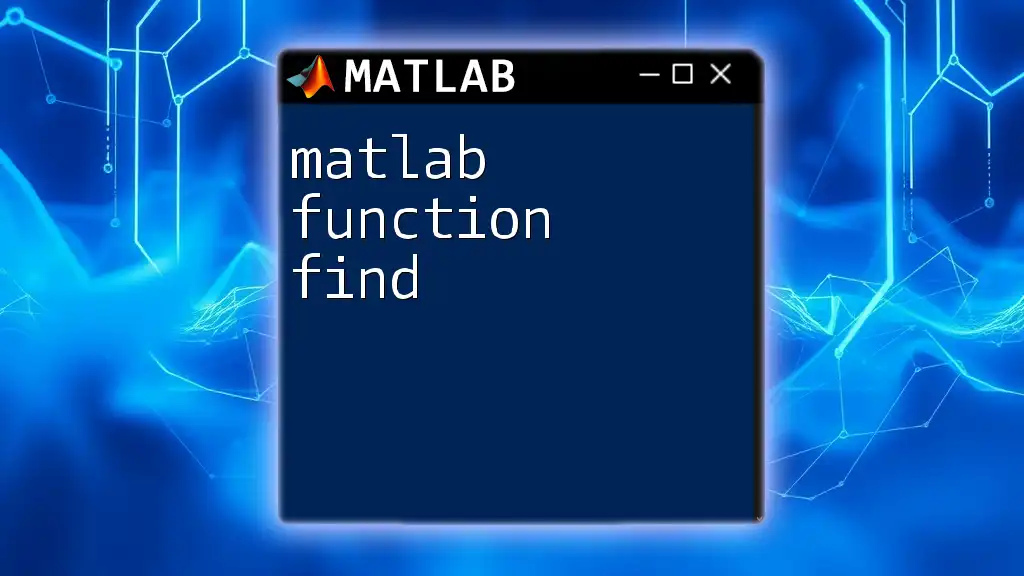
Common Applications of the `e` Function
Modeling Growth and Decay
Euler's number frequently appears in modeling natural phenomena, notably in exponential growth and decay scenarios. For example, let’s simulate bacterial growth, which can often be described using exponential functions:
% Bacterial growth example
time = 0:0.1:10;
growth_rate = 2; % growth constant
population = 100 * exp(growth_rate * time); % Initial population
plot(time, population);
title('Bacterial Growth Model');
xlabel('Time');
ylabel('Population Size');
grid on;
This code represents a population that starts at 100 and grows exponentially, demonstrating how quickly a population can expand under ideal growth conditions.
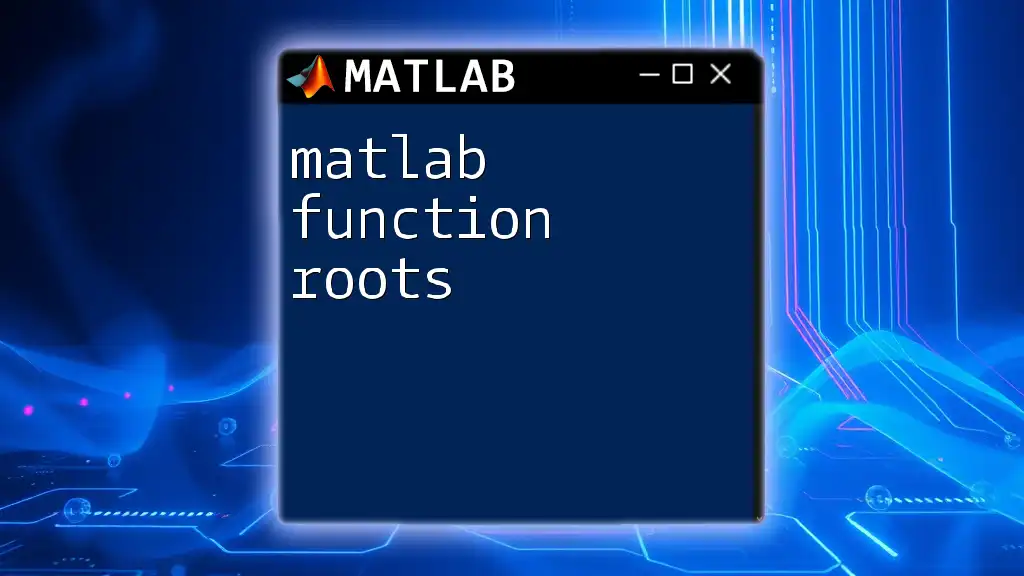
Conclusion
In this comprehensive exploration of the MATLAB e function, we've unraveled the significance of e in mathematics, the utility of the `exp` function in MATLAB, and practical applications across various domains. Understanding how to leverage this function equips you with a valuable tool for numerical computations and modeling real-world phenomena. Practice using the `exp` function within your projects to master its applications and enhance your skills in MATLAB programming.
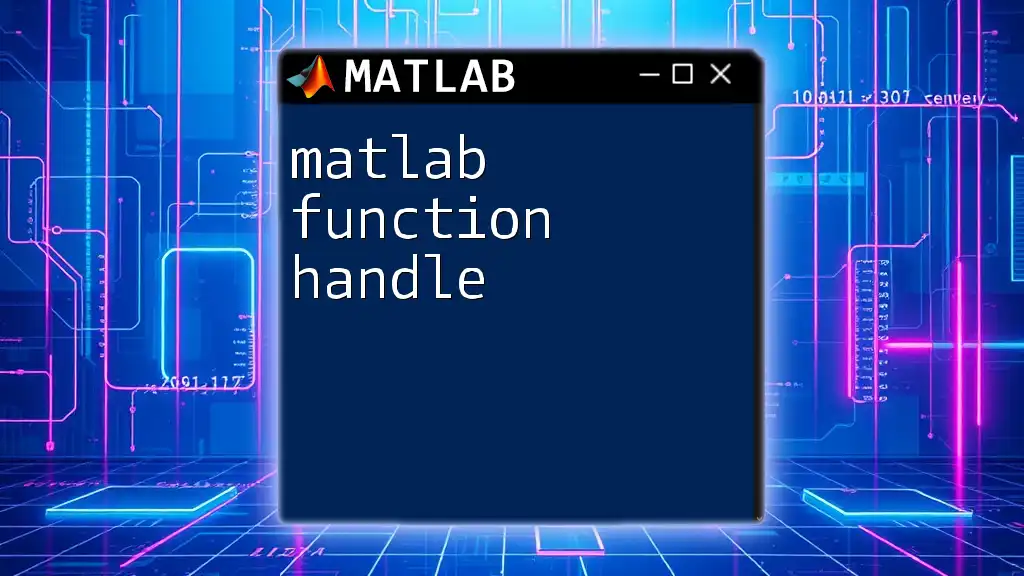
Additional Resources
For those eager to delve deeper into the `exp` function and MATLAB in general, consider exploring official MATLAB documentation and enrolling in relevant online courses. Such resources will augment your knowledge and command of MATLAB, elevating your capabilities as a developer or researcher.
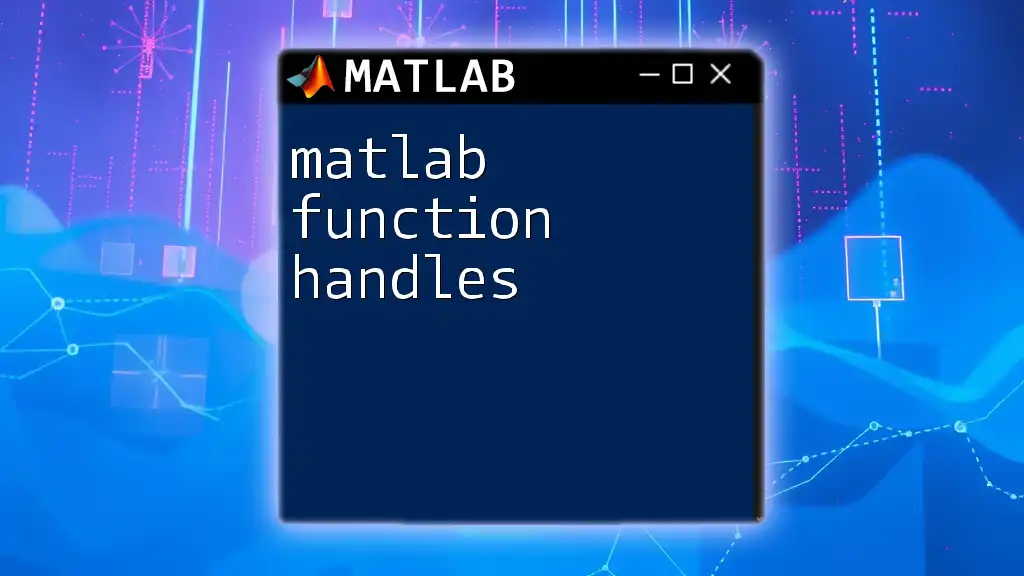
FAQs about the `e` Function in MATLAB
Frequently Asked Questions
-
What is the effect of using `exp` with very large numbers?
- Very large values of x can result in overflow warnings or undefined results. Using logarithmic functions might be advisable in such cases.
-
Can `exp` handle negative values?
- Yes, the `exp` function can work with negative values, returning fractions which correspond to \(e^{-x}\).
Mastering the MATLAB e function is an essential step toward harnessing the power of exponential calculations and their applications in real-world scenarios. Happy coding!