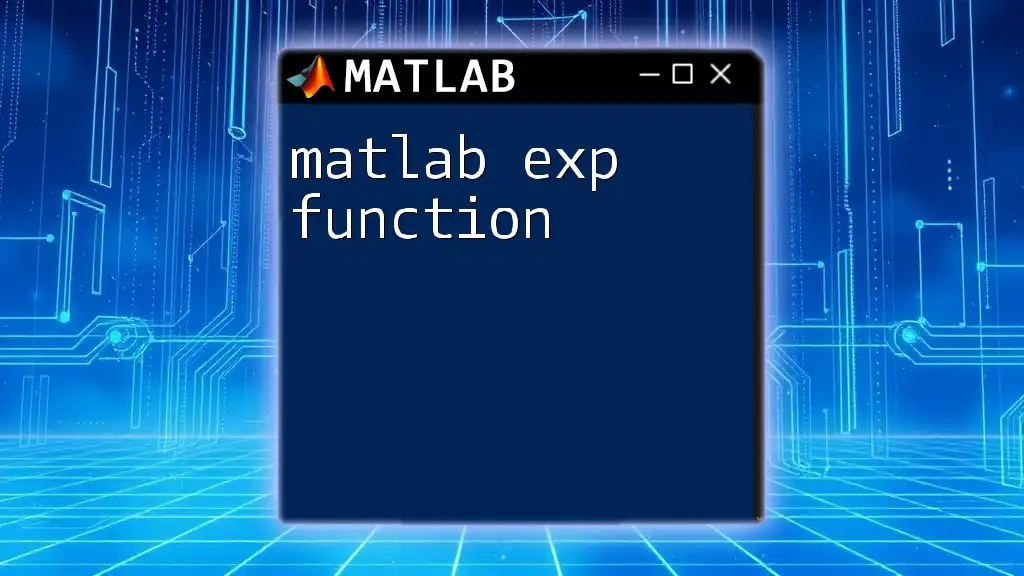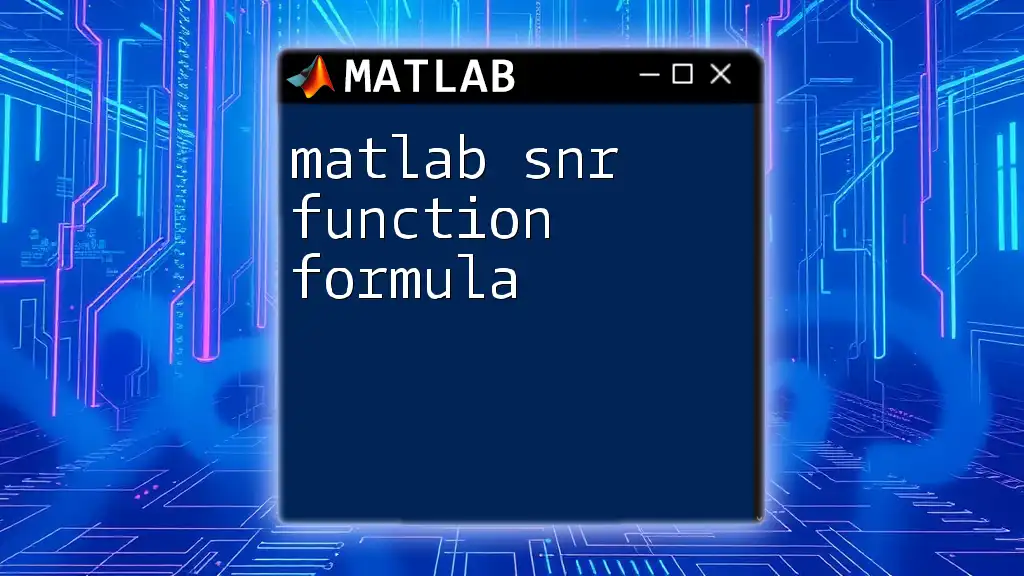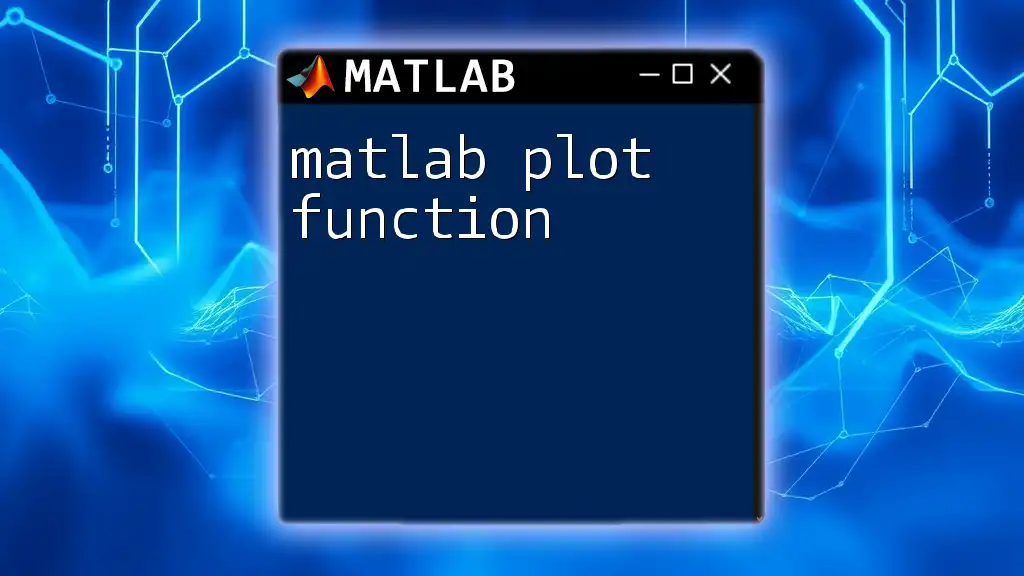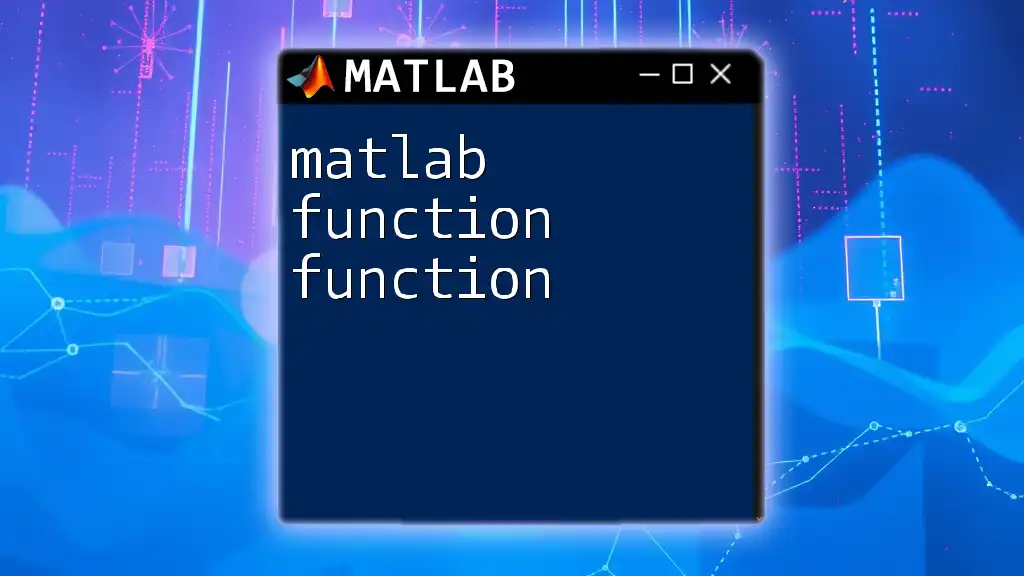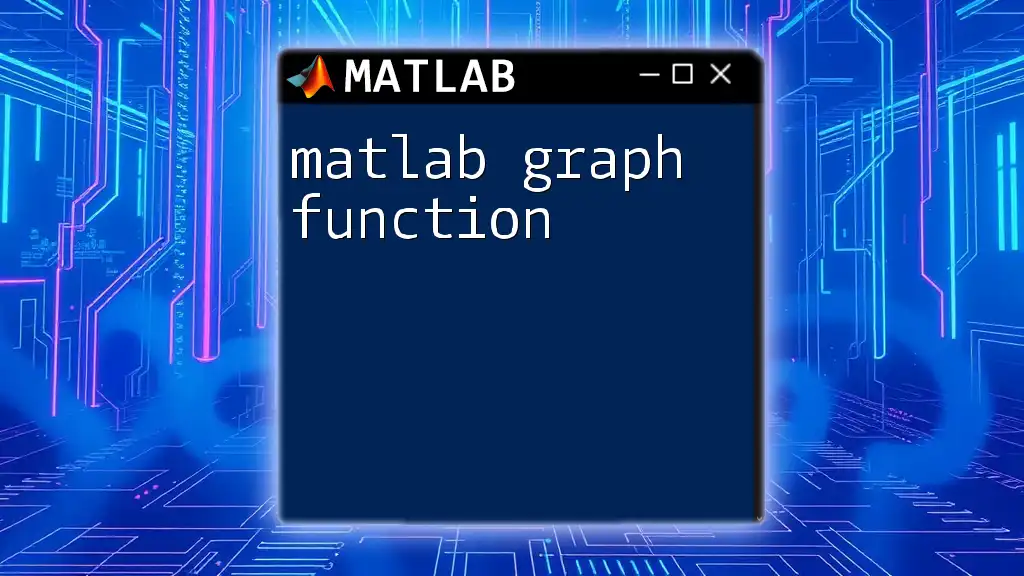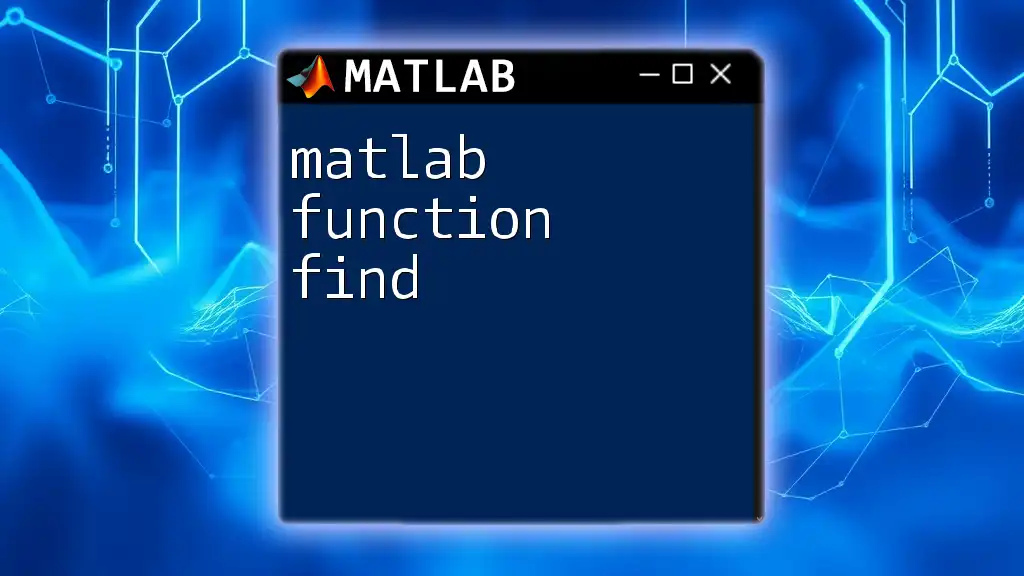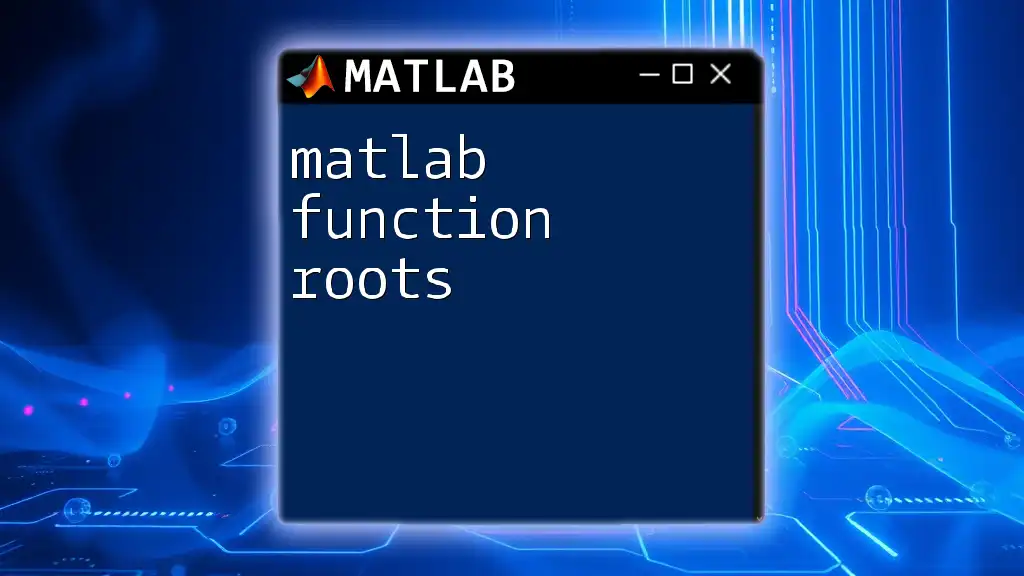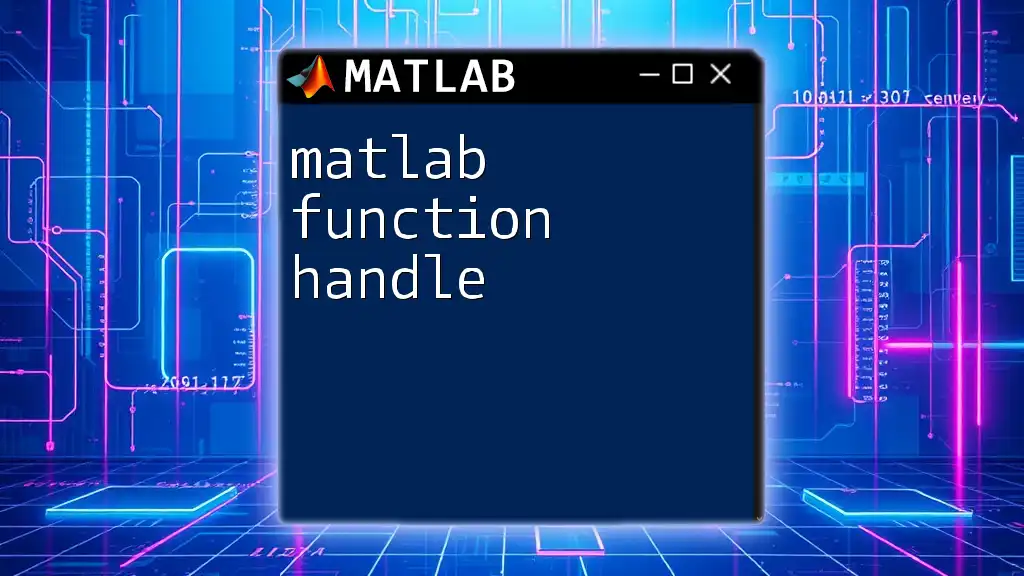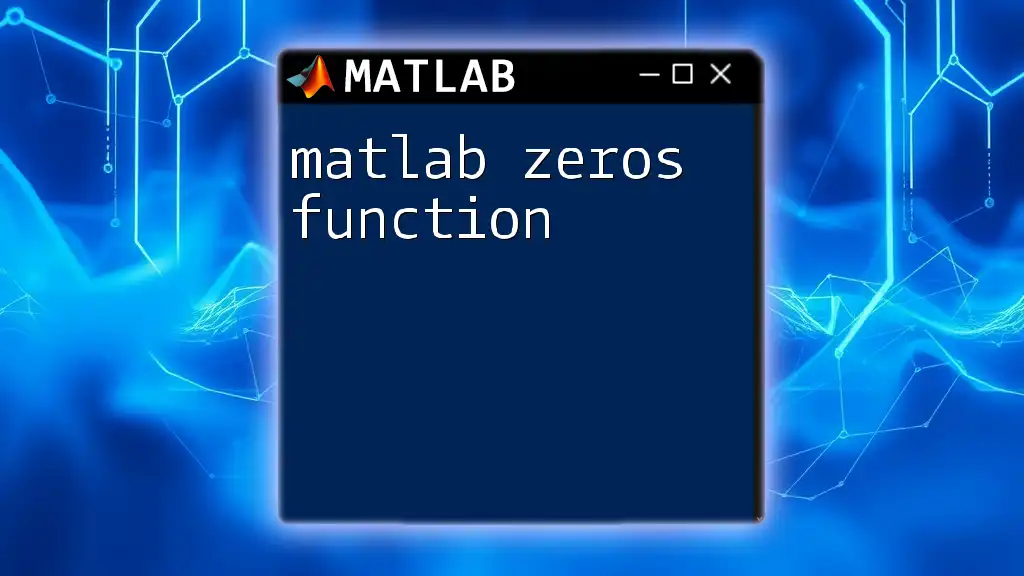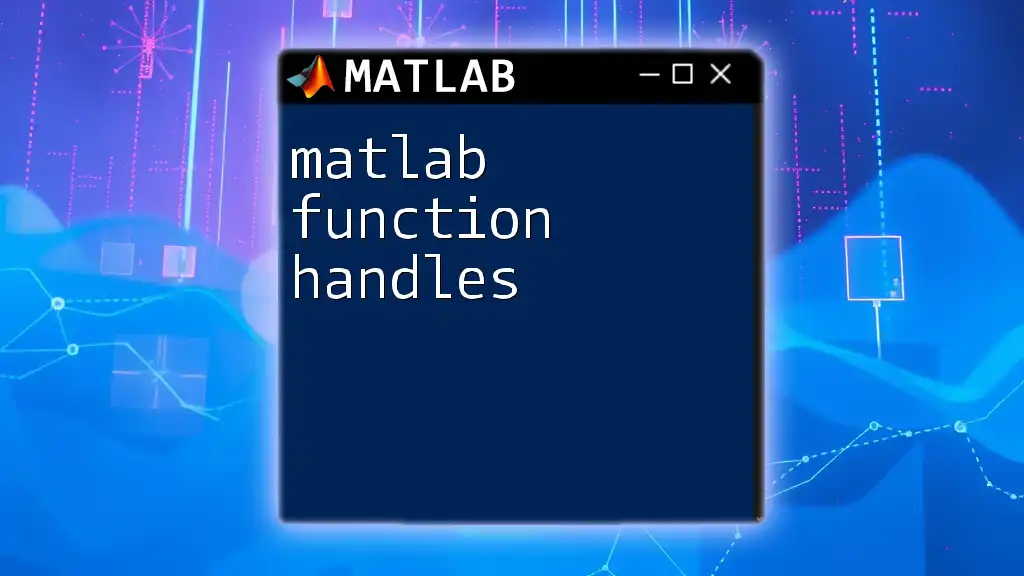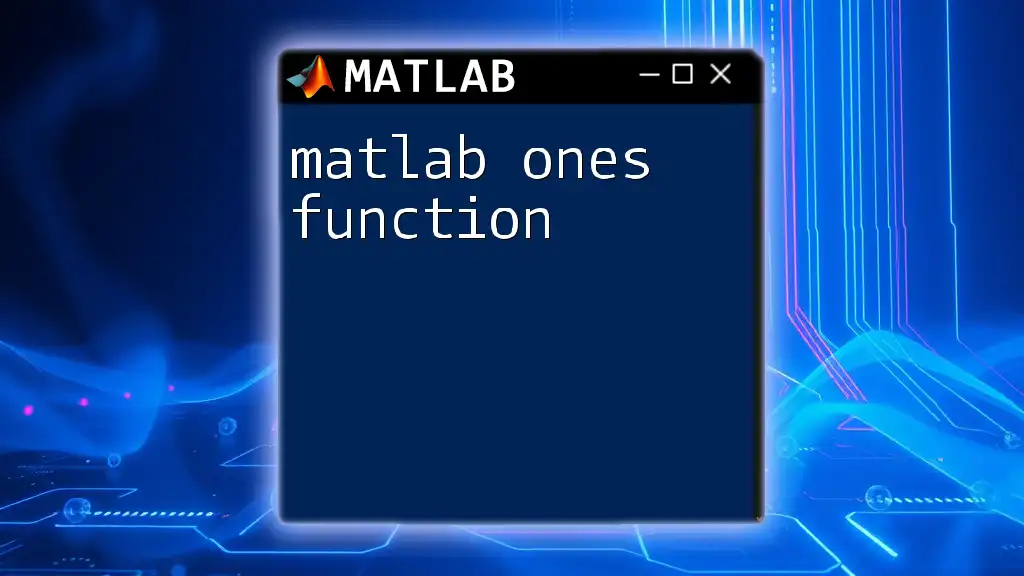The `exp` function in MATLAB calculates the exponential of each element in an array, using Euler's number (approximately 2.71828) raised to the power of the input values.
Here's a simple code snippet demonstrating its use:
% Calculate the exponential of a vector
x = [1, 2, 3];
y = exp(x);
disp(y); % Displays: 2.7183 7.3891 20.0855
What is the exp Function?
The MATLAB exp function is a built-in mathematical function that computes the exponential value of its argument. Specifically, it calculates \( e^x \), where \( e \) is the base of natural logarithms (approximately equal to 2.71828). This function plays a crucial role in mathematics and various applications across engineering, physics, and finance, making it an essential tool for anyone working with MATLAB.
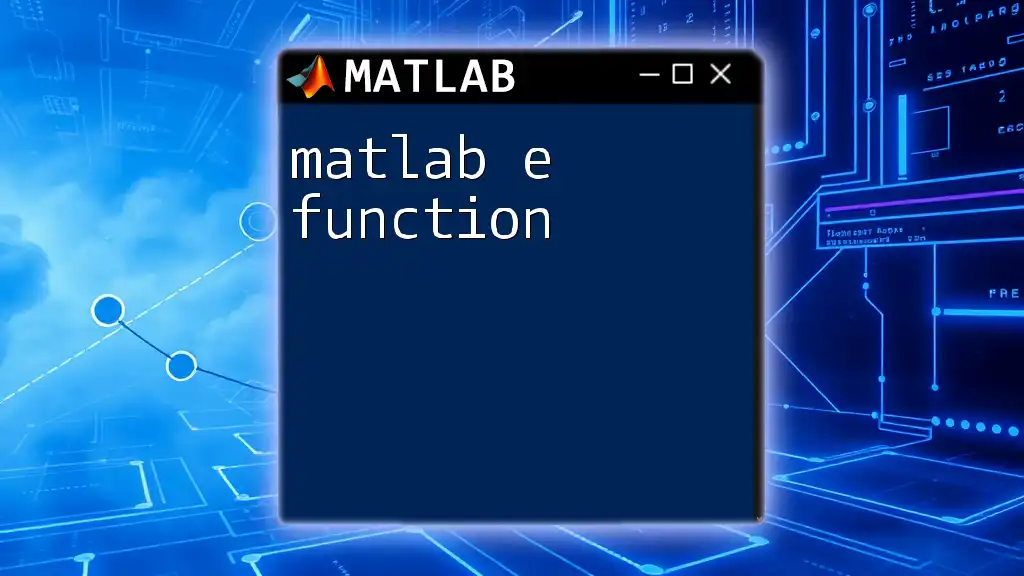
Syntax of the exp Function
The general syntax of the exp function is as follows:
Y = exp(X)
Here:
- `X` can be a scalar, vector, or matrix, representing the exponent.
- `Y` is the output, which contains the exponential values of `X`.
It is important to note that the output retains the same dimensions as the input.
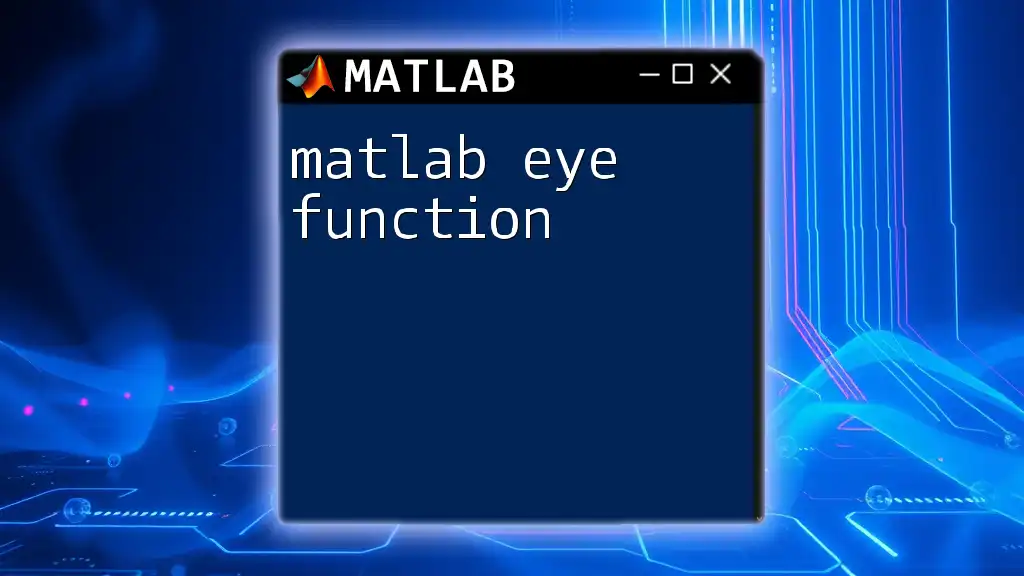
How the exp Function Works
Understanding the Input:
Scalar Inputs
When a scalar input is passed to the exp function, it computes the exponential of that single value. For example,
result = exp(2);
In this case, `result` will contain the value of \( e^2 \) (which is approximately 7.3891).
Vector Inputs
When using a vector, the exp function applies element-wise calculations. For instance:
vectorInput = [1, 2, 3];
resultVector = exp(vectorInput);
The output will be a vector containing \( e^1 \), \( e^2 \), and \( e^3 \), which are approximately 2.7183, 7.3891, and 20.0855, respectively. Each element in the input vector is transformed independently.
Matrix Inputs
For matrix inputs, the function similarly operates element-wise. For example:
matrixInput = [1, 2; 3, 4];
resultMatrix = exp(matrixInput);
The resulting matrix will have each element transformed to its exponential counterpart, which would be:
[ e^1 e^2 ]
[ e^3 e^4 ]
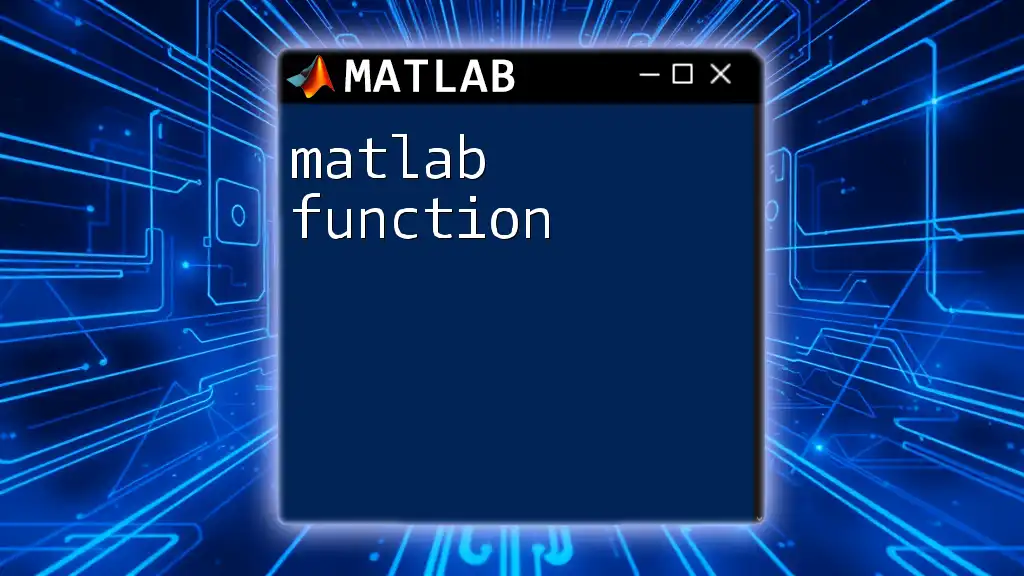
Examples of Using the exp Function
Basic Example
One of the simplest uses of the MATLAB exp function is to calculate the exponent of a single number:
result = exp(2); % Calculates e^2
The resulting output will thus be approximately 7.3891. This exemplifies how straightforward it is to utilize the exp function for quick mathematical calculations in MATLAB.
Using the exp Function with Vectors
Exploring further with vectors provides insight into the flexibility of the exp function. Here’s how it looks:
vectorInput = [1, 2, 3];
resultVector = exp(vectorInput);
The output `resultVector` would be equal to:
[ 2.7183 7.3891 20.0855 ]
This showcases the exp function's capacity to handle multiple values simultaneously and efficiently.
Using the exp Function with Matrices
The capability to handle matrices is an excellent feature of the MATLAB exp function. Consider the following example:
matrixInput = [1, 2; 3, 4];
resultMatrix = exp(matrixInput);
The output will yield:
[ 2.7183 7.3891 ]
[ 20.0855 54.5982 ]
Each value in the original matrix has been transformed using the exponential function, which is particularly useful in matrix calculations involving scientific data.
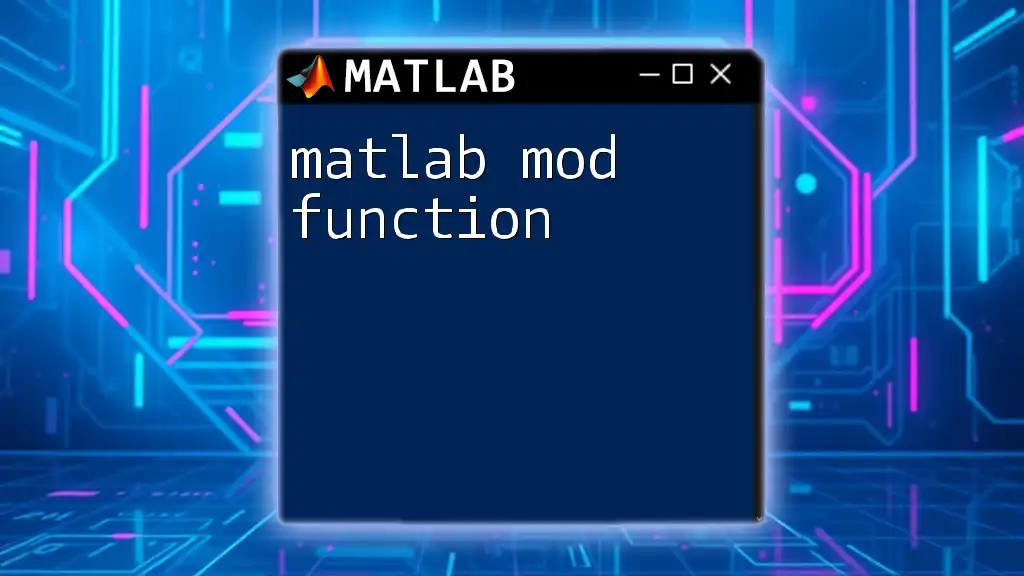
Applications of the exp Function
Exponential Growth and Decay
The exp function is extensively used in various fields to model phenomena such as population growth and radioactive decay. For example, the formula for exponential growth can be expressed as:
\[ P(t) = P_0 e^{rt} \]
where \( P_0 \) is the initial population, \( r \) is the growth rate, and \( t \) is time. The exp function allows practitioners to compute future values effectively.
Solving Differential Equations
Exponential functions often appear in the solutions to differential equations, particularly in linear first-order equations. For example, the solution to \( \frac{dy}{dt} = ky \) can be expressed with the exp function as:
\[ y(t) = y_0 e^{kt} \]
By leveraging the MATLAB exp function, users can solve these equations efficiently and simulate various physical processes.
Fourier Transforms and Signal Processing
The exp function is central to Fourier transforms, which decompose signals into their constituent frequencies. The use of complex exponentials introduces significant power in analyzing and filtering signals, making the exp function invaluable in fields like telecommunications and audio processing.
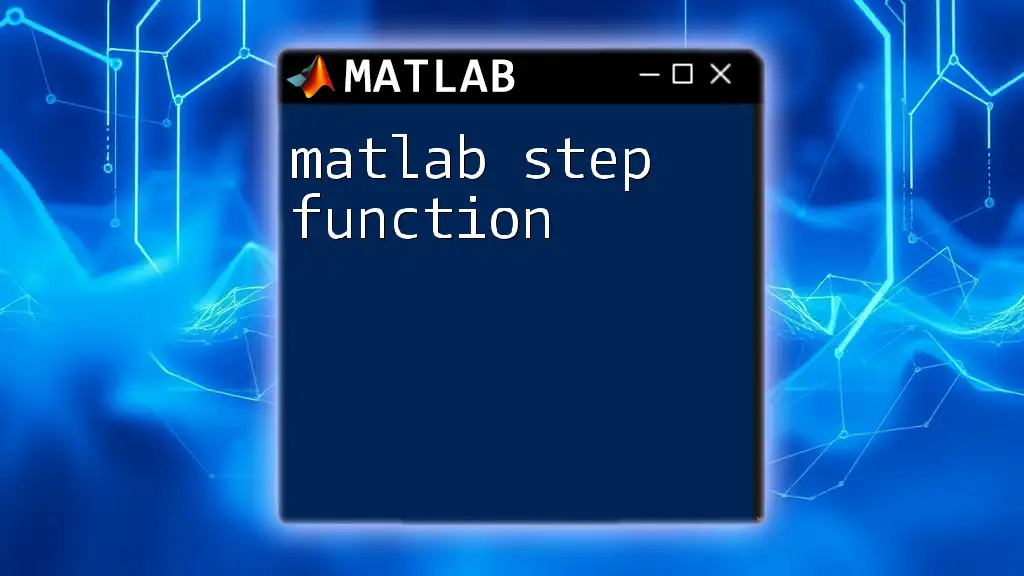
Common Errors and Troubleshooting
While using the MATLAB exp function, users may encounter several common issues. Here are some major pitfalls and their solutions:
- Input Type Error: Ensure that the inputs are numeric; non-numeric inputs will lead to errors.
- Dimension Mismatch: If matrices of different sizes are encountered during operations, MATLAB will throw a dimension mismatch error. Always check the dimensions.
- Complex Inputs: The exp function does support complex numbers. Ensure to comprehend how MATLAB handles complex exponentials, as outputs will be in terms of real and imaginary parts.
By understanding and anticipating these common errors, users can enhance their programming efficiency in MATLAB.
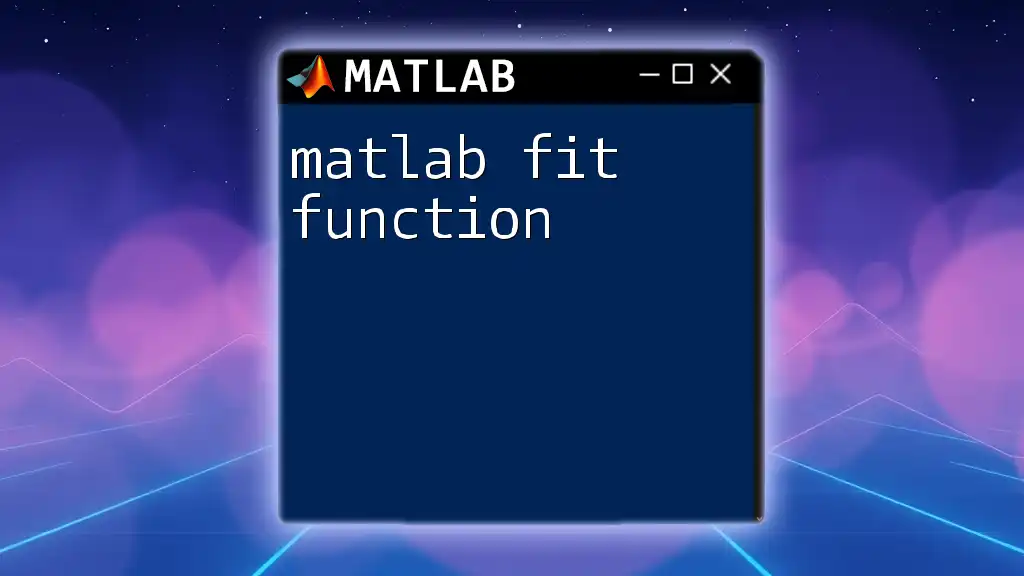
Tips for Mastering the exp Function
To further master the MATLAB exp function, consider the following strategies:
- Practice Regularly: Engage with various examples—work through both scripted calculations and real-world applications to solidify your understanding.
- Explore MATLAB Documentation: The documentation is a valuable resource, offering in-depth insights and advanced uses of functions like exp.
- Join MATLAB Community Forums: Collaborating with peers can help in resolving doubts and discovering novel usages of the exp function.
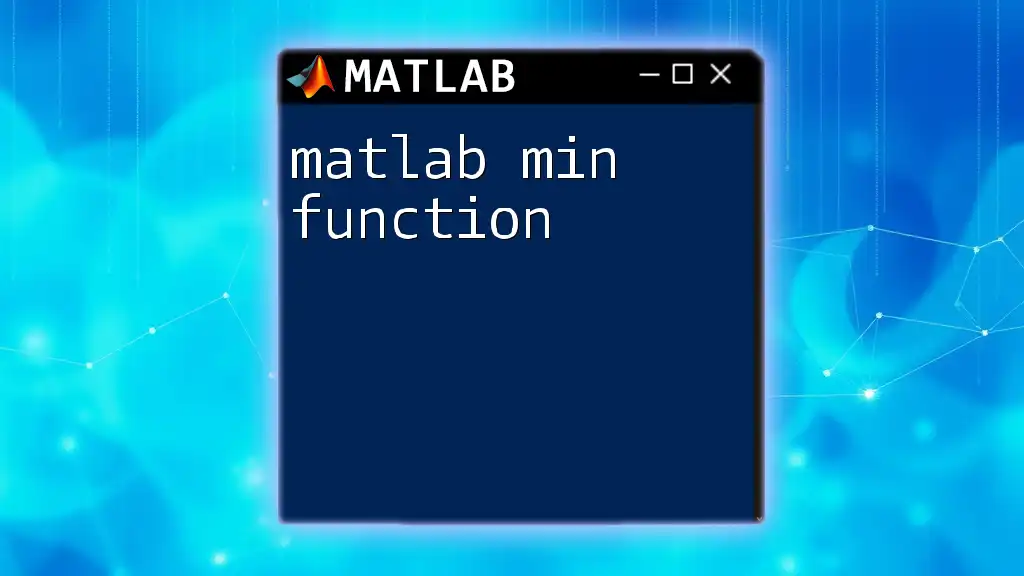
Conclusion
The MATLAB exp function is a powerful mathematical tool, essential for anyone working in a technical field. By understanding its syntax, application, and nuances, users can leverage its capabilities for more complex analyses and computations. Embrace the power of this function, practice diligently, and explore its extensive applications in your work to unlock its full potential.
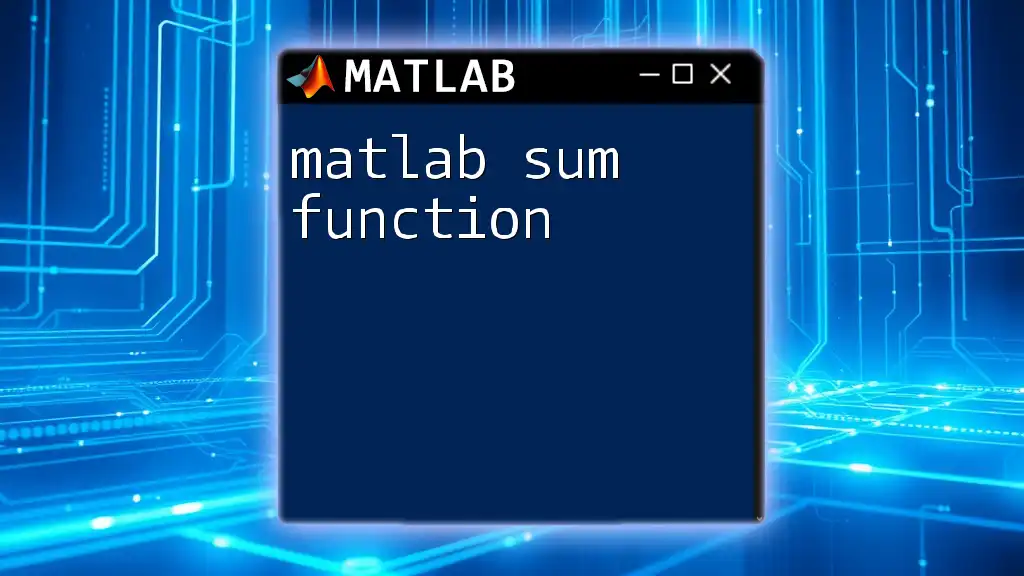
Call to Action
We invite you to share your experiences with the MATLAB exp function in the comments below! If you are eager to learn more, keep an eye on our upcoming workshops and courses to deepen your knowledge and skills in MATLAB programming. Happy coding!