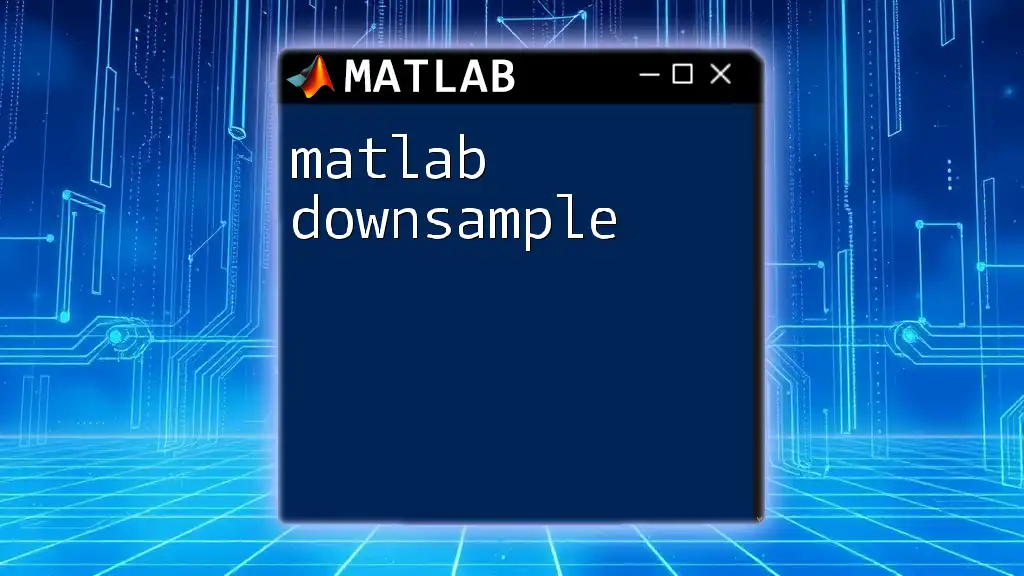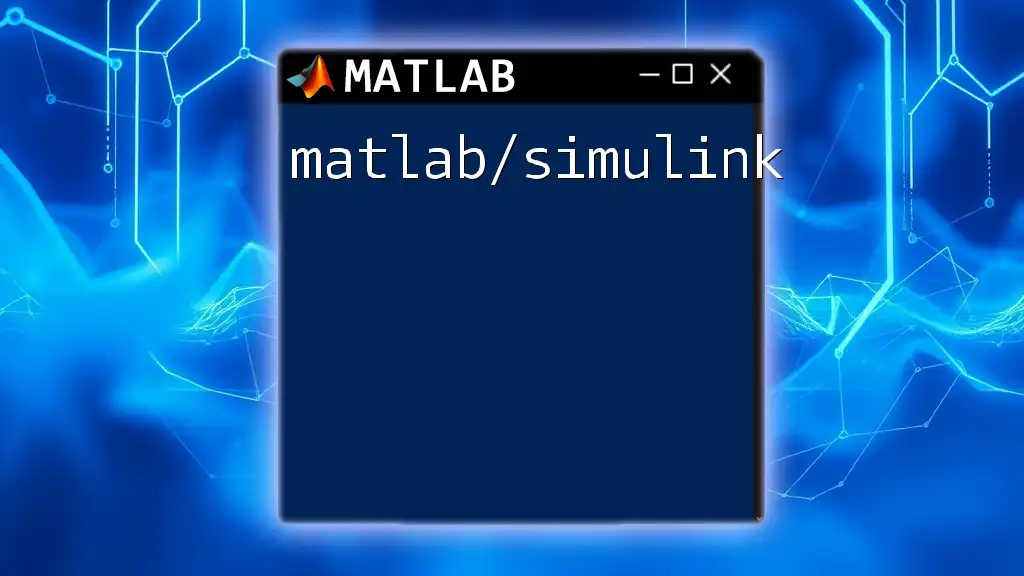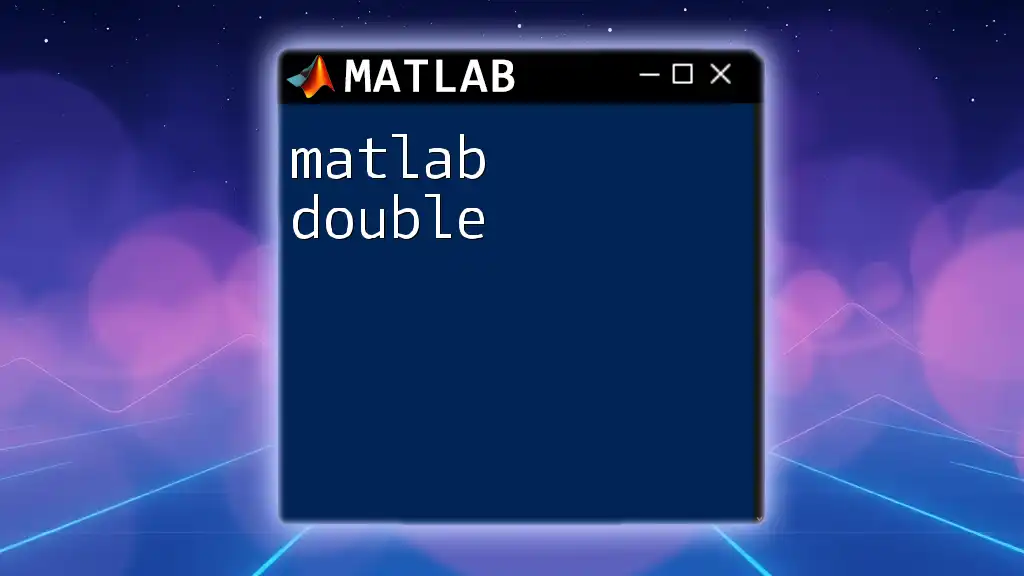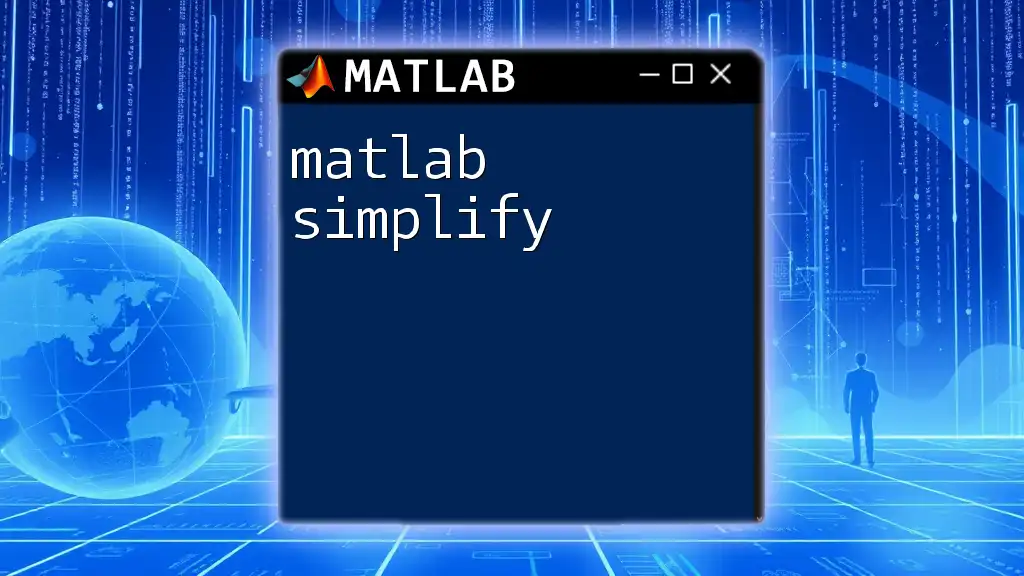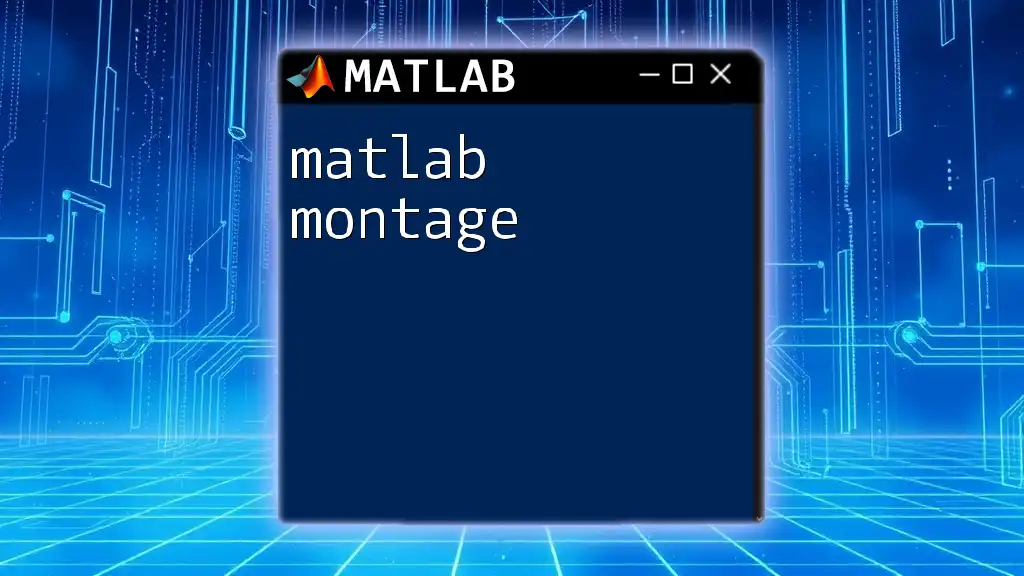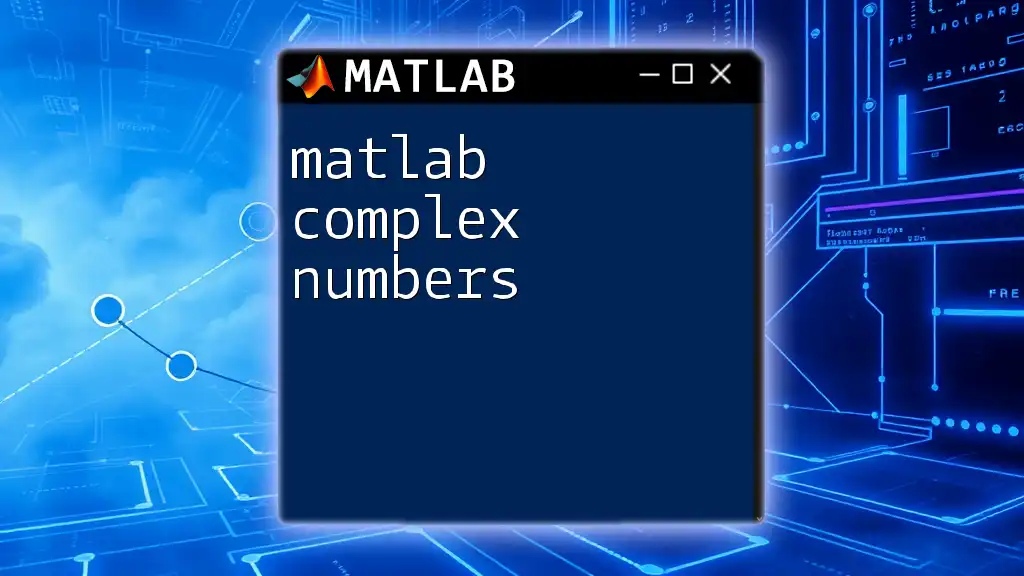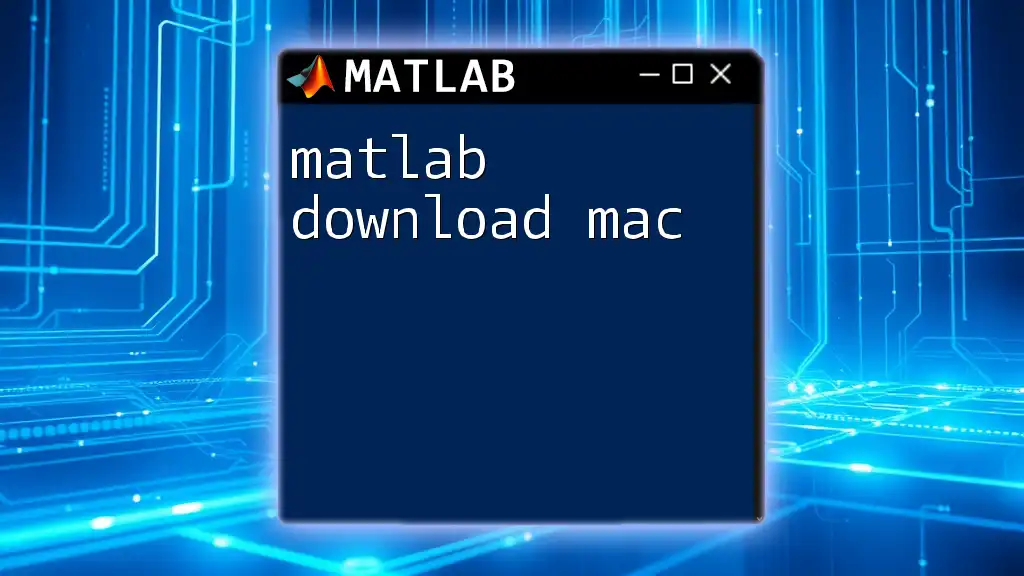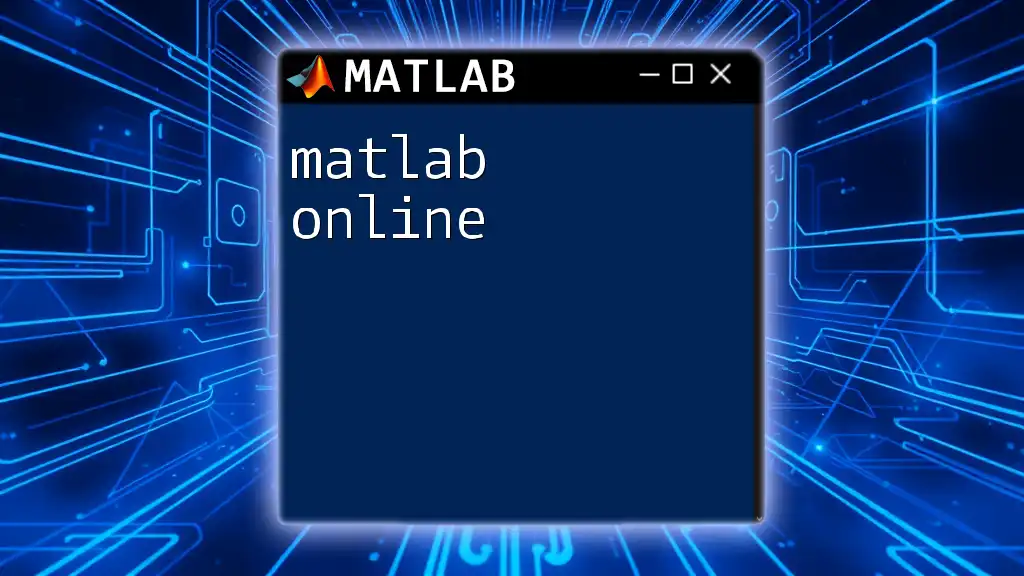The `downsample` function in MATLAB reduces the size of a signal by removing samples, keeping only one out of every n samples, where n is the downsampling factor.
y = downsample(x, n);
Understanding MATLAB's Downsample Function
Overview of the `downsample` Function
The `downsample` function in MATLAB is a powerful tool used to reduce the sampling rate of discrete data. Its basic syntax is:
y = downsample(x, q)
In this command:
- `x` represents the input data, which can be a vector, a matrix, or even multidimensional arrays.
- `q` is the downsample factor, indicating how many samples to skip. For instance, a `q` value of 2 means that every second sample is retained while the rest are discarded.
Key Parameters of the `downsample` Function
Input Signal (`x`): The input can be any numerical array. If you are working with time-series data, `x` typically would be a vector. For multidimensional data, the interpretation of downsampling may vary depending on the structure of your data.
Downsample Factor (`q`): The chosen factor `q` directly impacts the output data size and its resolution. A higher `q` results in a more significant reduction in data size but may lead to loss of essential information in the signal.
Additional Options
Sometimes, you may come across variants like `decimate`, which not only downsamples but also applies a low-pass filter to the signal to reduce the effects of aliasing. This is crucial in filtering out high-frequency noise before downsampling.
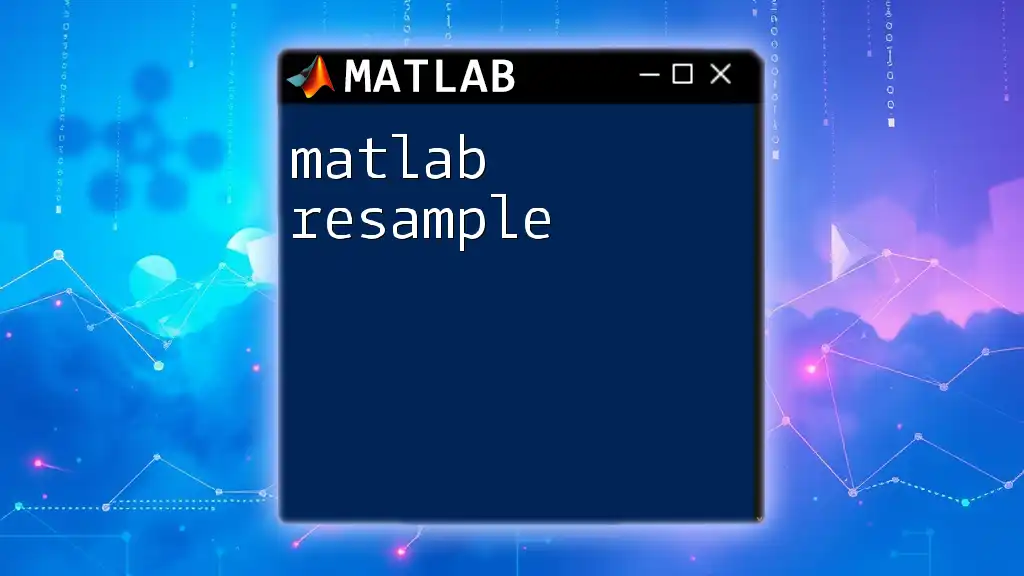
Practical Examples of Downsampling
Example 1: Simple Downsampling of a Signal
Consider a simple sine wave signal where we only want every other sample. We can achieve that with the following code:
t = 0:0.01:1; % Create a time vector
x = sin(2 * pi * 5 * t); % Generate a sample signal
y = downsample(x, 2); % Downsample by a factor of 2
In this example, the original signal `x` represents a 5 Hz sine wave sampled at 100 Hz. By downsampling with a factor of 2, the new signal `y` will contain only half of the initial samples, effectively retaining the overall characteristics of the original signal while significantly reducing the data size.
Example 2: Downsampling an Audio Signal
To demonstrate how `downsample` works with audio signals, let's read an audio file and apply downsampling:
[y, fs] = audioread('audiofile.wav'); % Read audio file
y_downsampled = downsample(y, 4); % Downsample by a factor of 4
In this example:
- `y` holds the audio data, while `fs` is the original sampling frequency.
- By choosing a downsample factor of 4, we reduce not only the data size but also the playback speed, thereby altering the pitch. This is a commonly encountered scenario when dealing with audio data.
Example 3: Downsampling an Image
You can also downsample images using the same `downsample` approach:
img = imread('image.png'); % Read image
img_downsampled = downsample(img, 2); % Downsample the image
This example operates under the assumption that the input image data is structured appropriately for downsampling. After executing this command, the new image `img_downsampled` will have reduced dimensions and possibly display lower resolution, depending on the original image's quality and the factor used.
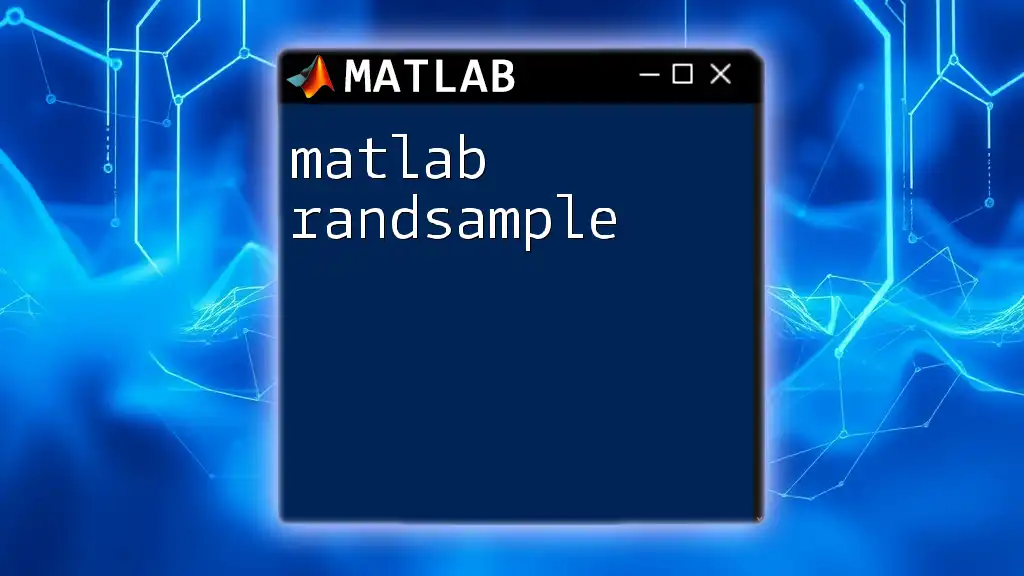
Technical Insights into Downsampling
Effects of Downsampling on Data Quality
One of the most significant considerations when downsampling is the introduction of aliasing. Aliasing happens when higher frequency signals are misrepresented as lower frequencies, resulting in distortion.
To minimize such occurrences, it is crucial to apply a low-pass filter to the data before downsampling. This filtering step helps to retain desirable characteristics while suppressing unwanted high-frequency components that would otherwise distort the downsampled signal.
Performance Considerations
Downsampling directly affects computational efficiency. By reducing the number of samples processed, you not only conserve memory but also enhance computational performance. This becomes especially vital in real-time applications and large-scale data projects where processing speed is essential.
However, this must be balanced against potential quality loss. Higher values of `q` might produce a more manageable dataset but could also lead to the omission of critical information essential for accurate analysis.
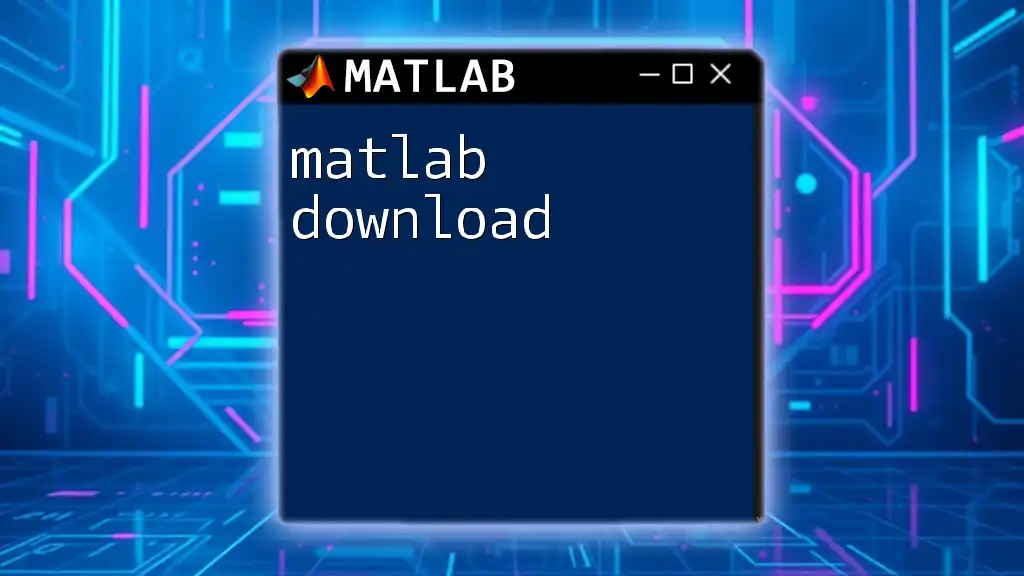
Advanced Techniques in Downsampling
Custom Downsampling Techniques
If MATLAB’s built-in functions do not meet your specific needs, you can create a custom downsampling function. Consider the following code snippet:
function y = customDownsample(x, q)
y = x(1:q:end); % Implement manual downsampling
end
This implementation allows greater flexibility in controlling how the data is reduced. Custom downsampling may be particularly useful in specialized applications that require tailored handling of data.
Integrating Downsampling in Larger Pipelines
Downsampling is often just one step within a larger data processing workflow. For example, when working on machine learning models or time-series analysis, you might combine downsampling with normalization, feature extraction, and other preprocessing functions. Understanding how downsampling interacts with these other processes is critical for optimal data analysis.
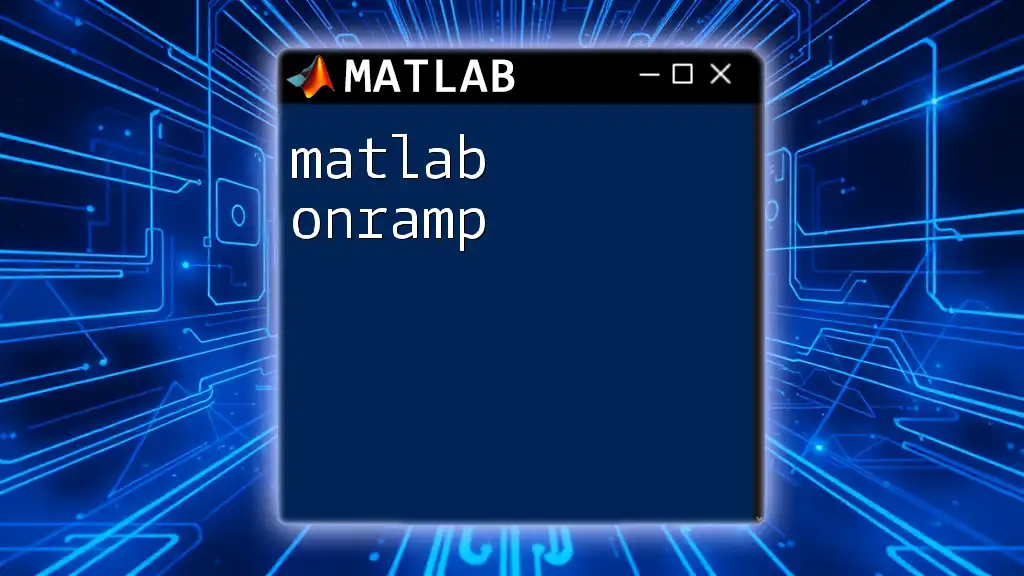
Conclusion
In summary, mastering the MATLAB downsample function is an essential skill for anyone dealing with large datasets, multimedia signals, or time-series analyses. By understanding its application, potential pitfalls, and impacts on data quality, you will be equipped to utilize downsampling effectively in your projects.
Further Resources
To enhance your understanding and capabilities, consider exploring MATLAB's official documentation and joining online communities dedicated to MATLAB programming. Engaging with these resources can provide deeper insights and more advanced techniques tailored to your specific needs.