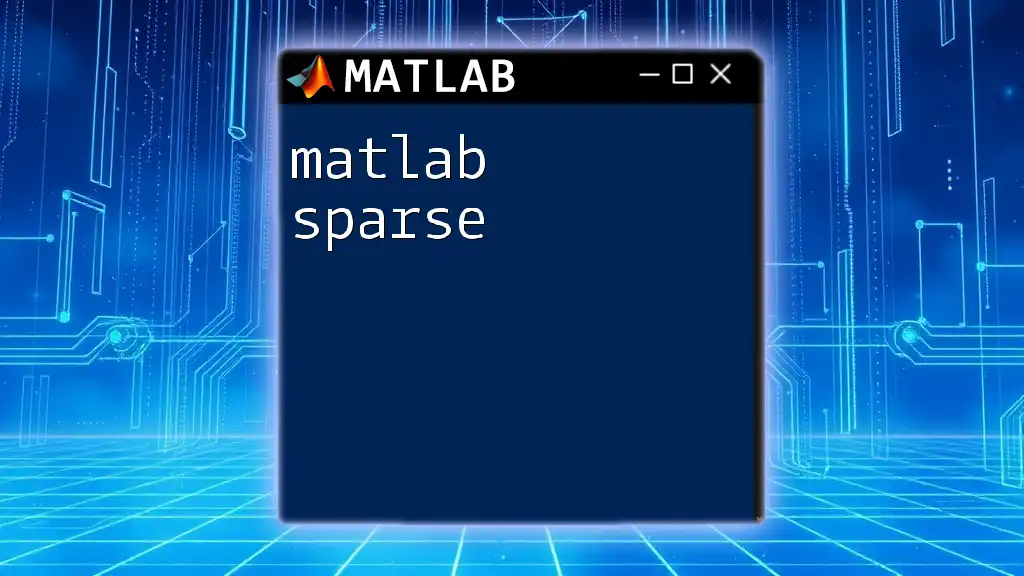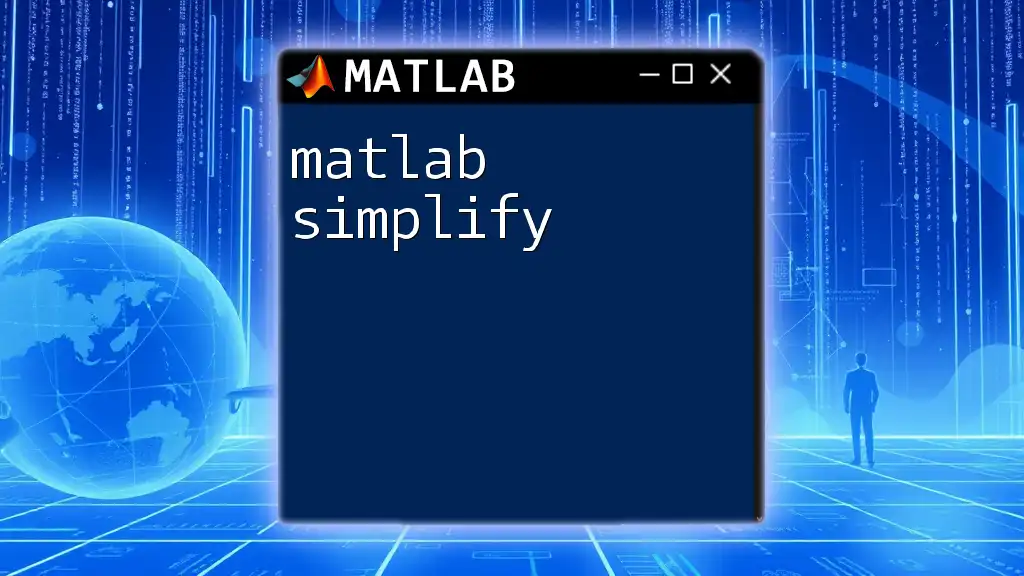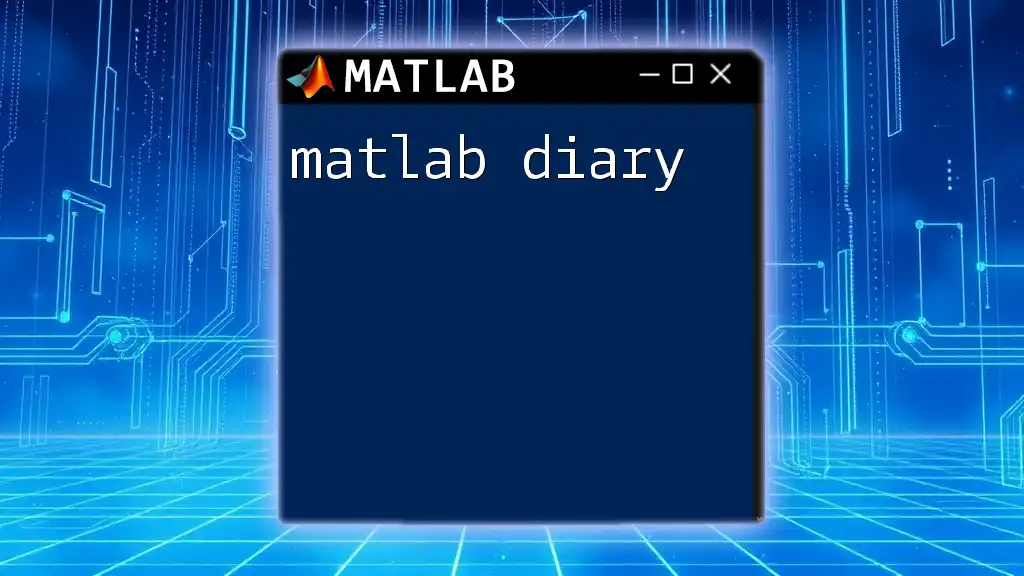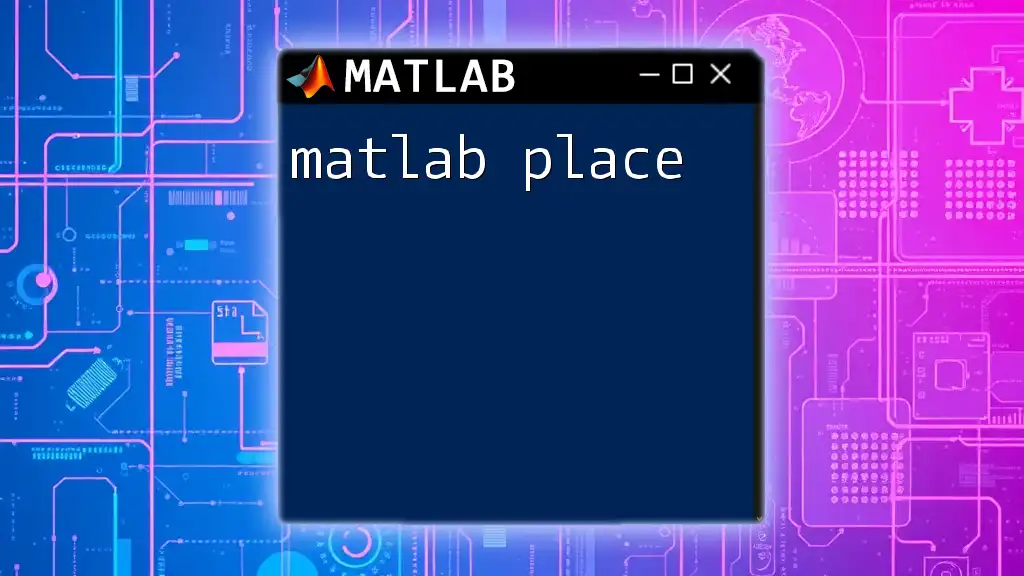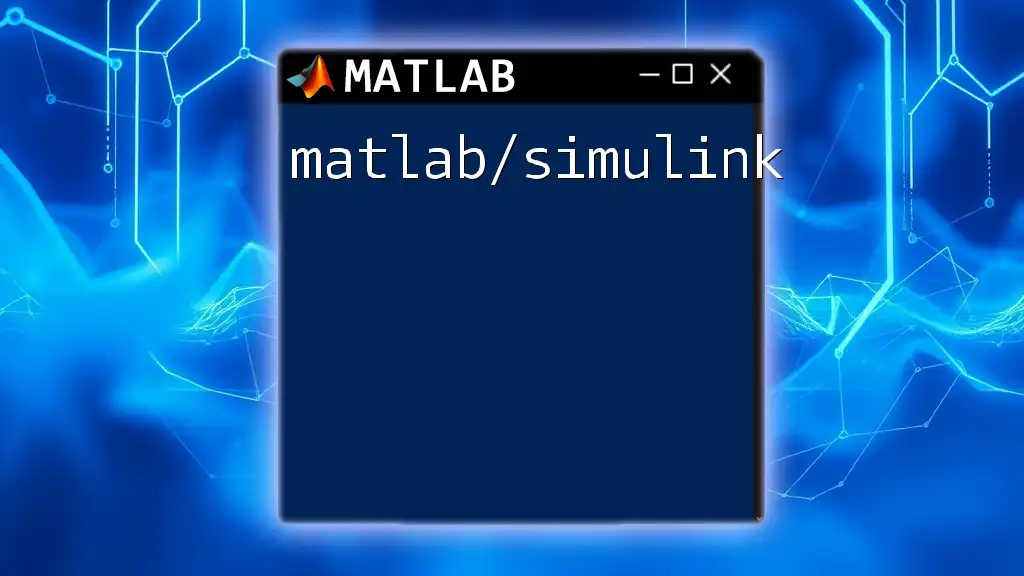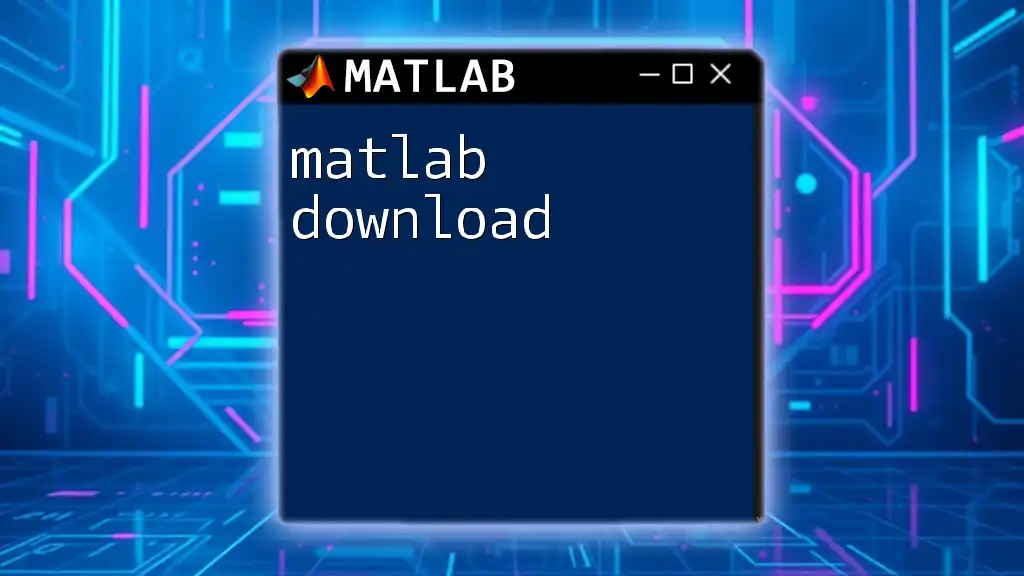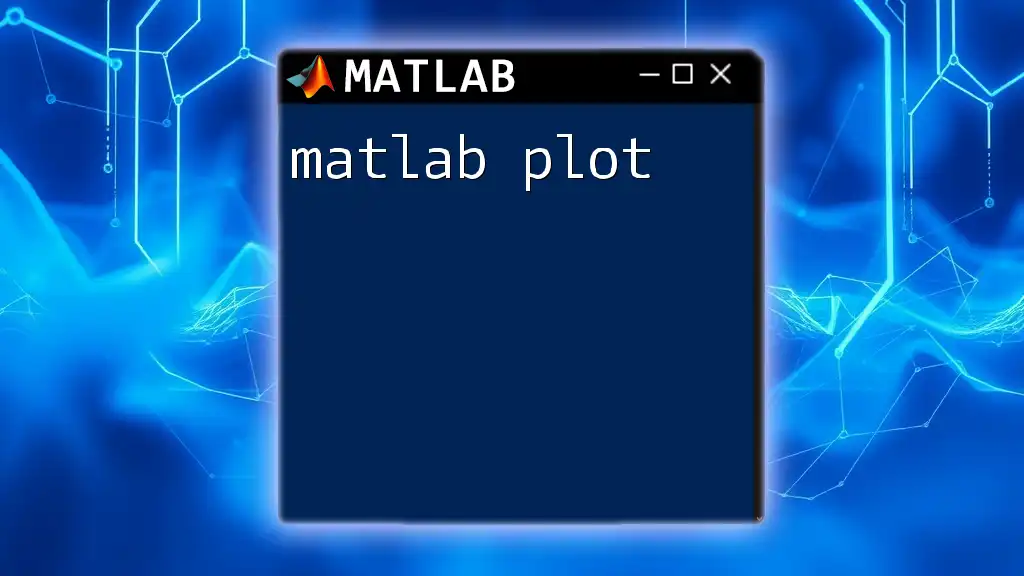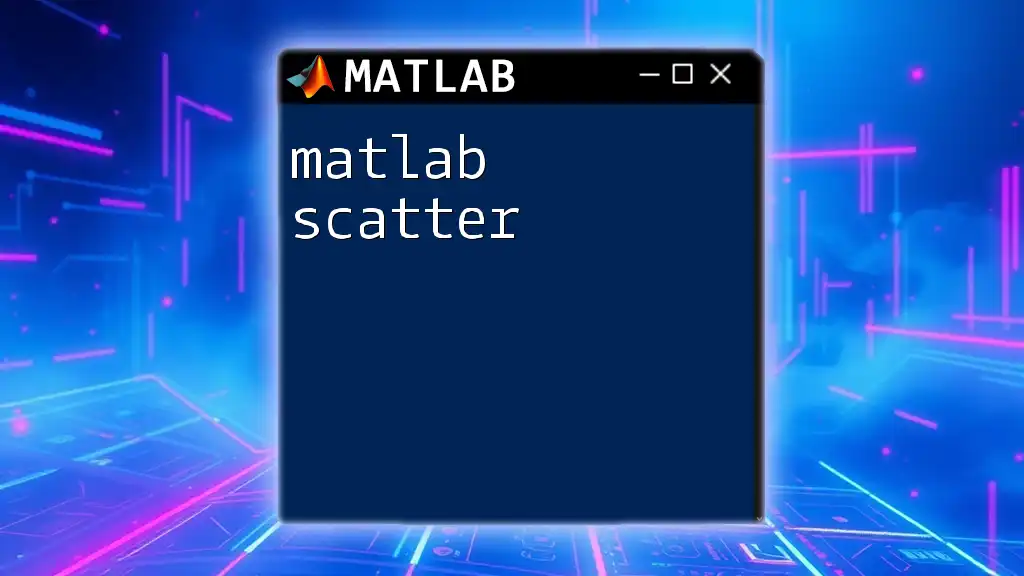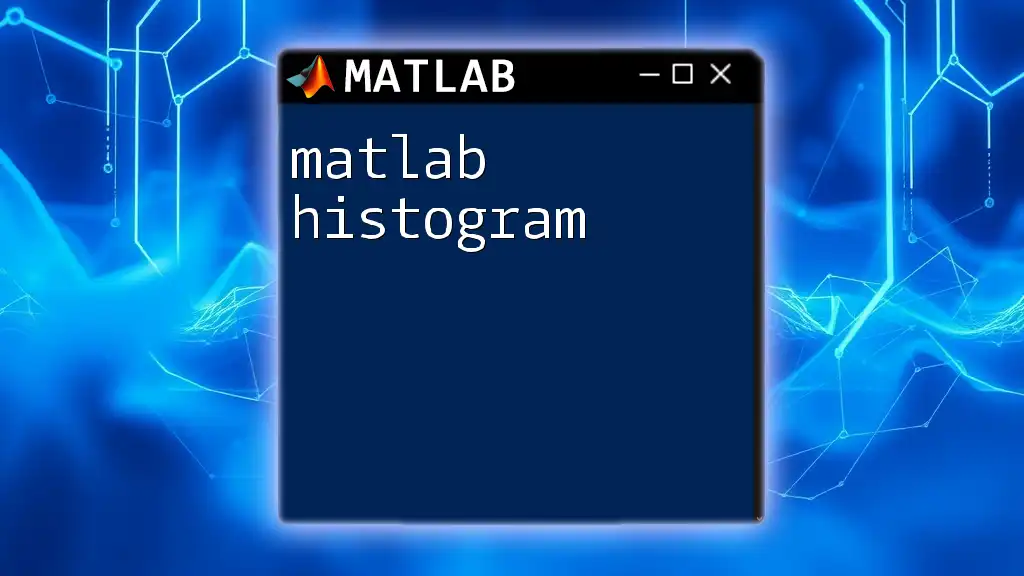In MATLAB, the `display` function is used to show the value of a variable or expression in the Command Window without needing to assign it to a variable first.
Here's a simple code snippet demonstrating its usage:
x = 42;
display(x);
Understanding MATLAB Display Commands
MATLAB display commands play a crucial role in how we visualize and interpret output within this powerful programming environment. They provide a means to present data effectively, whether it's simply communicating numerical values or elaborating on complex calculations. Understanding when to use display commands can greatly enhance clarity and comprehension of your code.
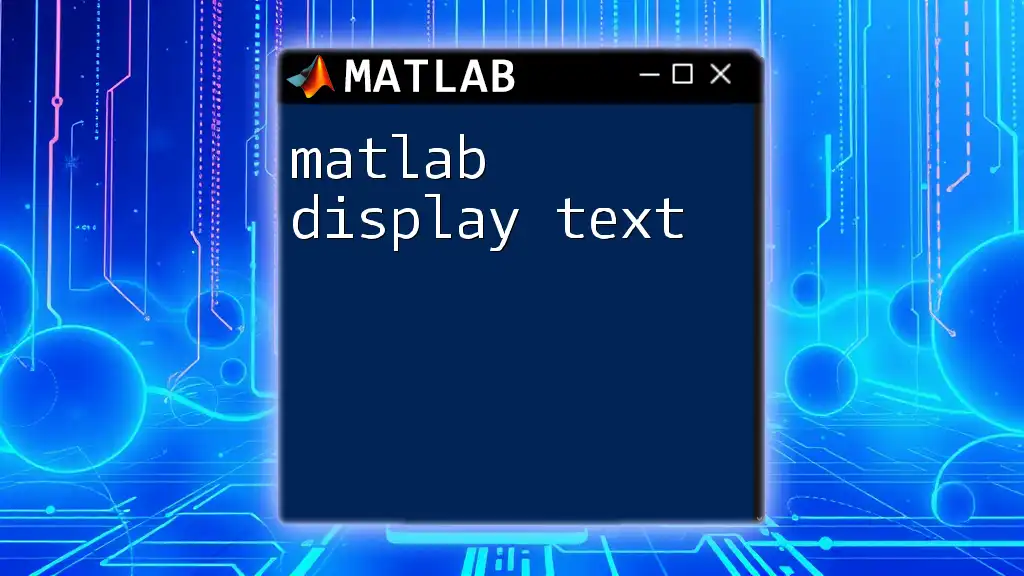
Basic Display Commands
`disp` Command
The `disp` command is one of the most straightforward functions for displaying text or array values in MATLAB. It's particularly useful for quick outputs where formatting isn't critical.
Syntax:
disp(X)
Example:
% Display a simple message
disp('Hello, MATLAB!')
% Display a numeric array
A = [1, 2, 3];
disp(A);
When you use `disp`, you won't get any extra formatting or metadata—just the raw data. This simplicity makes `disp` an effective choice for rapid feedback during coding.
`fprintf` Command
On the other hand, `fprintf` is a more versatile command that allows for formatted output, enabling you to present data more professionally.
Syntax:
fprintf(formatSpec, A)
Example:
% Display formatted output
fprintf('The value of pi is: %.2f\n', pi);
Using `fprintf` not only allows you to display numerical values, but it also gives you control over their appearance through format specifiers. For example, you might use `%d` for integers, `%f` for floating-point numbers, or `%s` for strings. This flexibility is essential for creating well-structured outputs, especially in reports or presentations.
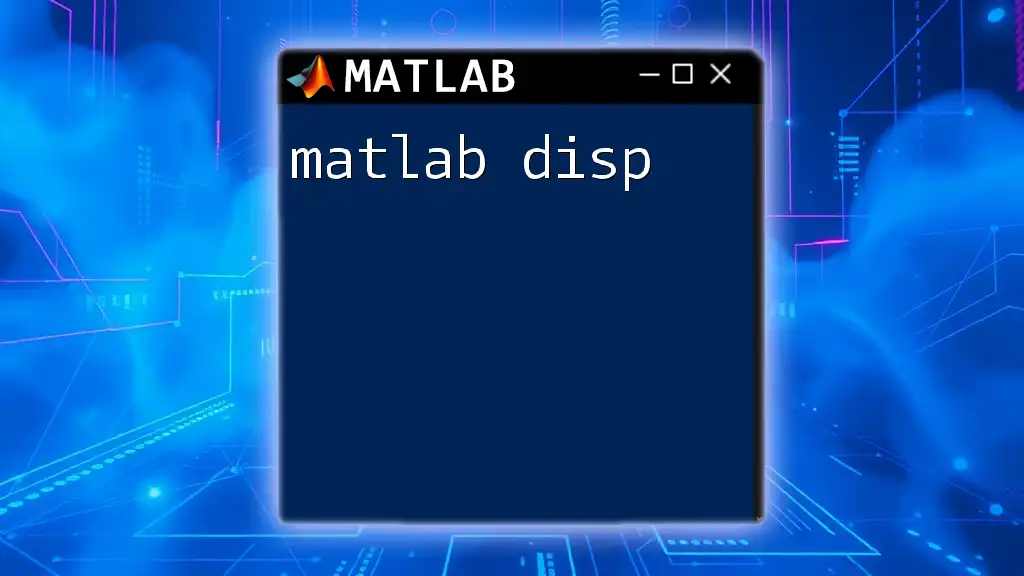
Advanced Display Techniques
Combining Text and Variables
Combining text with variable values enhances the interactivity of your output. `fprintf` can be used creatively to draft dynamic messages based on your computations.
Example:
x = 5;
y = 10;
z = x + y;
fprintf('The sum of %d and %d is %d\n', x, y, z);
In this example, the output translates to a clear and informative statement that provides context to the displayed numbers, aiding understanding.
Displaying Matrices and Arrays
2D Arrays
Displaying 2D arrays clearly is crucial for readability, especially when dealing with matrices in data analysis.
Example:
M = [1 2; 3 4];
disp('Matrix M:');
disp(M);
Using `disp` here conveys the structure of Matrix M in a clean format, helping you quickly review its content and structure.
3D Arrays and Beyond
When dealing with complex data like 3D arrays, the display becomes more intricate.
Example:
A = rand(3, 3, 3); % Creating a random 3D array
disp('3D Array A:');
for i = 1:size(A, 3)
disp(['Slice ' num2str(i) ':']);
disp(A(:,:,i));
end
Here, using a loop to iterate through the slices of the 3D array allows for a clear breakdown of data, promoting understanding of multi-dimensional datasets.
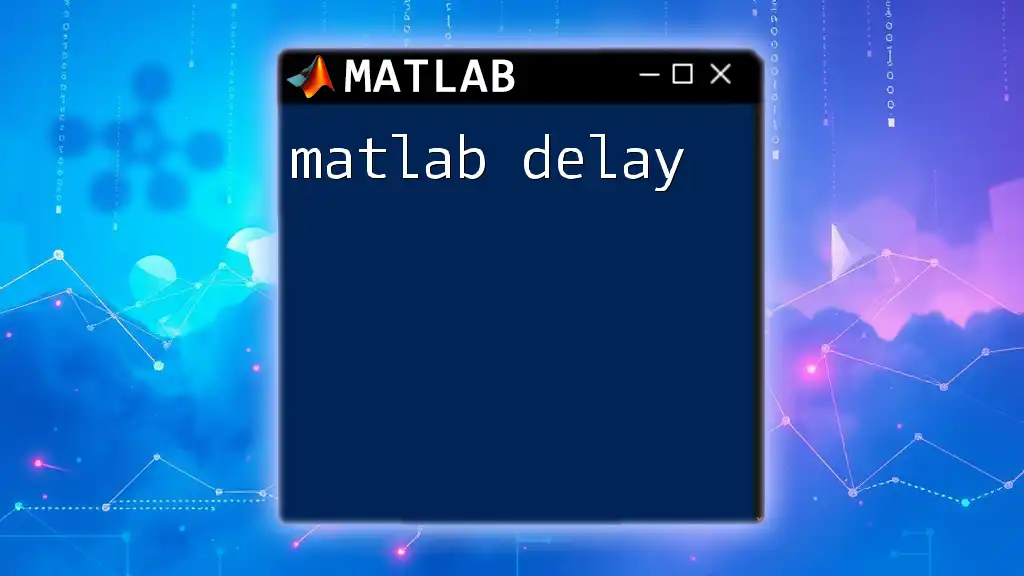
Customizing Display Output
Using `format` Command
MATLAB provides the `format` command to control how numerical outputs are displayed. This is incredibly useful when presenting results that require specific format parameters.
Example:
format long;
disp(pi);
format short;
With `format long`, you display more decimal places, offering greater precision in your outputs. Conversely, returning to `format short` gives a more compact display. Choosing the correct format can significantly impact how results are interpreted.
Using `disp` with Strings
When working with strings, you can enhance clarity by manipulating text display.
Example:
name = 'MATLAB User';
disp(['Welcome to MATLAB, ' name '!']);
This enables you to give direct feedback to users or to annotate outputs, making the output more engaging and user-friendly.

Displaying Graphical Data
Plot Annotations
In data visualization, graphical displays benefit from annotations such as titles, labels, and legends, enhancing viewer understanding.
Example:
x = 0:0.1:10;
y = sin(x);
plot(x, y);
title('Sine Wave');
xlabel('X-axis');
ylabel('Y-axis');
legend('sin(x)');
Properly annotating plots can significantly improve the ability to extract insights from graphical data. Viewers should easily grasp what the data represents, and the context in which it exists.
Using `text` to Annotate Plots
To add specific notes to your graphs, `text` can be deployed.
Example:
plot(x, y);
text(5, 0, 'Midpoint', 'HorizontalAlignment', 'center');
This effectively highlights critical points on the plot, enriching the data presentation and promoting better comprehension among users.
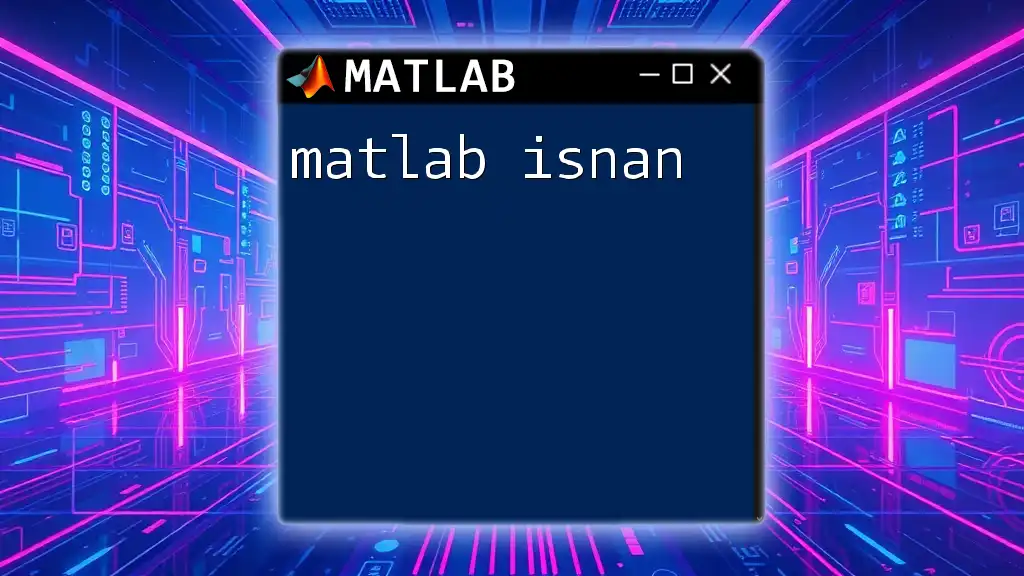
Troubleshooting Common Display Issues
Common Errors when Displaying Data
Errors often occur in display outputs when using `fprintf`, typically due to format mismatches. For example, trying to display a string using a numerical format specifier can lead to errors.
To troubleshoot issues, it’s important to carefully consider the data types you are working with and match them with the appropriate format specifiers.
Optimizing Display for Large Datasets
When you have large datasets, it’s often impractical to display everything. A good practice is summarizing or displaying sections of data.
Example:
A = rand(1000); % Large array
disp(A(1:10, 1:10)); % Display only part of the matrix
By selectively displaying parts of a large matrix or dataset, you maintain clarity without overwhelming the viewer with excessive information.
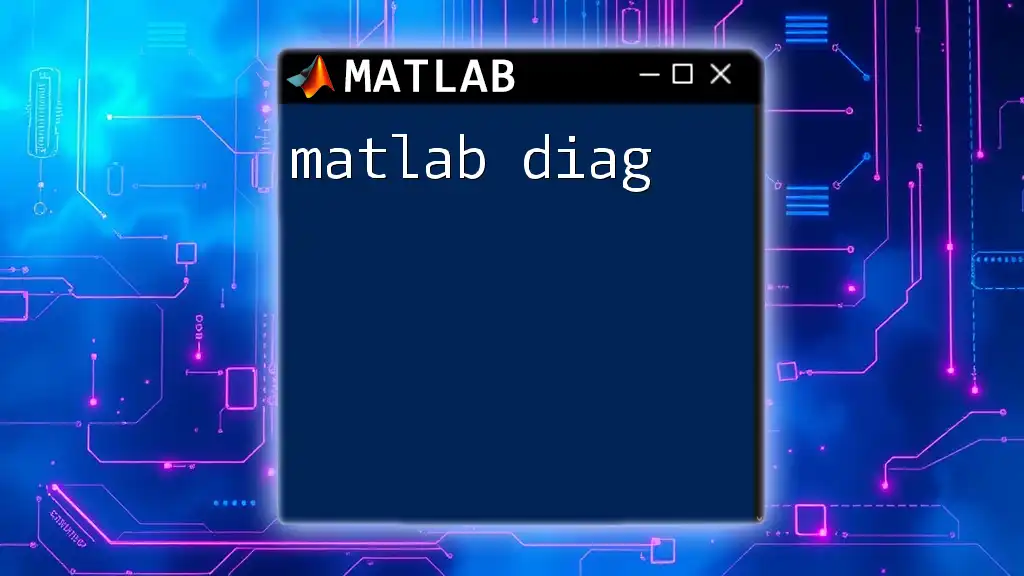
Conclusion
Effective display in MATLAB is indispensable for processing, analyzing, and presenting data. The tools and techniques discussed in this guide empower users to deliver clear and concise outputs, aiding in both hassle-free debugging and enhanced user understanding. Experimenting with the command variations will allow you to find your own preferred display styles, enhancing your overall MATLAB experience.
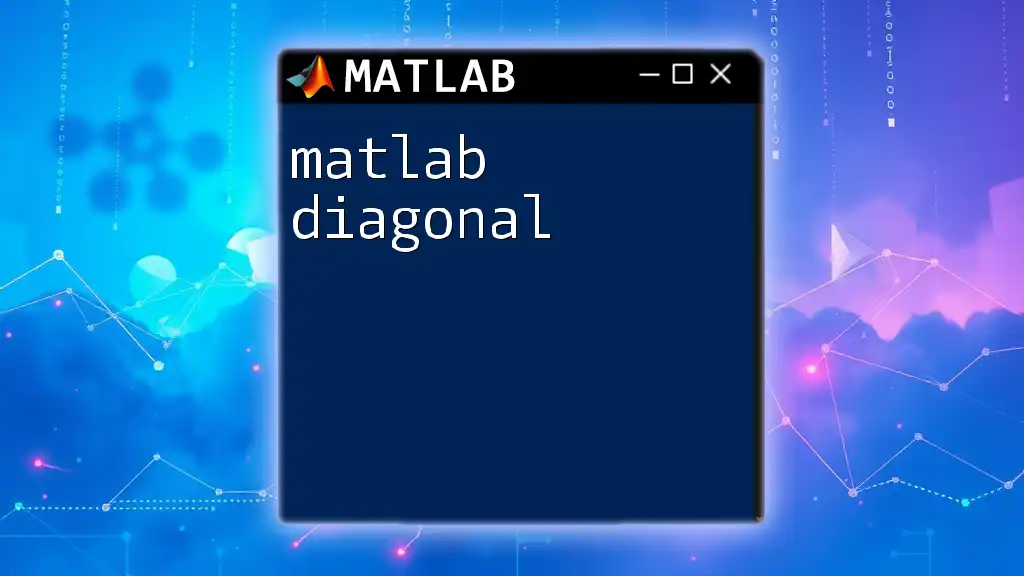
Call to Action
Dive into these examples and try them in your own MATLAB environment. Experiment with different commands to discover how effective display methods can transform your coding and data analysis. We encourage you to share your experiences and feedback as you explore the world of MATLAB display!
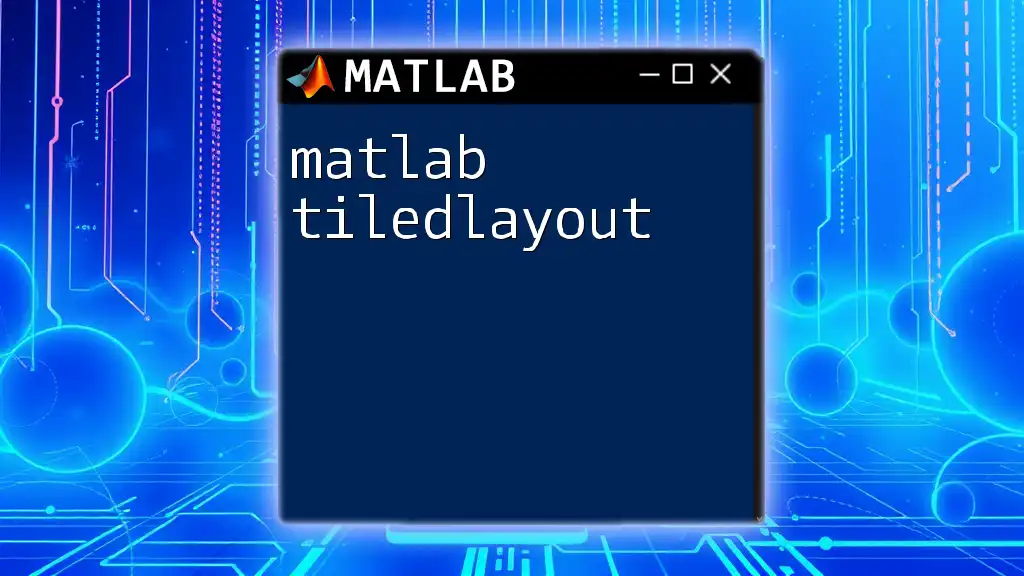
Additional Resources
For a deeper understanding of MATLAB display functions, check out the official MATLAB documentation and look for additional courses and tutorials that can enrich your learning journey.