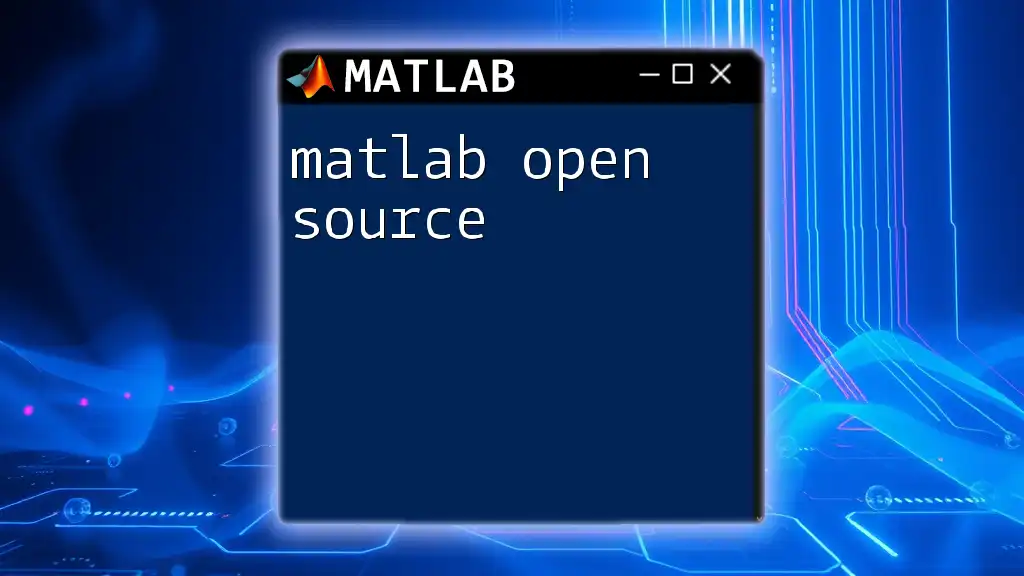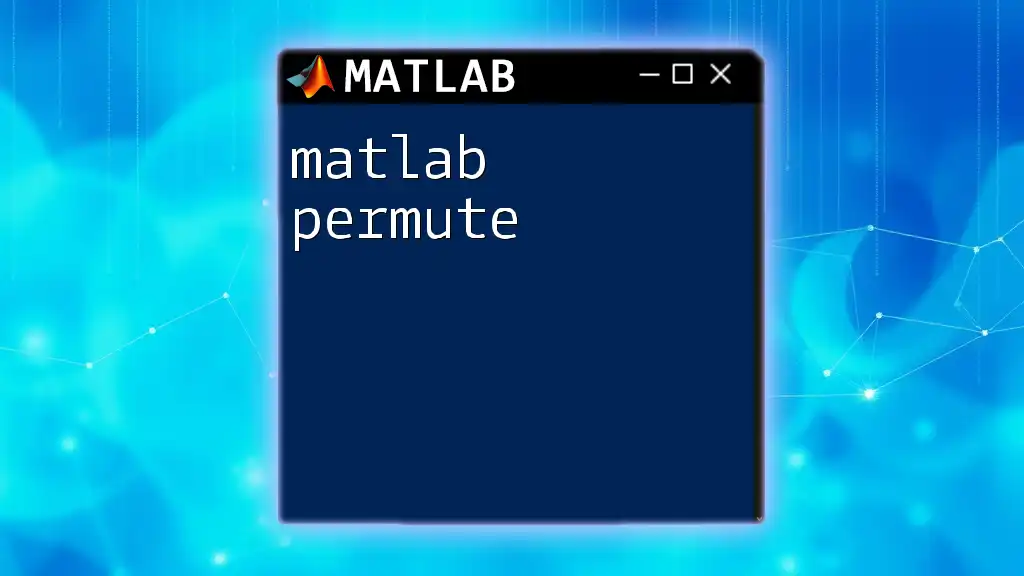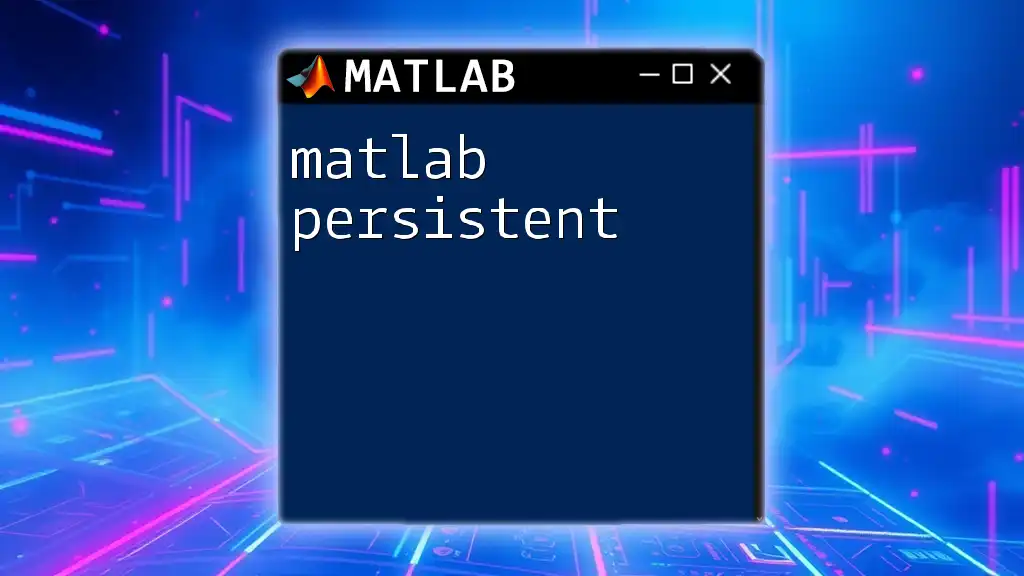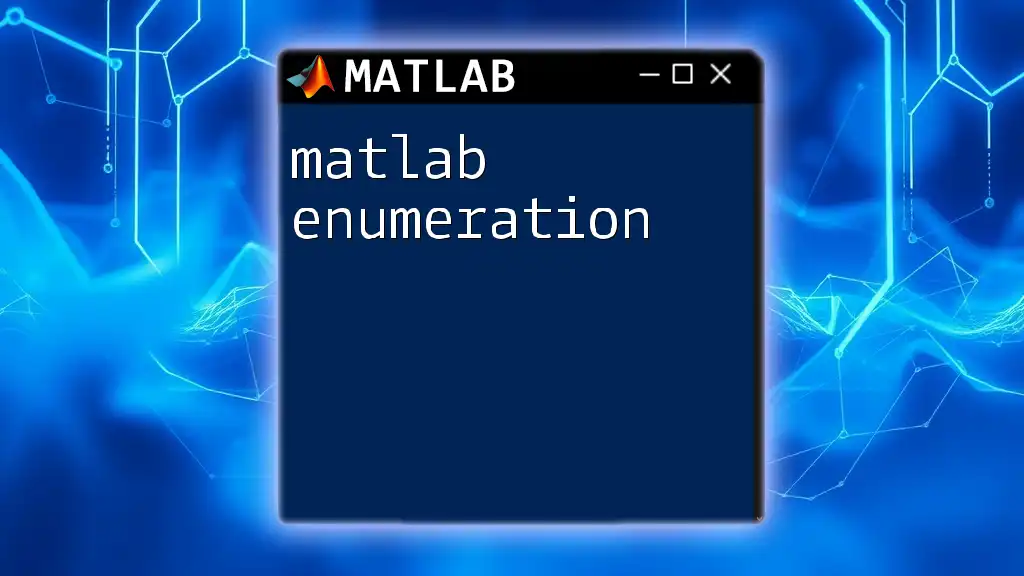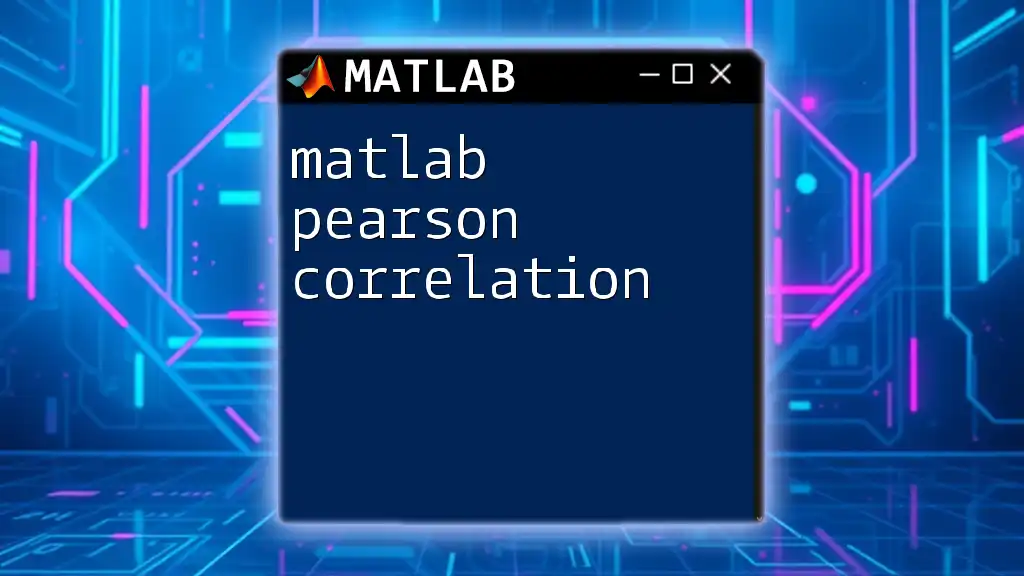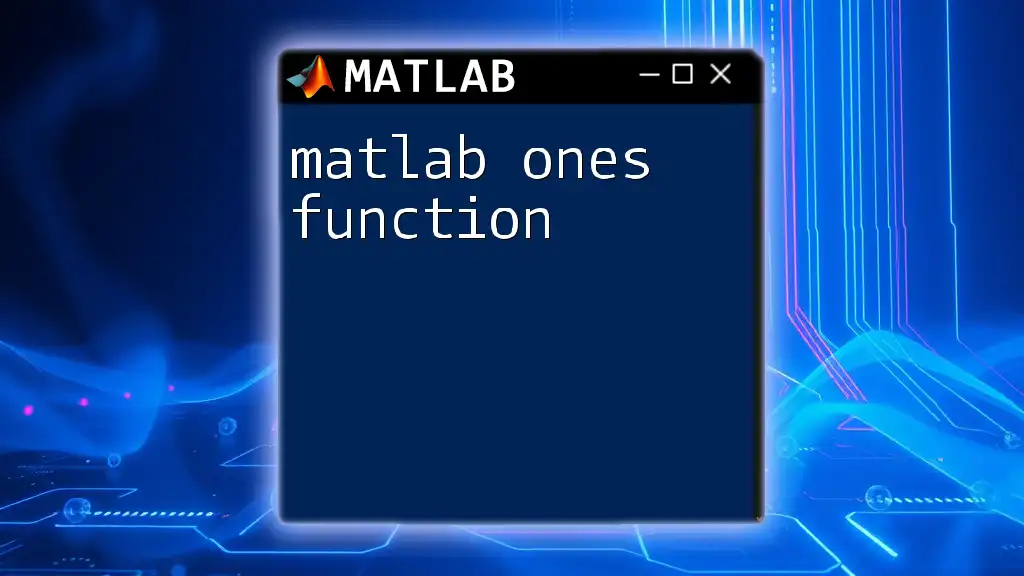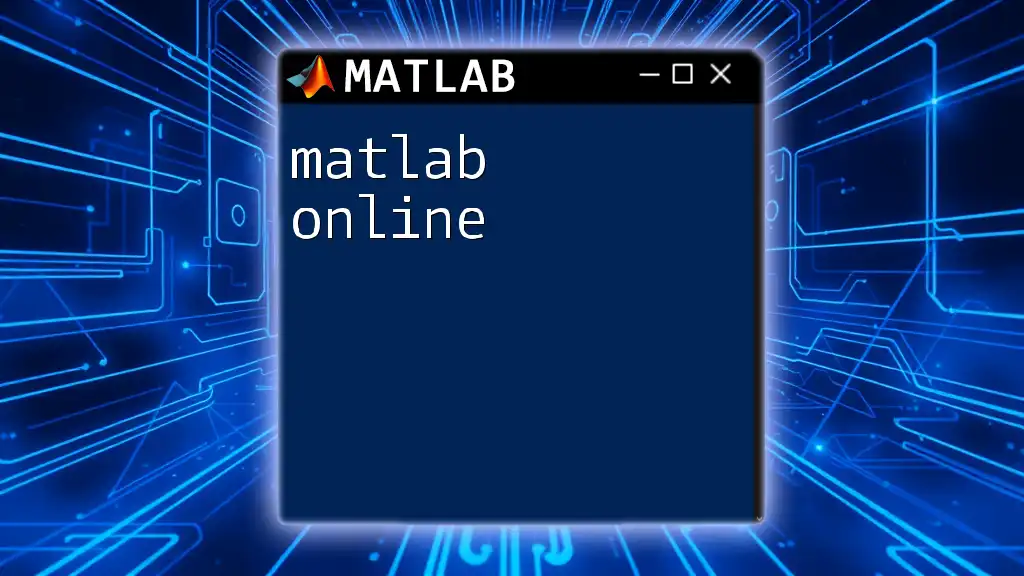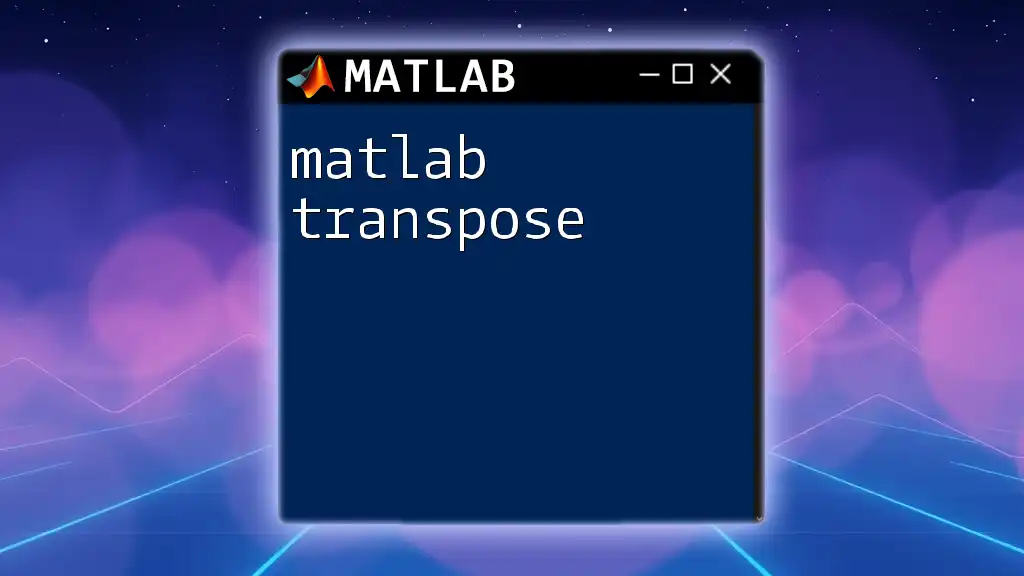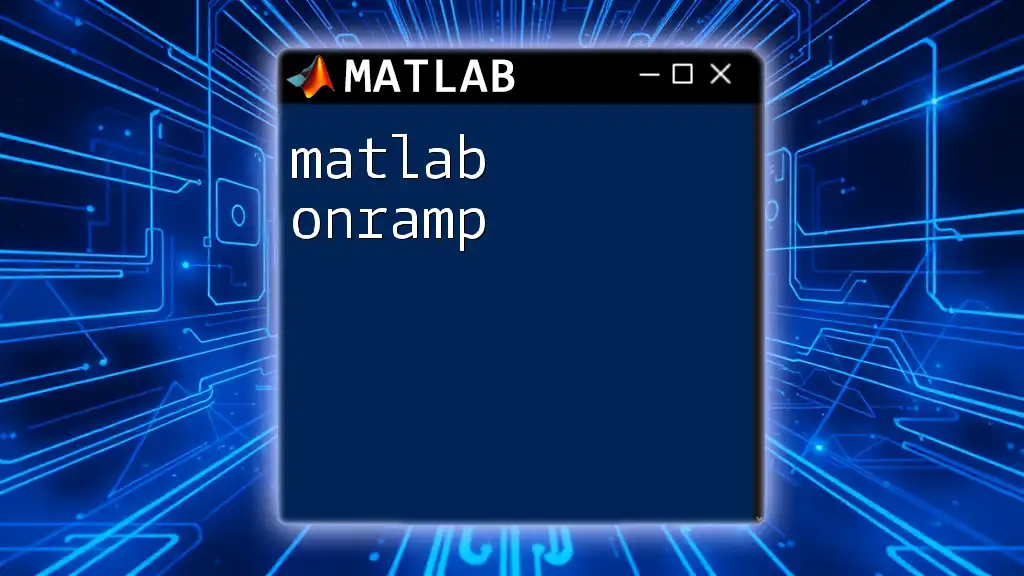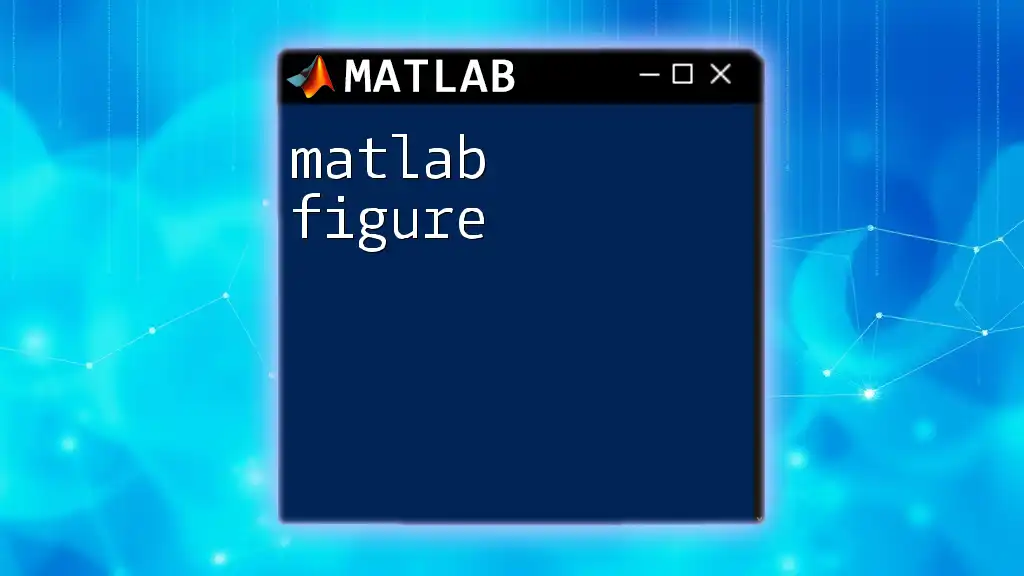MATLAB itself is not open source, but there are several open-source alternatives and libraries, such as GNU Octave, that provide similar functionalities for users who want to perform numerical computations and data analysis.
Here's a simple example of how to use a command in Octave to create a simple linear plot:
x = 0:0.1:10; % Create a range of values from 0 to 10 in steps of 0.1
y = sin(x); % Compute the sine of each x value
plot(x, y); % Plot the values
title('Sine Wave'); % Add a title to the plot
xlabel('x'); % Label x-axis
ylabel('sin(x)'); % Label y-axis
Understanding MATLAB Open Source Alternatives
The Need for Open Source Alternatives
Cost Considerations
One of the primary driving factors for exploring MATLAB open source alternatives is the cost. The licensing fees for MATLAB can be prohibitive, especially for students, hobbyists, and small businesses. Open-source options, on the other hand, provide free access to powerful computing tools, ensuring that financial constraints do not hinder anyone’s ability to learn or conduct research.
Access and Collaboration
The essence of open-source software is rooted in community-driven development. By using open-source tools, you not only gain access to software that is continuously updated but also participate in a global movement that encourages collaboration, sharing, and innovation. Open-source allows users from different parts of the world to contribute to projects, thereby enriching the overall functionality and usability of the software.
Popular Open Source Alternatives to MATLAB
GNU Octave
GNU Octave is perhaps the most widely recognized open-source alternative to MATLAB. It provides a high level of compatibility with MATLAB syntax and functions, making it relatively easy for MATLAB users to transition. Key features include:
- Ability to perform numerical experiments.
- Powerful built-in functions for linear algebra and data visualization.
Code Snippet Example: Basic Syntax Comparison
% MATLAB code
x = linspace(0, 10, 100);
y = sin(x);
% Plotting
figure;
plot(x, y);
title('Sine Wave');
xlabel('x');
ylabel('sin(x)');
In Octave, you can use the same syntax, which allows users to implement functions and analysis almost seamlessly.
Scilab
Scilab is another robust platform for engineering and scientific applications. While it may not be as directly aligned with MATLAB as Octave, it hosts a rich set of features, including:
- Its own powerful mathematical library.
- Extensive support for data visualization.
Code Snippet Example: Matrix Operations in Scilab vs. MATLAB
// Scilab code
A = [1, 2; 3, 4];
B = [5, 6; 7, 8];
C = A * B; // Matrix multiplication
In MATLAB, the syntax would be quite similar, enhancing the learning curve for users transitioning from one environment to another.
Python with NumPy and SciPy
Python has gained immense popularity in the fields of data analysis and scientific computing. With libraries such as NumPy and SciPy, Python can perform many tasks traditionally handled by MATLAB. Its versatility makes it particularly appealing to a broader audience.
Code Snippet Example: Plotting a Function in Python vs MATLAB
import numpy as np
import matplotlib.pyplot as plt
x = np.linspace(0, 10, 100)
y = np.sin(x)
plt.plot(x, y)
plt.title('Sine Wave')
plt.xlabel('x')
plt.ylabel('sin(x)')
plt.show()
Comparatively, using MATLAB would follow a similar yet distinctly different syntax, allowing users to appreciate both languages' functionalities and capabilities.
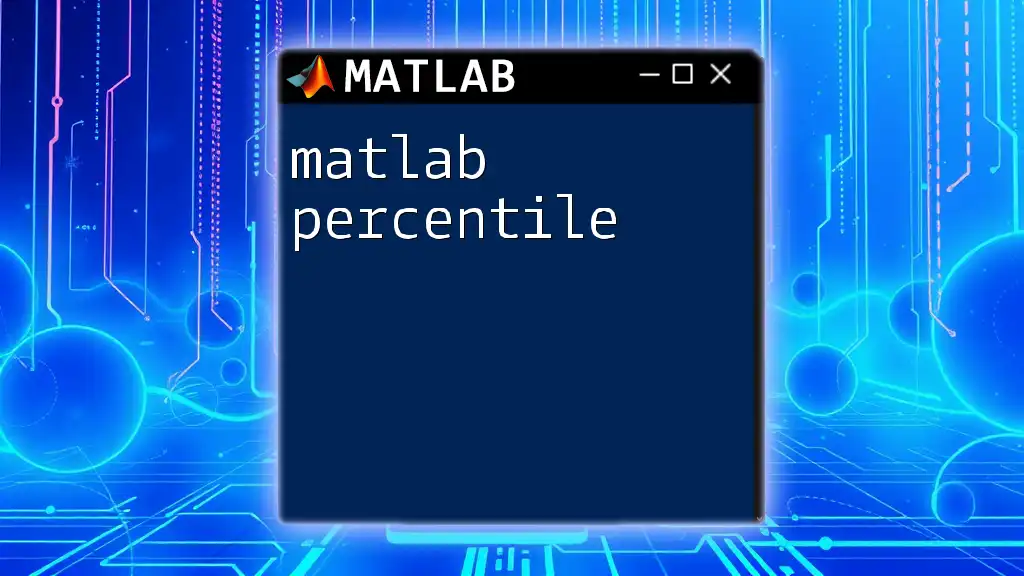
Transitioning from MATLAB to Open Source
Common Commands and Their Open Source Equivalents
Variable Creation
Creating and handling variables is fundamental in programming. Both Octave and Scilab allow for straightforward variable initiation similar to MATLAB.
Code Snippet Example: Variable Initialization and Assignment
% MATLAB
a = 10;
b = [1, 2, 3, 4];
% Octave
a = 10;
b = [1, 2, 3, 4];
The familiarity of such syntax helps reduce the barriers for MATLAB users learning these open-source alternatives.
Matrix Operations
Matrix operations are central to both linear algebra and various engineering applications. All three platforms handle these tasks efficiently, though their syntax and sometimes functionality may vary slightly.
Code Snippet Example: Matrix Addition and Multiplication
% MATLAB
A = [1, 2; 3, 4];
B = [5, 6; 7, 8];
C = A + B; % Matrix addition
D = A * B; % Matrix multiplication
% Octave
C = A + B;
D = A * B;
This similarity makes the transition process smoother for users adapting to open-source platforms.
Data Visualization
Data visualization is a key area where MATLAB excels. Open-source alternatives also provide powerful plotting capabilities; however, there can be slight variations in command structures.
Code Snippet Example: Plotting a Sine Wave in MATLAB and Octave
% MATLAB
x = 0:0.1:10;
y = sin(x);
plot(x, y);
title('Sine Wave in MATLAB');
% Octave
plot(x, y);
title('Sine Wave in Octave');
Tips for Learning Open Source Tools
Utilizing Online Resources
The wealth of tutorials, online forums, and documentation available for open-source tools can be an invaluable learning resource. Platforms like Stack Overflow and dedicated community forums are excellent places to ask questions, share experiences, and collaborate.
Community Engagement
Engaging with the community not only helps in solving specific problems but also allows users to contribute to projects. Open-source relies heavily on community input, and being an active participant can elevate your skills and expand your network.

Advantages of Using Open Source MATLAB Alternatives
Flexibility and Customizability
One of the remarkable advantages of MATLAB open source alternatives is their inherent flexibility. Users can modify the source code to suit their specific needs and enhance the functionality of the tools. This feature is especially useful for researchers and developers looking for tailored solutions that traditional software may not provide.
Enhanced Understanding and Skills
Utilizing open-source platforms fosters a deeper understanding of programming and data manipulation. It reinforces foundational programming concepts and encourages users to "dig under the hood," analyze algorithms, and understand how software is constructed from the ground up.
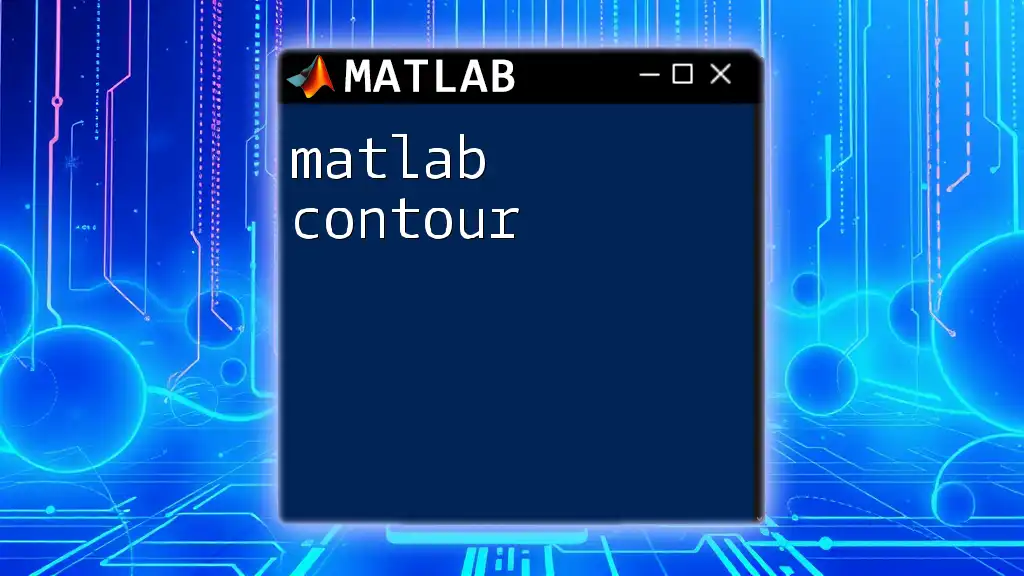
Examples of Open-Source Projects Utilizing MATLAB Alternatives
Educational Projects
Many educational institutions have embraced open-source tools within their curricula. This includes courses on numerical analysis using Scilab or data analysis with Python. These programs have shown that students can achieve the same educational outcomes without the expenses associated with proprietary software.
Industry Applications
Various industries have begun to adopt tools like GNU Octave and Python for their operational processes. For instance, companies in the fields of data analysis, machine learning, and engineering have successfully integrated these alternatives into their workflows, demonstrating that open-source tools are viable and effective solutions.
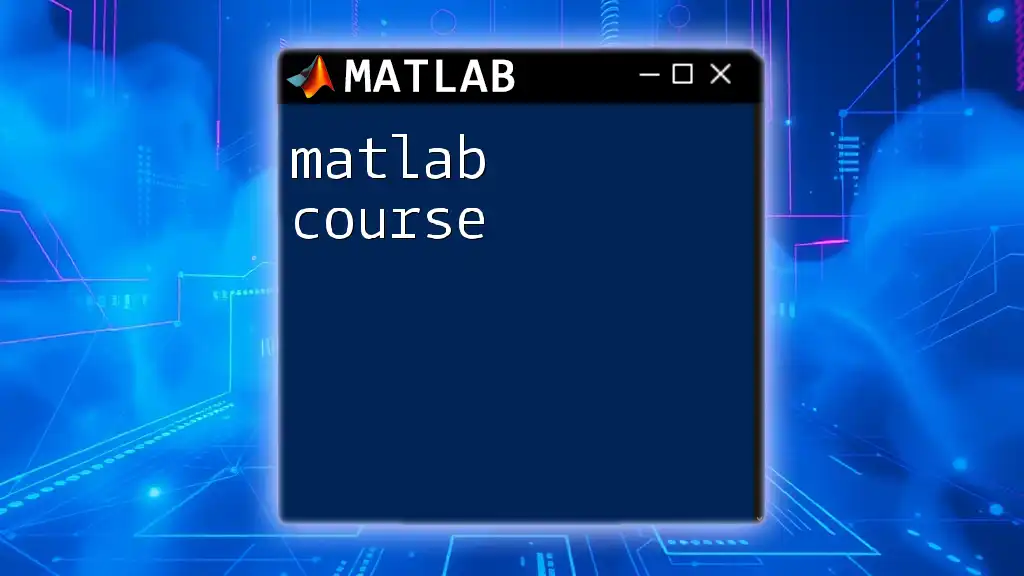
Conclusion
In conclusion, the landscape of MATLAB open source alternatives is rich and diverse, offering various benefits such as accessibility, cost-effectiveness, and community support. The transition from MATLAB to these open-source tools not only saves on licensing costs but also enhances both technical skills and collaborative opportunities. As you dive deeper into the world of open-source programming, you're encouraged to explore the various resources available to harness the full potential of these software platforms.
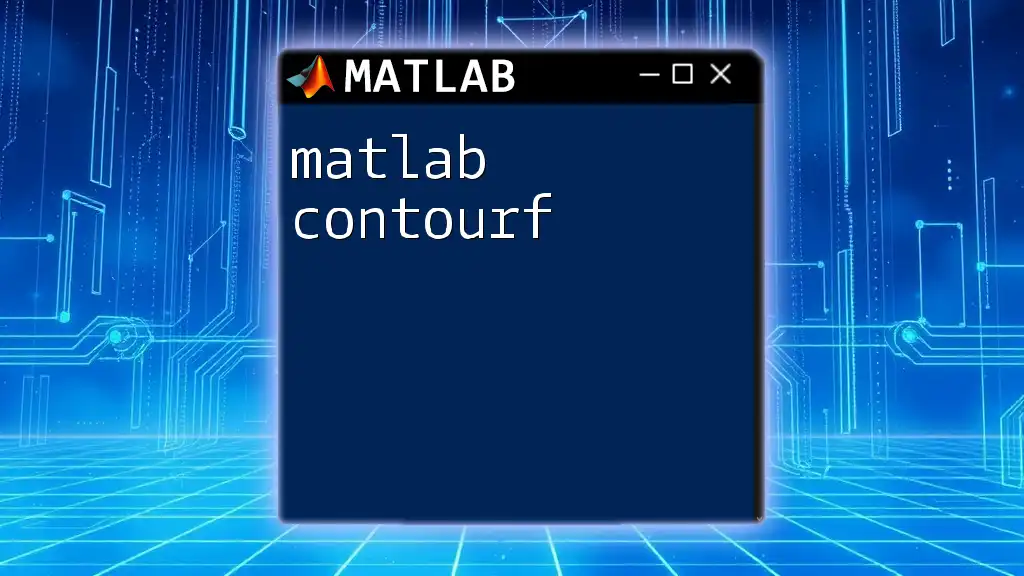
Additional Resources
Recommended Reading and Tutorials
To broaden your knowledge and master the tools discussed, consider exploring online tutorials and beginner-friendly guides tailored to GNU Octave, Scilab, and Python.
Community and Forums
Lastly, don’t forget to connect with forums and communities where you can seek help, share knowledge, and learn from others in the field of open-source programming. Every user contributes something unique, enriching the ecosystem for everyone.