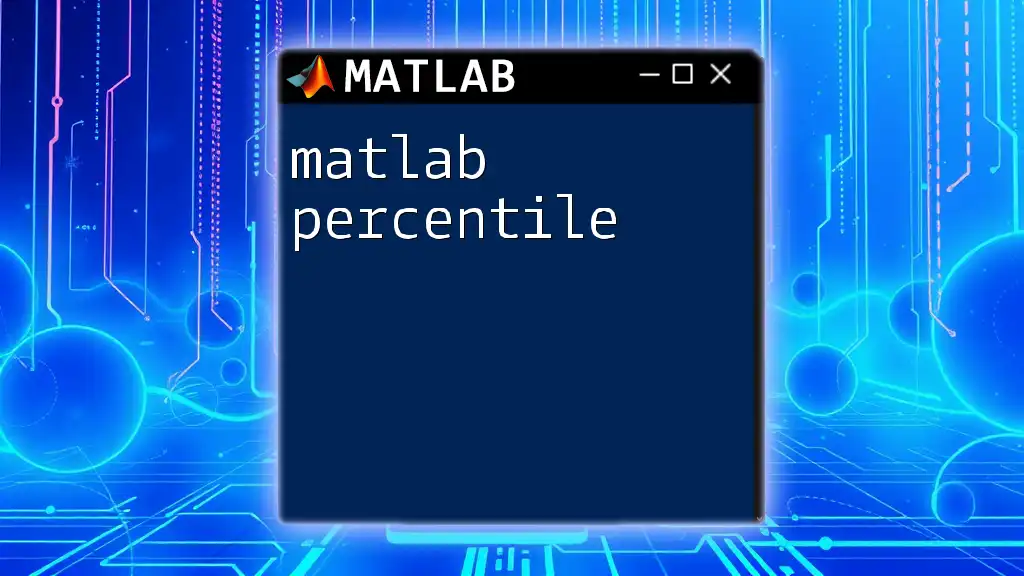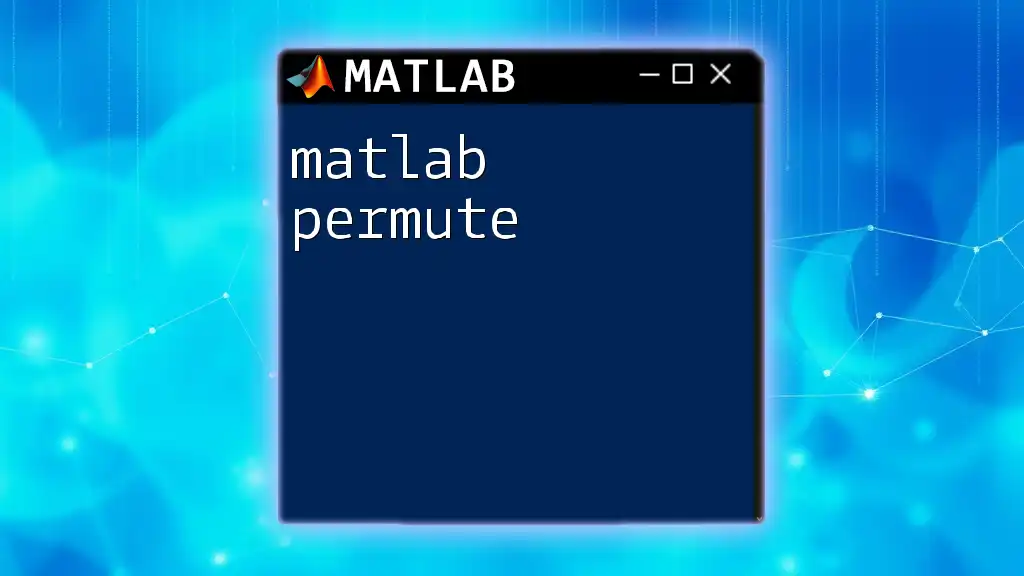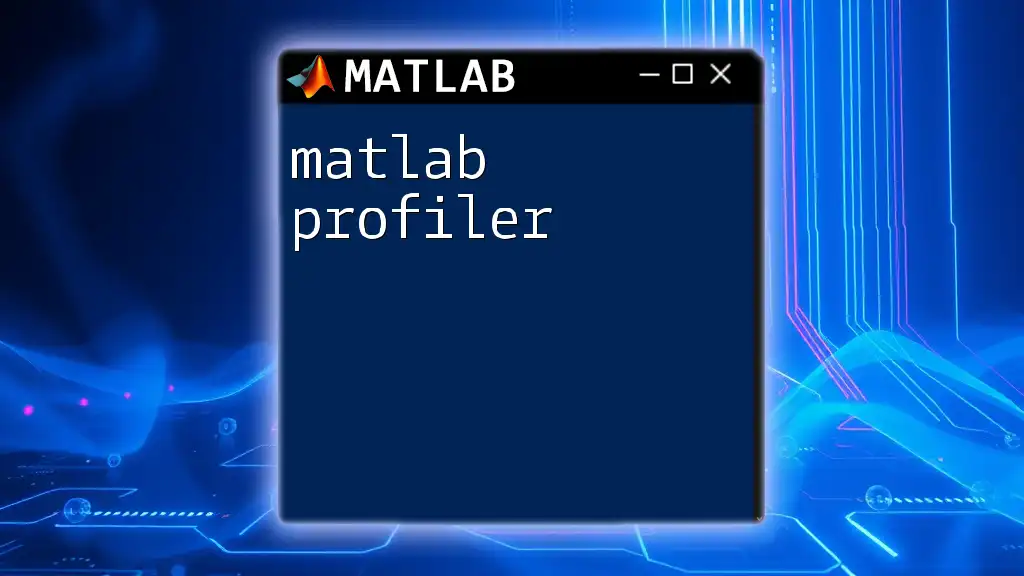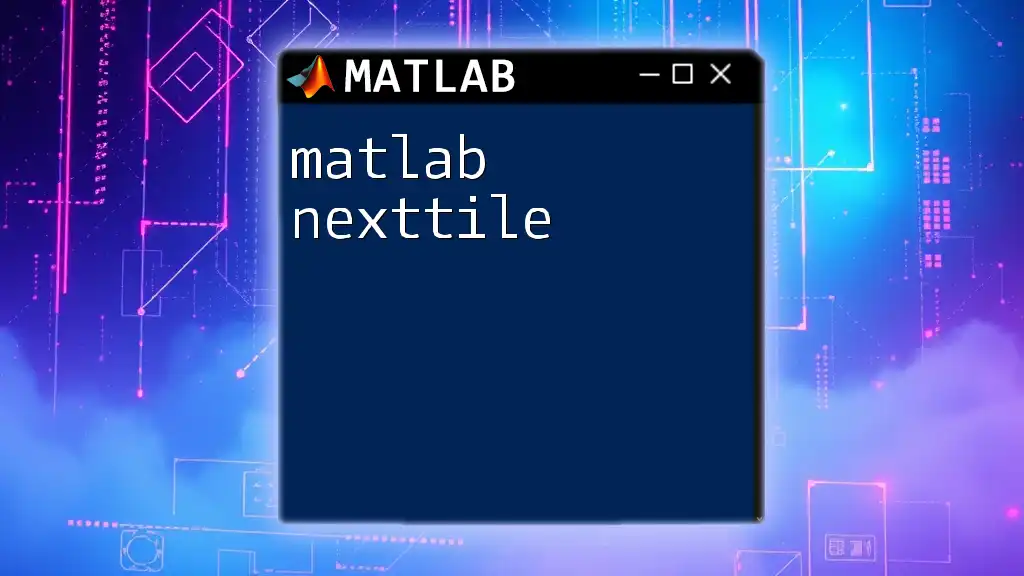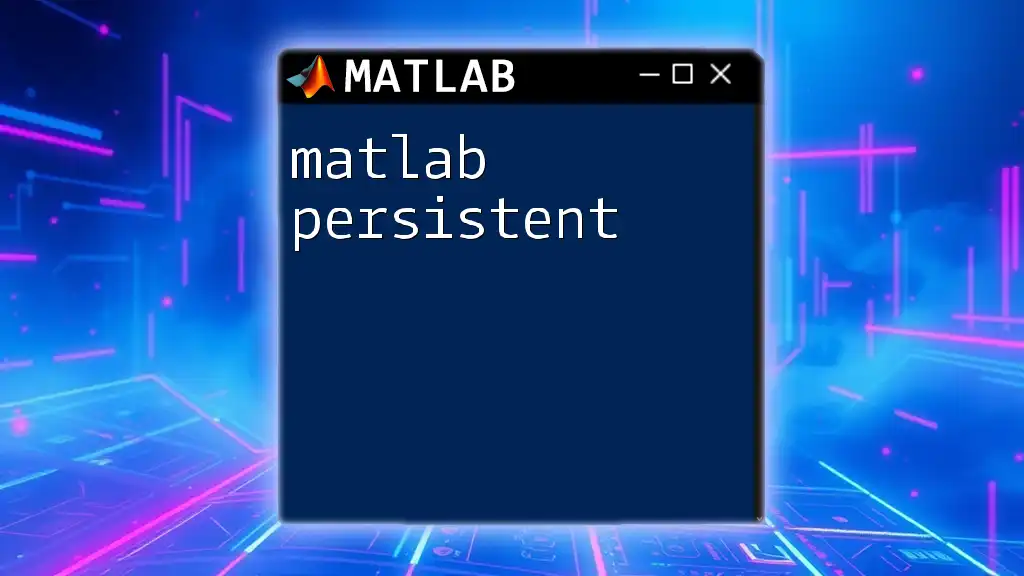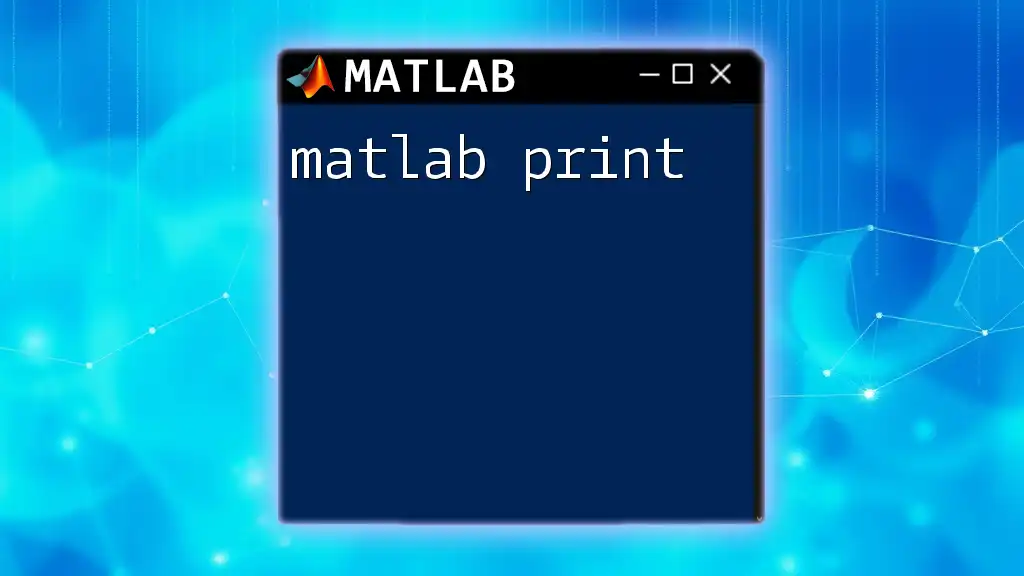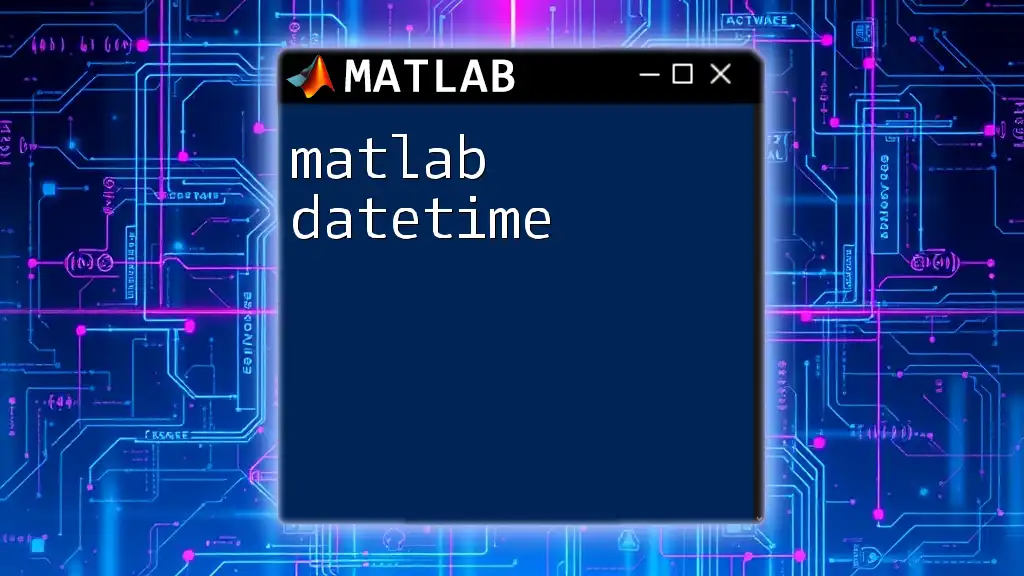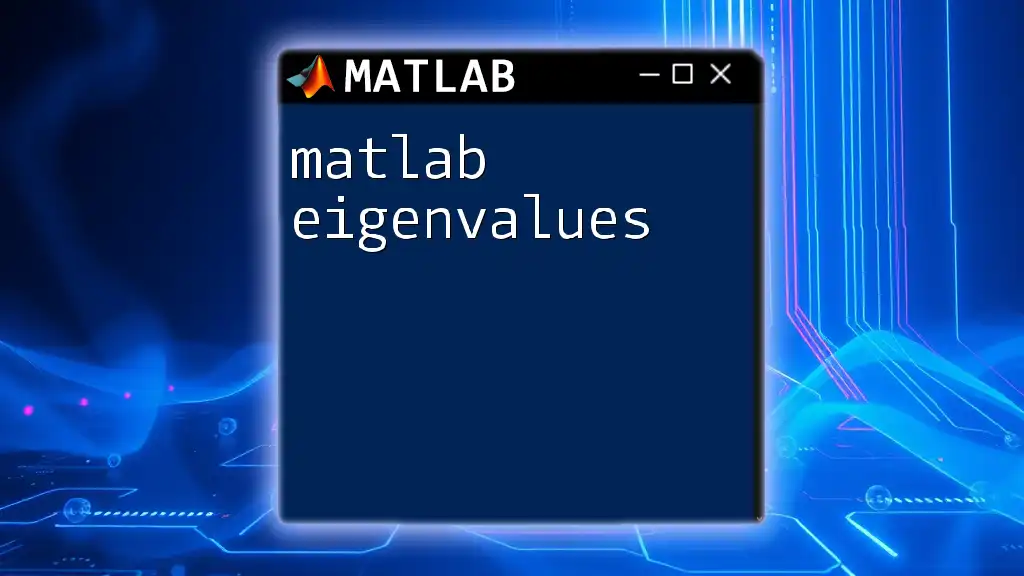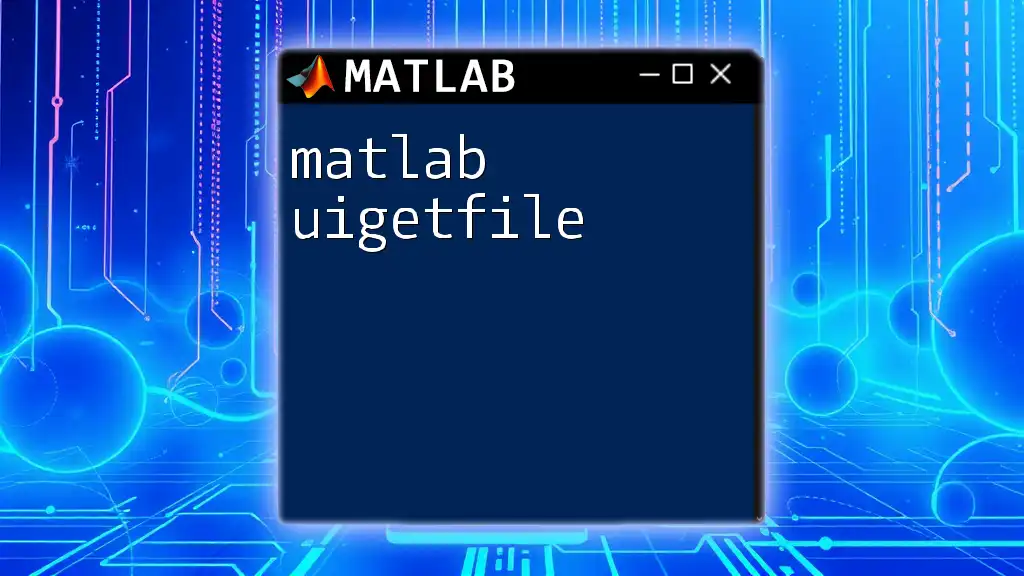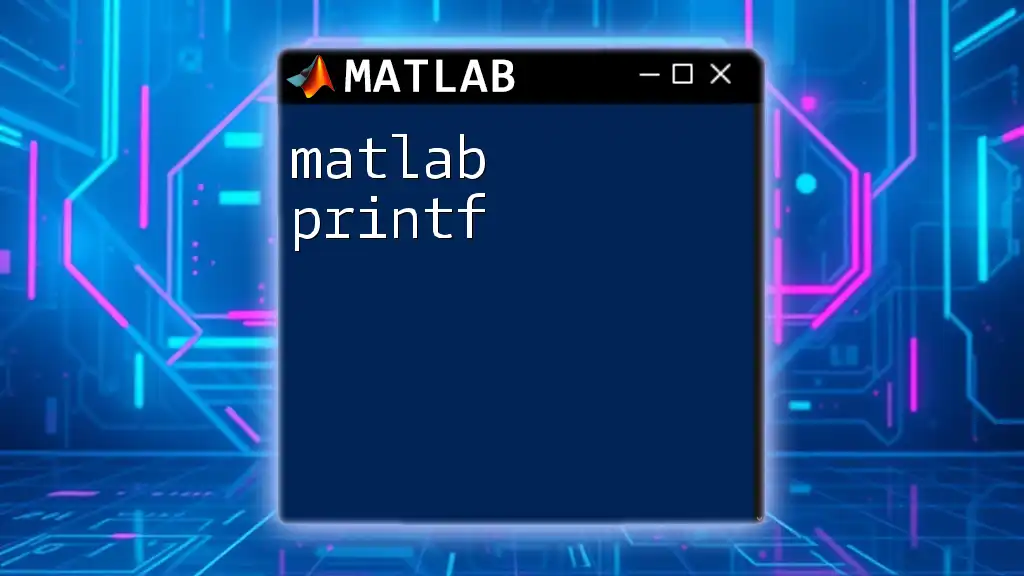In MATLAB, the `prctile` function calculates the percentile value of a dataset, allowing users to determine the value below which a given percentage of observations fall.
data = [10, 20, 30, 40, 50];
percentile_value = prctile(data, 75); % Calculates the 75th percentile
Understanding Percentiles in Statistics
Definition of Percentiles
Percentiles are values that divide a dataset into 100 equal parts, indicating the relative standing of a value compared to the entire dataset. For instance, the 25th percentile (P25) indicates that 25% of the data falls below this value. In data analysis, understanding percentiles is crucial for interpreting statistical data, as they provide insights into distribution, variability, and potential outliers.
How Percentiles Are Calculated
The calculation of percentiles can vary slightly depending on the methodology. The basic formula involves sorting the dataset in ascending order and then determining the position of the percentile. Here’s the general approach:
- Sort the data.
- Calculate the index using the formula \(I = \frac{P}{100} \times (N + 1)\), where \(P\) is the desired percentile and \(N\) is the number of data points.
- If \(I\) is an integer, the percentile is the value at that position. If \(I\) is not an integer, interpolate between the two closest ranks.
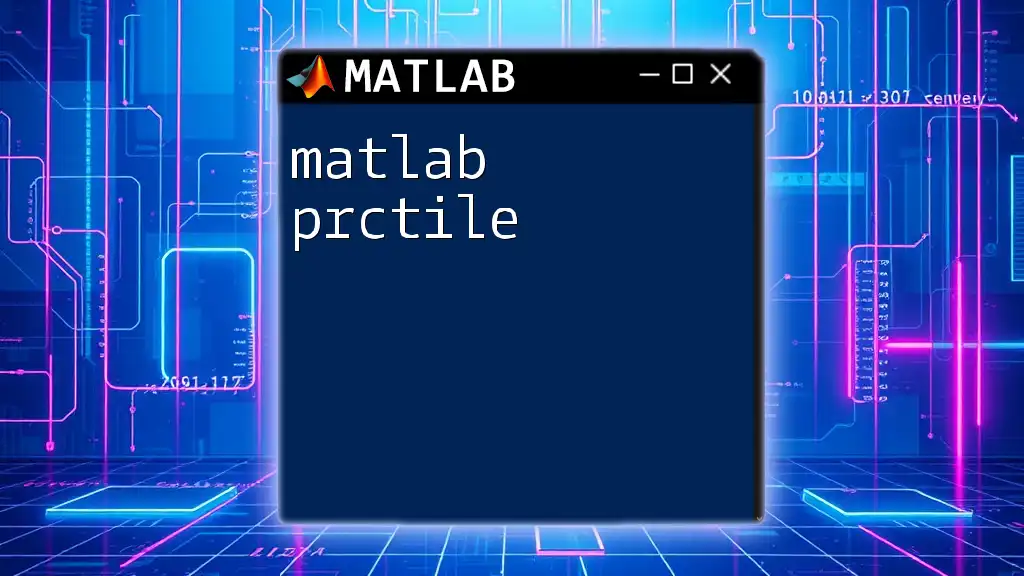
MATLAB and Percentiles
Introduction to MATLAB
MATLAB is a high-performance programming language and environment designed for numerical computing, data analysis, and algorithm development. It's widely used in various fields, including engineering, finance, and research, offering extensive capabilities for statistical analysis, including the computation of percentiles.
MATLAB Commands for Calculation
In MATLAB, there are several functions that facilitate statistical calculations. One essential command for determining percentiles is the `prctile` function.
Using the `prctile` Function
Syntax and Usage
The `prctile` function is specifically designed to compute percentiles from a dataset. Its syntax is straightforward:
y = prctile(data, p)
Where `data` is the input array, and `p` represents the desired percentile(s).
Parameters
- data: This is the array or matrix containing the values from which you want to calculate percentiles.
- p: A scalar or vector containing the percentile values as percentages (e.g., 25 for the 25th percentile).
Example of Basic Usage
To demonstrate, consider the following example:
data = [10, 20, 30, 40, 50];
p = 25;
result = prctile(data, p);
disp(result); % This will display the 25th percentile
In this example, MATLAB will compute and display the 25th percentile of the given data, allowing you to see that 25% of the values fall below this point.
Advanced Usage of `prctile`
Multiple Percentiles
Calculating multiple percentiles in one call is also possible. For instance:
p = [25, 50, 75];
results = prctile(data, p);
disp(results); % This will display the 25th, 50th, and 75th percentiles
This demonstrates a powerful feature of the `prctile` function where you can retrieve multiple percentiles simultaneously.
Percentiles in Multidimensional Data
The `prctile` function can also be applied to multidimensional arrays. Here’s how to use it on a matrix:
data2D = [1, 2, 3; 4, 5, 6];
result2D = prctile(data2D, 50, 1); % Calculating the 50th percentile across the first dimension
disp(result2D);
In this case, the 50th percentile is calculated across the rows (first dimension) of the two-dimensional matrix, providing valuable insights into the distribution of data across dimensions.
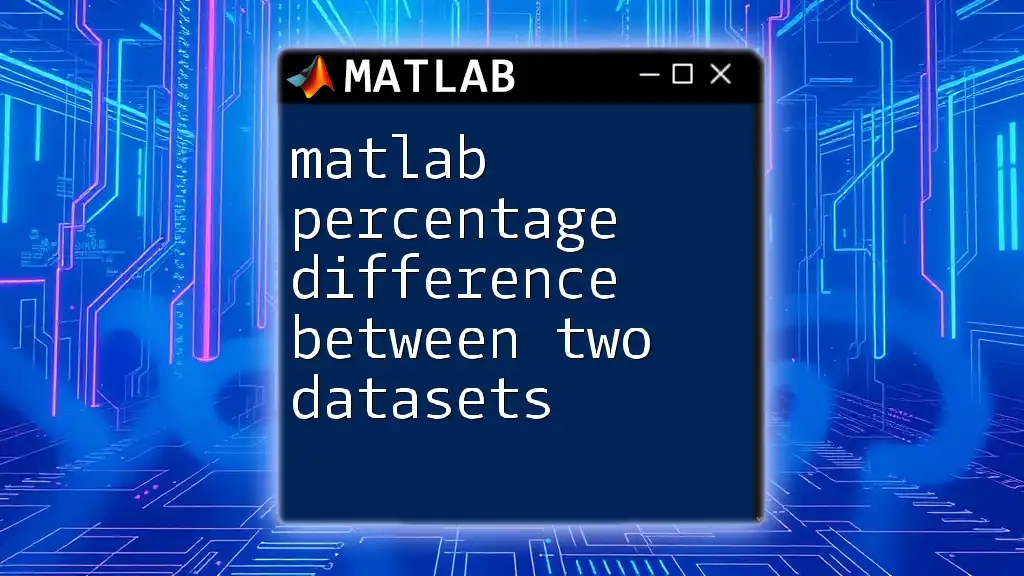
Practical Applications of Percentiles in Data Analysis
Identifying Outliers
Percentiles are instrumental in identifying outliers within a dataset. By defining thresholds based on percentiles, analysts can determine which values lie significantly outside the normal range. For example, in income data, any value above the 90th percentile may be considered an outlier, indicating unusually high income levels.
Descriptive Statistics
Including percentiles in descriptive statistics enriches data analysis. They serve as critical indicators that help summarize and describe the characteristics of a dataset. For instance, while the mean provides the average, percentiles give a clearer picture of data dispersion and skewness.
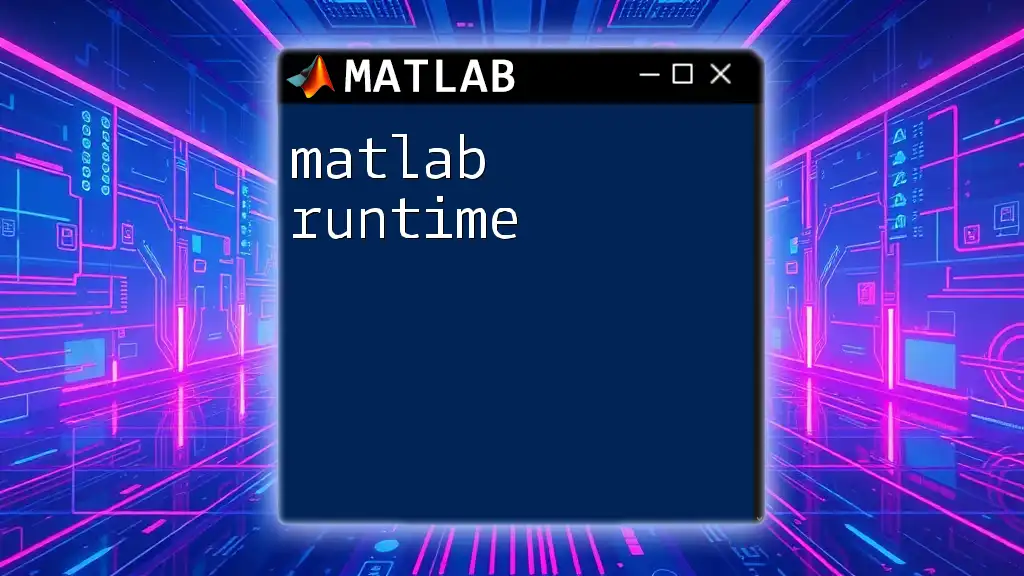
Visualization of Percentiles
Introduction to Data Visualization in MATLAB
Visualizing percentiles allows for a more comprehensive understanding of data distribution. By plotting percentiles, you can quickly identify trends, patterns, and anomalies, enhancing the decision-making process.
Box Plot and Its Relation to Percentiles
A box plot, or whisker plot, is an effective way to visualize percentiles and their distribution characteristics. It displays the median, quartiles (25th and 75th percentiles), and potential outliers. Here’s an example of creating a box plot in MATLAB:
data = randn(100,1); % Generating random data
boxplot(data);
title('Box Plot of Random Data');
In this example, a box plot of normally distributed random data is created. The resulting plot visually conveys the median and quartiles, allowing for an intuitive understanding of how the data points relate to the overall distribution.
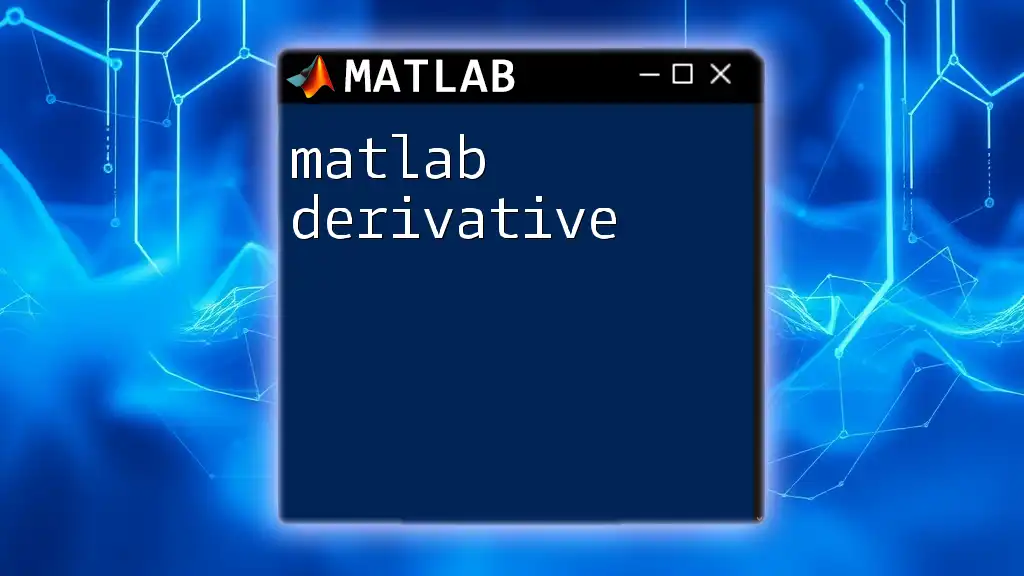
Conclusion
Recap of Key Concepts
Throughout this exploration of the MATLAB percentile, we established a solid foundation regarding what percentiles are, how they're calculated, and their importance in data analysis. We delved into the powerful `prctile` function in MATLAB, which offers straightforward syntax for calculating both single and multiple percentiles.
Encouragement to Practice
Now that you are equipped with the knowledge of how to compute and visualize percentiles in MATLAB, it’s encouraged to experiment with various datasets. Challenge yourself to explore different kinds of data and apply what you’ve learned.
Call to Action
Stay connected for more insights and tips on mastering MATLAB and enhancing your data analysis skills!