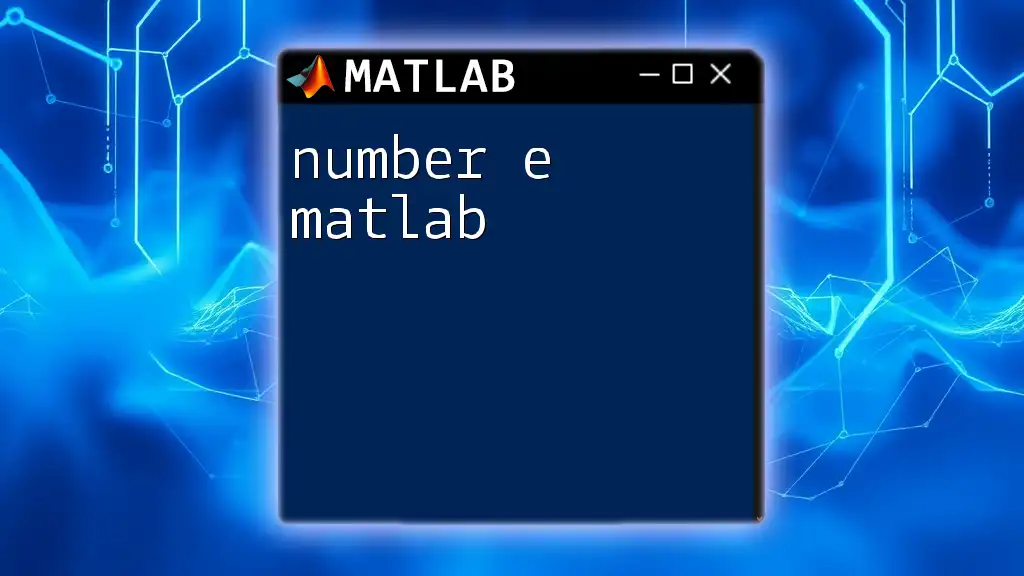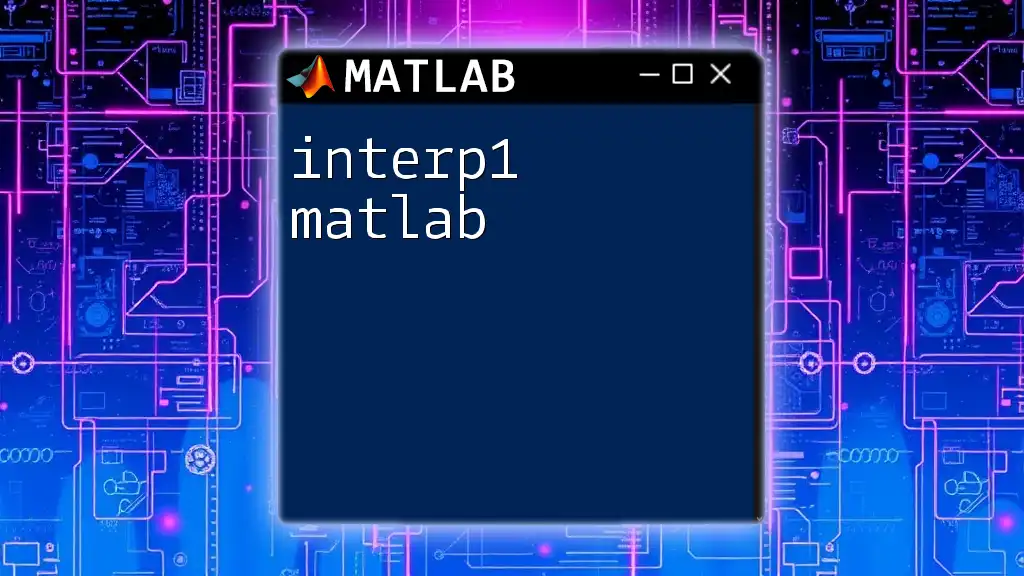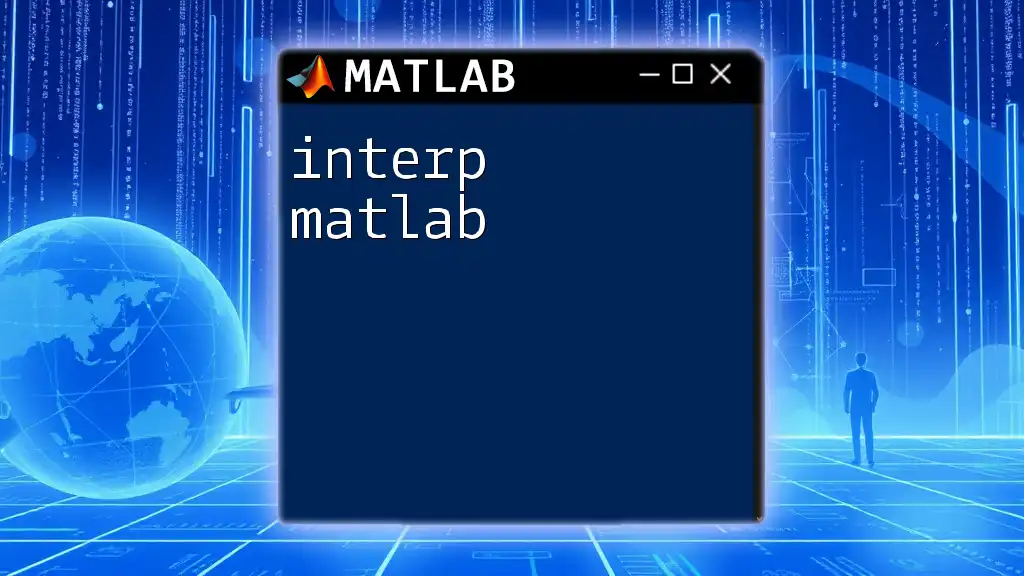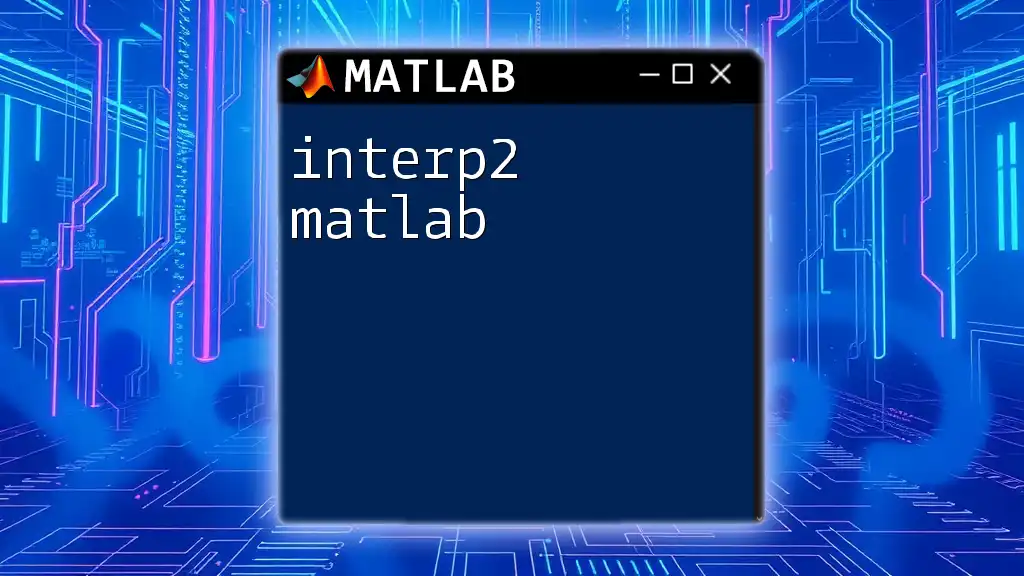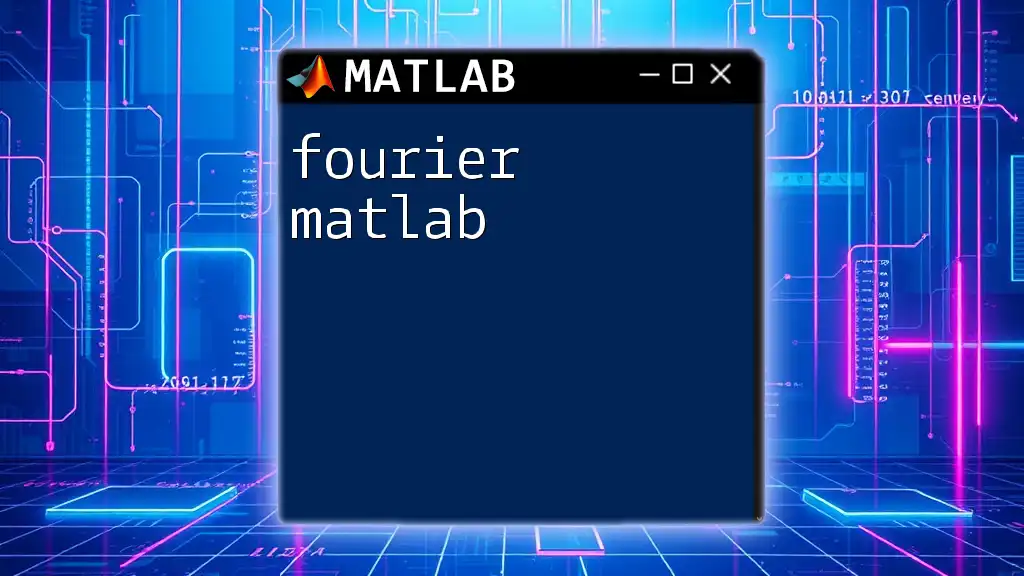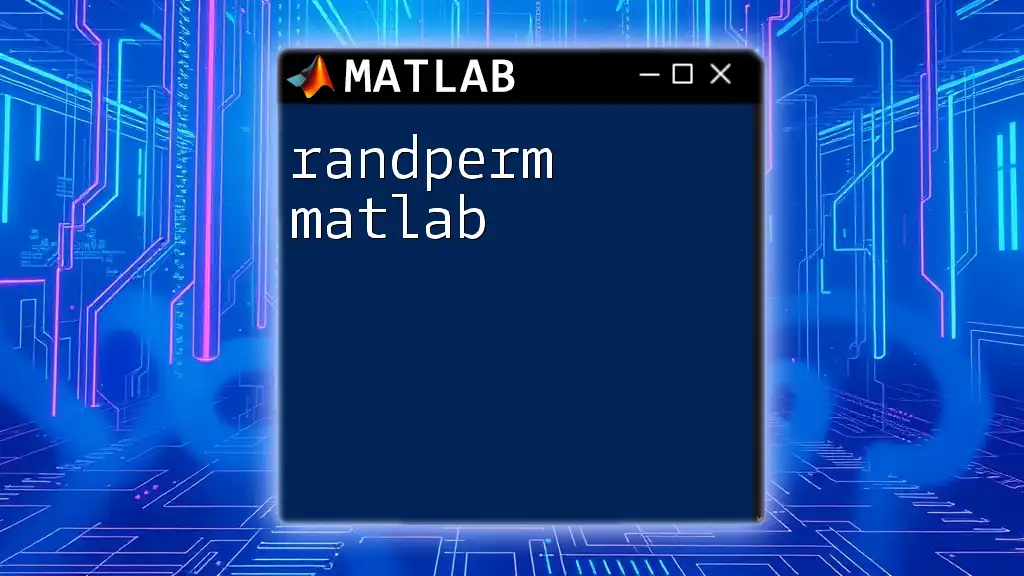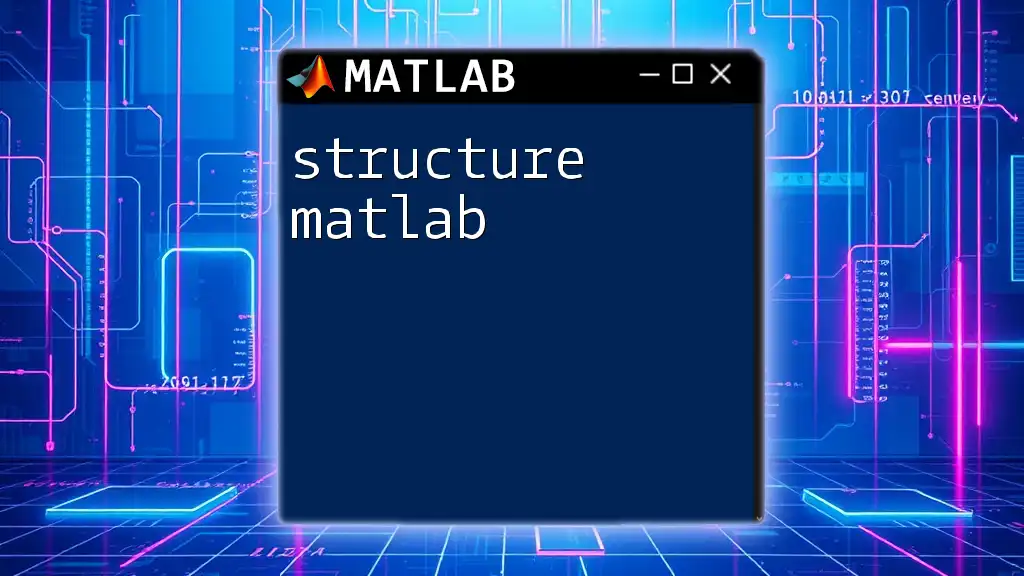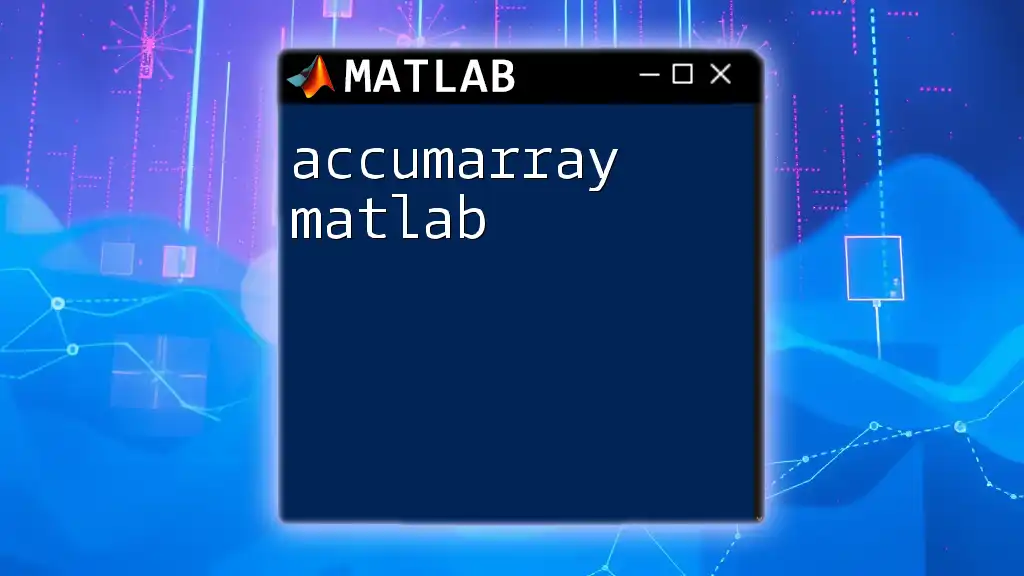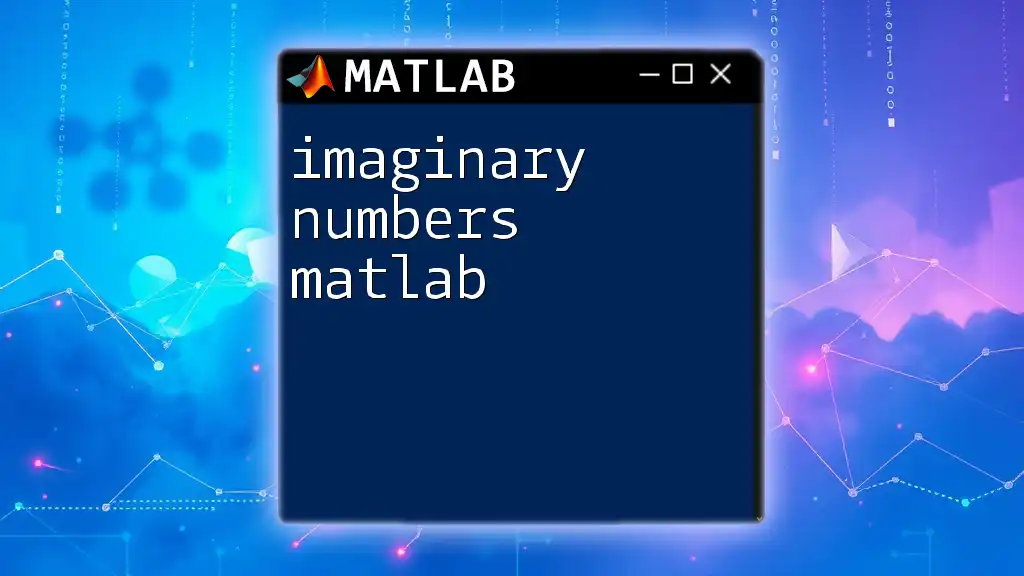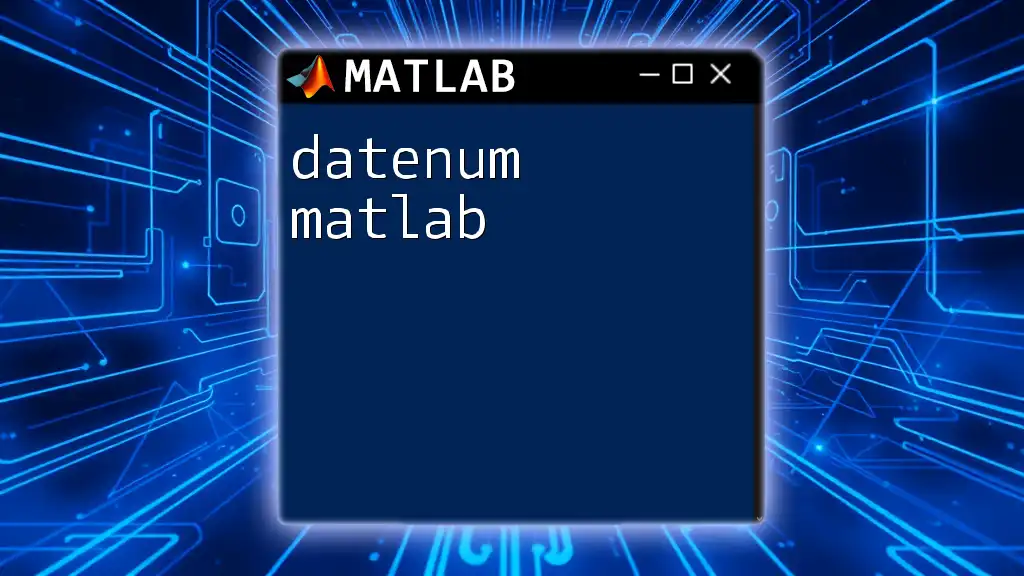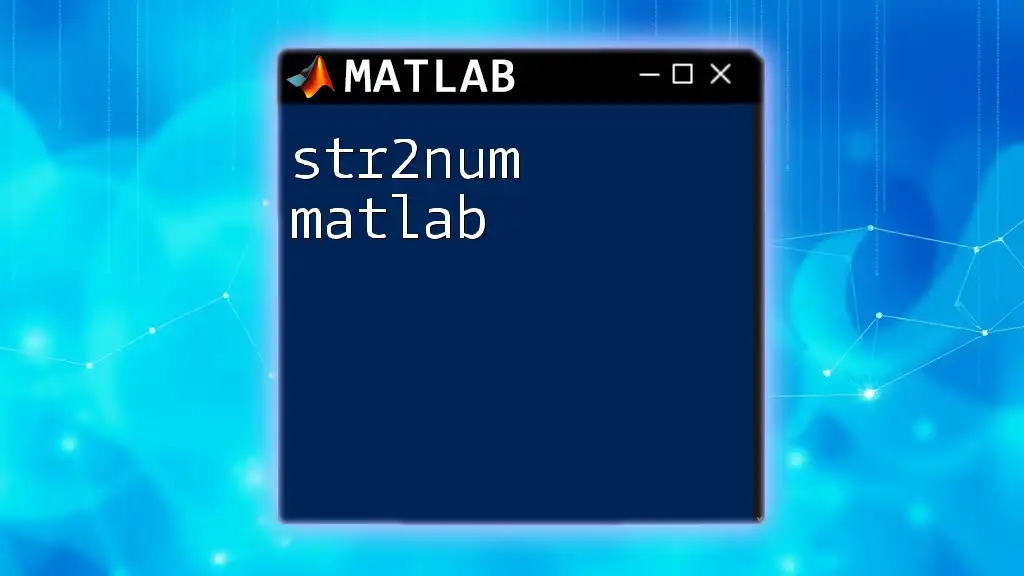In MATLAB, the mathematical constant e (approximately equal to 2.71828) can be easily accessed using the built-in function `exp(1)`, which computes the value of e raised to the power of 1.
e = exp(1);
disp(e);
Understanding the Constant e
Definition of e
The mathematical constant e, approximately equal to 2.71828, is a fundamental number in mathematics. It represents the base of natural logarithms and plays a crucial role in various fields including calculus, complex analysis, and financial modeling. The number e is defined mathematically as the limit of \( (1 + 1/n)^n \) as \( n \) approaches infinity. This expression beautifully encapsulates the essence of continuous growth and appears in many mathematical contexts.
Properties of the Constant e
One of the fascinating characteristics of e is that it is a transcendental number, meaning it cannot be the root of any non-zero polynomial equation with rational coefficients. This property makes e unique among numbers. Moreover, Euler's Identity, represented as \( e^{i\pi} + 1 = 0 \), showcases a profound relationship between e, the imaginary unit \( i \), and fundamental constants such as 1 and 0. This identity is often celebrated as an elegant bridge connecting different areas of mathematics, including algebra, calculus, and complex numbers.
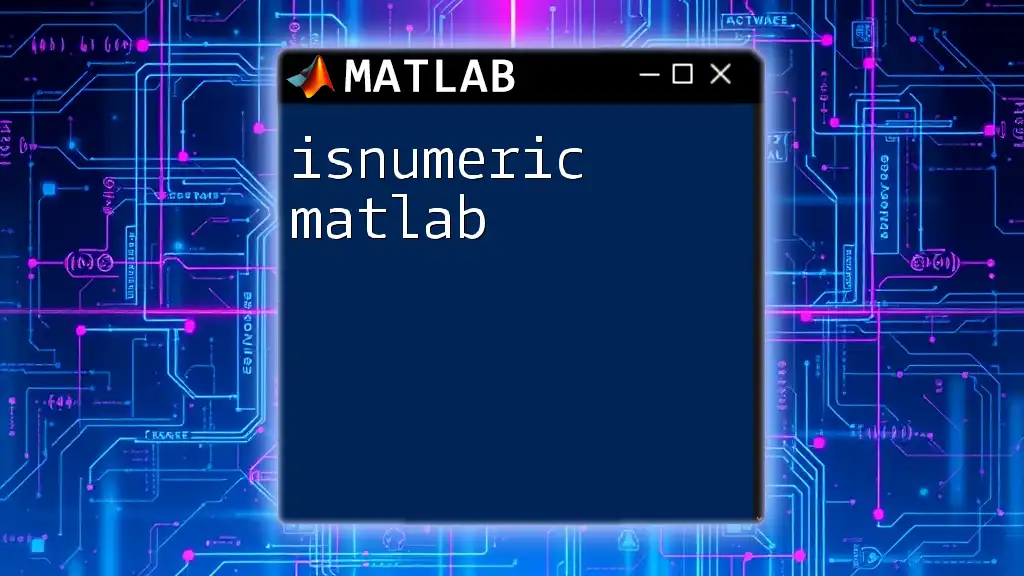
Using e in MATLAB
Accessing the Constant e
In MATLAB, you can easily access the constant e by utilizing the `exp` function. The syntax for this function is:
exp(x)
This function computes \( e \) raised to the power of \( x \). For example, to calculate \( e^2 \), you can write the following code:
% Calculate e raised to the power of 2
result = exp(2);
disp(result); % Outputs e^2
This code snippet will output the value of \( e^2 \), illustrating how straightforward it is to perform exponential calculations using MATLAB.
Calculating Natural Logarithms
Similarly, the natural logarithm can be computed using the `log` function in MATLAB. The natural logarithm is the inverse operation to exponentiation with base e, and its syntax is:
log(x)
For instance, if you want to find the natural logarithm of \( e \), you can do so with the following code:
% Calculate the natural logarithm of e
x = exp(1); % x = e
ln_x = log(x);
disp(ln_x); % Should output 1
This code demonstrates that the logarithm of e yields 1, reinforcing the relationship between logarithms and exponentiation.
Exponential Growth and Decay Models
The applications of e are vast, especially in exponential growth and decay models. These models are prevalent in finance, biology, and many other fields. For example, e is instrumental in calculating compound interest or modeling population growth. The general formula for exponential growth is represented as:
\[ P(t) = P_0 e^{rt} \]
Where:
- \( P(t) \) is the population at time \( t \)
- \( P_0 \) is the initial population
- \( r \) is the growth rate
- \( t \) is time
In MATLAB, we can simulate this model with the following code:
% Exponential Growth Model
t = 0:0.1:10; % Time from 0 to 10
initial_population = 100;
growth_rate = 0.5;
population = initial_population * exp(growth_rate * t);
plot(t, population);
title('Exponential Growth Model');
xlabel('Time');
ylabel('Population');
This code will generate a plot illustrating how the population grows exponentially over time, effectively visualizing the impact of e in growth models.
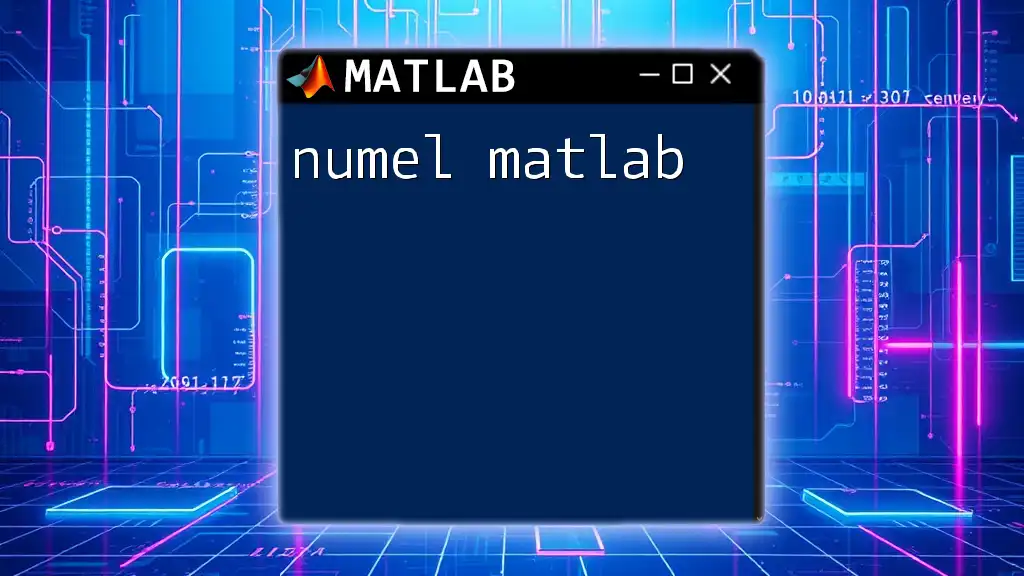
Advanced Applications of e in MATLAB
Complex Numbers and e
The number e also finds applications in complex numbers. When dealing with complex exponentials, the exponential function extends naturally using Euler's formula, which states that:
\[ e^{ix} = \cos(x) + i\sin(x) \]
With MATLAB, you can compute the exponential of a complex number effortlessly. Consider the following example where we define a complex number and compute its exponential:
% Complex exponentials
z = 1 + 1i; % Define a complex number
exp_z = exp(z);
disp(exp_z);
This code allows you to observe how e interacts with complex numbers, leading to intriguing results that link different branches of mathematics.
Plotting Functions Involving e
Plotting mathematical functions involving e can enhance understanding and visualization of its properties. For example, to plot the function \( f(x) = e^x \), you can use the following MATLAB code:
% Plotting e^x
x = -5:0.1:5;
y = exp(x);
plot(x, y);
title('Plot of e^x');
xlabel('x');
ylabel('e^x');
grid on;
This code creates a graph of the exponential function, providing visual insight into how rapidly the function grows as \( x \) increases.
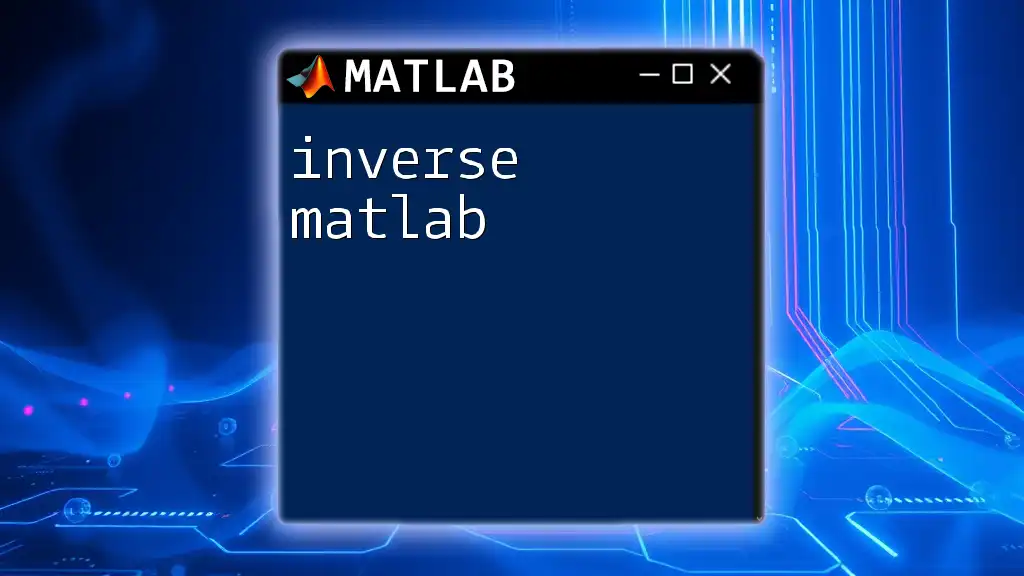
Common Errors and Debugging Tips
Misunderstandings with Functions
While using functions that involve the constant e, beginners may encounter some common misconceptions. A frequent error occurs when improperly using the `log` function. Remember that `log` computes the natural logarithm, not logarithms of other bases. To troubleshoot any issues, it is essential to ensure that the input to `log` is a positive number.
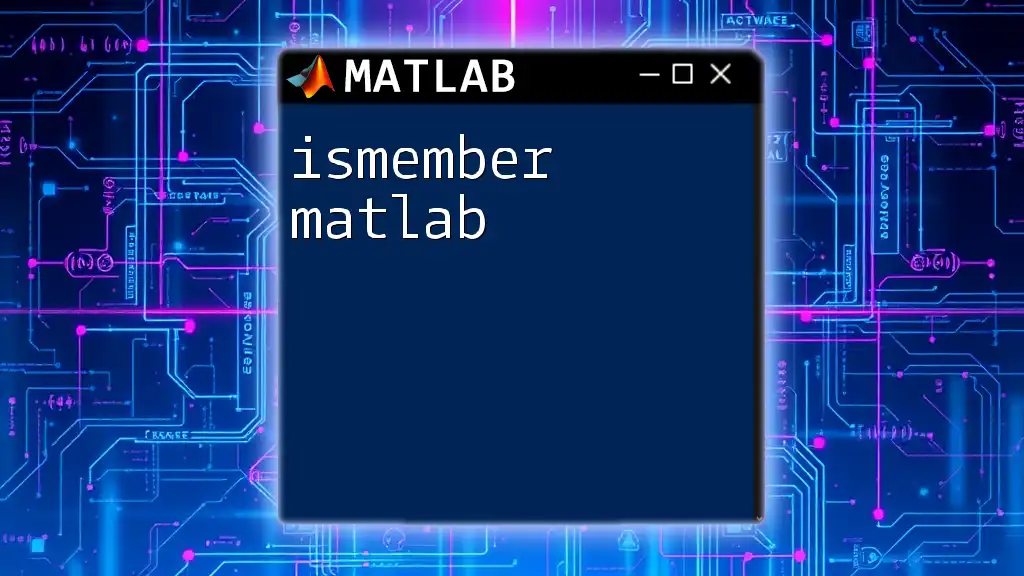
Conclusion
In conclusion, the number e plays a pivotal role in mathematics and is widely utilized in various contexts, particularly within MATLAB. Understanding how to work with e and its related functions can greatly enhance your computational capabilities. By exploring its properties, applications, and visual representations, you can gain insights into both mathematical theory and practical implementations. Embracing the functionalities of MATLAB will empower you in your journey to mastering this remarkable constant.
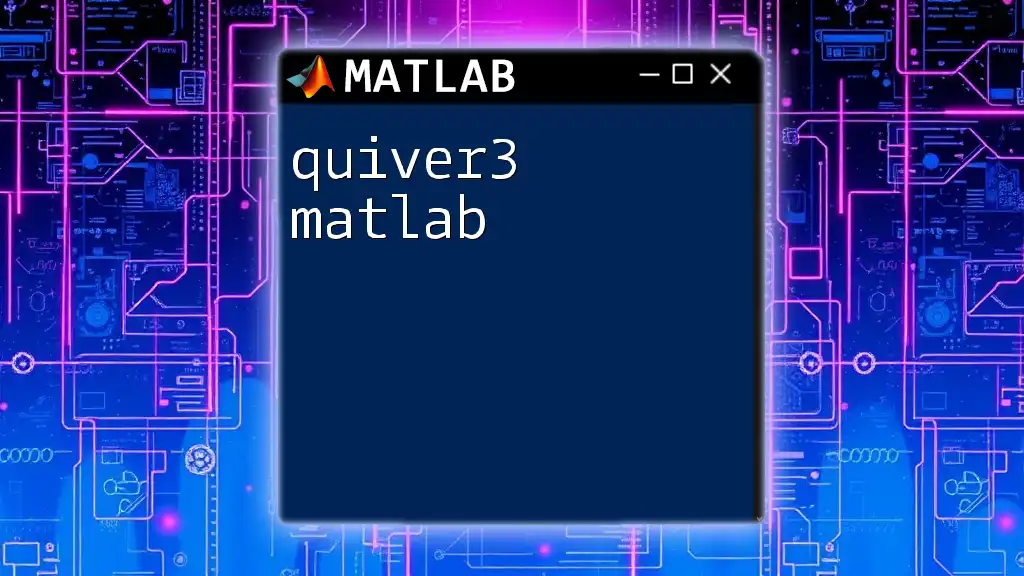
Additional Resources
For deeper exploration, consider checking MATLAB's documentation and additional tutorials focused on functions involving the number e. Practicing with programming exercises will further solidify your understanding and proficiency with the constant e in MATLAB.