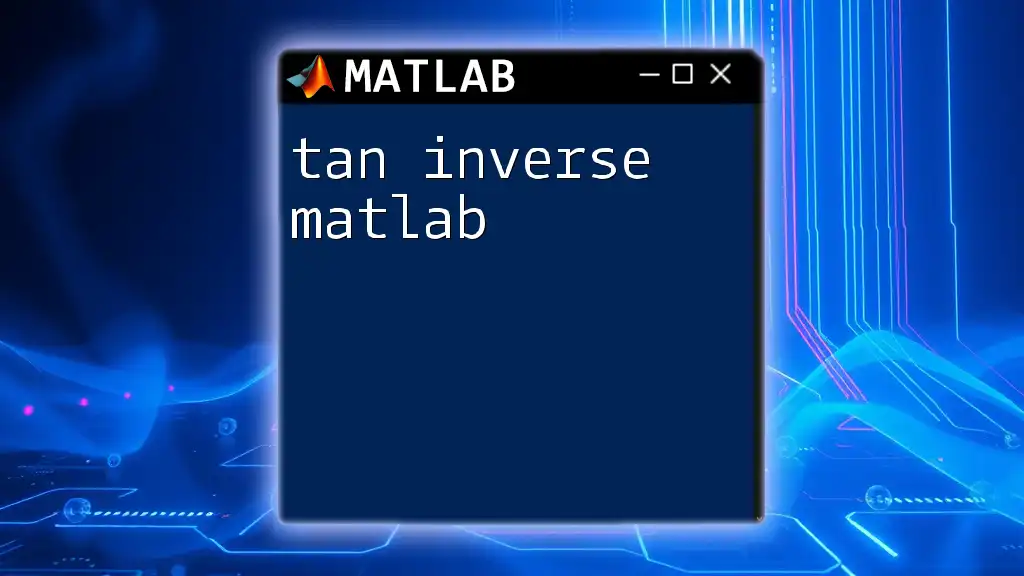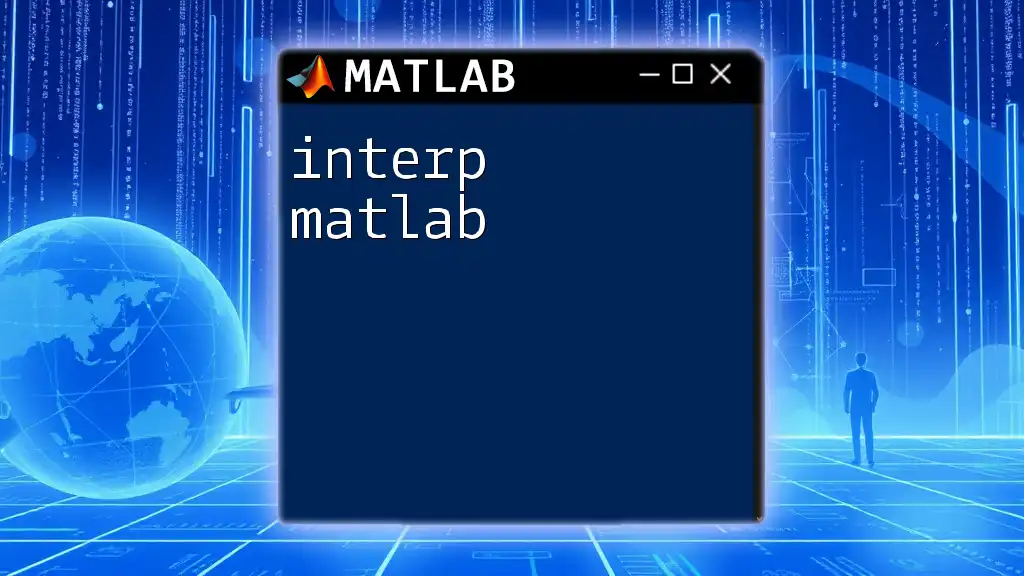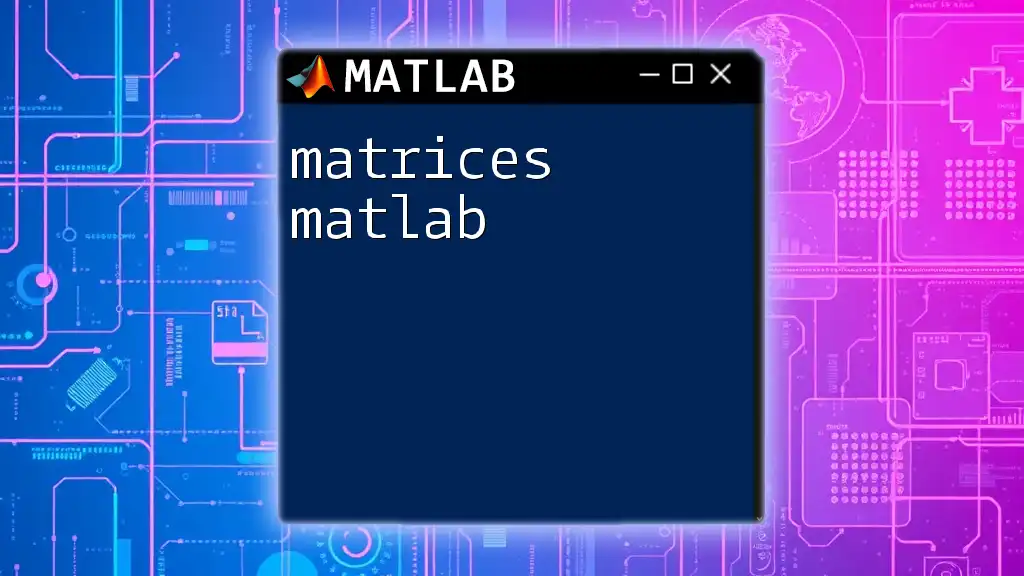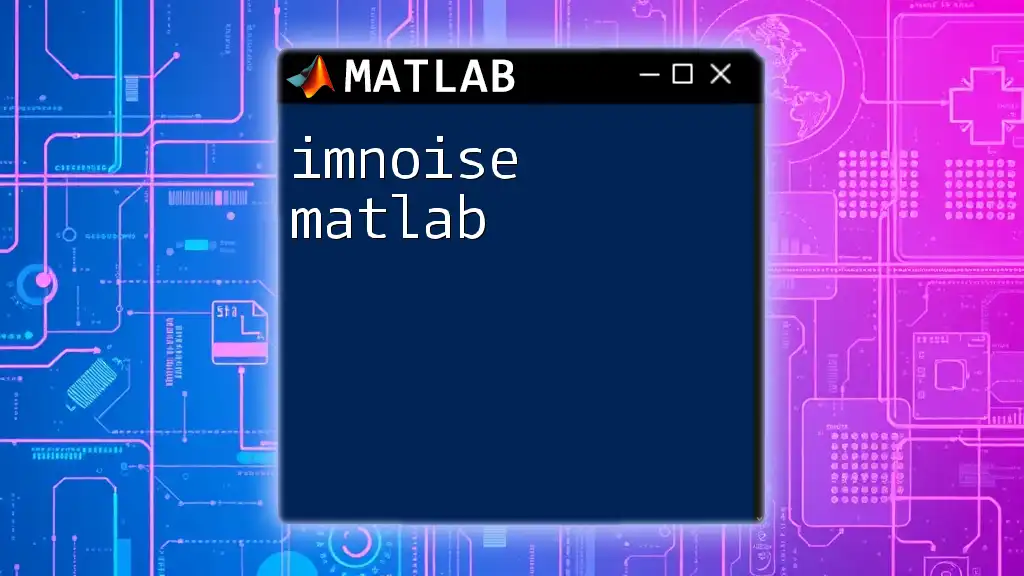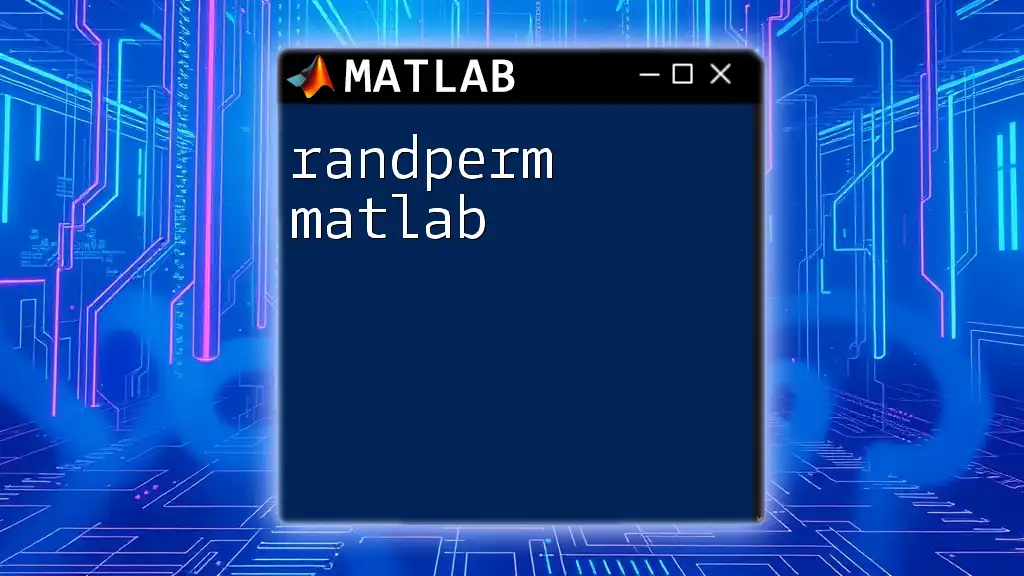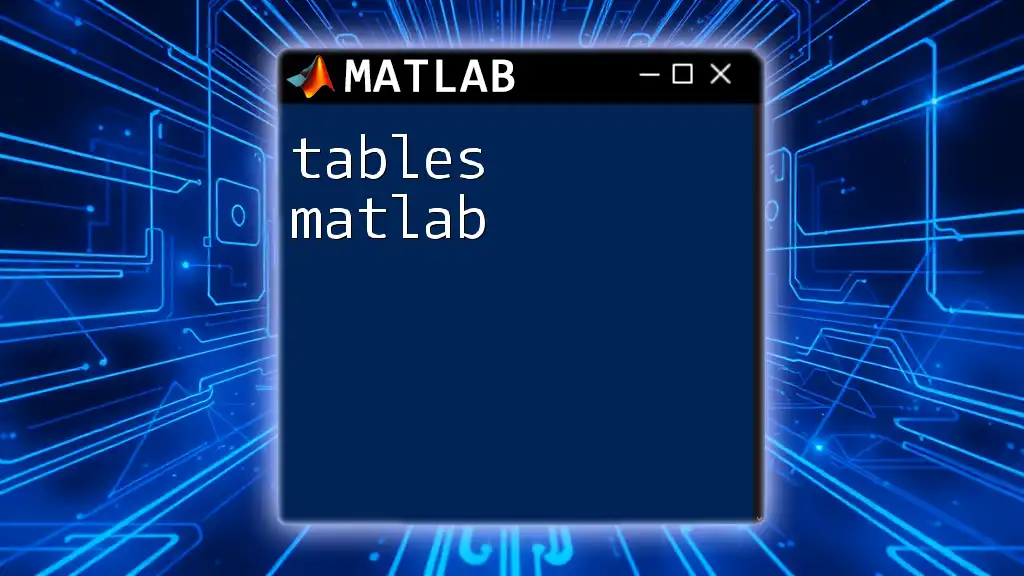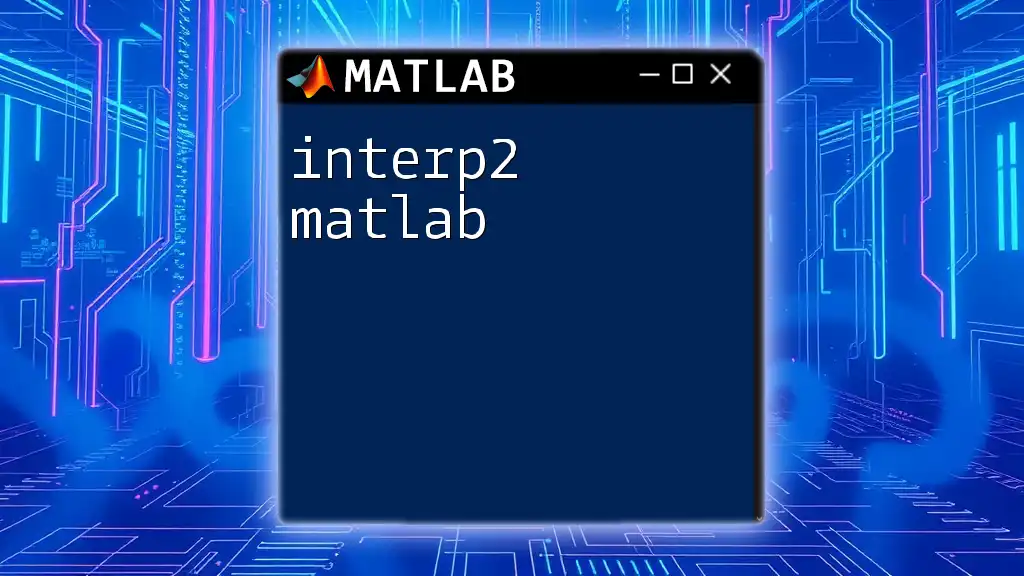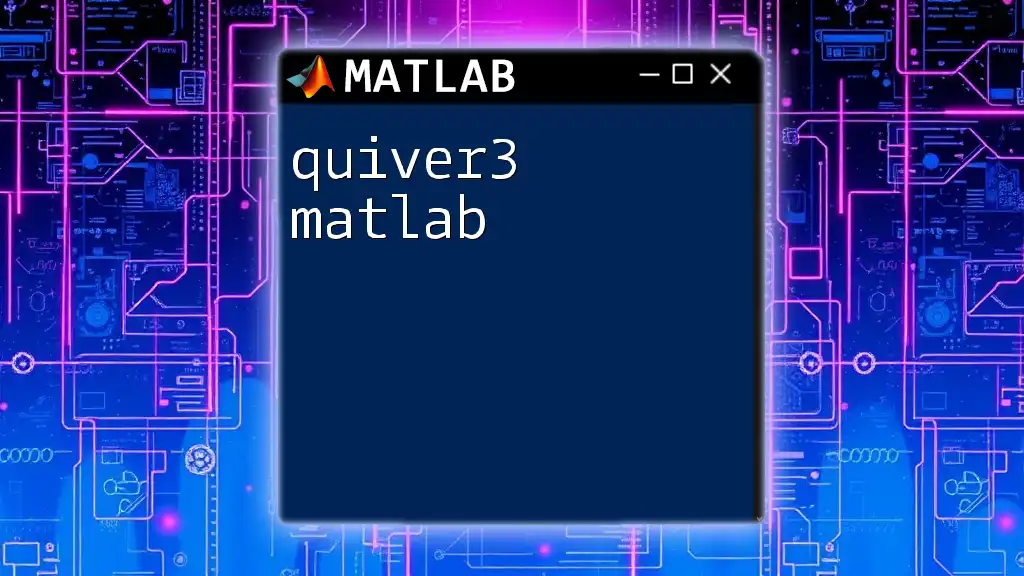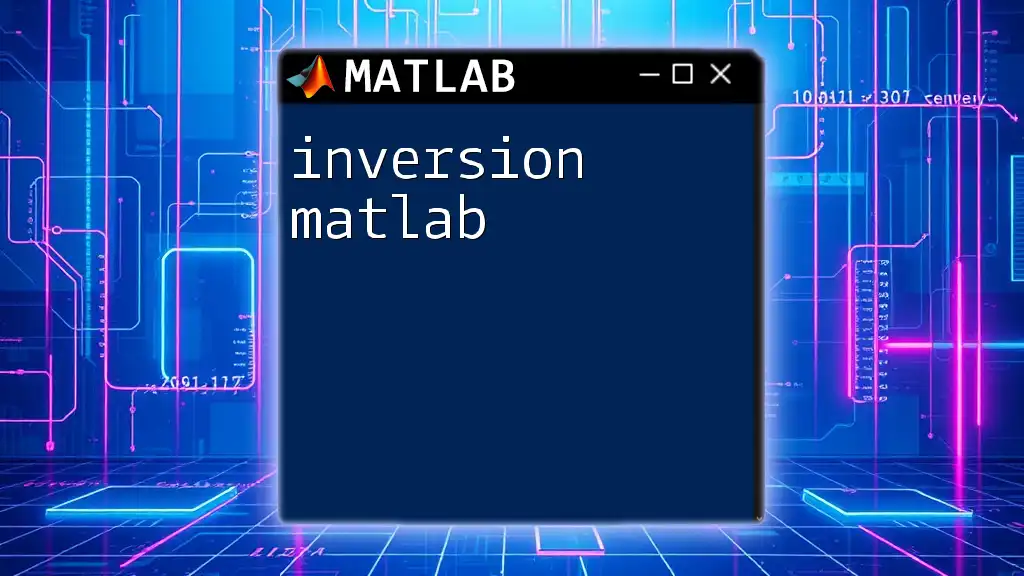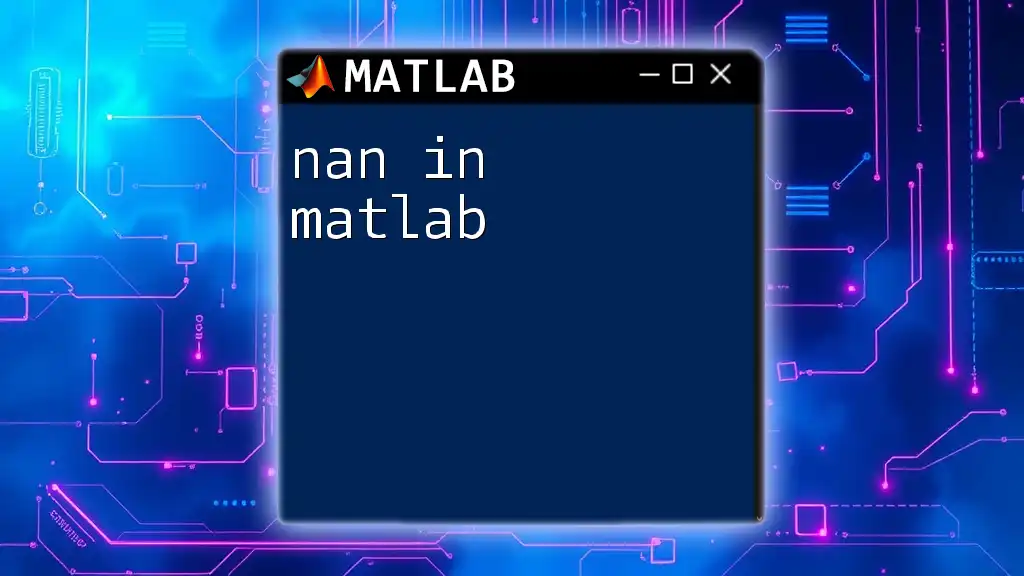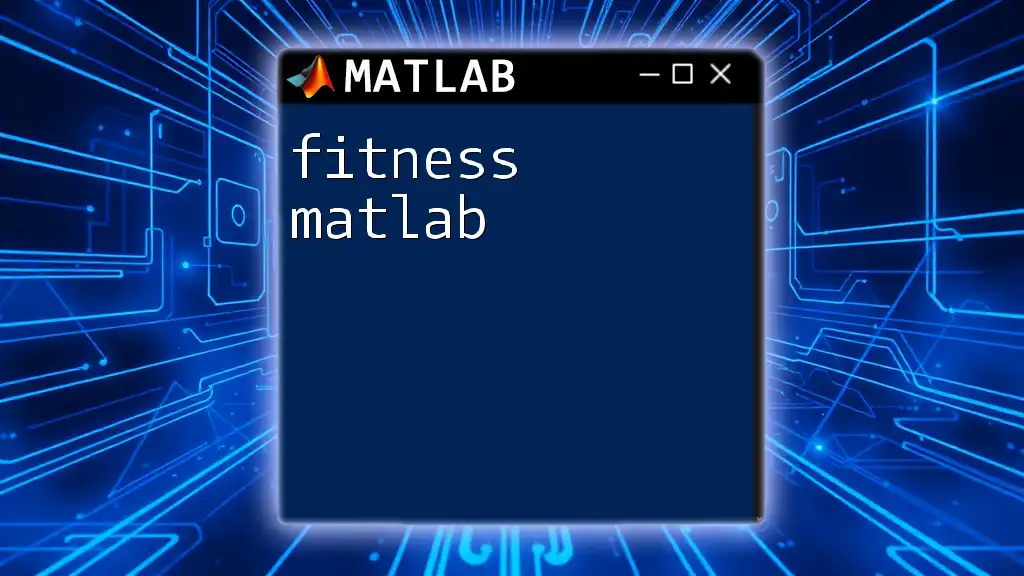The `atan` function in MATLAB computes the inverse tangent (or arctangent) of a given value, returning the angle in radians.
Here’s a code snippet demonstrating its usage:
% Calculate the angle whose tangent is 1
angle = atan(1); % angle will be in radians
disp(angle);
Understanding the Tan Inverse Function
What is the Tan Inverse?
The tan inverse, or arctangent, is a mathematical function that provides the angle whose tangent is a given number. In mathematical terms, if \( y = \tan^{-1}(x) \), then \( x = \tan(y) \). This relationship is fundamental in trigonometry.
Mathematical Representation
The mathematical representation of the arctangent function is: \[ y = \tan^{-1}(x) \] The function converts a ratio from the tangent (opposite/adjacent in a right triangle) into an angle measured in radians. To visualize the behavior of the arctangent function, you can plot it, which reveals its unique characteristics, including asymptotic behavior as x approaches positive and negative infinity.
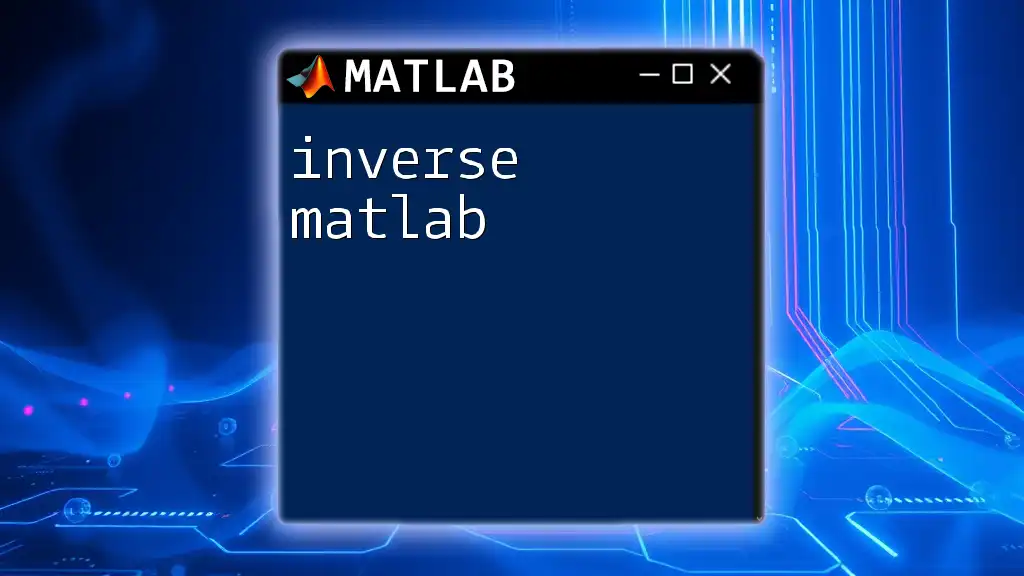
Using the atan() Function in MATLAB
Syntax of atan
In MATLAB, the atan function is straightforward. The syntax is:
y = atan(x)
Here, `x` represents the input value(s), which can be a scalar, vector, or matrix, and `y` will be the calculated arctangent output.
Types of Input
-
Single Values: You can simply use the function for a single numeric input.
-
Vectors and Matrices: The `atan` function can also accept vectors and matrices. MATLAB will apply the function element-wise, which makes it versatile in handling array operations.
-
Complex Numbers: MATLAB can process complex numbers using the same `atan` function, although the results may not be what you expect if you're only familiar with real numbers.
Example Code Snippets
Single Value Example: To compute the arctangent of a single value, you would write:
x = 1;
y = atan(x);
fprintf('atan(%f) = %f\n', x, y);
This would output `atan(1.000000) = 0.785398`, which corresponds to \(\frac{\pi}{4}\) radians.
Vector Example: For a vector input, the function evaluates each element separately:
x = [-1, 0, 1];
y = atan(x);
disp('atan values for vector:');
disp(y);
The output will show the arctangent values for \(-1\), \(0\), and \(1\) respectively, i.e., approximately \([-0.785398, 0, 0.785398]\).
Complex Number Example: You can also compute the arctangent for complex numbers:
z = 1 + 1i;
w = atan(z);
disp('atan for complex number:');
disp(w);
The output will give you the arctangent output in complex form, which is important for complex analysis applications.
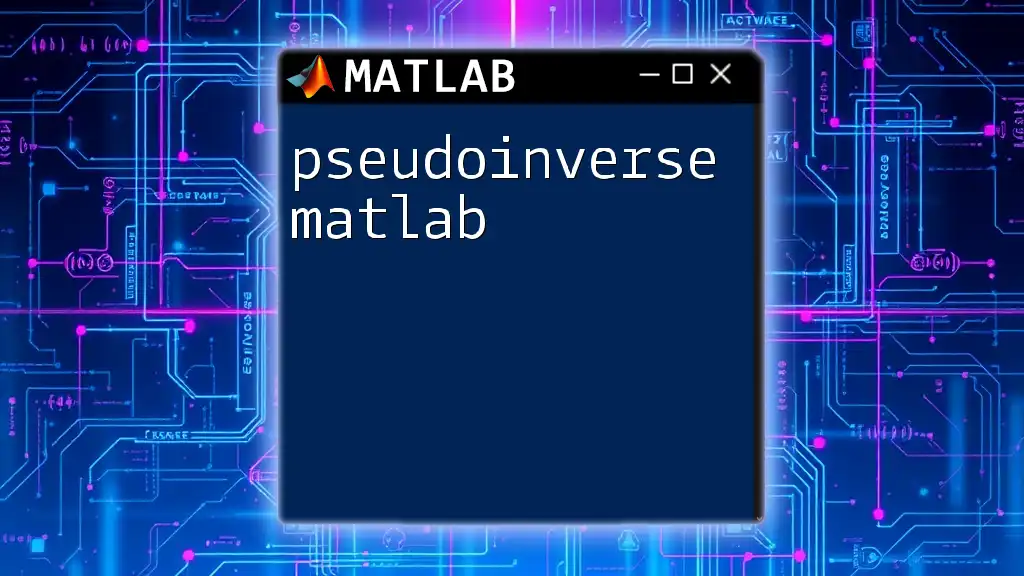
Understanding the Output of atan()
Range of the Output
The output of the atan function is constrained to the range \((- \frac{\pi}{2}, \frac{\pi}{2})\). This means regardless of the input value, the result will always fall within these limits. Understanding this output range is crucial for many applications, especially in physics and engineering, where angles are frequently represented in radians.
Practical Applications
The arctangent function is immensely useful across various fields. In engineering, it aids in calculating angles of inclination and slope in mechanical systems. In physics, it is often utilized in resolving vector components and analyzing motion trajectories. In computer graphics, it helps with the proper orientation of textures and shapes in 3D environments.
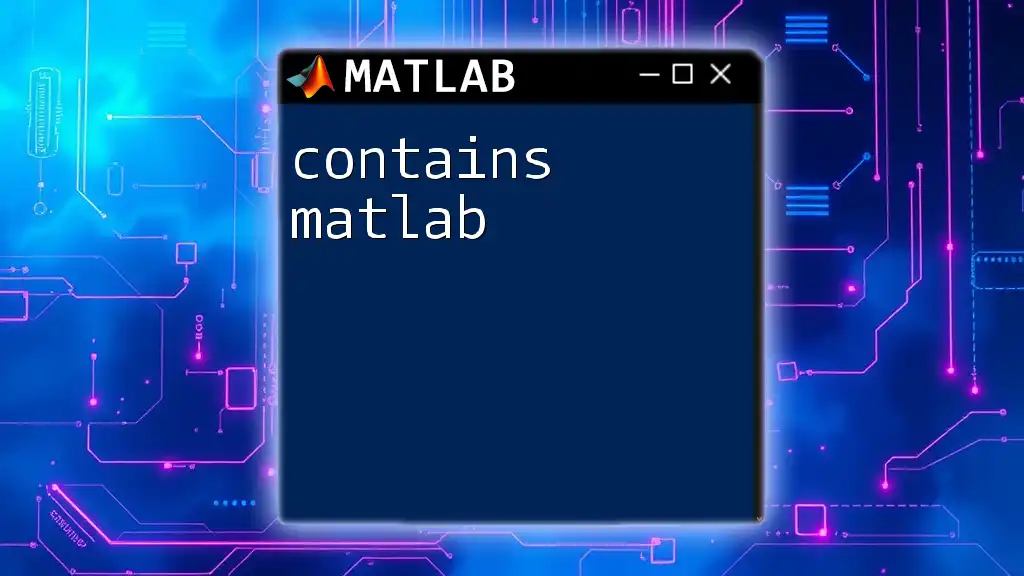
Visualizing the Results
Plotting the Tan Inverse Function
To gain better insights into the behavior of the arctangent function, you can visualize it using MATLAB's plotting capabilities:
fplot(@atan, [-10, 10]);
title('Graph of atan(x)');
xlabel('x');
ylabel('atan(x)');
grid on;
This code will generate a plot showcasing how `atan(x)` transitions as `x` ranges from \(-10\) to \(10\).
Analyzing the Plot
Upon analyzing the graph, you'll observe that it approaches \(\frac{\pi}{2}\) and \(-\frac{\pi}{2}\) asymptotically as `x` moves towards positive and negative infinity, respectively. The function is also continuous and monotonic, indicating that it continuously increases with no jumps or breaks.
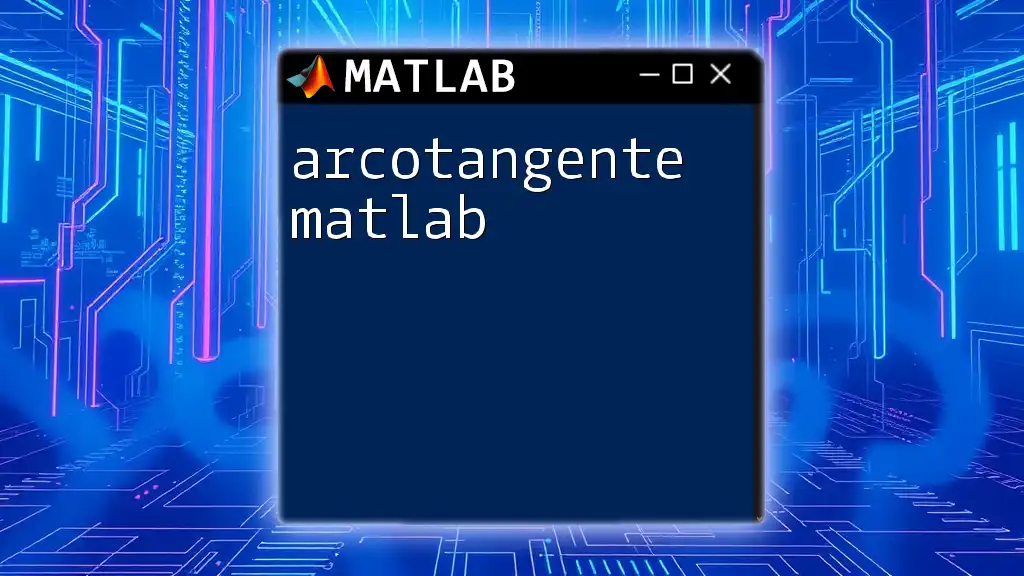
Advanced Features and Techniques
Inverse Tangent in Multiple Dimensions
For working with coordinates in a Cartesian plane, MATLAB offers `atan2(y, x)`, which computes the four-quadrant arctangent. This function is particularly useful when determining angles from two coordinates, providing a full circular range (from \(-\pi\) to \(\pi\)).
Performance Considerations
When dealing with large datasets, it's essential to consider performance. The `atan` function is vectorized in MATLAB, meaning it is optimized to handle arrays efficiently. This performance advantage allows for rapid computations across various datasets without the need for explicit loops.
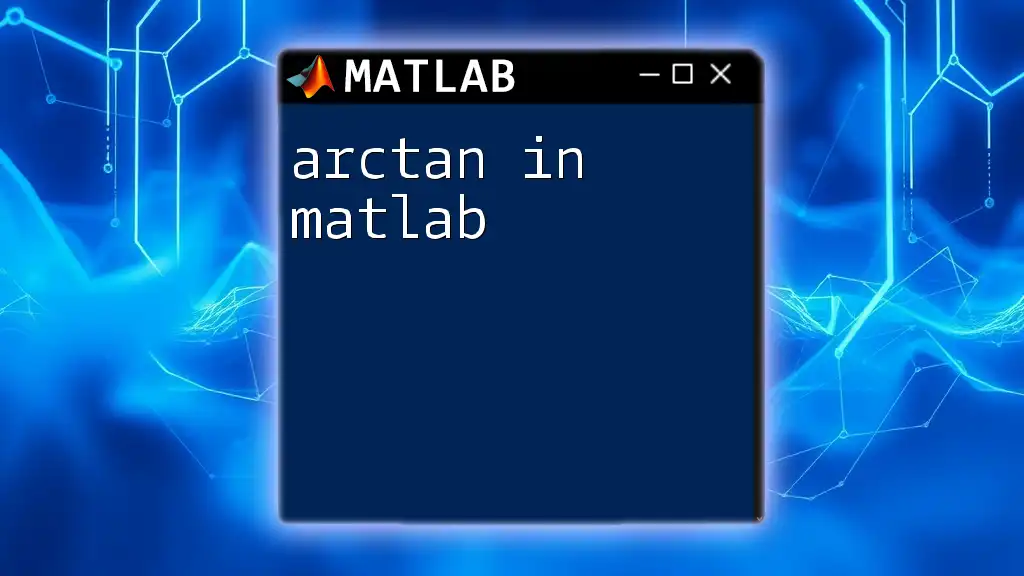
Troubleshooting Common Issues
Common Errors
Some common issues that users face when using the `atan` function include:
-
Non-numeric Inputs: Ensure inputs are numeric; otherwise, MATLAB will throw an error.
-
Mismatched Dimensions: Input vectors and matrices should be the same size when element-wise operations are being performed.
An example of error handling in MATLAB could be structured as:
try
result = atan(non_numeric_input);
catch ME
disp('Error occurred:');
disp(ME.message);
end
This allows for graceful error handling and provides feedback on what went wrong.
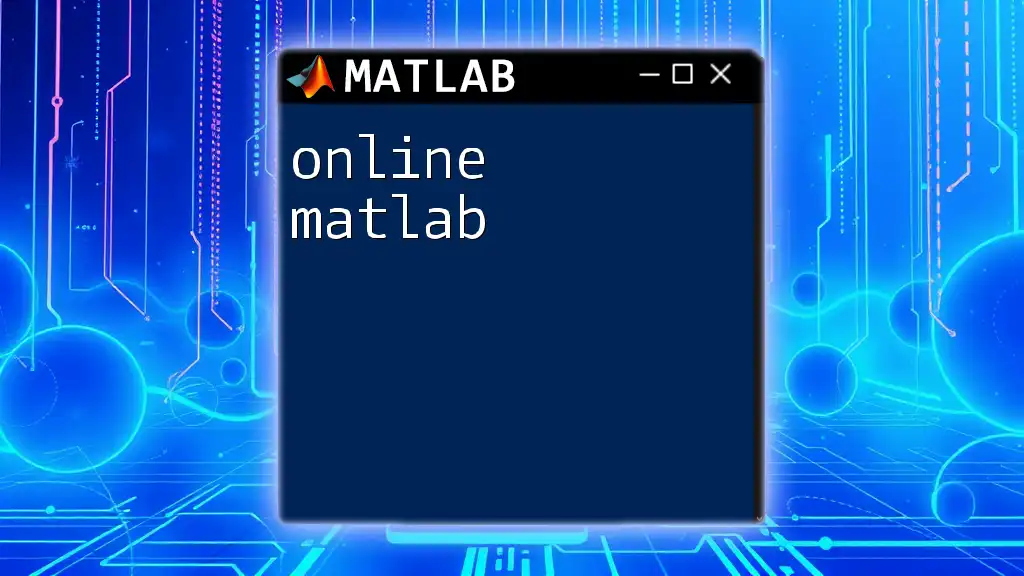
Conclusion
In summary, understanding the tan inverse in MATLAB through the `atan` function opens up a wealth of applications across various disciplines. It's vital to grasp not only how to use the function but also the theoretical underpinnings and practical implications of the results it provides. With practice and experimentation, you'll become proficient in leveraging this powerful function in your mathematical and engineering toolkits.
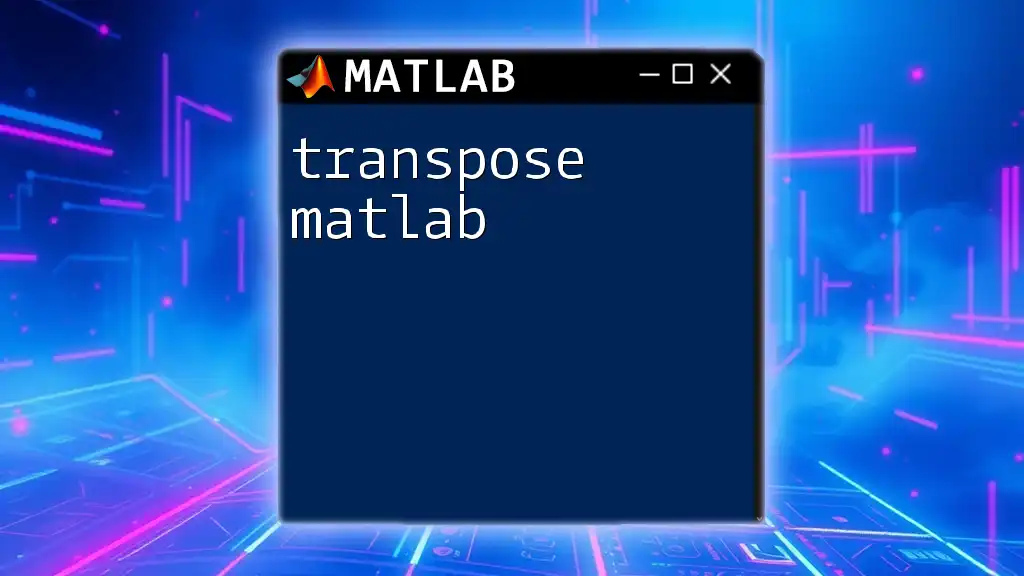
Additional Resources
For further exploration, you may refer to the official [MATLAB documentation on `atan`](https://www.mathworks.com/help/matlab/ref/atan.html), and consider tutorials or books that delve deeper into MATLAB programming and mathematical functions.
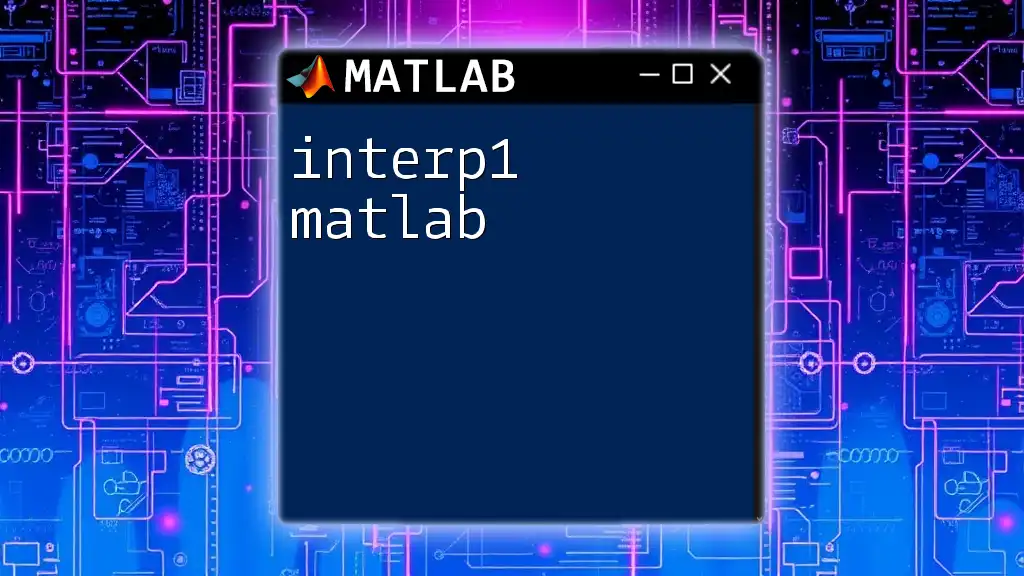
Call to Action
If you have any questions or seek personalized guidance on MATLAB functions and commands, don't hesitate to reach out for tailored tutoring sessions!