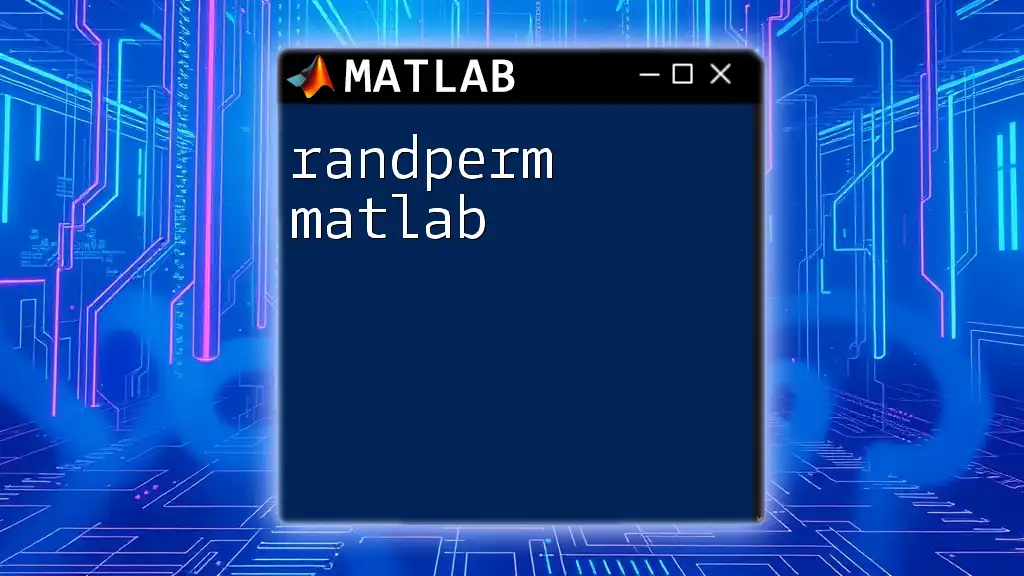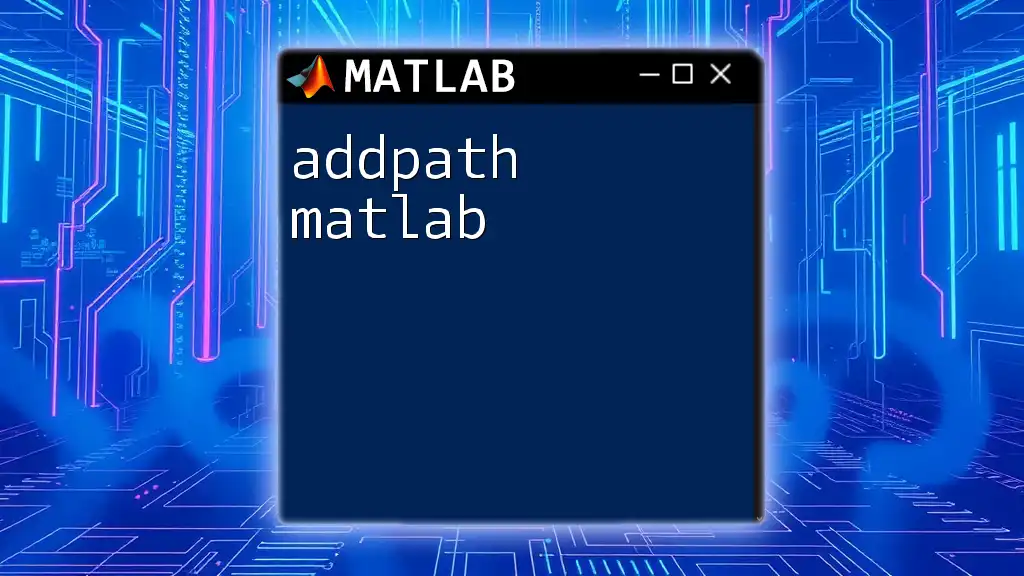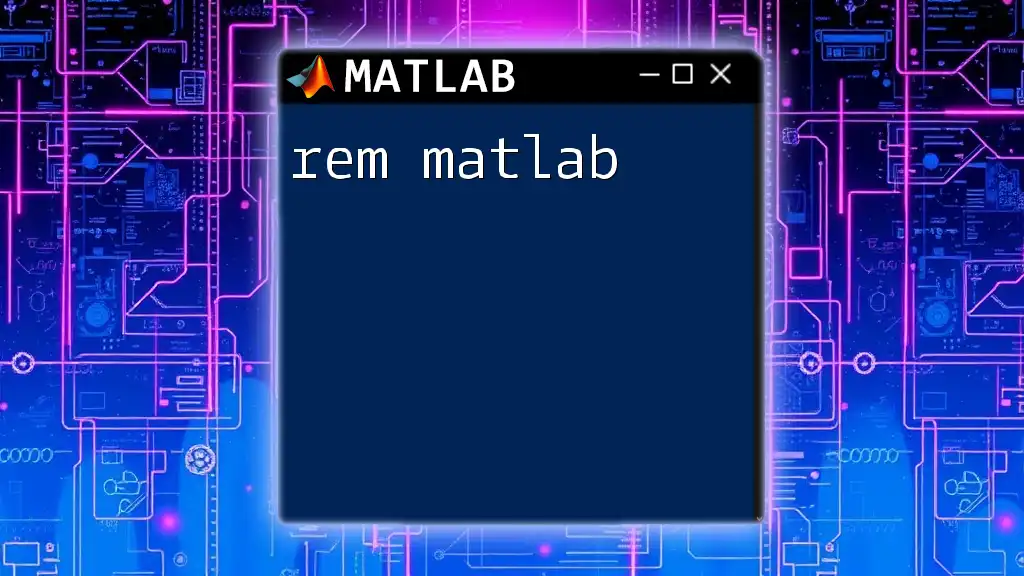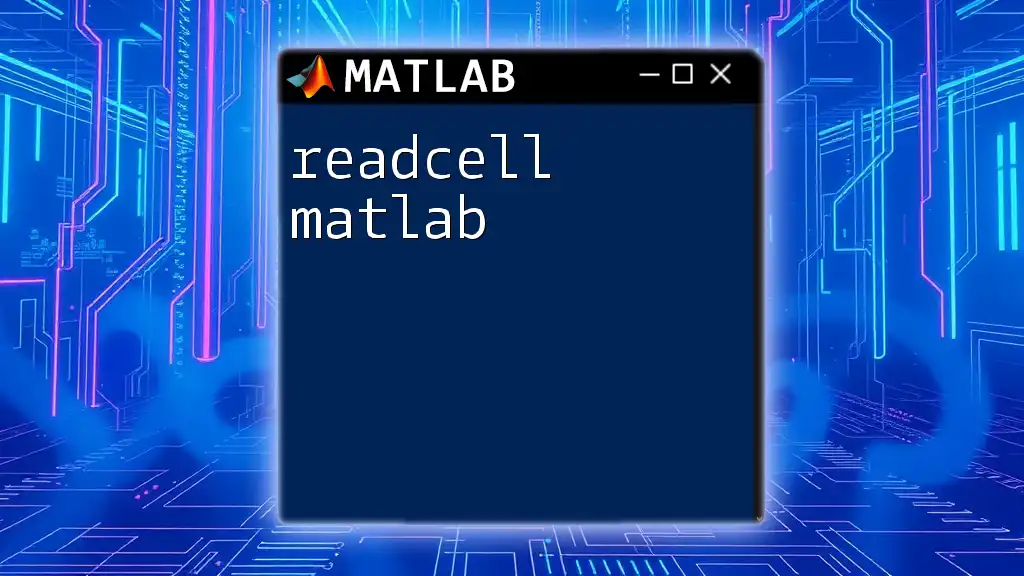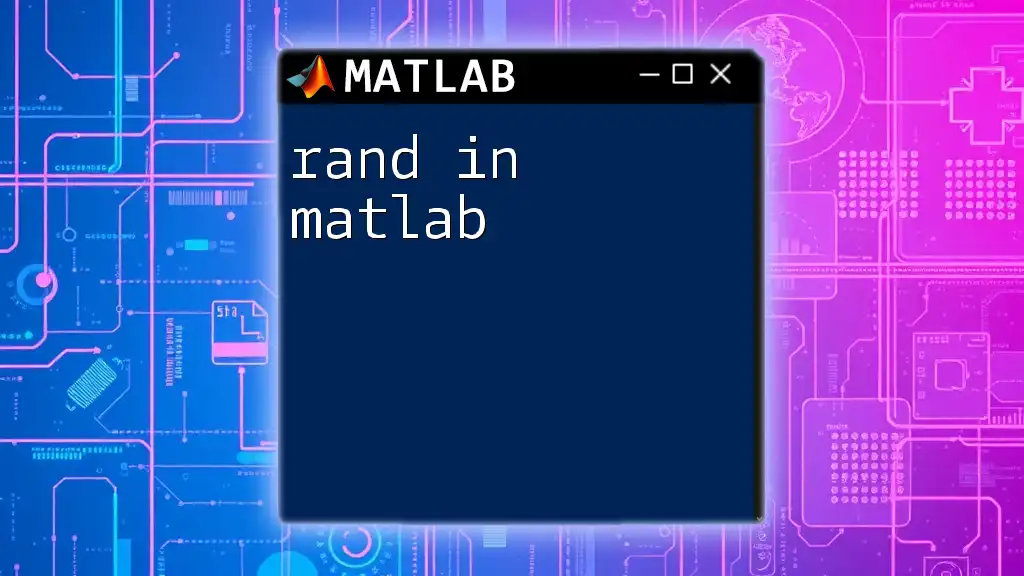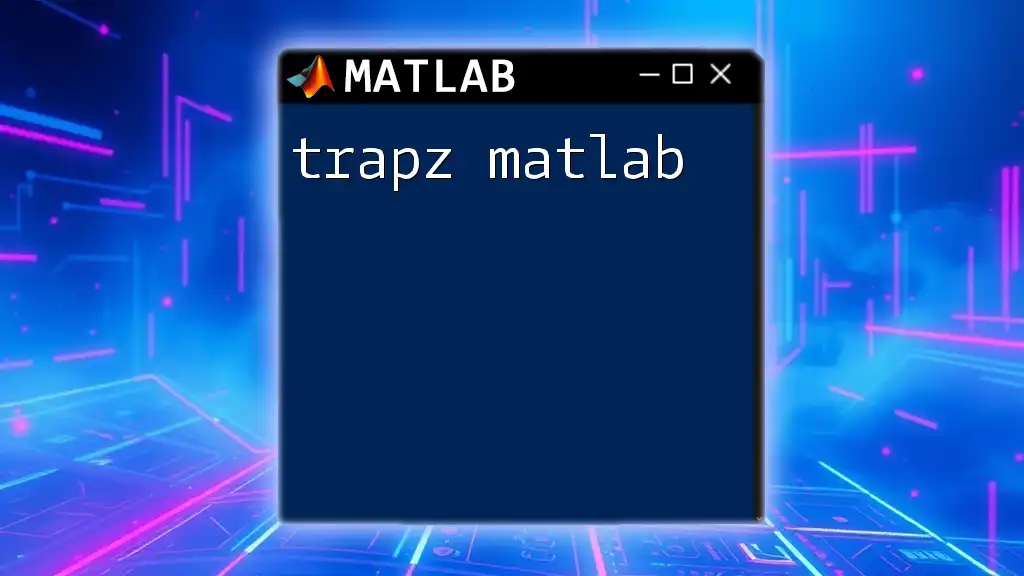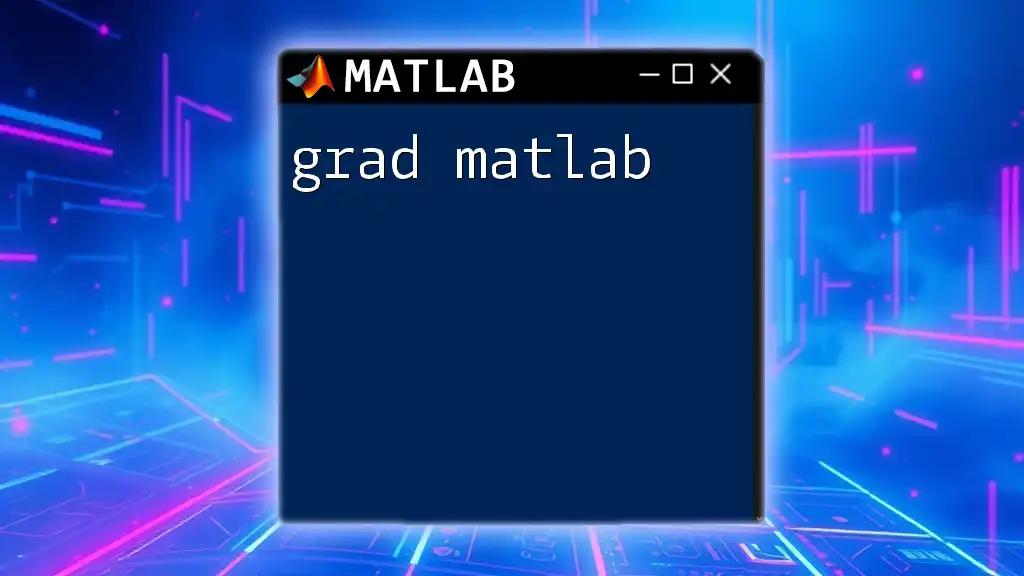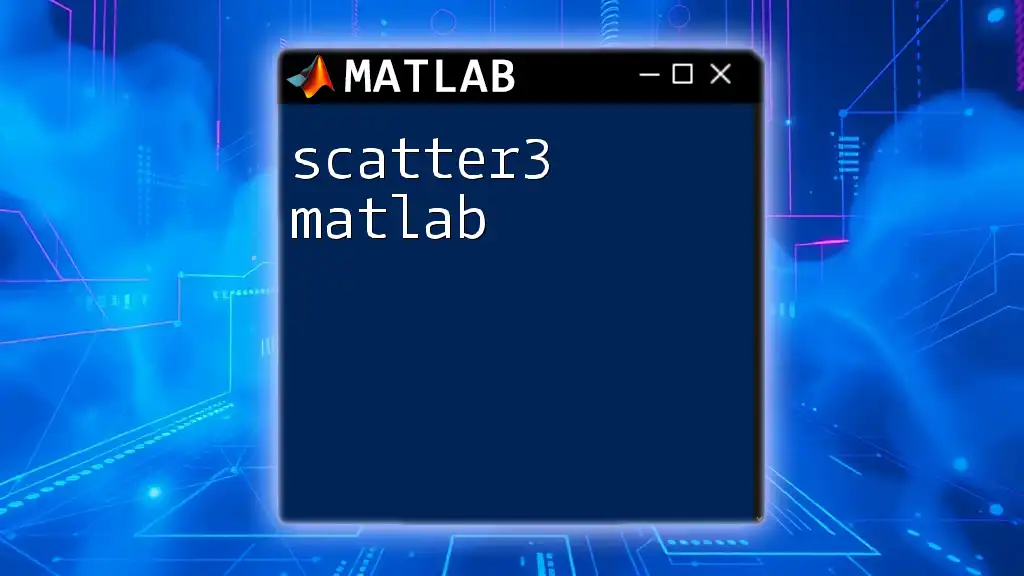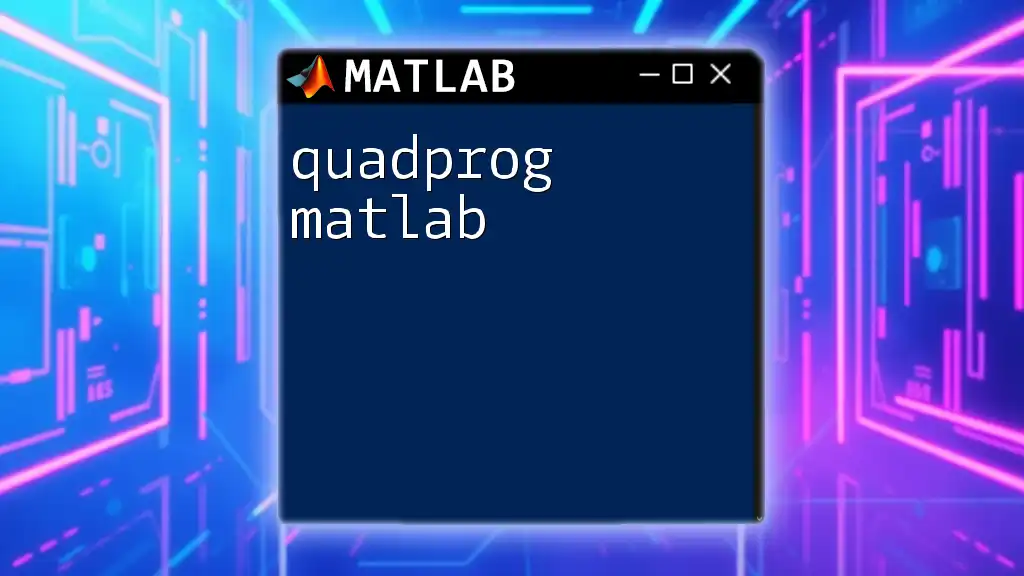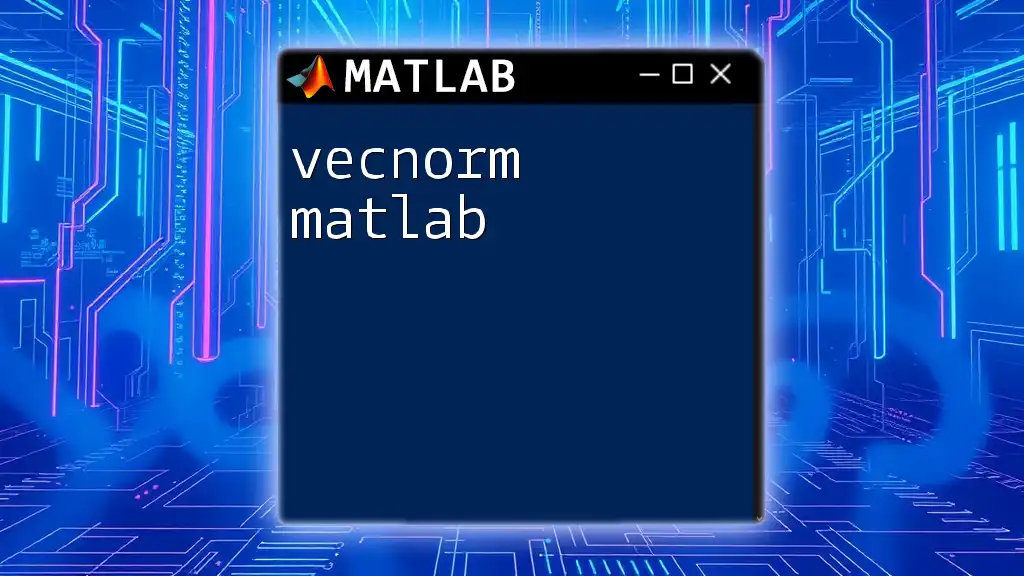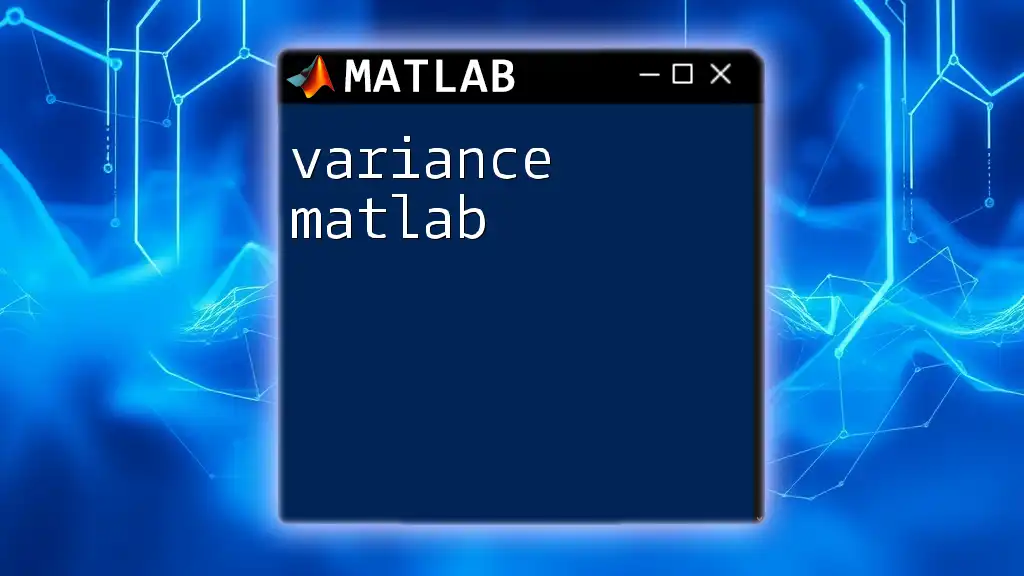The `randperm` function in MATLAB generates a random permutation of integers, allowing you to create random orderings for arrays or sampling without replacement.
Here’s a code snippet demonstrating its usage:
n = 10; % Specify the number of elements
randomOrder = randperm(n); % Generate a random permutation of 1 to n
disp(randomOrder); % Display the randomly ordered array
Understanding Randomness in MATLAB
What is Randomness?
Randomness plays a crucial role in many fields, including statistics, computer science, and engineering. It involves the generation of unpredictable values that help in simulating real-world processes. Random numbers can be essential for tasks such as generating sample datasets, performing Monte Carlo simulations, or even conducting randomized trials in research.
Introduction to MATLAB's Random Number Generation
MATLAB offers a rich set of functions for working with random numbers, ensuring flexibility and utility across various applications. It is important to note that reproducibility can be achieved by controlling the seed value of the random number generator, which allows repeated trials to yield the same results when needed.
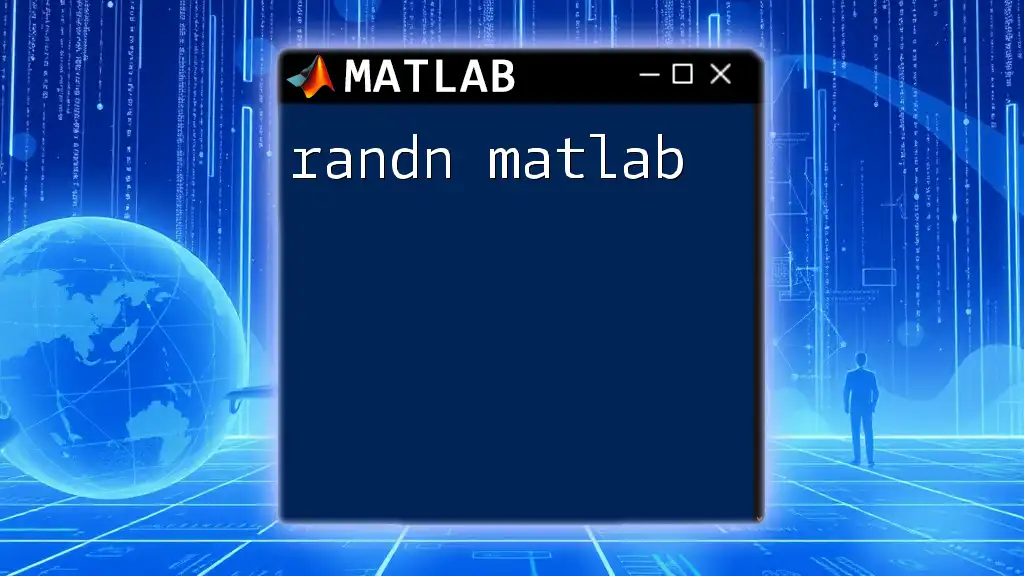
The `randperm` Function
What is `randperm`?
The `randperm` function in MATLAB is a tool that generates a random permutation of integers. It is particularly useful when you need to shuffle data or select a random sample from a set without replacement.
Basic Syntax of `randperm`
The general syntax for `randperm` is:
p = randperm(n)
Here, `n` represents the number of integers to permute, and the output `p` is a randomly shuffled array containing the integers from 1 to `n`.
For example, the command:
p = randperm(10);
will yield a random permutation of the integers from 1 to 10, such as `[3 7 1 9 5 4 2 10 8 6]`. Each time you run this command, you may get a different permutation, reflecting the function's inherent randomness.
Advanced Usage of `randperm`
Generating a Random Permutation of a Specific Size
You can also specify how many elements you want to retrieve from the random permutation using the syntax:
p = randperm(n, k)
In this case, `k` denotes the number of elements to return. If you seek a permutation of size `3` from the sequence of `1` to `10`, you can execute:
p = randperm(10, 3);
This might yield a result like `[8 4 1]`, obtaining three random integers without replacement from the range.
Seeding for Reproducibility
Control over randomness is critical, especially in situations where repeatability is essential. To set a random seed, use the `rng` function before calling `randperm`. For example, if you apply:
rng(0);
p = randperm(10);
The seed (in this case, `0`) ensures that every time you execute this code, `p` will return the same permutation. This functionality is crucial in testing or when replicating results for verification purposes.
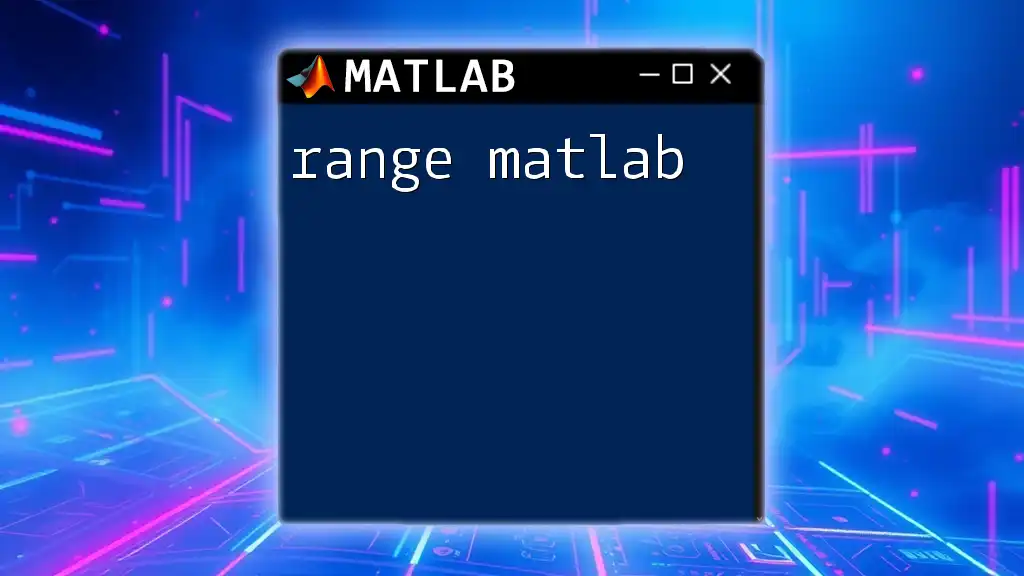
Practical Applications of `randperm`
Random Sampling in Data Analysis
Random sampling is a fundamental aspect of statistical analysis, allowing researchers to draw conclusions from a subset of data. Using `randperm`, one can create random samples from larger datasets efficiently.
Consider an example where you want to select a random sample of `10` elements from a dataset ranging from `1` to `100`:
data = 1:100;
sample = data(randperm(length(data), 10));
In this snippet, `randperm(length(data), 10)` generates `10` random indices, ensuring that the output `sample` contains unique elements from the original dataset.
Shuffling Data
Another practical application of `randperm` is shuffling the order of elements in an array or a matrix. This is particularly useful in preparing datasets for algorithms that require randomized input.
To shuffle the rows of a matrix, you can use:
A = [1 2 3; 4 5 6; 7 8 9];
shuffledRows = A(randperm(size(A, 1)), :);
This code snippet produces a new matrix with the rows of `A` rearranged in a random order, which can be invaluable for techniques such as stratified sampling or when evaluating algorithms that benefit from randomized inputs.
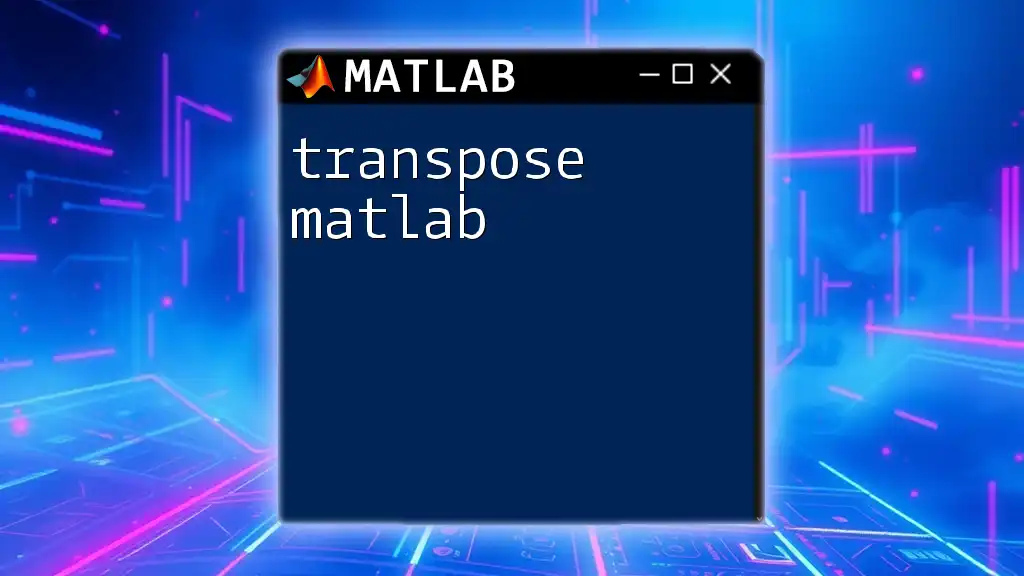
Common Mistakes and Troubleshooting
Understanding Output Length
A common mistake when using `randperm(n, k)` arises from misunderstanding the specification of `k`. It is essential to ensure that `k` is less than or equal to `n`, or else MATLAB will throw an error. Always double-check the values being passed into the function to ensure they meet these criteria.
Ensuring Randomness
There are circumstances where you may inadvertently introduce biases in your output. To confirm that your results are genuinely random, consider plotting the distributions or using statistical tests to validate randomness. Functions like `histogram` can help visualize the samples taken to ensure they cover the expected range adequately.
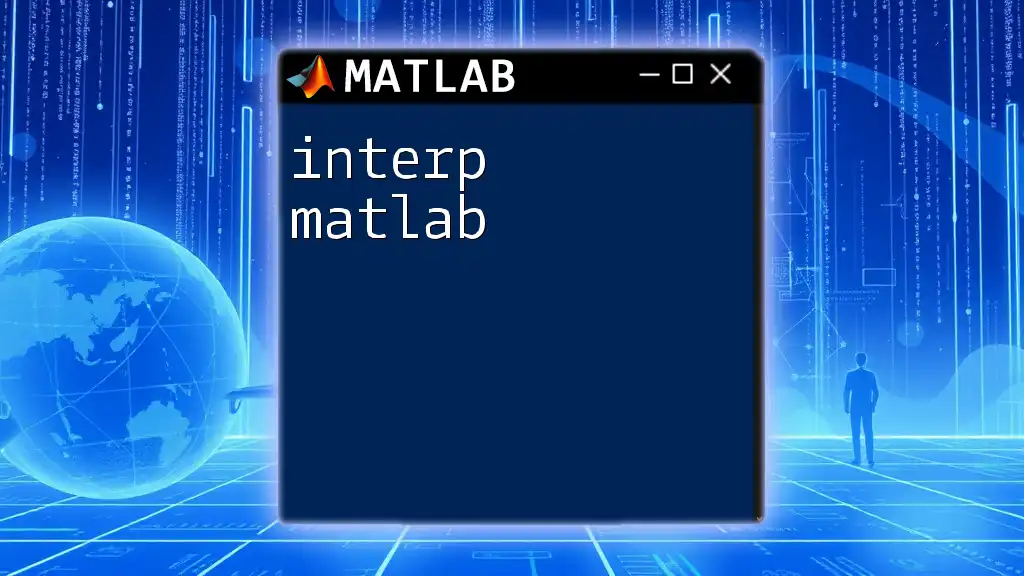
Conclusion
The `randperm` function in MATLAB offers a simple yet powerful mechanism for generating random permutations, which are essential for various applications, including random sampling and data shuffling. By understanding its syntax and functionalities, along with the concepts of randomness and reproducibility, you can leverage `randperm` effectively in your projects.
Practice with the examples provided to become more familiar with `randperm`, and don’t hesitate to experiment with your datasets to explore the vast potential of this MATLAB function.
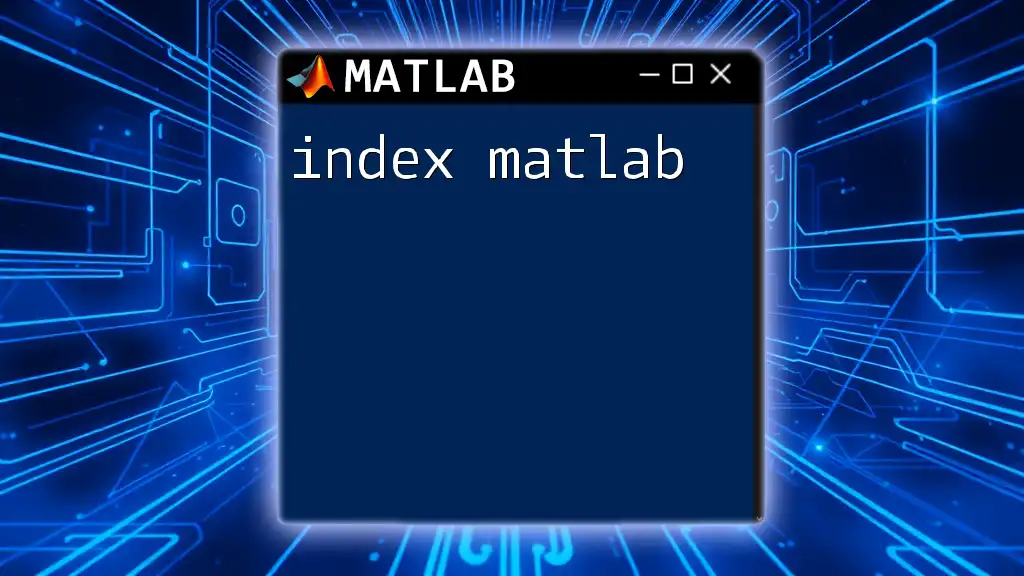
Additional Resources
FAQs
- What happens if I specify a `k` greater than `n`? This will lead to an error since you cannot have more elements in a permutation than are available.
- How can I check if my sample is random? Visualization tools or statistical tests can help verify the randomness of your sample.
Further Reading
To deepen your understanding, consider diving into the official MATLAB documentation or watching tutorial videos that cover random number generation and related topics.
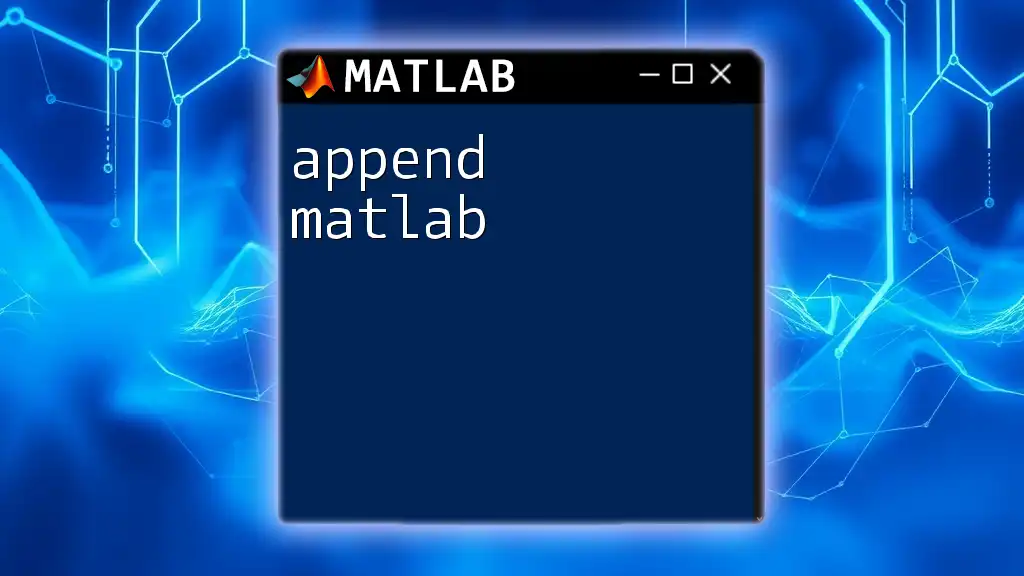
Call to Action
We invite you to share your experiences or ask any questions related to the use of `randperm` in MATLAB. Join our community to enhance your MATLAB skills and discover more tips and tricks in this powerful software.