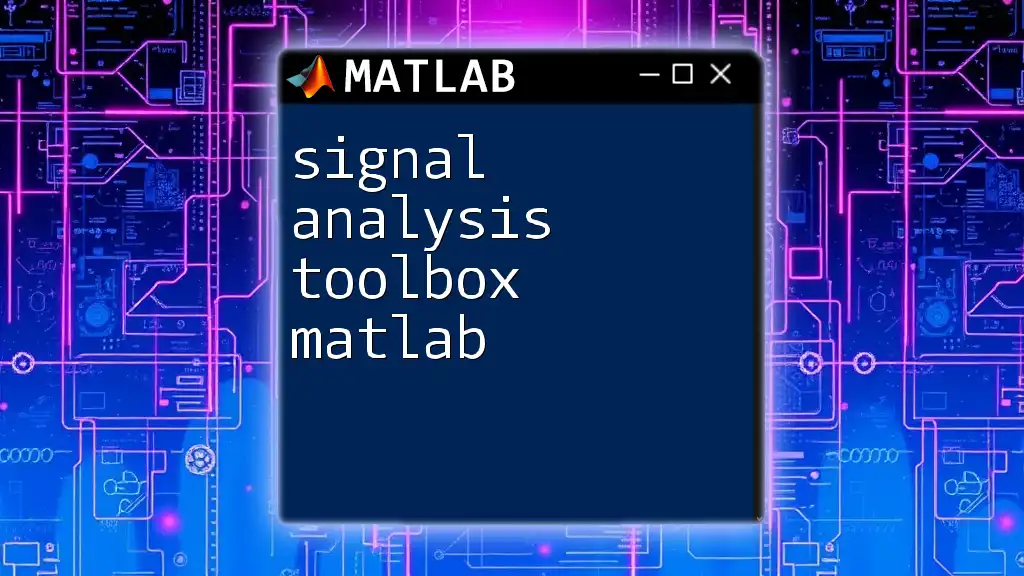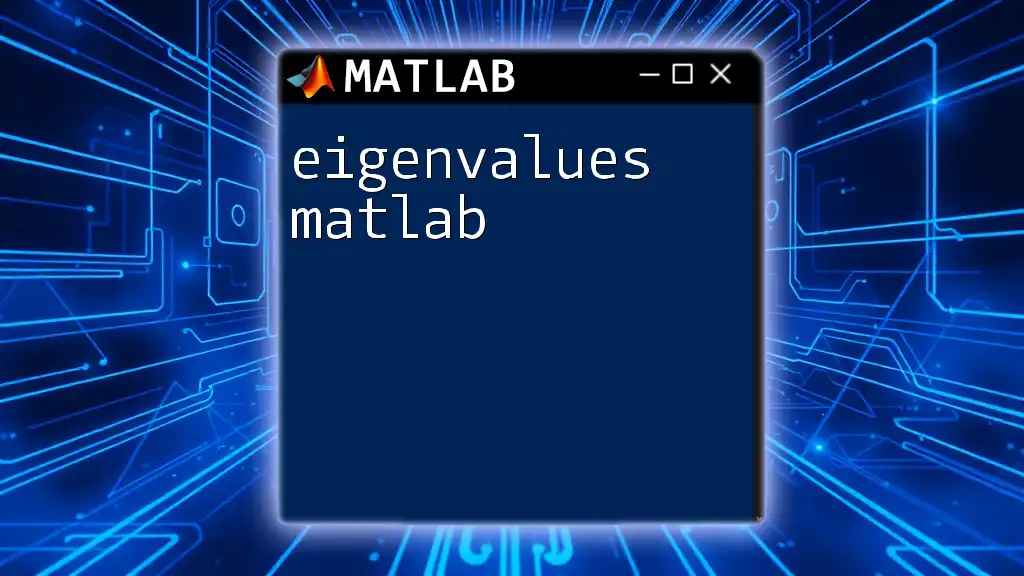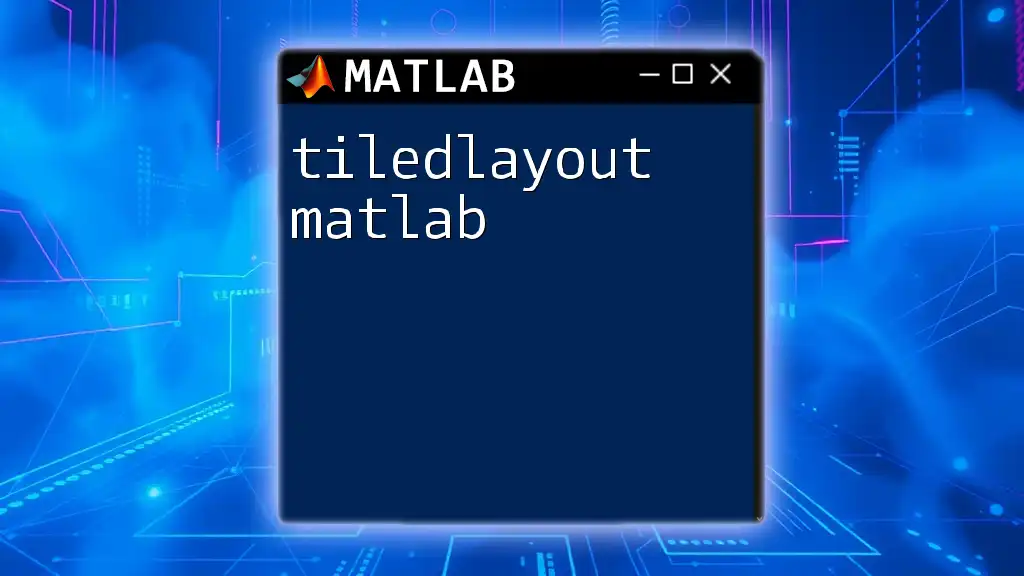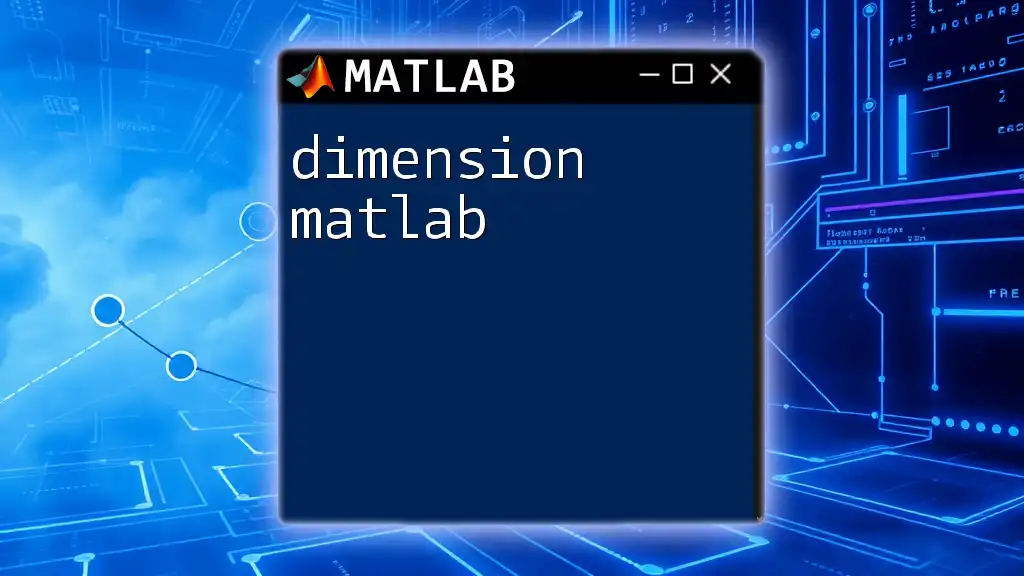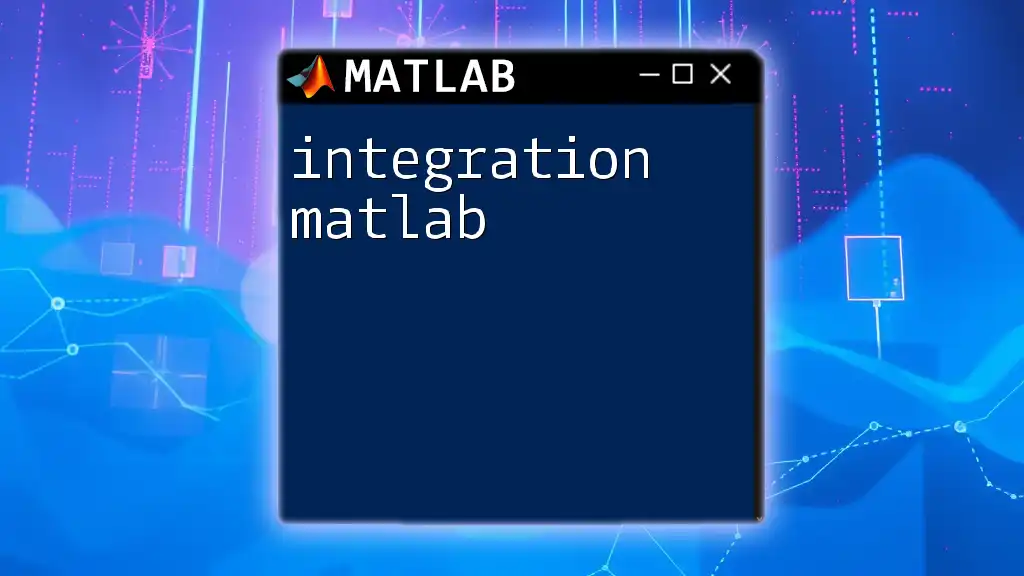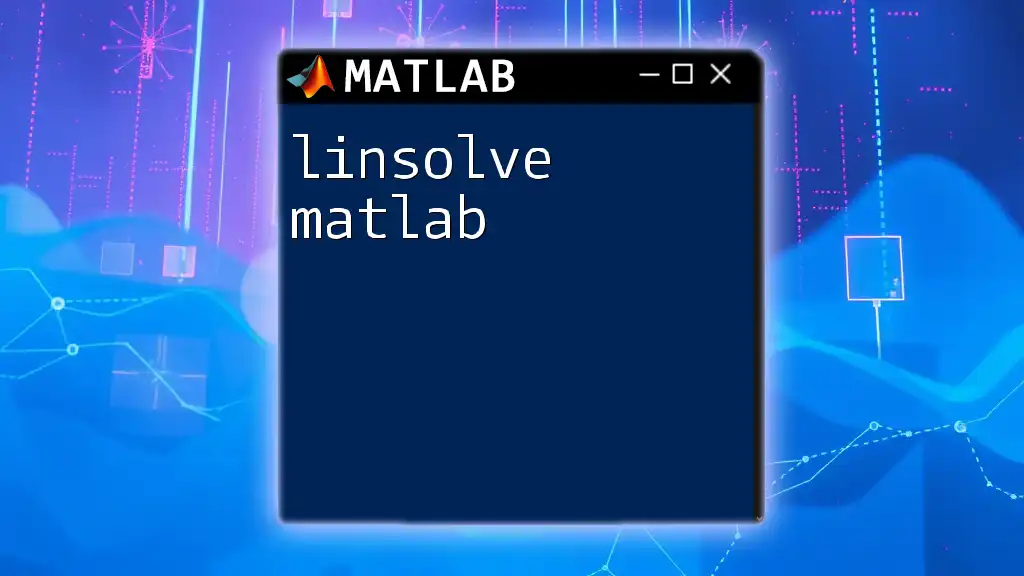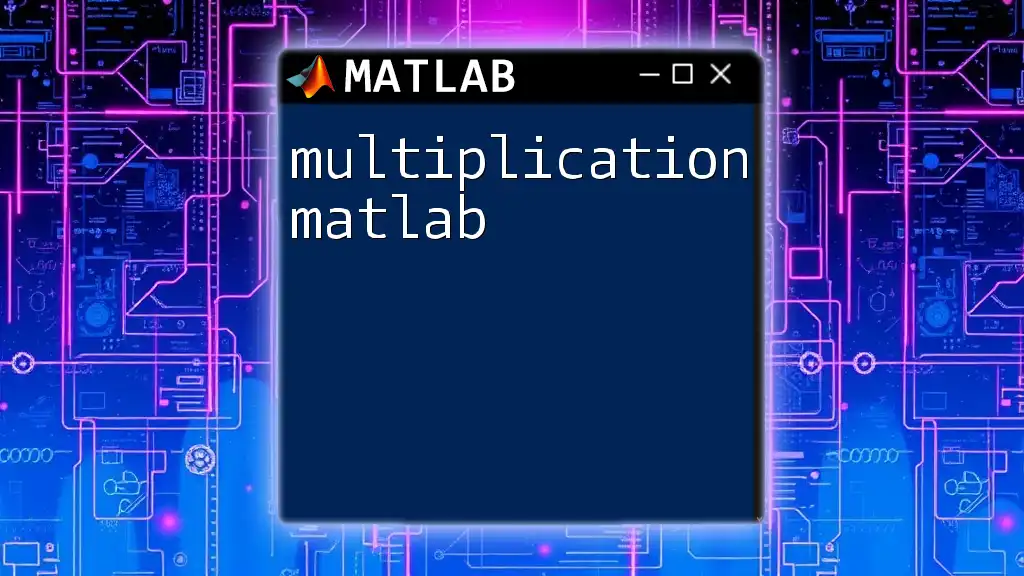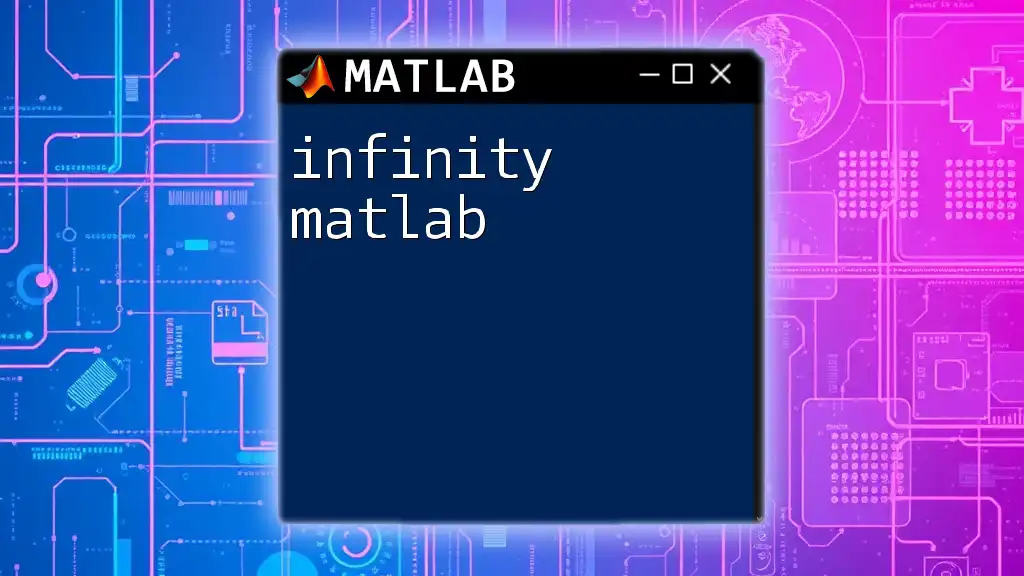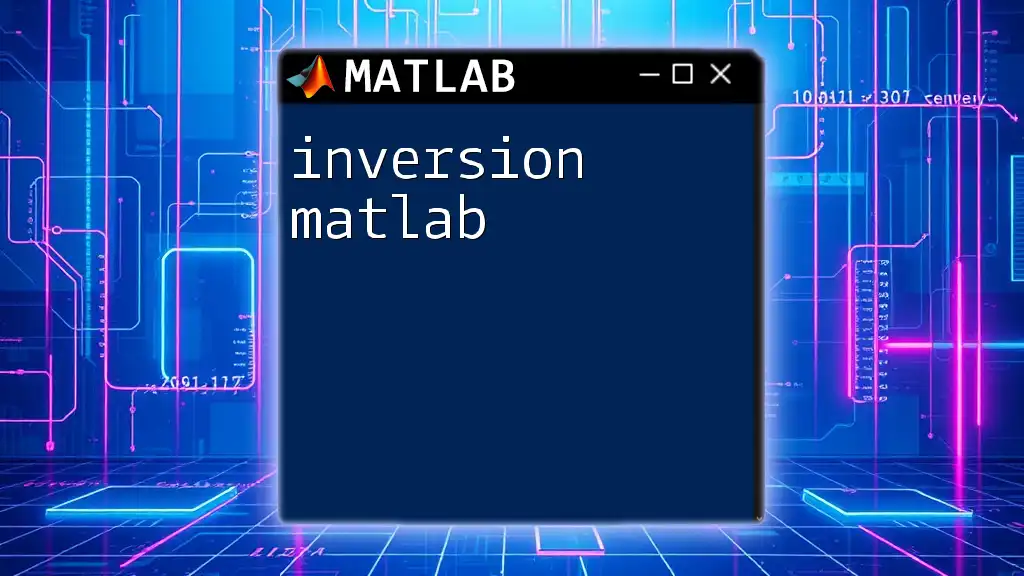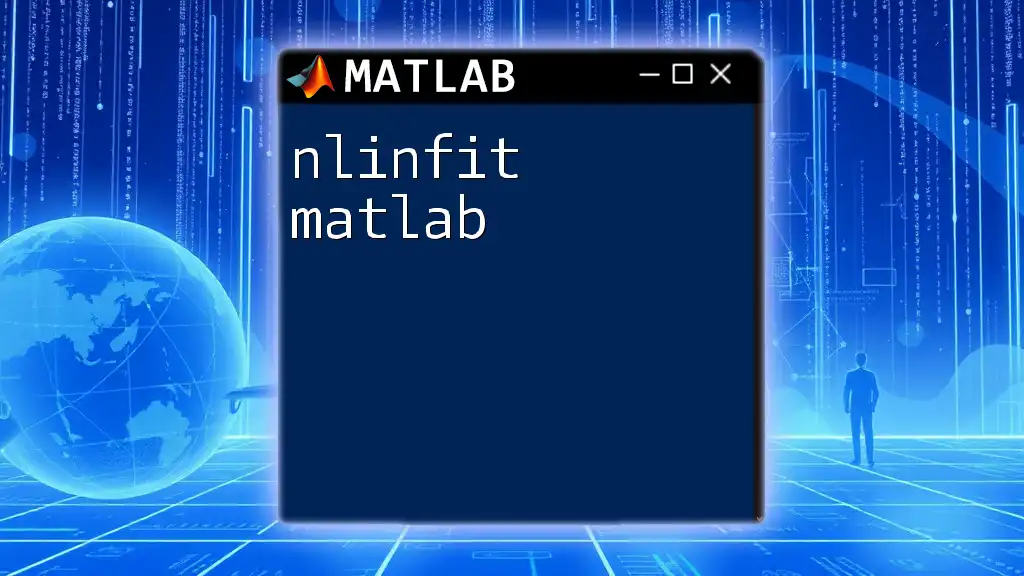The Signal Analysis Toolbox in MATLAB provides tools for analyzing and processing signals, enabling users to perform tasks such as filtering, spectral analysis, and signal visualization efficiently.
Here's a simple code snippet to illustrate how to perform a Fast Fourier Transform (FFT) on a signal:
% Define the time parameters
Fs = 1000; % Sampling frequency
t = 0:1/Fs:1-1/Fs; % Time vector
% Generate a sample signal (sine wave)
f = 50; % Frequency of the sine wave
signal = sin(2*pi*f*t); % Sine wave signal
% Perform FFT
Y = fft(signal);
P2 = abs(Y/Fs); % Two-sided spectrum
P1 = P2(1:Fs/2+1); % Single-sided spectrum
P1(2:end-1) = 2*P1(2:end-1);
% Frequency vector
f = Fs*(0:(Fs/2))/Fs;
% Plot the single-sided amplitude spectrum
plot(f, P1);
title('Single-Sided Amplitude Spectrum of Signal');
xlabel('Frequency (f) [Hz]');
ylabel('|P1(f)|');
Understanding the Signal Analysis Toolbox
What is the Signal Analysis Toolbox?
The Signal Analysis Toolbox in MATLAB is a powerful suite of functions and tools designed specifically for the analysis, visualization, and processing of signals. Whether you're working with audio, biomedical data, or other time-series signals, this toolbox offers you dedicated functionalities to enhance your workflow.
Why Use MATLAB for Signal Analysis?
MATLAB stands out as a leading tool for signal analysis due to its user-friendly environment and extensive library of built-in functions. Here are a few reasons why many professionals prefer MATLAB over other platforms:
- Interactive Environment: MATLAB’s interactive interface makes it easy to visualize data instantly and modify it on the fly.
- Robust Documentation: The extensive documentation and community support ensure that users can find solutions to problems quickly.
- Integration Capabilities: MATLAB can easily interface with hardware like oscilloscopes and sensors, making it valuable for real-time signal analysis.
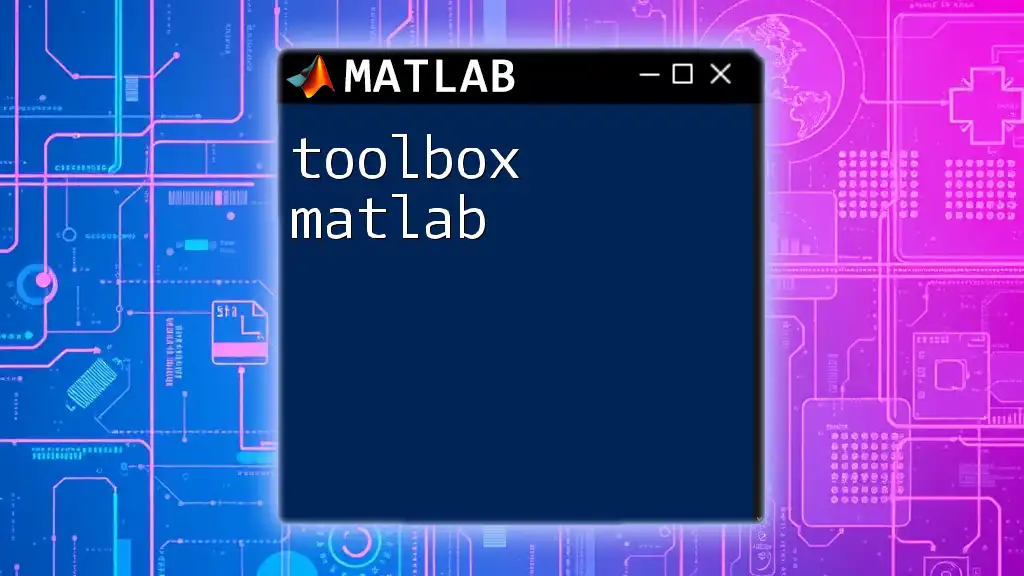
Getting Started with the Signal Analysis Toolbox
Installation and Setup
To begin using the Signal Analysis Toolbox, ensure it is installed along with MATLAB. This requires the following steps:
- Open MATLAB and navigate to the “Add-Ons” section.
- Search for "Signal Processing Toolbox".
- Click “Install” and follow the on-screen instructions to complete the setup.
Basic Components to Know
Familiarizing yourself with the essential functions and tools is crucial for efficiency. The toolbox provides an array of functions ranging from time-domain analysis to complex filtering methods. The user interface of MATLAB offers easy access to these tools, allowing you to graph signals conveniently and analyze them in real-time.
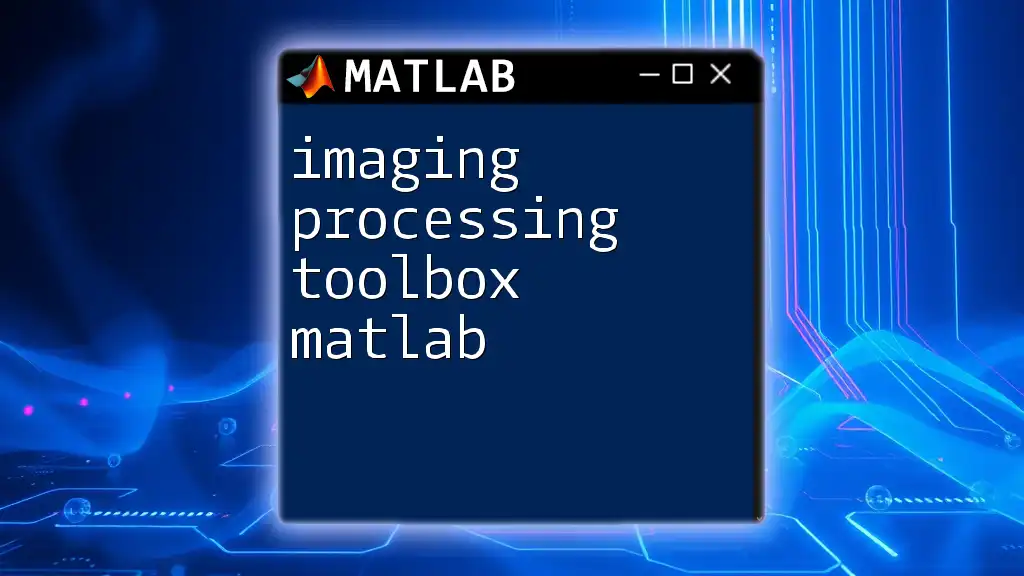
Core Signal Analysis Techniques
Time Domain Analysis
Time-domain analysis focuses on how a signal changes over time. To visualize a simple signal, you can use the following MATLAB code snippet:
t = 0:0.001:1; % time vector
x = sin(2*pi*5*t); % sinusoidal signal
plot(t, x)
title('Time Domain Signal')
xlabel('Time (s)')
ylabel('Amplitude')
grid on
This script generates a sine wave signal, showcasing how signals can be easily manipulated and visualized using MATLAB.
Frequency Domain Analysis
Understanding the frequency components of a signal is essential in signal analysis. The Fourier Transform allows us to convert a signal from the time domain to the frequency domain. Below is an example of performing a Fast Fourier Transform (FFT):
Y = fft(x);
f = (0:length(Y)-1)*1000/length(Y); % Frequency vector
plot(f, abs(Y))
title('Frequency Domain Signal')
xlabel('Frequency (Hz)')
ylabel('Magnitude')
grid on
In this snippet, we analyze the frequency spectrum of the sine wave generated earlier, helping us identify the dominant frequencies.
Filtering Techniques
Filters play a crucial role in signal processing, allowing us to remove unwanted components from our signals. For instance, a low-pass filter can help eliminate high-frequency noise. Here’s how to apply it:
[b, a] = butter(6, 0.4); % 6th order, 0.4 normalized frequency
filtered_signal = filter(b, a, x);
plot(t, filtered_signal)
title('Filtered Signal')
xlabel('Time (s)')
ylabel('Amplitude')
grid on
This code implements a Butterworth filter, demonstrating how intuitive it is to apply various types of filters with MATLAB.
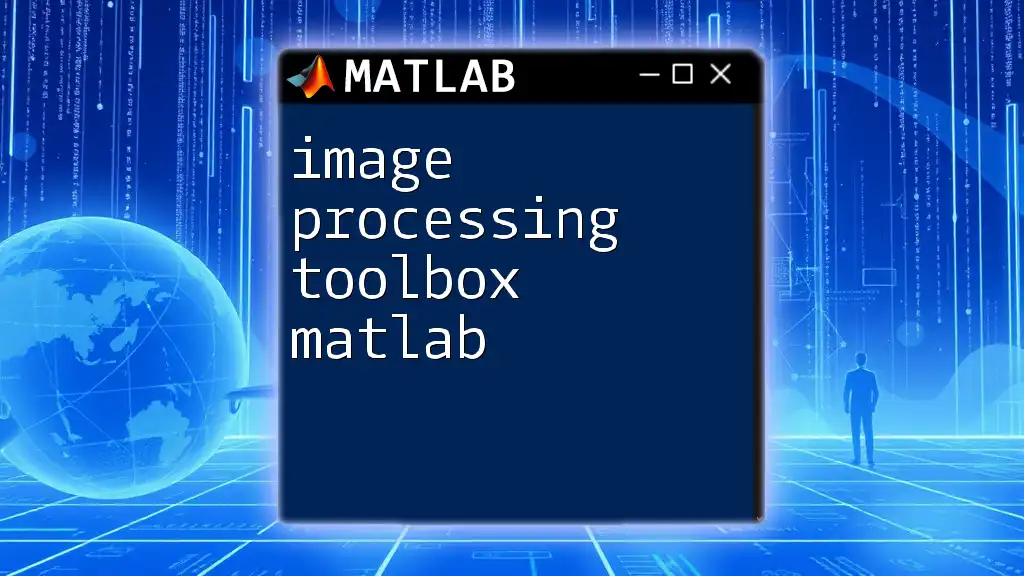
Advanced Signal Analysis
Spectral Analysis
Spectral analysis is fundamental for understanding signal characteristics. The `pwelch` function computes the Power Spectral Density (PSD) and is an excellent tool for this purpose:
[Pxx, F] = pwelch(x, [], [], [], 1000);
plot(F, 10*log10(Pxx))
title('Power Spectral Density')
xlabel('Frequency (Hz)')
ylabel('Power/Frequency (dB/Hz)')
grid on
In this example, we estimate the power across different frequency ranges, essential for identifying the signal's energetic behavior.
Wavelet Transform
The Wavelet Transform is used for analyzing non-stationary signals. It provides time-frequency localization, which is beneficial for signals that may change over time. Below is a snippet demonstrating the continuous wavelet transform:
[C, L] = wavedec(x, 4, 'db1'); % 4-level decomposition, Daubechies wavelet
plot(C)
title('Wavelet Coefficients')
xlabel('Coefficient Index')
ylabel('Coefficient Value')
grid on
The wavelet coefficients gathered from the signal can reveal important characteristics that are not easily visible via traditional Fourier methods.
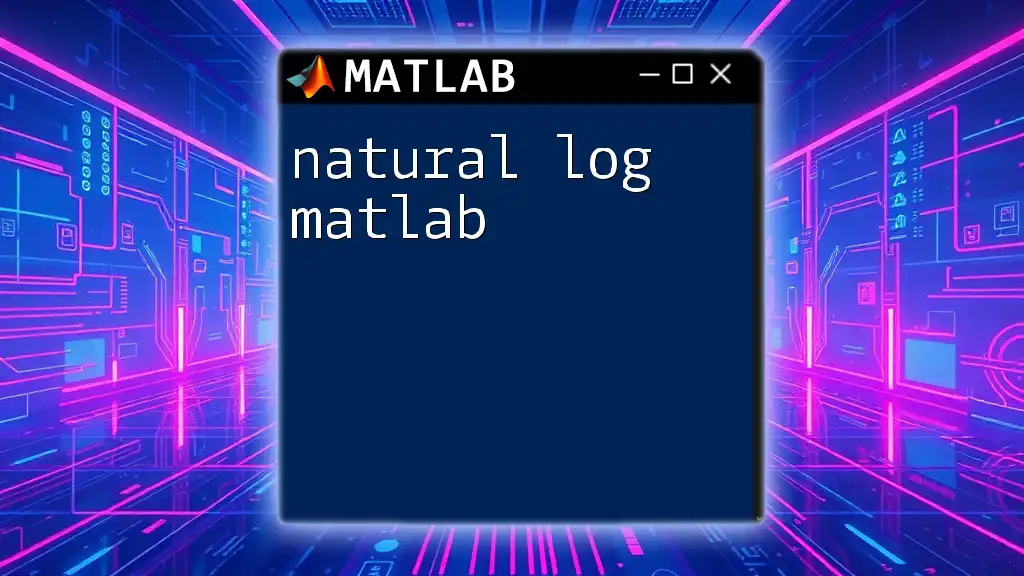
Practical Applications
Signal Analysis in Various Fields
The applications of signal analysis are vast and varied.
- In medicine, ECG signals can be analyzed for arrhythmias and other heart conditions.
- In telecommunications, signal integrity can be evaluated, ensuring clear communication.
- For audio processing, improving sound quality in recordings and broadcasts is often achieved through sophisticated signal analysis techniques.
Example Project: Analyzing a Real-World Signal
When tackling a real-world signal analysis project, begin by clearly defining your goals, whether it's detecting anomalies or tracking changes over time. Access datasets, such as recorded ECG signals or audio clips, and use the techniques discussed above to derive insights.
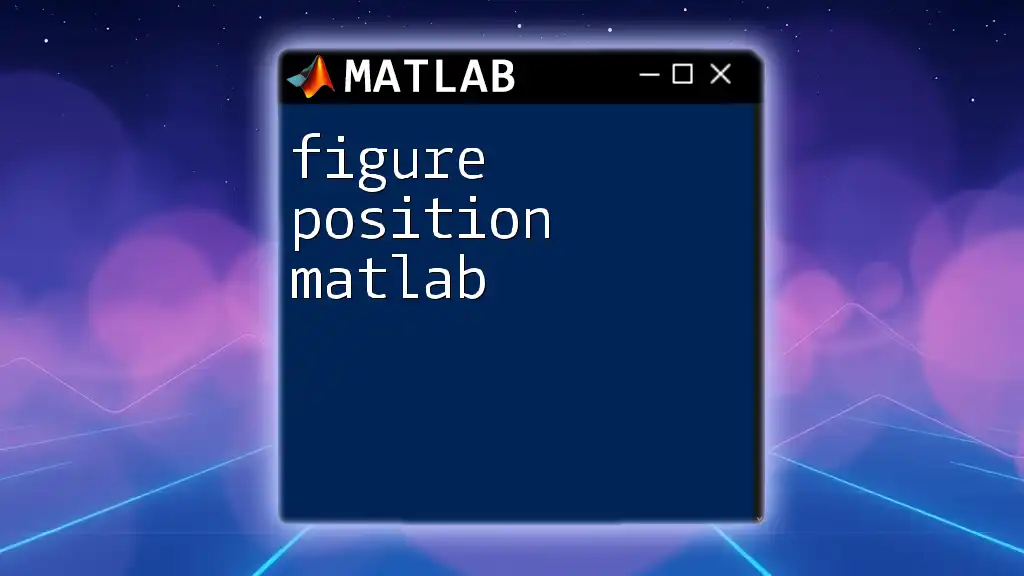
Troubleshooting Common Issues in Signal Analysis
Common Errors and Solutions
Many users encounter errors related to data dimensions, particularly when applying FFT or filtering functions. Always ensure that your signal has the correct format and that you’ve pre-processed the data correctly. Here are tips to avoid common pitfalls:
- Data Length: Ensure your signal has sufficient samples for the analysis you intend to conduct.
- Filter Design: When creating filters, verify that your frequency specifications align with the Nyquist theorem.
Best Practices
To maximize your effectiveness in signal analysis, consider these best practices:
- Always conduct a thorough pre-processing of signals to eliminate noise before the main analysis.
- Visualize your data at multiple stages to catch discrepancies early.
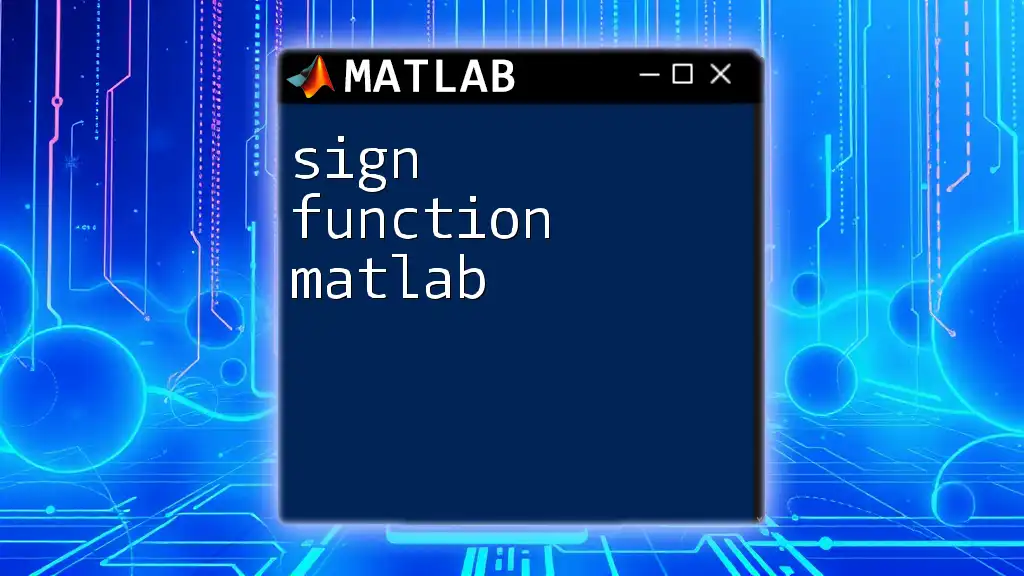
Resources for Further Learning
Official MATLAB Documentation
For an extensive understanding, refer to the official MATLAB documentation, which provides detailed explanations for all signal processing functions.
Online Courses and Tutorials
Platforms such as Coursera, edX, and MATLAB’s own training resources offer courses that can deepen your understanding of signal analysis in MATLAB.
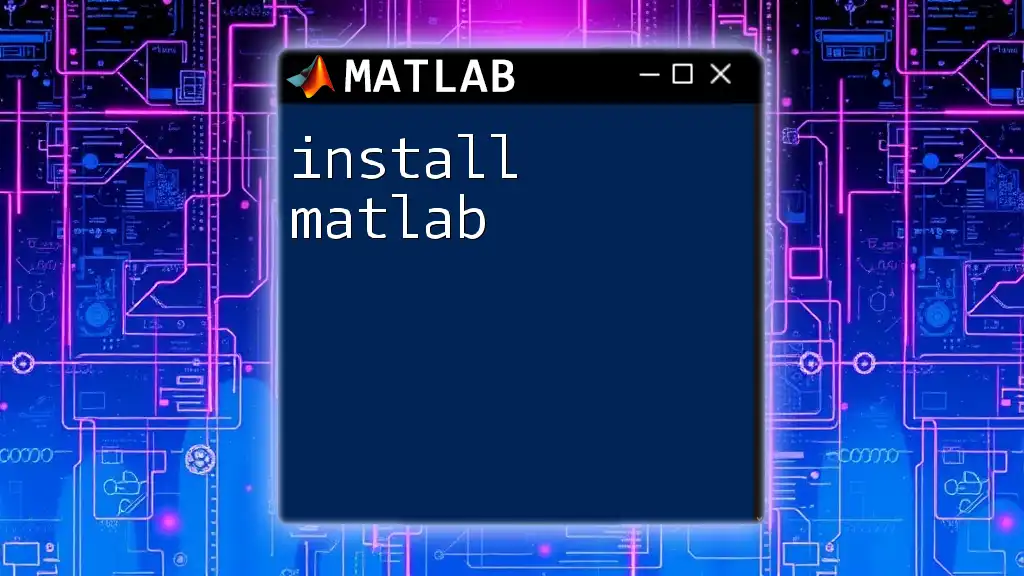
Conclusion
In summary, the signal analysis toolbox in MATLAB is an invaluable resource for anyone looking to dive into the world of signal analysis. Understanding its components, methods, and best practices sets a solid foundation for successful signal processing endeavors. As you explore the vast functionalities of MATLAB, remember to keep practicing and applying these techniques to real-world scenarios. Engaging with our company can help strengthen your skills further, so don’t hesitate to reach out for more insights or questions on your signal analysis journey!