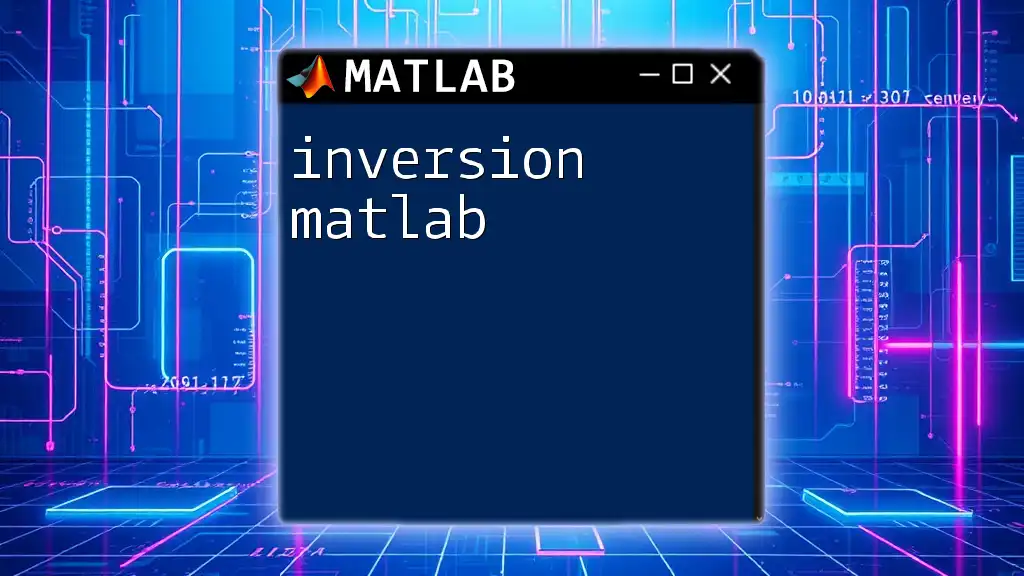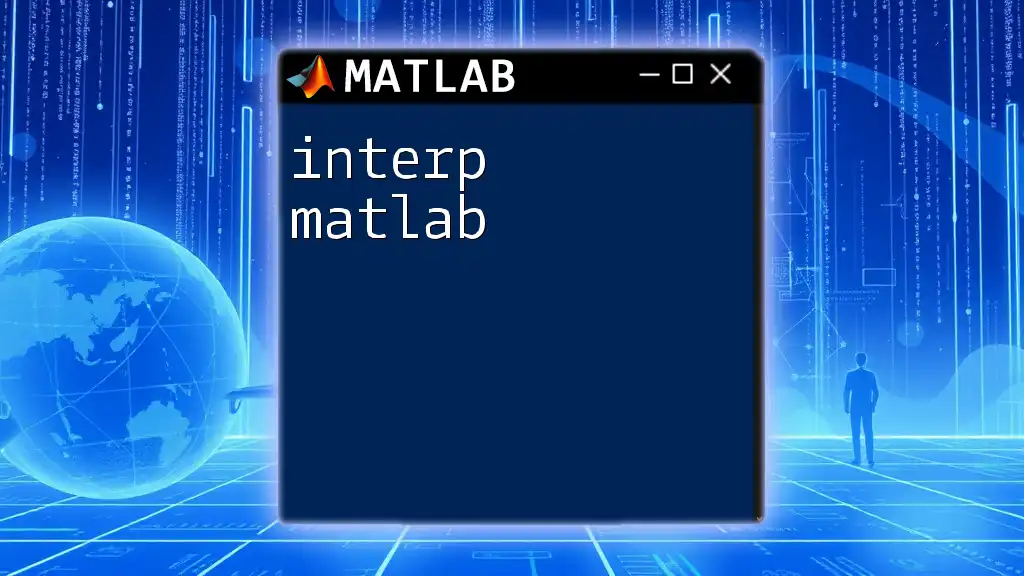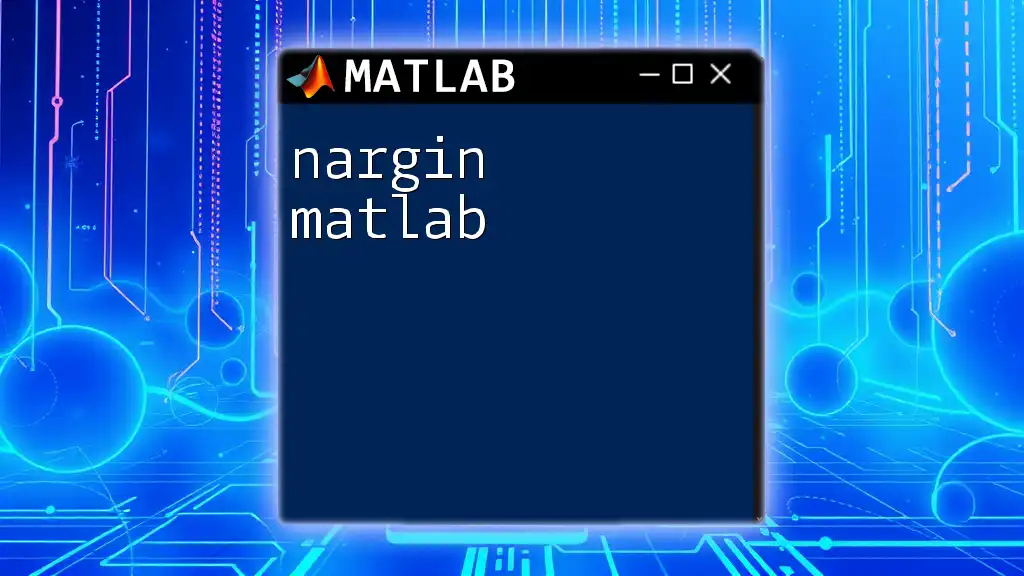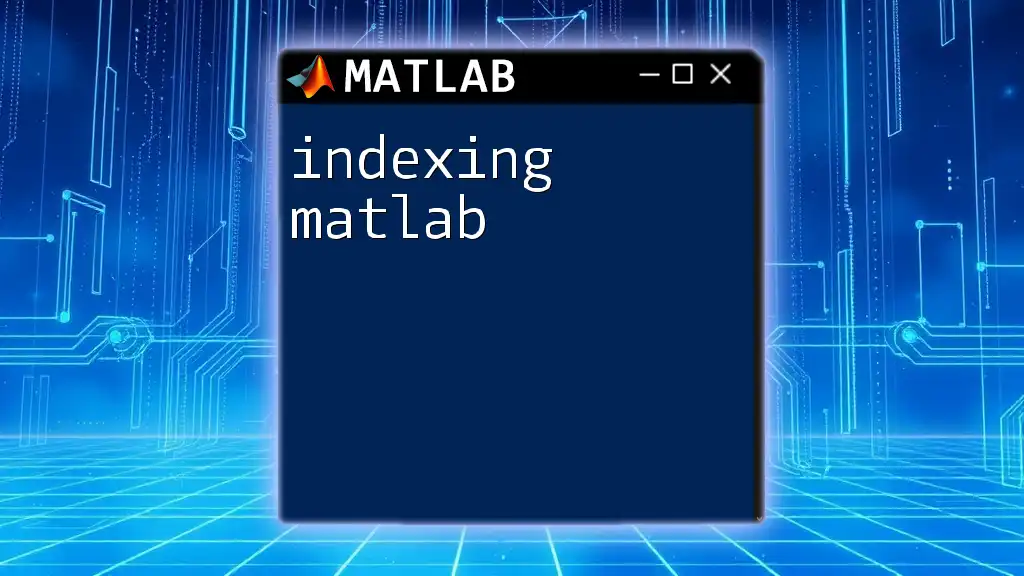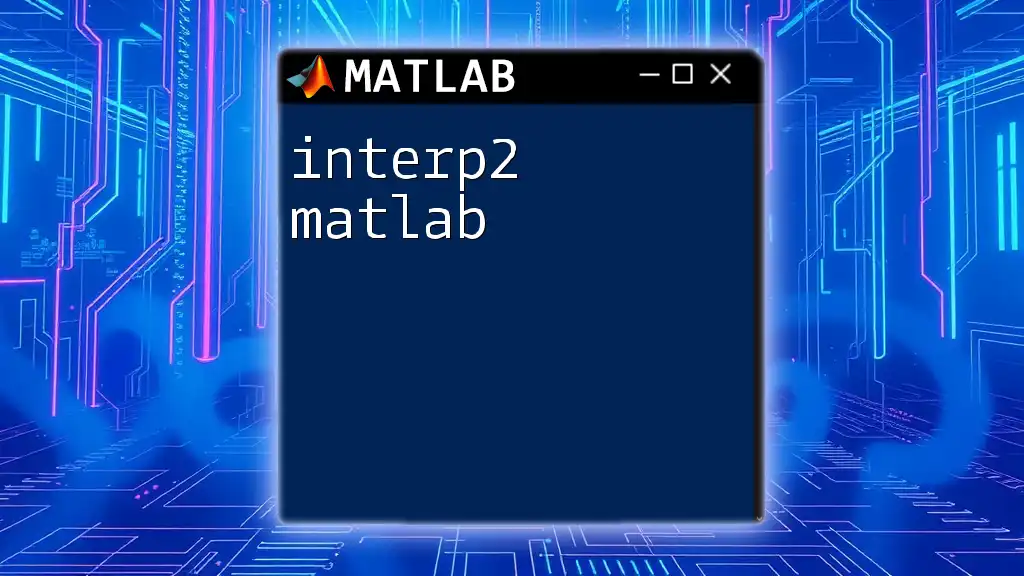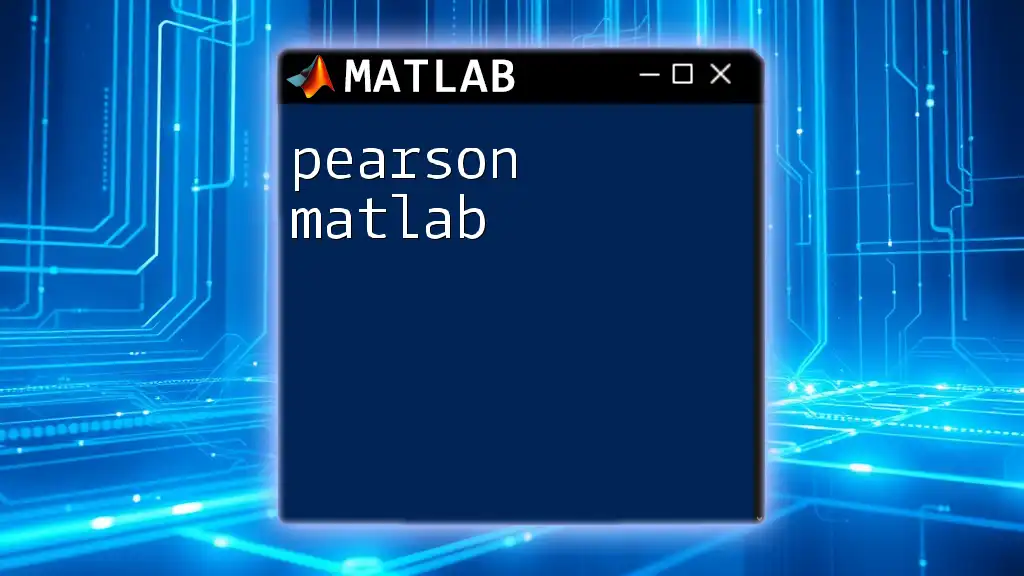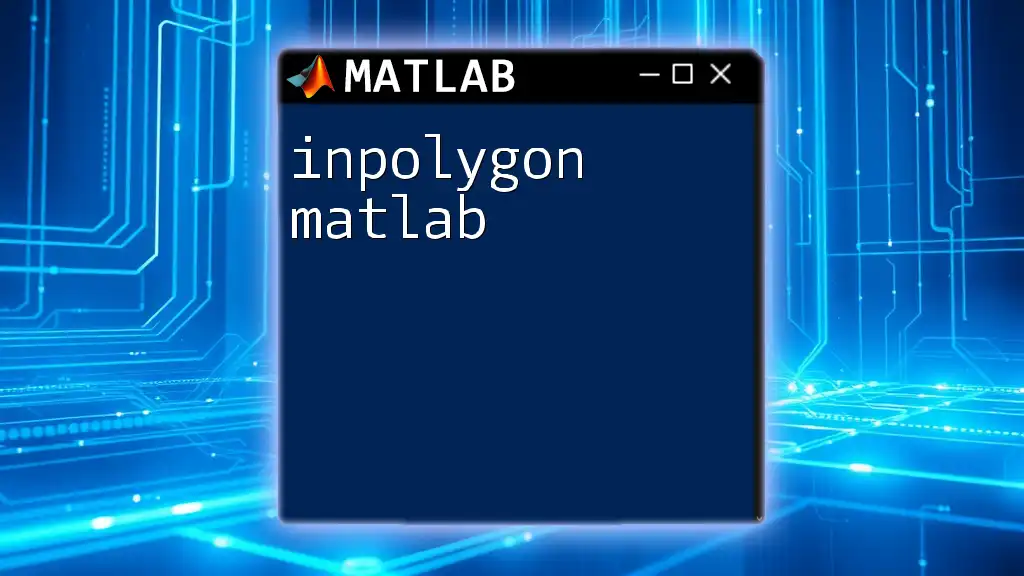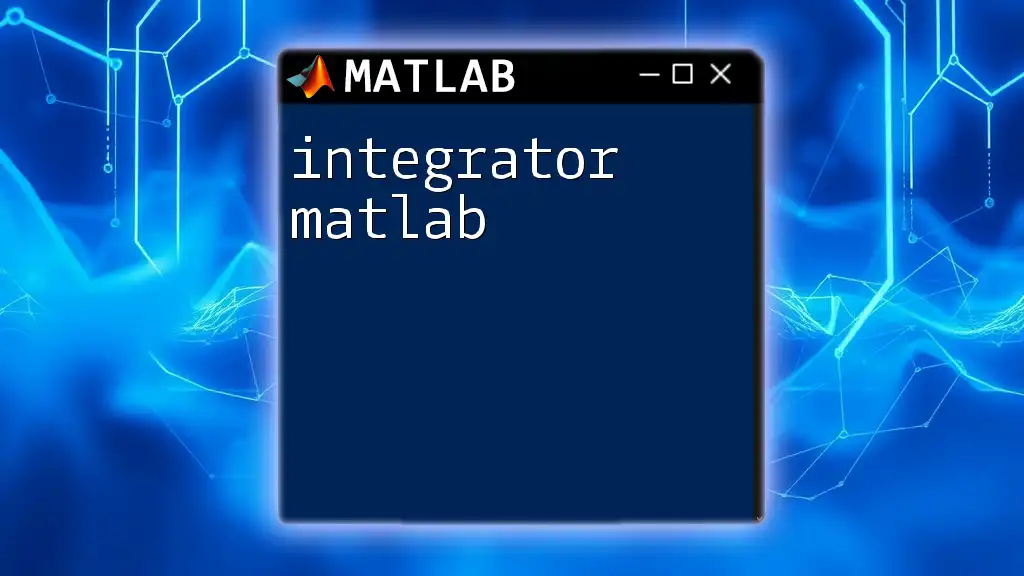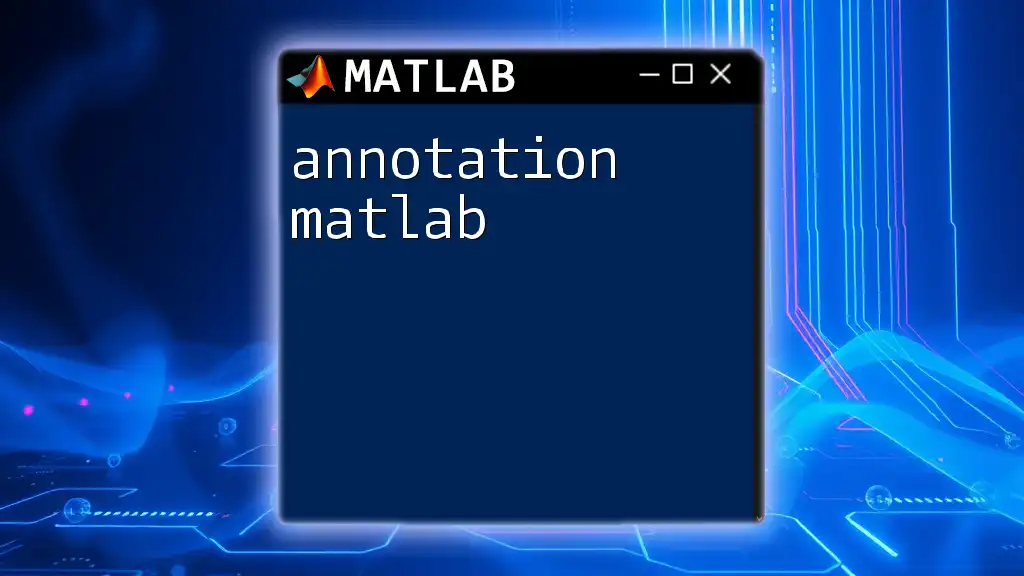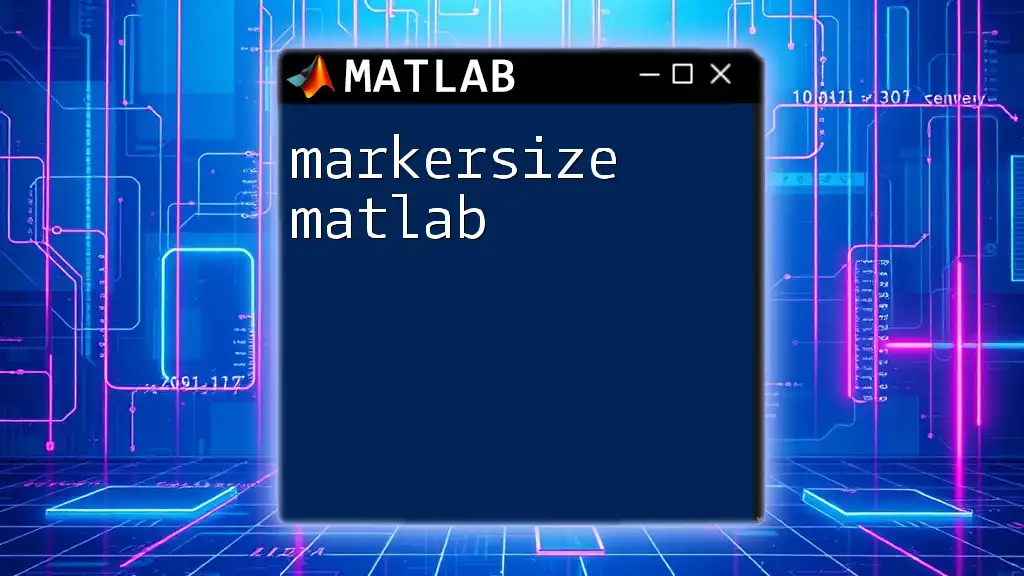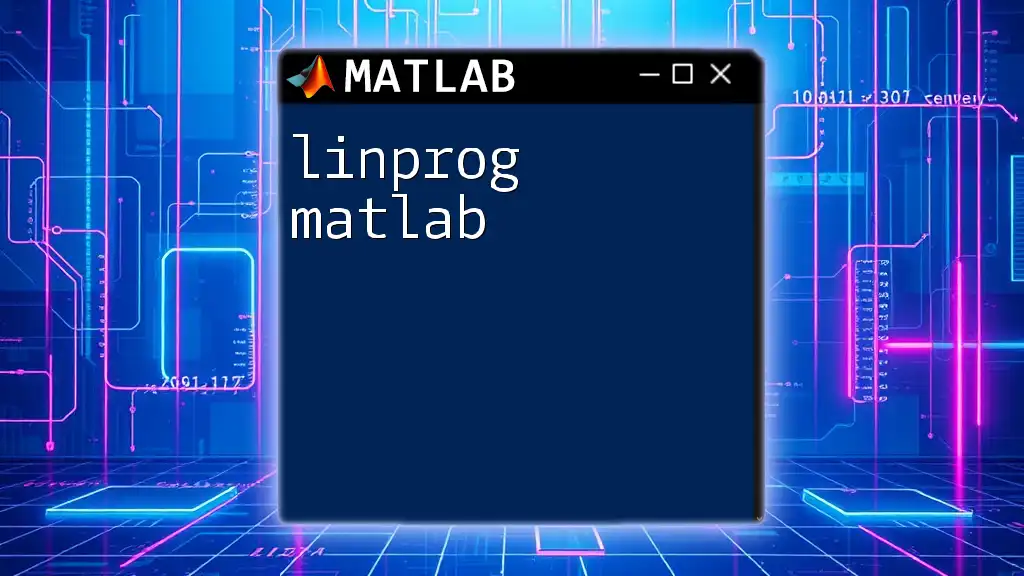In MATLAB, inversion typically refers to obtaining the inverse of a matrix, which can be accomplished using the `inv` function or the matrix division operator if the matrix is square and non-singular.
Here’s a sample code snippet demonstrating how to calculate the inverse of a matrix:
A = [1, 2; 3, 4]; % Define a 2x2 matrix
A_inv = inv(A); % Calculate the inverse of matrix A
disp(A_inv); % Display the inverse
Understanding Matrix Inversion
What is Matrix Inversion?
Matrix inversion refers to the process of finding a matrix that, when multiplied by the original matrix, produces the identity matrix. For a square matrix \( A \), its inverse \( A^{-1} \) must satisfy the equation:
\[ A \times A^{-1} = I \]
where \( I \) is the identity matrix. This concept is fundamental in linear algebra because it allows us to solve systems of linear equations. If a matrix cannot be inverted, it is termed singular, which means it does not have a unique solution.
When is Matrix Inversion Used?
Matrix inversion is crucial in various applications, such as:
- Solving sets of linear equations (e.g., \( Ax = b \))
- Performing transformations in computer graphics
- Analyzing control systems in engineering
- Calculating quantities in statistics, such as regression coefficients
Understanding when and why to use matrix inversion can significantly streamline problem-solving processes in these fields.
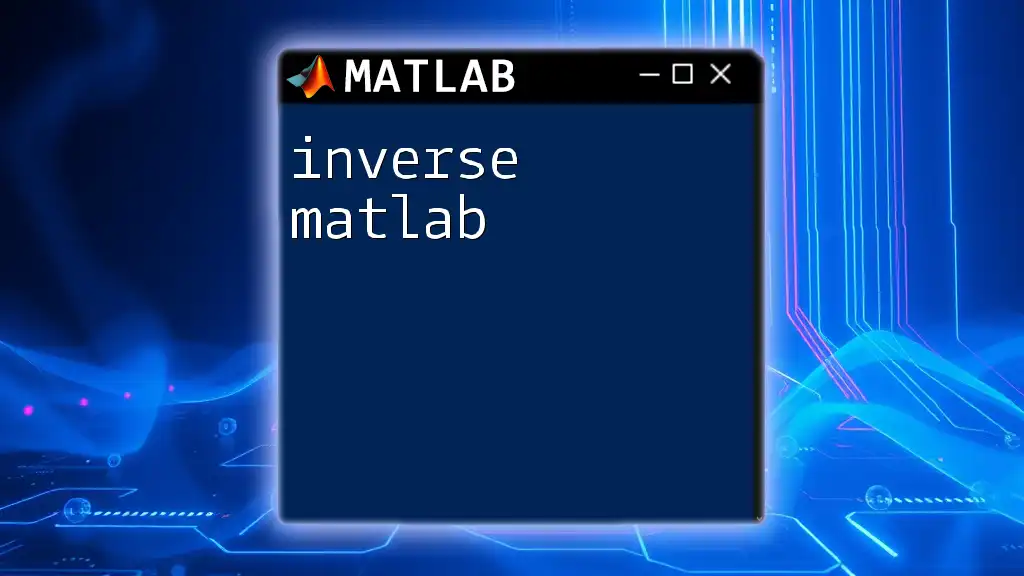
MATLAB Basics for Matrix Inversion
Introduction to MATLAB
MATLAB, a powerful computing environment, excels in handling matrix computations. Its design caters specifically to mathematical modeling and simulations, which makes it a sought-after tool for engineers, scientists, and researchers.
Getting Started with MATLAB Commands
Before diving into inversion, one should familiarize themselves with basic matrix creation commands in MATLAB. For example, you can create a matrix using square brackets:
A = [1, 2; 3, 4];
This command generates a \( 2 \times 2 \) matrix which can then be manipulated and inverted.
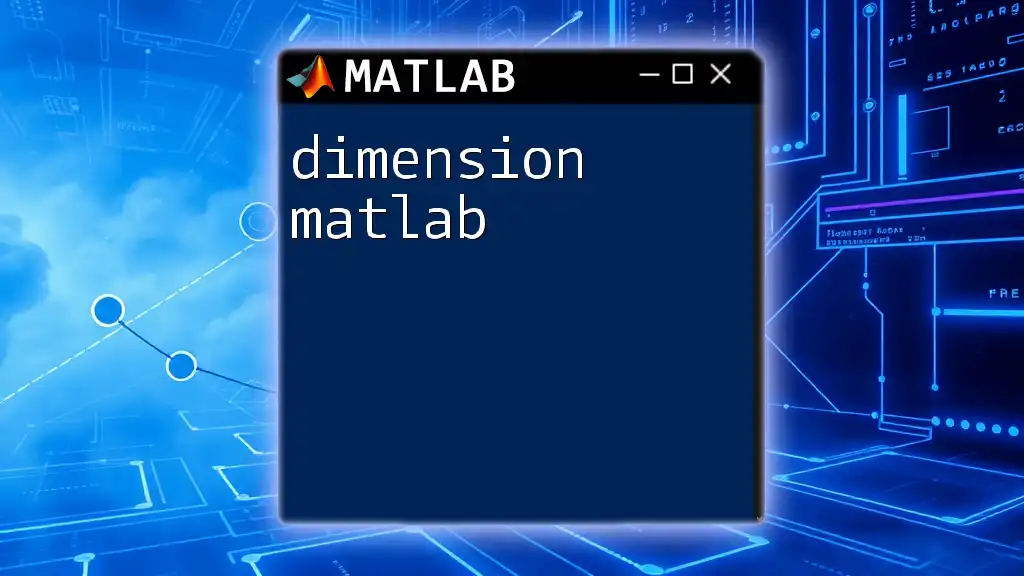
Techniques for Matrix Inversion
Using the `inv` Command
To compute the inverse of a matrix in MATLAB, the `inv` function is typically used. The syntax is straightforward:
A_inv = inv(A);
For example, to invert a basic matrix:
A = [1, 2; 3, 4];
A_inv = inv(A);
disp(A_inv);
The output will show the inverted matrix. The `inv` function is a direct way to compute matrix inversions, making it a favorite among beginners.
Inversion of Square Matrices
Not all matrices can be inverted; only square matrices with a non-zero determinant can be inverted. If you attempt to invert a singular matrix, MATLAB will return an error. Consider the following example with a singular matrix:
B = [1, 2; 2, 4]; % Singular matrix
B_inv = inv(B); % Trying to calculate the inverse
In this case, MATLAB will raise an error, indicating the matrix is singular. This highlights an essential consideration: understanding the properties of the matrices you are dealing with is vital for successful computation.
Using the Backslash Operator for Solutions
While the `inv` function is useful, MATLAB provides a more efficient way to solve matrices using the backslash operator (`\`). This command helps avoid the computational overhead of finding an explicit inverse.
For example, if you wish to solve the equation \( Ax = b \):
A = [1, 2; 3, 4];
b = [5; 11];
x = A \ b; % Instead of using inv(A)*b
disp(x);
This method is favored for its efficiency. The backslash operator computes the solution with less numerical error, particularly when dealing with large matrices.
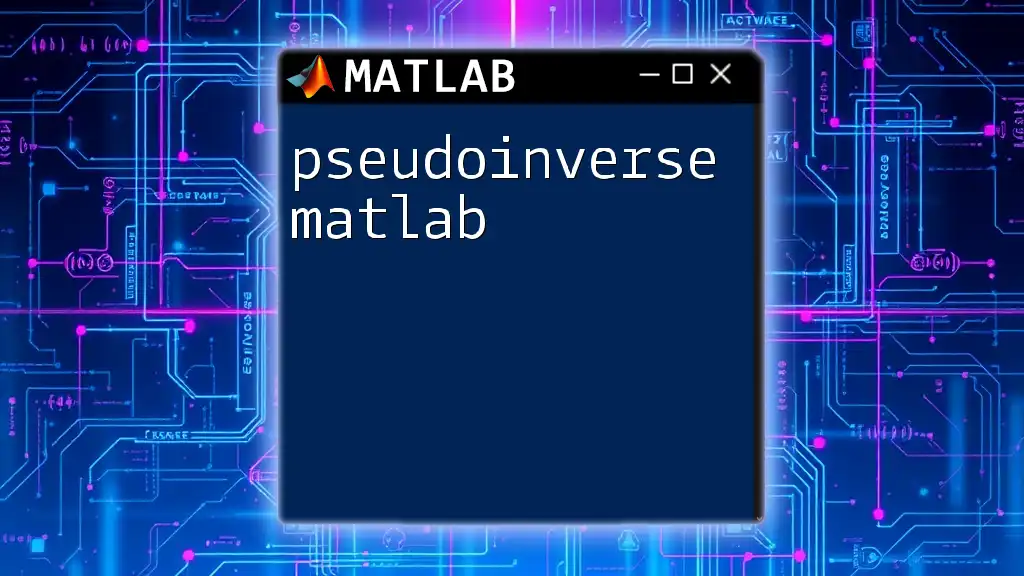
Troubleshooting Common Issues in Inversion
Identifying Non-Invertible Matrices
A matrix's invertibility is closely tied to its determinant. In MATLAB, you can check if a matrix is invertible by evaluating the determinant using the `det` function:
det_A = det(A);
if det_A == 0
disp('Matrix is singular, cannot be inverted.');
end
If you receive a determinant of zero, the matrix is singular and cannot be inverted. This simple check saves you from attempting unnecessary inversions.
Errors in Matrix Inversion
Common errors associated with matrix inversion arise from singular matrices. MATLAB will return messages like "Matrix is singular to working precision." When this occurs, you should inspect your matrix for potential issues, such as linear dependence among rows or columns.
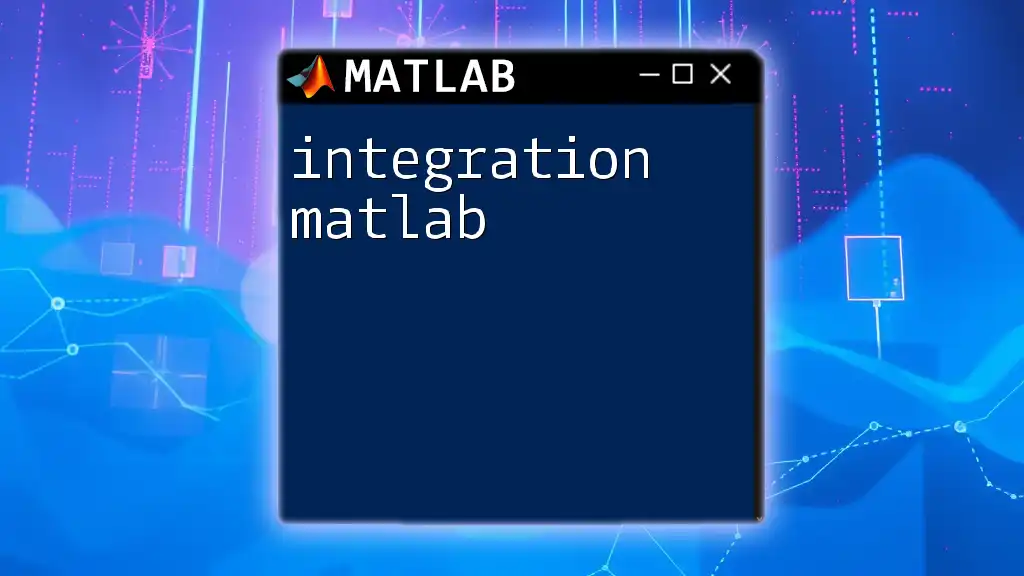
Advanced Topics in Matrix Inversion
Pseudo-Inverse with `pinv`
Sometimes, you may face matrices that are not invertible due to their dimensions being non-square. In such cases, MATLAB offers the `pinv` function, which computes the pseudo-inverse of a matrix. This function is particularly useful in solving least-squares problems.
For instance:
C = [1, 2; 3, 6; 5, 8]; % Non-square matrix
C_pinv = pinv(C);
disp(C_pinv);
The pseudo-inverse can provide solutions even when the traditional inverse cannot be calculated, allowing for flexibility in complex matrix operations.
Inversion in Higher Dimensions
MATLAB can also handle tensors—multi-dimensional arrays—and invert them, although tensor inversion is more complex. While this article focuses on standard matrix inversion, recognizing that higher-dimensional generalizations exist is crucial for advanced MATLAB users.

Practical Applications and Use Cases
Inversion in Engineering Simulations
In the field of engineering, matrix inversion plays a significant role in simulations, particularly in structural analysis, control systems, and fluid dynamics. General equations governing physical systems often reduce to matrix forms, and their solutions rely heavily on matrix operations.
Data Analysis and Machine Learning
In data analysis and machine learning, matrix inversion appears in optimization algorithms, such as linear regression. For instance, calculating the coefficients in linear regression requires matrix inversion to solve the underlying equations derived from the given data.
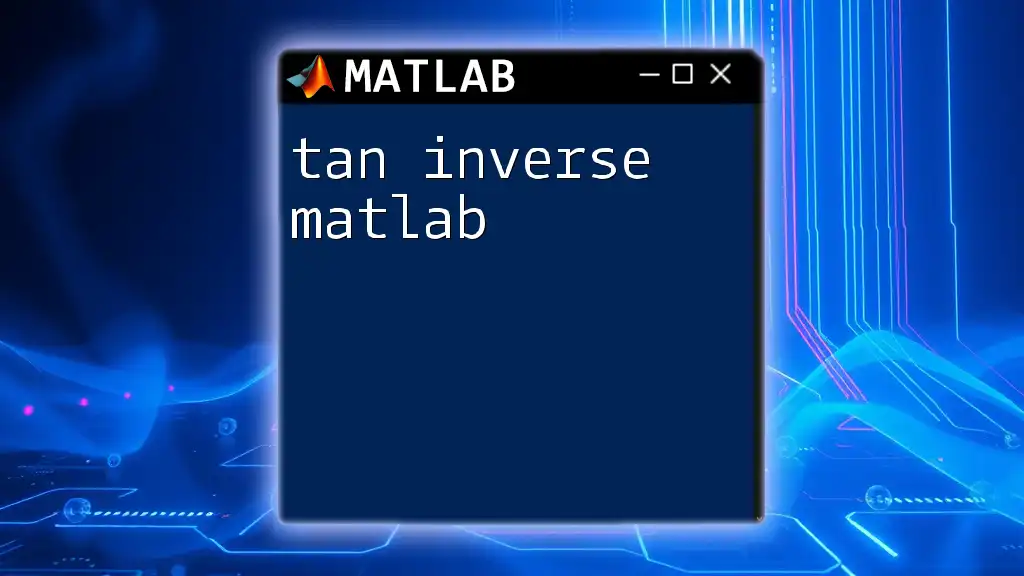
Conclusion
Summary of Key Points
Matrix inversion in MATLAB is a fundamental skill, facilitating the solution of systems of equations and numerous applications in engineering and data analysis. Understanding when to use the `inv` function or the backslash operator, alongside recognizing pitfalls with singular matrices, empowers MATLAB users to tackle complex problems effectively.
Call to Action
To become proficient in using the inversion commands in MATLAB, practice with the provided code snippets and experiment with different matrices. The more you engage with these concepts, the more comfortable you'll become in applying them practically.
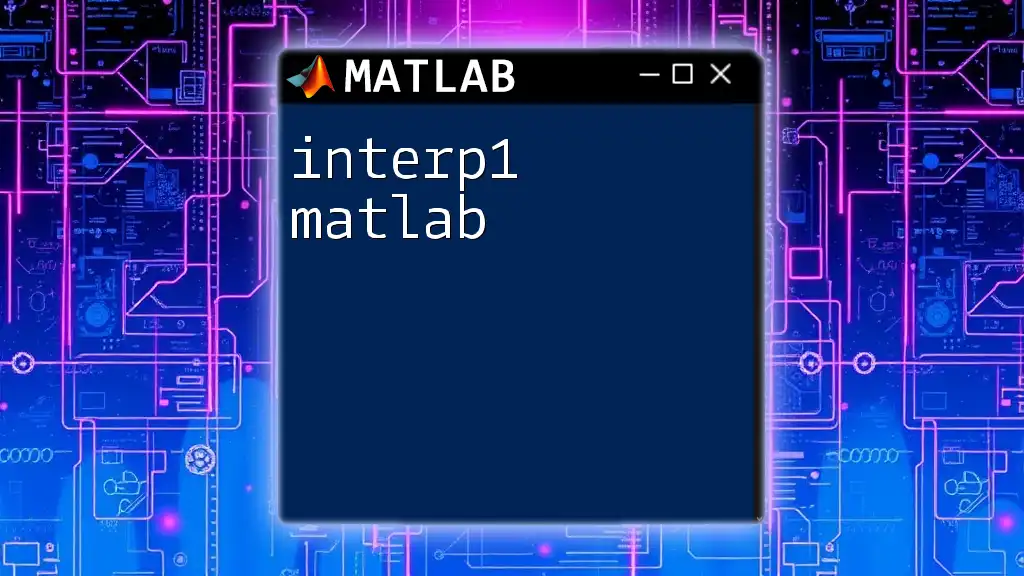
Additional Resources
Consult the MATLAB documentation for further details on matrix operations, and explore tutorials and community forums to enhance your understanding of inversion and its numerous applications in MATLAB.