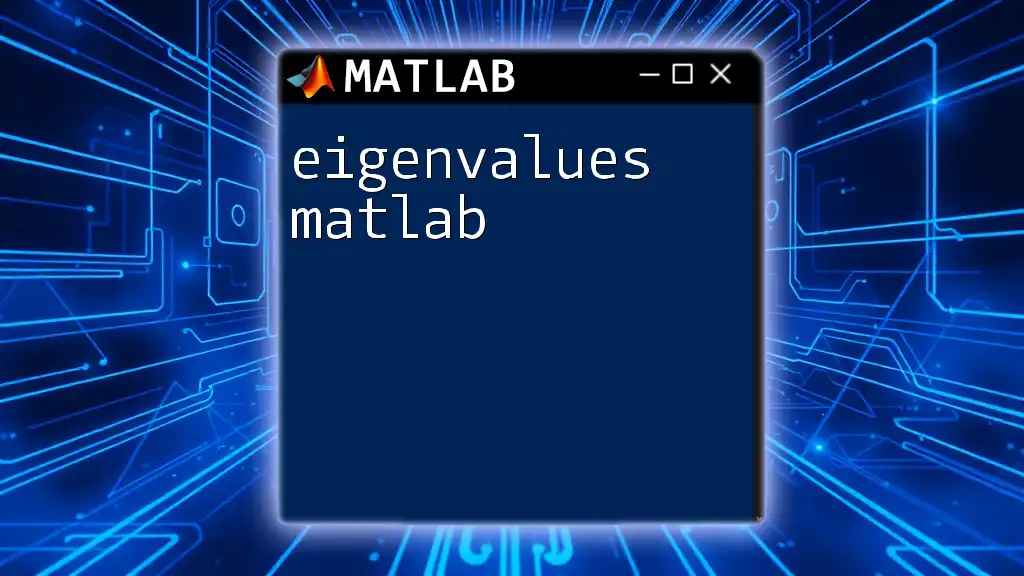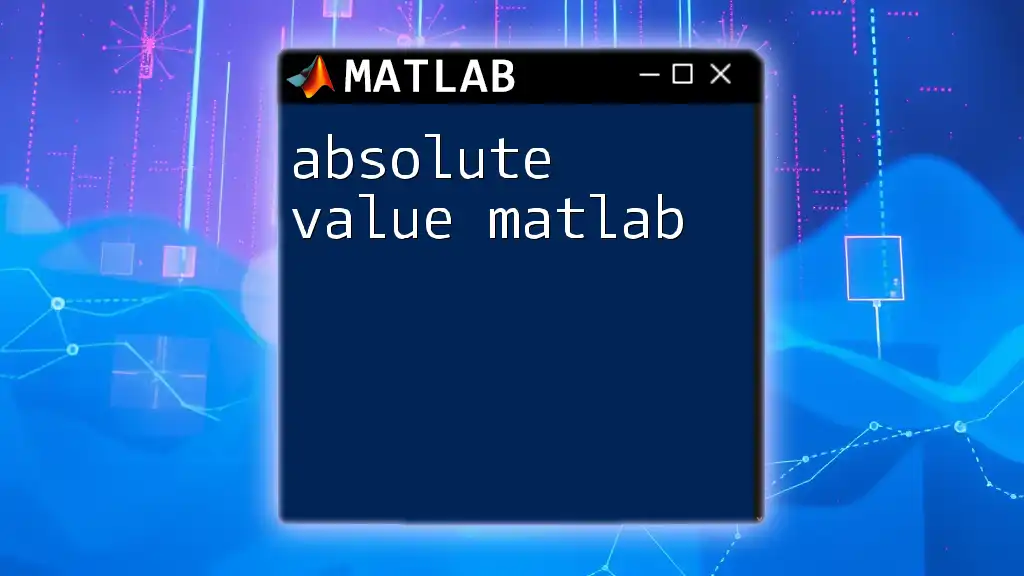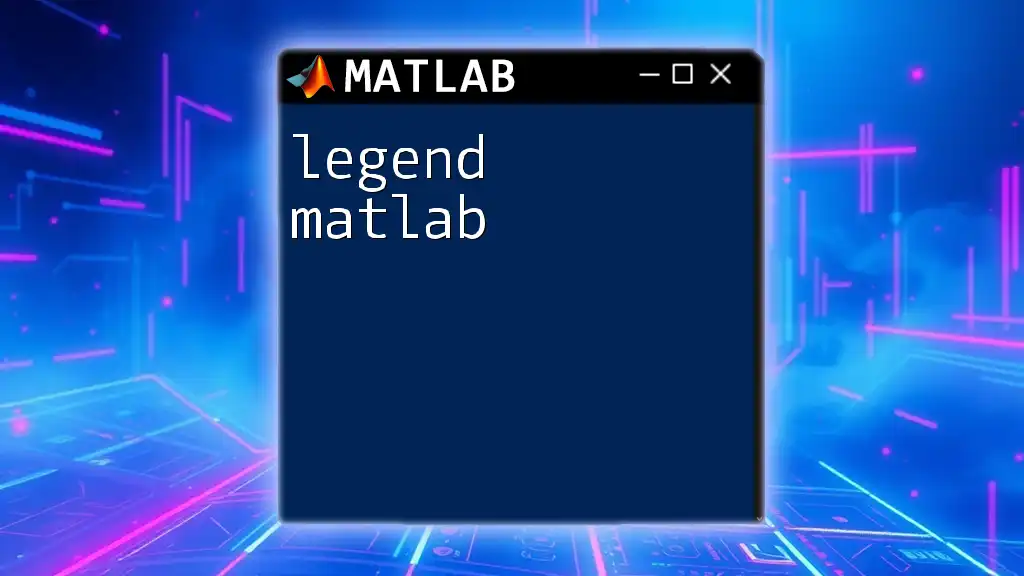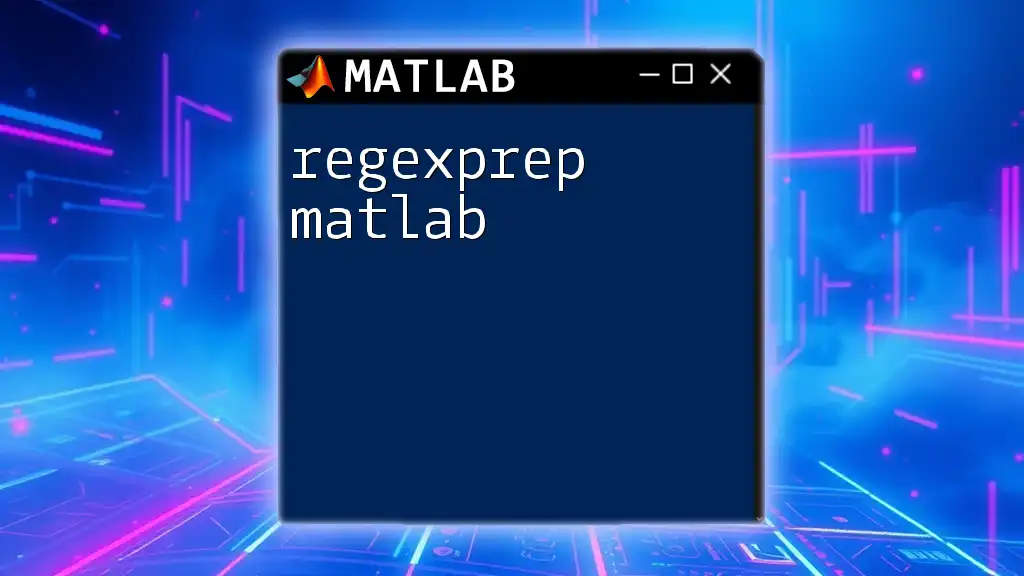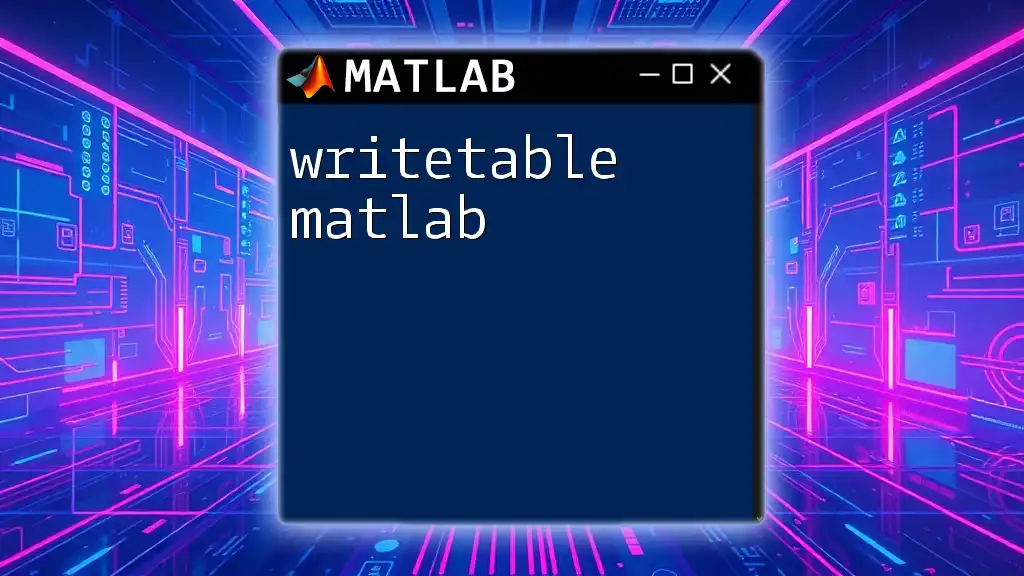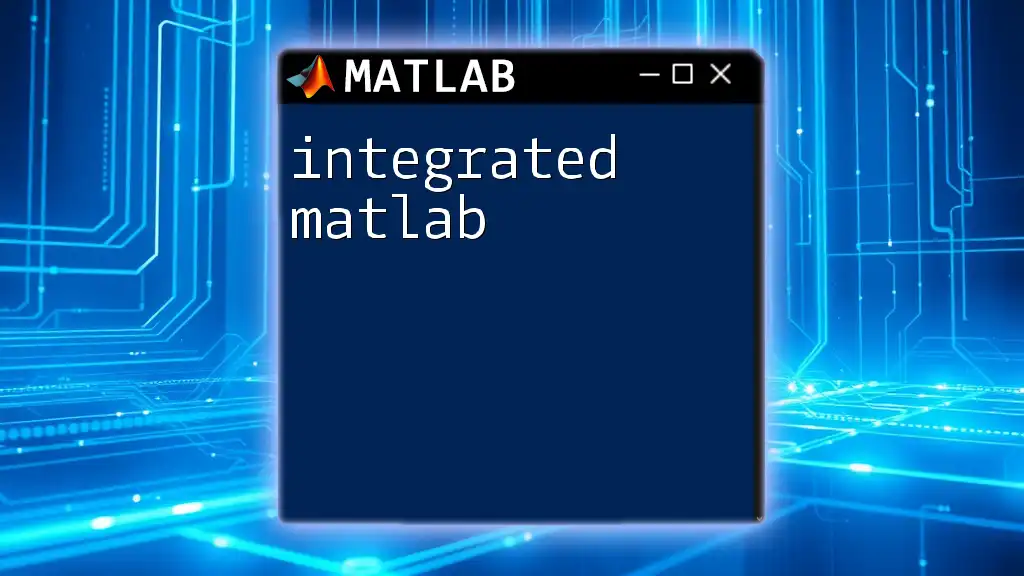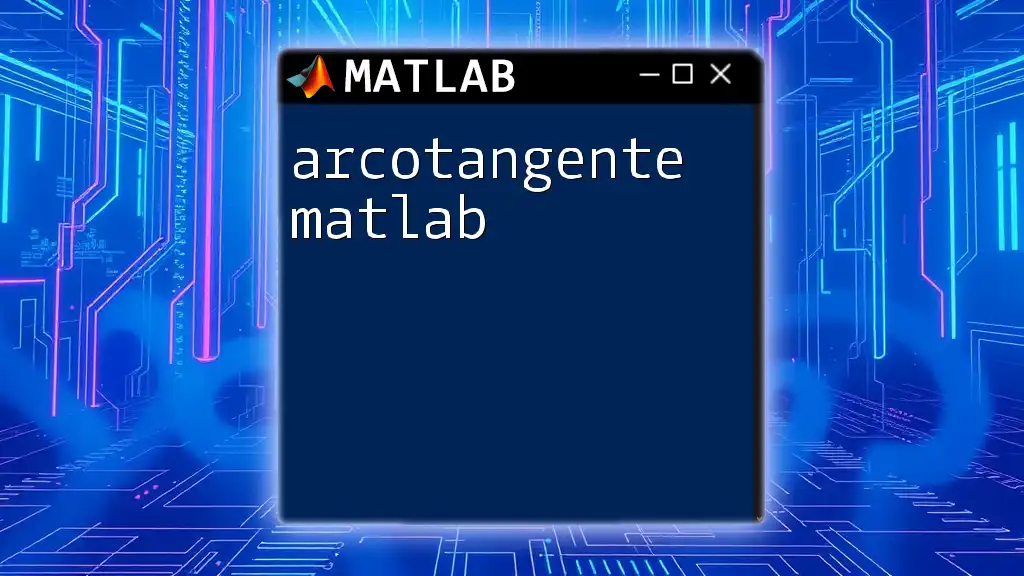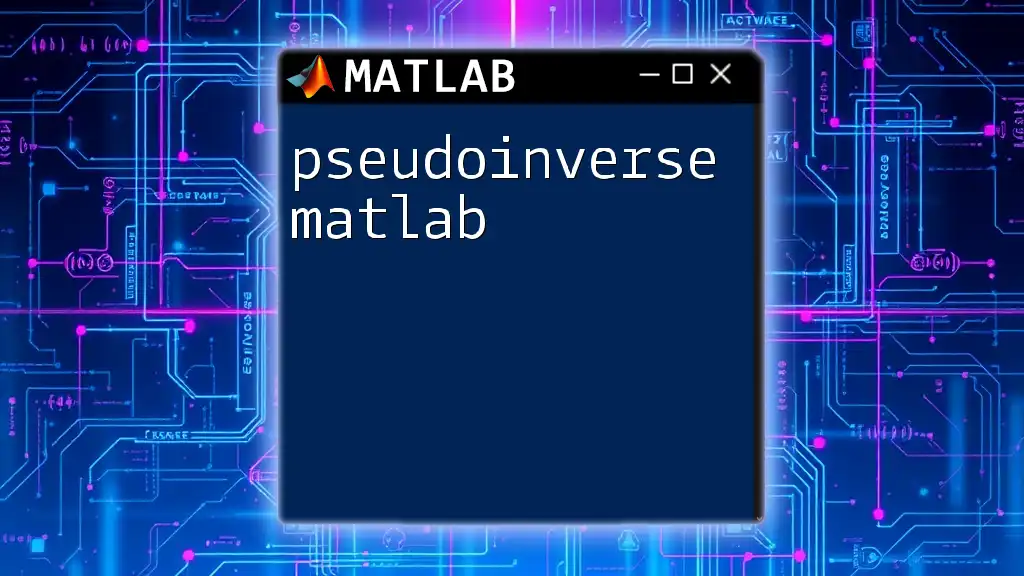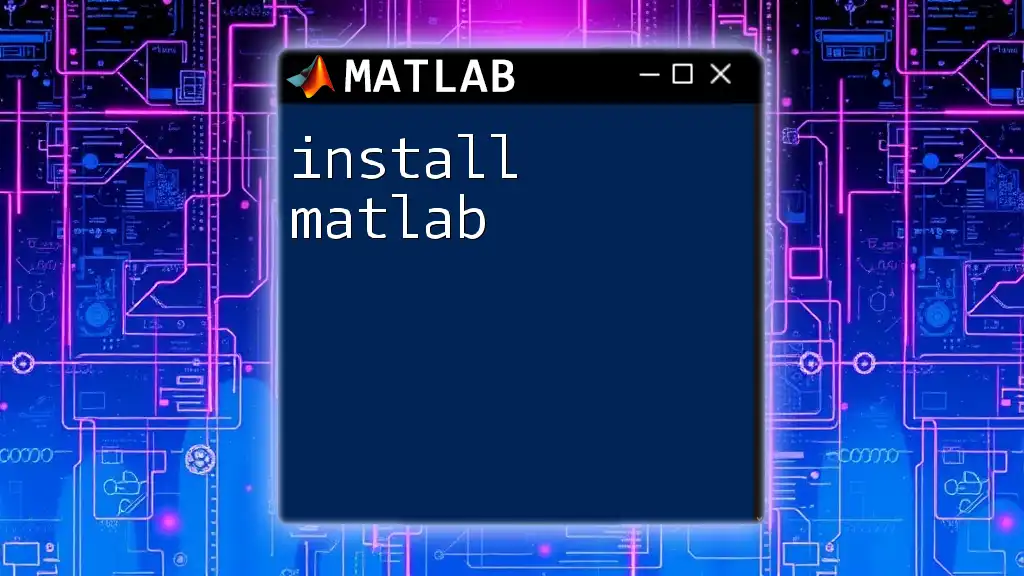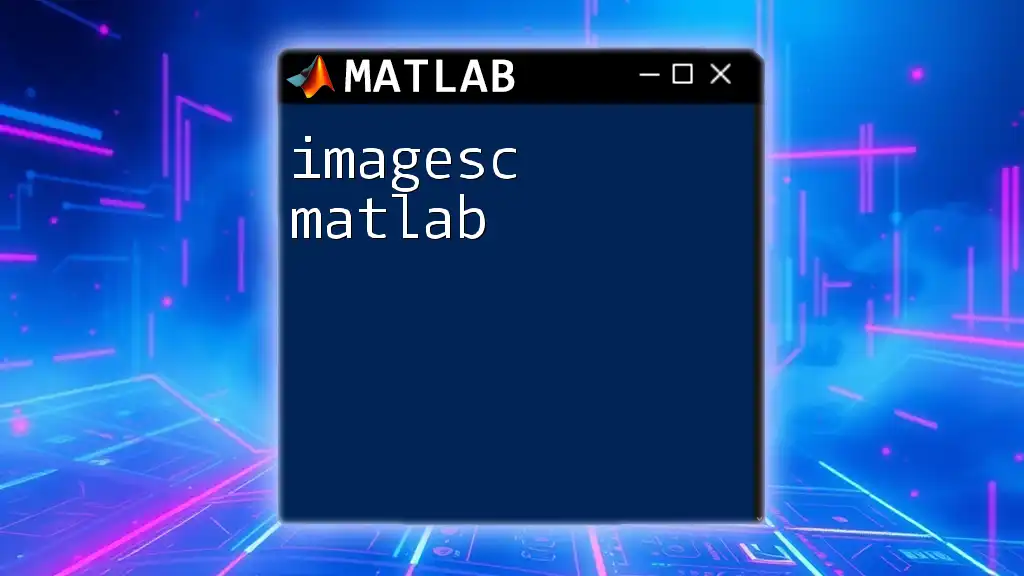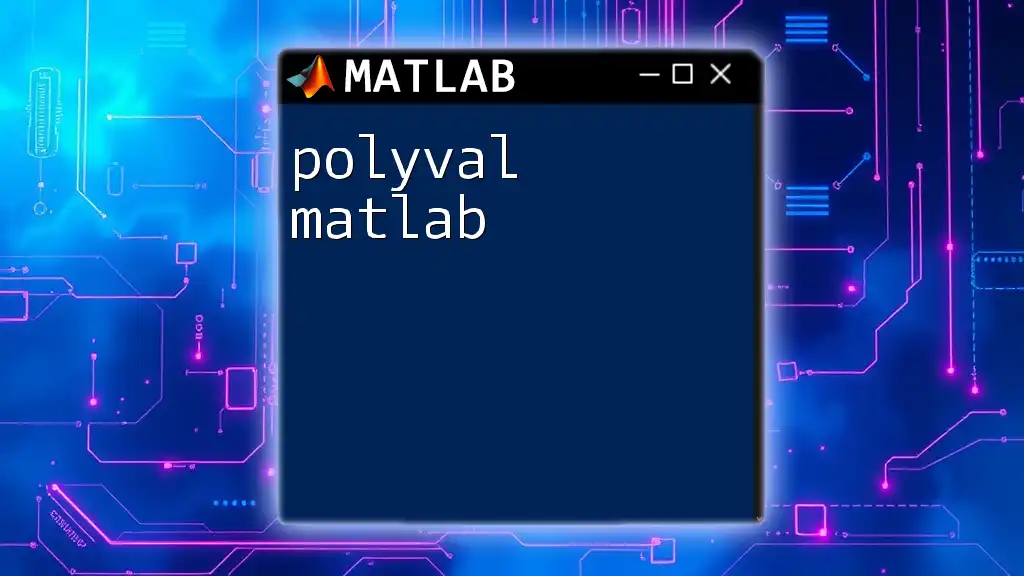Eigenvalues in MATLAB can be computed using the `eig` function, which takes a square matrix as input and returns the eigenvalues and, optionally, the eigenvectors.
Here’s a code snippet to illustrate:
A = [4, 2; 1, 3]; % Define a square matrix
[eigenVectors, eigenValues] = eig(A); % Compute eigenvalues and eigenvectors
Understanding Eigenvalues
What Are Eigenvalues?
Eigenvalues are special numbers associated with a square matrix that reveal essential properties about the matrix's linear transformation. In practical terms, an eigenvalue describes how the transformation affects the length of a vector in the space. When a matrix operates on an eigenvector, it simply scales it by the corresponding eigenvalue.
The importance of eigenvalues spans across various fields such as physics, engineering, and computer science. They are fundamental in understanding systems' stability, vibrations, and even in algorithms used in machine learning and data reduction.
The Mathematical Foundation
To appreciate eigenvalues, one must grasp some foundational concepts of linear algebra. The mathematical definition states that for a square matrix \( A \), if there exists a scalar \( \lambda \) and a non-zero vector \( \mathbf{v} \) such that:
\[ A \mathbf{v} = \lambda \mathbf{v} \]
then \( \lambda \) is the eigenvalue corresponding to the eigenvector \( \mathbf{v} \).
This relationship showcases the unique property of eigenvectors: they do not change direction when operated on by the matrix \( A \); they only get scaled by their respective eigenvalues.
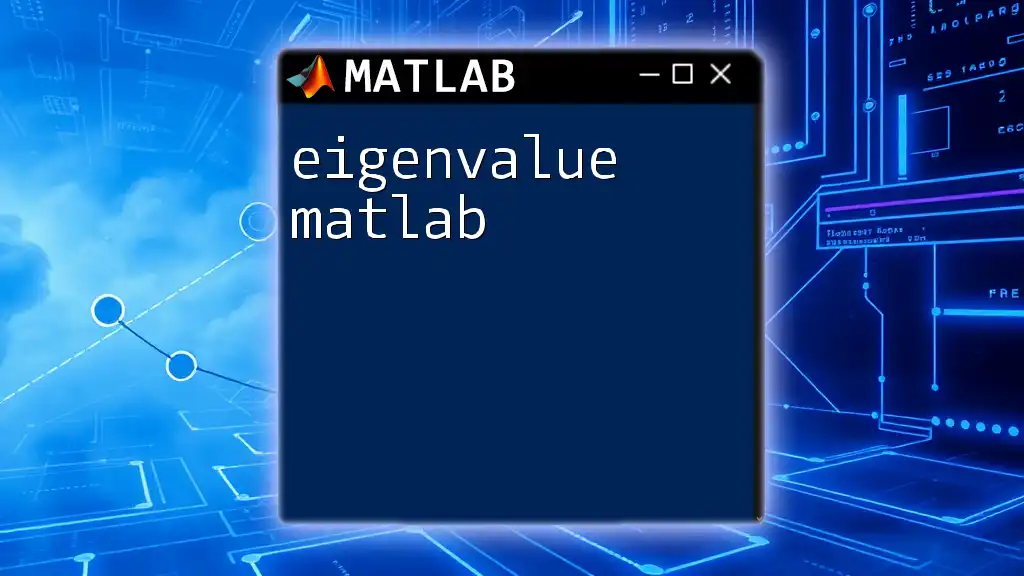
Getting Started with MATLAB
Introduction to MATLAB
MATLAB is a high-performance language for technical computing. It integrates computation, visualization, and programming in an easy-to-use environment. For those working with eigenvalues, MATLAB provides a set of functions that streamline the calculation and analysis processes.
Setting Up Your MATLAB Environment
To start using MATLAB effectively, ensure you have it installed on your computer. Follow these steps for a smooth setup:
- Visit the [MathWorks website](https://www.mathworks.com/product/matlab.html).
- Choose the installation option that fits your needs (individual, academic, or enterprise).
- Follow the prompts to download and install MATLAB.
- Familiarize yourself with the MATLAB desktop, including the command window and workspace.
Basic commands to initiate your journey in MATLAB involve matrix creation and manipulation. These command skills are vital for performing eigenvalue calculations later.
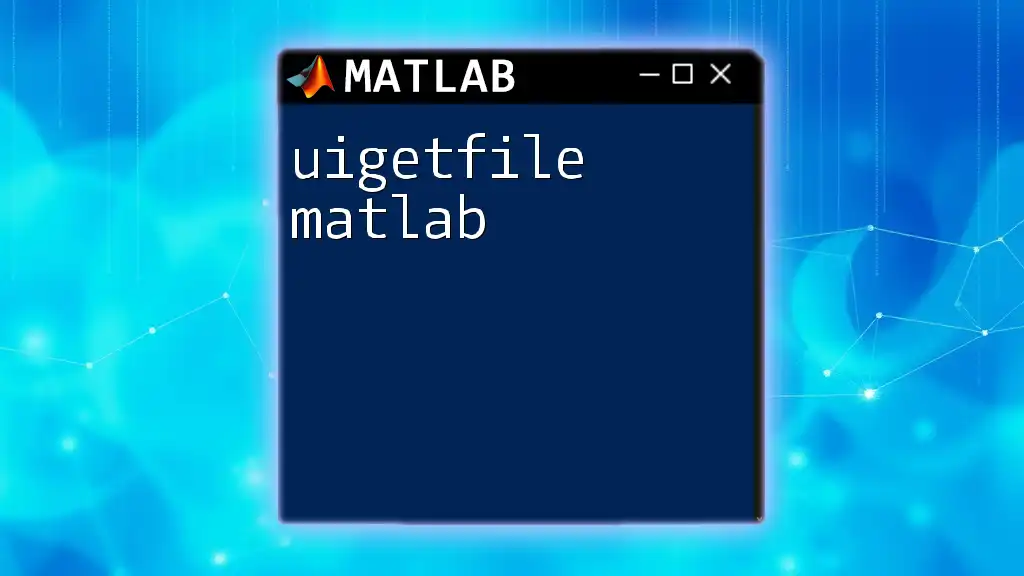
Calculating Eigenvalues in MATLAB
Simple Example: Using the `eig` Function
The cornerstone of finding eigenvalues in MATLAB is the `eig` function. This function efficiently computes the eigenvalues and eigenvectors of a square matrix.
Consider the following example:
A = [2 1; 1 2];
[eigenvectors, eigenvalues] = eig(A);
In this code, we define a matrix \( A \) and use the `eig` function to calculate its eigenvalues and eigenvectors. The output contains:
- `eigenvalues`: a diagonal matrix with eigenvalues on the diagonal.
- `eigenvectors`: a matrix where each column corresponds to an eigenvector.
Extracting Eigenvalues
Understanding Output Formats
After using the `eig` function, the eigenvalues are presented in a diagonal matrix format. To extract and view just the eigenvalues, you can use the `diag` function:
lambda = diag(eigenvalues);
disp(lambda);
This code snippet will display the eigenvalues clearly, allowing for easier analysis and further calculations.
Complex Eigenvalues
Eigenvalues can sometimes be complex, particularly when the matrix has specific characteristics. Understanding how to handle complex eigenvalues is crucial.
Consider this example:
B = [0 1; -1 0];
[eigenvectors, eigenvalues] = eig(B);
disp(eigenvalues);
In this code, the matrix \( B \) results in complex eigenvalues. MATLAB represents complex numbers with real and imaginary parts, which can provide insights into the system's behavior, especially in vibration scenarios where oscillatory modes appear.
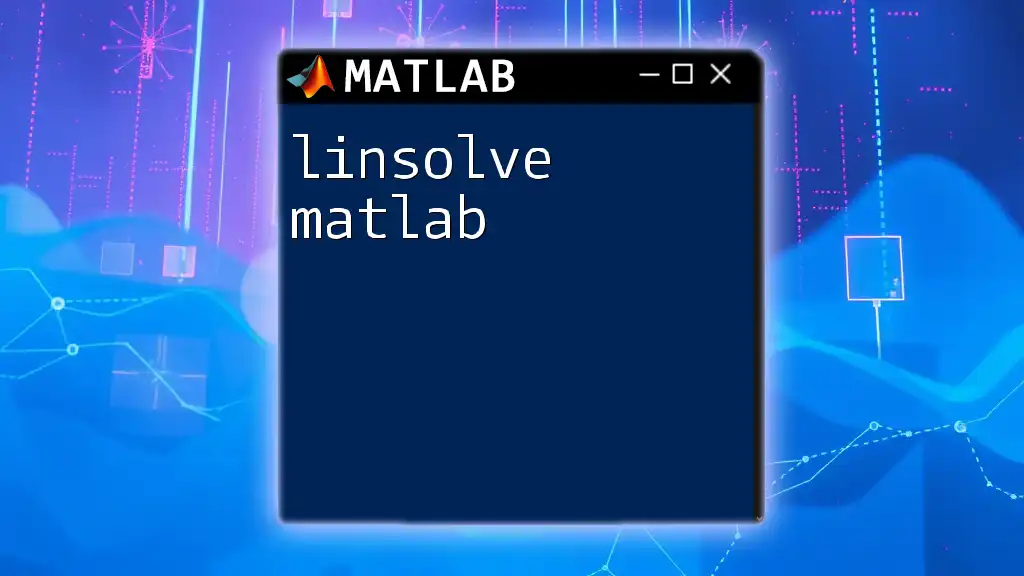
Real-World Applications of Eigenvalues
Applications in Engineering
Eigenvalues play a significant role in engineering, particularly in structural analysis and vibrational analysis. They help in determining the natural frequencies of structures, which is critical in designing safe buildings and bridges.
Applications in Computer Science
In computer science, the applications of eigenvalues extend to algorithms such as:
- Principal Component Analysis (PCA): This technique reduces the dimensionality of data, enhancing interpretability while preserving variance.
- Image Compression Techniques: Eigenvalues are used in methods that allow for efficient storage and retrieval of visual data.
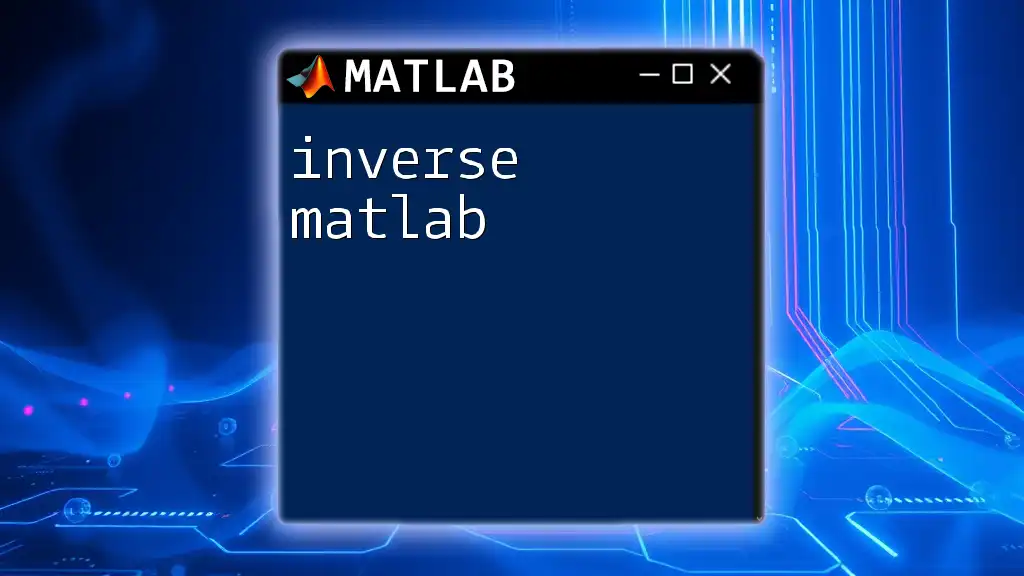
Visualizing Eigenvalues
Plotting Eigenvalues and Eigenvectors
Visualizing eigenvalues and eigenvectors is essential for understanding their impact and relationships. MATLAB's powerful plotting capabilities facilitate this task. Here’s a simple example to visualize eigenvectors:
A = [1 2; 2 3];
[eigenvectors, eigenvalues] = eig(A);
quiver(0,0,eigenvectors(1,1),eigenvectors(2,1), 'r');
hold on;
quiver(0,0,eigenvectors(1,2),eigenvectors(2,2), 'b');
axis equal;
In this snippet, we use `quiver` to plot the eigenvectors originating from the origin, allowing us to see their directions clearly—a vital aspect of understanding their geometric interpretations.
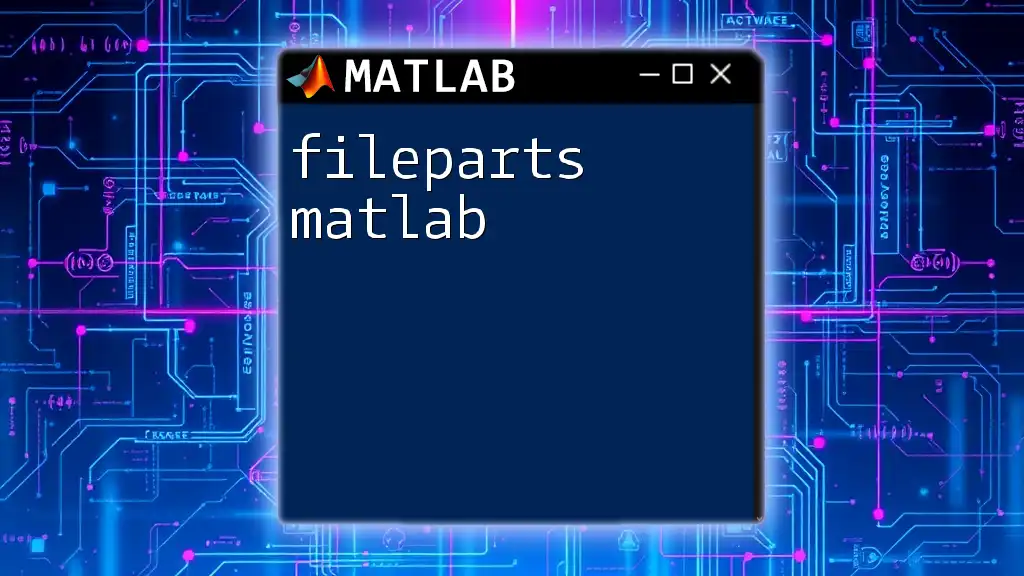
Advanced Topics
Theoretical Background on Eigenvalues and Stability
Eigenvalues can also be linked to stability analysis in dynamic systems. In control theory, the sign of the real parts of the eigenvalues can indicate system stability, helping engineers to design robust control systems.
Larger Matrices and Computational Efficiency
When dealing with large datasets or sparse matrices, the `eig` function may become computationally expensive. MATLAB provides the `eigs` function optimized for such scenarios, allowing you to calculate a few eigenvalues and eigenvectors of large sparse matrices efficiently.
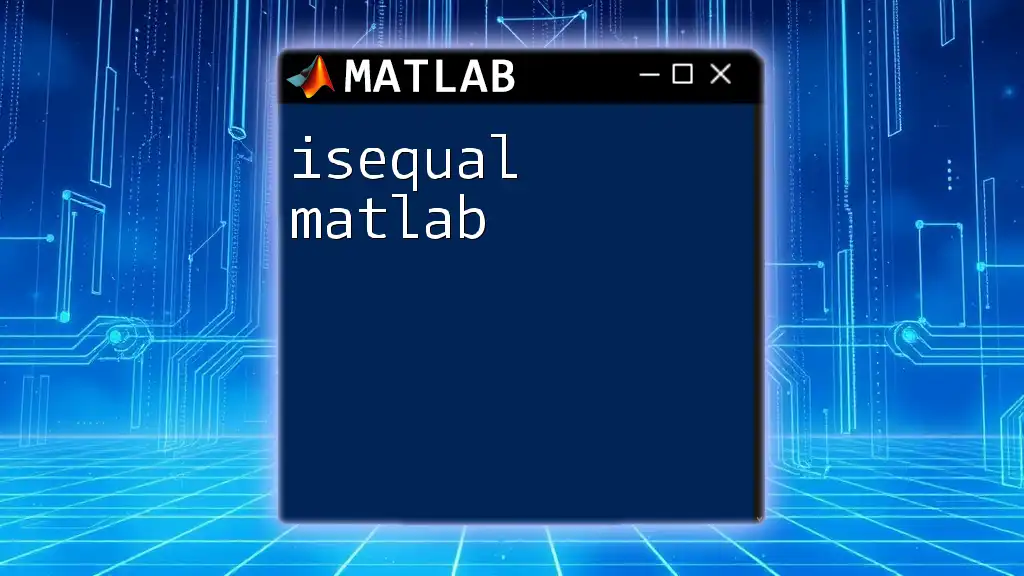
Conclusion
Recap of Key Learnings
In this guide, we've explored the essential aspects of eigenvalues in MATLAB. From understanding the mathematical definitions and using the `eig` function to extracting values and visualizing results, each component offers insights into the powerful capabilities of MATLAB for linear algebra.
Encouragement to Explore Further
We encourage you to dive deeper into this fascinating subject. By utilizing MATLAB's extensive documentation and exploring various applications, you can enhance your understanding and application of eigenvalues in real-world scenarios.
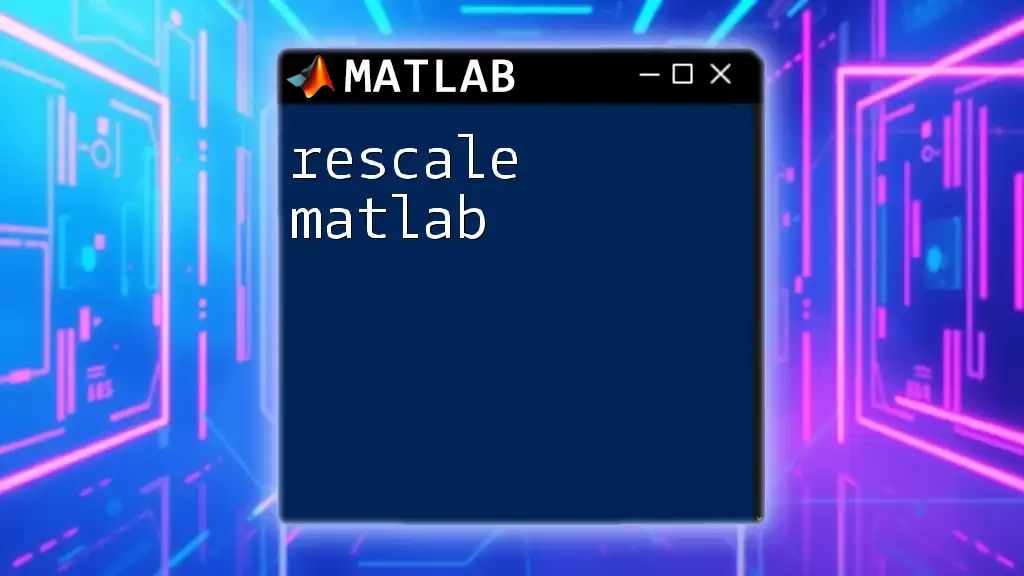
Further Reading
Recommended MATLAB Documentation
To further your learning, check out the official [MATLAB documentation](https://www.mathworks.com/help/matlab/ref/eig.html) for the `eig` function and related topics.
Books and Online Courses
Consider exploring literature and online courses focused on linear algebra and MATLAB applications to deepen your understanding and skills in this critical area.