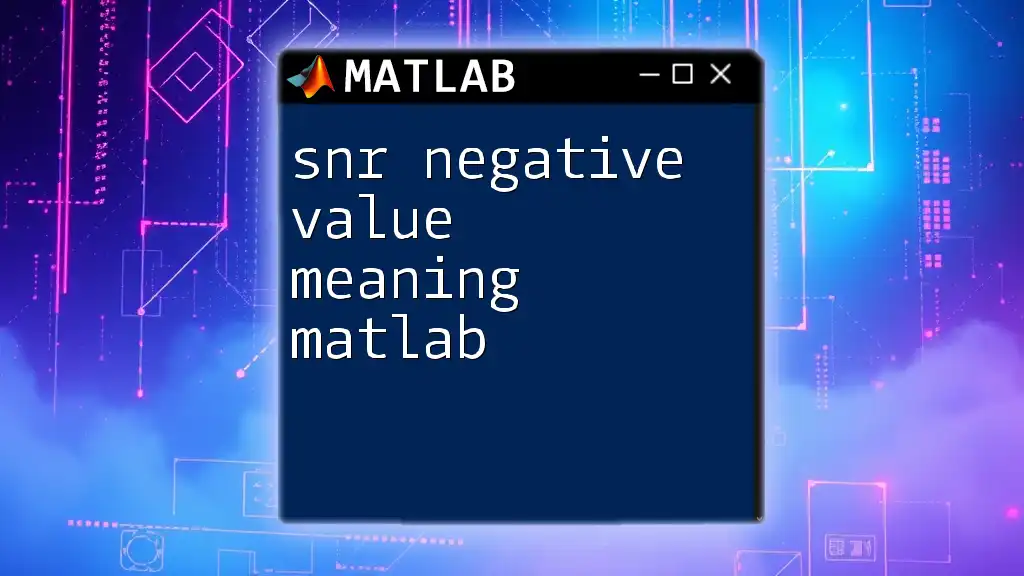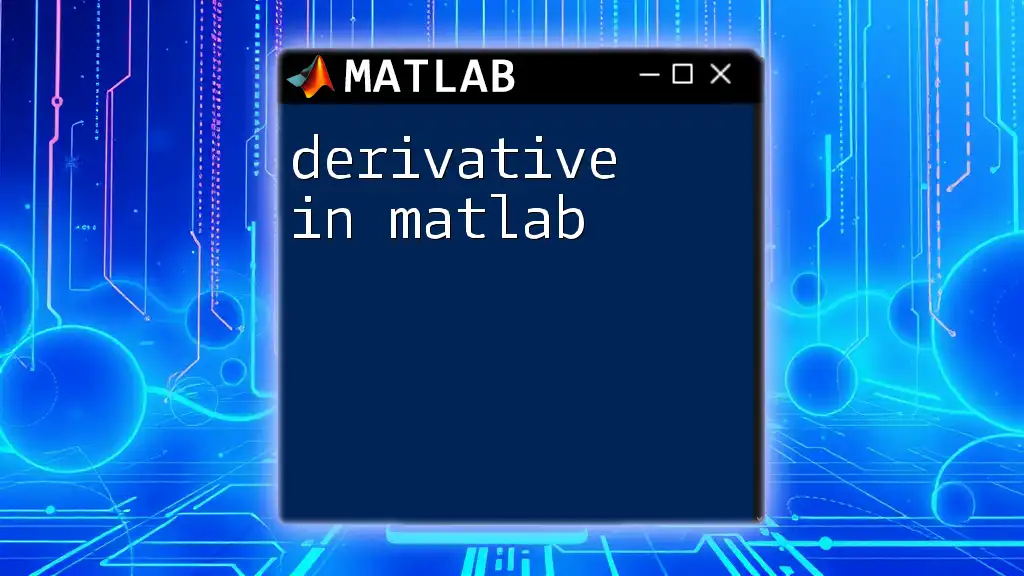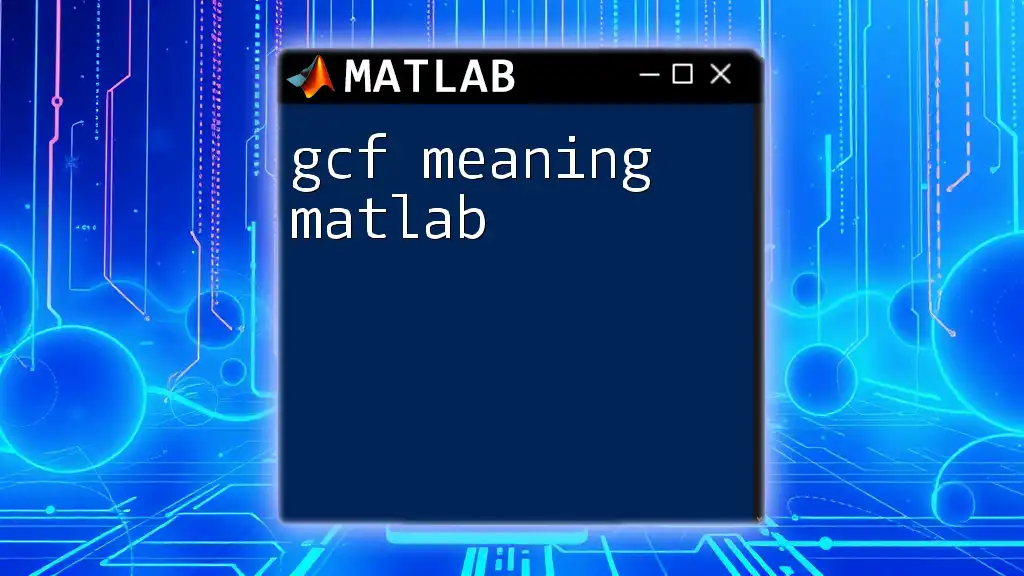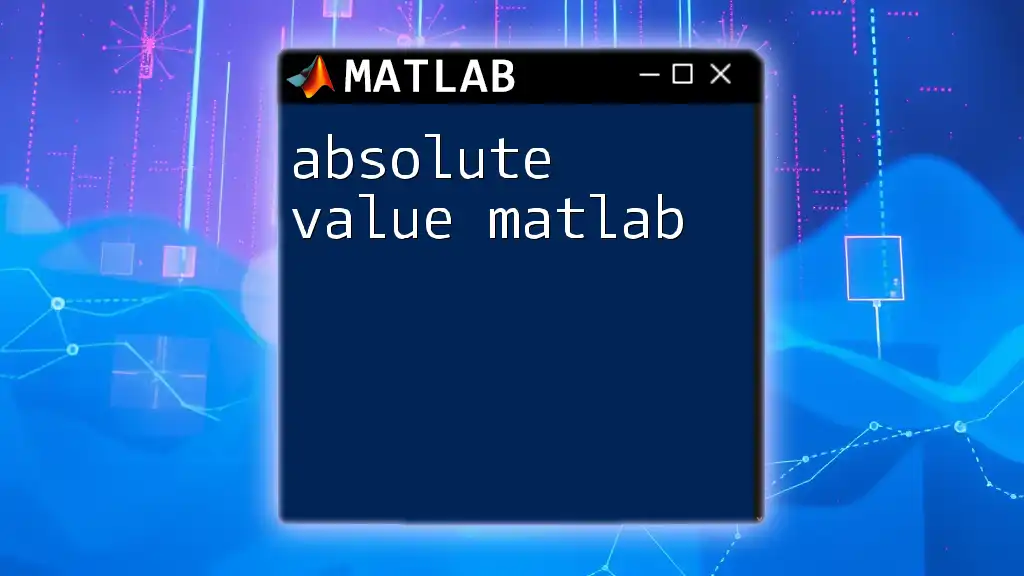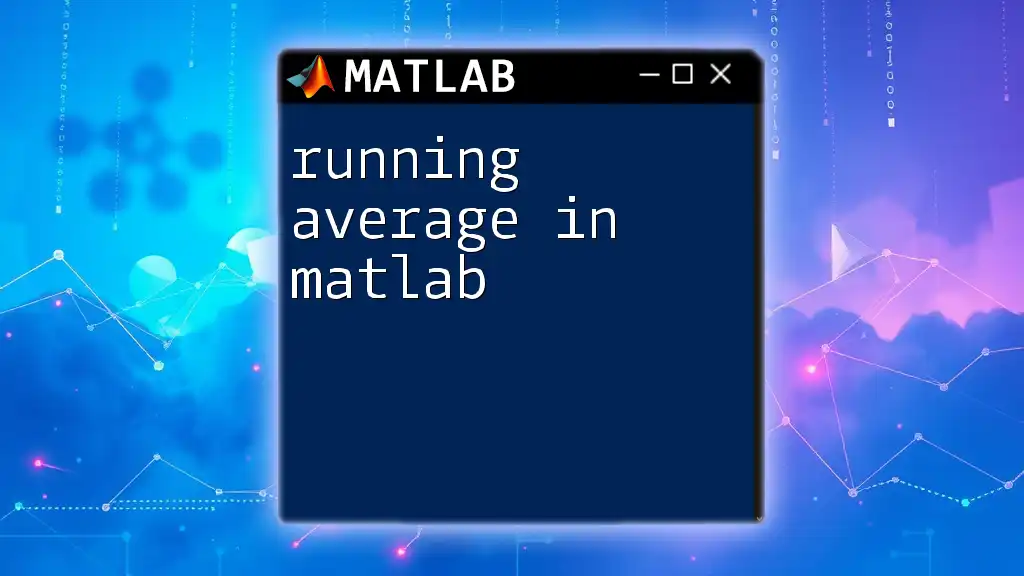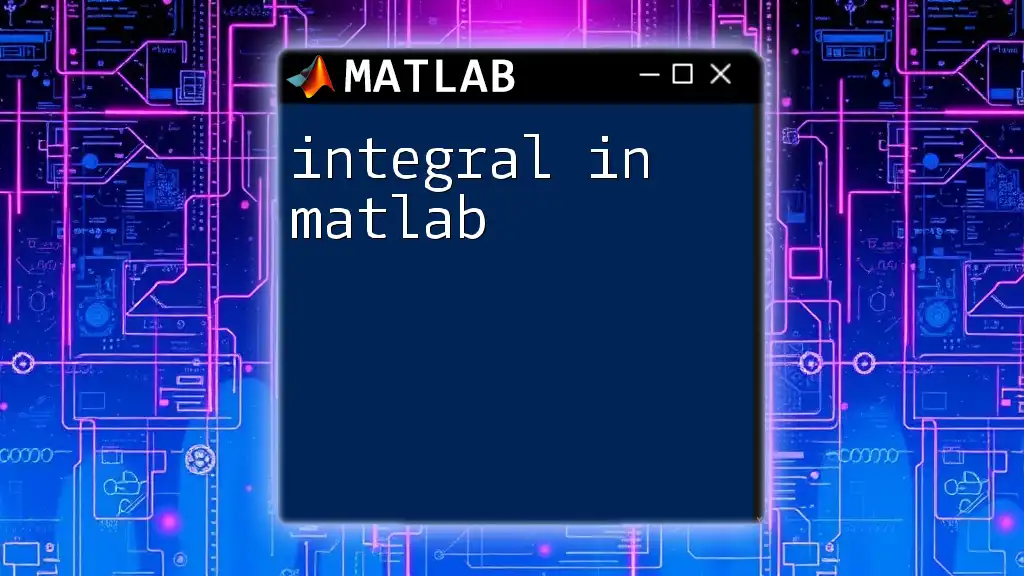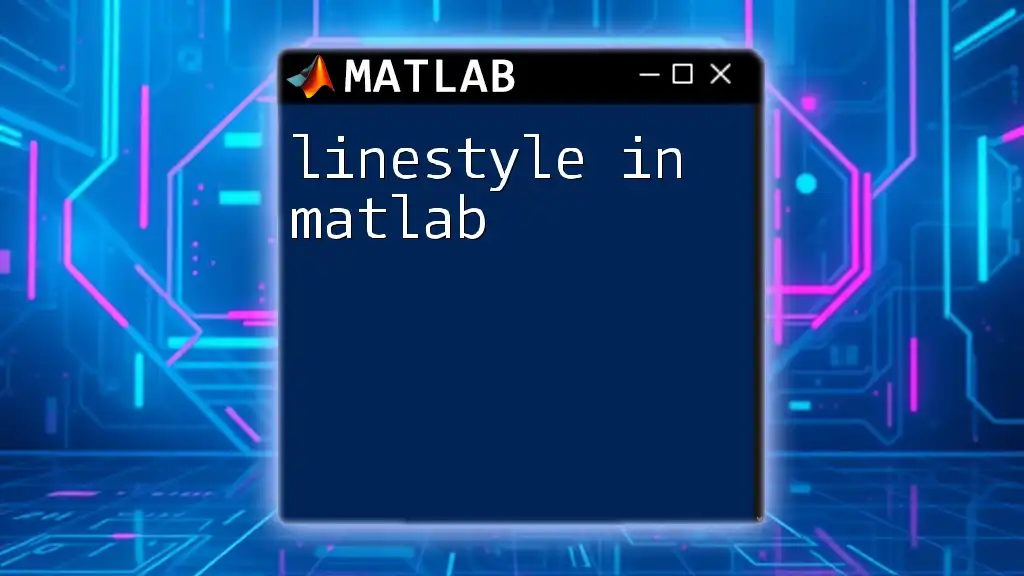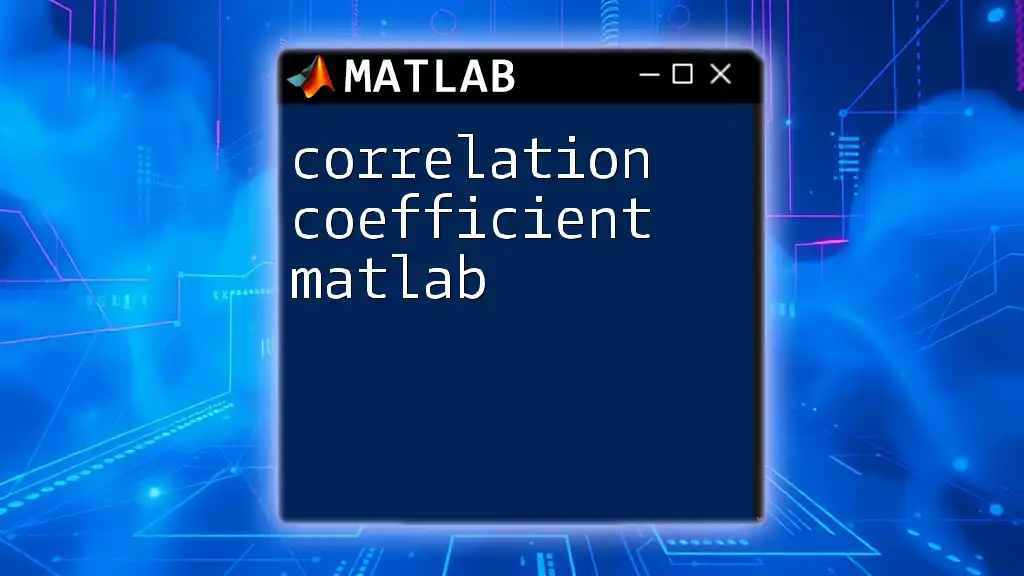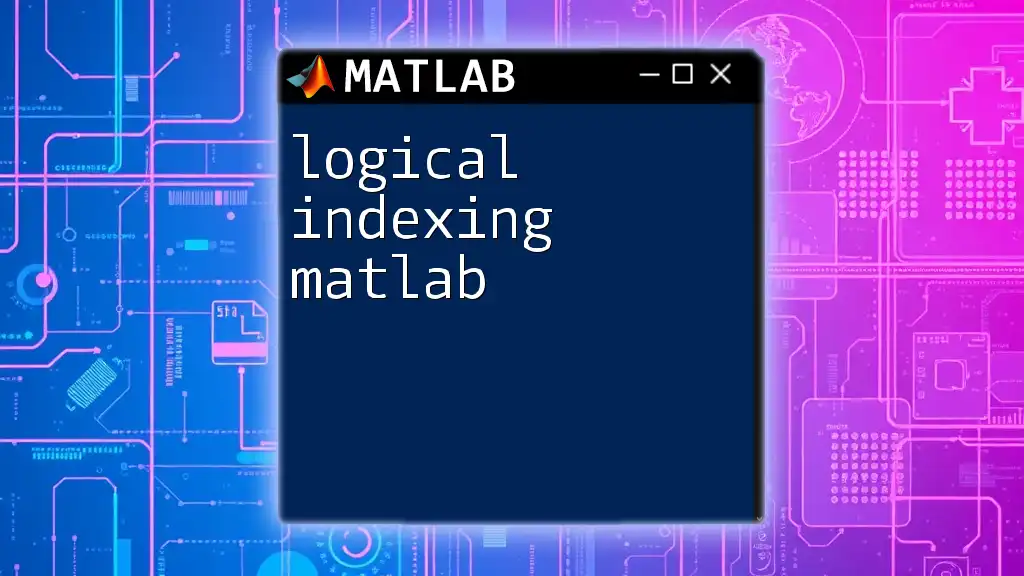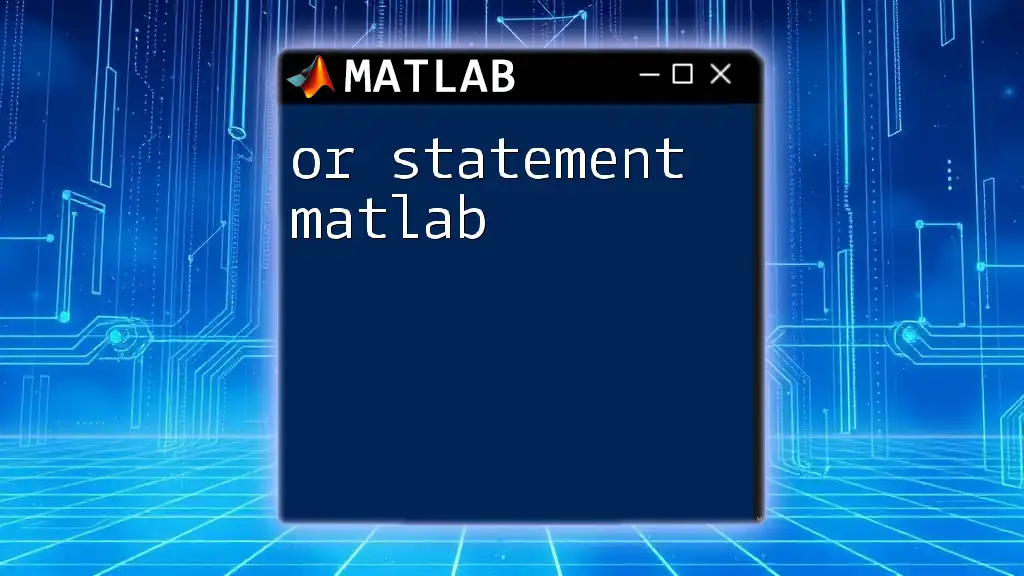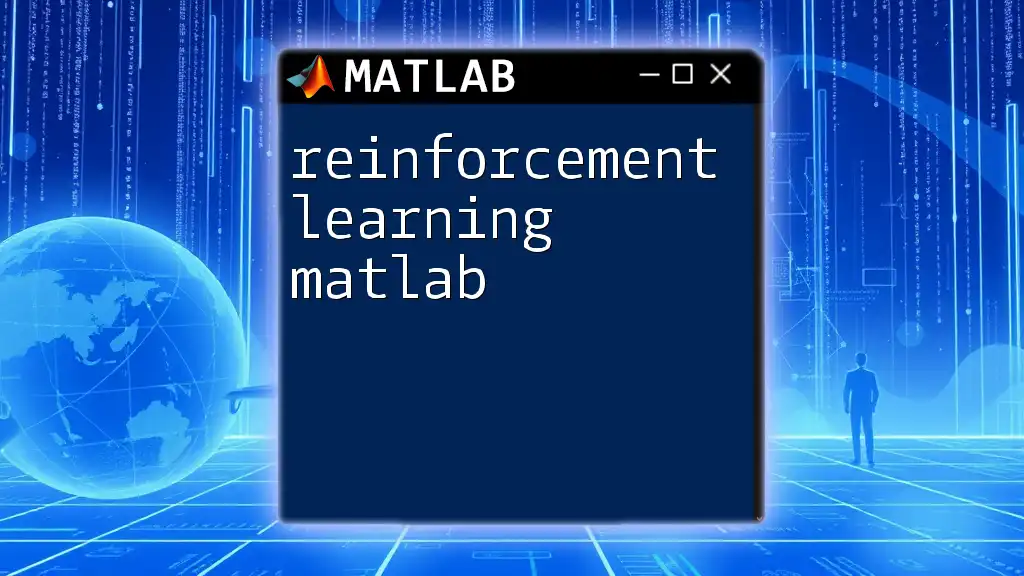In MATLAB, a negative Signal-to-Noise Ratio (SNR) indicates that the noise power is greater than the signal power, suggesting that the signal is not easily distinguishable from the noise.
Here’s a simple MATLAB code snippet to calculate and display the SNR:
signal = randn(1, 1000); % Generate a random signal
noise = randn(1, 1000) * 0.5; % Generate noise with reduced amplitude
received_signal = signal + noise; % Combine signal and noise
snr_value = 10 * log10(var(signal) / var(noise)); % Calculate SNR in dB
disp(['SNR: ', num2str(snr_value), ' dB']); % Display the SNR value
Understanding SNR (Signal-to-Noise Ratio)
What is Signal-to-Noise Ratio?
Signal-to-Noise Ratio (SNR) is a critical measurement in the field of signal processing that quantifies the relationship between the level of a desired signal and the level of background noise. It is typically expressed in decibels (dB) and serves as an indicator of the quality of a signal. A higher SNR means that the signal is comparatively stronger than the noise, which usually leads to better performance in communications, audio processing, and image technology.
How SNR is Calculated
SNR is calculated using the formula:
\[ \text{SNR} = 10 \times \log_{10}\left(\frac{P_{\text{signal}}}{P_{\text{noise}}}\right) \]
In this equation, P_signal represents the power of the signal, and P_noise denotes the power of the noise. Understanding this formula is essential for interpreting SNR values, especially when deciding how to improve signal clarity or transmission efficiency.
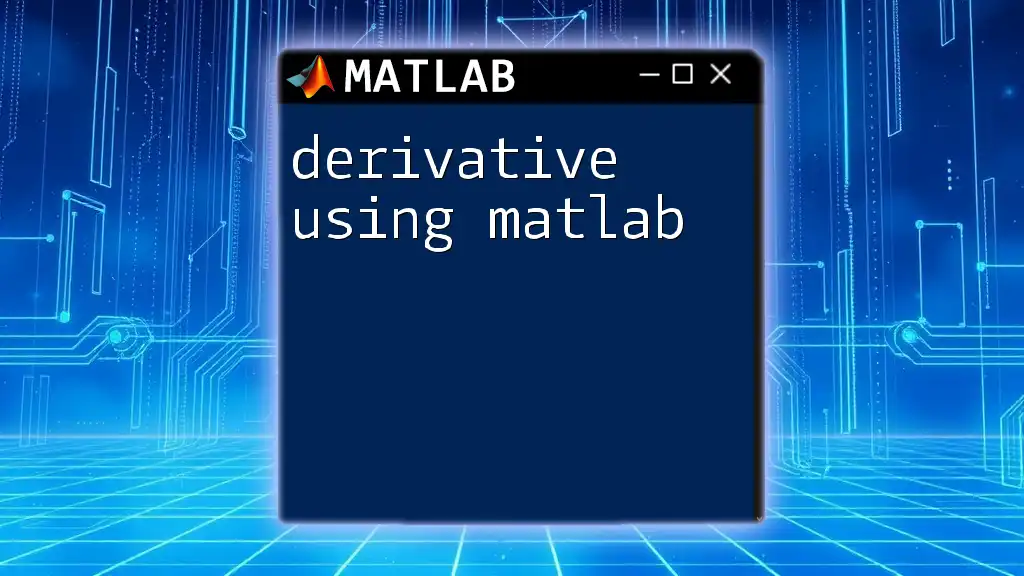
Exploring Negative SNR Values
What does a Negative SNR Mean?
A negative SNR value indicates that the noise power exceeds the signal power, effectively revealing a situation where the background noise is stronger than the desired signal. This scenario is often undesirable in any signal-dependent system, as it signifies that the information carried by the signal could be completely drowned out by the noise.
Why Do Negative SNR Values Occur?
Negative SNRs commonly appear in environments where a signal is either severely weakened or significantly masked by noise. There are several factors that contribute to this situation:
- Noise overpowering signal: In cases where the ambient noise levels are high—such as in crowded communication channels—signals may fail to distinguish themselves from this background noise, leading to a negative SNR.
- Signal attenuation: Issues such as signal distortion, distance from the source, or interference can degrade a signal, resulting in lower signal power, which, when compared to noise power, results in a negative SNR.
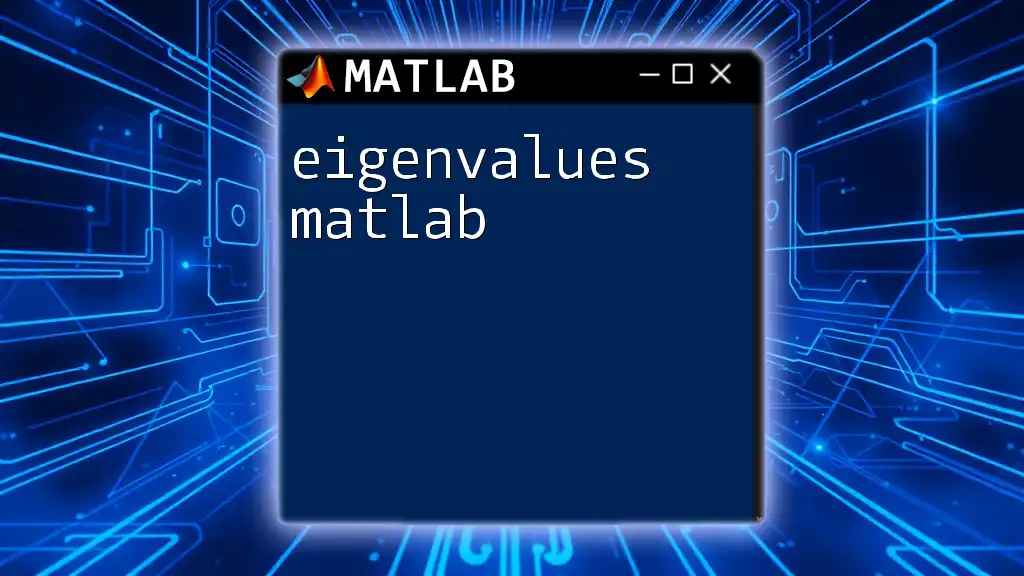
Analyzing Negative SNR in MATLAB
How to Compute SNR in MATLAB
To measure the SNR using MATLAB, it is straightforward once you have the signal and noise data defined. Here's a basic code snippet to calculate the SNR:
signal = [YourSignalData]; % Example signal data
noise = [YourNoiseData]; % Example noise data
snrValue = 10 * log10(var(signal)/var(noise));
fprintf('SNR: %.2f dB\n', snrValue);
This simple code computes the variance of the signal and noise and applies the SNR formula to find its value in dB.
Interpreting the Output
When you execute the above code, you will obtain an SNR value, either positive or negative. An alternative method in MATLAB is to use the built-in `snr()` function, which conveniently computes SNR with:
snrValue = snr(signal, noise);
This method simplifies SNR computation, making it easier to analyze the quality of your signal at a glance.
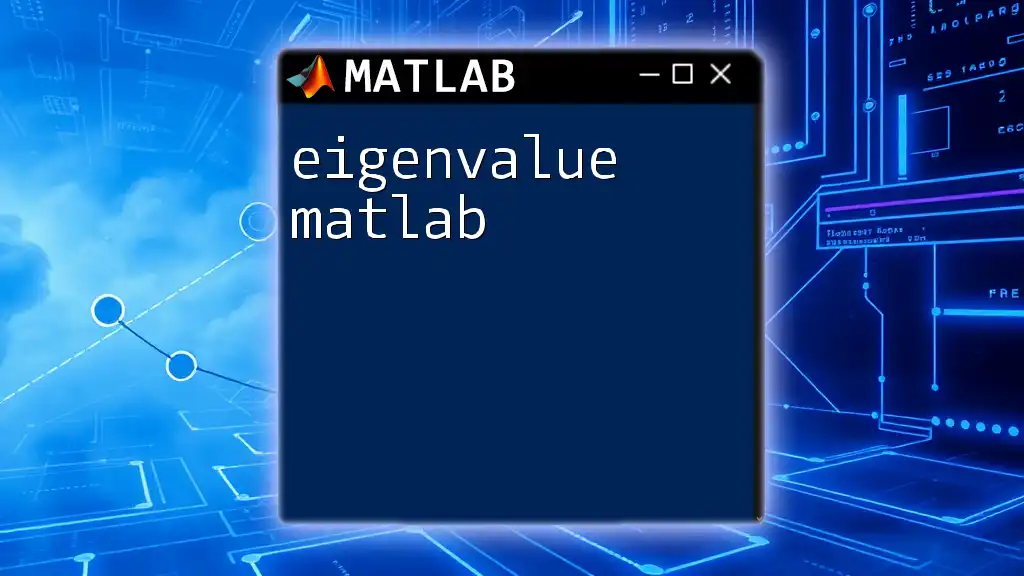
Practical Examples
Example 1: Analyzing a Clean Signal
In this example, we will evaluate a clean signal with minimal noise interference.
cleanSignal = randn(1, 1000); % Simulated clean signal
noise = 0.1 * randn(1, 1000); % Simulated noise
noisySignal = cleanSignal + noise;
snrValue = snr(noisySignal, noise);
fprintf('Clean Signal SNR: %.2f dB\n', snrValue);
Here, a clean signal is generated with random values followed by a small amount of noise added to it. The expected output should yield a positive SNR, indicating that the signal is much stronger relative to the noise.
Example 2: Analyzing a Noisy Signal
This example showcases a weak signal treated with significant background noise, ultimately leading to a negative SNR.
weakSignal = 0.01 * randn(1, 1000); % Simulated weak signal
noise = 1 * randn(1, 1000); % Strong noise
noisySignal = weakSignal + noise;
snrValue = snr(noisySignal, noise);
fprintf('Weak Signal SNR: %.2f dB\n', snrValue);
In this situation, we create a weak signal with less amplitude compared to the noise. When you run this code, you will likely find a negative SNR value, confirming that the noise levels are too high for the signal to be effective.
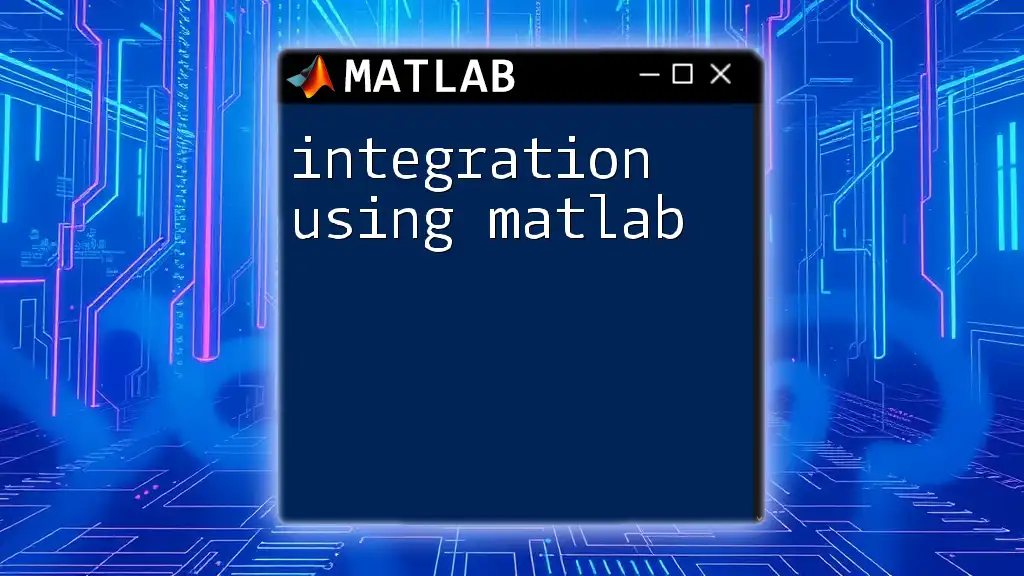
Consequences of Negative SNR
Impact on Signal Integrity
Negative SNR values directly affect the integrity of a transmitted signal. When communication systems encounter negative SNR, they may misinterpret the signal data, resulting in errors, data loss, or degraded quality. This situation can lead to a breakdown in communication protocols, making it essential to monitor and manage SNR levels in real-time.
Strategies for Improving SNR
Improving SNR is crucial for enhancing signal quality, and here are some practical strategies:
- Filtering: Applying filters can help in reducing the noise without considerably affecting the signal.
- Amplification: Increasing the signal power can assist in making it more robust against the noise.
- Selection of transmission channels: Using less noisy channels or adjusting the transmission frequency can improve SNR.
For more in-depth learning, it may be beneficial to explore additional tutorials focused on signal processing techniques, which will widely cover these strategies.
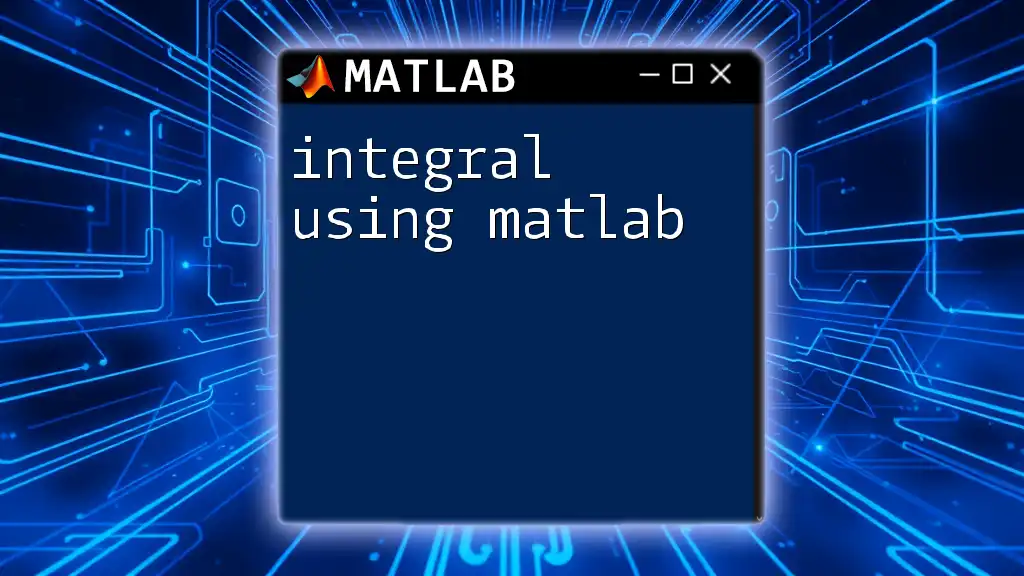
Conclusion
Understanding the meaning of negative SNR values in MATLAB is crucial for anyone venturing into the field of signal processing. Through effective calculation and interpretation of SNR values, practitioners can make informed decisions to enhance signal misalignment and overall data integrity. Engaging in MATLAB practice can reinforce these concepts and lead to improved skills in analyzing and processing signals. Explore our platform for further resources to expand your MATLAB knowledge!